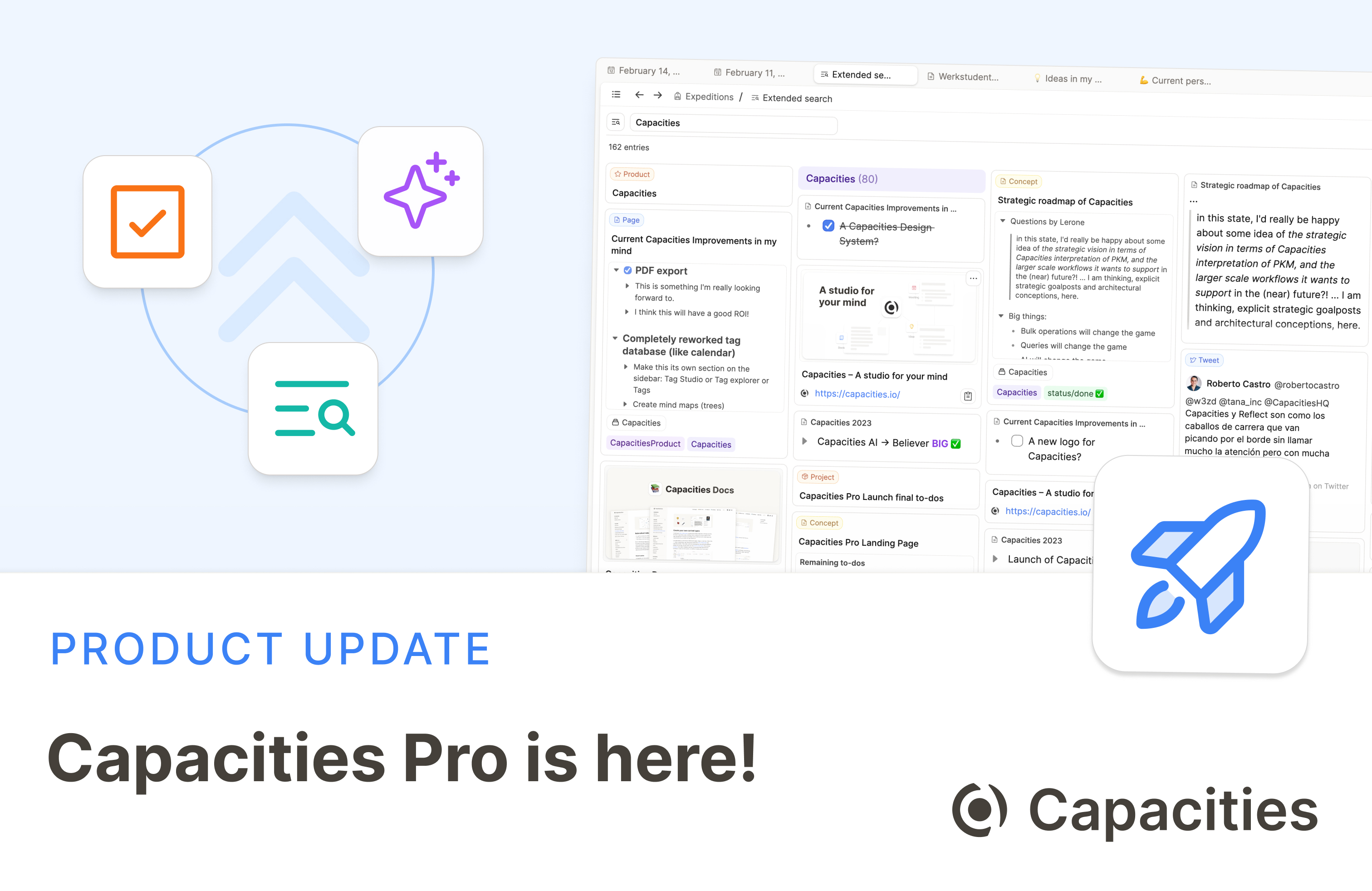
Capacities Pro is here!
We’re excited to announce the release of Capacities Pro! You can get access now. Learn more here:
We drafted an updated roadmap
After numerous sessions, we’ve given our “What’s Next” article a facelift. In the “What’s next” article, we’re sharing what we’re working on and what we’ll be focusing on in the next months. 🛤️
In short, there are a few exciting things coming up:
Simple table will be release soon
The mobile app will be made available for everyone
We’ll launch a beta version of the tablet app to all Capacities Believers and Pro users
Feel free to share any feedback on our roadmap in our community.
Extended Search in right sidebar
You can now open the extended search in the right sidebar. This makes it easier to search for content while you’re working on a page. You can use the following shortcuts to open the extended search
Open in full screen:
Cmd + Shift + P(Mac) orCtrl + Shift + P(Windows)Open in right sidebar:
Shift + Clickon the search icon in the top rightOpen in new tab:
Cmd + Click(Mac) orCtrl + Click(Windows) on the search icon in the top right>
Small improvements and features
Fixed: File upload of unusual file types
We fixed an issue where you couldn’t upload files with unusual file types. You can now upload any file type.
Improved: Better search order in linking and tagging dropdowns
We improved the search order in the linking and tagging dropdowns. The search now prioritizes exact matches and then matches that start with the search term.
Improved: Clearer and saver user interface when changing types
You can now change types from the object menu. Furthermore, you’ll get prompted before you do type changes that include the removal of blocks properties.
Fixed: Keep link text when importing and pasting to Capacities
We fixed an issue where the link text was lost when importing or pasting content to Capacities.
Fixed: Cursor navigation and editing experience of links in text
The cursor now behaves as expected when navigating and editing links in text.
