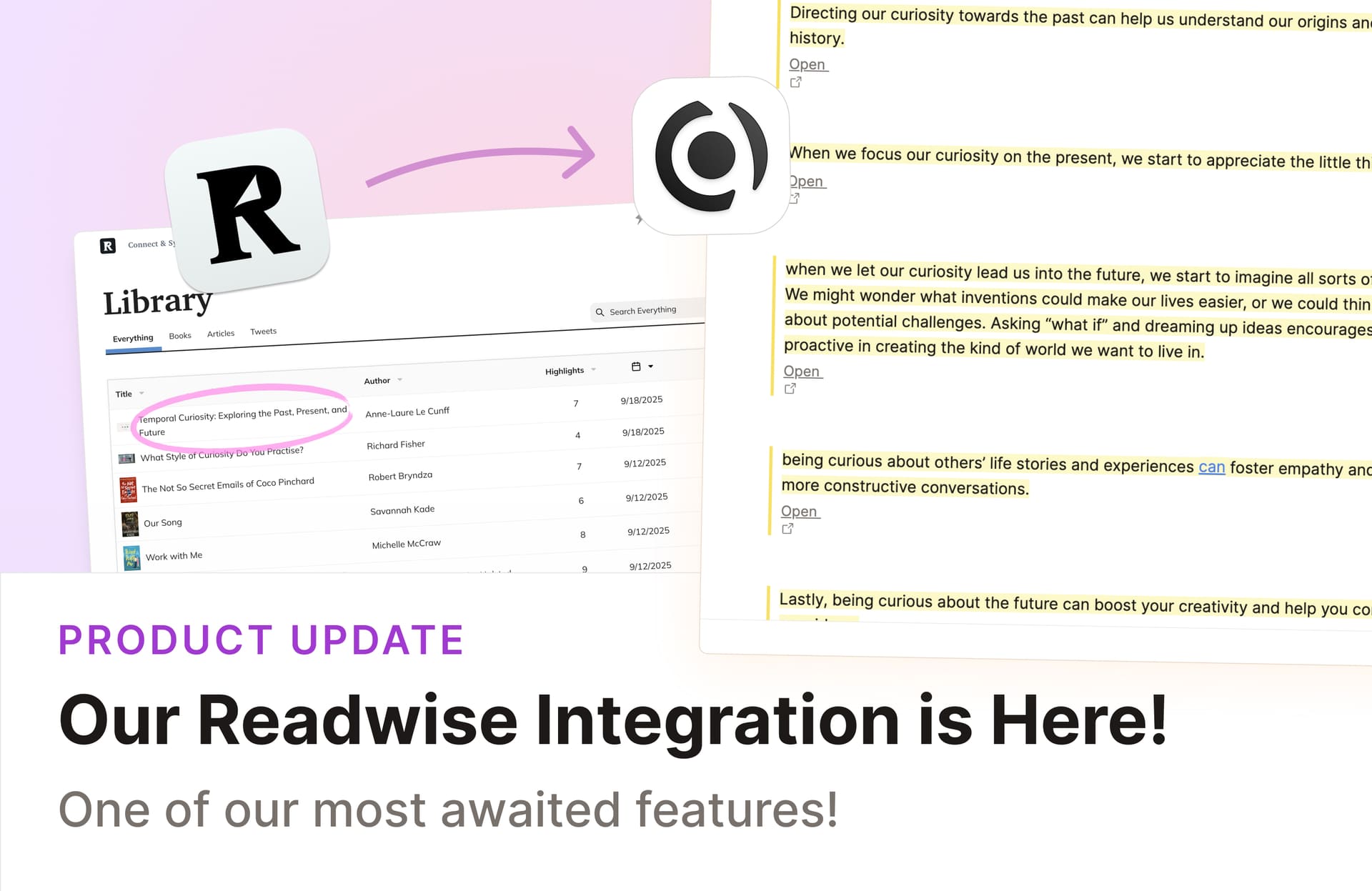

Our Readwise Integration is here!
Readwise Integration Now Available!
Capacities ProYou can now bring your Readwise highlights into Capacities to turn them into connected knowledge. 🚀
How it works: Instead of automatically importing all your highlights, you choose which content to bring into Capacities with their highlights. This helps reduce information overload and help you find the useful highlights quicker!
Why we built it this way
We know this looks different from other integrations you might have used. We want Capacities to help you think, process, and connect, not to contribute to information overload.
Importing everything creates a backlog that feels overwhelming. By being intentional about what you bring in, you can build a sustainable reading and note-taking workflow.
The goal isn’t to capture everything. It’s to find real insights and create connected knowledge.
📺 Watch the setup video
📖 Read more about our approach
Reading Worklow
If you’re wondering what such a workflow would look like, then check out our latest tutorial or blog post!
Faster text editing
We improved the performance of text editing, especially when working in large documents. You should notice a significant improvement when opening notes and while editing text. Performance improvements are top priority for us and we will continue to work on them in the upcoming releases.
v1.55.7 (2025-11-07)
✨ Improvements
- Added anchor elements to keyboard shortcuts to improve expanding block selection with Shift and arrow keys. Ticket
🐛 Fixes
- Fixed the autofocus behavior of the main button in our modals to restore expected focus functionality.
- Added proper bottom padding to data views to ensure content is fully accessible without clipping. Ticket
- Corrected cursor placement issues when deleting formatted text, improving text editing reliability. Ticket
- Resolved an app freeze that occurred after converting the type of an object; typing works correctly without needing a refresh afterward.
- Fixed input issues within notes containing embedded weblinks to allow proper text entry. Ticket
v1.55.6 (2025-11-04)
✨ Improvements
- New property creation modal is now more forgiving: the modal no longer closes if the cursor strays slightly outside while typing or configuring a new property. This reduces accidental cancellations and improves keyboard-first workflows. Ticket
- Hide object types from calendar sidebar: In the object settings you can now select to hide an object type from the daily calendar sidebar on the right. Head into your object type settings > Calendar Settings > Hide object in calendar sidebar to set this up! Ticket
- “Create new Tab” button in space tabs: If you have multiple tabs, you can now simply add a new one by click on the plus button.
- The date picker now automatically opens for the ‘date’ and ‘time’ options in the create menu (‘+’', ‘/’) for faster input.
- Added quick commands to the ‘/’ and ‘+’ menu: ‘tag query’ and ‘search query’ for faster inline query creation.
- When indenting under a heading, new blocks now default to normal text instead of inheriting the heading level. Ticket
- Updated the colors of the find-in-page popup on Desktop to match the new dark mode.
- Updated to the latest emoji set baseline.
- Added anchor elements to keyboard shortcuts to improve expanding block selection with Shift and arrow keys. Ticket
- Less horizontal paddings for Kanban columns
- Better performance in table view and data views in general.
🐛 Fixes
Fixed the chatbot input field being hidden while typing on mobile devices. Ticket
Resolved an issue where adding PDFs to a new collection stopped working. Ticket
Fixed labels in dropdowns on iOS where the bottom border was cut off or invisible, improving visual style. Ticket
Corrected inserted PDF links that were converted into PDF objects without content, ensuring proper PDF display. Ticket
Fixed an issue where table view layout settings would reset after reloading the app in queries, improving the persistence of your view configurations. Ticket
Resolved a bug that prevented reordering of columns in the Kanban view, making columns draggable again for better customization. Ticket
Removed an unnecessary separator line in the mobile date picker for a cleaner appearance.
Prevented the ‘Properties’, ‘Content’, and ‘Graph’ options from displaying over the scrollbar on mobile devices.
Corrected the direction of arrow icons in collapsible sections like backlinks to improve visual clarity.
Fixed layout issues with search bars by ensuring the clear button only appears when there is text, reducing unwanted white space.
Restricted the Cmd+A shortcut in data views to avoid unintentional object selection without proper constraints.
Changed ‘Copy as Markdown’ shortcut to ‘Cmd+Shift+C’ on macOS and ‘Ctrl+Shift+C’ on Windows to avoid browser conflicts. Ticket
Improved nested block selection reliability in the editor. Selecting parent and child blocks now behaves predictably.
Resolved an issue where creating inline links while typing could replace the first character unexpectedly. Ticket
Fixed ‘Search Query’ not opening an input field and Capacities being unresponsive afterwards.
Resolved card preview overflow in gallery/card views when a block reference was included.
Corrected the close ‘X’ hitbox in find-in-page popup on Desktop, so interactions map accurately. Ticket
Restored automatic theme switching with the system theme without requiring a reload on Desktop. Ticket
Weblinks saved via the Web Clipper now show proper preview images instead of only a blurred background. Ticket
Mobile: Fixed cover images not being editable on mobile. Ticket
Fixed the autofocus behavior of the main button in our modals to restore expected focus functionality.
Added proper bottom padding to data views to ensure content is fully accessible without clipping. Ticket
Corrected cursor placement issues when deleting formatted text, improving text editing reliability. Ticket
Resolved an app freeze that occurred after converting the type of an object; typing works correctly without needing a refresh afterward.
Fixed input issues within notes containing embedded weblinks to allow proper text entry. Ticket
Share and export menus working again.
Fixed a bug where line wrapping behavior in code blocks could not be changed on mobile.
Fixed a bug where toggles and to-dos could not be tapped on Android
Fixed an editor bug that occurred when working with the sidepanel or preview model (cursor would not update correctly and link dropdown menu failed) Ticket, Ticket
We have resolved an issue that caused major performance issues on MacOS 26 Tahoe. Ticket
Proper coloring of group headers (when group-by is active) in data views. For example, when a data view is embedded inside a block with colored background, the same background color is used.
Hovering over math blocks now reliably shows the block handle, making it easier to select and move these blocks. Ticket
Corrected rendering for ‘indigo’ and ‘teal’ label color options so they no longer appear gray. Ticket
Fixed a large gap appearing between the menu bar and the on-screen keyboard on tablets. This restores proper editor positioning and tap targets.
It is now also possible to select text and position the cursor on touch devices using a mouse.
Corrected inline alignment for text, mentions, and LaTeX so mixed inline content lines up consistently across platforms. Ticket
Resolved broken PDF acquisition from web URLs. Creating embeds from pasted PDF links now displays the document correctly across objects and devices. Ticket
Kanban rows snap back to their old position after moving. Ticket
Displaying shared collection works again
Better Tag Presentation Ticket
Toggle wide cover image in a property - not always available Ticket
Fixed the Escape key in the preview modal so it now closes the view instead of selecting the current block when block selection is active. Ticket
Resolved an issue where child blocks were deleted unexpectedly when the parent block was merged with the preceding block. Now, child blocks are preserved and correctly placed below the current block. Ticket
On Android: when focusing the daily note programmatically, the keyboard was not opened.
Fix: selecting a large number of blocks by drawing a rectangle stops working after a certain number of blocks
Fix: scroll position jumps when editing highlight from Readwise