Get next-level Pro-ductive
Supercharge your productivity and get the most powerful tools for modern knowledge work.
Your calendar meets your notes
Connect your calendar to Capacities to automatically create and update objects based on your meetings and events. This way, you can always stay on top of your tasks and projects.
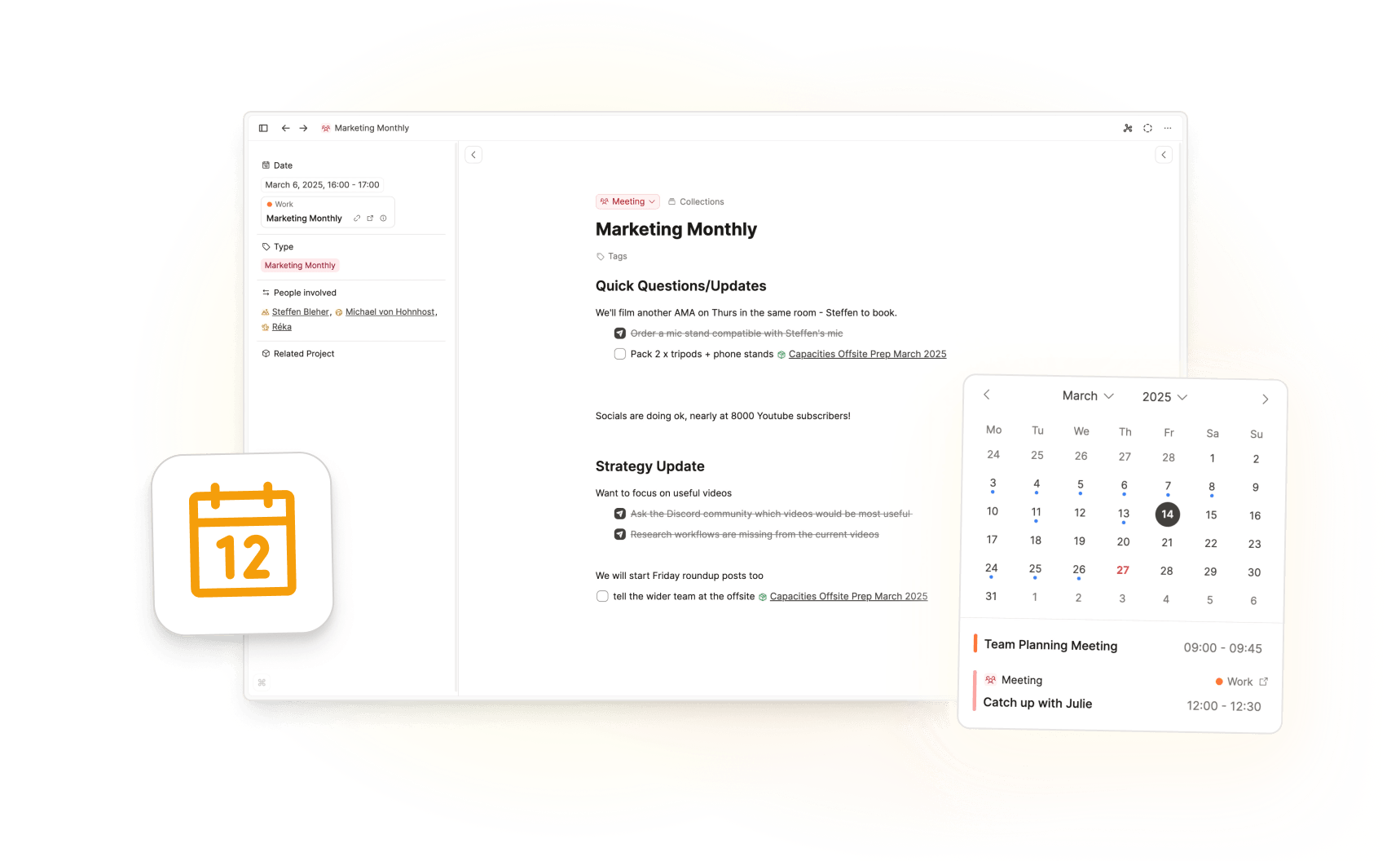
Surface just the content you need
Get new insights by returning content based on rules, keywords, or tags. Let Capacities automatically organize your content for you.

Use AI in your knowledge work
Let our powerful AI assistant help you do your best thinking. Use Capacities AI to dynamically interact with any object in your notes. Ask questions based on your content, or let it help you spark new ideas.
Send your tasks to where they need to be
Capacities' task actions allow you to send tasks from Capacities to your task manager of choice. This way, you can keep track of your tasks in your dedicated task manager, rather than having them distributed throughout different apps.
And more...
Also included in Capacities Pro:
FAQs
See what's coming next!
Capacities is under constant and rapid development. Your subscription accelerates the development of new features and improvements. Here is a glimpse of what we are working on.
Or read our detailed 'What's next' article:
Import notes from other apps
Learn more: