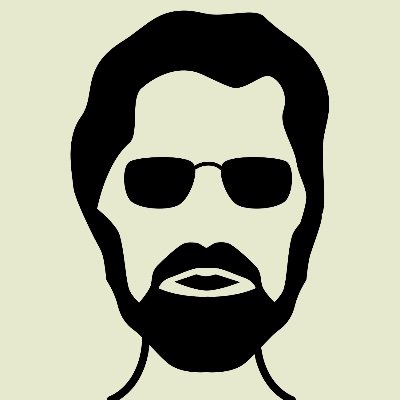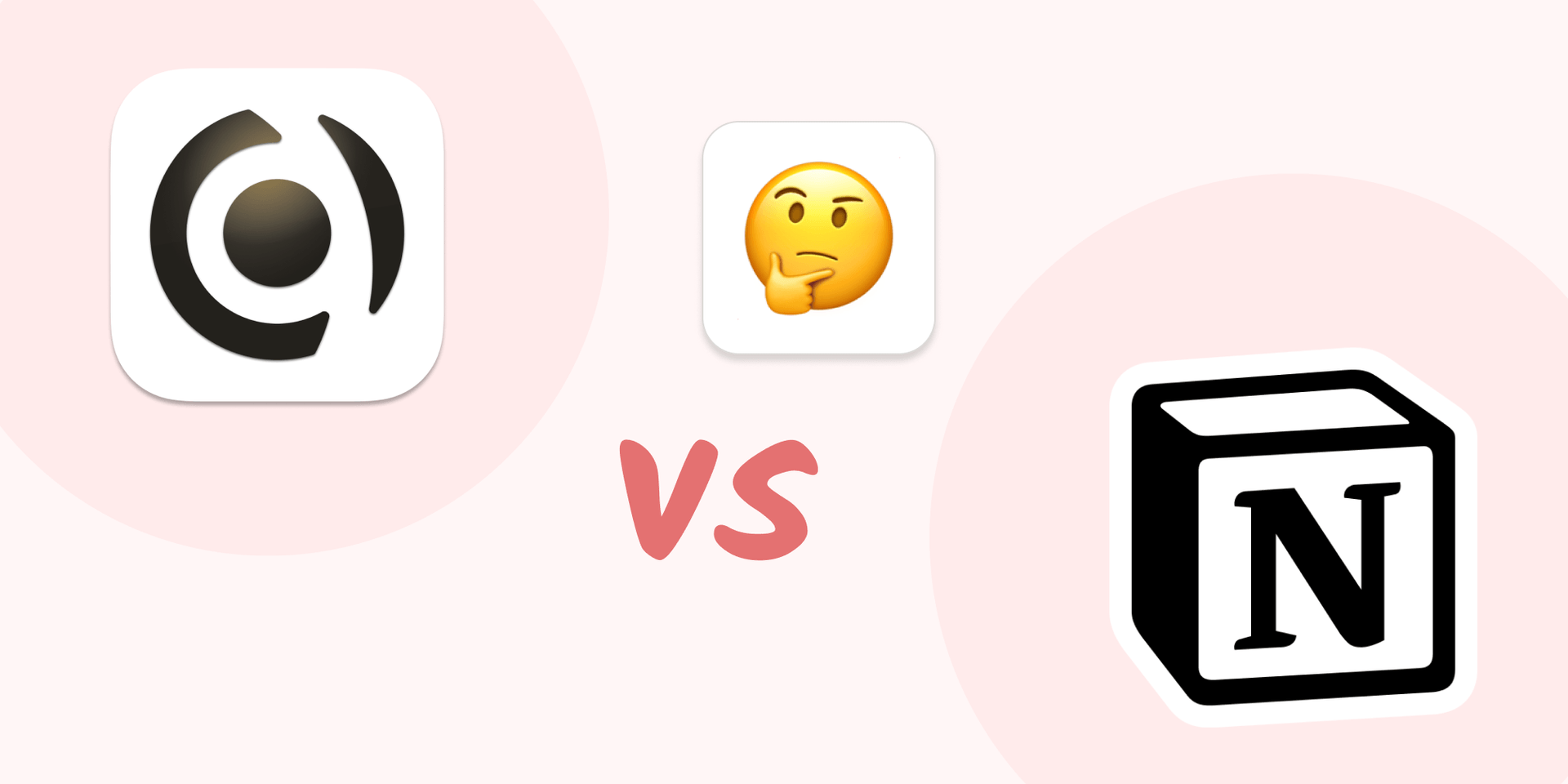
Capacities vs. Notion
- Your note-taking becomes more natural. Capacities is built on objects like books, people, or meetings.
- All your notes are interconnected and organize themselves in a network of ideas. You're not tied to strict hierarchies and tables.
- Capacities comes with much better support for media and structures your notes over time in a calendar with daily notes.
First things first. Notion – advertised as a workspace for teams – revolutionized how we use computer software in our workplace and at home. Its approach transformed how teams work and became a popular tool for personal note-taking and structuring a digital life. Notion is fascinating because of its flexibility and its powerful concepts. You can basically build everything with it.
It’s great software, it’s great design, and we love it as well. But why should you use Capacities for personal note-taking? It looks similar, so what’s the difference? Let’s unpack.
1. Notion is based on tables and folders, Capacities is organized in a network.
Why should that matter to me? I’m glad you asked. Let’s say you want to store information about a person. In Notion, you’d need to create a database for that and define its properties. To create a person, you’d now always have to go to that database and create a person there. Your people are locked in that database. That’s very limiting, especially if you simply want to jot down a thought or information: You don’t want to think about where to store it first.
In Capacities, once you have defined how a person looks in your space, you can create it from everywhere: In your meeting note, you are currently working on, or in your calendar. An object does not live in one place, it’s interconnected and can be referenced everywhere: In the next meeting, in your project, or in your daily note.
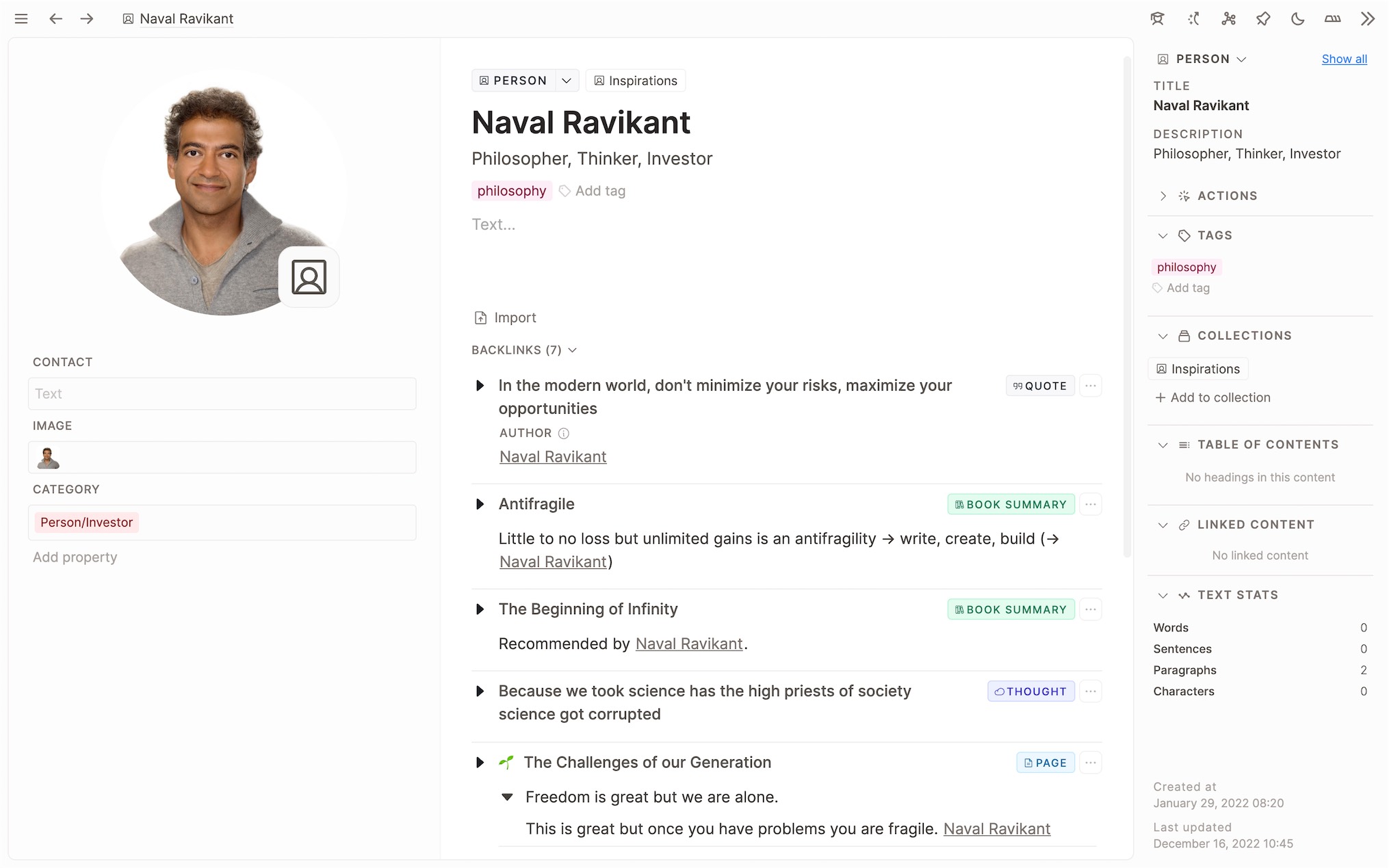
You’re creating a network of objects that surfaces everything relevant to you in your current context. It’s not a workspace with hundreds of pages and tables, all constrained to a tree-like hierarchy.
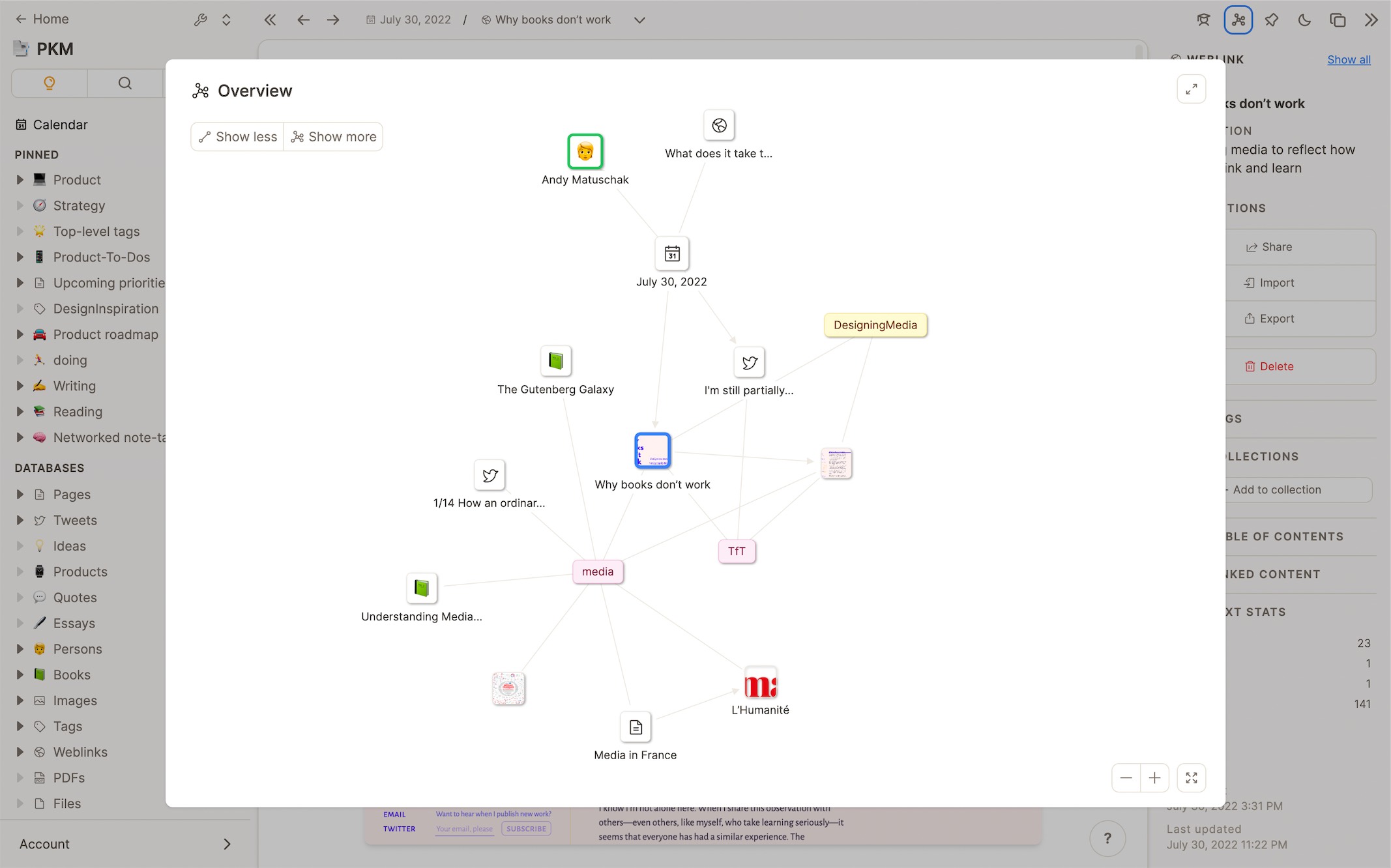
Humans don’t think in folders. The way we wrote computer programs in the past made us believe that. It’s time to change that. Networked note-taking frees us from these constraints.
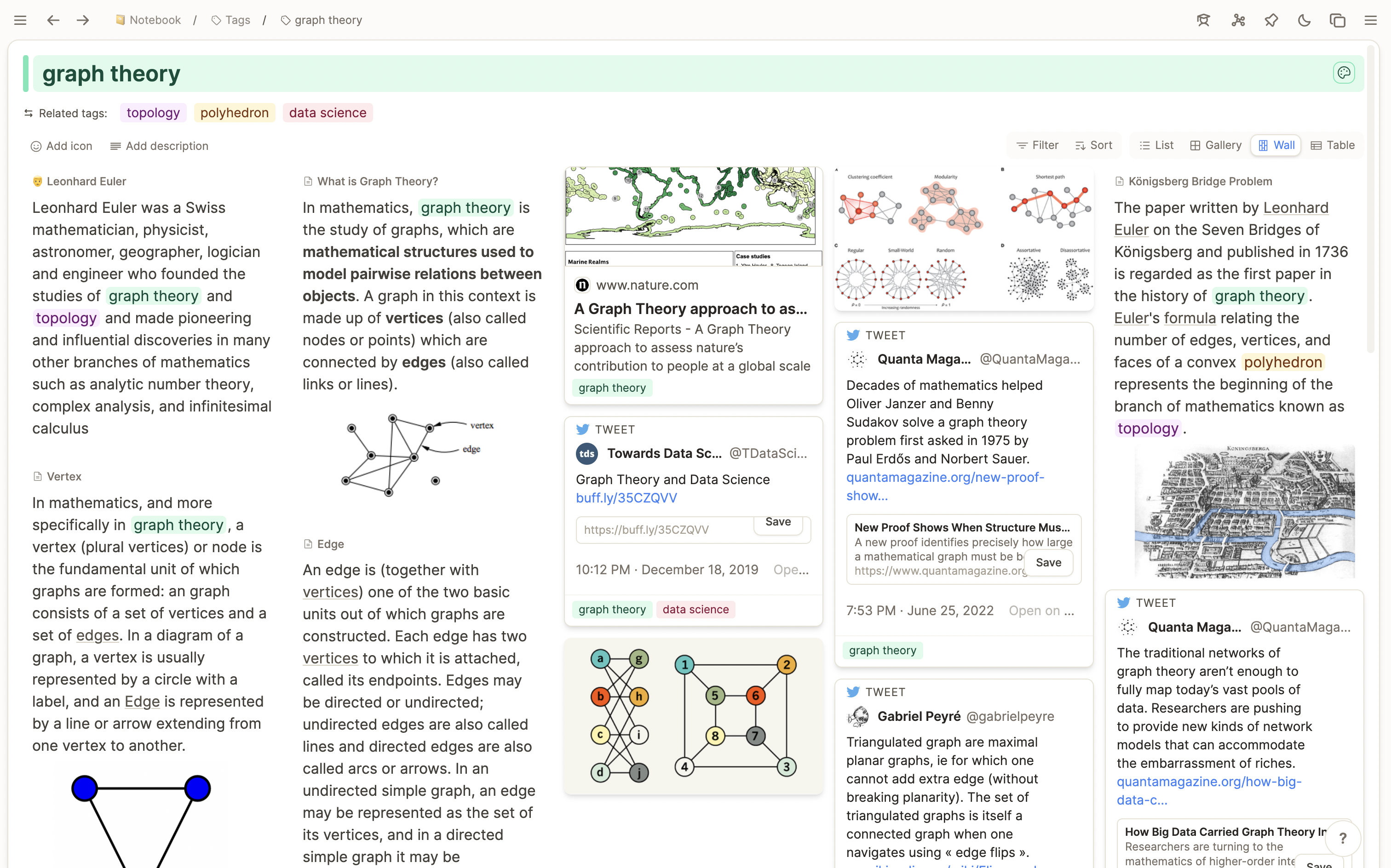
2. Notion is a workspace for teams, Capacities a place for individuals to think and work.
Notion focuses on collaboration, team workflows, data, and automation. It’s a powerful information backbone for companies and teams. Many people also use it for personal note-taking, but we must accept that Notion is incentivized to focus on B2B software.
Capacities has a complete focus on personal flows to capture, organize, and utilize ideas and knowledge. It’s a studio for your mind. It helps you to be creative with a focus on knowledge and knowledge work. This manifests in many domains, but let’s quickly have a look at two:
Images, files, web links, or PDFs are integral to a digital thinking environment. Notion is not great for organizing media assets, they are always part of one single page. We work a lot with screenshots, web links, videos, or PDFs, so they need to be first-class citizens. In Capacities, every media asset is an object, just like a note. It has special features and lives as its one object in your note-taking. You can take notes on it, reference it, and reuse it in different contexts.
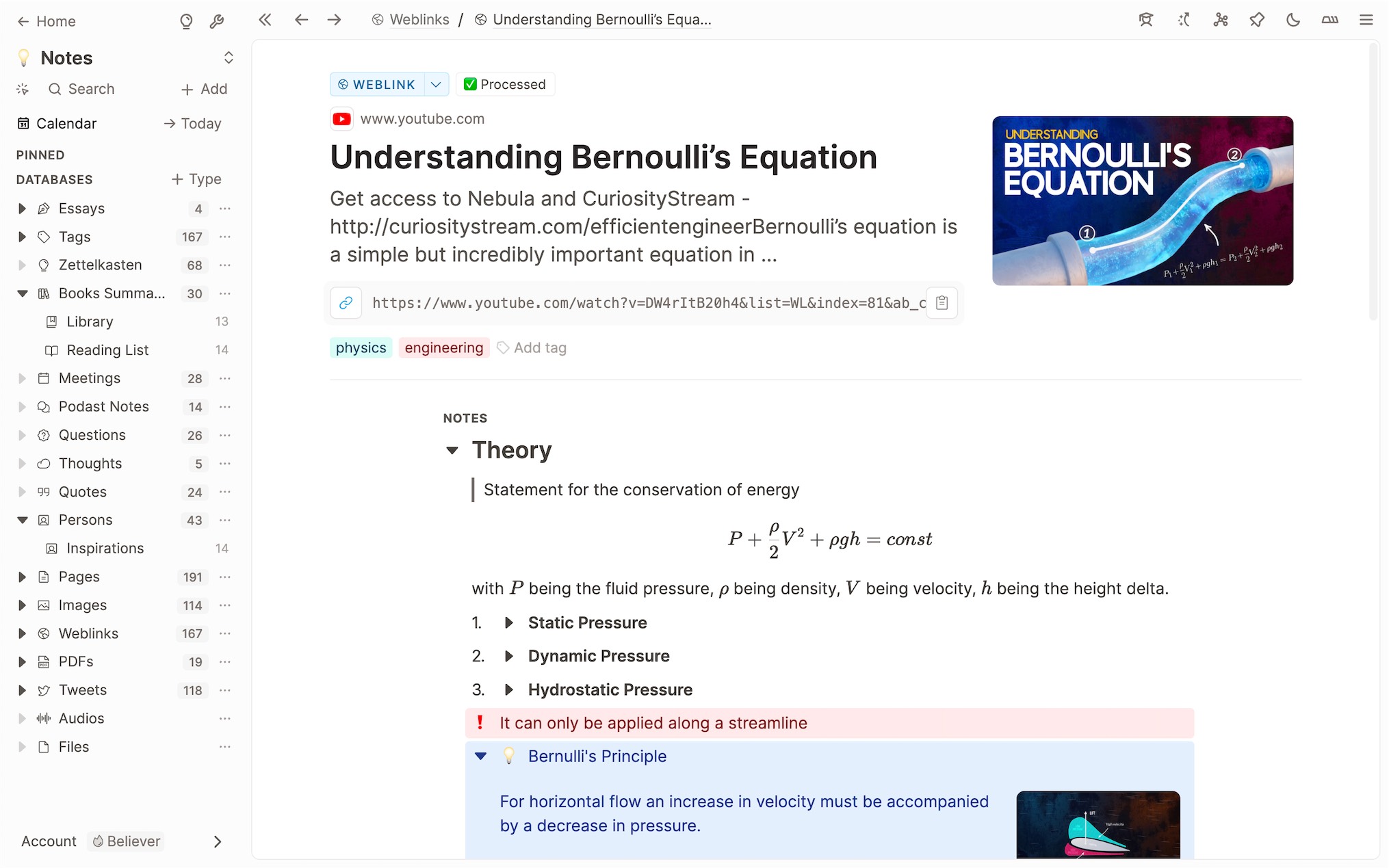
Notion has two simple but powerful concepts: Databases and pages. They allow you to build your workflow, which is great. But it can also be intimidating and requires you to learn a lot about the tool and you have to set it up yourself. Capacities has a structure in how the app works: You have a calendar where you get a daily note for every day and you can browse your work over time. Every piece of content get automatically added to a database, so you will always find it there. While you can still add all your own workflows and custom object types on top, you can get started in a simple but powerful environment out of the box.
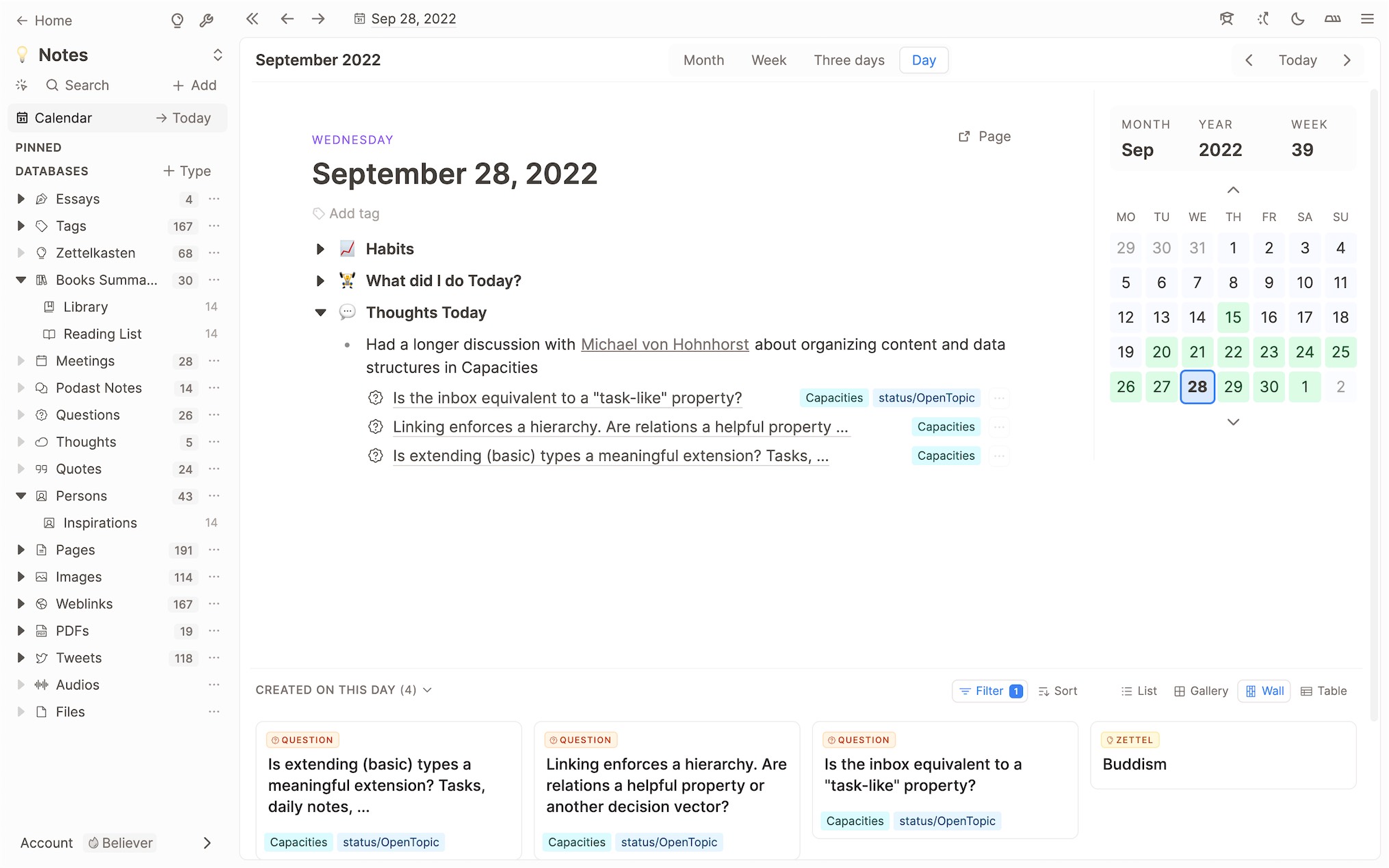
You might already use Notion for personal note-taking and knowledge management. If you are happy with your workflows, I recommend sticking with them. Changing note-taking systems always comes with a cost. But if you feel that a hierarchical approach is limiting, slow, or constrains your creativity, give Capacities a try.
With Capacities, we are building an interface for digital thinking and content organization as a foundation for our digital life. Capacities will become an assistant for your work, your ideas, your knowledge, and your content.
Feel free to try it out and see if our concepts appeal to you. It fundamentally changed the way we think and work, we hope it will change yours as well.
📚 Read more
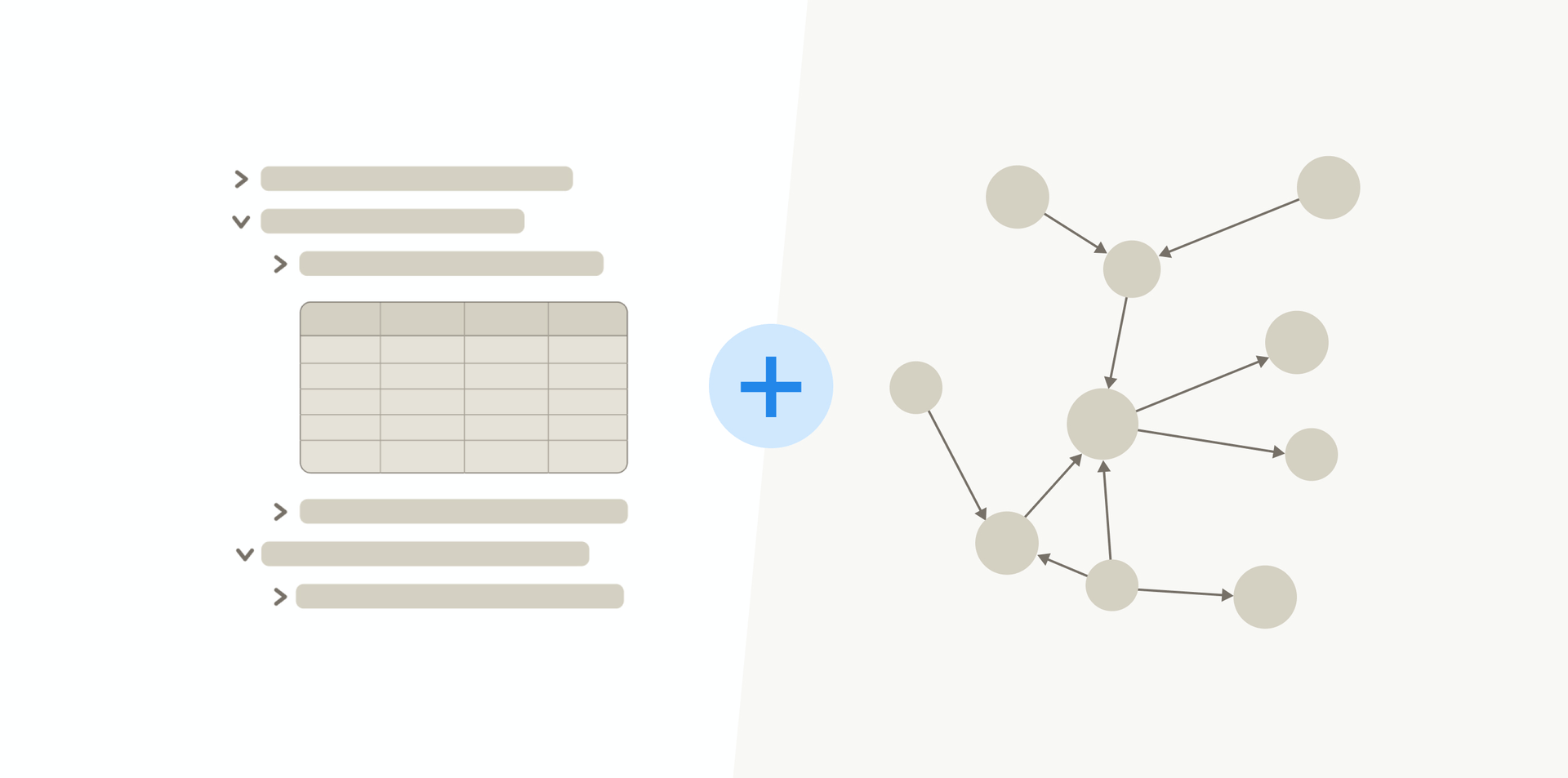
How to create the knowledge base for your life

Steffen Bleher
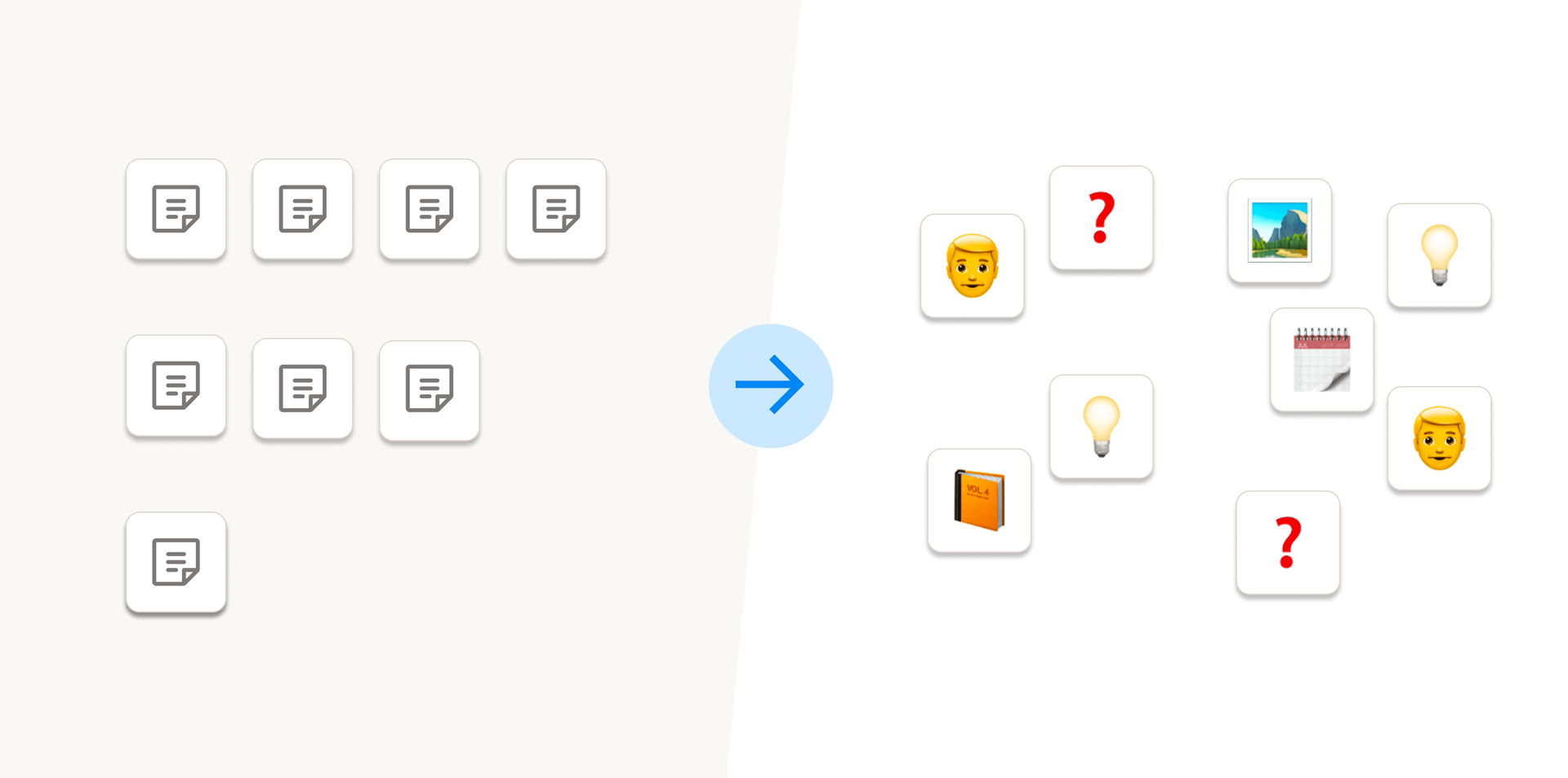
Not all notes are created equal

Steffen Bleher
What our users say