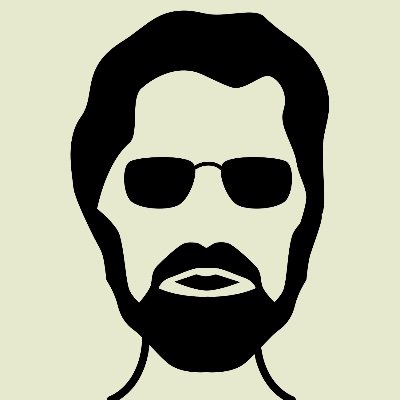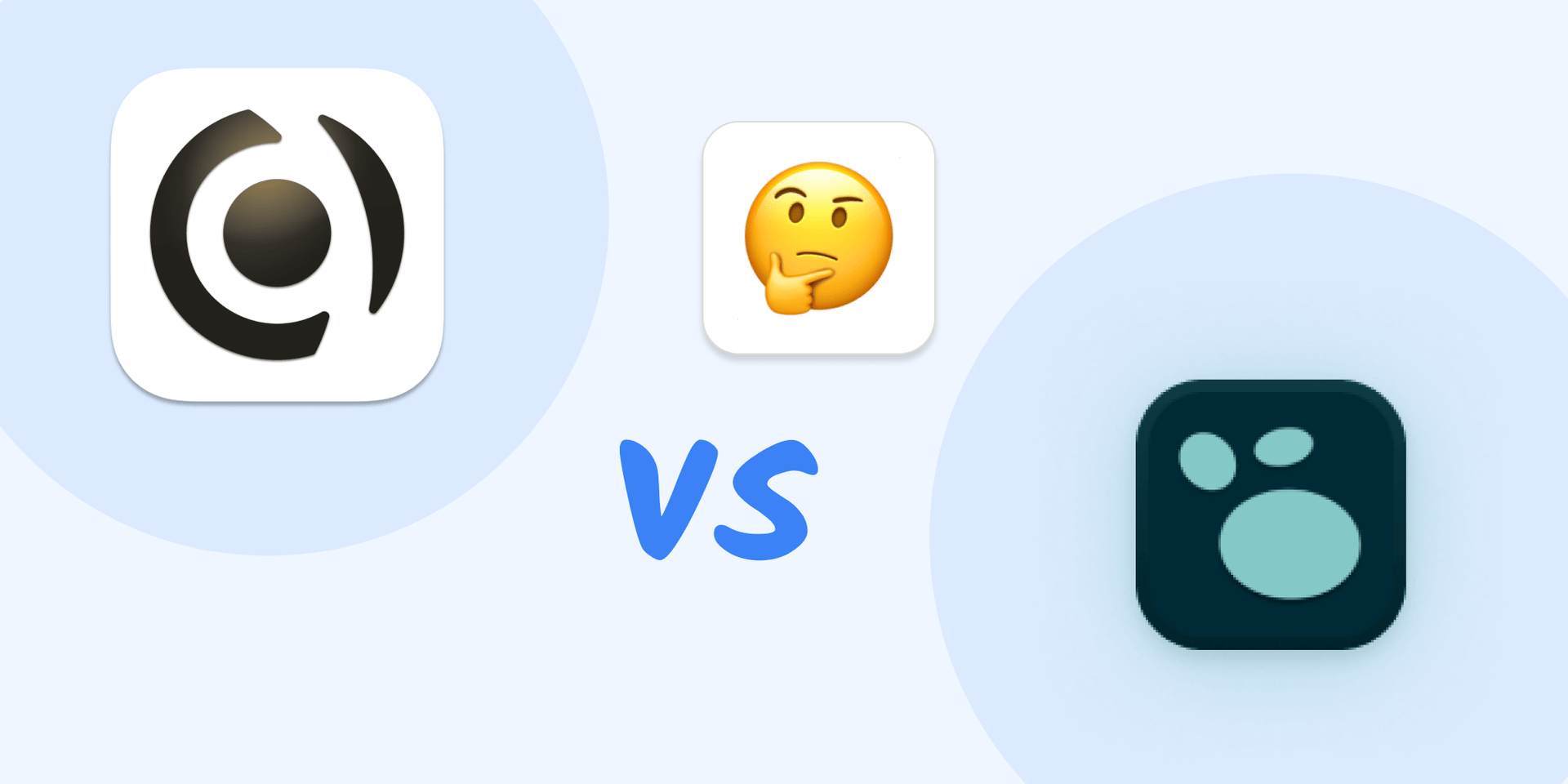
Capacities vs. Logseq

Capacities and Logseq are two networked note-taking apps. They allow us to make associative links to related content in order to build out an understanding of the information we’re working with. This is a great way to work with knowledge as it represents how our brains work.
This article aims to give you some insights and a rough understanding of how Capacities works compared to Logseq. It should provide the information you might need to decide if Capacities may be the better choice for you.
To be clear, if you already have a well-established and great workflow in Logseq and are happy with it, stay where you are. 🙂 We know how important it is to reach consistency with your note-taking tool.
But if you haven’t made the decision yet, or if you have the feeling that something is missing then read on. With both apps, Logseq and Capacities, you can create links from one note to another, see them in the backlinks section of the other note, write in a daily note, use tags and see your notes visually in a (local) graph view. But there’s a lot more to discover…
We will talk about
- decision fatigue and the benefits of a structure
- how we handle (back)links and tags
- object-based note-taking
- daily notes and calendar
- outliner mode, paragraphs and more
- export options and portability
- data protection and offline mode
Let’s get started!
Capacities is Right for You if…
- You want flexibility but are overwhelmed by too little structure
- You love networked note-taking and want a great representation of your links and backlinks
- Outliner Mode and Paragraphs are Both Valuable for Your Workflows you value both outliner mode and paragraphs
- Object-based note-taking makes sense to you
- You want to do more with your tags
- Time and dates are important components of your note-taking
- you want your data to be yours and portable
Read more about each point below!
You Want Flexibility But Are Overwhelmed by Too Little Structure
Do you want flexibility but feel overwhelmed by too many choices? Do you ever struggle to find and resurface your notes? Or are you constantly tweaking and searching for a good “system” to structure your notes?
This overload can lead to decision fatigue and wasted energy. Logseq has little structure out of the box and allows for very free work. It’s an outliner with daily notes and links, which together offer you almost endless customization options with community plugins, CSS snippets, and more. While this can be seen as a positive feature, it can also overwhelm users. They may find themselves inundated with different options, and instead of focusing on getting work done, they end up constantly tweaking settings, leading to procrastination.
This is where a craving for limitations and structure often comes in. We’ve heard from many digital note-takers that Capacities strikes the perfect balance between personalization and structure. There are still some choices to make, but there’s no need to set up your workspace with plugins or build a structure from scratch; many features are ready to use right out of the box. It’s simple, intuitive, and it just works.
You Love Networked Note-taking and Want a Great Representation of Your Links and Backlinks
Backlinks are quite important in Logseq, and their daily note and outlining features heavily rely on indenting child blocks under parent blocks with links or tags to other pages. In Logseq, you can link to other pages in line as a well-known wikilink or embed existing pages. In Capacities, you can do that, too and more. You can choose how linked content is presented: as an inline link, a small or wide card, or a full embed.
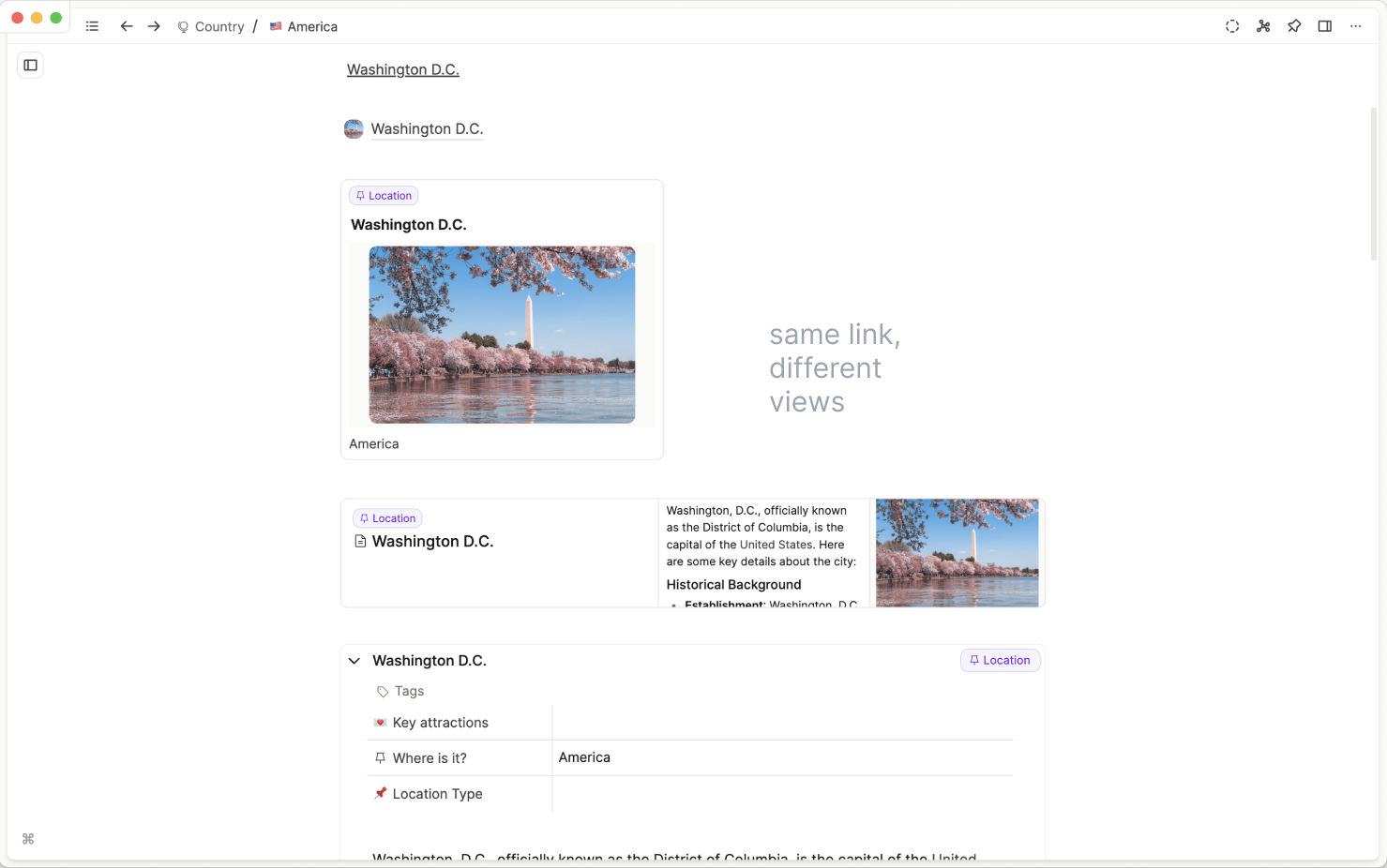
In both apps, the backlink section is the place where all written content about a topic comes together. Logseq already does a quite good job in doing that: text is readable and editable, you can see images and there are filtering options too. Capacities takes this to the next level and honors the effort you made connecting the dots and linking one note to another even further.
When you go to the backlink section at the bottom of any object, you can see related notes in many beautiful and usable ways! Similar to other parts of the app, you can customize how the information is presented - as a list, as embedded view, gallery or wall view.
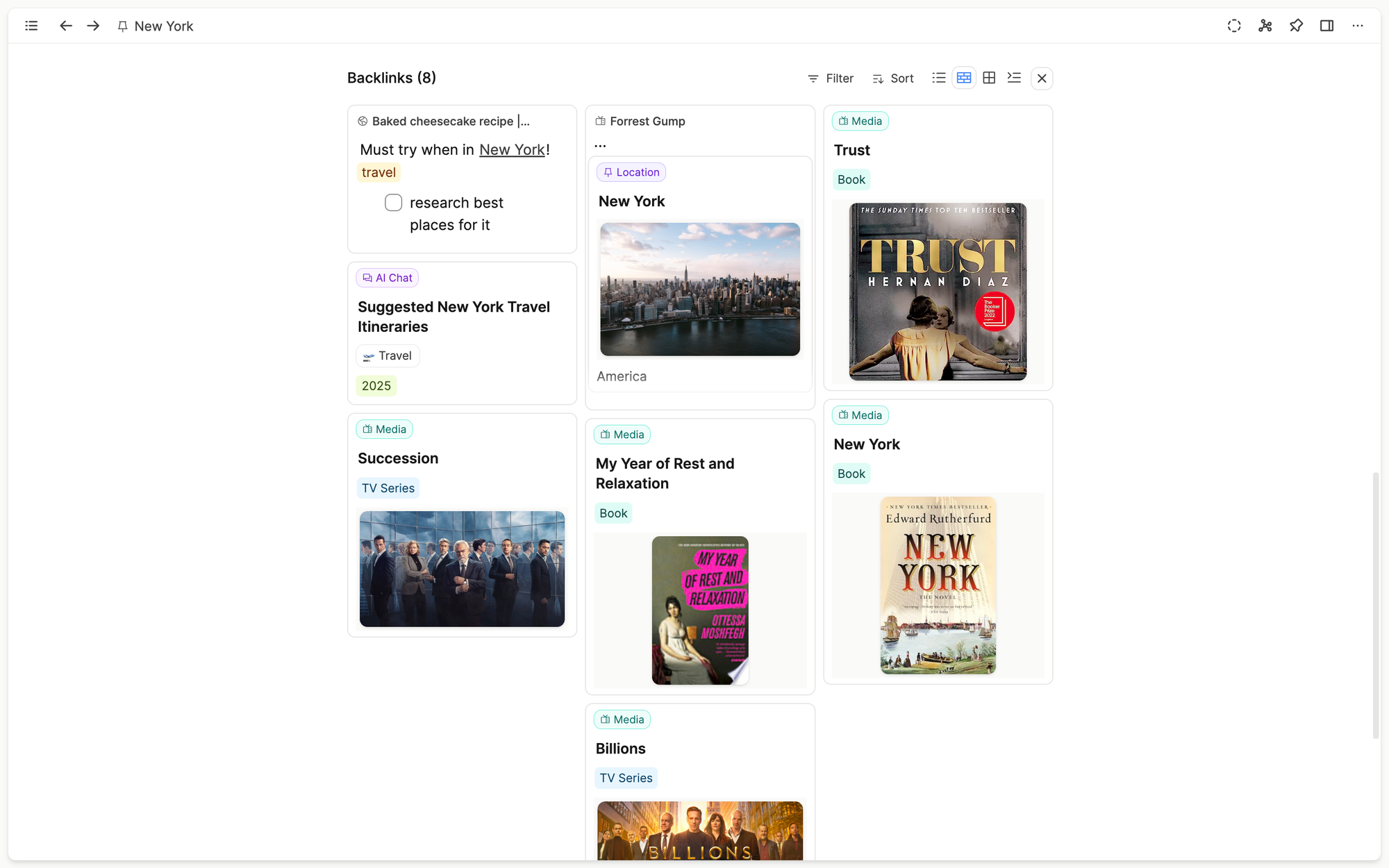 As your space expands, you might find it useful to filter and sort the results for easier review, which is also possible in Capacities. This gives backlinks, the most important part of networked note-taking, the love they deserve and it gives you more control in using them. This truly adds to your note-taking experience.
As your space expands, you might find it useful to filter and sort the results for easier review, which is also possible in Capacities. This gives backlinks, the most important part of networked note-taking, the love they deserve and it gives you more control in using them. This truly adds to your note-taking experience.
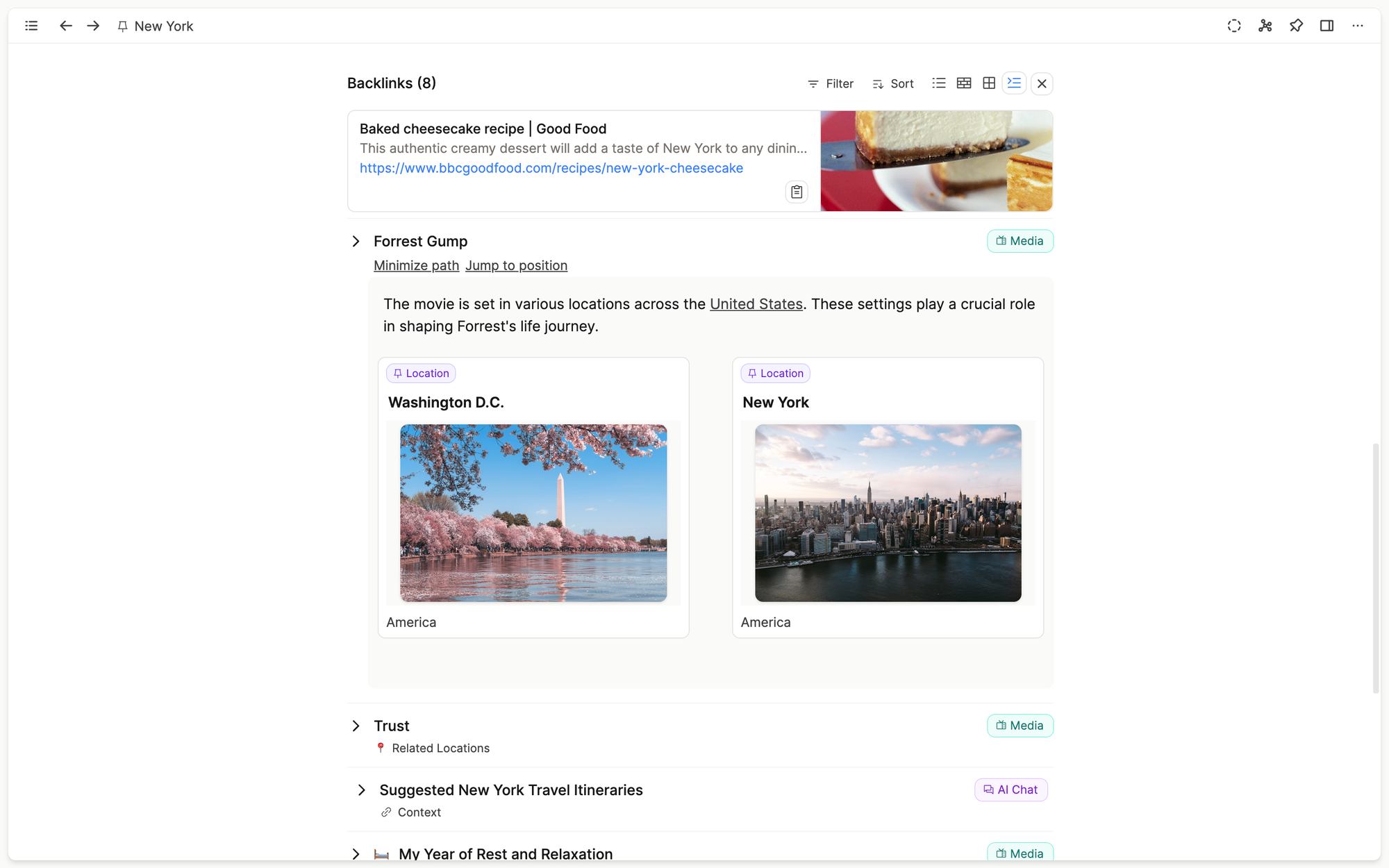
More information:
Create a network of notes | Capacities Docs
How to Link In Capacities - YouTube
Outliner Mode, Paragraphs and More
Logseq users are used to writing text in outliner mode. Using the outliner mode to take notes is highly practical due to its structured and hierarchical format. This format allows for easy organization and prioritization of information, enabling a clear overview of main points and subpoints and enhancing focus by fostering a logical flow of thoughts.
Additionally, the flexibility to collapse and expand sections simplifies navigation through complex information. Overall, outliner mode can improve efficiency and clarity in note-taking and information retrieval.
On the other hand, there are times when writing in paragraphs makes more sense. For example when you want to write detailed explanations, narratives, or arguments that require a continuous flow. Paragraphs are also ideal for storytelling, elaborating on complex ideas, writing essays, reports, and other documents where a seamless, coherent structure is essential and you do not want to break the reader’s immersion.
Logseq users sometimes wish for more freedom regarding the way to write and structure written text. Capacities gives you the best of both worlds: you can write in paragraph form and in outliner mode. Additionally there are other options to structure your text: writing in columns, grouping paragraphs, using background colors and other formatting options for your text etc. If you are curious you can find more about this in our documentation and on our Youtube channel.
We will not go into detail here, cause there are a lot of places to look for the various formatting options. 🙂 But as you are already a Logseq user, want to make the switch or are considering Logseq as a note-taking tool we want to provide you with maybe the most important information at this point to have a nice outliner experience in Capacities:
But, if you go settings > editor > default display of nested backlinks > show full path above, and choose a bullet toggle style in that same settings window, you will get a very nice outliner experience in Capacities, that reminds you of Logseq.
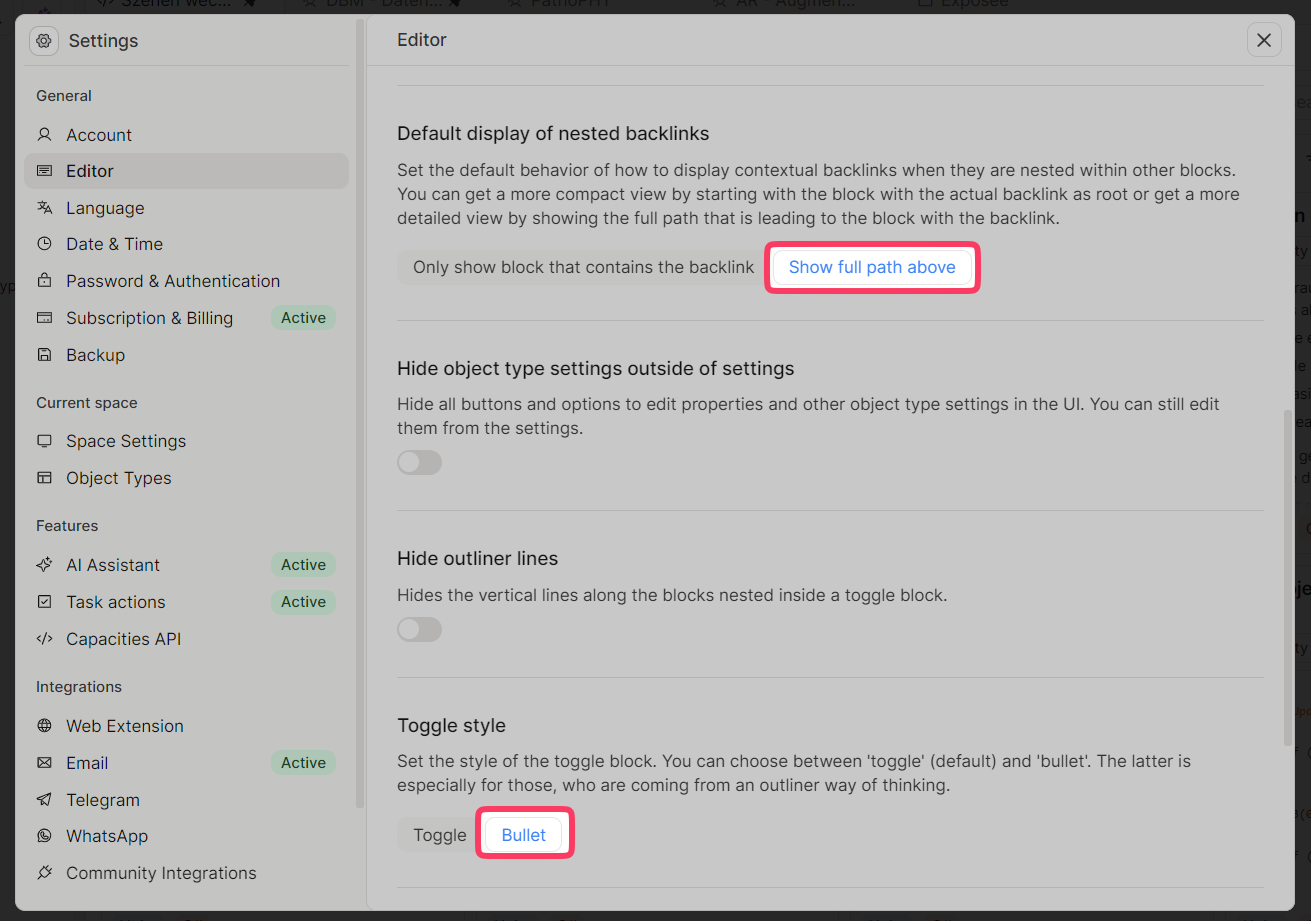
More information:
Using the Editor | Capacities Docs
How to use the editor in Capacities (youtube.com)
Object-based note-taking makes sense to you
We create hundreds or thousands of notes and they are just faceless pages with little meaning by themselves. But if we try to observe our thinking we will realize that our brains don’t work like that. Our world is made up of real objects, not abstract pages. We think about people, have questions, read books, or attend meetings. So why don’t we apply this way of thinking to our note-taking?
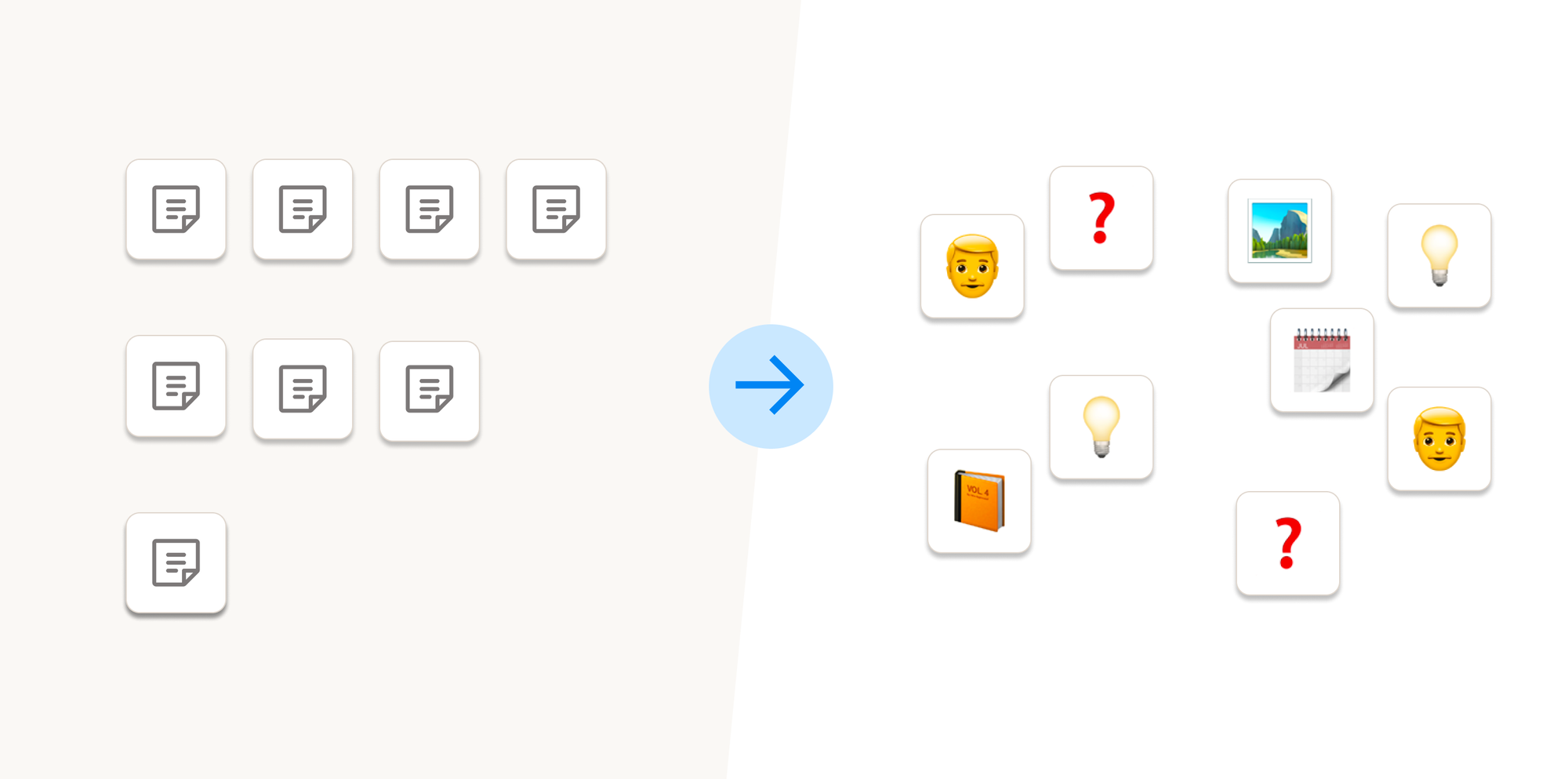
In Capacities you can write notes in different contexts, inside your calendar, as part of another note, on its own - wherever works for you, but each note always has a type.
Capacities supports many default object types and perhaps the most important one is Page. It has everything you need to take notes per default and all you need to do is start typing. Other default object types are images or PDFs. For example, if you paste a picture in any page, it’ll automatically be recognized as an image object, same for if you use a tag, or if you upload a PDF. You can even create your own object types with custom properties, like people, books, places, meetings etc., whatever is important to you!
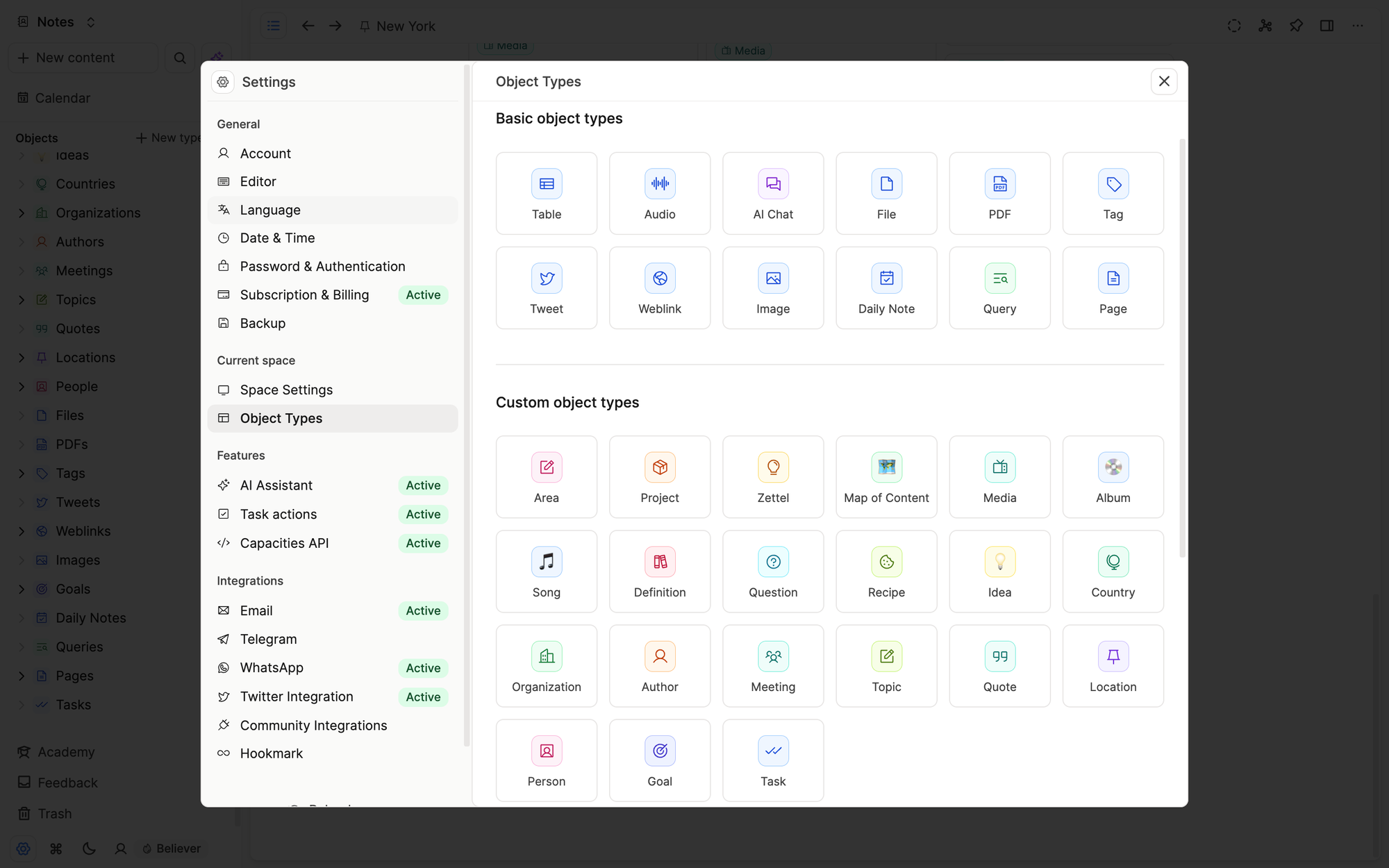
Some people try to mimic object-based note-taking like that in Logseq manually, and it is possible to some extent. Capacities offers this functionality out of the box though, so that every object of a dedicated type has the same properties. You can even choose page layouts, colors, icons, how embedded links look and more for each object type and if you add a date property, you’d even get a handy button on your daily note for you to add objects quickly.
But how do you resurface those objects? How do you see all objects of one type at once? In Capacities it’s easy, your object types are automatically listed in the left sidebar, so just go there and see all notes (=objects) of that type. 😊 This way you can also find all your images or PDFs.
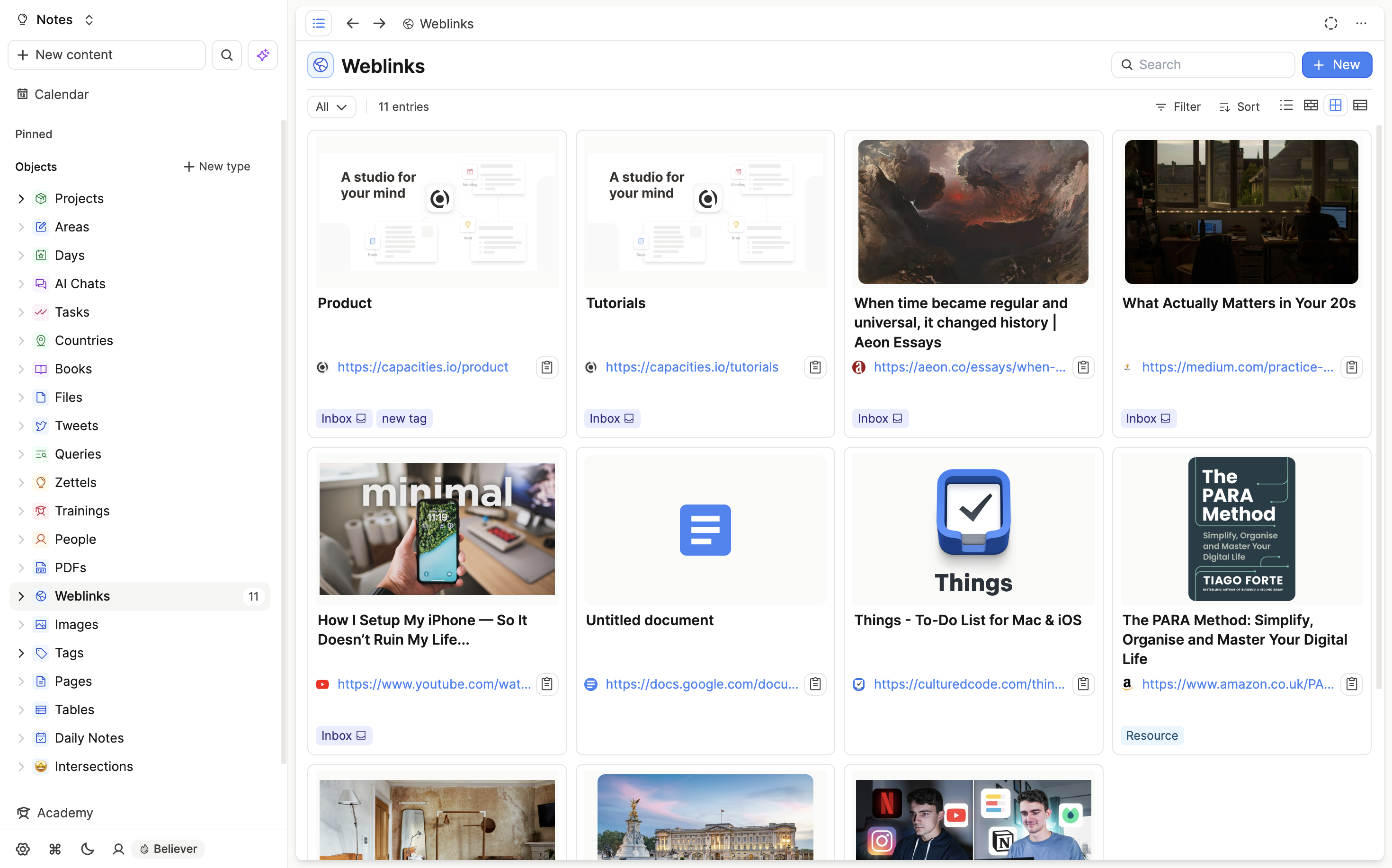
More information:
Object types | Capacities Docs
How to Change An Object Type in Capacities (youtube.com)
Organizing people (capacities.io)
Create your own object type in Capacities (youtube.com)
How To Create New Objects in Capacities (youtube.com)
You want to do more with your tags
In Logseq, tags are tags and pages at the same time. This means a block tagged with “biology” will be visible in the backlinks section of the note with the title “biology”. Tags work very differently in Capacities. Here it’s the go-to way to group and structure content across object types. As you do not need tags to classify your content by type (object types are doing this already) there’s no need for “people”- or “books”-tags. Instead, most people use tags to structure content according to topics or statuses and use the built-in dashboards to get an overview of your content. Just click on a tag and see everything (objects and blocks) connected.
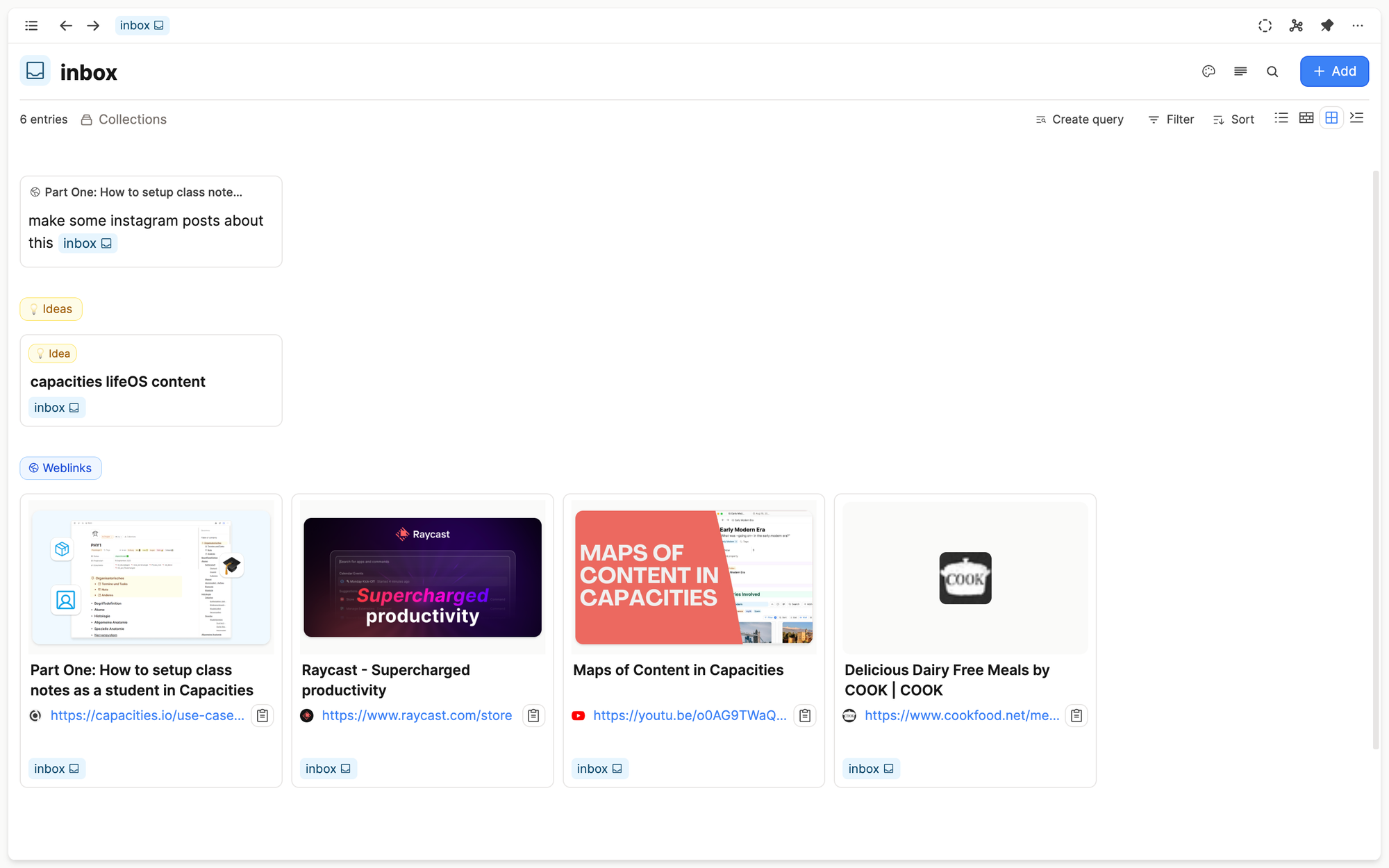
And again, you guessed it, you can choose how to browse your tagged items: there is list, wall, gallery and embedded view to choose from. Note how this isn’t just a wall of text, you can also see tagged images, weblinks and of course your other notes. Because all objects have metadata, you can also filter and sort the results on certain properties.
Moreover, Capacities displays related tags, making it easier for you to quickly navigate through your tag network.
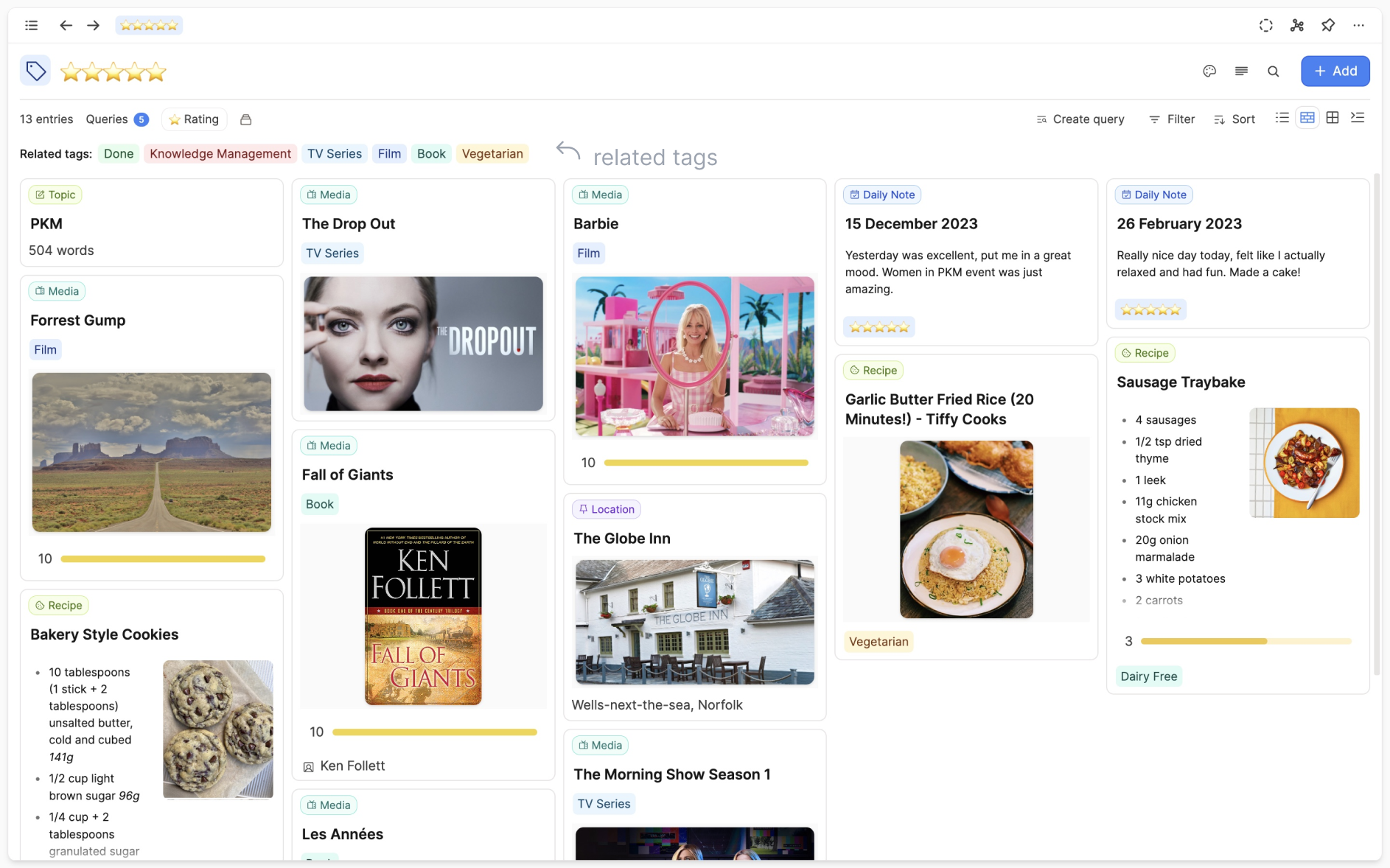
As if this wasn’t enough, you can even embed a whole tag in a page, filter and sort the results, and choose again how your information is presented.
More information:
Working with tags | Capacities Docs
Working with Tags in Capacities (youtube.com)
Tags vs. Collections | Capacities Docs
Time and Dates are Important Components for your Note-Taking
Both Capacities and Logseq are centered around daily notes. In Capacities, time is even one of the three main pillars of the app (next to object- and networked-based note-taking), so daily notes are taken to the next level with the calendar. So we believe it’s important to be able to resurface your notes by date, and to have a central calendar where everything comes together, giving you a chronological view of your thoughts to better understand, review, or browse your content.
Every day offers a fresh canvas for any thoughts that come to mind and for linking to other pages and objects, or creating new content. Anything you share through Email, WhatsApp, or the Telegram integration is also automatically added to your day. If desired, you can use templates to give your day some structure.
You can choose which time frames you want to see at once and switch between them: 1 day, 3 days, a week or a month at a glance. This works great for reviews.
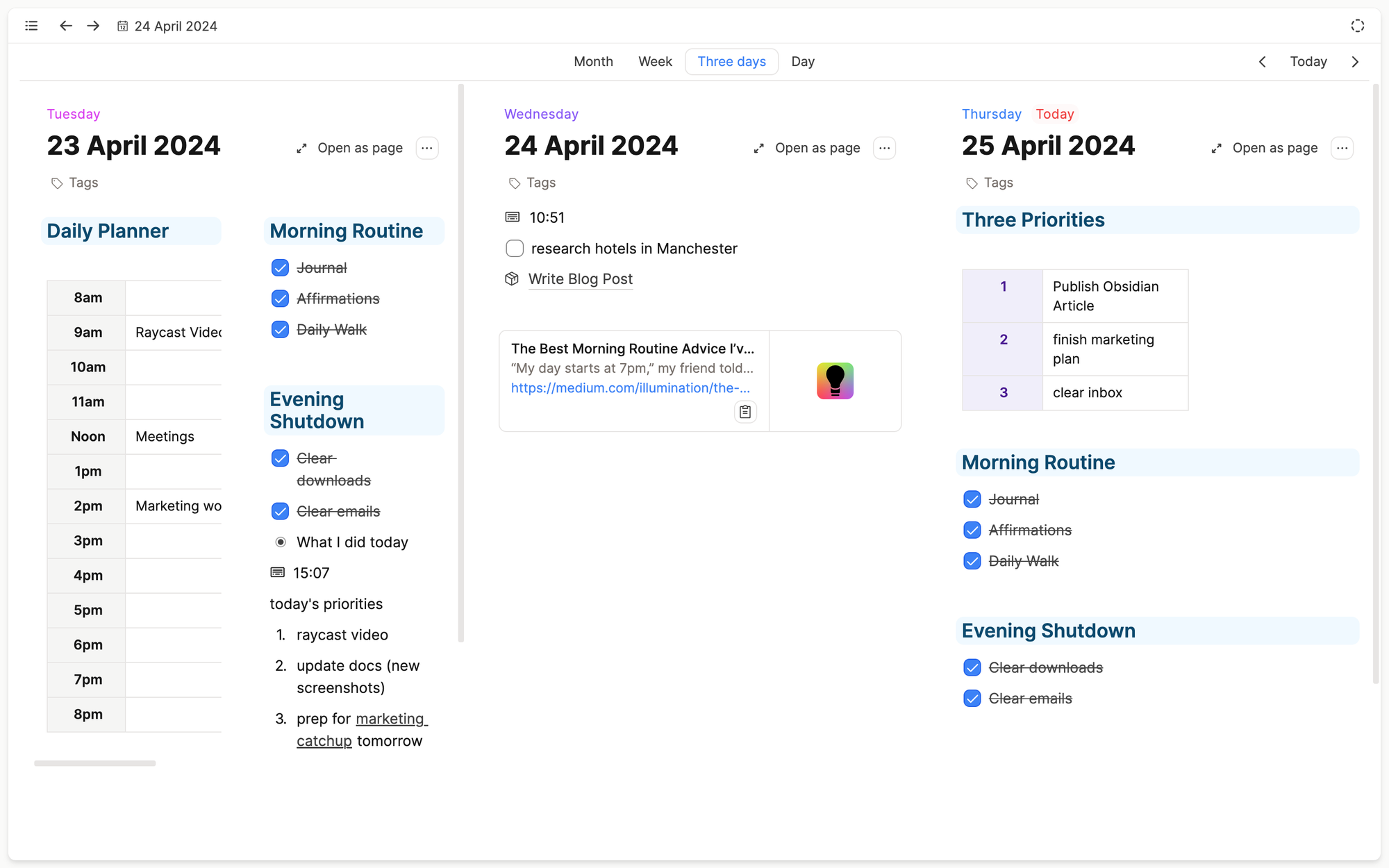
Additionally, every day in the calendar has useful sections:
A ‘Created on this day’ section where you can see exactly that, everything that was created today. No work is needed to set this up; simply choose how you want to review this information.
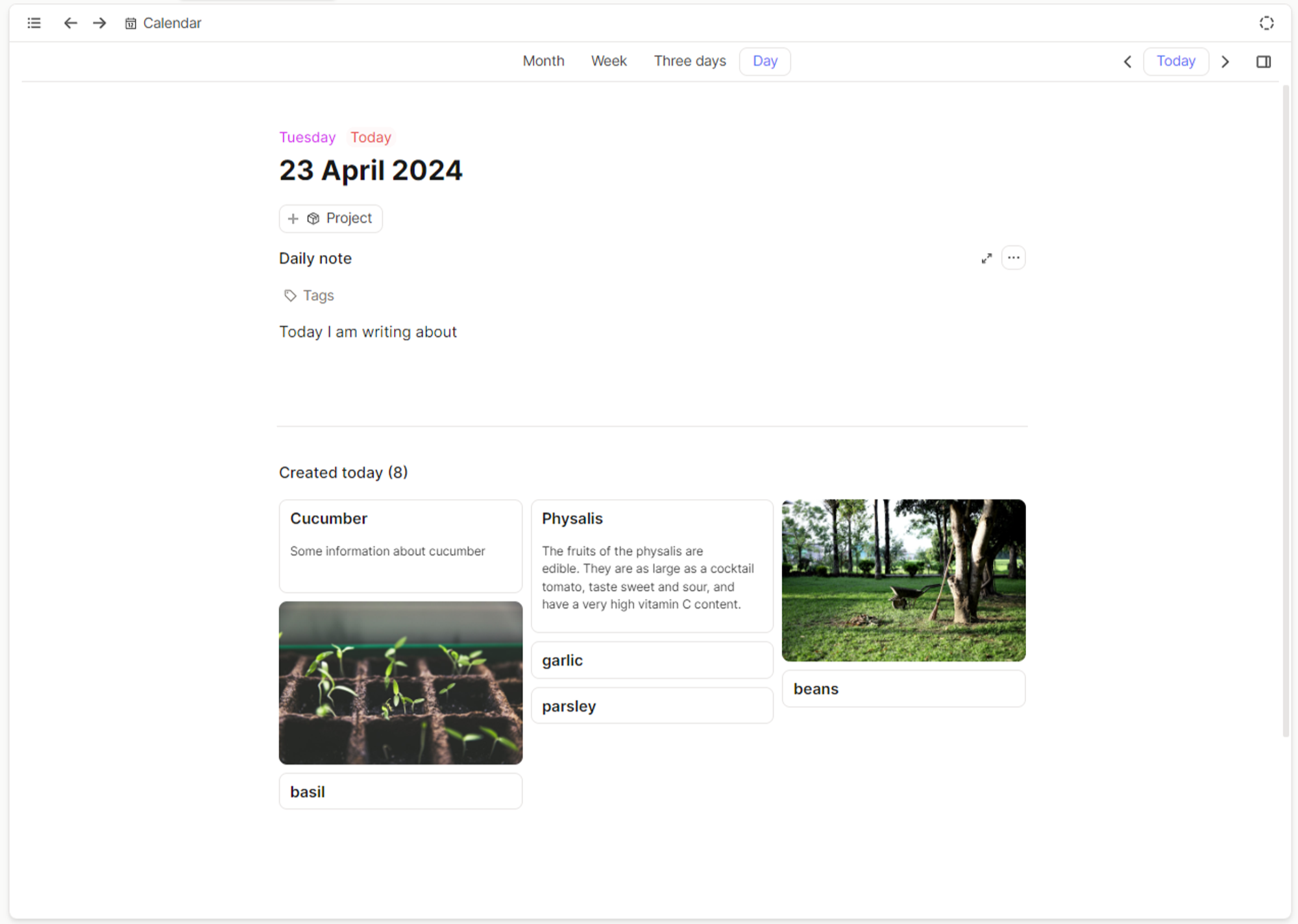
And then there is a “References” and “Timeline” section: References show everything linked to today without a specific time and in the timeline you can see everything linked to today with a specific time added.
Capacities also comes with calendar integration for Google Calendar and Outlook Calendar, and a dedicated task management feature.
More information:
Dates and daily notes | Capacities Docs
The Calendar View in Capacities (youtube.com)
How to Set Up Task Actions In Capacities (youtube.com)
Task actions | Capacities Docs
Your Want Your Data To Be Yours And Portable
Capacities is not open source and not local first, but that doesn’t mean you’re trapped in the app. Portability is a factor we deeply care about, given that we are not just developers, but note-takers ourselves and we understand the frustration of tool lock-in and the importance of flexibility. In recent years, Markdown has become the standard due to its compatibility and readability across various platforms and apps.
So, despite your data not being stored locally as Markdown files on your machine, you can export your notes in Markdown](https://docs.capacities.io/reference/export) whenever you wish. You can decide how the export looks with just a couple of clicks. You can choose to include media, show links as wikilinks and include the title as heading. This is how we make it easy to get instantly useble markdown files out of Capacities.
Do bear in mind that some work is always required when transitioning between tools, though, but our approach at least makes it easy to get data out of Capacities in a format you will immediately understand.
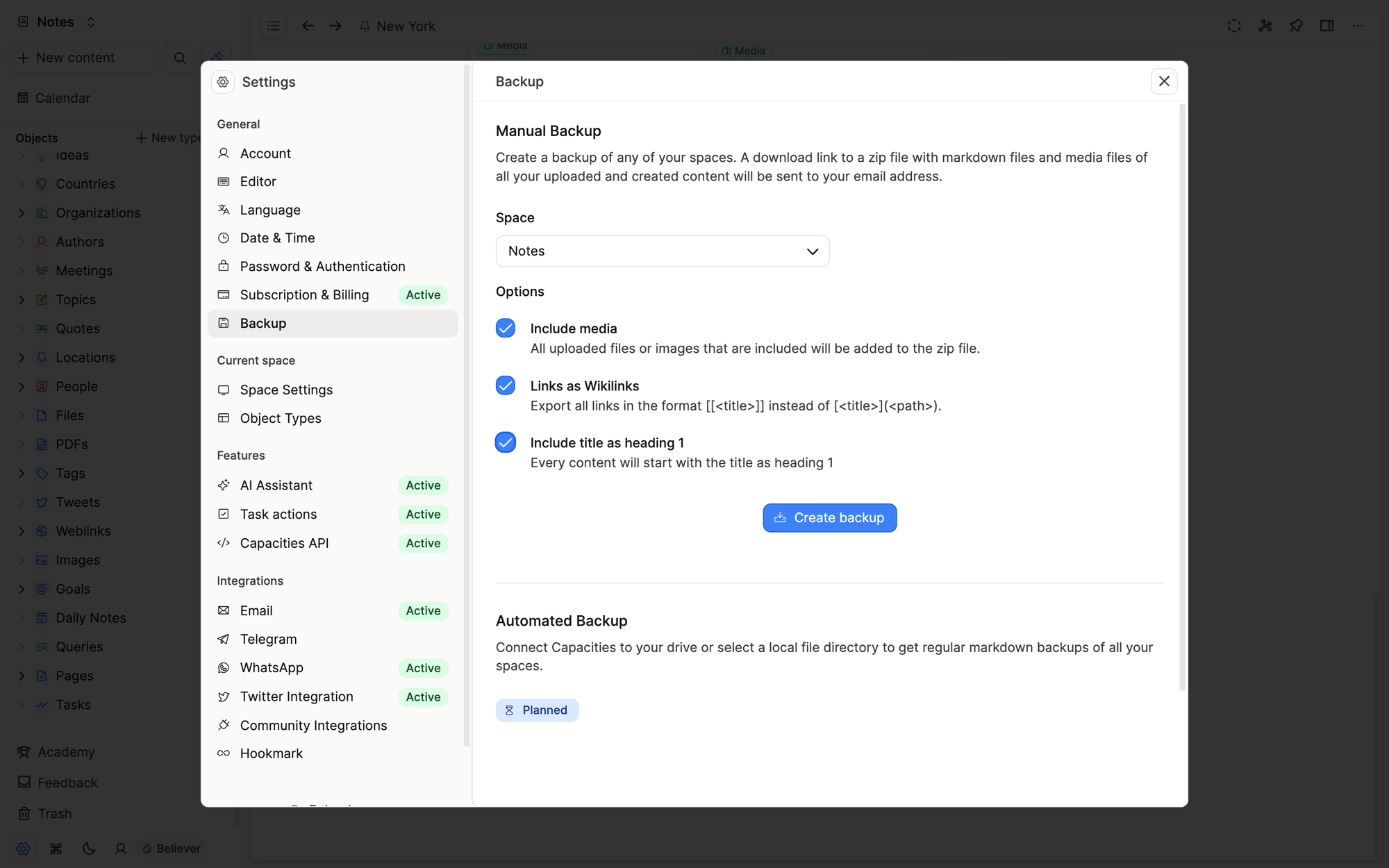
More Information:
What if Capacities was gone tomorrow?
Data Protection and Offline Mode
Capacities offline mode let’s you access, create and edit media and content anywhere at any time. That way, it will never let a bad internet connection get in between you and your work. Some features such as integrations and AI still require internet.
It is also purposefully not end to end encrypted, as that would mean lost functionality that we consider core to Capacities, such as a powerful search and integrations. Nonetheless, as we are an EU-based, GDPR compliant company, data protection is crucial to us and we strictly protect all your data against any access from third parties. You can read more about this in our data protection memo.
More Information:
Our data protection memo | Capacities Docs
Why Capacities will become offline-first
Our Roadmap for Offline Support | Capacities Docs
Well, these were the main points we think might be of interest for you if you are already a Logseq user considering the switch or have yet to make the decision between those two apps. We hope we could give you a good overview of the key differences between them and show you where Capacities’ power and beauty lies.
If you want to learn more, there are use cases, community picks and tutorials to read and Youtube videos to watch! Also feel free to join our Discord community here.
We are looking forward to welcoming you! 😊
Team Capacities
📚 Read more
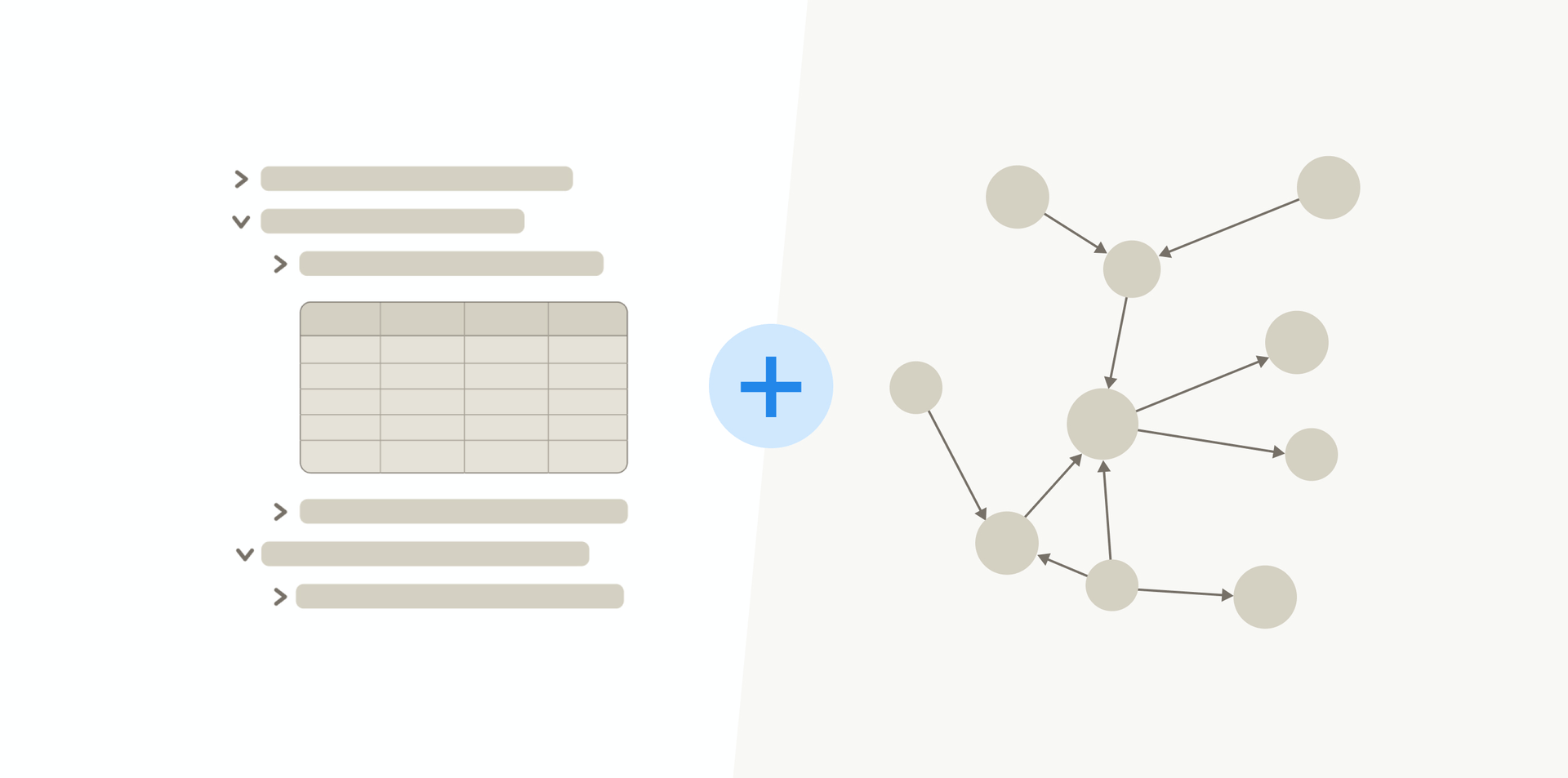
How to create the knowledge base for your life

Steffen Bleher
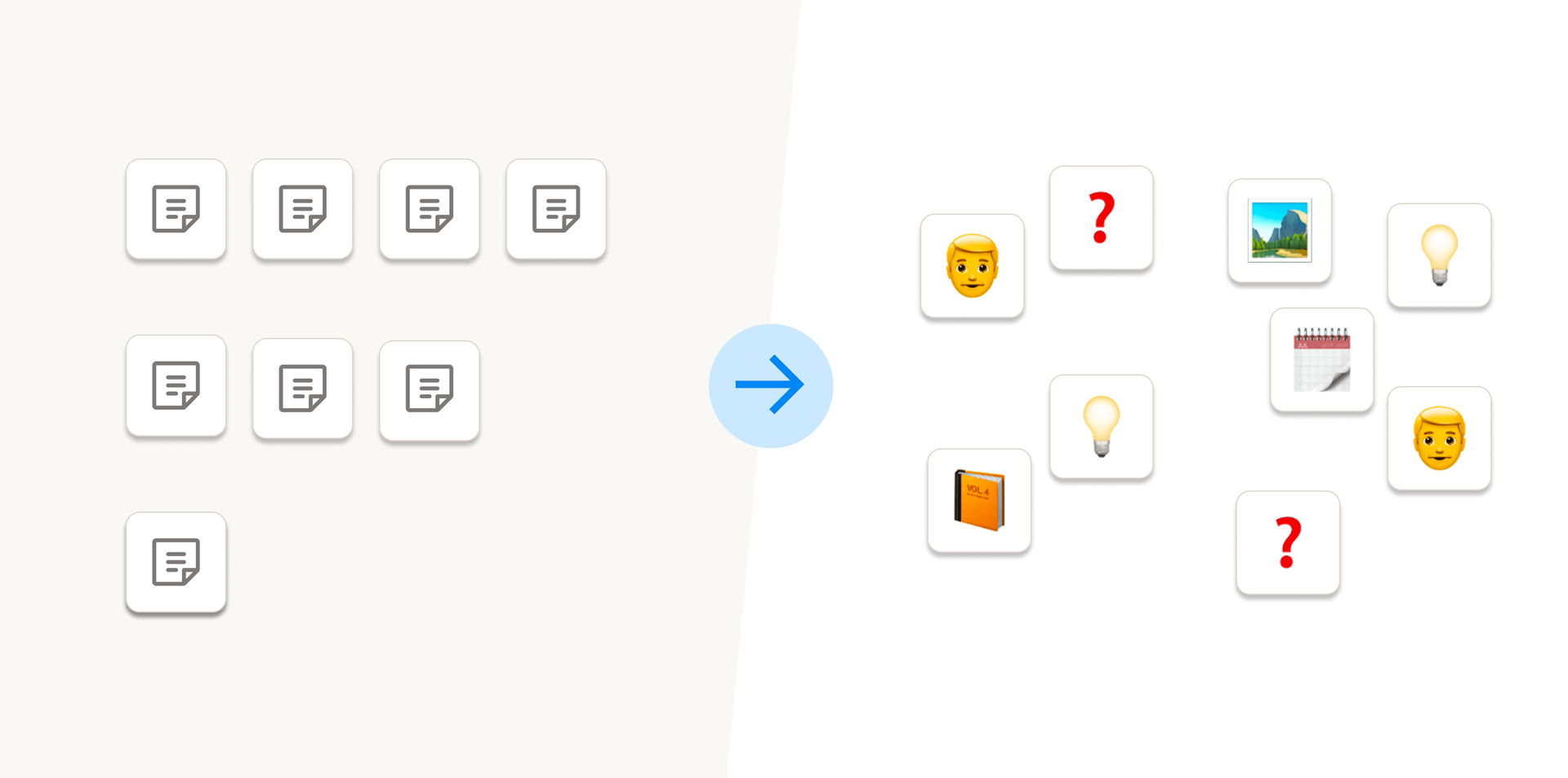
Not all notes are created equal

Steffen Bleher
What our users say