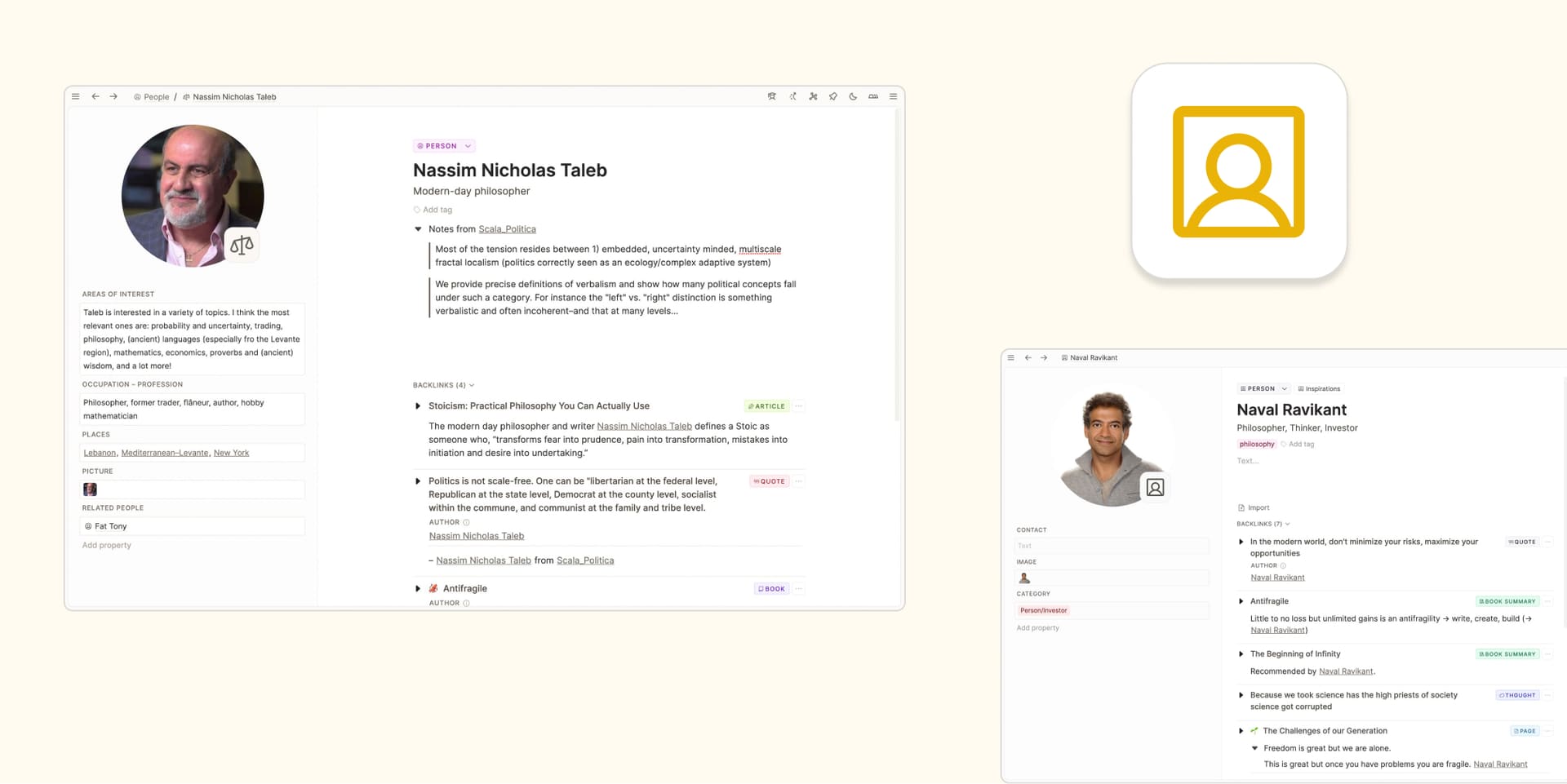
Organizing people
We live in exciting times: Through the internet, we have more connections to other people than ever before. We often forget where and when we met somebody, and of course, we cannot remember every detail and every exchange.
But this knowledge could be a superpower, especially when it comes to business partners, clients, customers, or important friends. Let’s see you we can best organize all the people you know, learn from, and interact with.
Person as a new object type
In Capacities, we set up a new object type so every person becomes an object in your space, which we can search, open, or reference from everywhere. We call that type “Person” and the database “People”.
We’ll just use the “Person” template to just get started. You can read about it’s properties here. Over time you might realize that you want to create more detailed profiles. That’s not a problem, you can add new properties at any point. They will be applied to all people in your database. You can start simple and adapt it to your needs over time.
How I create rich profiles over time
We can now create a person from everywhere within Capacities, it does not need to be stored at a specific place. We can quickly create a client by using the “+” button in the top left, or just create a profile for a colleague in our daily note when we reflect our day. Before we start a meeting, we just create all attendees in the “attendees” field of that meeting (more about organizing meetings here).
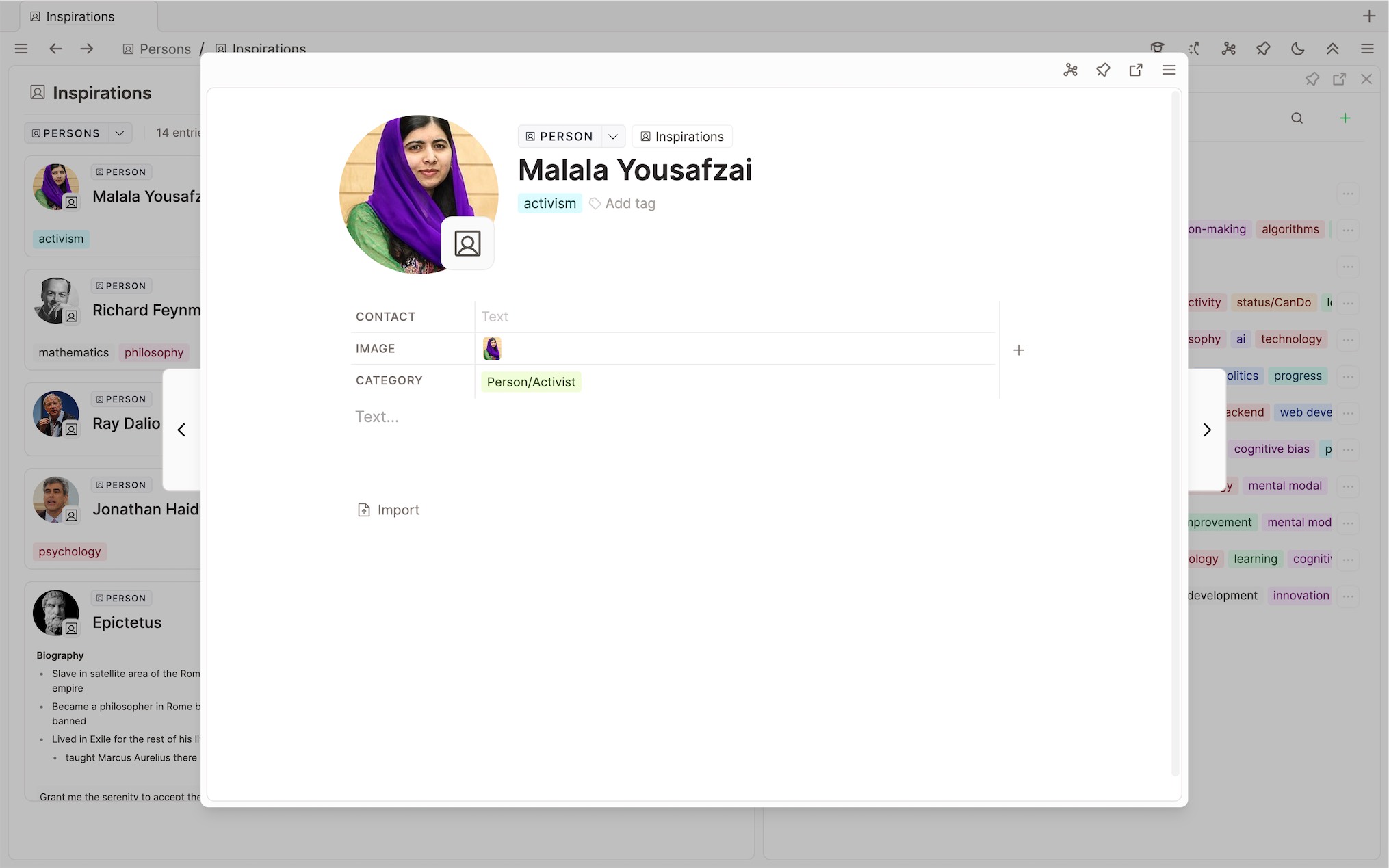
When we add a person, we can directly add the most important information by filling its properties. If we don’t have time for this, we can quickly tag it with “ToDo” so we can come back later (read more about tagging).
No comes the most important part: Every time we have a touch point with a person, or we learn from her, we link her profile. No matter if we are taking notes at a meeting, drafting a proposal for the new unicorn project and we have a question for that person, or we reflect on our team dynamics in the calendar. You can do this by using the “@” in your text and then just type that person’s name. You can combine this with a timestamp (type +now) to also track the time of that thought or interaction.
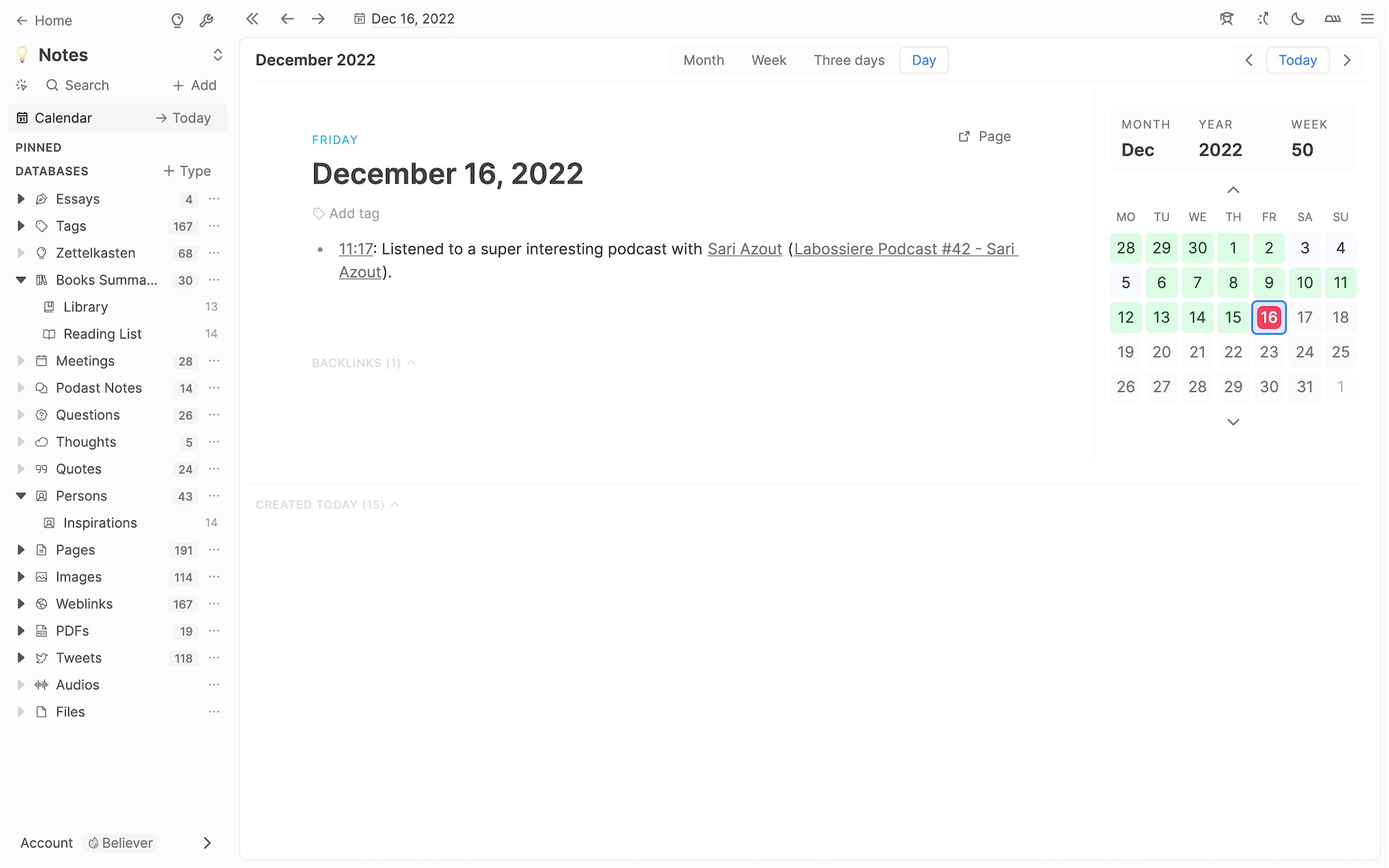
At some point, we might want to come back to a person. We’ll find it by using the global search, or by browsing our people database. But most often we’ll just come across somebody in the appropriate context because we always link relevant people when we take notes.
On the profile page of that person we get an accumulated profile with all interactions and touch points in the backlink section. We see where and when we mentioned that person and can quickly get an overview of all the information we collected over time.
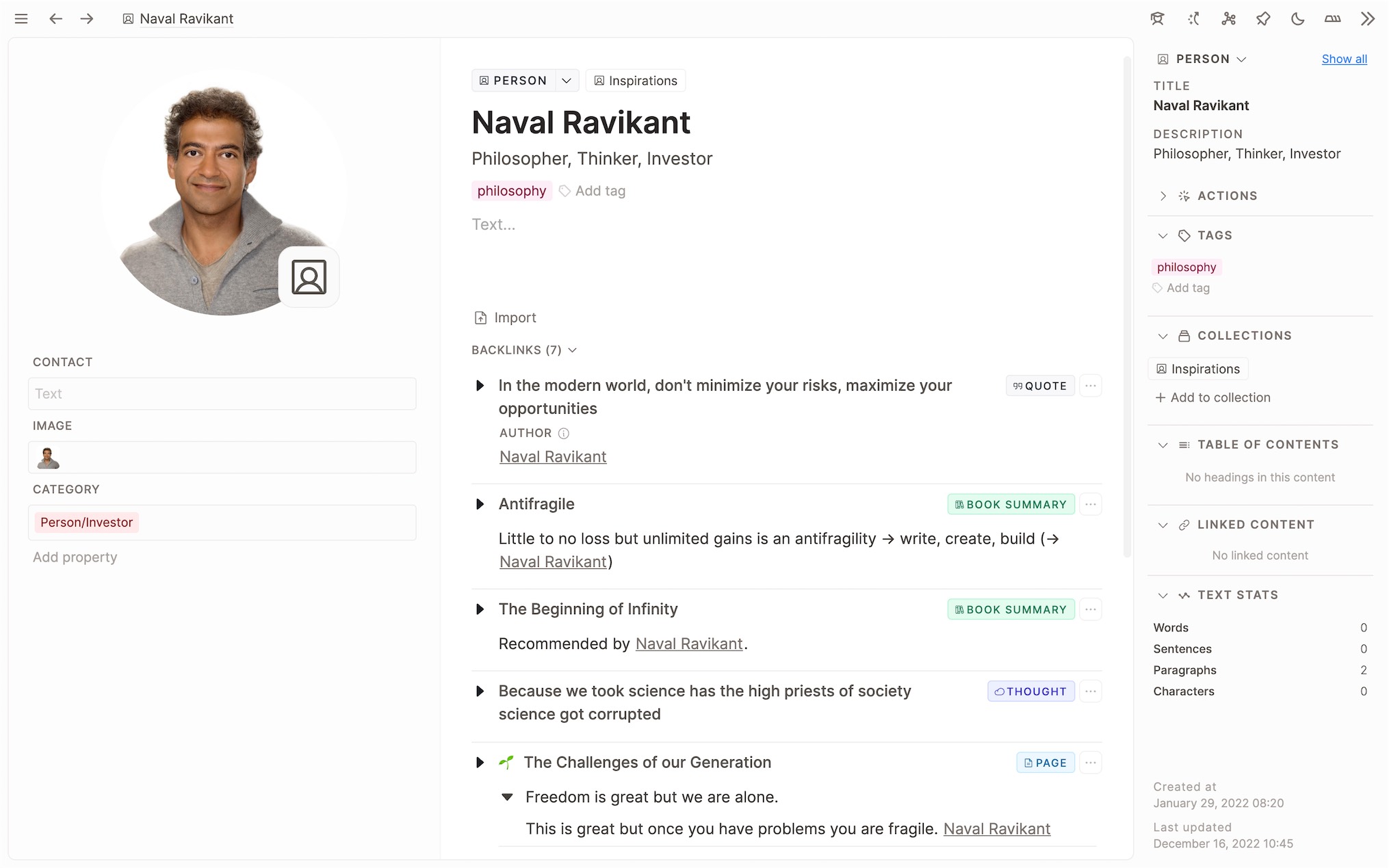
A small habit in your note-taking that can have tremendous benefits in the long run. I highly recommend getting started with organizing all the people around you.
