AI magic
Use AI in your knowledge work
Let our powerful AI assistant help you do your best thinking. Use Capacities AI to dynamically interact with any object in your notes. Ask questions based on your content, or let it help you spark new ideas.
Full-text search for all saved AI chats
Dive into the depths of your dialogues with pinpoint precision.
Save chats as objects
Every conversation becomes a building block for your knowledge repository.
Bring-your-own-key
Use your own key from an OpenAI subscription for unlimited AI power.
Works on mobile devices
Accessible anytime, anywhere, keeping your flow uninterrupted.
Organize via tags and collections
A library of conversations, well-organized for ease of access and reference.
Custom property autofill
Streamline your workflow with AI that proactively populates properties for you.
AI magic
AI conversations that last
Embark on a learning journey with your notes, supercharged by the AI assistant. Ask questions, get answers, and keep the conversations that expanded your mind.
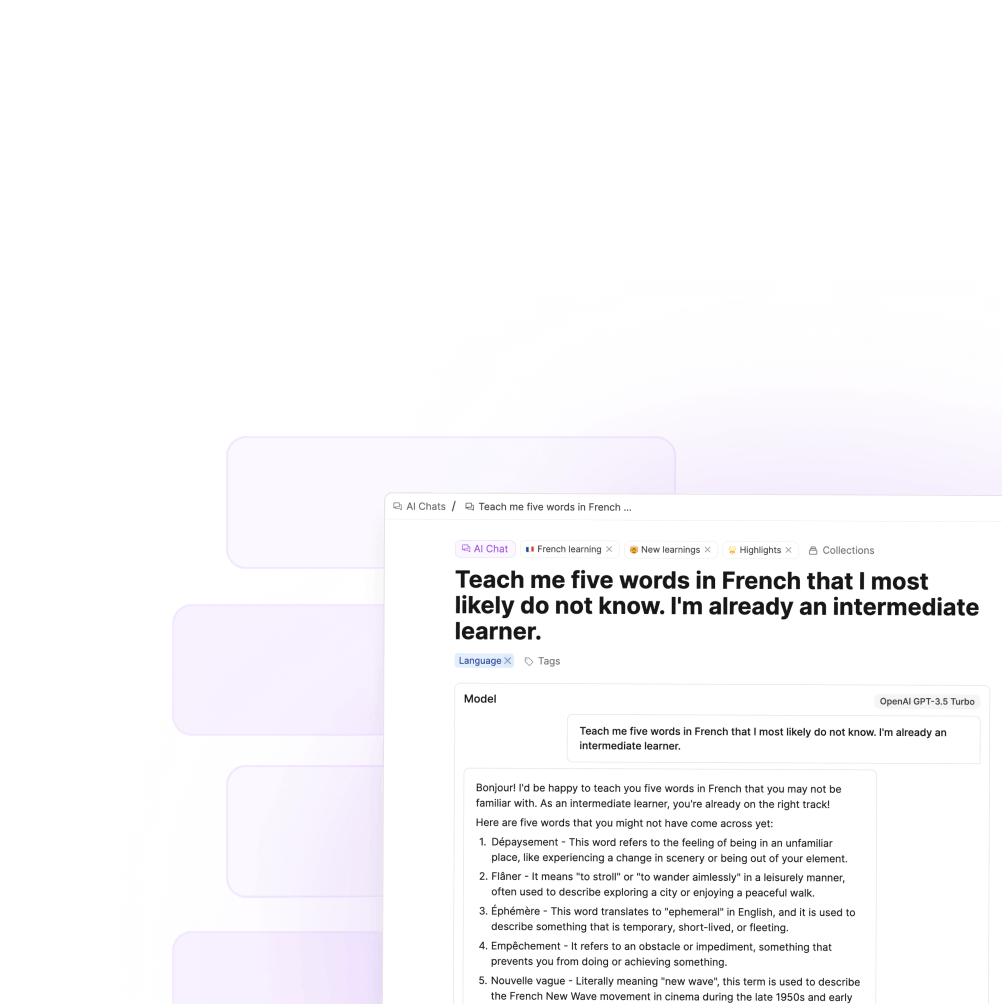
Unlock unlimited access
Bring your own key
Use your own OpenAI access key to get unlimited access to the newest AI models.
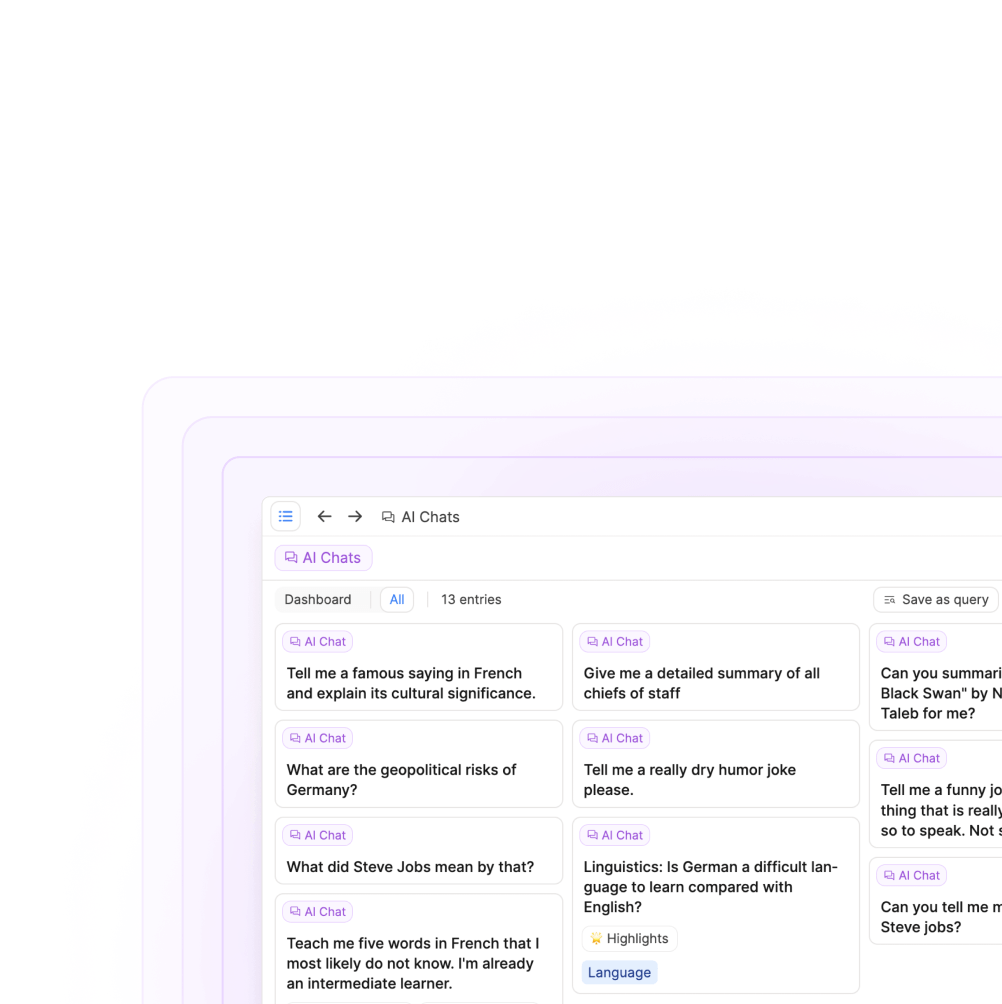
I am currently sitting in a meeting and I am taking notes, in Capacities of course, and writing down my questions. as I type my questions I am tossing down the /ask ai and getting my questions answered. Amazing!
Dale
I'm now using this daily. Incredibly handy to have AI built into my everything-tool: Capacities.

I've explored numerous tools throughout my career. I must say, Capacities is the first app that genuinely resonates with my abstract way of thinking and working. It's a breath of fresh air!
@princemarkied
FAQs
Questions about AI in Capacities
How can I set up the AI Assistant in Capacities?
What data is shared with OpenAI when using Capacities AI features?
Is there a limit on how much I can use the AI Assistant in Capacities?
Can I use the Capacities AI Assistant to automatically fill in properties in my objects?
Is it possible to save AI chats as objects within Capacities? How can they be utilized later?
Can I bring my own API key to use with the Capacities AI Assistant?