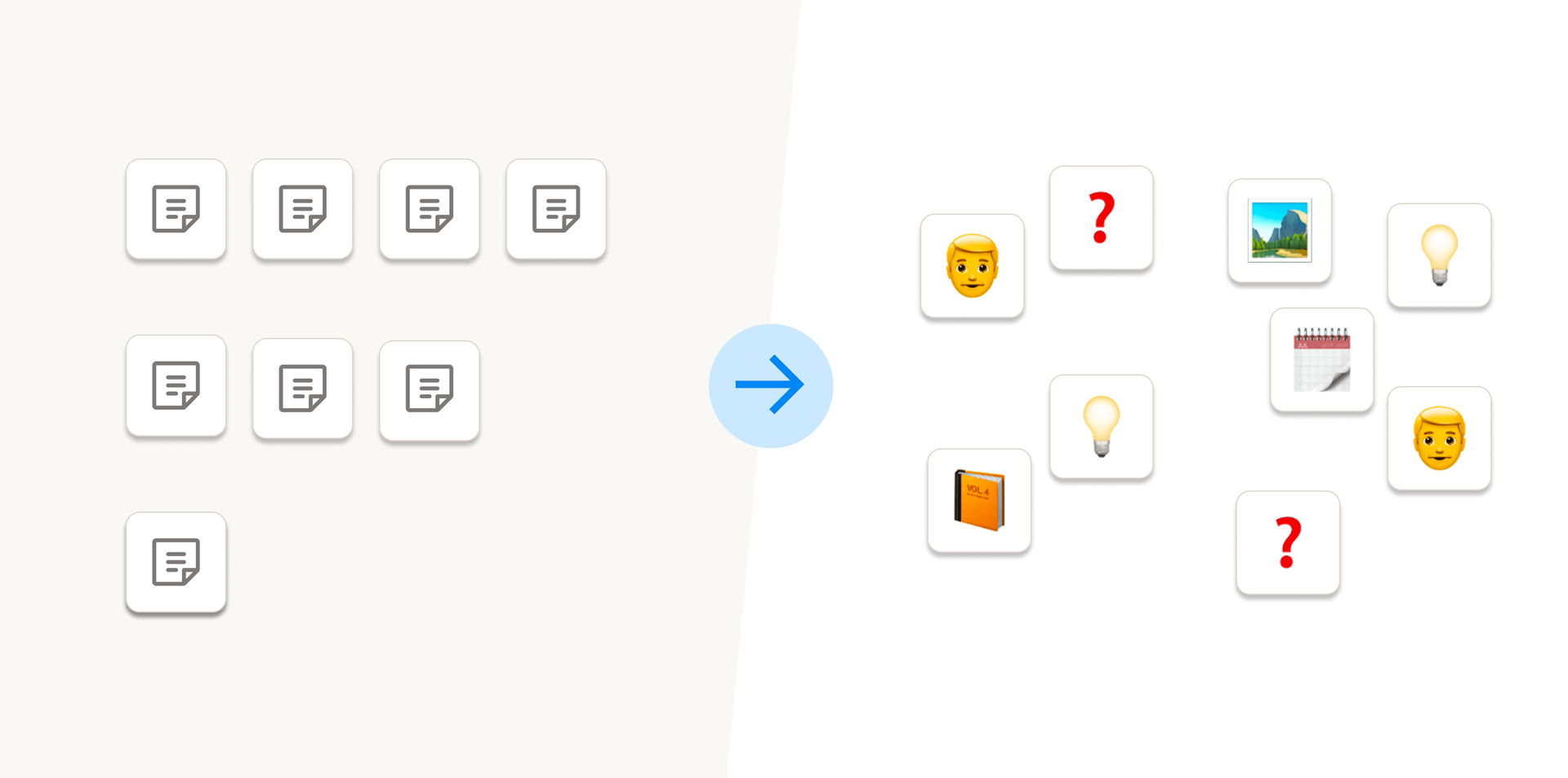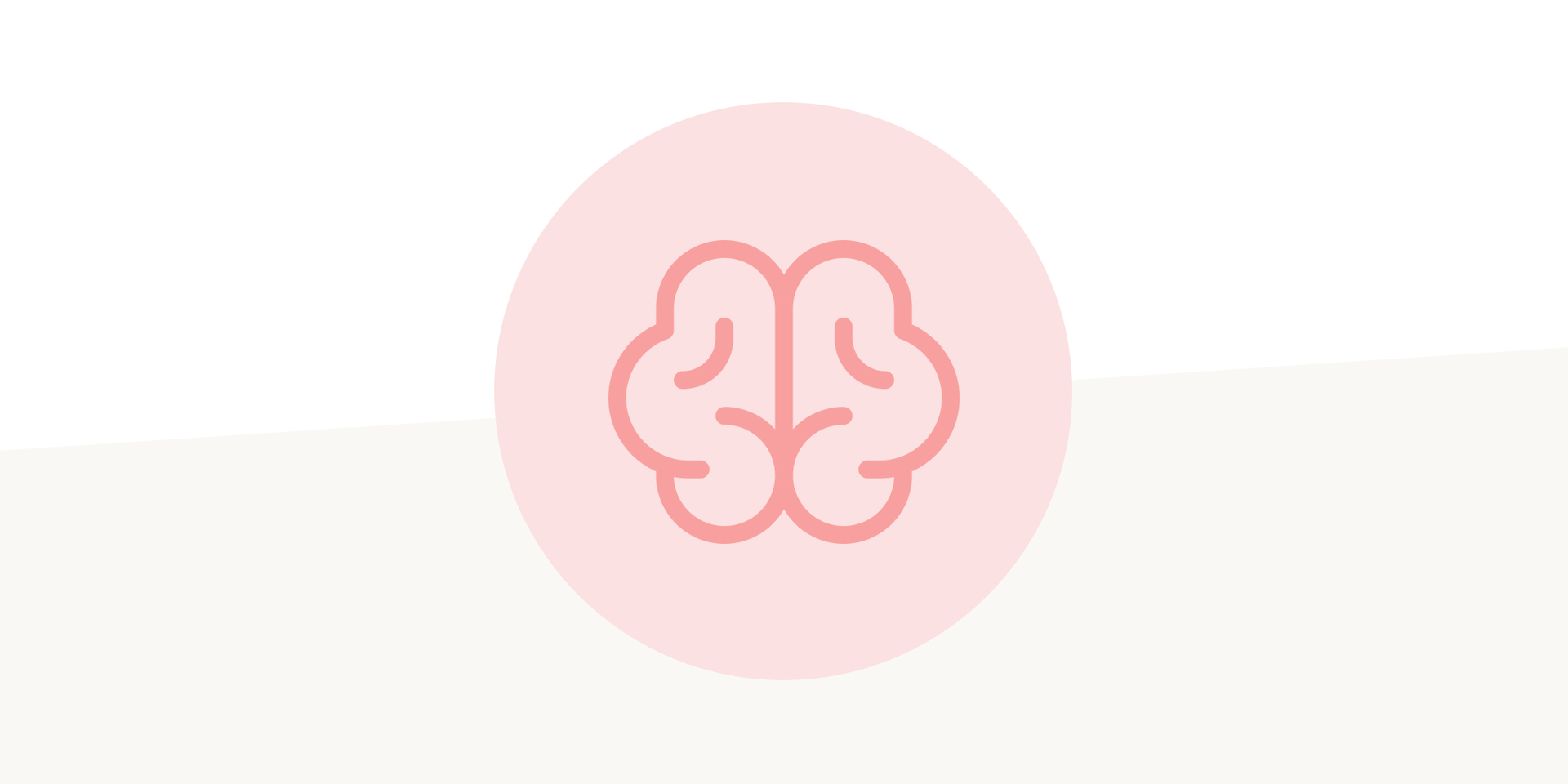
A second brain
What is a second brain?
We make use of the metaphor of a second brain a lot. But what do we mean exactly by a second brain? A second brain is a structured and dynamic medium containing information such as thoughts, ideas, media, facts, or knowledge that is relevant to your journey of learning and thinking. Structured means, the information can be retrieved in a meaningful way, for example, through search, by category, by type, or by date. Dynamic means, the medium is actively used day to day for activities such as capturing new content, reflecting on learnings or writing down emerging ideas in your work. Ideally, information is stored with as many associations and links to related information as possible.
What is the purpose of a second brain?
A second brain can make you more productive by relieving your brain from remembering everything itself and by providing a structure that increases the usefulness of your content. If done right, it can be searched, filtered, and queried to quickly find all relevant information on a topic you have already worked on. This can save you hours of research. By regularly resurfacing ideas from the past, it can improve your memory or (re)inspire you so you don’t have to have the same idea twice. And because your knowledge has already been externalized by putting it in the second brain it can be shared easily with others. In addition, the mere process of formulating your ideas and storing them in a second brain strengthens the neural bonds in your actual brain.
What makes building a second brain difficult?
Building a second brain takes discipline. You have to work on it regularly and consistently for growth to happen and to get the described benefits. Some people also use the metaphor of a digital garden. You have to do the gardening, otherwise, your plants won’t grow.
Another difficulty is the constant friction of inserting new content and keeping it tidy. If you have to think too much about how to organize your content in advance or where to put new information, chances are, you won’t do it regularly.
How to approach building a second brain?
You should not regard your second brain as an end goal, just to have a nice product or documentation you can look at at the end of the year. You should rather view your second brain as a long-term companion. It’s about focusing on the process of learning and creating and capturing the results of your work as soon as they arise. That way, they can multiply their value in the future as they now have the potential to become the starting point of new insights down the road.
How does Capacities help you in building a second brain?
Here are several things Capacities does to help you build a second brain and to remove friction in the process of capturing your knowledge.
Organization by association
Most apps enforce a folder structure that demands you to actively think about where to put new content. Instead, Capacities lets you create any type of new content from anywhere in the app. That way you can just quickly write down your new learnings when they occur. You can then refine and organize it further in various ways, by connecting it to existing content or adding it to collections. Capacities will also resurface content that you have not organized yet.
The type matters
Information becomes more useful for us when it is structured in a way that makes sense to us. For that reason, different formats and types of media exist. An article is different from a tweet, a poem different from a quick note. Sure, a lot of times it can be boiled down to just text, but having a text document for everything requires a lot of formatting. It’s also not clear on first sight what type of content you are dealing with.
Typed note-taking
Capacities enables a concept called typed note-taking. When you take a note, you mostly know right away what type of content you want to capture or create. A basic set of types of content come out of the box: web links, pages, images, audio, PDFs and files. In addition, you can create your own types and define, how you want to structure your knowledge. You could for example add a person, a book review, or a daily note with corresponding properties as your own custom types. Next time you take a note, the process will be much more streamlined, like filling out a quick form. You don’t get the feeling of staring at an empty page when you create a note because the type enforces constraints that guide you in your thinking and note-taking. And as a result, you get cleanly structured notes that you can browse through easily in the future.
There’s more than text: Multimedia is part of your second brain
Another strength of Capacities is its strong support for multimedia. Text is a great medium, but it also has its limits. Many of us are visual learners who use images or screenshots to capture ideas and concepts. In our daily work, we also work with files, PDFs, or learn from videos on YouTube. Capacities lets you integrate all of this seamlessly into your second brain. Once you’ve added media such as images or files, they are part of your second brain. You can find them via the search, embed them anywhere in your notes, organize them in collections or even share them with friends and colleagues.
Where does this lead? – Linking and semantics
Now it gets really exciting. We have a concept for all the types and media we talked about earlier: We call them objects. Practically, an object is any unit of content that stands by itself and can be clearly told apart from others. And because it is a modular unit it can be linked with others in a multitude of ways, forming a network of knowledge. Since objects have a type the links between them contain powerful semantic information.
Let’s say we create a new person, for example Elon Musk, as an object in our knowledge base. When we link this content with other content such as an article, a bookmark, or images, we can infer that all this is content related to that person, thus enriching it with media. Next time you visit the page of Elon Musk, you can find all the related media and see how your knowledge is connected.
But we will talk more about this in another blog post. Stay tuned!