Why did we add an AI chat to Capacities, although ChatGPT already exists?
Capacities has a built-in AI chat which you can open as a small window next to your notes. You can use your current note as context; you can apply commands like “Critique my thinking,” rephrase your questions and add the results back to your notes. Here are some thoughts about why we decided to do it that way.
First: Context switching is costly. We do a lot of work in and with our notes. We think, create, and have questions. Leaving our thinking context is distracting and increases cognitive load. We want to use an assistant while we’re working on our notes. We don’t want to copy/paste and switch windows. By having a chat right next to our notes, we can compare different results or replace our version with a single click.
We decided to use a chat because we think conversations are essential to working with Generative AI. It rarely produces great results on the first shot. We might have follow-up questions, need to ask it to rephrase its results, or want it to justify its arguments. Once we come to a result, we can use it, but we do not simply want to rely on what we got on the first try.
Some conversations are so insightful or helpful that we want to store them. Capacities allows you to capture a conversation as an object, tag it, and add it to your notes. AI conversations become part of your knowledge base. You can reference them and come back if needed.
And last, but most important: LLMs can hallucinate; they don’t know us; they don’t know what we work on and what your context is. They have flaws, and we need to be aware of that. But: We can also substantially improve its results by giving it some context about us, our knowledge, and what we work on. At the moment, you can use your current note as a context. In the future, the AI will be able to use all your notes and resources to assist us. We can encourage it to prove its argument, cite its sources, and draw conclusions based on facts and data.
Exciting times ahead!
By the way, I used the AI Assistant to sharpen and develop my thoughts here. I did not use it to write my essay. We can use LLM to generate a lot of content, but we can also use it to improve our own thinking and increase the quality of our own work. It’s you who chooses how you use it.
📚 Read more
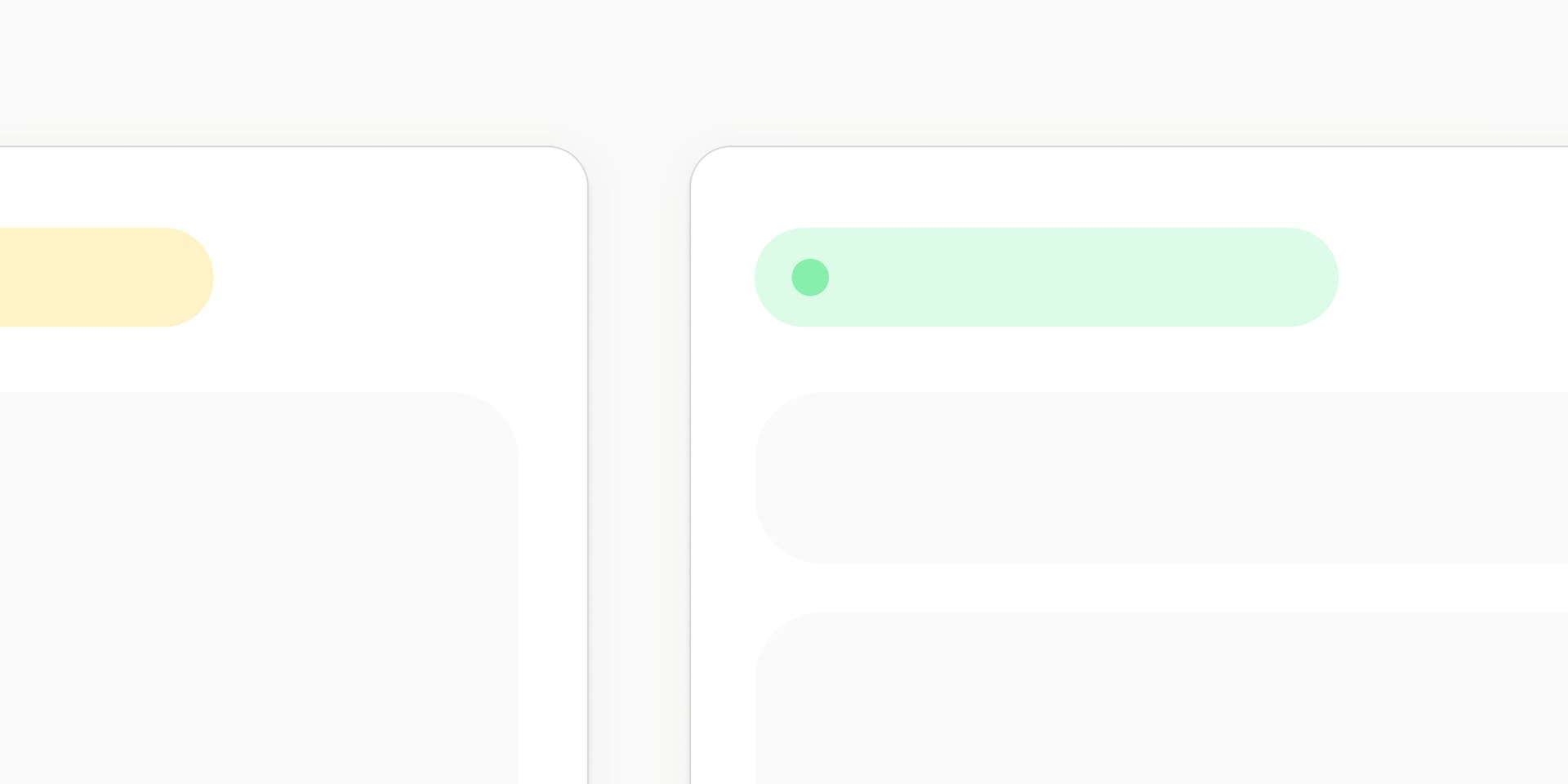
How we decide which new features to add

Steffen Bleher

Why did we decide to build Capacities?

Steffen Bleher
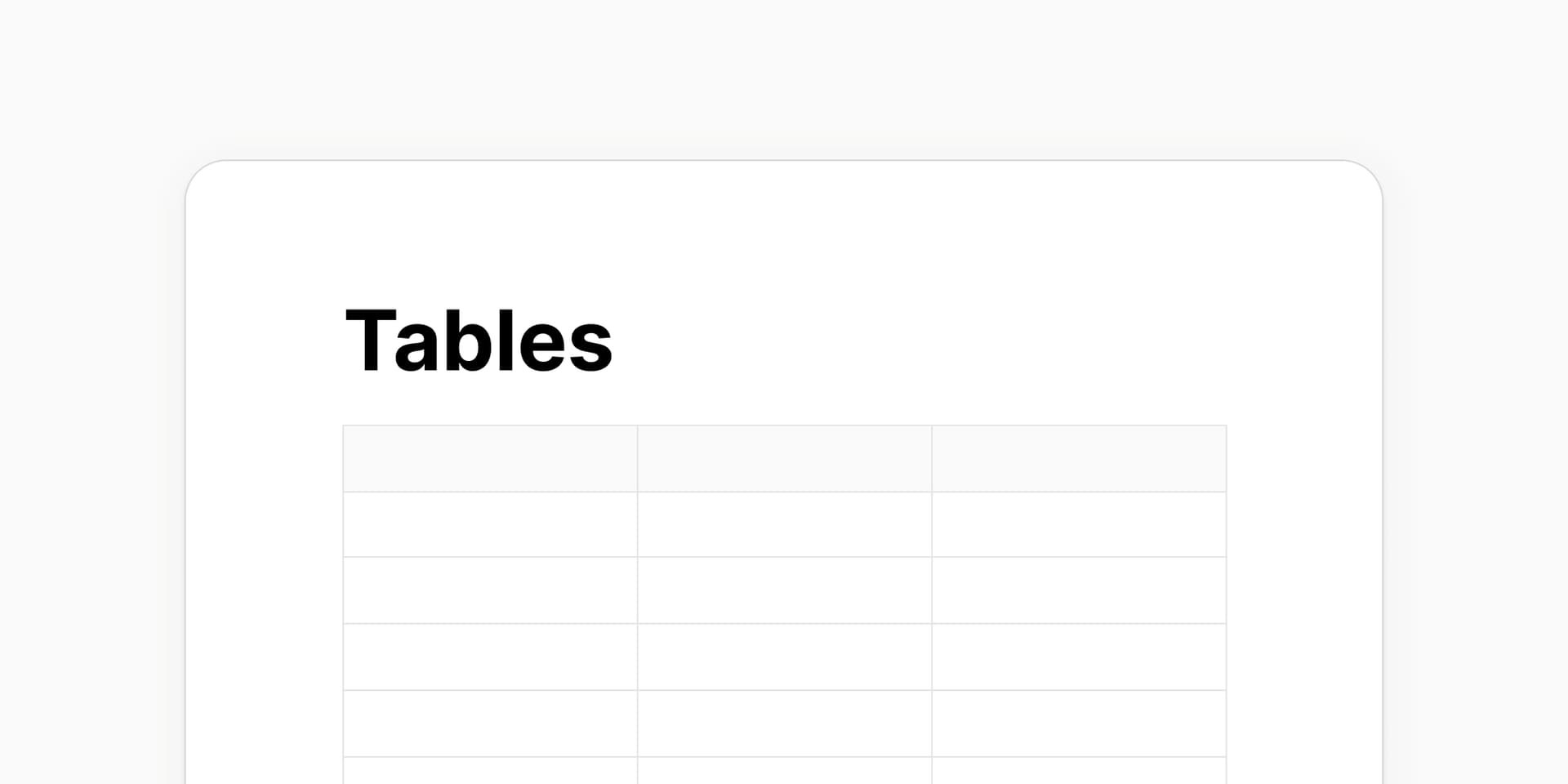
How we developed tables in Capacities

Michael von Hohnhorst