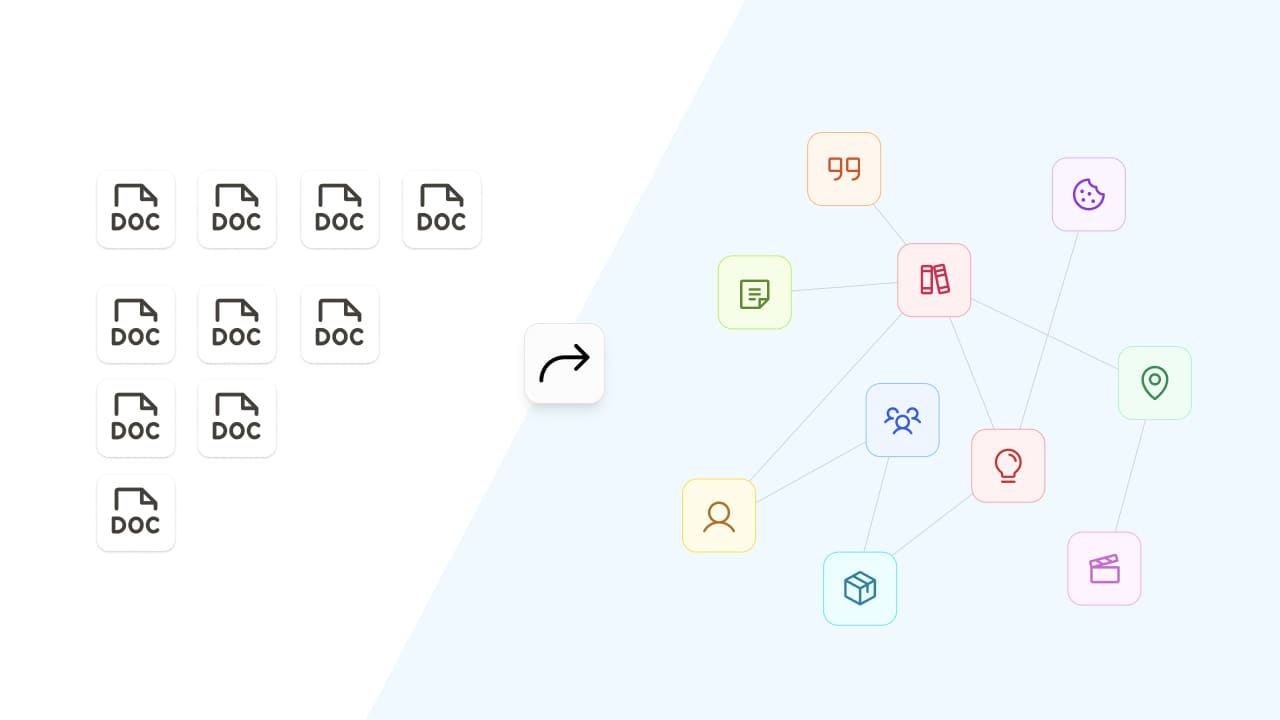
Why Object Types are Better than Folders
Do you struggle to organize your notes or thoughts? Do you find it difficult to extract value from them because your note-taking system feels overwhelming? If so, a new folder structure isn’t going to solve your problems.
The fundamental issue is that working with folders and files introduces too much friction. Every time you create a new file, you’re forced to make decisions: where does it belong? Should you categorize by topic, type, project, or status? Perhaps you’ve even explored structured systems like PARA or the Dewey Decimal System, only to find that the burden of choice still slows you down.
The irony of folder structures is that while they offer flexibility in theory, they become rigid in practice. Once you’ve placed a file in a folder, it can only exist in that one location unless you introduce complicated solutions like aliases. This leads to classic dilemmas: Where do archived projects go? Where do book notes belong if they touch on multiple topics? How do you categorize a resource that applies to two different projects? Over time, these decisions accumulate, making it harder to retrieve what you need. You may need to turn to search in these cases, but does that not mean that the time spent organizing was wasted?
We approach things differently at Capacities. Instead of blank documents that require categorization, we introduce objects with types, links, and a calendar at the heart of the system. This approach is designed to streamline decision-making, allowing you to focus on what you actually want to do: capture and use your notes effectively.
Follow this video to see how object types can help, or keep reading.
1. Objects that have types
Unlike traditional note-taking apps where you start with a blank document, Capacities assigns each note an object type. This isn’t just a naming convention; it defines the entire structure of the note. For example, instead of a generic file, you can create a person object, a quote object, a meeting note object, or an idea object, each with its own predefined properties and layout. This consistency eliminates the need to make structural decisions every time you take a note and you capture what’s important to you, for that type of information.
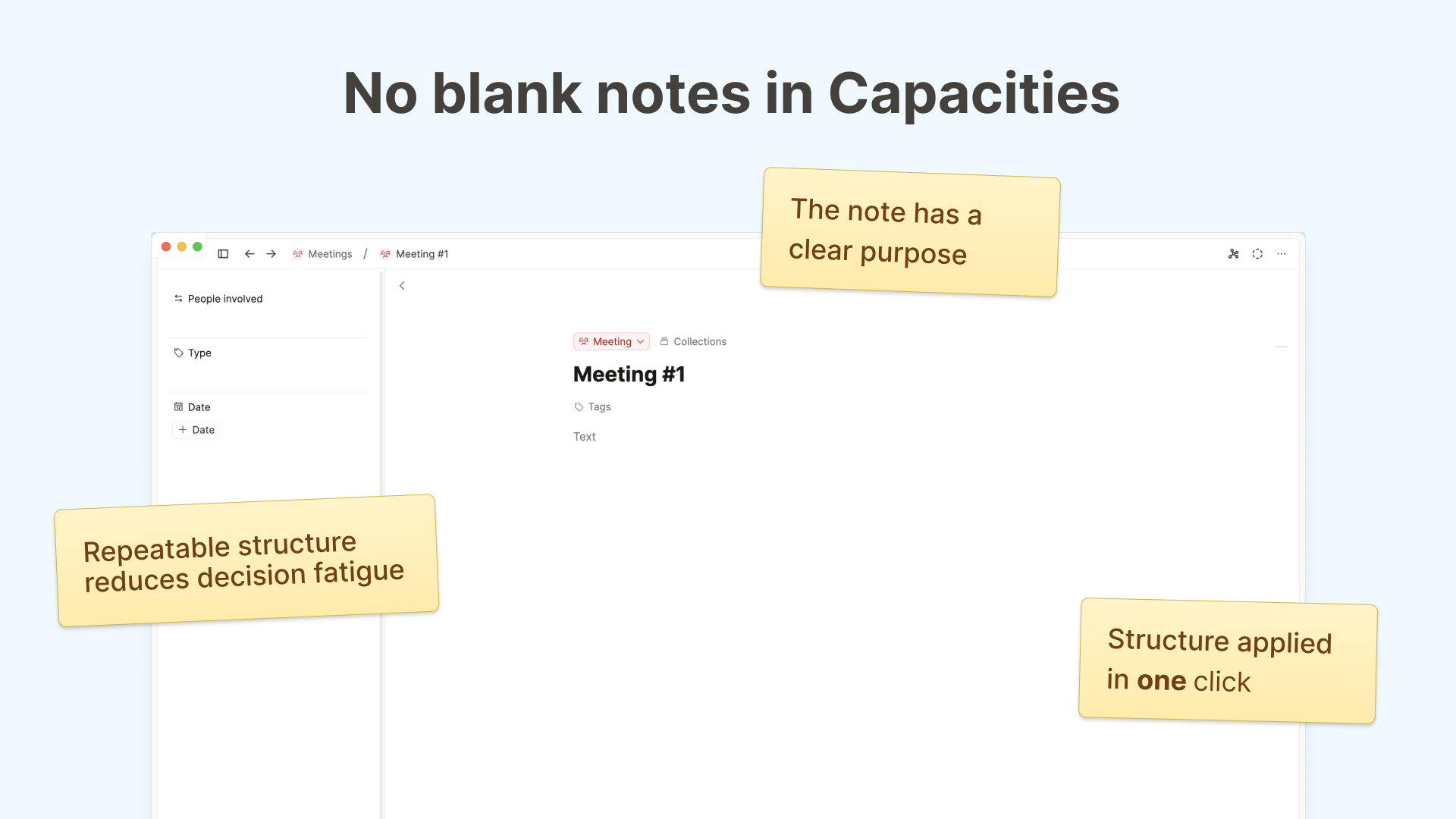
You choose the properties each of your object types has. For example, a person object might include properties for a name, role, and contact details, while a project object might have status and collaborator properties. These predefined settings ensure that whenever you create a new note, it automatically follows the structure that best suits its type.
If your needs change, you can easily convert an object from one type to another. Say you’ve been jotting down ideas and later decide one of them should become a full-fledged project. With a single action, you can transform an idea object into a project object, retaining all previous notes while integrating the new structure. You can rely on this consistency, yet you can still edit the structure whenever you need.
2. Flexible links vs rigid filing
One of the biggest drawbacks of folder structures is that files can only exist in one place. In Capacities, rather than choosing a single location for a file, you can link it wherever it’s useful.
For example, imagine you’re working on a social media project, and you’ve saved a weblink with updated Instagram dimensions. Instead of deciding where to file this information (and hoping Future You remembers where this is), you can simply link it to your project. Next time you open the project, you’ll see this resource in the backlinks section for easy access.
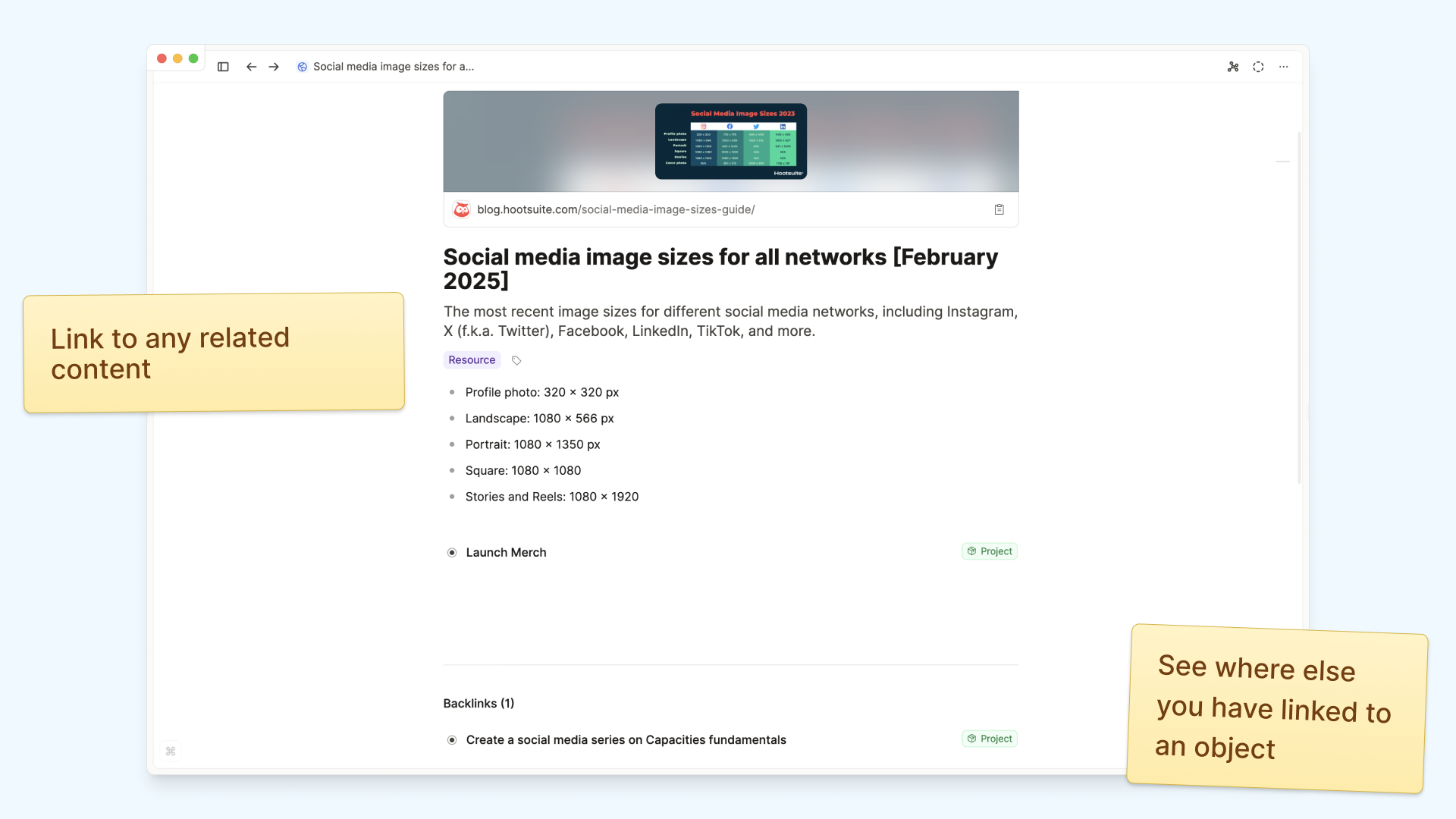
Anywhere you can type in Capacities, you can create links. This means you can instantly connect related notes, projects, quotes, and references without worrying about where they “live.” Instead of folders dictating your organization, you create dynamic, meaningful connections between your notes.
You can learn more about this here.
3. Tags let you classify information in several ways
Folders group your content based on shared attributes, tags can do that in Capacities without losing that structure that object types give you.
You can tag content by topic, status, project, or any other criteria that make sense for you. Unlike folders, which restrict files to one location, tags allow notes to appear in multiple contexts. This is a huge difference.
If you have an object that can be grouped in several ways, just tag it multiple times. It will be visible on each tag page in each context it’s useful. Your information doesn’t need to be siloed.
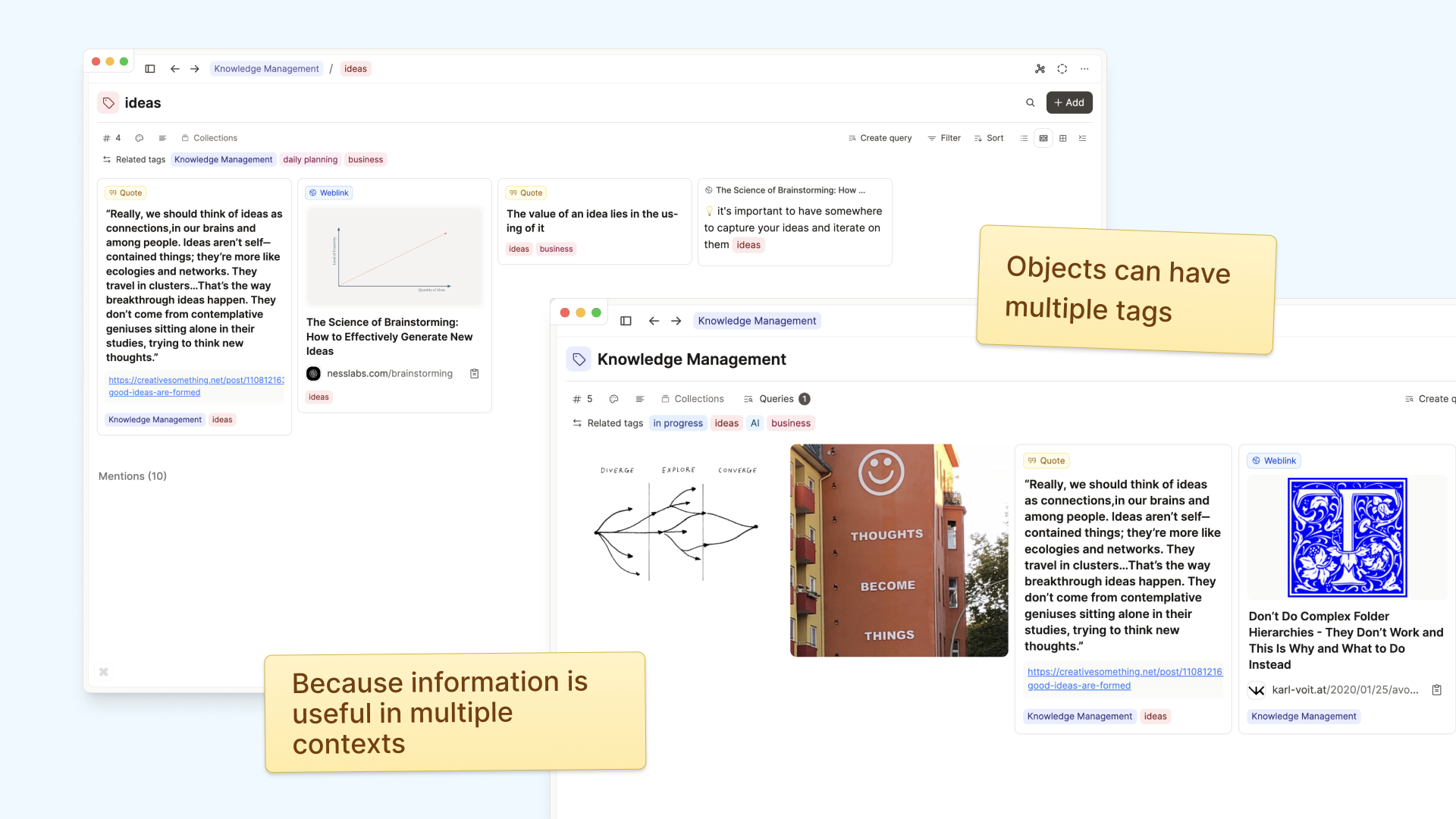
4. A calendar at the heart of your notes
In addition to object types and links, Capacities introduces an essential element that we can all relate to: time. The calendar provides an additional dimension to your notes. Any objects created on a particular day are automatically listed, giving you a timeline of your notes and tasks.
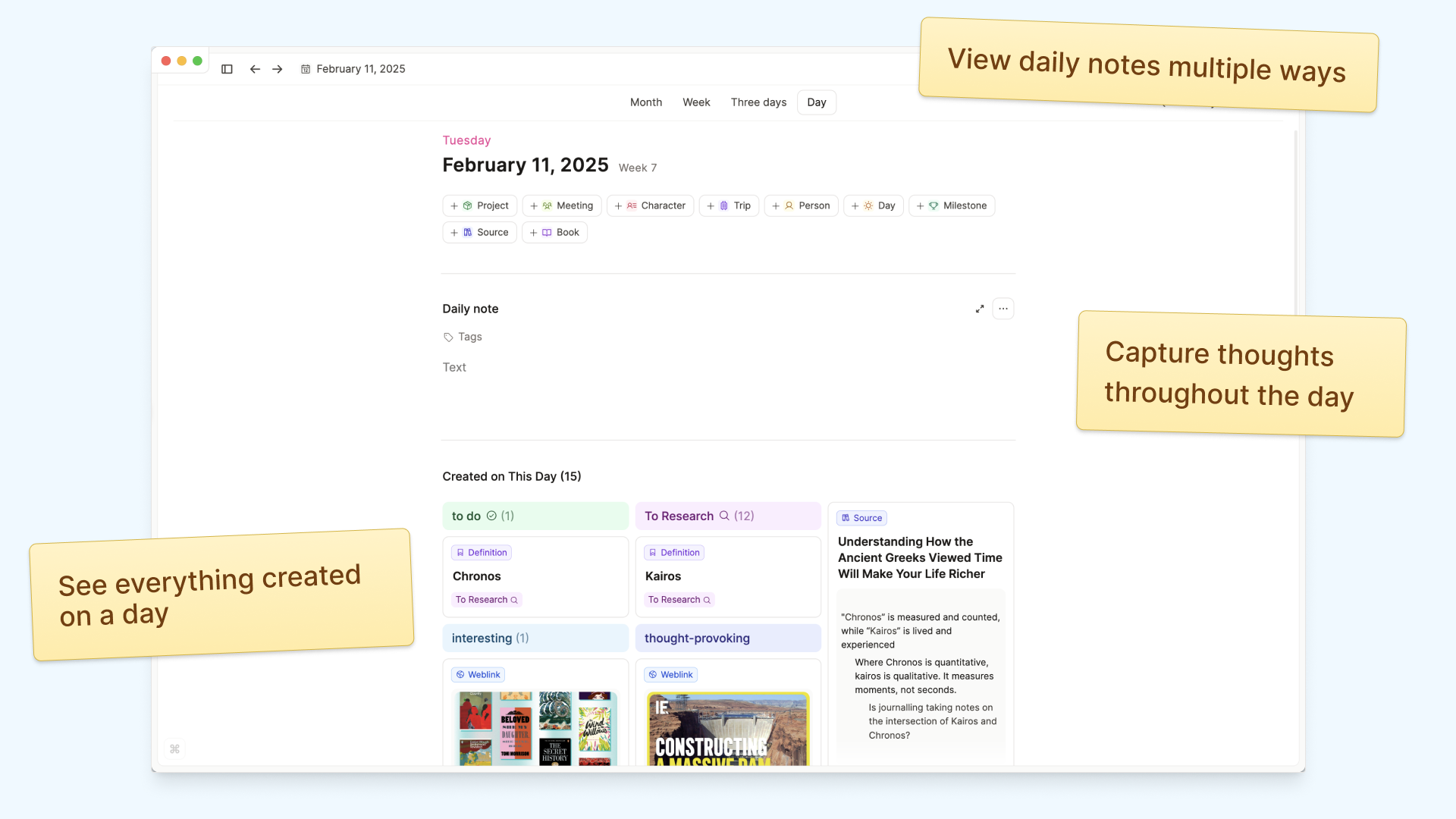
Together, these create multiple paths to your information
Instead of memorizing precise folder paths, Capacities provides multiple ways to access your notes:
- By type – Every object type has a predefined structure, ensuring consistency across similar notes.
- By links – Notes are naturally connected through relationships, allowing for seamless navigation.
- By tags – Flexible grouping ensures notes appear wherever they are relevant.
- By time – A time-based perspective helps track and organize your work.
These interconnected pathways eliminate the need for exhaustive organization, freeing you to focus on what matters: your work, ideas, and projects.
Think about what’s useful, not about organization.
Instead of spending time managing folders, you can focus on taking and using your notes effectively. This approach isn’t for everyone, but many people tell us that Capacities just works how their brains do.
If you’re ready to rethink how you take notes and want to explore a more fluid, structured, and powerful system, Capacities might be the perfect fit for you.
You do not need to find an organizational method in Capacities before you can find value in it – the object types, search, and the potential to link anything together will do most of the work for you.