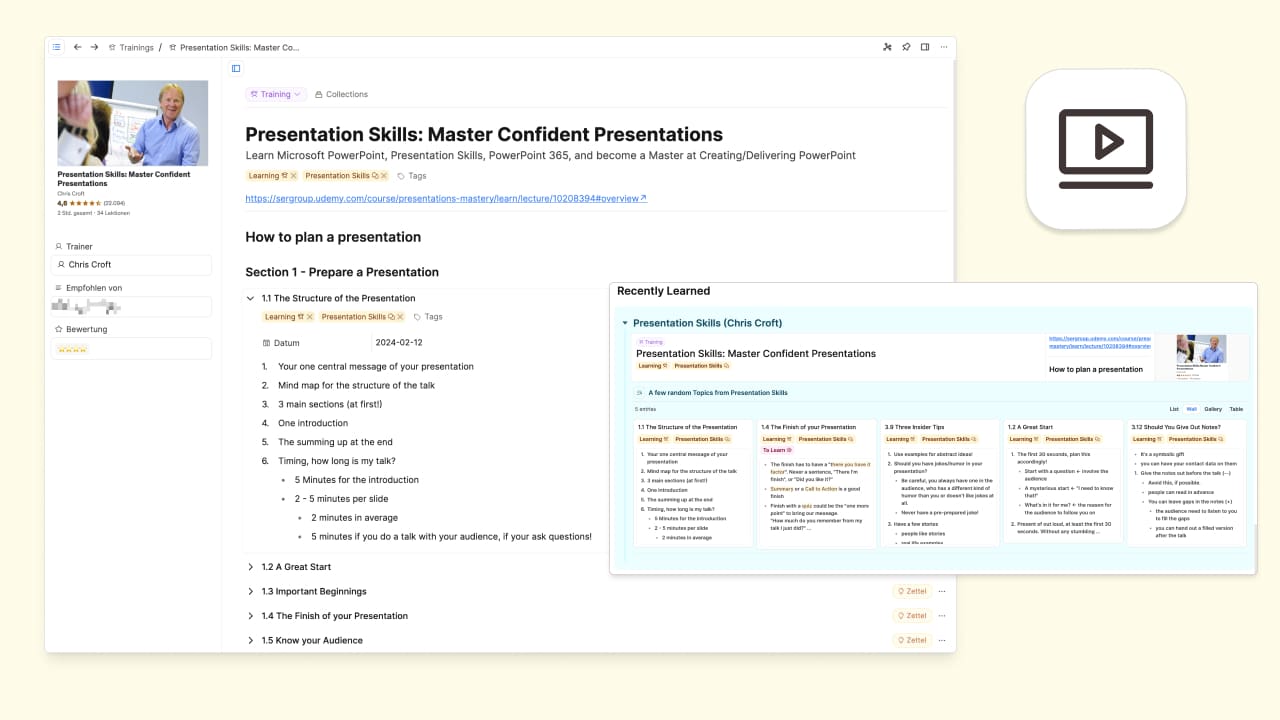
How Marc uses Capacities for Course Notes
Marc ([email protected]) uses Capacities for his notes on Udemy courses he takes for his business.
He has shared fascinating insights into how he sets up his learning process in Capacities, taking him from course notes all the way to actionable steps to apply in his work.
Read on to learn how he uses Capacities for this use case!
Taking Notes on the Courses
Marc’s course notes are centered around an object type called ‘trainings’. Each course is a training object.
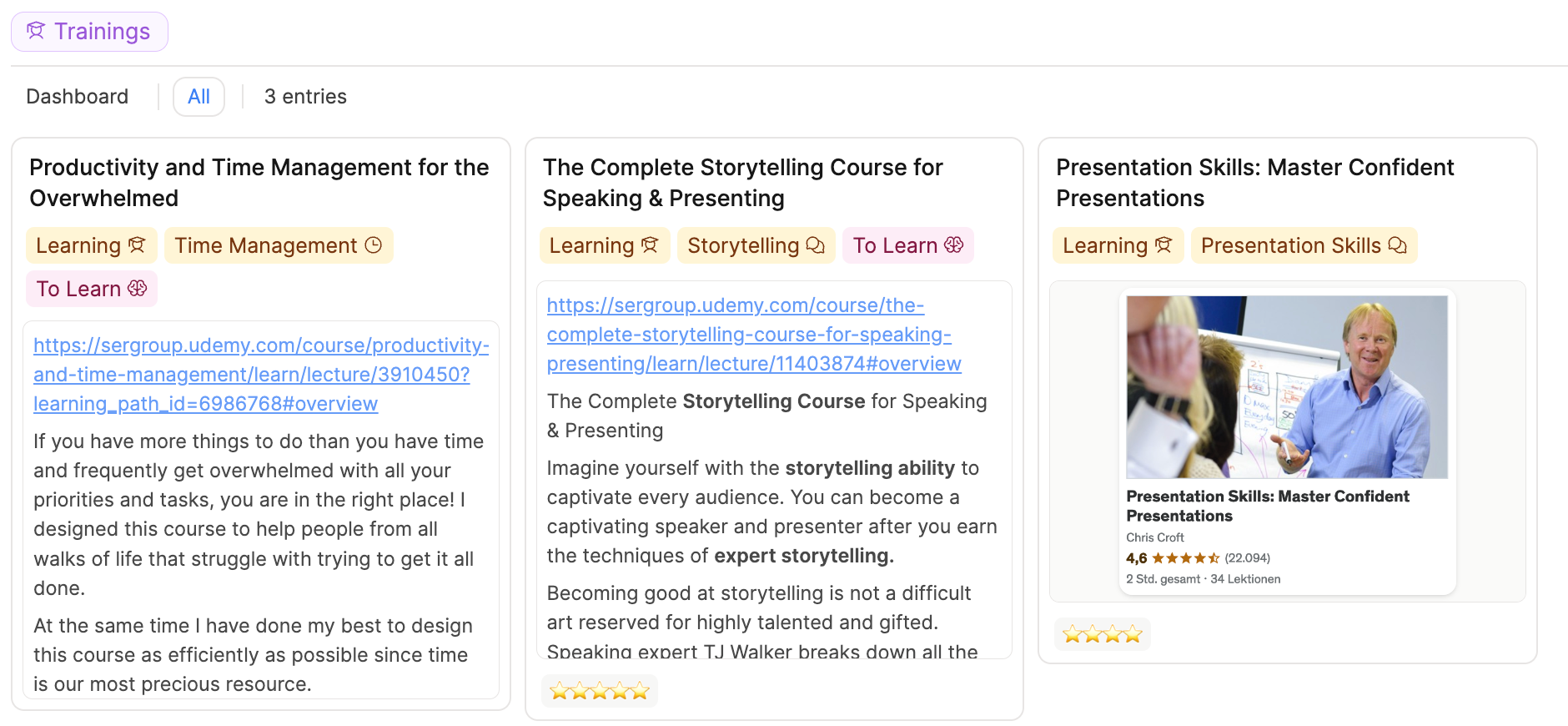
It has the following properties
- Cover image
- Trainer (multi-select- Person)
- Recommended by (text property)
- Rating (fixed set single-select- Tag)
plus tags and blocks which every object type has!
Marc uses these properties to capture some data about the trainer, and how he found the course. He has also uses tags to categorize the topic of the courses, and one for status too (To Learn).
To structure his page of notes, he has followed the structure of the course itself, using headings to help separate sections. Under each heading is an embedded Zettel object which holds each lesson’s notes. This gives him an overview of the whole course in one page, as he can open the toggles for each Zettle to see the notes he has.
In these Zettle objects, Marc adds the date he watches the lessons in a date property. He also adds tags to show the topics that are taught- these come in handy later. In the body of the object, he takes his notes.
In this screenshot, he’s using number blocks and bullet points to further structure his notes.
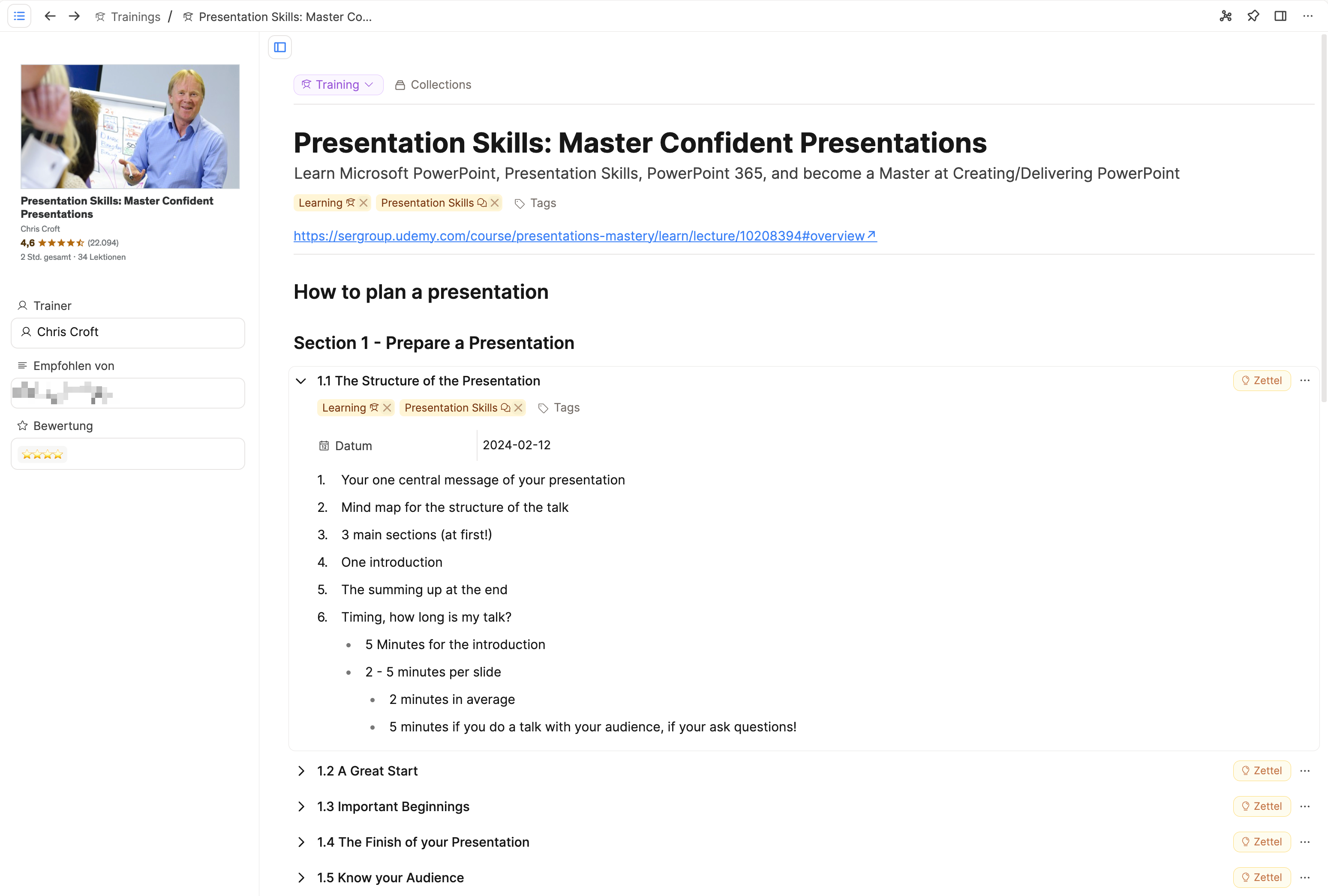
Reviewing what you’ve learned
Marc uses queries in order to refresh his learning on the courses he has taken.
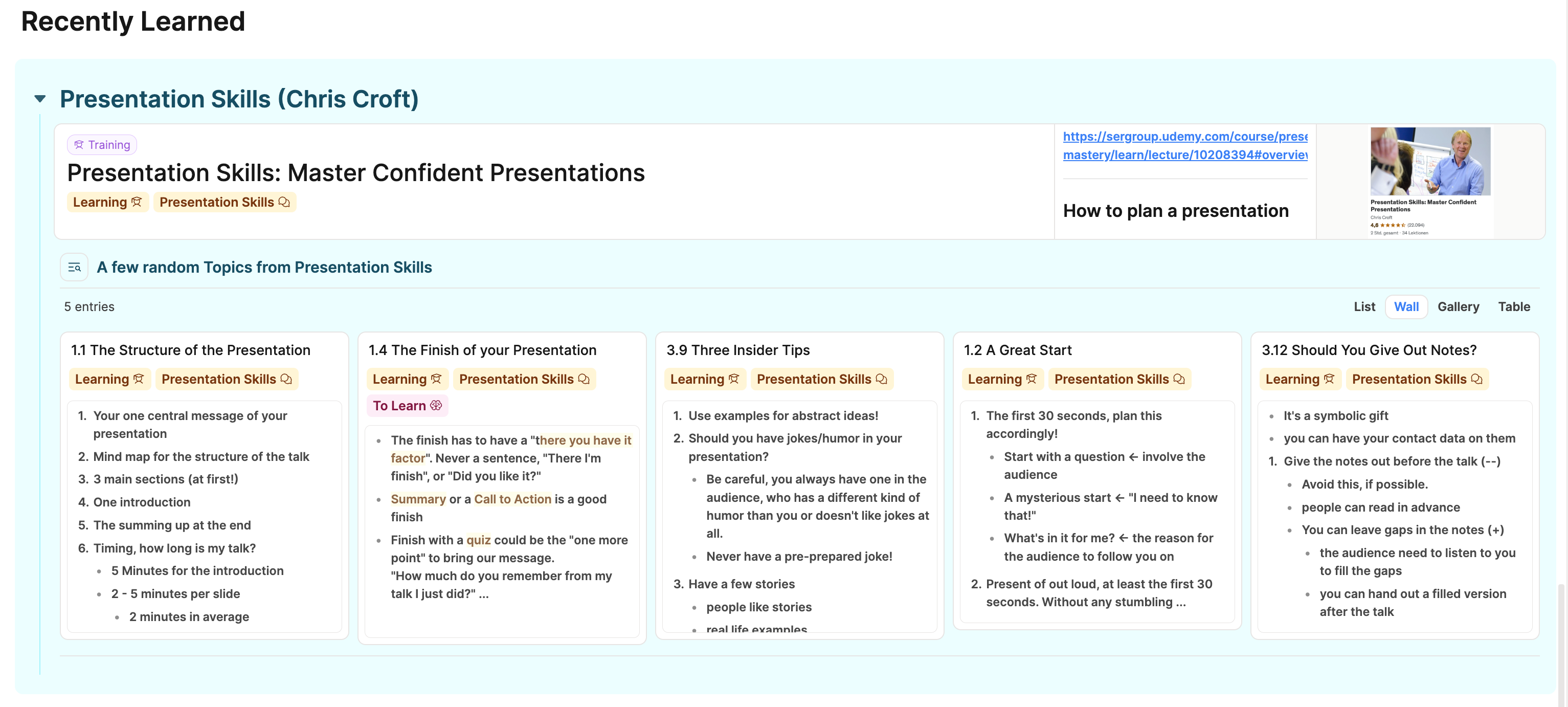
In this toggle block, Marc has used a wide card embed to link to the course page. He has also embedded a query that looks for Zettels tagged with Presentation Skills. He has added the randomizer feature, and limited results to 5. This query lives beneath the wide card, within this toggle.
Marc also adds an extra tag of “To Learn” to particularly important lessons. This feeds into a different query in his Learning Hub.
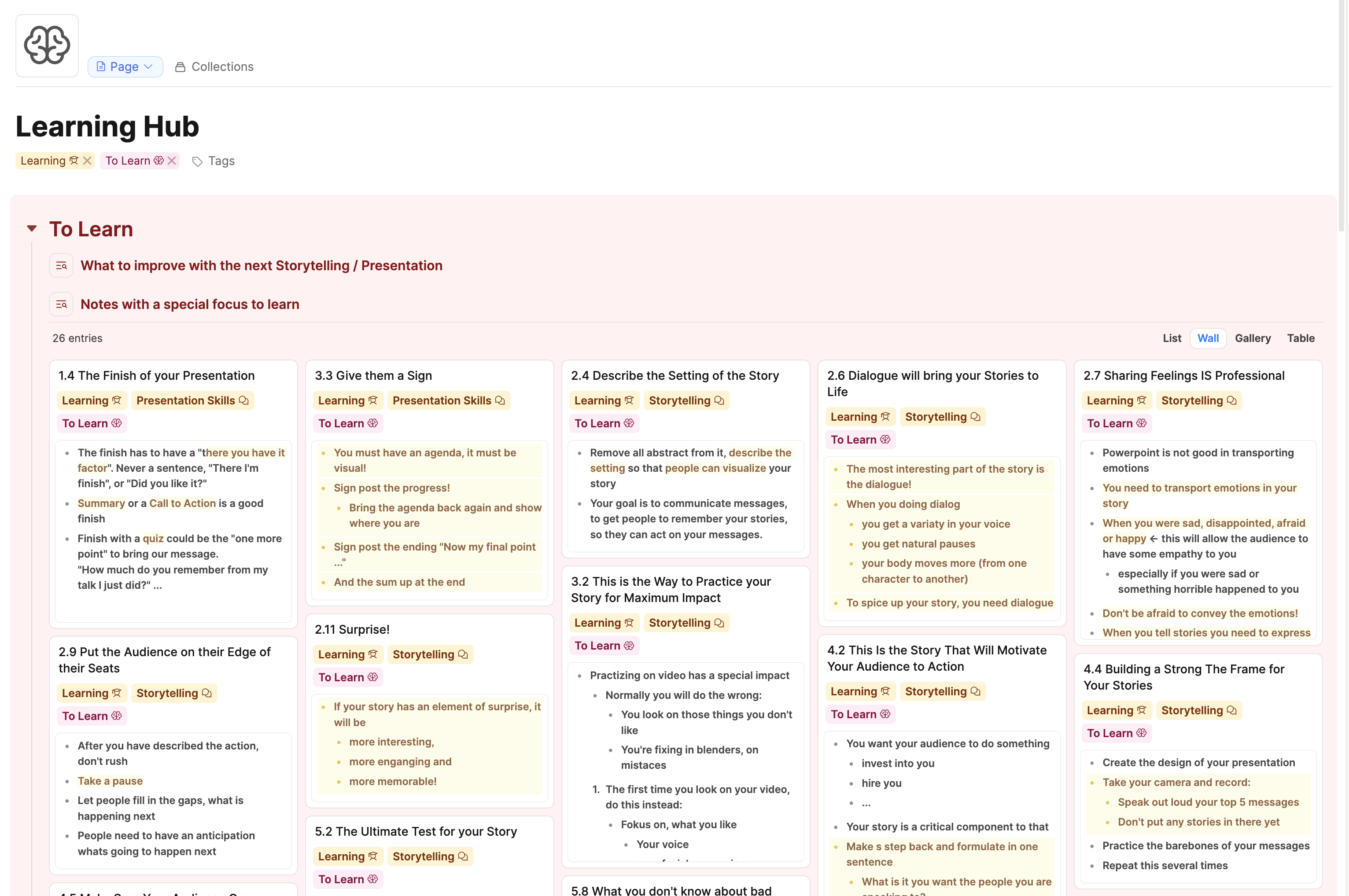
The query here looks for Zettles tagged with #ToLearn from a particular course. Marc displays the results in a wall view within a toggle.
Putting the lessons into practice
One of Marc’s recent courses was about Presentation Skills, and one piece of advice is to reflect on the presentations you do.
To do this effectively in Capacities, he created an object type called ‘Presentation Reviews’, where each object is given a template he’s set up that helps him structure his reviews. This is an example of acting on the course notes taken previously.
But it doesn’t stop here.
Marc adds a to-do block into the final toggle “What I will change the next time”. He adds #ToLearn to each of these tasks, which means it could also feed into his learning Hub, giving him focused, actionable steps towards further improving his presentations as time goes on.
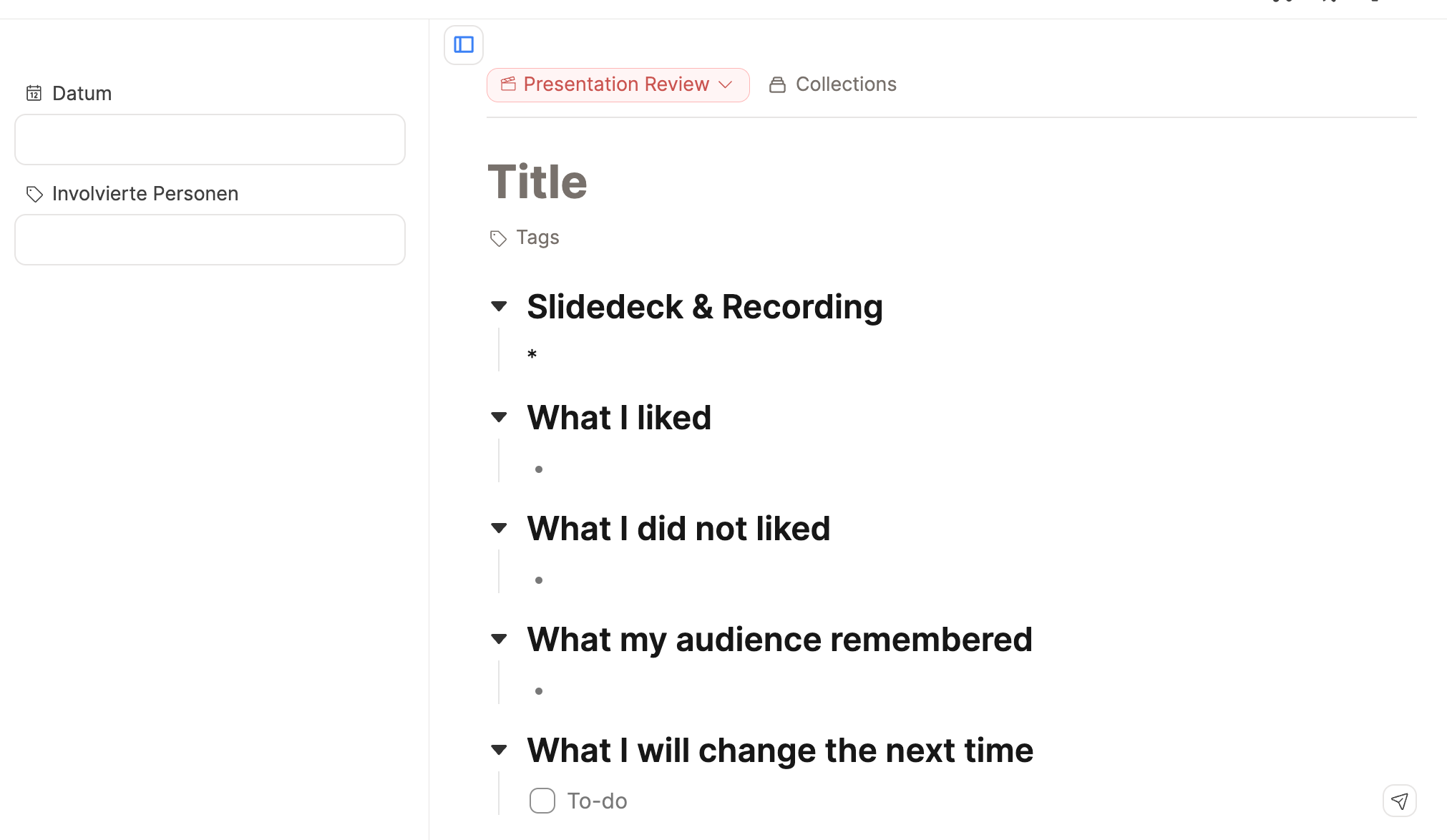
Summary
Overall, Marc has perfectly crafted a workflow in Capacities that allows to capture, remember and, importantly, implement what he learns from courses.
This is a very inspiring set up, and thank you to Marc for sharing!
