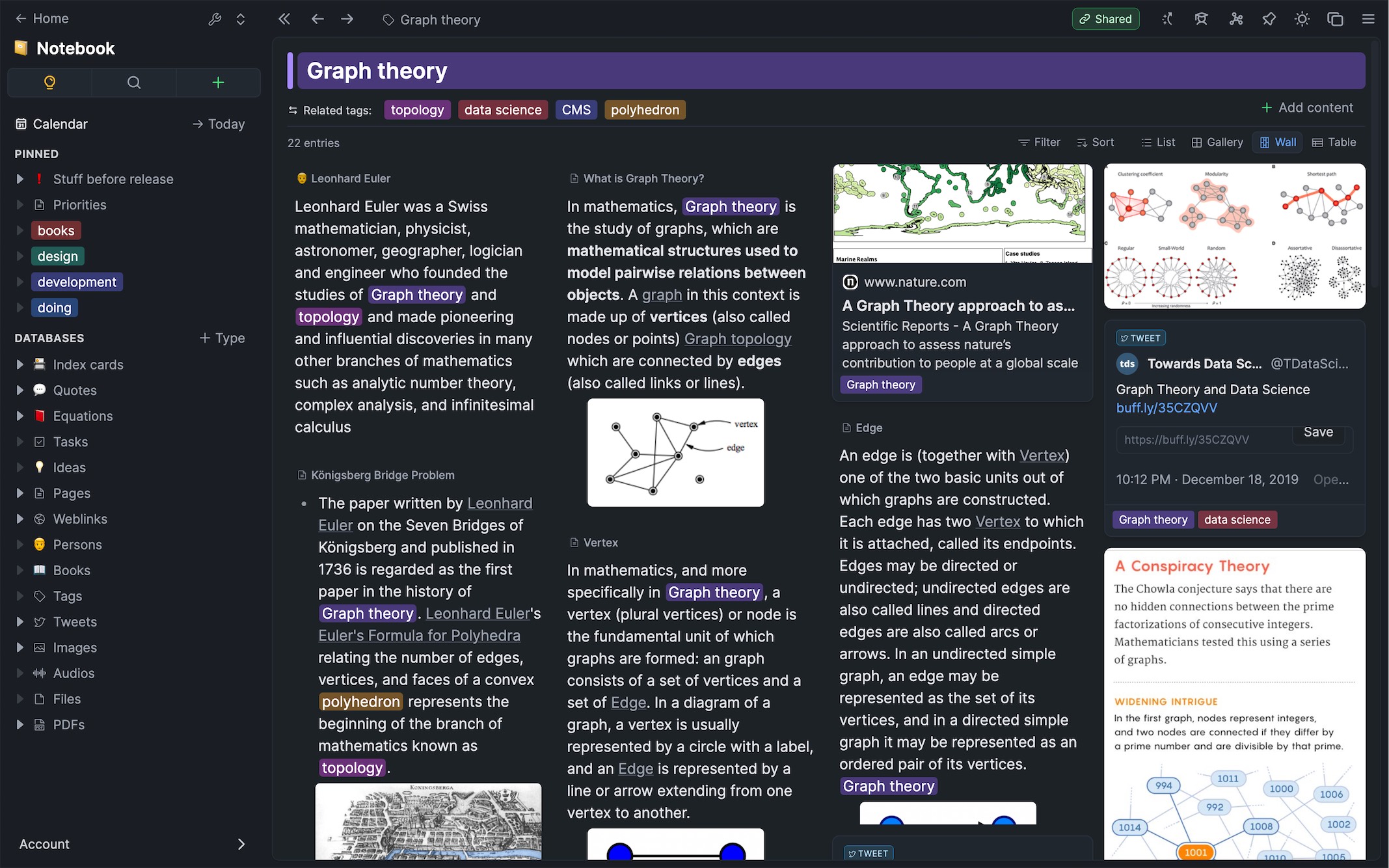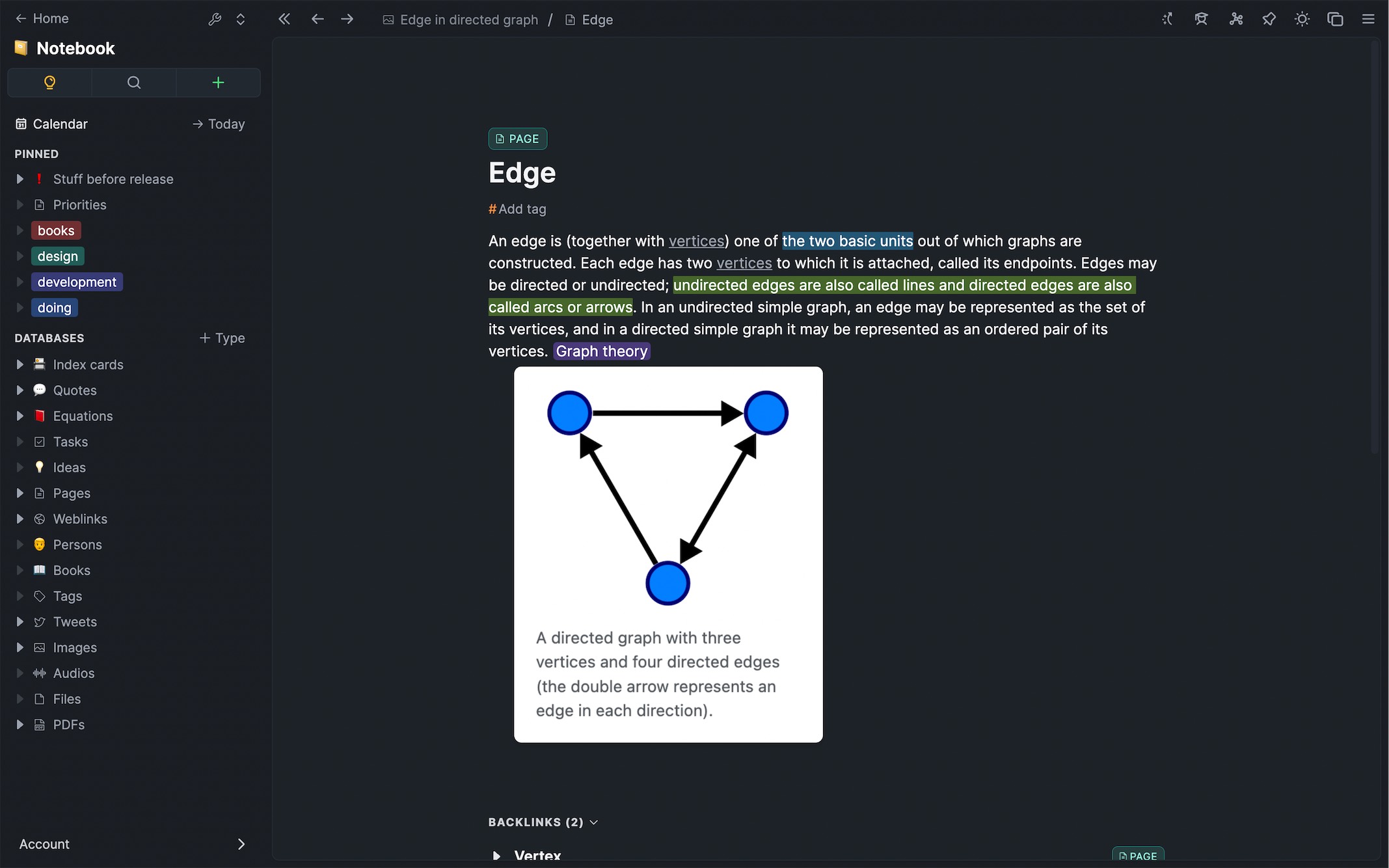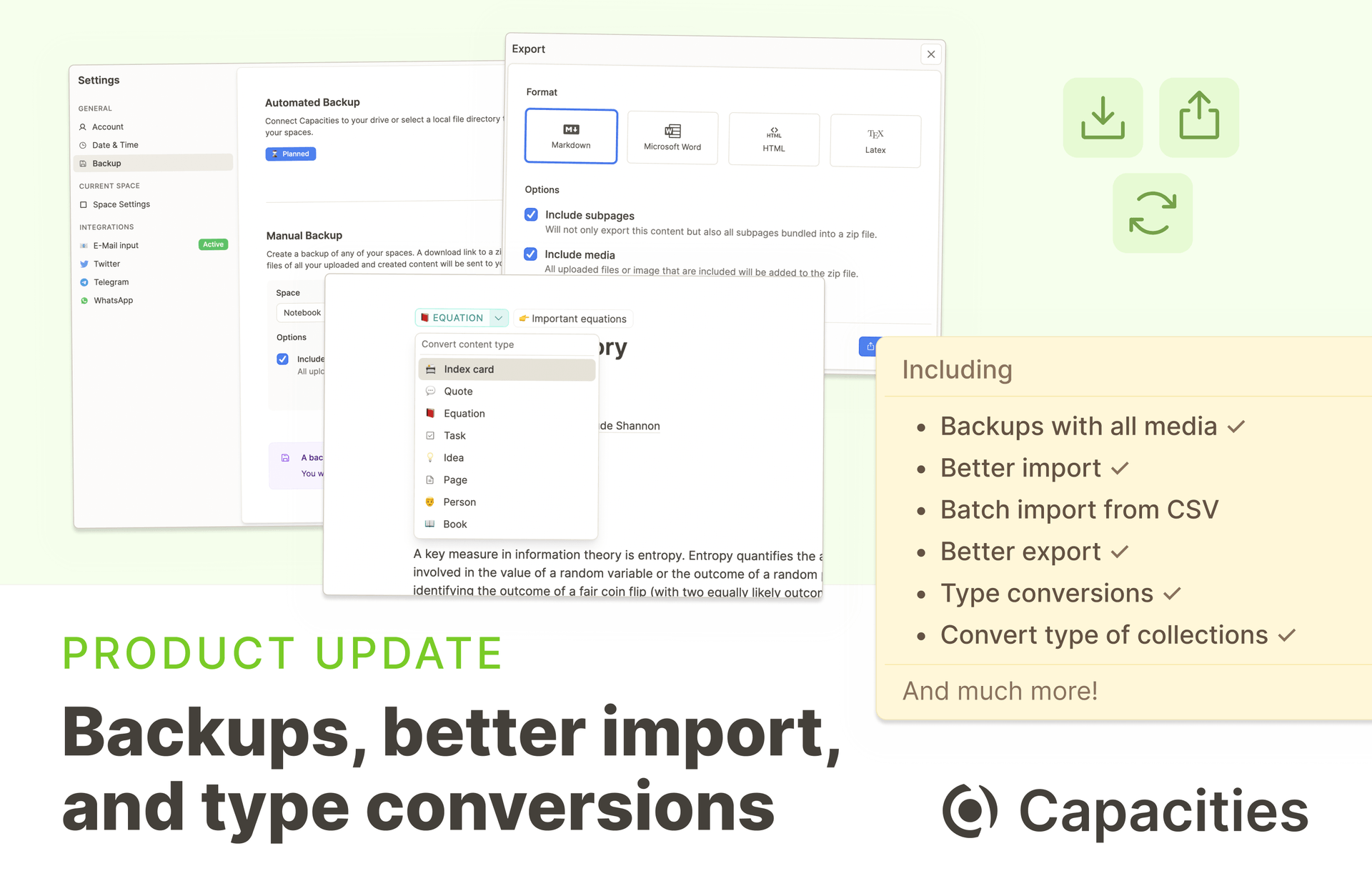

Having access to all your content and knowledge and using it in different ways is crucial. We doubled down on this and added fundamental features around backups 💾, exports 📤, and imports 📥 from and to Capacities. On top we made it easier to transform content between types. 🔄
Content interoperability
Backups
We added a backup system to Capacities. 🗃️ You can now export your spaces to a zip file of markdown, csv and media files.
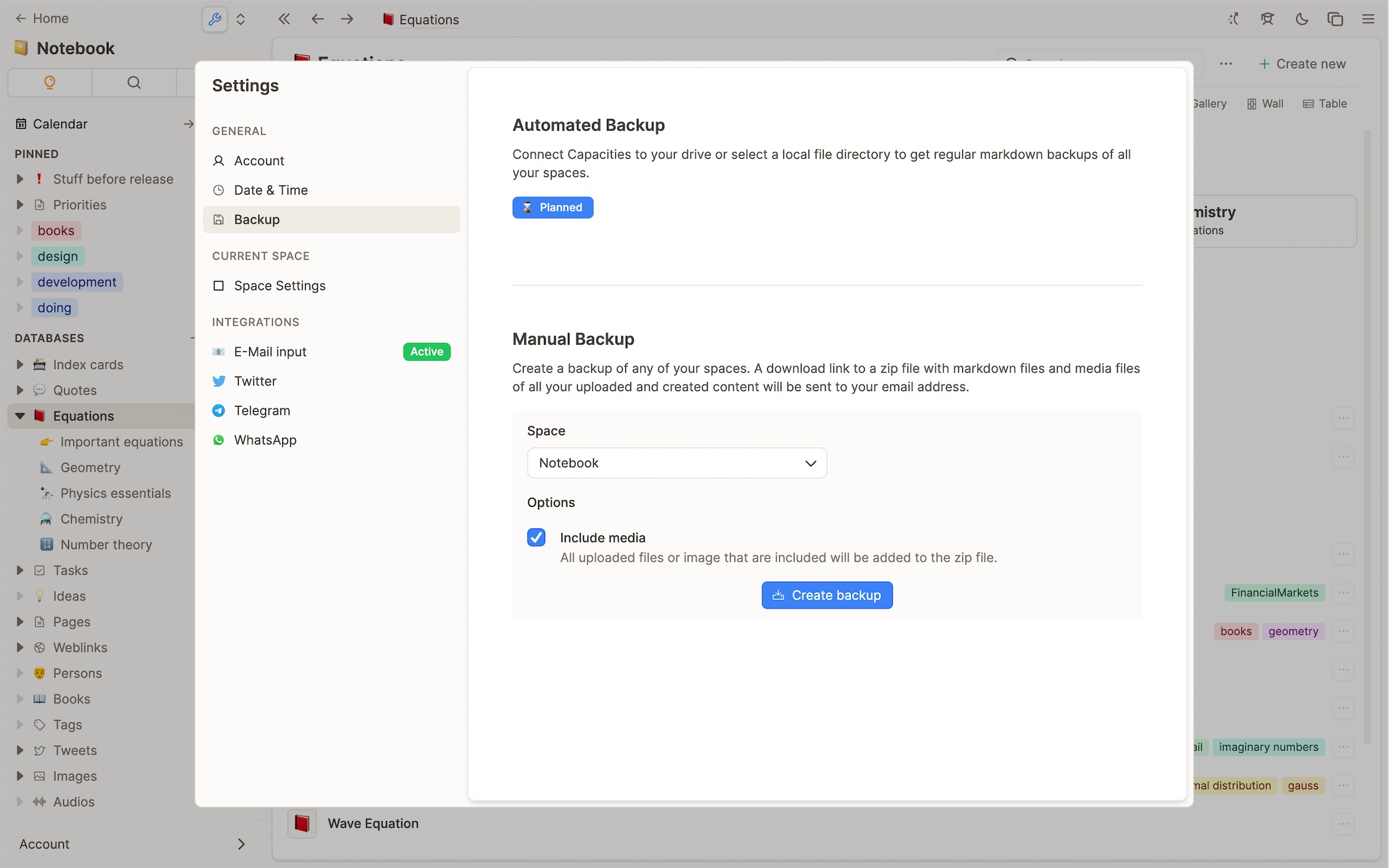
We put extra effort in this system to make these backups as valuable as possible. ✨ Compared to backups of Notion or other apps we keep them fully human- and machine-readable at the same time. 💪 What does this mean?
- All your properties are transformed into front matter values, all collections are stored as CSV files, making it easy to reuse your content in other apps or work with it programmatically.
- All folders and file names are human-readable, making it easier for you to use them in apps that are based on markdown directories.
- Media assets are exported into separate folders with human-readable naming making it easy to use them in your files, photo apps, etc.
- All the links you create are transformed into local links so the graph character of your space is fully contained and can be directly used and visualized in other apps.
Backups don’t just give you the guarantee that you can extract all your content from Capacities within a few clicks but also allow you to constantly work with your created content in different ways: publish blog posts, create articles, finalize essays, use it in excel for calculations, and much more. 💡
Export
On top, we reworked the export of single pages. 📄 You can now create exports that include all content and media contained in that content. 🎶🎆
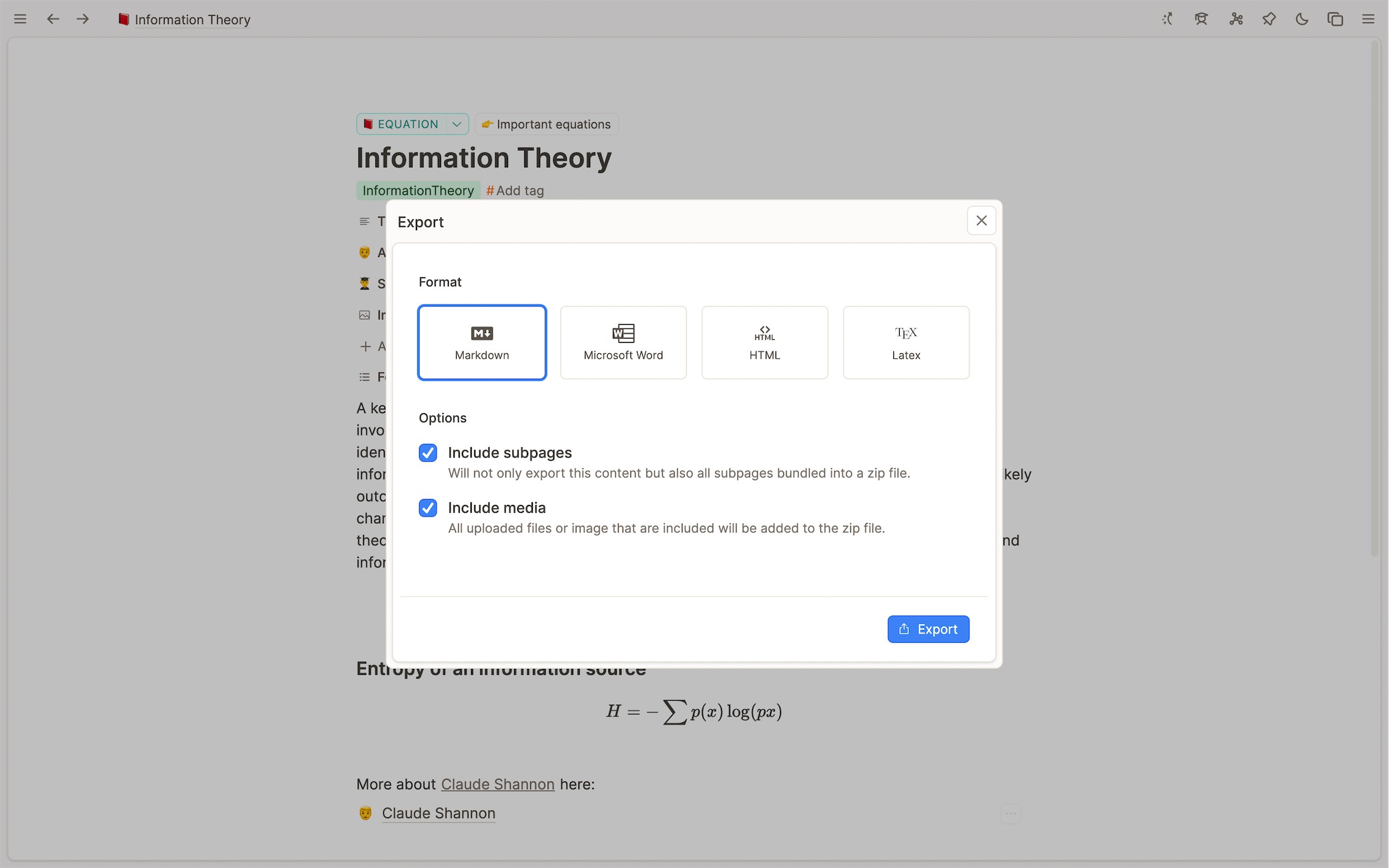
We also extended the settings for Word, Markdown, and LaTeX exports. You can now include embedded content into your export. It allows you to write a more complex essay or a thesis in Capacities, with chapters as pages, and export it within a few clicks. 📝
Moreover, we included a CSV export for collections, allowing you to also include all content as markdown files.
All new backup options allow you to extract a subset of your space and use it elsewhere. You can read more about backups and exports here.
Import
We completely reworked importing content to Capacities. You can conveniently append any markdown, word, text, or LaTeX file to newly created objects.
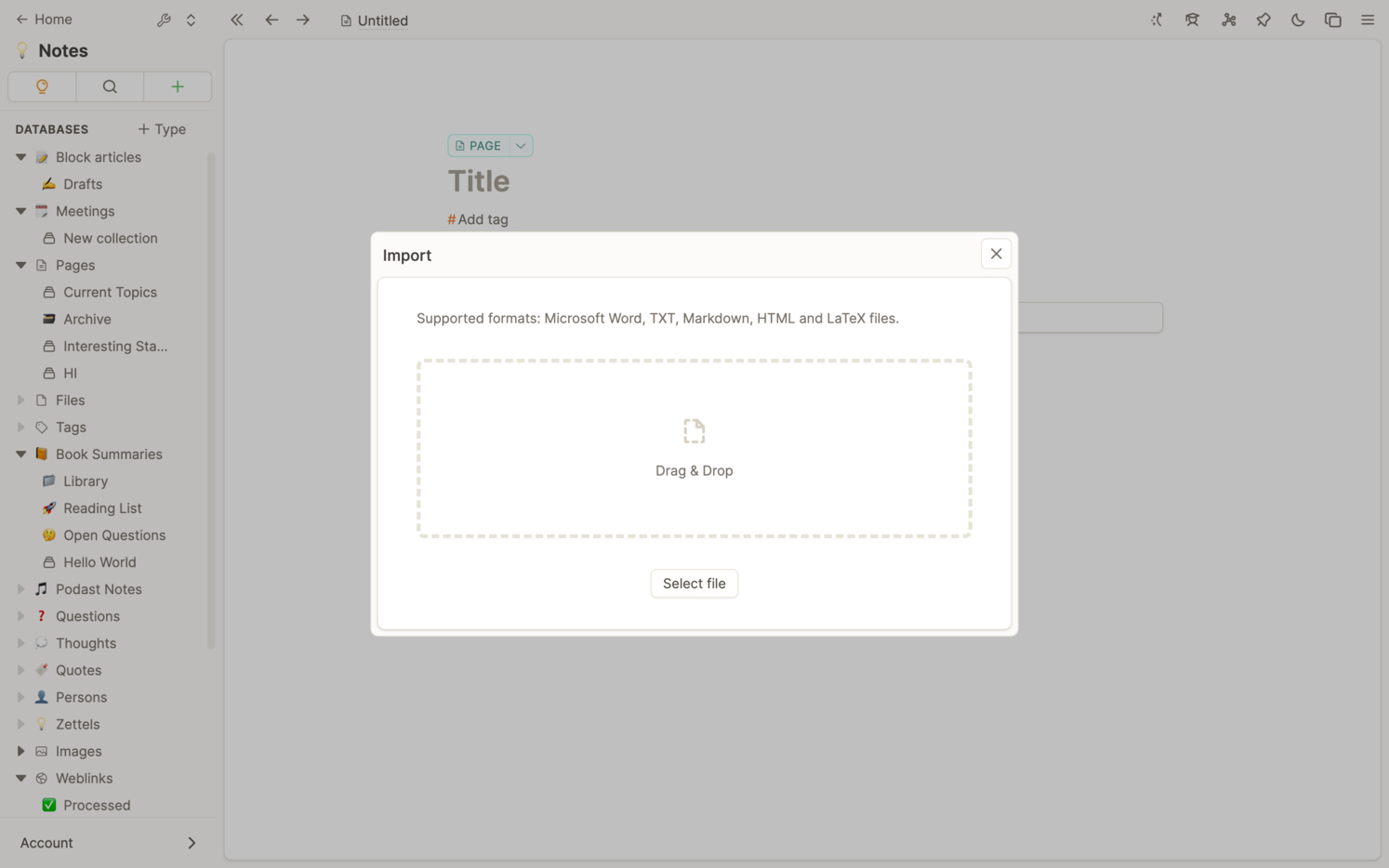
On top, you can now also import CSV files into a database or collection. 📀 Every row will be transformed into an object of that type and you can choose which columns should match which properties of your object. This is great if you have tables and lists of data that you want to make part of your note-taking.
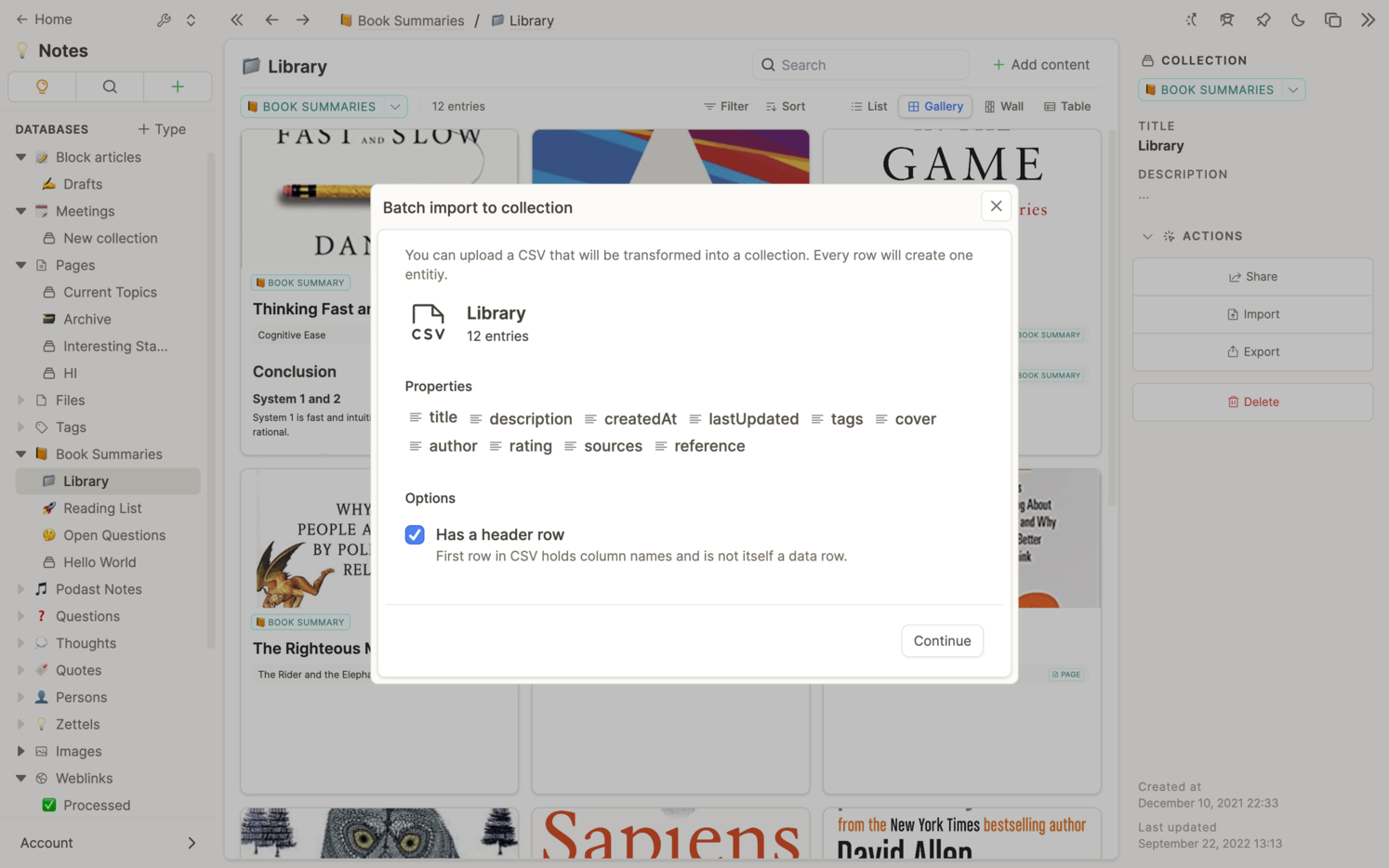
❗️ We encourage you to use this with caution. Importing large amounts of data into your note-taking does not necessarily make it better. Data and content are different things, we’d recommend only importing content that you want to have as objects.
We will at some point also support datasets and data visualization which would be suitable for importing data. Feel free to vote here if you’re interested in that.
Read more about imports here.
Batch import
Importing whole directories of markdown and media files is not possible yet but it’s on our near-term roadmap. We’ll plan to include custom imports for common apps like Obsidian, Notion, or Roam. If this is important to you, feel free to vote here.
Content creation and type conversion
After very thoughtful discussions in our community we added better support for working across types. 🚀
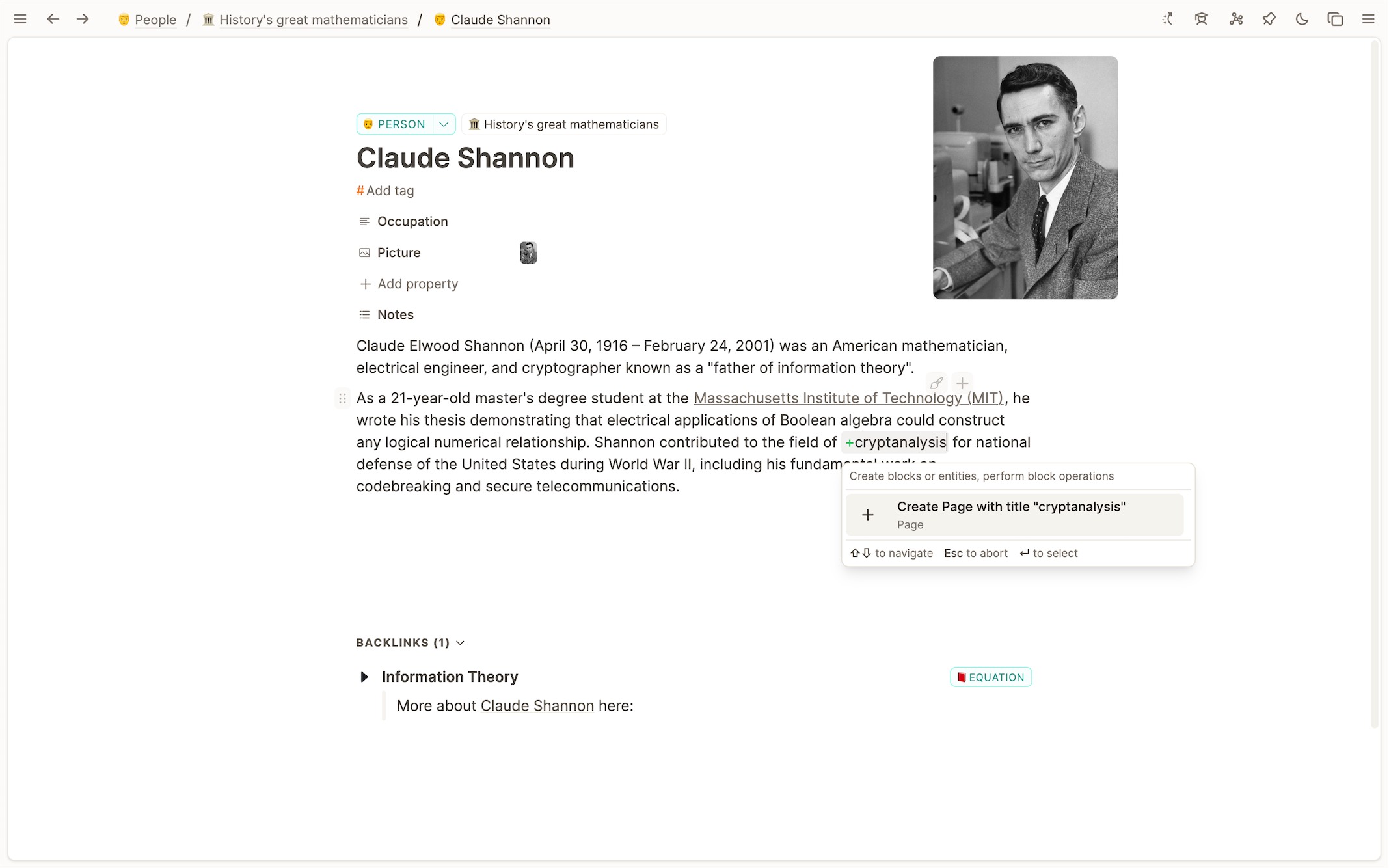
You can now quickly just add a page with a title using the double bracket syntax “[[” or the “@” if you didn’t find an object with that title. That way you don’t need to specify the type of an object every time you want to create something new. 👌
You can later conveniently turn these pages into any of your object types and move them between databases with the new type conversion feature.
Type conversion
Sometimes it’s not clear which object type an object should have in the beginning, sometimes you want to reorganize your knowledge base into more fine grained types.
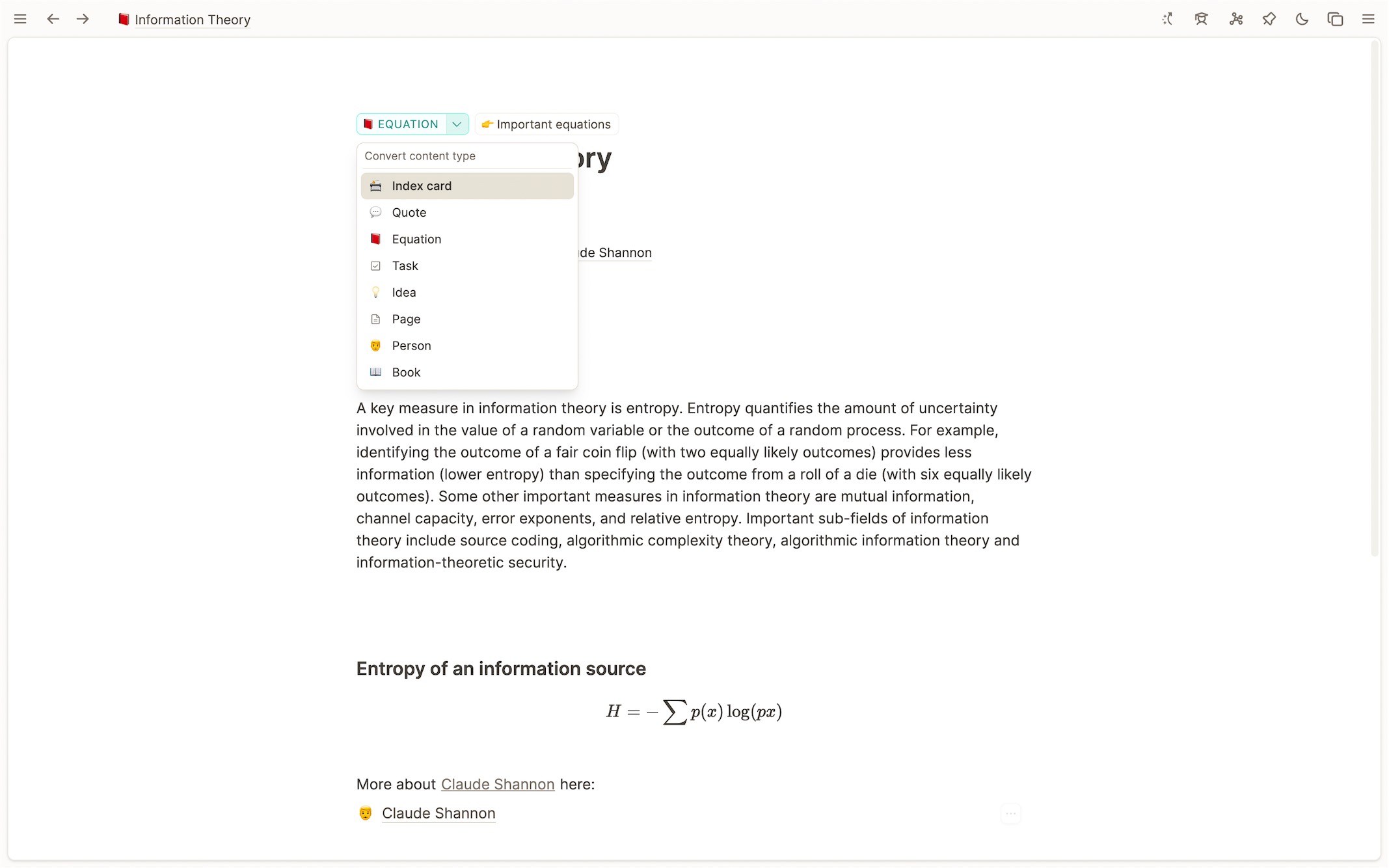
Every object can now quickly be moved to another database. 🔄 Just pick a new type and specify which properties should be kept and transformed.
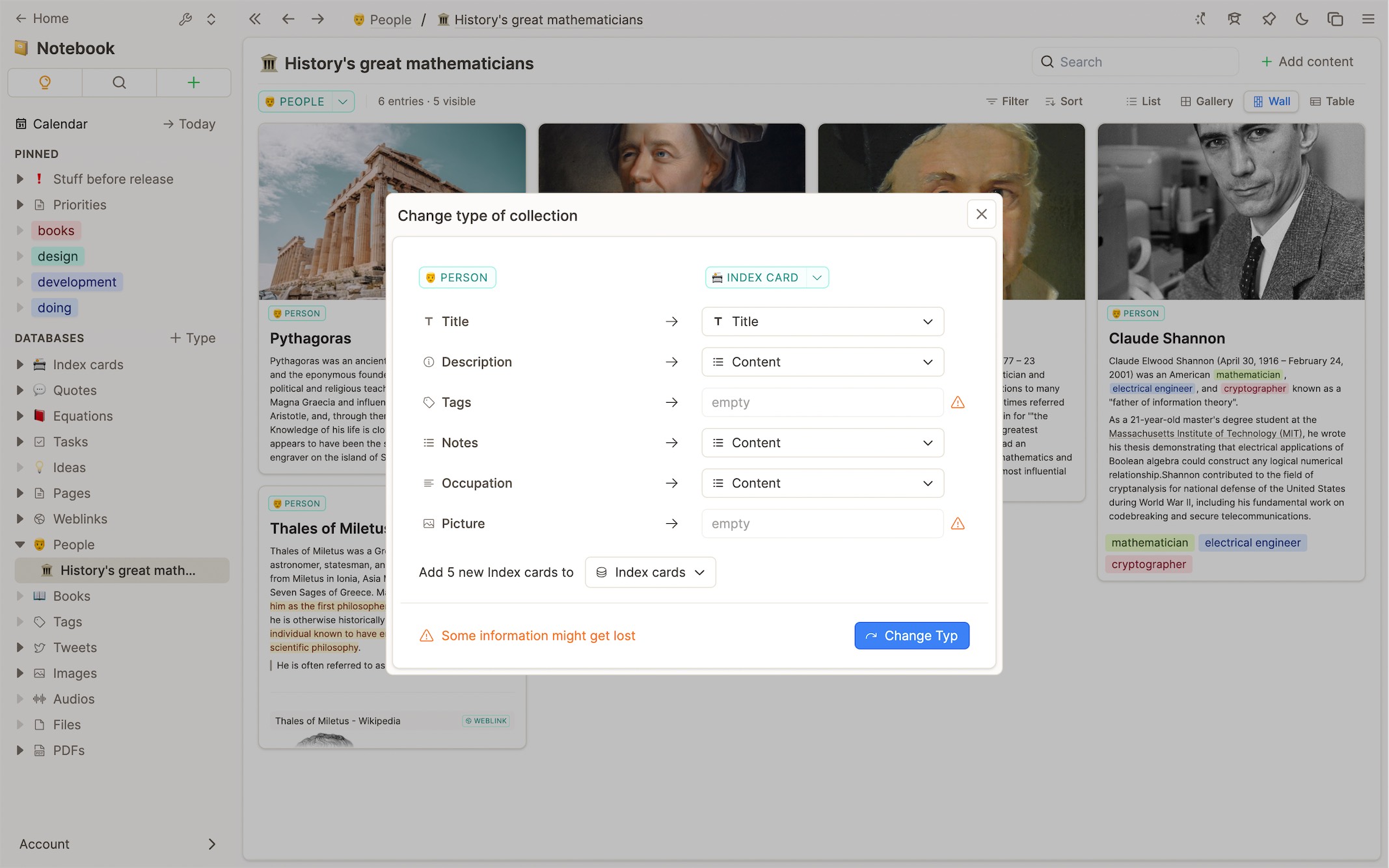
We also support this for collections. You can move a whole collection to another database within a few clicks. This makes reorganizing your knowledge base simpler and faster. 💪
You can now conveniently start by just using pages and later organize them into people, meetings, atomic notes, and more once you need a more granular organization. 💡
Read more about types here.
Improvements and small features
Added Julia and HCL/Terraform to supported languages of the code block and slightly modified its design.
Removed dropdown to select the view when creating/link an object (created too much friction when linking). To still be able to always set the correct the desired view afterwards we’ve added these options to the menus:
- convert inline link to link block.
- convert object block to inline link.
Added file drag and drop in whole input picker modal (not only on upload tab).
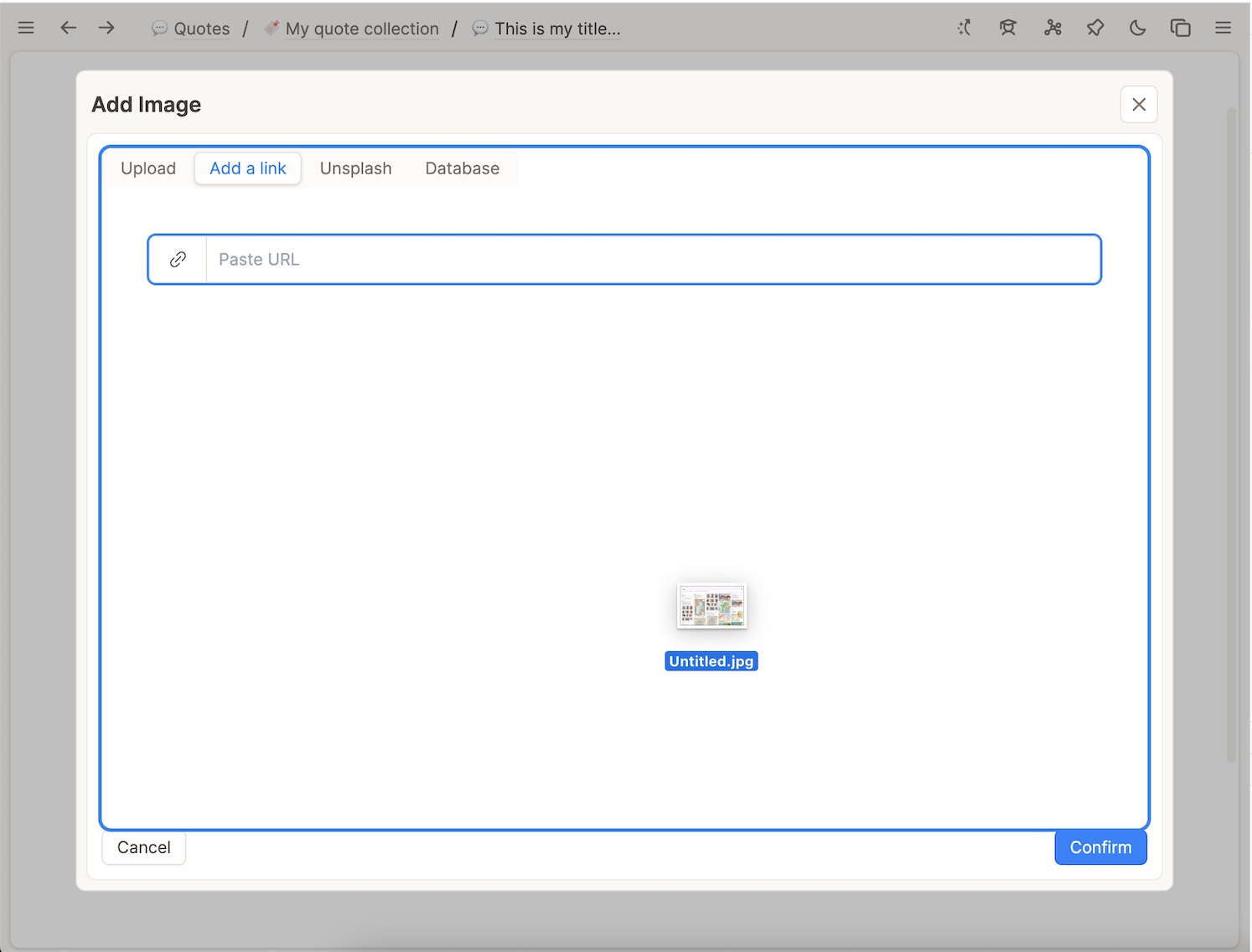
Added: Display “In-text tags” at the top of the page again.
Updates to the calendar
Three-day rolling view.
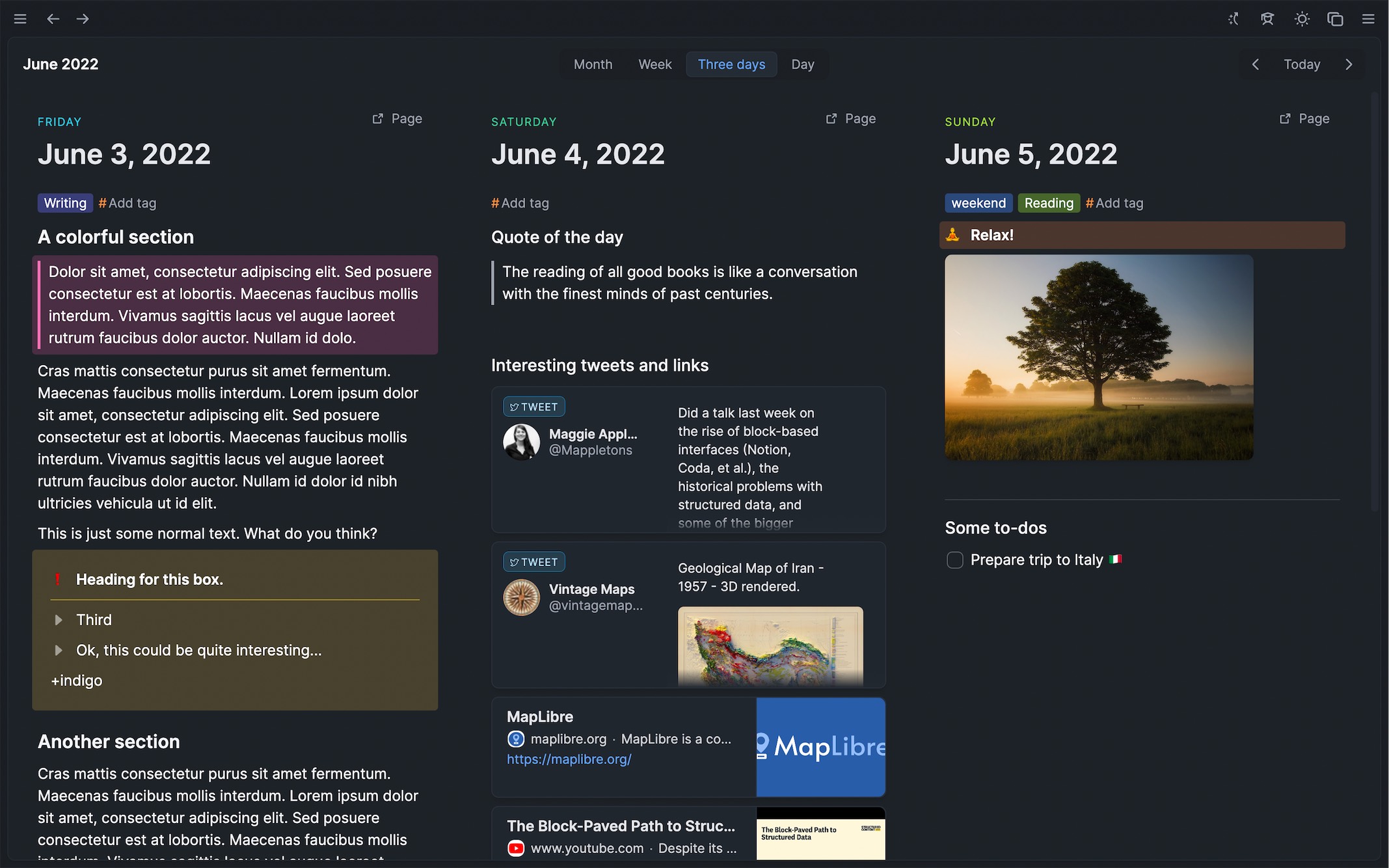
Many new shortcuts: use arrow keys to navigate between days, weeks, and months. Use d, w, r, m to navigate between daily, weekly, three-day rolling, and monthly views. Use t to quickly jump to today’s date.
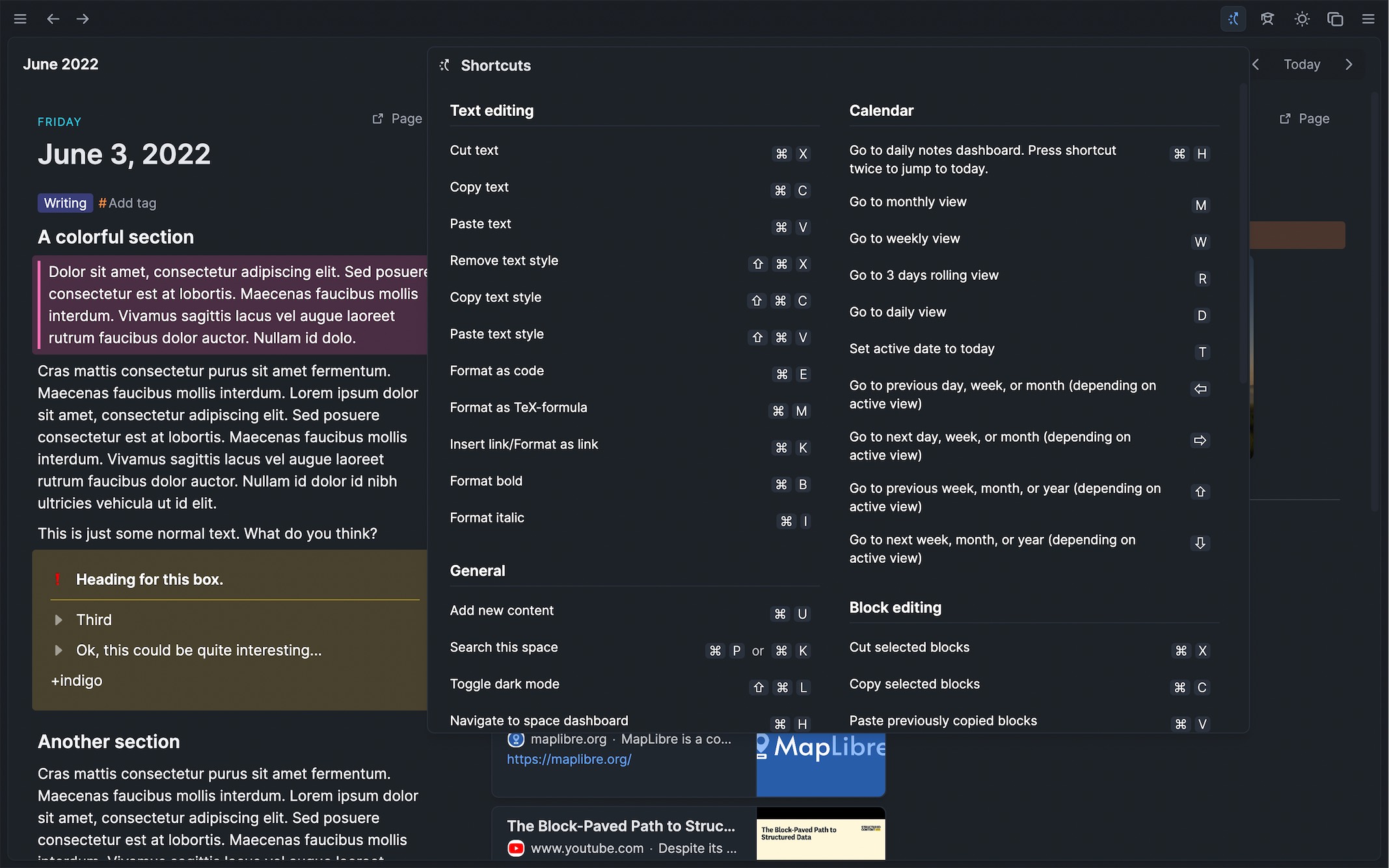
Some design improvements of the calendar.
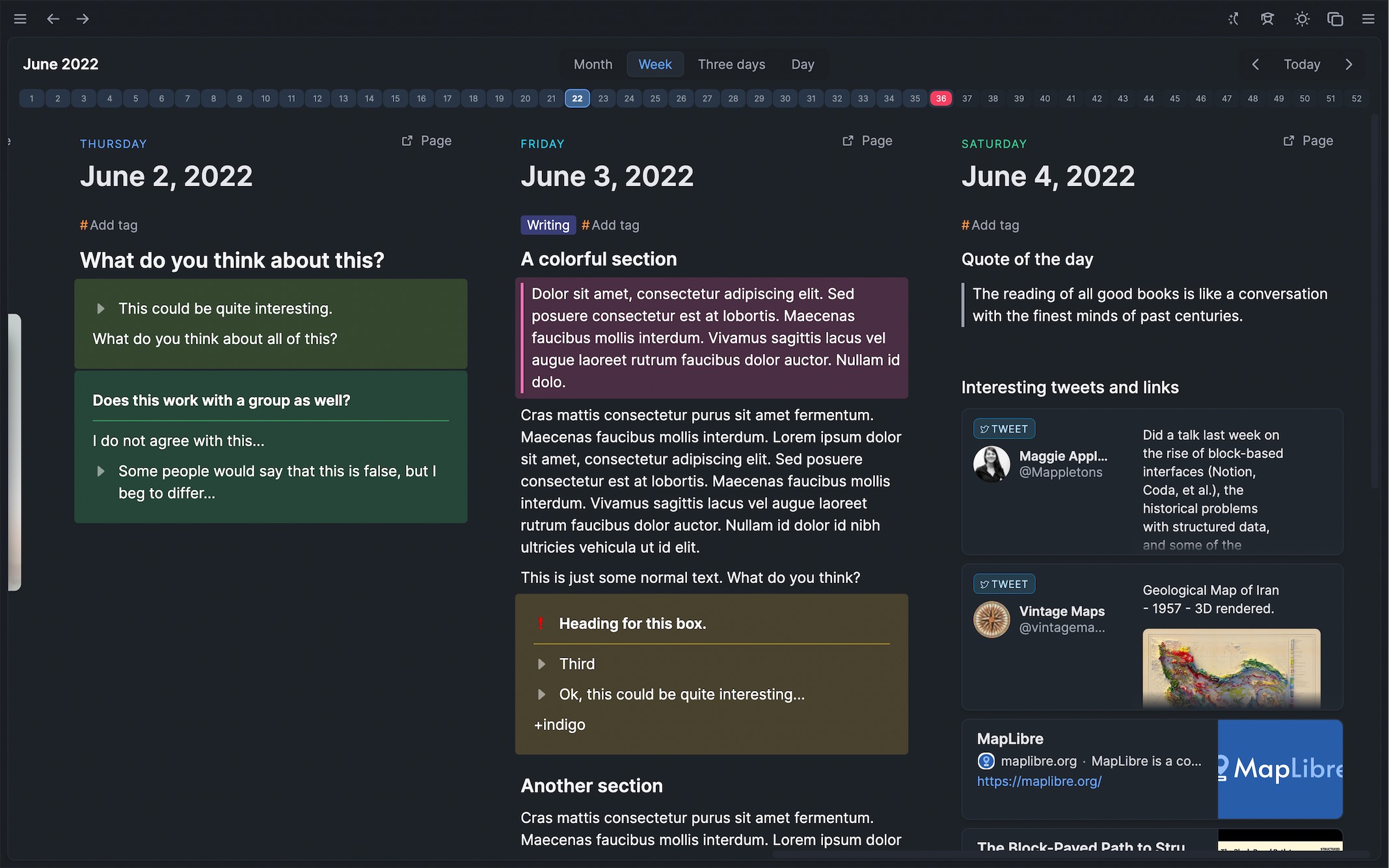
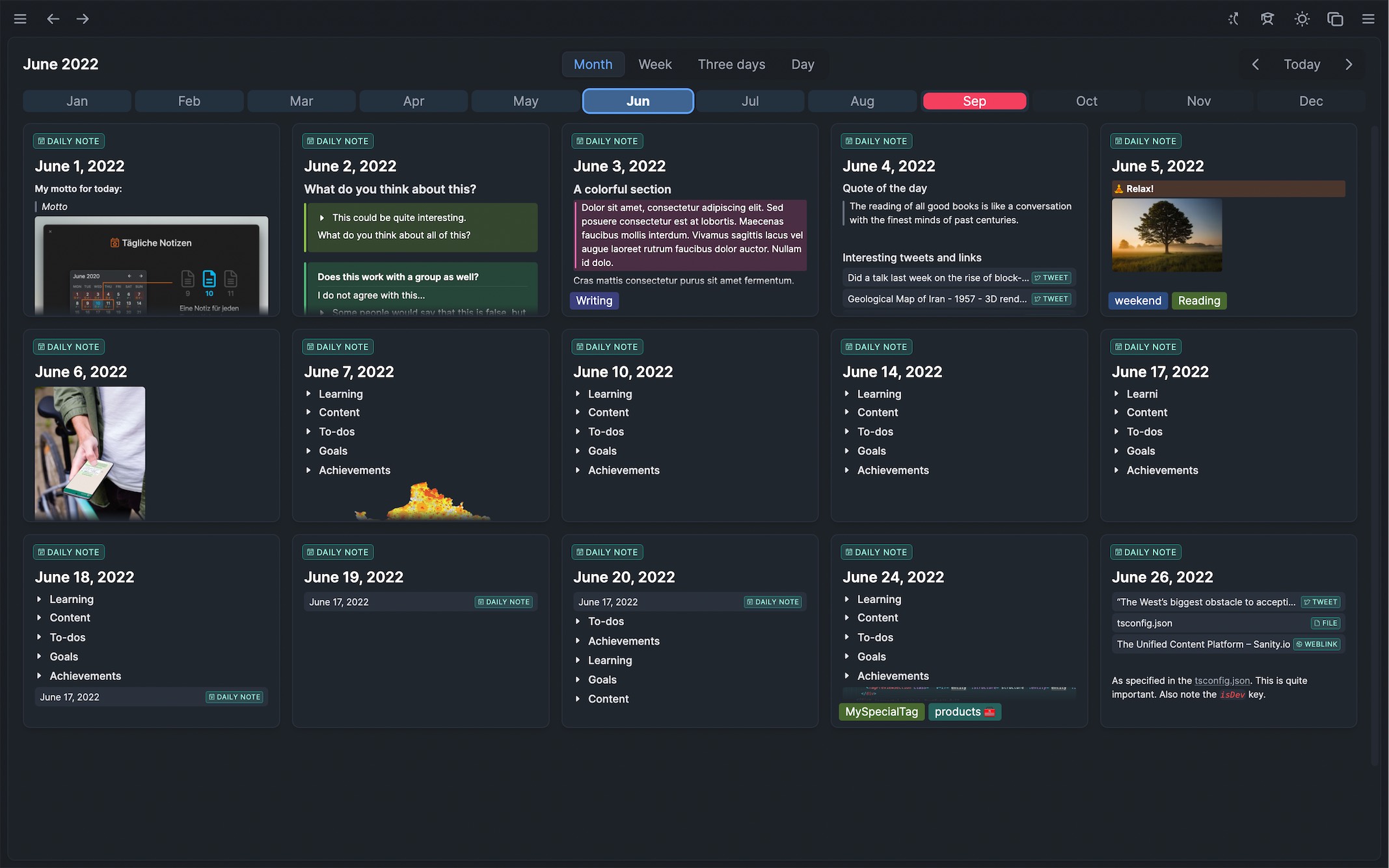
New date settings
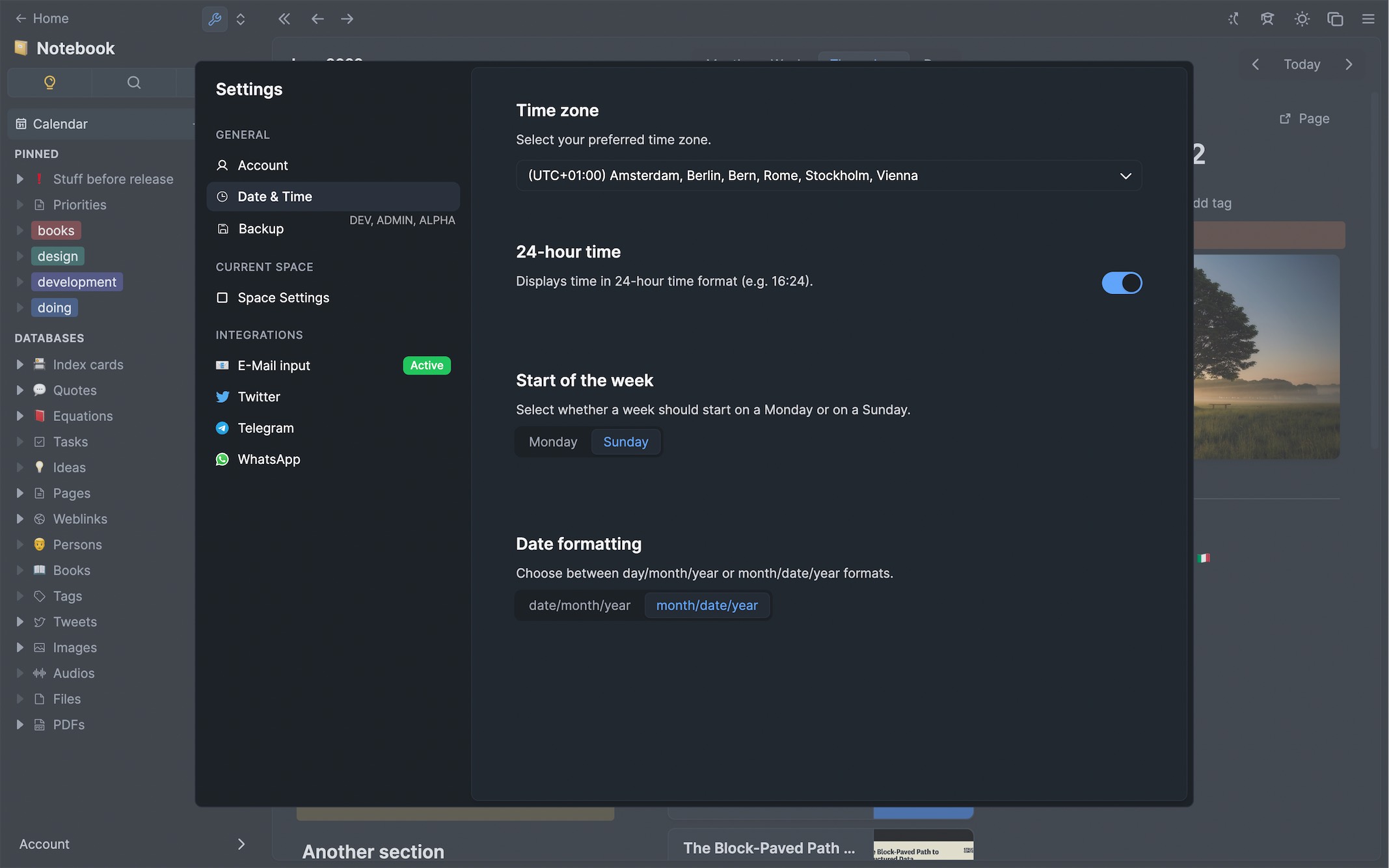
- Option to set Sunday as the start of the week.
- Option to toggle between date/month/year or month/date/year date formatting conventions.
Improved color palette in dark mode (higher contrast, better legibility)