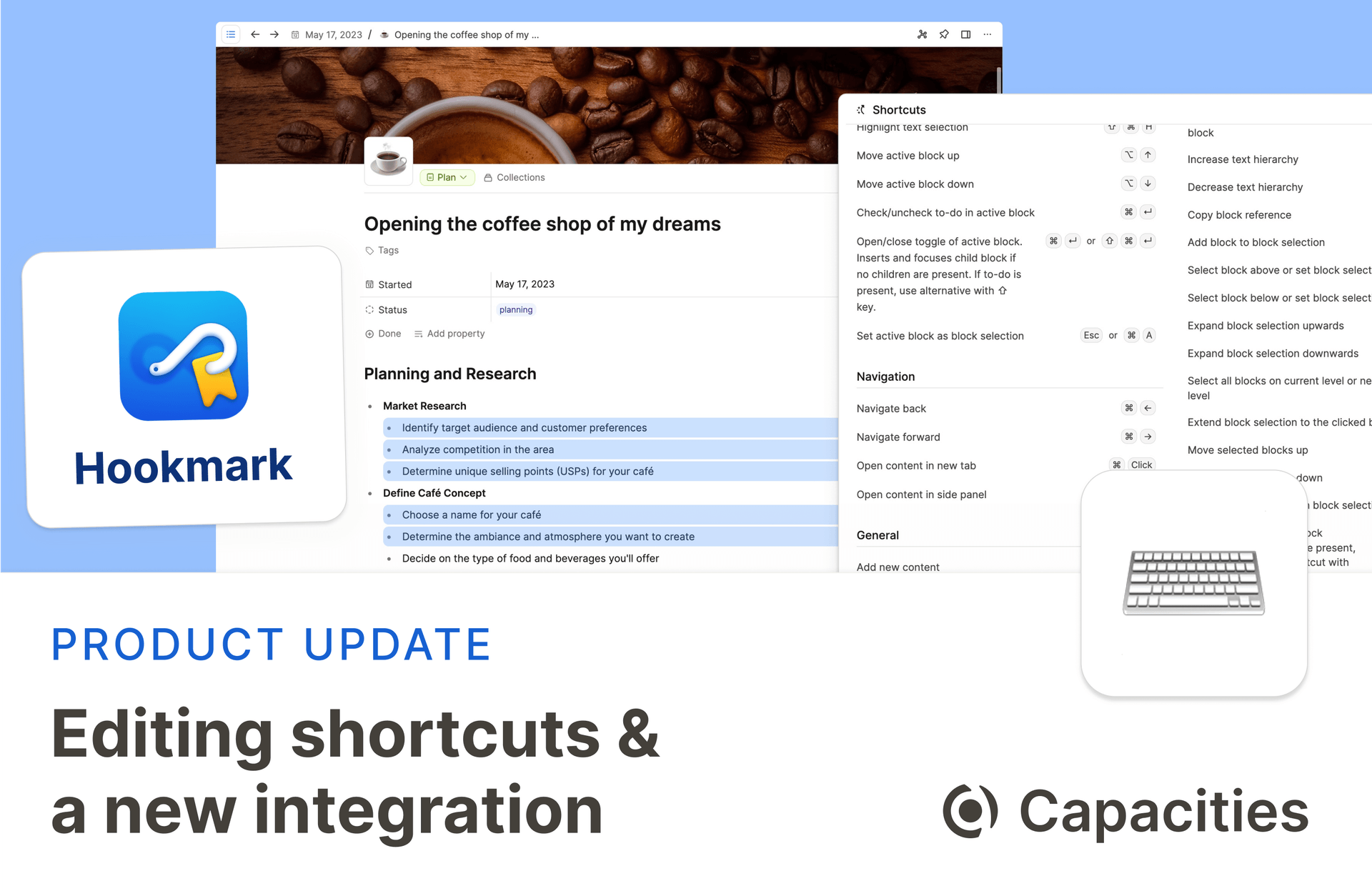

This update introduces several handy shortcuts for working with blocks and block selections. We’re also introducing a new integration with Hookmark, a great app for researchers, students, and, more broadly, anyone who works with knowledge that is spread across different tools and domains.
New block operations and handy shortcuts
Move blocks up/down: A highly requested feature has been to move blocks up and down using keyboard shortcuts. Using
Option-↑orOption-↓(Mac) andAlt-↑orAlt-↓(Windows), you can now move all selected blocks up and down. The same shortcuts can be used with the currently active block while editing text.Ungroup a group block: In addition to grouping various selected blocks, the same shortcut can now also be used to ungroup a group block. Use
Command-G(Mac) orCtrl-G(Windows) to resolve the group of a single selected group block.Check/uncheck to-dos: You can check or uncheck to-dos via
Cmd-Enter(Mac) orCtrl-Enter(Windows). This works for a selection of blocks or the block you are currently writing in.Open/close toggle: The same shortcut can be used to open or close a toggle. If the block you’re writing in is a to-do block or the block selection contains a to-do block, the to-do shortcut will take precedence. You can additionally press shift to always open or close a toggle. If you use the shortcut on a toggle block with no children, a new child block will be created and focused.
Open/close toggle using arrow keys: For selected blocks, you can also use the arrow keys to open (
→) or close (←) all toggles.
In addition to these block operations, we’ve added support for a variety of shortcuts to select blocks:
Select all blocks on a page: Using
Cmd-A(Mac) orCtrl-A(Windows) with no active cursor or block selection will select all blocks of the main object on a page.Focus last text block on a page: In a similar manner, hitting enter on a page with no active cursor or block selection will set the cursor at the last text block on the page. This can be handy to quickly continue writing on a page without having to use the mouse.
Expand current text selection: Likewise,
Cmd-A(Mac) orCtrl-A(Windows) can be used to expand a text selection to the whole text in a block. If you use the shortcut again, the block as a whole will be selected.Expand current block selection: Using
Cmd-A(Mac) orCtrl-A(Windows) on a block selection will expand the block selection to all blocks on the current level. If the current level is fully selected, the selection will be expanded to the next higher level.Extend block selection to a certain block: If you want to extend the current block selection with a range all the way to another block, you can
Shift-Clickon that block. This will extend the current selection:if the clicked block is above the current selection, from the first block in the selection to the clicked block,
or, if the clicked block is below the current selection, from the last block in the selection to the clicked block.
Reminder: adding a single block to the selection: You can always use
Shift-Cmd-Click(Mac) orShift-Ctrl-Click(Windows) to add a single block to the current selection.Extend block selection upwards or downwards: Using
Shift-↑orShift-↓you can extend the current block selection upwards or downwards.Collapse or move block selection up or down:
If the block selection consists of multiple blocks, you can use the arrow keys to collapse the block selection to the first block (
↑) or the last block (↓).If the block selection consists of a single block, using
↑or↓will move the selection to the block above or below.
Here is a graphic with all new shortcuts:
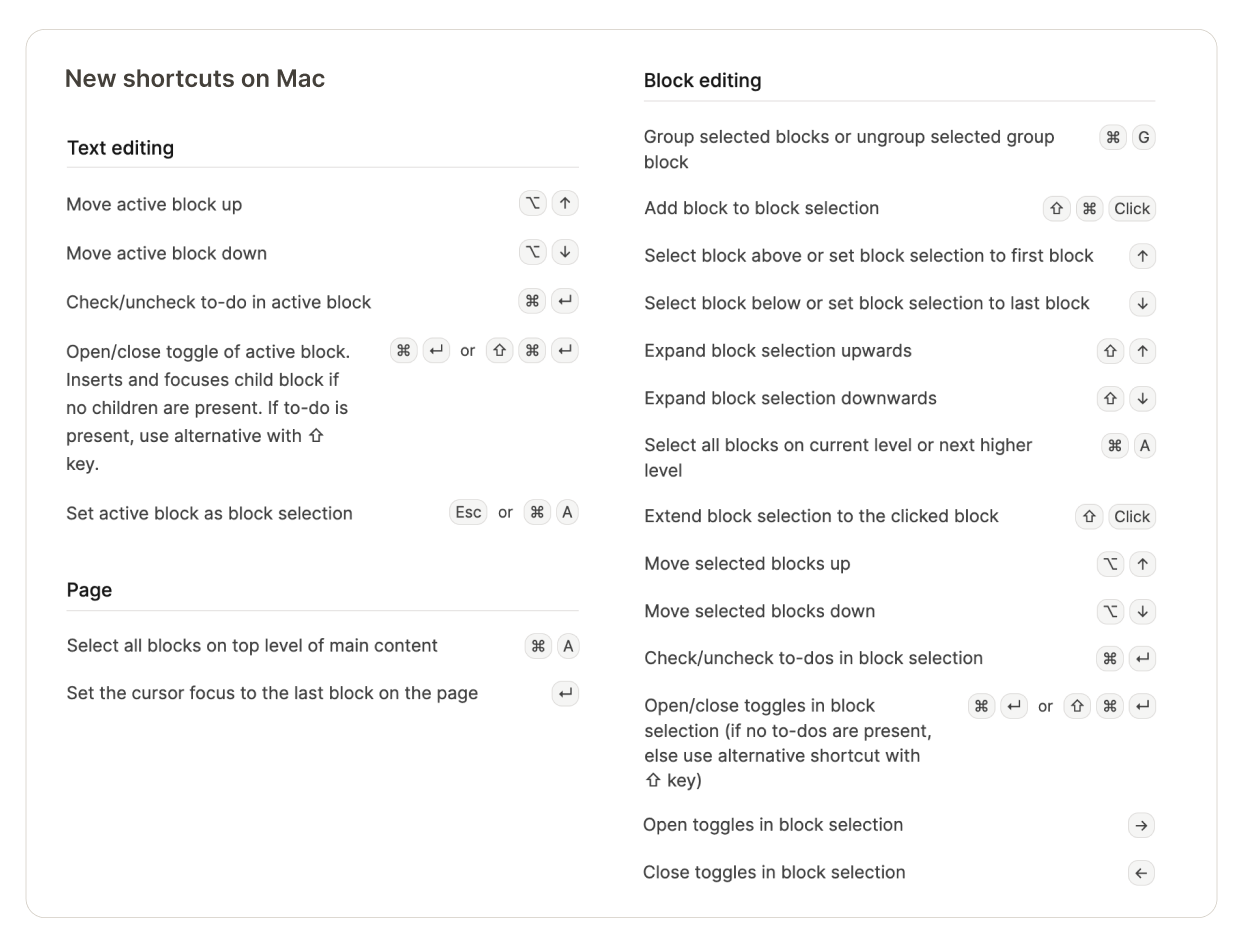
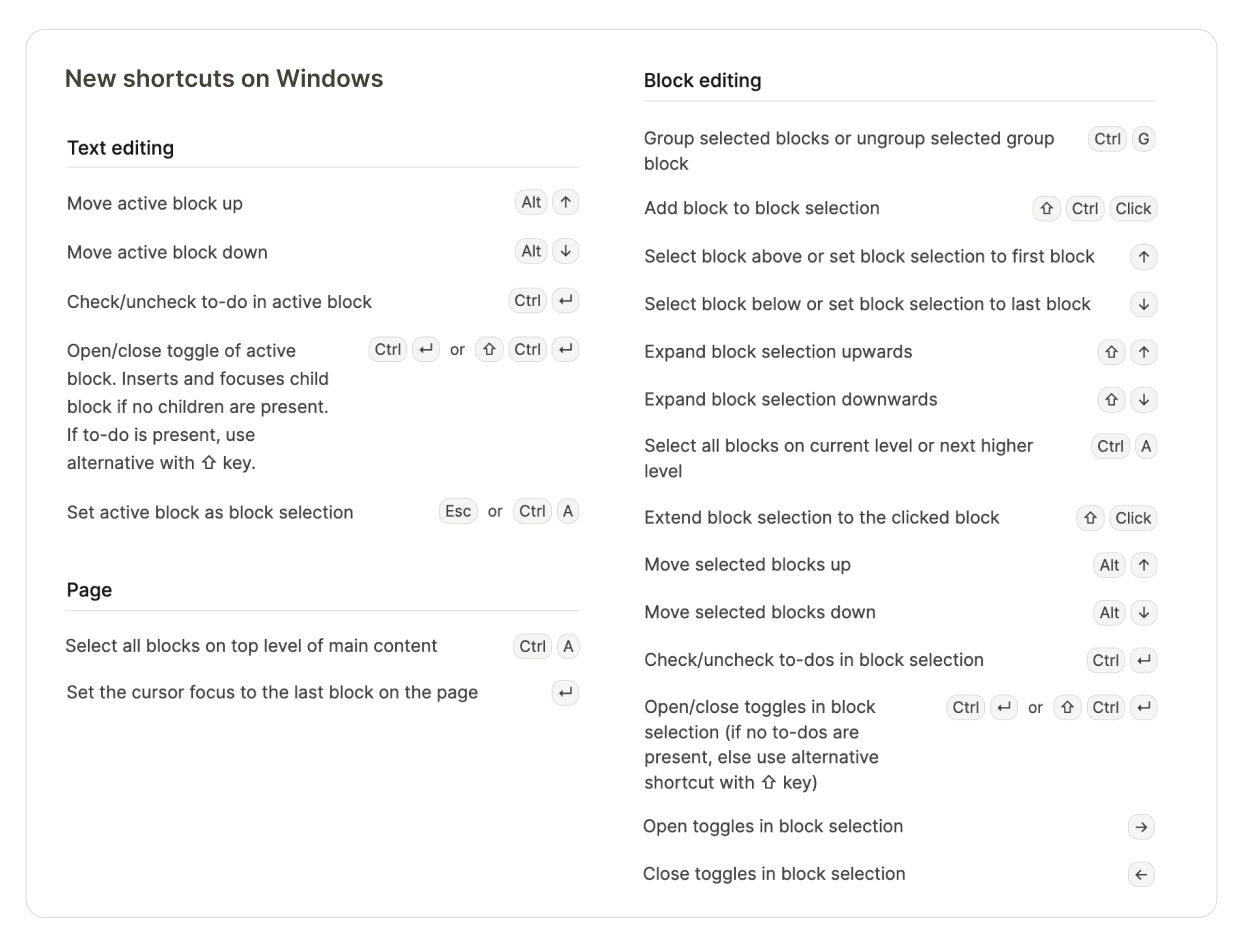
And here is the full list of all supported shortcuts as a PDF:
New Integration: Hookmark
For all desktop app Mac users, Capacities now works with Hookmark.
Hookmark enables you to copy, paste and use two-way links between Capacities and other apps (files, web pages, emails, and more).
It’s a great app for researchers, students, and, more broadly, anyone who works with knowledge. It’s based on research in Cognitive Productivity and is developed by a great team of researchers. You can read more about Hookmark on their website.
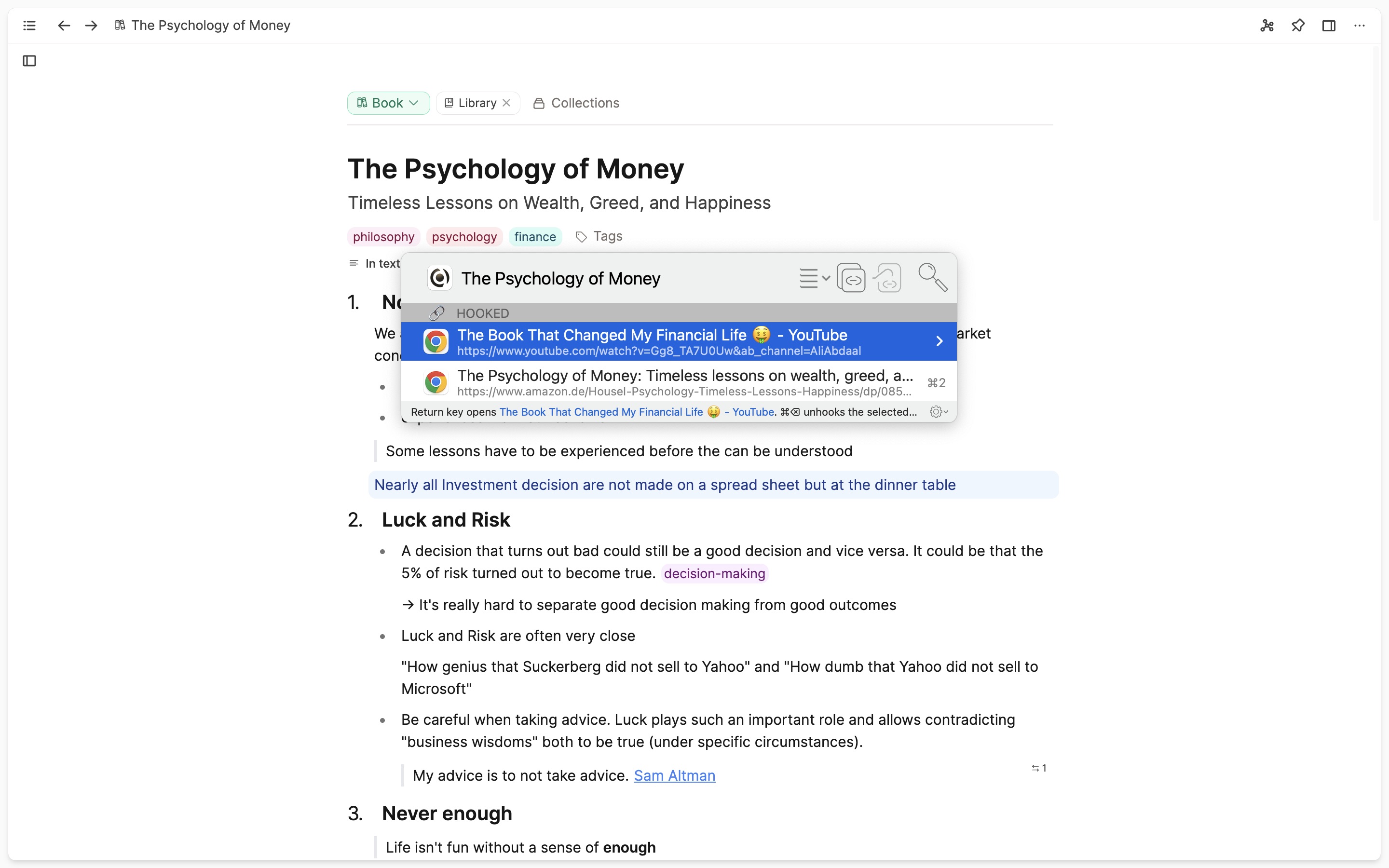
You can save a link to any note in Hookmark by quickly opening the app while using Capacities. Your notes can then be “hooked” to websites, PDFs, files, or content in other apps. You can also use the Hookmark menu bar app to quickly find and copy links to your Capacities notes and paste them into other apps.
You can read more about the integration in Hookmark’s documentation.
Support for X-Callback-URLs with the desktop app
Capacities now supports X-Callback-URLs. X-Callback-URLs are a way to communicate with the desktop app. You can call the app at specific URLs to perform actions or return specific information. Read more about X-Callback-URLs in our documentation.
We currently offer one endpoint for requesting the currently active object. If you would like to see more endpoints, you can send us an email.
Several mobile improvements
Improved: Mobile editing experience on Android devices: We’ve introduced several fixes and improvements that should improve the editing experience of the mobile app on Android devices by a lot. (May 16, 2023)
Improved: Several small UI/UX improvements on mobile. (May 16, 2023)
Added: Cut blocks option in the block menu on mobile. (May 16, 2023)
Small features and improvements
Fixed: spell checker on MacOS (May 8, 2023)
Moved: Template options on the daily are not always shown below anymore, only when the note is empty. Then, they can be found inside the object menu. (May 2, 2023)
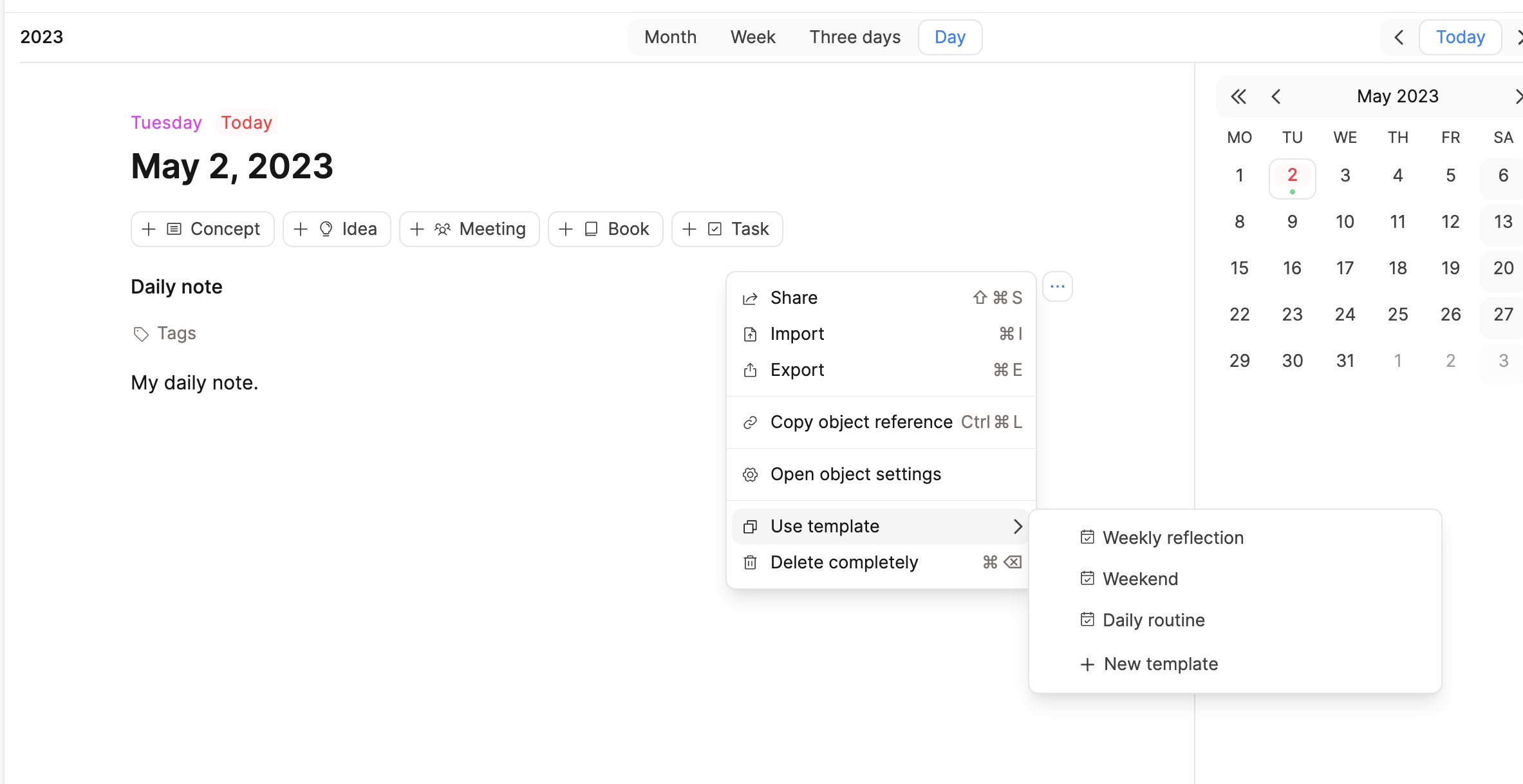
Changed: The button to add a new object type has been moved again to a position where it is always visible. (May 2, 2023)
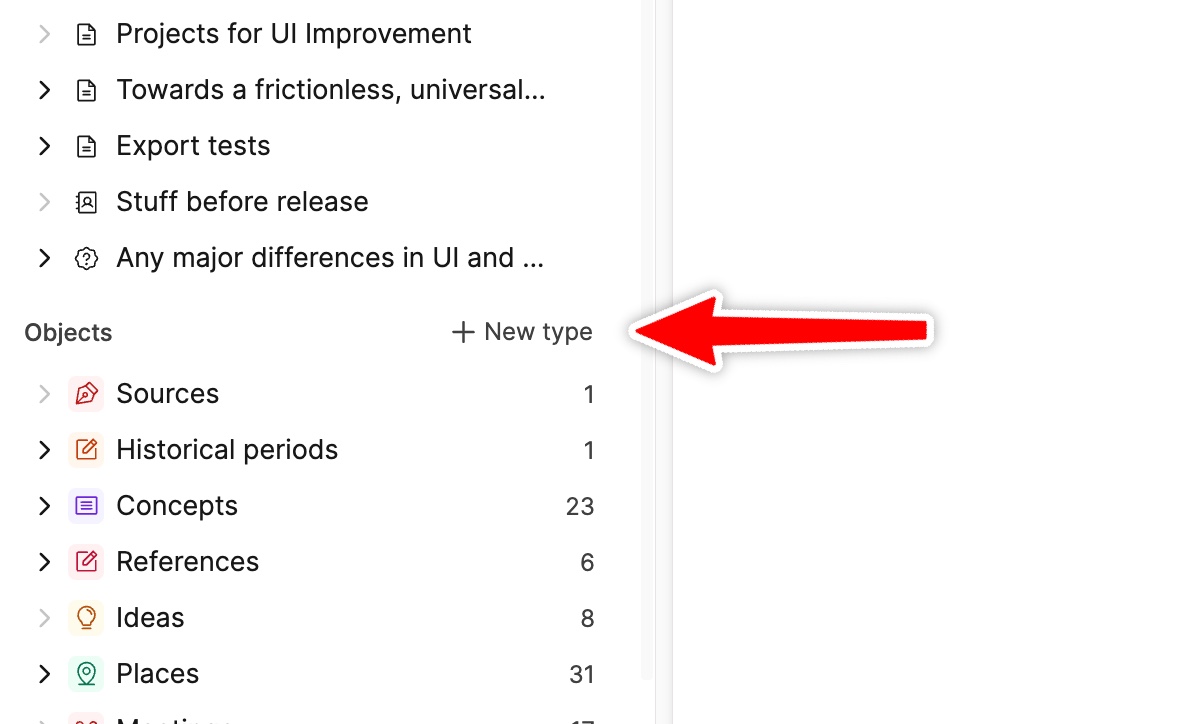
Fixed: Some minor UI bugs. (May 2, 2023)
Changed: Behavior of right side panel. Entries in the side panel are now persistent by default, so the stack of entries increases when you add elements via shift-lick.
Added: Use
Cmd + Enter(Mac) orCtrl + Enter(Windows) to toggle the state of a To-Do block. (April 28, 2023)Fixed: Devonthink deep links are working now. (April 28, 2023)
Many small post-release fixes and improvements. (April 28, 2023)