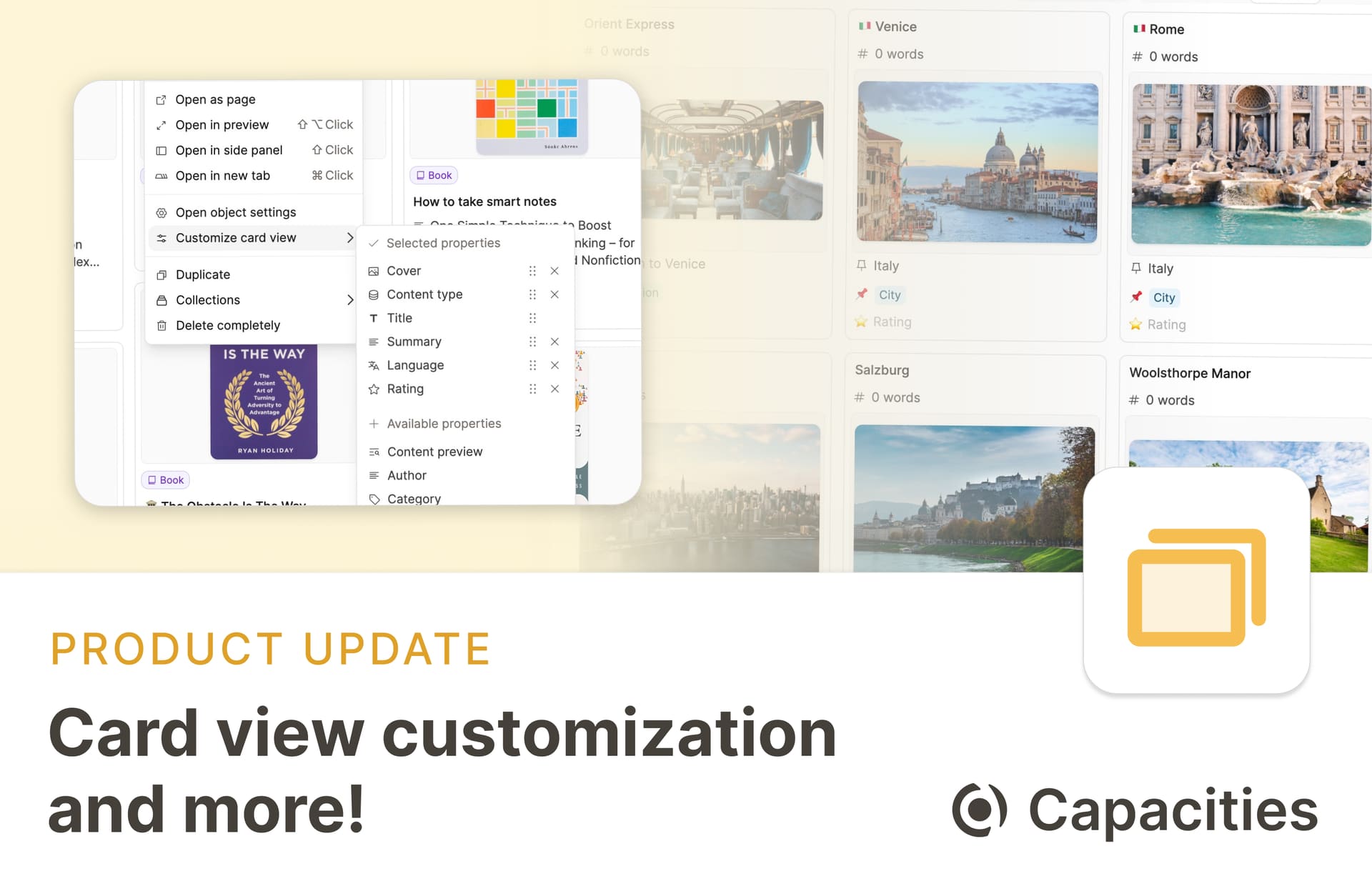

Finally, another regular release that introduces a nice new feature: customization of small cards. 🚀
This update is packed with several major bug fixes and many small improvements. Behind the scenes, we’ve also worked on a ton of infrastructure improvements, which we describe in more detail below.
Customizable small card view
There is now a setting to customize the small card view of custom object types. You can use almost all properties of that object type (except for specific blocks properties) and even a word count indicator as a nice little extra.
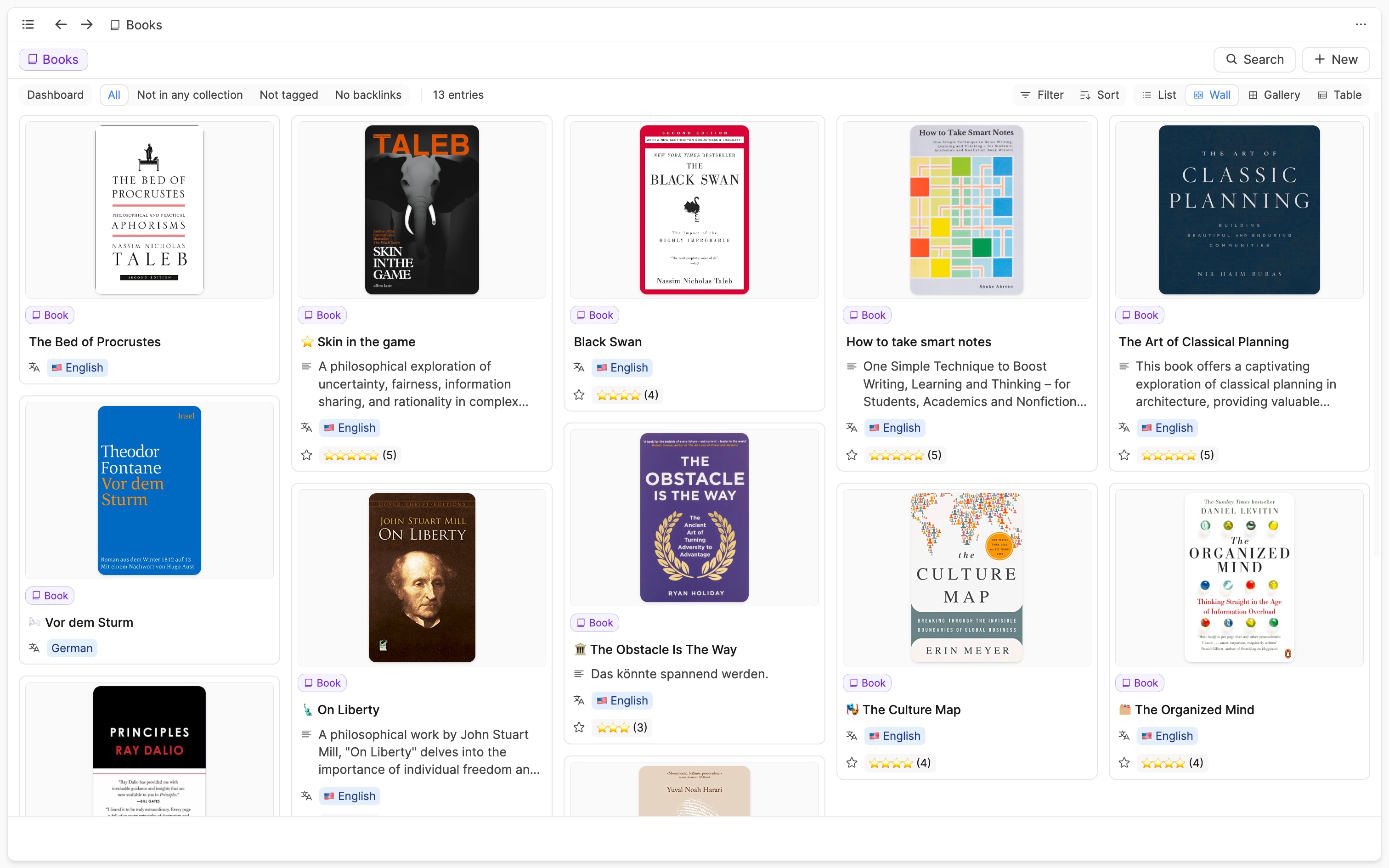
We’ve also reworked the overall design of the small card view, and we hope that this addresses some of the feedback we’ve received in the past, such as a better information hierarchy by giving the blocks-content preview a slight border to distinguish it from the title and always displaying the full title, even if it is multi-line.
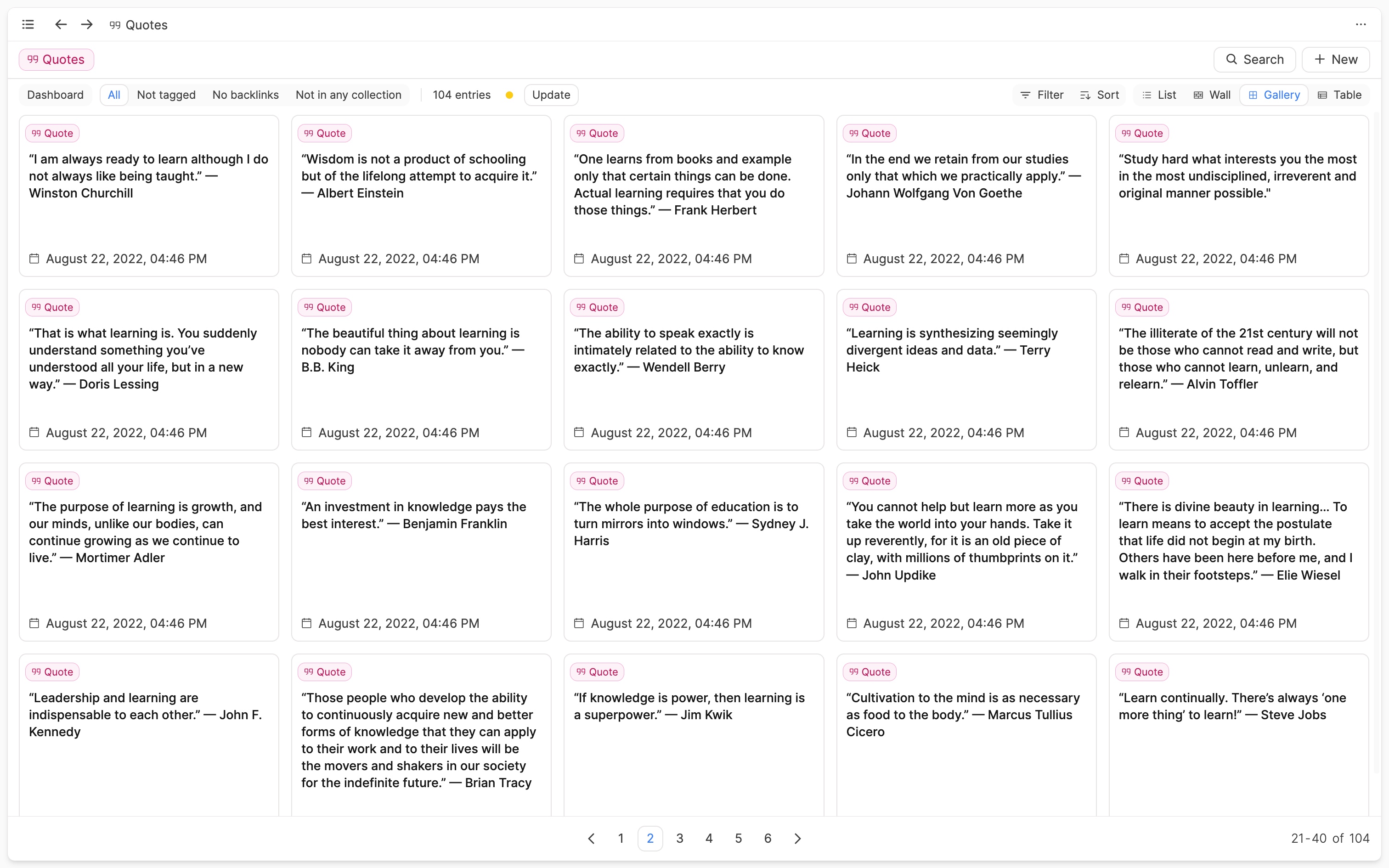
With the new design, the rendering performance of the small cards has also been improved.
The customization is available in the object type settings…
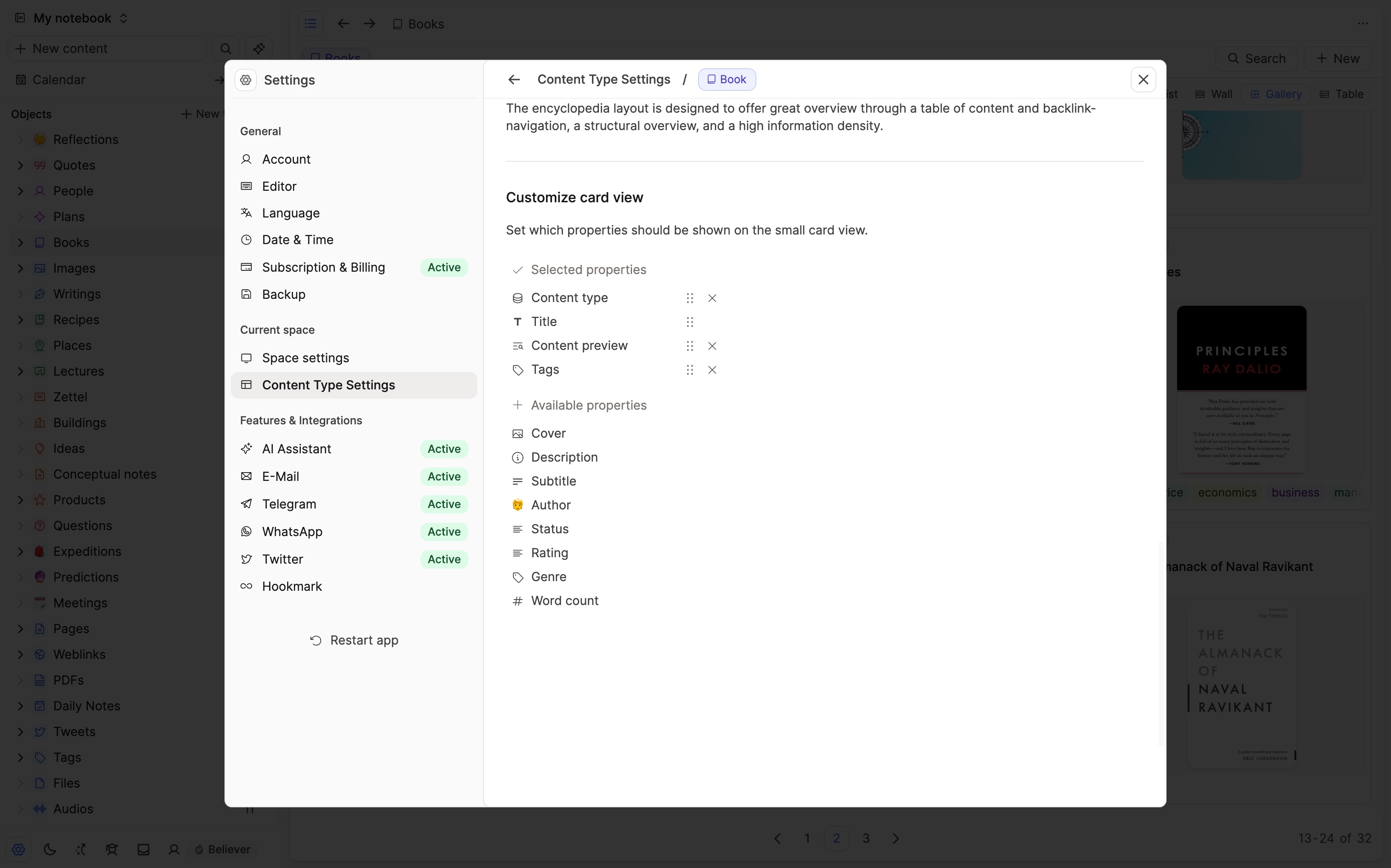
…and as a submenu in the object menu when you are in a data view of that object type.
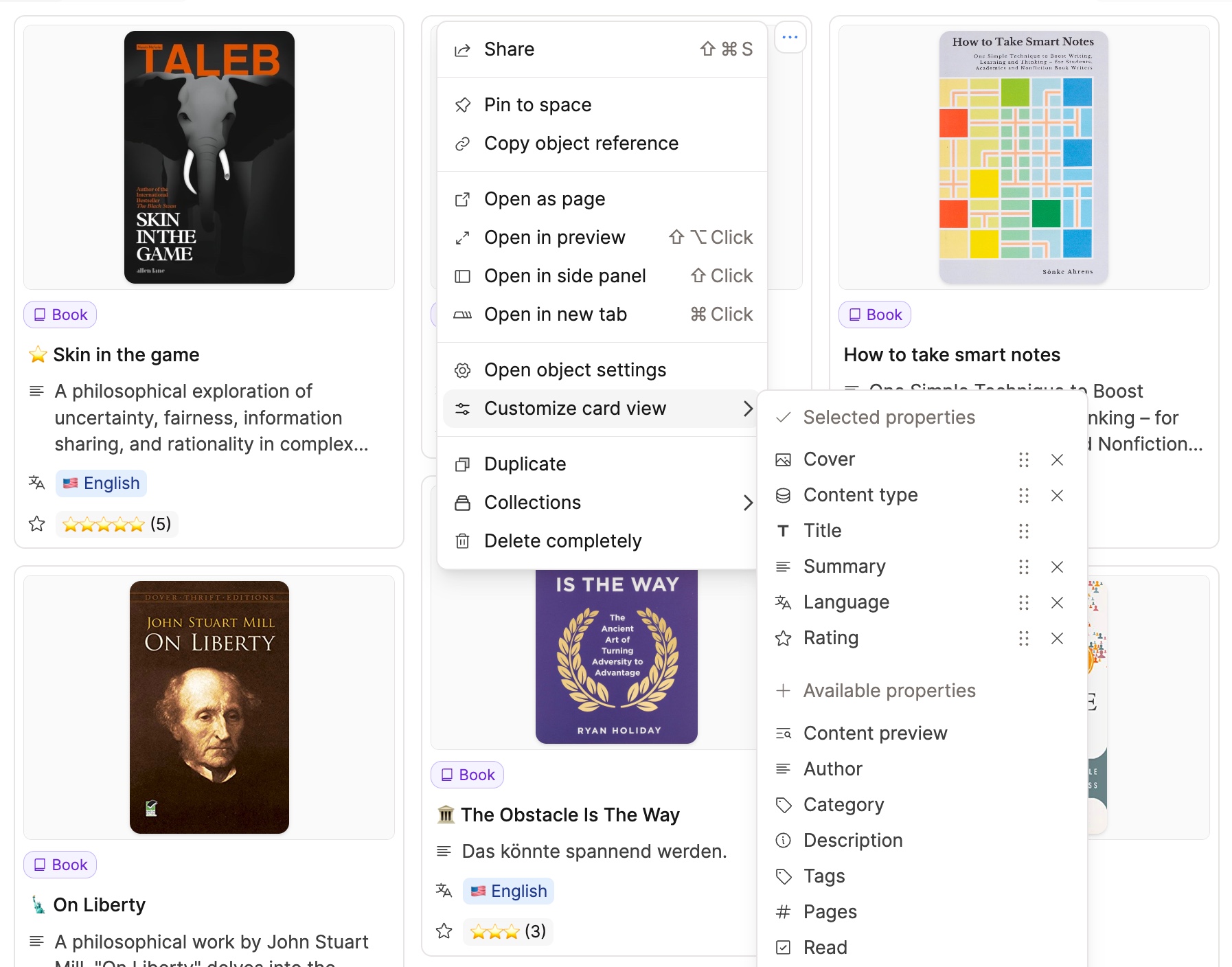
Some properties are even directly editable within the small card view. These include custom date properties, all entity properties, and checkboxes. You can also rearrange the order of properties and remove any property except for the title from the preview.
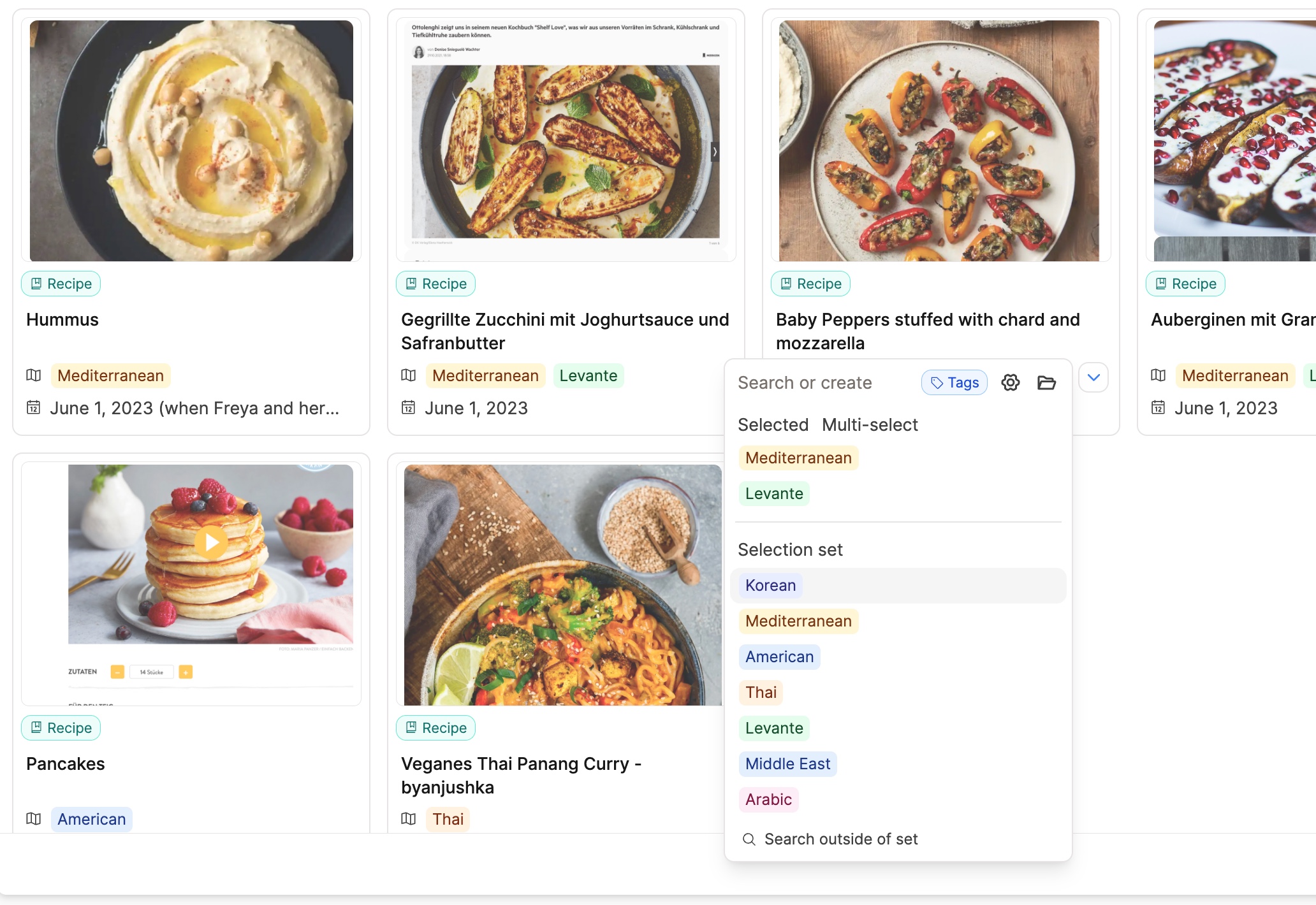
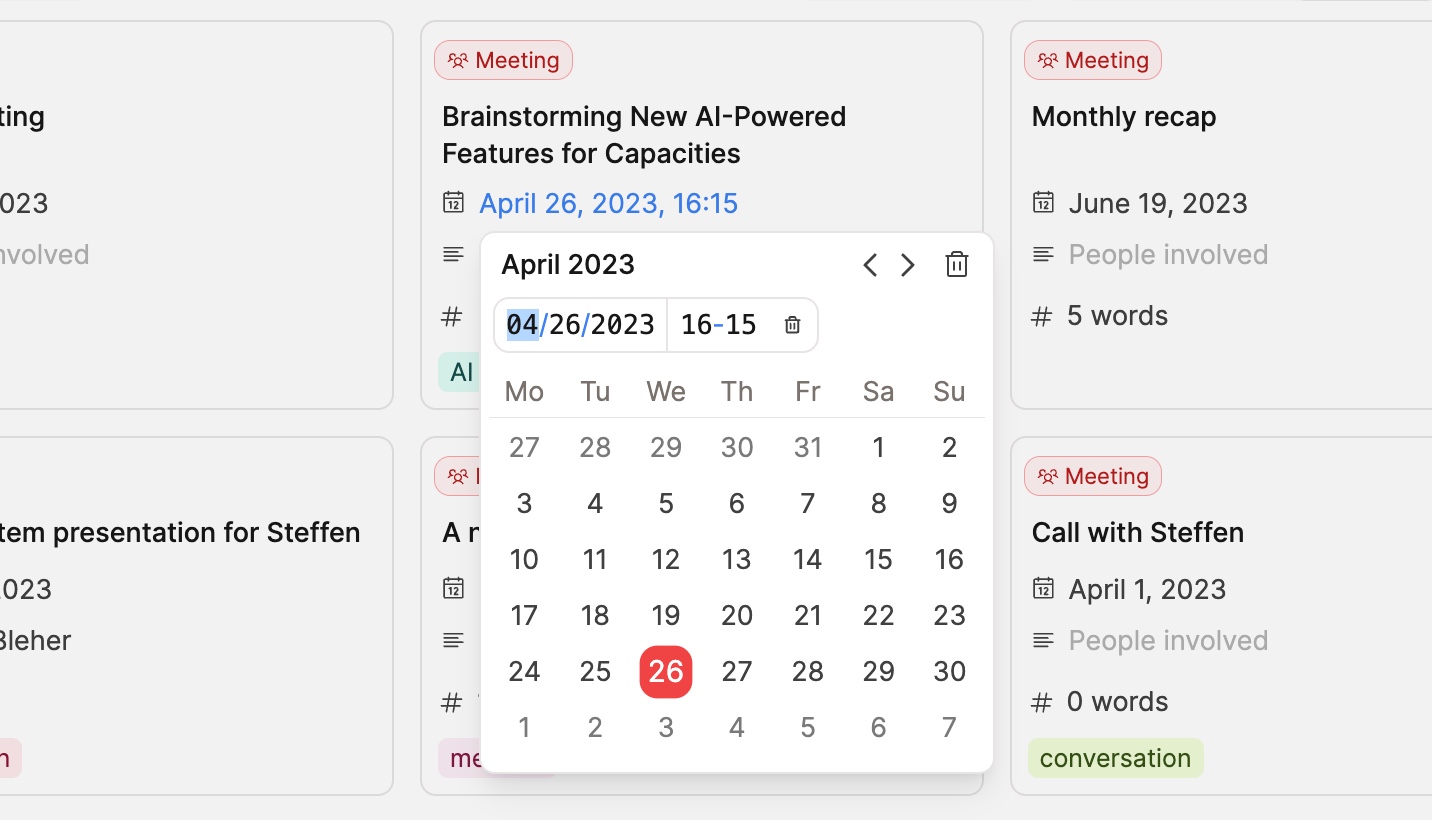
You can read more about it in our docs.
Better handling of contextual backlinks
We’ve recently reworked several details around contextual backlinks:
Contextual backlinks are now directly editable in the embed and list view. This allows you to quickly edit the block with the backlink without expanding the full content. Some operations are limited, though, due to the constrained view, such as creating new sibling blocks, etc.
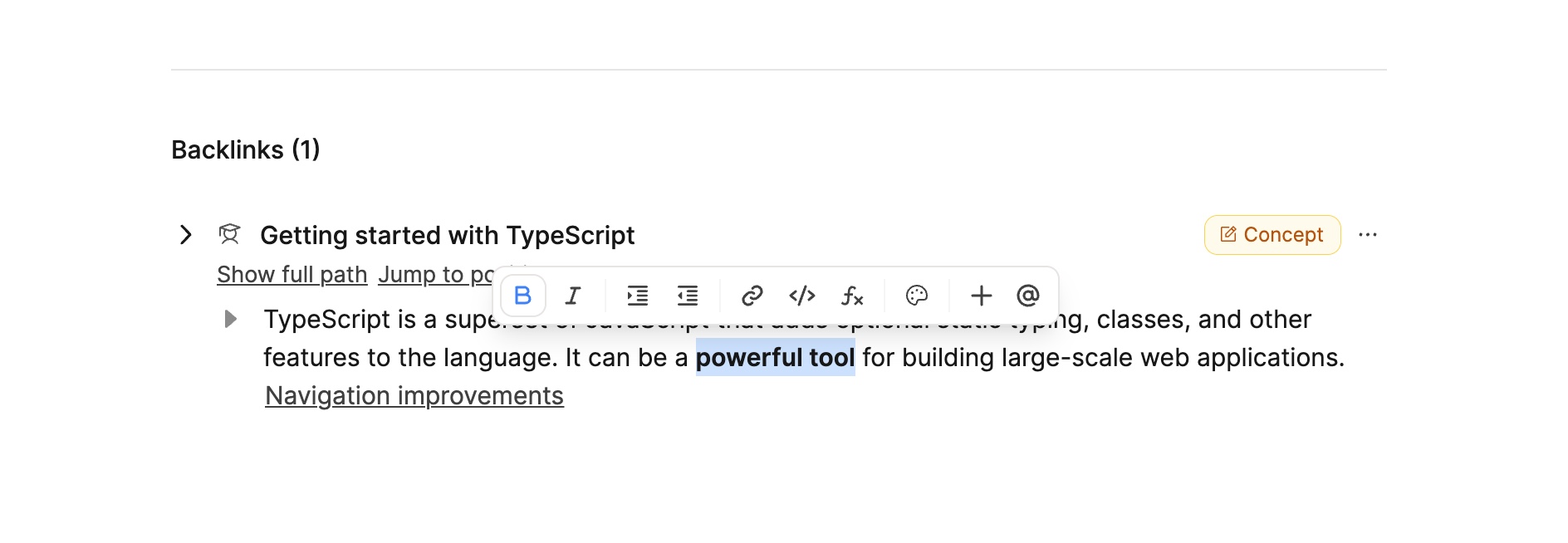
We’ve also added scroll-to and highlighting of the block with the backlink when you click on “Jump to position” in the embed view or on the block itself in other views.
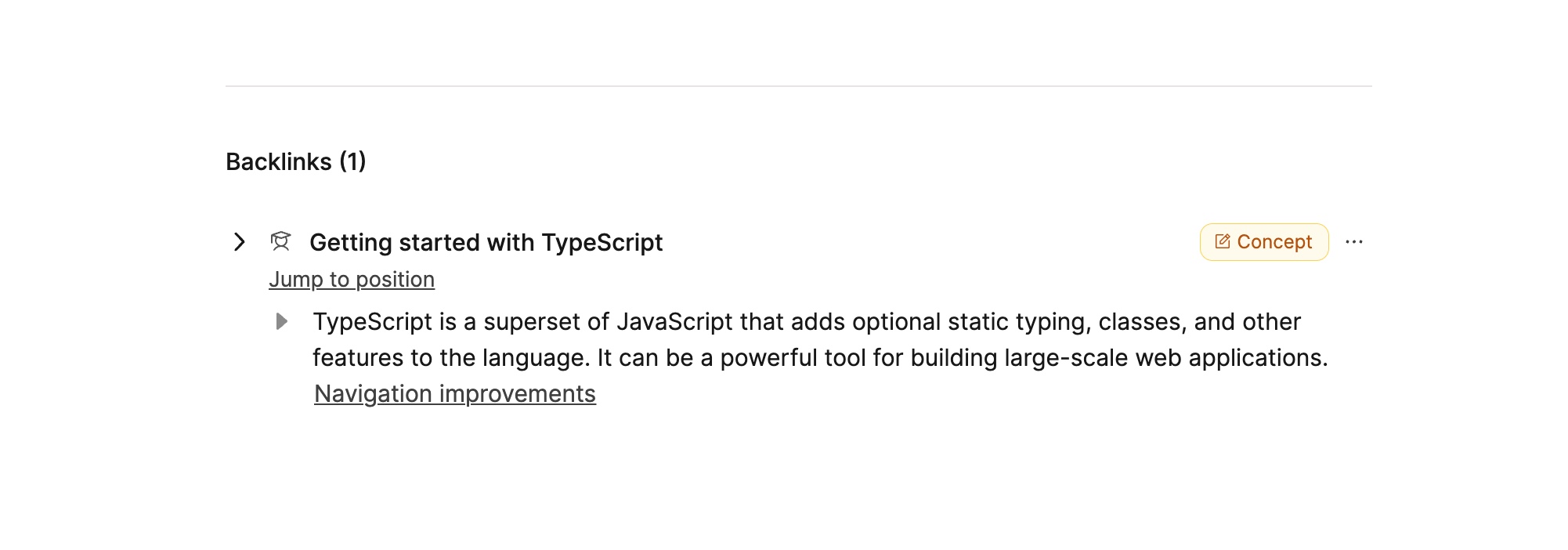
More fine-grained control of how much context is visible for contextual backlinks: Only the block with the link is shown by default to make the view as compact as possible. To still let you explore the full path of a nested backlink, we’ve added a button “Show full path” to the top of the embed view. In some cases where the expansion of the full path is not available, we will display three dots (“…”) to indicate the presence of a path.
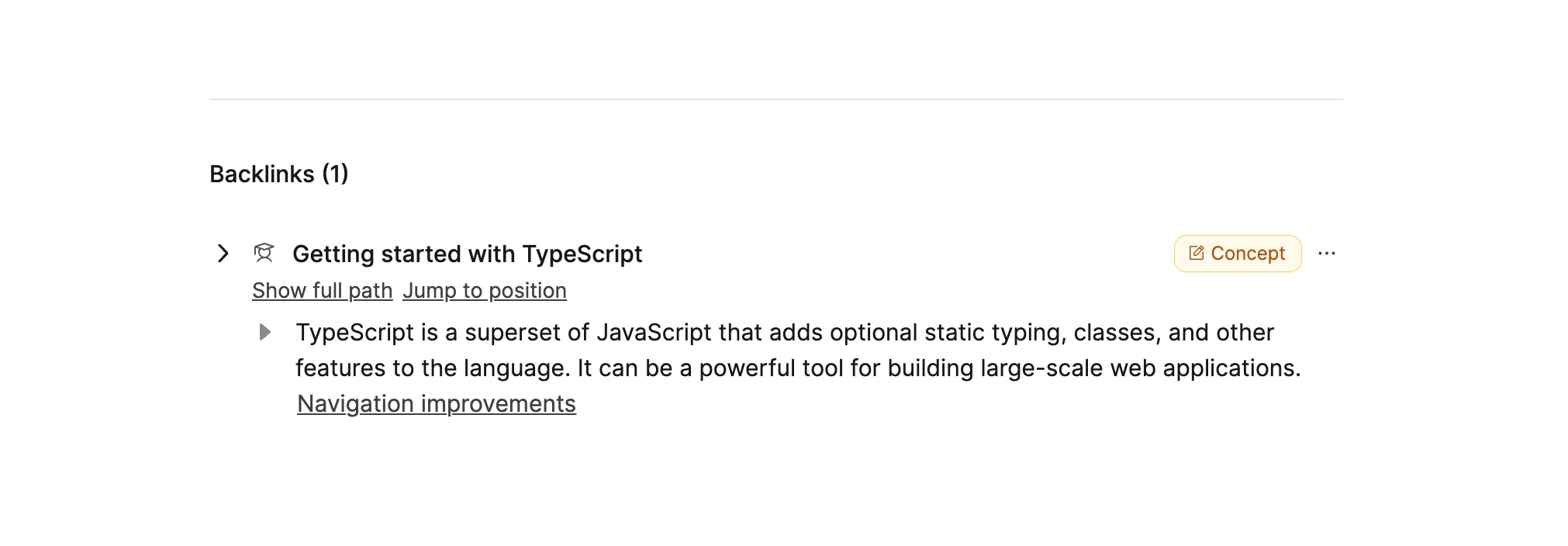
Separate toggle-states for content/paths in backlinks or block references and the main content: We display the surrounding path of blocks to a link in our contextual backlinks. This path can include blocks with toggles. These toggles now have their own local toggle state. If you open or close them, the toggle state of the main content will be altered. The same applies to block references. So if you have a deeply nested block as a block reference, the toggle states inside the block reference will not affect the main content.
AI auto-fill for description
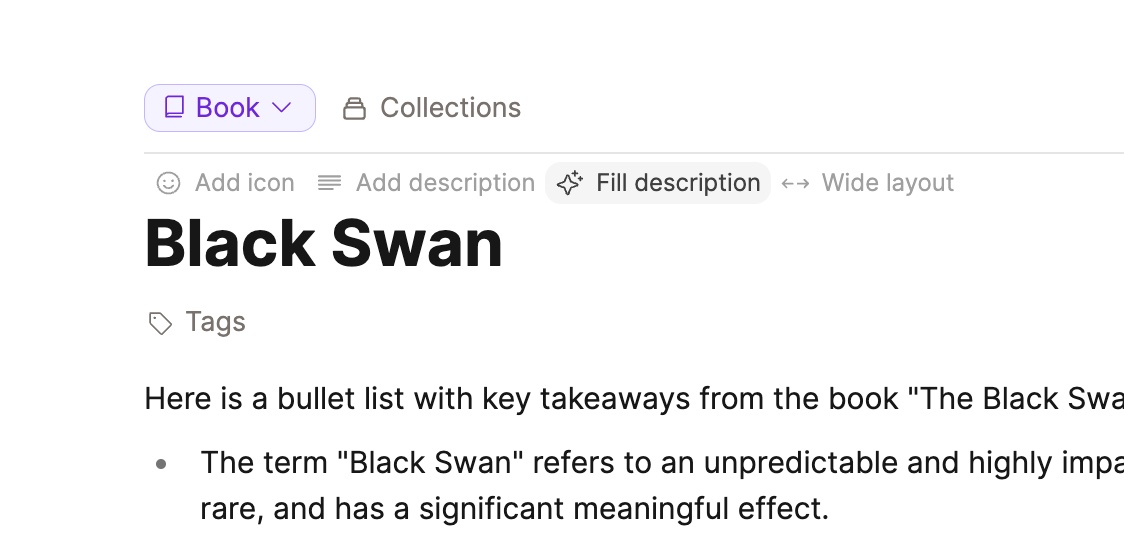
Next to the “Add description” button, you can now find a new button: “AI auto-fill”. This button will auto-fill the description based on content.
Security and reliability improvements
Since the server outage last week, we have been working full-steam on improving the reliability of Capacities.
We moved to a more reliable and faster infrastructure and are collaborating with security experts. We published a post-mortem on the outage.
On top of that, we improved a lot of details in the background and made Capacities faster and more secure. This includes:
Session management in account settings
You can now see all your active sessions in the account settings. You can also log out of all other sessions. This is useful if you think your password has been compromised. (July 26, 2023)
Better security mechanisms: On password change, you can now decide if you want to log out of all other sessions. This is useful if you think your password has been compromised. Because of this change, all your active sessions will be logged out with this update. (July 23, 2023)
Change your account email: You can now change your account email in the account settings.
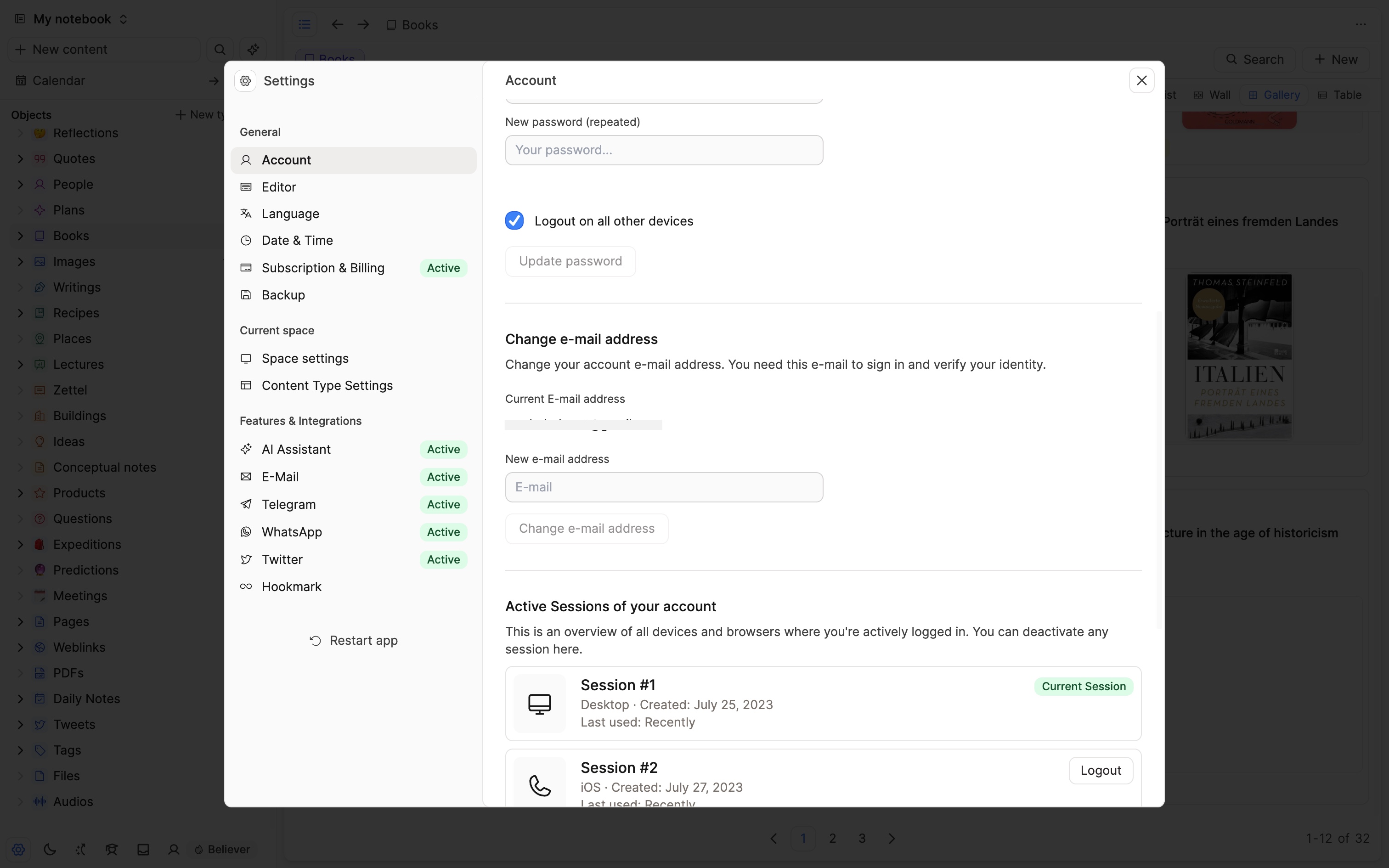
New design for object dropdown-picker
Better, more compact design of object dropdown-picker of an object property.
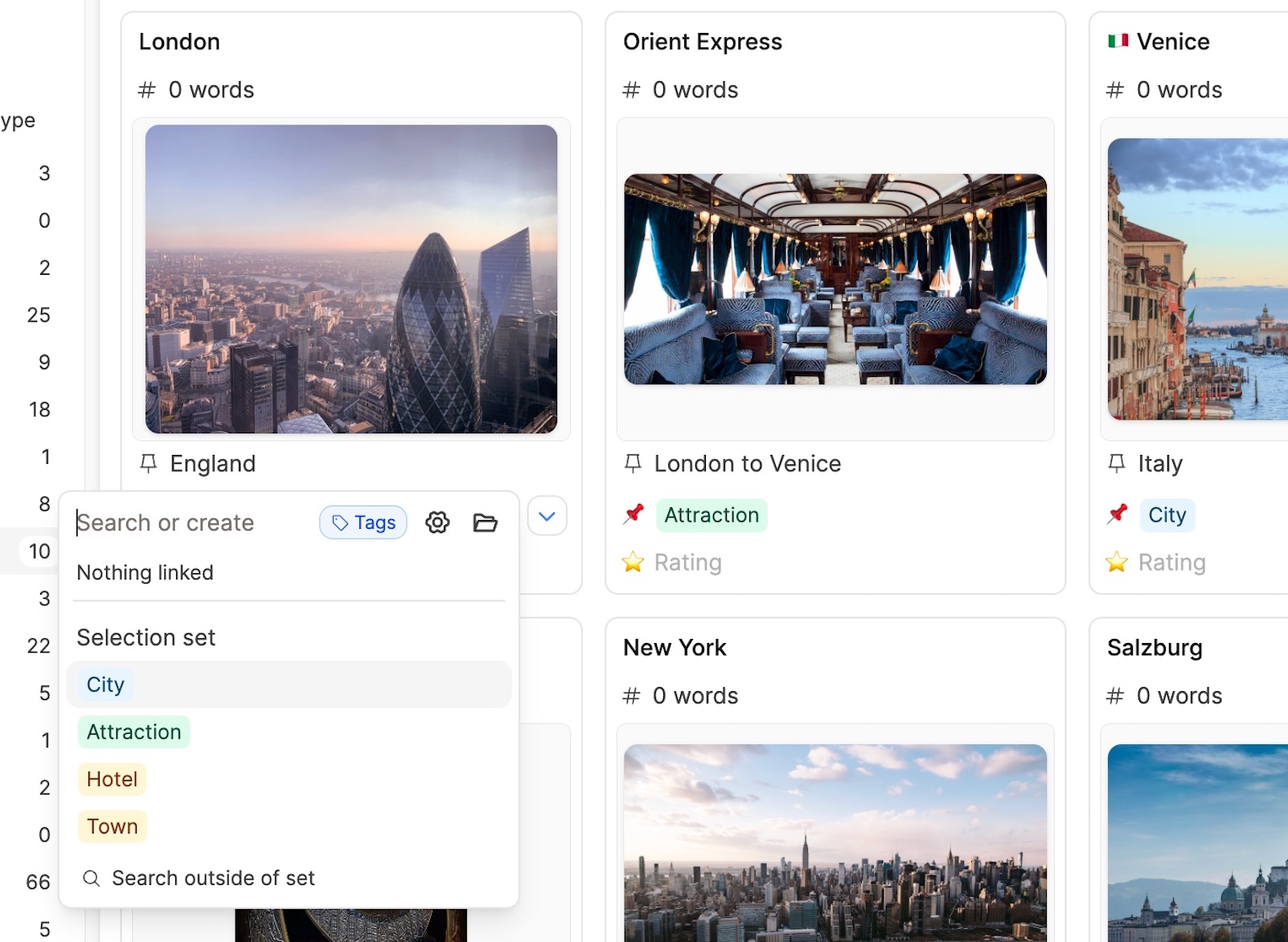
Editor setting to always create inline links
We’ve added an option in the editor settings to always create inline links when linking other objects (especially at the beginning of a block). The only exception is images, which will always default to their embed view.
- Feedback board: Cannot start a line with a link to another object
Add multiple AI API keys
You can now add multiple AI keys to your account and assign them to specific spaces. This is especially helpful if you want to use different AI keys for personal and work spaces.
X-Callback action for appending to today’s daily note
You can now send notes to your daily note by using an x-callback on your desktop device. You can read more about it here.
Additional recent fixes and improvements
Improved: Darker background for modals
Based on user feedback, we’ve decided to further dim the background of modals, such as the preview modal, to make it easier to focus on the content of the modal instead of the background.
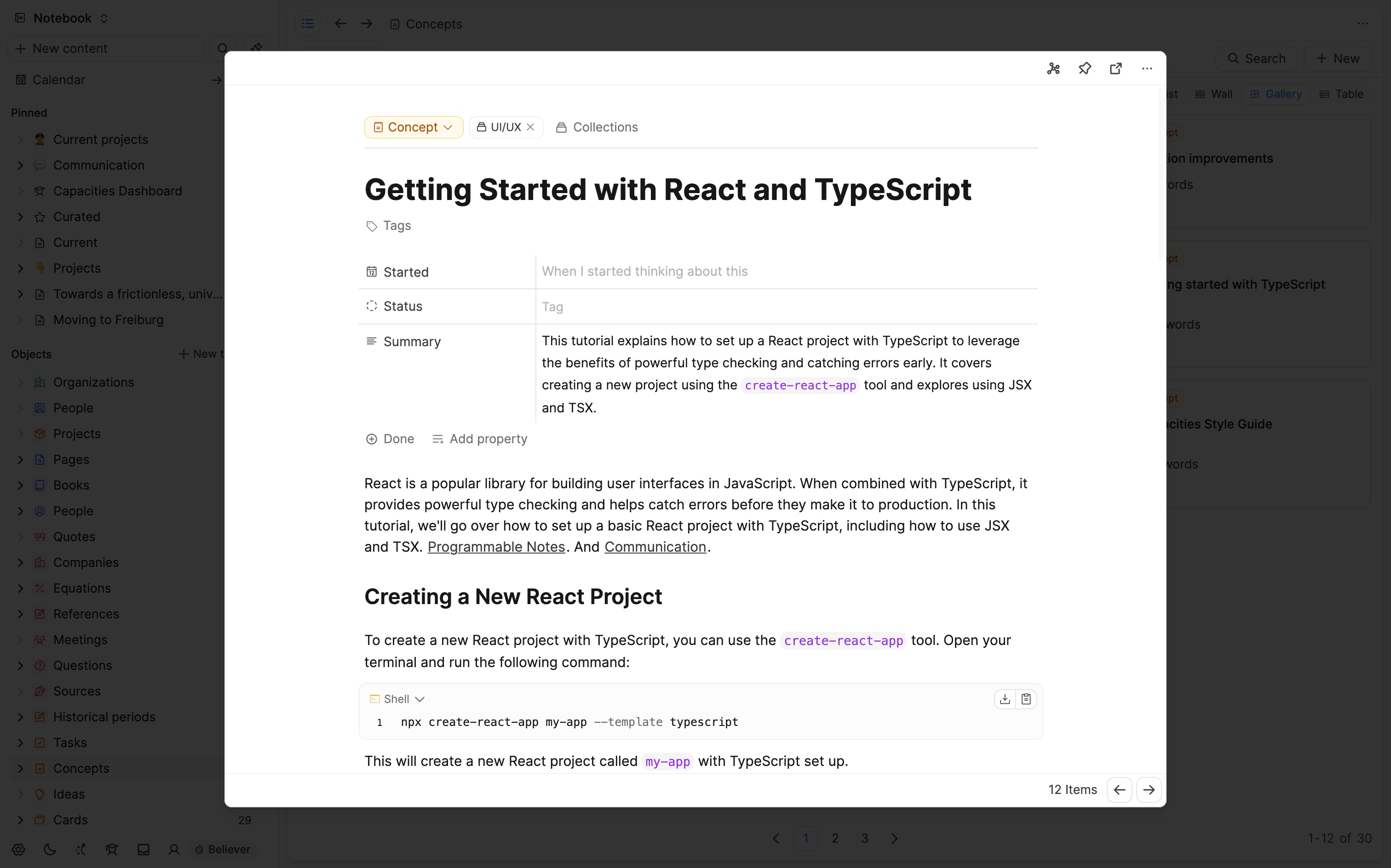
Fixed: Prevent arrow navigation in the text when the link dropdown is open after pasting a link in the editor.
Improved: When typing outside of viewport, scroll to that position.
Improved: Emoji-dropdown trigger behavior. Some languages, such as Swedish, use colons in the middle of a word, which would trigger the emoji dropdown. This is now fixed, and there are stricter rules for triggering the dropdown.
- Feedback board: Using colon (:) in a sentence is broken.
Fixed: Include inline code in the table of content entry.
- Related ticket on our feedback board: ToC doesn’t show code (ctrl + e) in heading.
Fixed: Various bugs in the text editor.
Related ticket on our feedback board: Jumping cursor when deleting characters near link
Related ticket on our feedback board: deleting-inline-tags-jumps-to-front-of-sentence
Related ticket on our feedback board: Deleting an inline tag removes the entire block
Fixed: backspace after tags deletes the whole line
Fixed: Do not show placeholder text when in composition. Feedback board: [1], [2]
Fixed: Positioning of restart app button in settings.
Feedback board: Visual bug in Settings.
Feedback board: Links are not always colored correctly, Consistent LinkToken coloring. (Aug 9, 2023)
Fixed: Weird side effect: when clicking on ab image inside a toggle it closes the toggle. Some toggles were closed when they contained a link to a media item and that link was clicked. This has been fixed. (Aug 9, 2023)
Feedback board: It would be suitable that when deleting a note, it could go back to the note that we were on before the deleted note.
Fixed: Correct color value for cyan and teal (they were mixed up in light mode). (Aug 9, 2023)
Fixed: Display to-do items in preview and export without cutting them off at the end of a line. (Aug 9, 2023)
Better account settings: Added small improvements to flows in account settings. (July 24, 2023)
Small improvements on registration page and login page: The registration page and login page have been improved. (July 24, 2023)