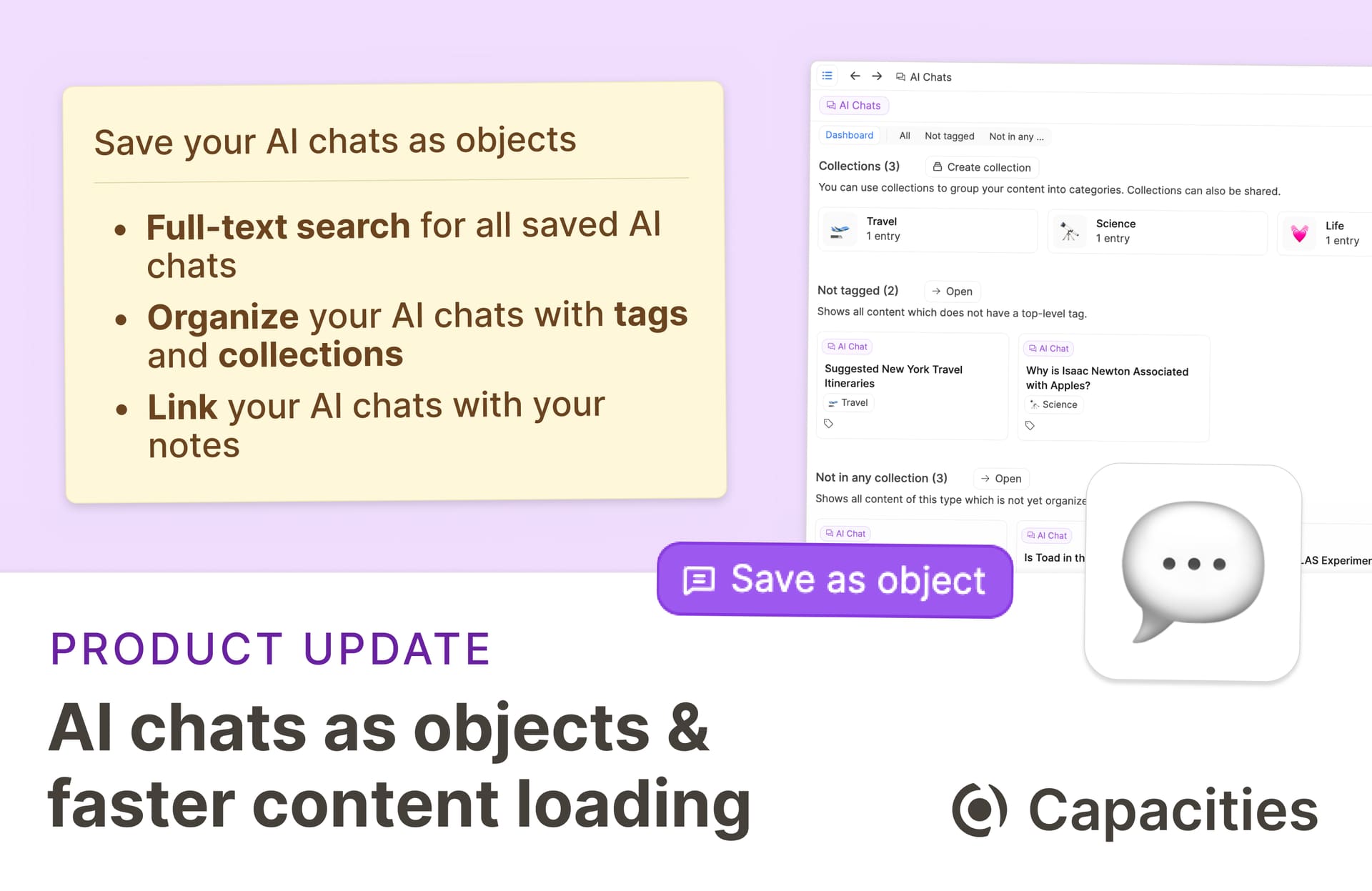

With this release, our AI assistant gets a nice update! In addition, we introduce more major performance improvements, this time for loading times. You should experience way faster loading of the calendar, daily notes, and collections.
Save AI chats as objects
Capacities ProYou can now save AI chats as objects by clicking “Save as object” in the top right of your AI chat. This allows you to save the most relevant and insightful conversations you’ve had for future reference.
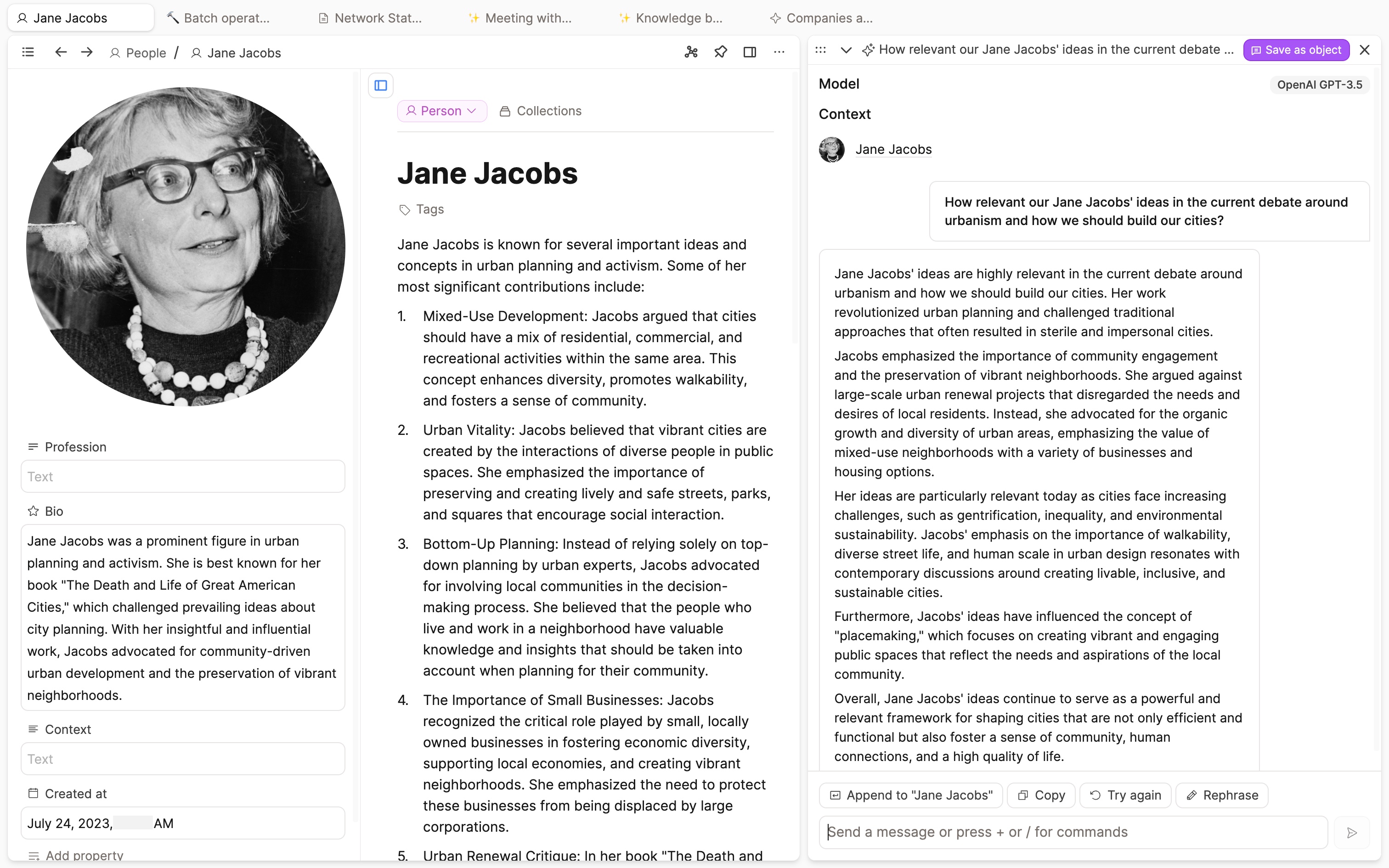
Turning them into objects gives you all the benefits that objects have:
Create collections of your most relevant AI chats…
…and tag your AI chats to relate them to important topics.
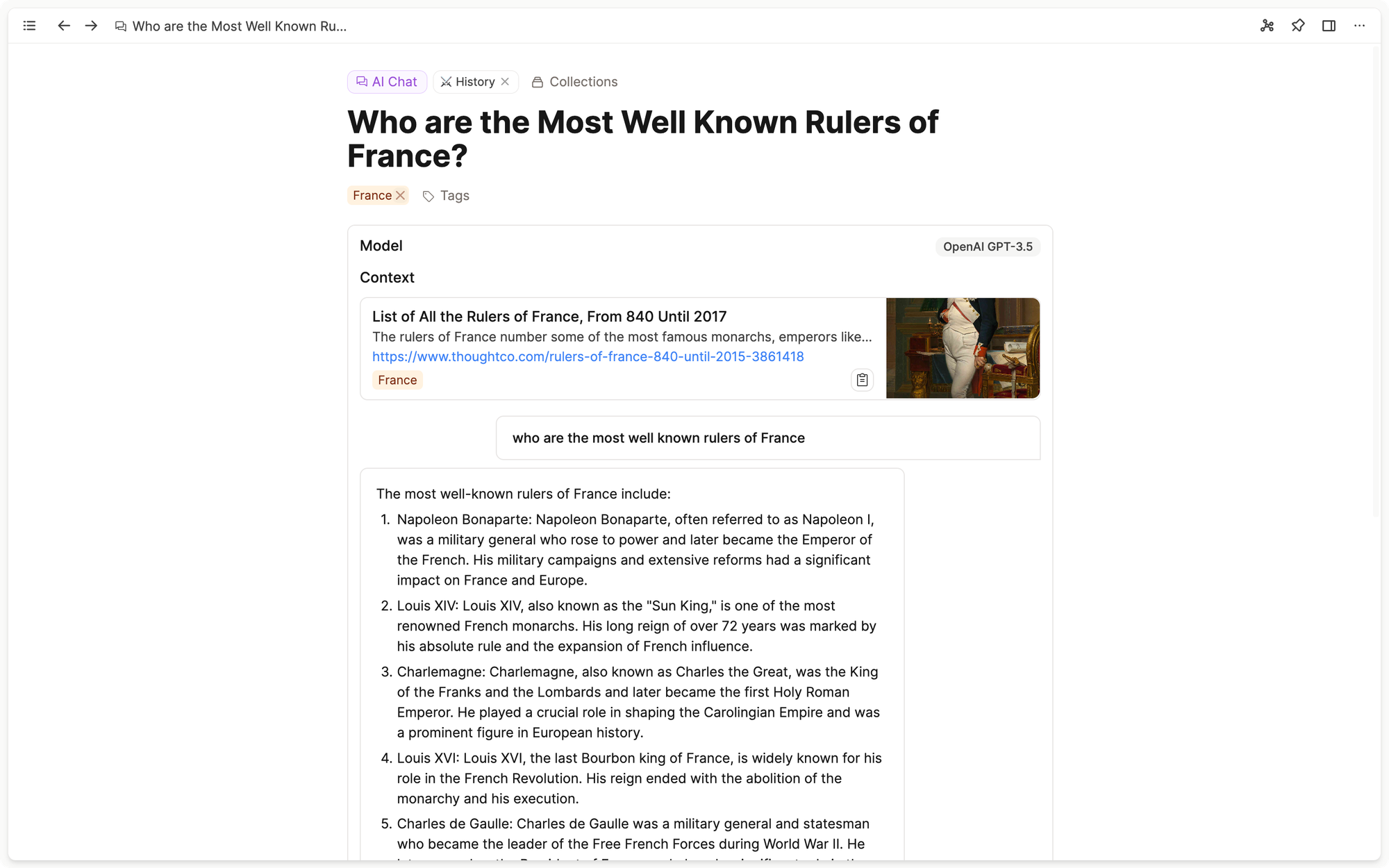
Get the dashboard view for all your AI chats.
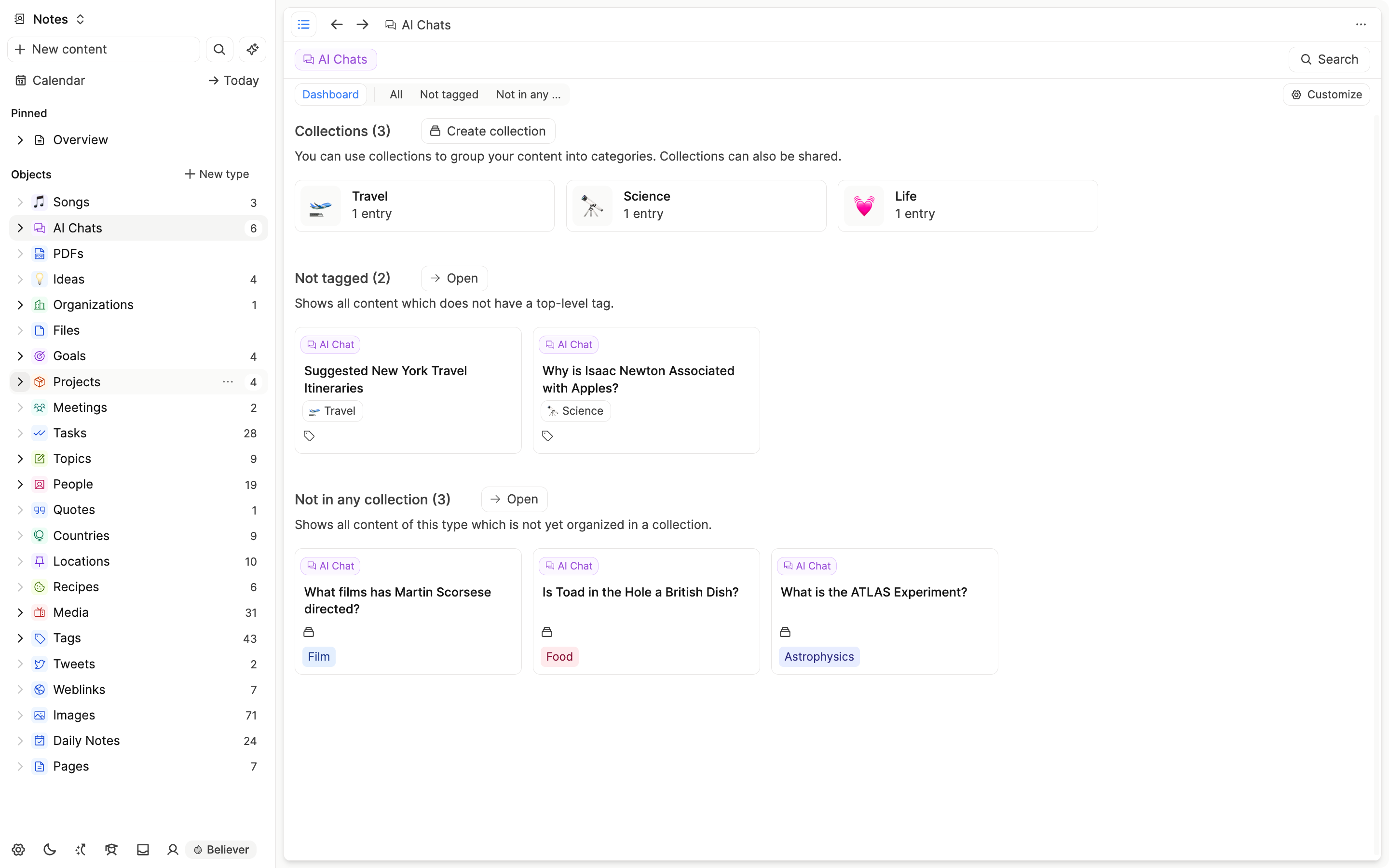
Link to them from anywhere or see them in the backlink section of objects that are used as context for your chat.
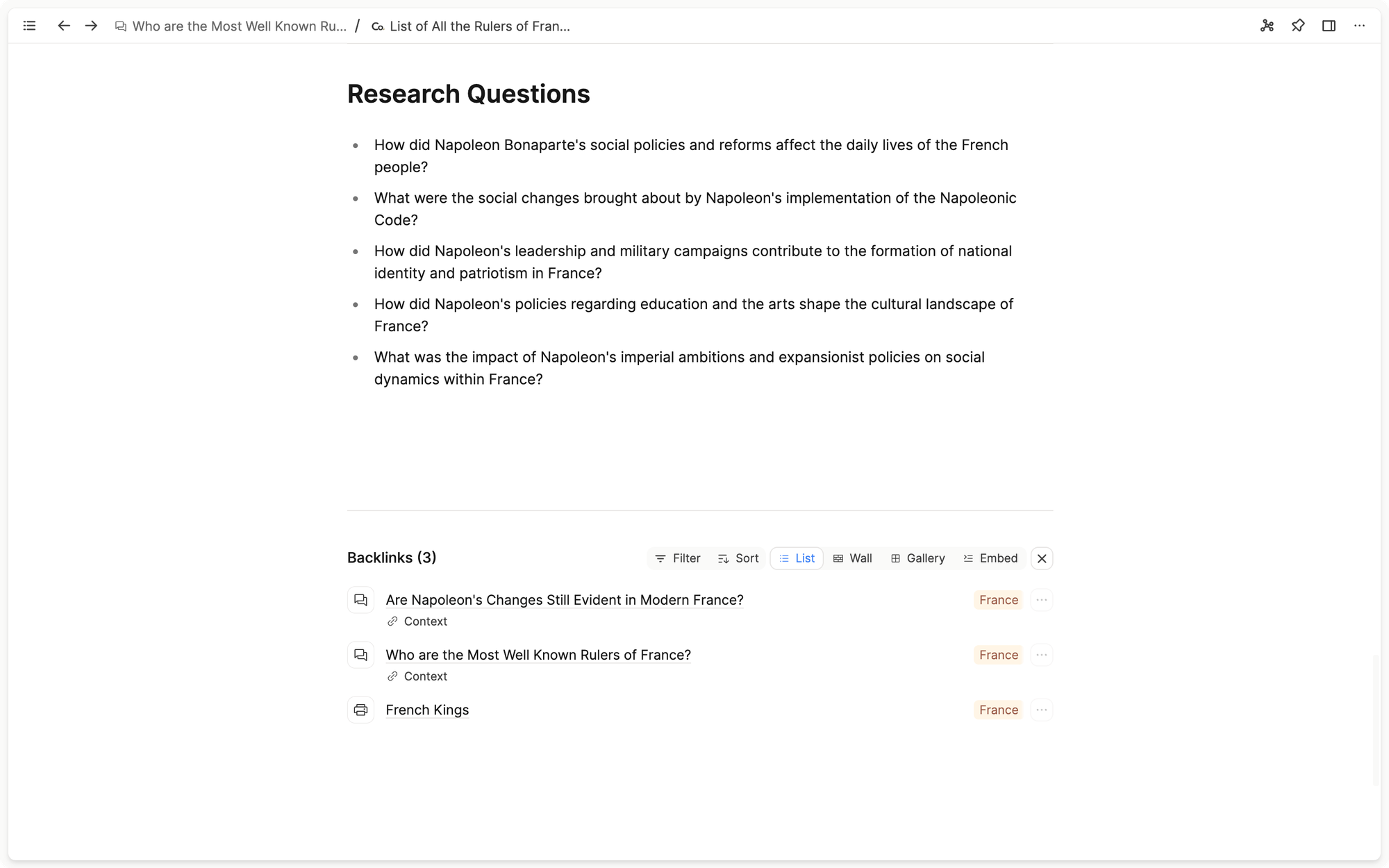
In addition, all your saved AI chats will be fully searchable via our full-text search.
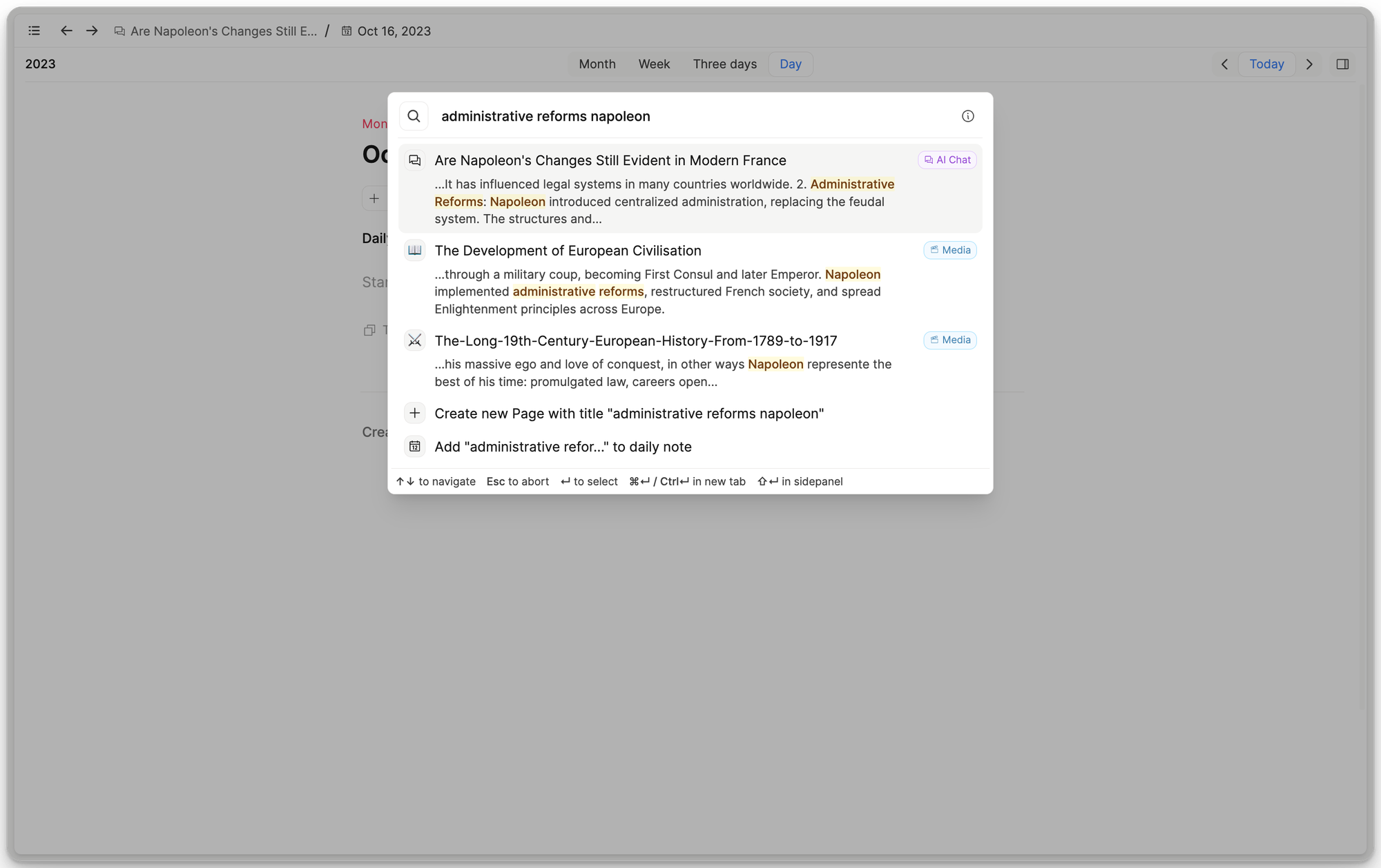
AI chats as objects are supported on desktop, web, and mobile devices.
We’ve put particular effort into making the AI chat experience on mobile devices as smooth as possible.
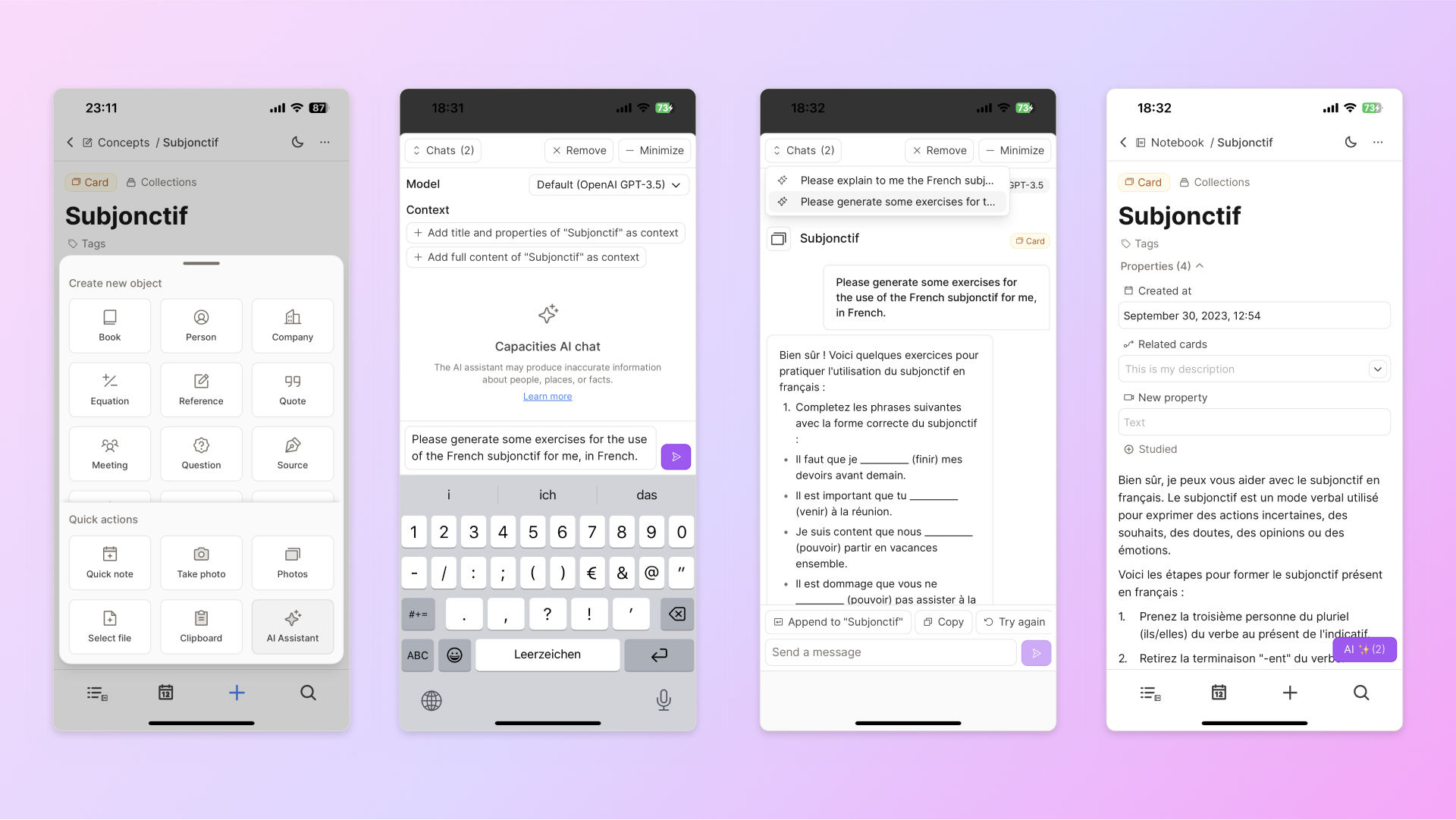
You can read all about this new feature in our docs: Saving AI chats as objects.
Faster loading performance
We’ve implemented a completely new loading system for the calendar, daily notes, and collections. This should result in much faster loading times for these views. ⚡️
Other improvements and fixes
Fixed: Line break issue with rendering of links and inline-block references.
Fixed: Public graph view working again.
Improved: Adjust the number of items per “page” to make use of all available space in the list and table views.
Fixed: Bug with missing “Create new” option in object property dropdown.