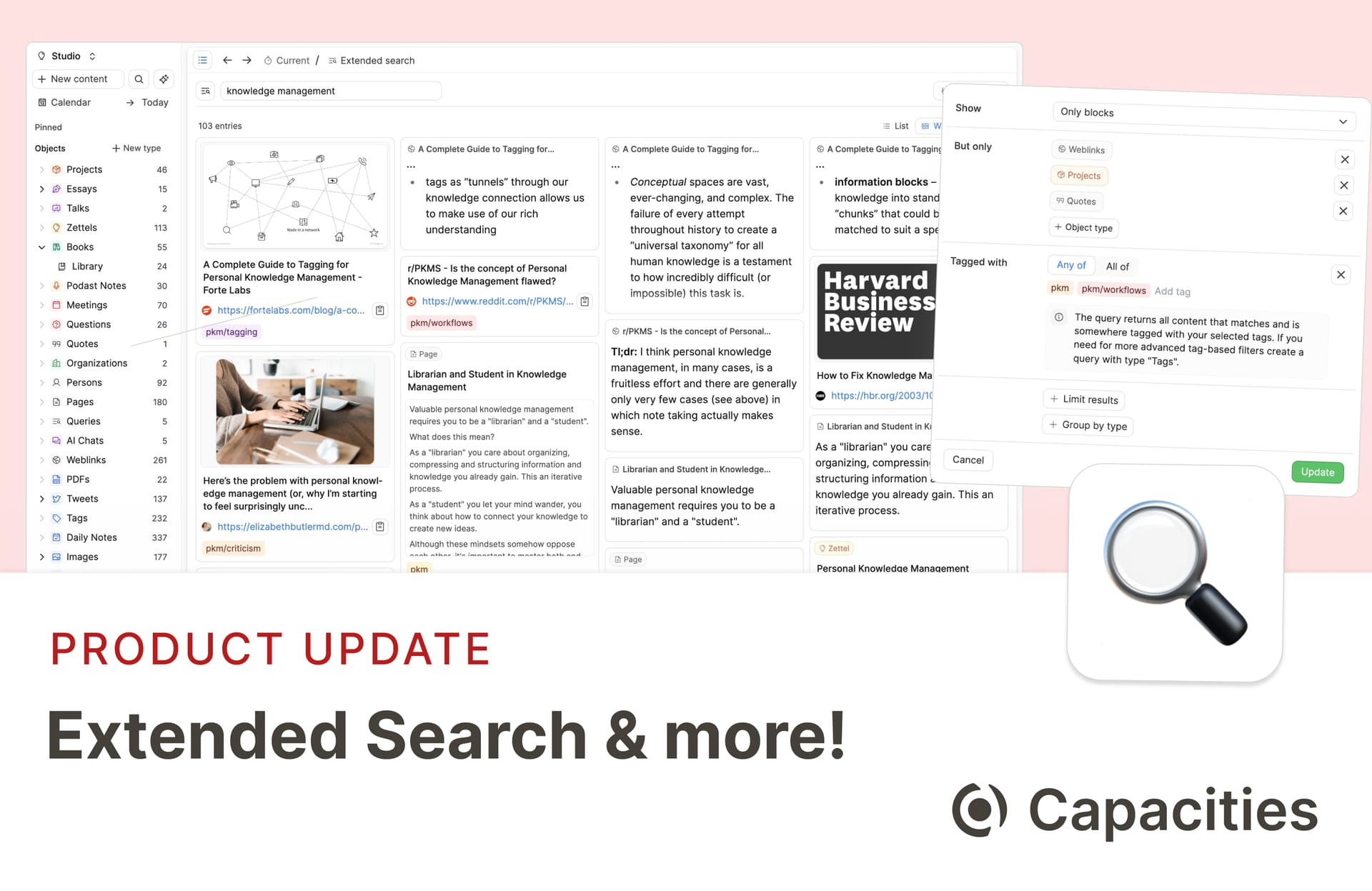

Extended Search and Search Filters
We’re super excited to introduce an extended and better new search experience to Capacities. You can now open a full-page search for content in your space and filter the results by object type, tags, and more.
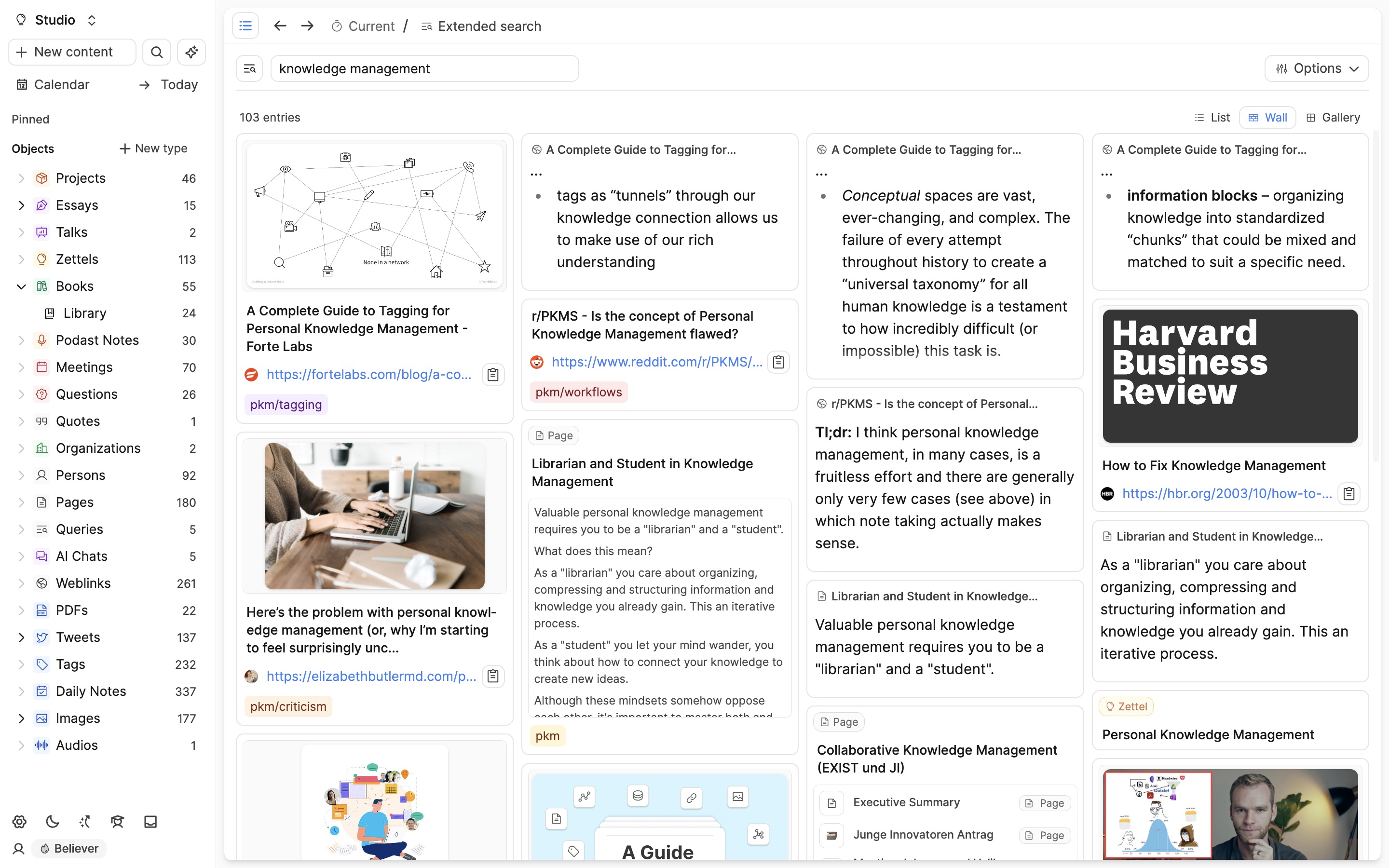
Info: The extended search is in “Early access” for all Capacities Believers. It will be available for all users after the early access period.
You can open the extended search by clicking the open button from the command palette or by pressing Cmd + Shift + P (Mac) or Ctrl + Shift + P (Windows).

After you open the extended search, you can refine your search with different search options. You can filter by object type, tags, and more. You can also only return objects, or blocks, limit your results, or group them by object type.
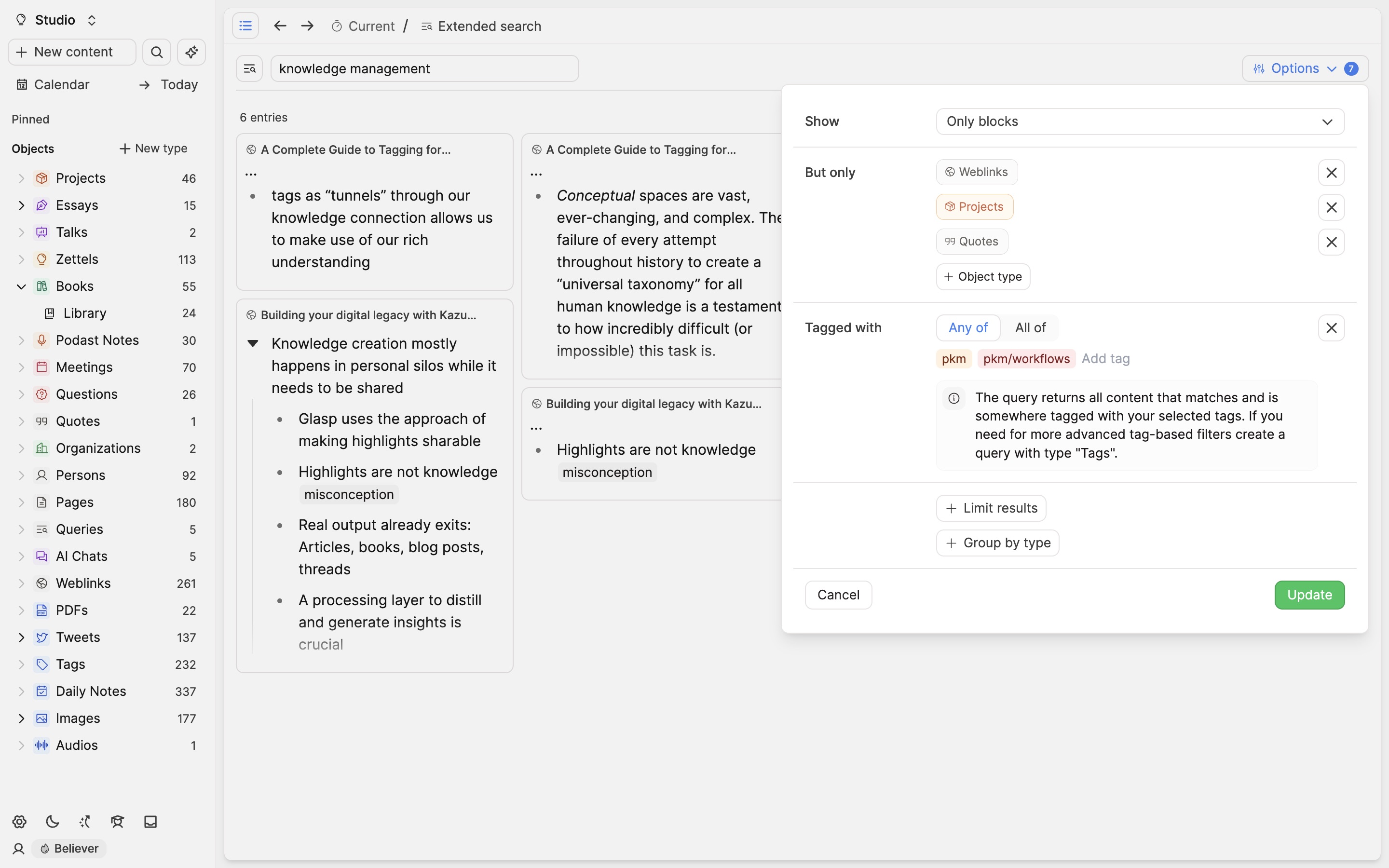
With the extended search, you can quickly browse all your content. It’s a great way to find content on a certain topic quickly.
The extended search also gives a first look at the upcoming query feature, which will be available for Capacities Believers in the coming weeks.
Beautiful page layouts for your custom object types are now available for everyone
As a small New Year gift, we’re making page layouts available for everyone. You can now choose from three beautiful page layouts for your custom object types.
Encyclopedia layout
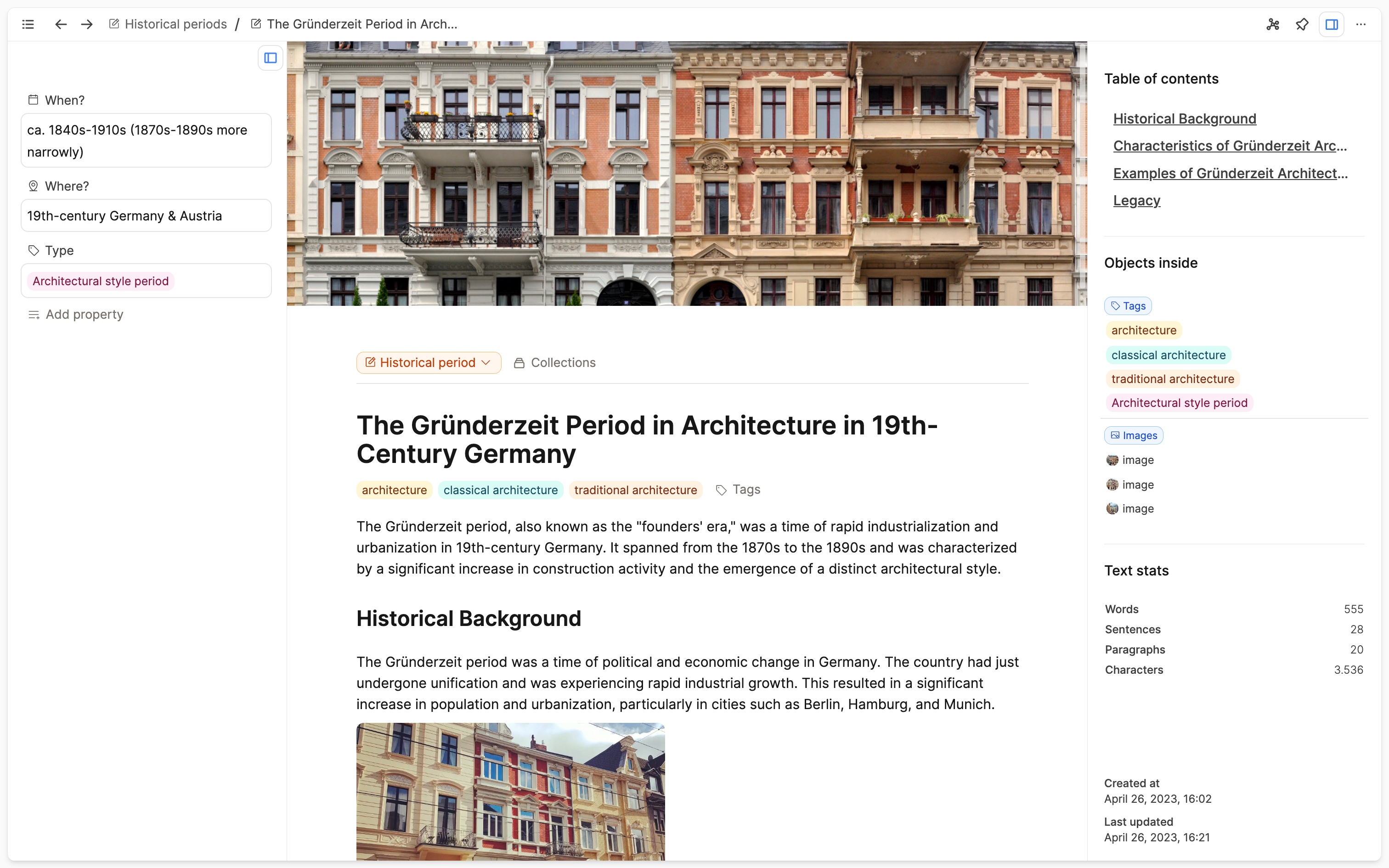
Index card layout
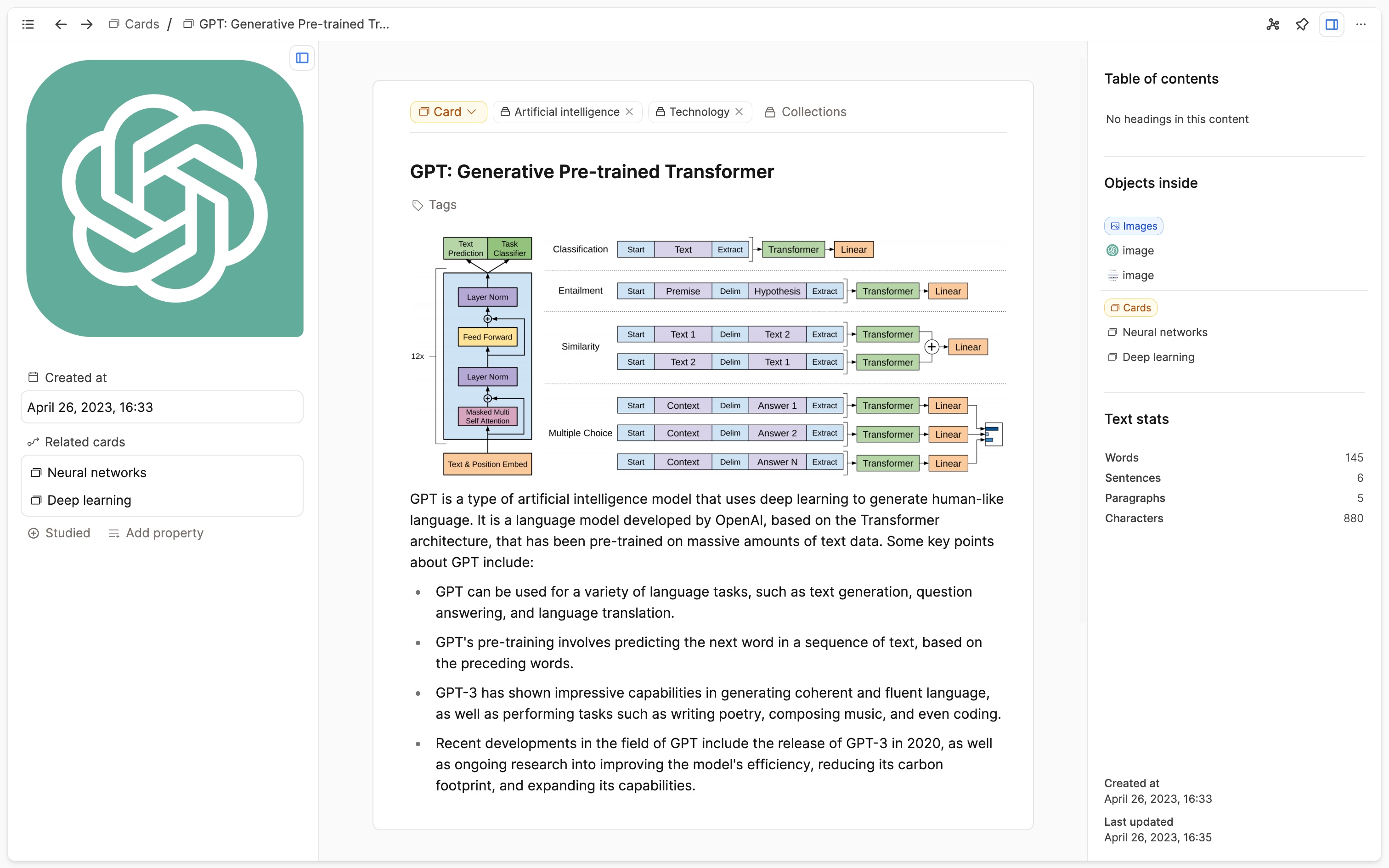
Profile layout
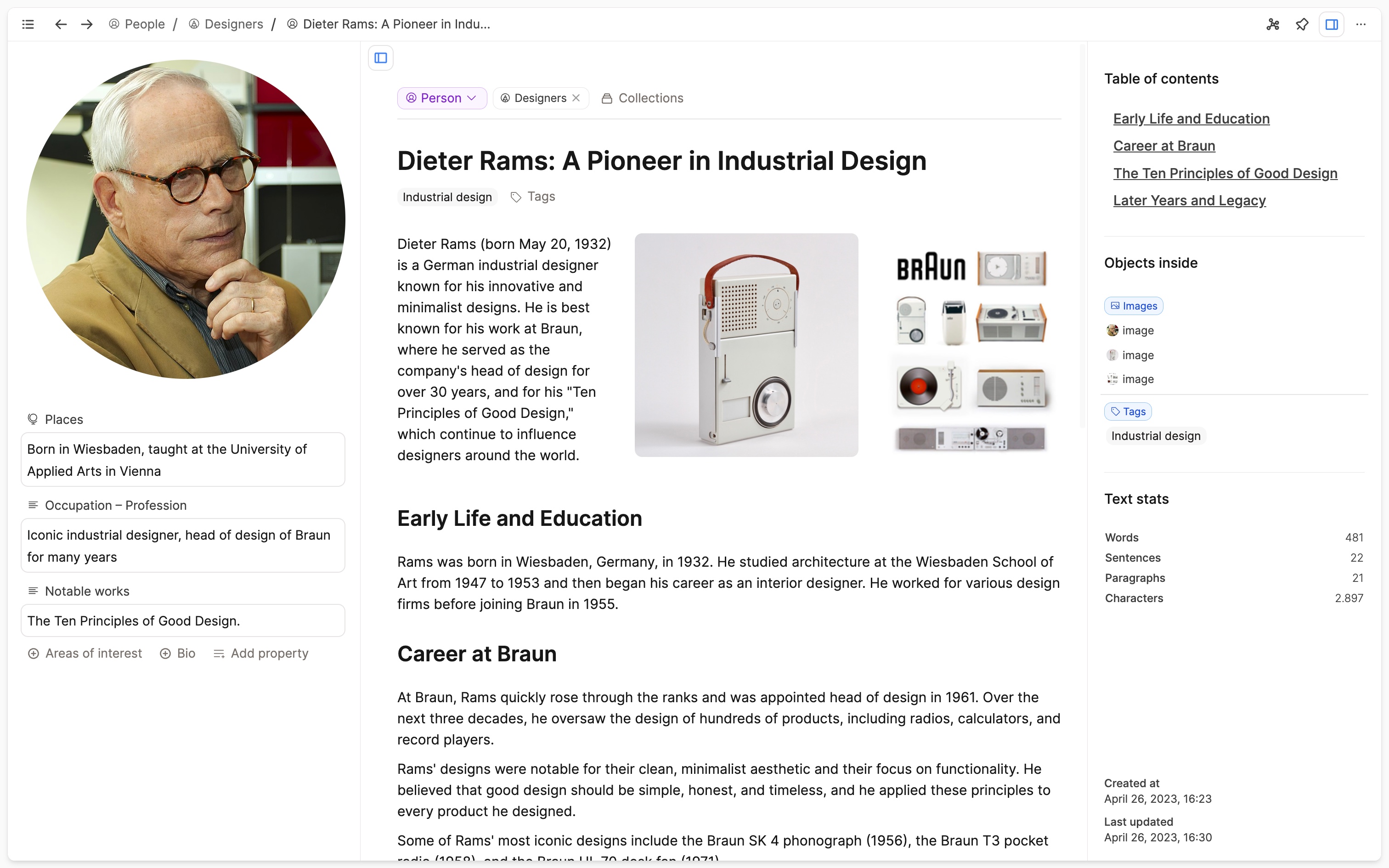
A new Capacities Academy and “Getting started” videos by PKMBeth
We are very happy to announce that we have a new Capacities Academy and “Getting started” videos created by Beth.
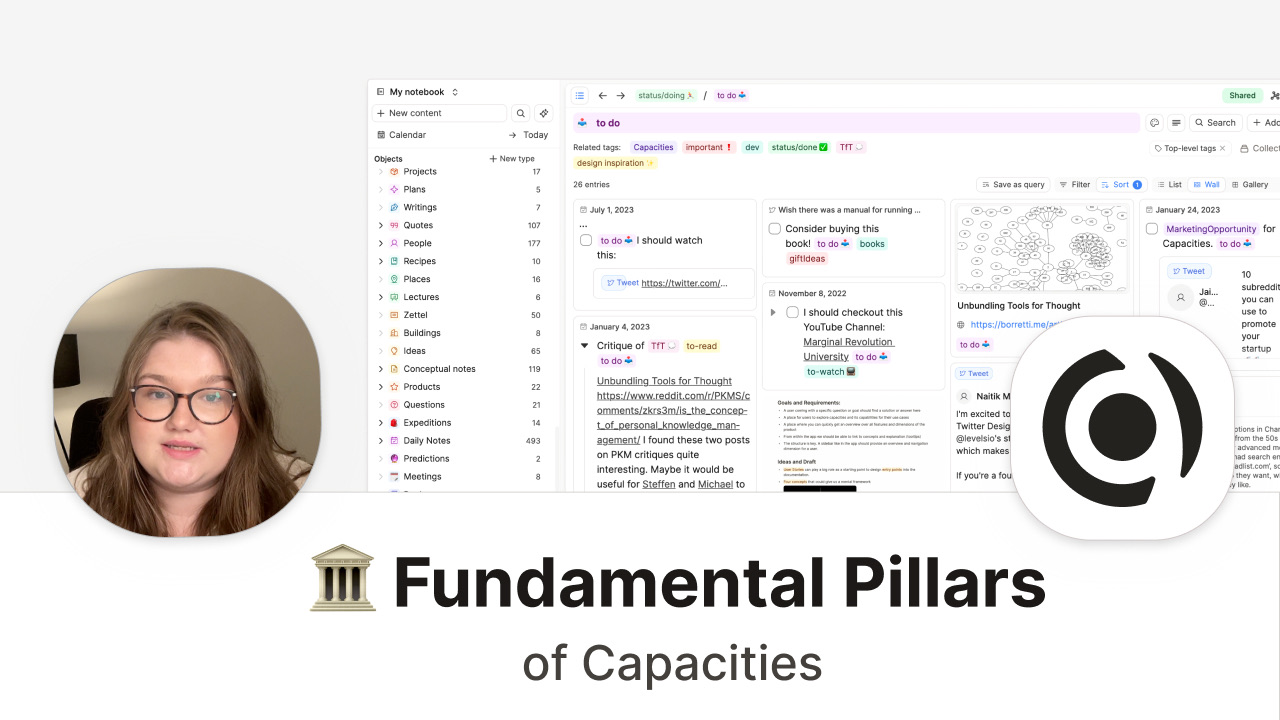
Furthermore, we’ve added a new “Quick Tips” section to the academy with many short videos on how to use Capacities.
You can access the academy by clicking on the student icon in the left sidebar or by clicking on the links below:
A better graph view
We’ve improved the graph view to make it easier to navigate and understand the graph. We added support for all icons and for label colors of object types.
![]()
Task actions now support due dates and tags
Based on your great feedback on our feedback board we added two new exciting features to task actions:
Due date: You can now set a due date for your tasks by simply linking to a date in your to-do list, like in the example below.
Tags: You can now add tags to your tasks by simply adding a tag to your to-do like in the example below.
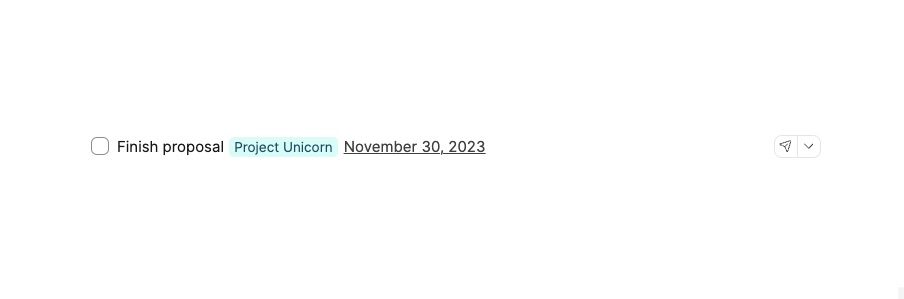
Not all task managers allow you to add tags and due dates to your tasks. You can find more information in our documentation.
Better import
Big parts of our import system got an update. If you now import a file into Capacities, it will automatically detect tags (e.g., #todo) and wikilinks in markdown (e.g., [[Moore's Law]]) if these notes are found in your space.
This makes it easier to import notes from other tools and keep the structure of your notes. Furthermore, it is a first step in the direction of a batch import system.
Markdown editor in the Code block
The code block now supports a preview if your code is written in markdown.
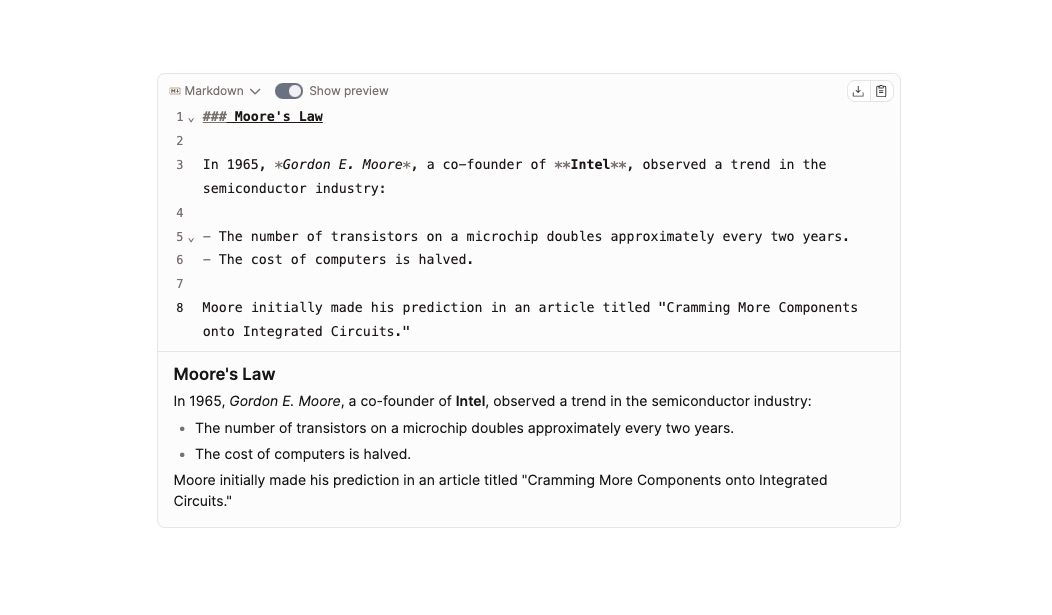
Small improvements & features
Feature: Default to own OpenAI key
In the AI settings, you can now select to default to your own API key. This is useful if you need to use your company’s keys.
Feature: Draw.io support for weblink embeds
You can now embed draw.io diagrams into your notes. Follow this guide under “Embed as Iframe” and extract the iframe URL from the code snippet. Then simply paste the URL into Capacities and select “Embed”.
Improved: The icon picker now saves the last selected icon and will automatically select it as the default icon.
Improved: Better and more precise answers from the AI assistant. The AI assistant should now reliably answer in your language.
Improved: Pasting of images from the web content now get automatically converted into image objects.
Improved: Performance when working on pages with a lot of backlinks.
Improved design of link editing: We reworked the design of the link editing dialog to make it more ergonomic and easier to use.
We’ve added a button to quickly open the edit menu and to copy the URL.
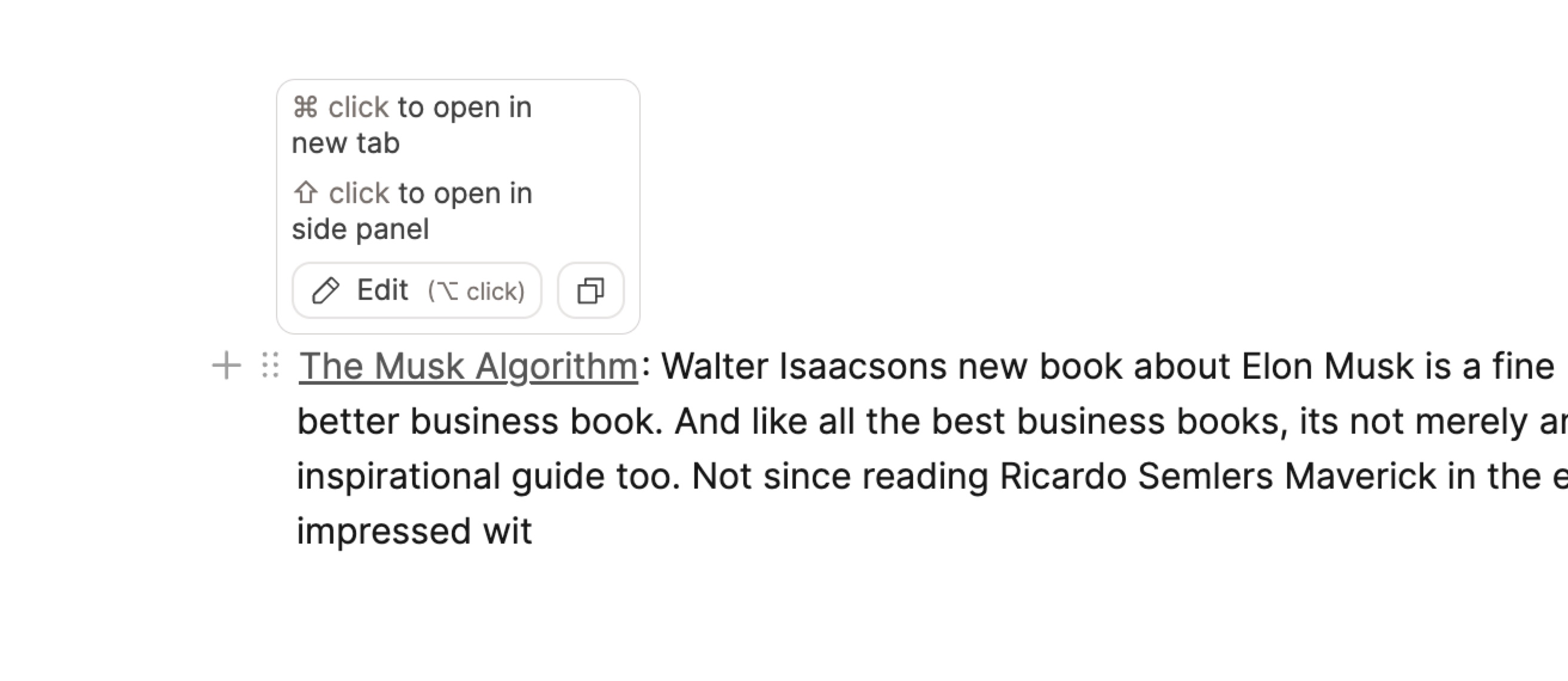
We’ve also made the link editing menu more compact.
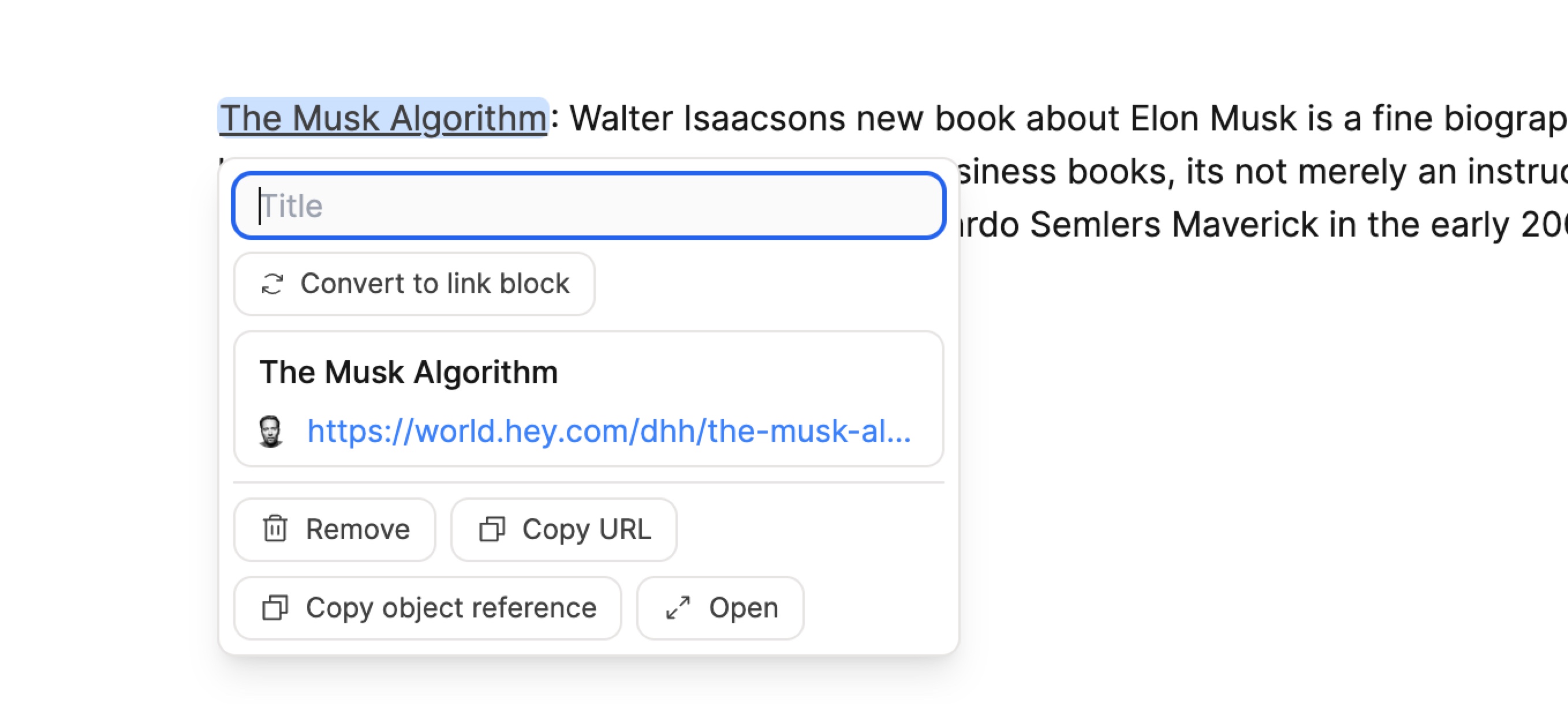
Fixed: But with weird rendering of multi-line links.
Added: Ability to lock editing of code blocks to prevent accidental edits.
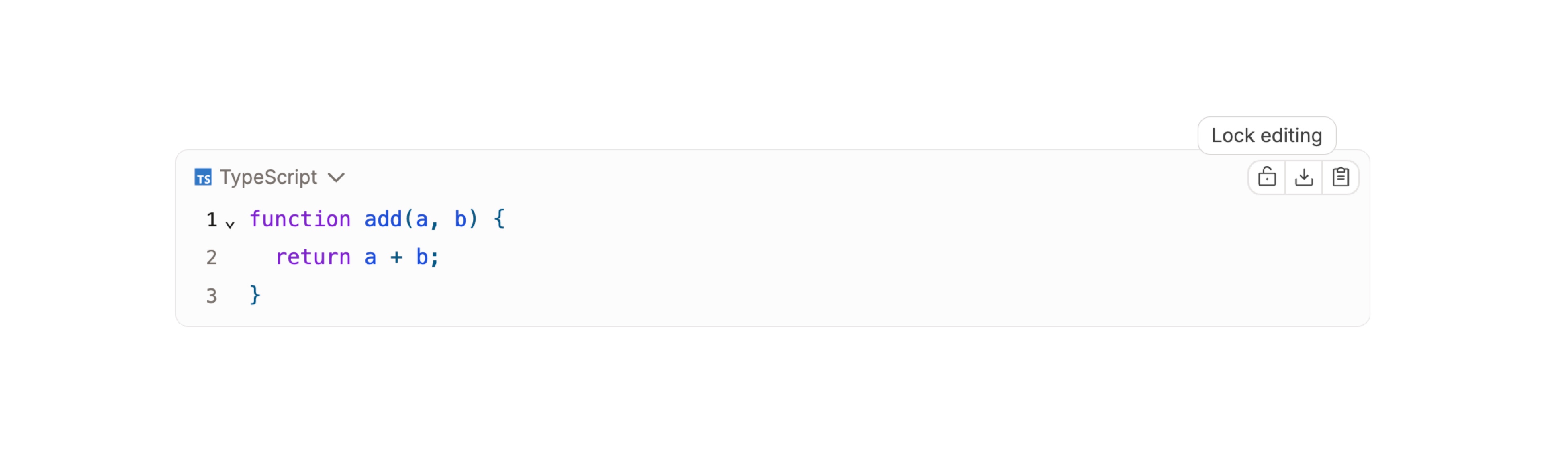
Fixed: When selecting multiple blocks on the daily notes “day” view, scrolling is now supported, and you can increase the selection across the whole scrollable area.
Fixed:
Ctrl + Backspacein tag titles (and any other text input fields/text areas) now works as expected.Added: Prominent Tweet title input to edit/add the title of tweets (auto-generating the tweet title requires access to the Twitter API, which unfortunately cannot offer anymore).
Fixed: Proper line breaks inside text blocks in the PDF export.
Improved: Better performance of our PDF viewer.
Improved: Pressing enter/inserting line breaks inside text properties will be automatically interpreted as soft line breaks (Canny board).
Fixed: Bug: can’t add a tag when the beginning of the line is three characters long (Canny board).
Added: Remember and scroll to the last page number when reading PDFs in the PDF viewer.
Improved: Better performance of PDF rendering in the PDF viewer.
AI budget doubled: You now have 2x more AI budget every day for the Capacities AI Assistant.