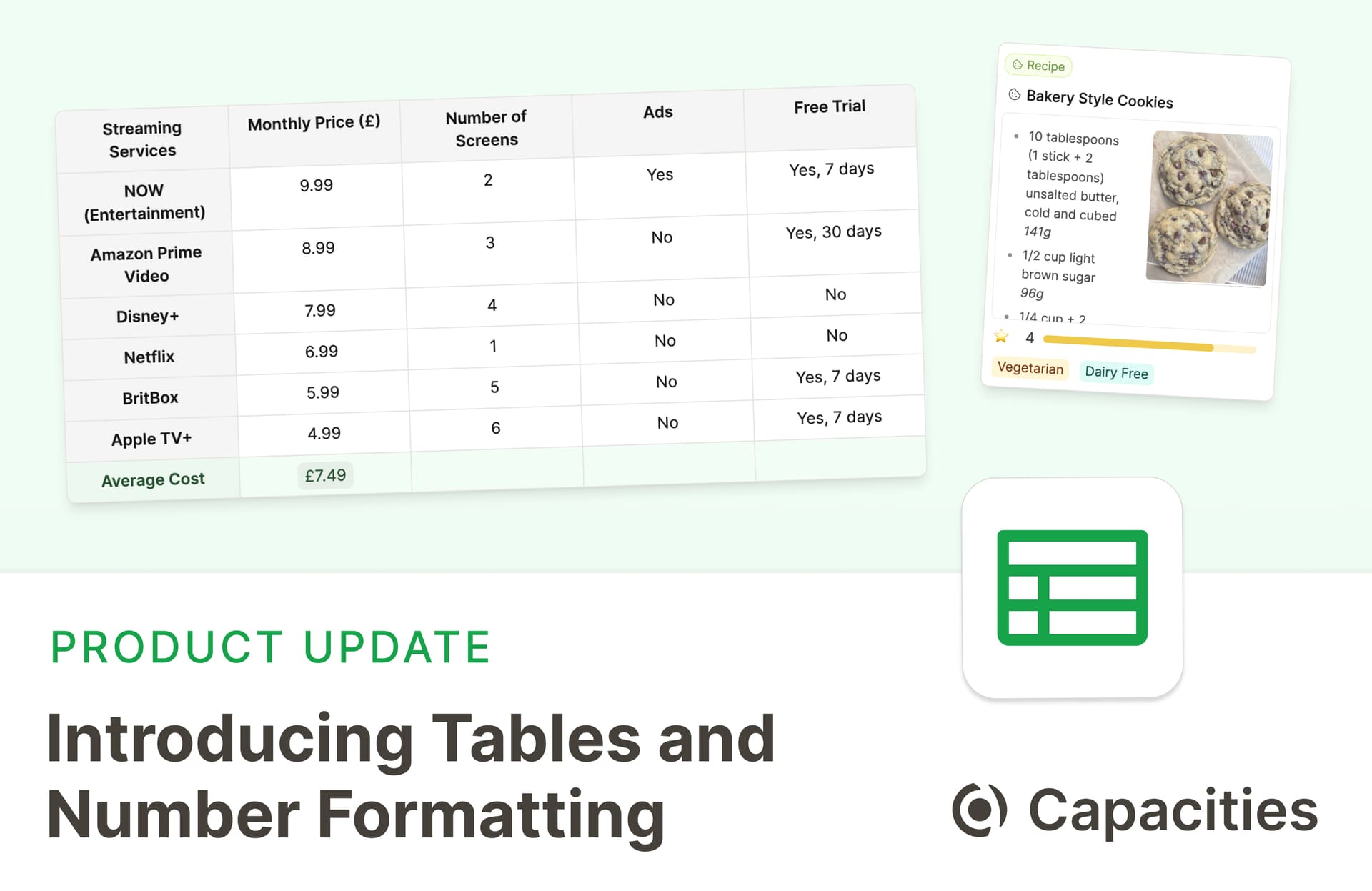

A very highly requested feature has just dropped. Tables are here; let’s dive in!
Tables in Capacities
❗️ INFO: Tables are in early access for Capacities Believer and Capacities Pro. It will be released towards the end of April to all users.
Tables are a powerful way to structure and visualize your information. We built them to seamlessly integrate into all existing Capacities concepts. You can use them in your notes or as objects. You can use them for simple lists or complex calculations.
Tables as part of your notes
Some information is simply better in table form, and now you can do just that! Create a table block and start adding rows and columns.
You could give some structure to your daily note template with tables …
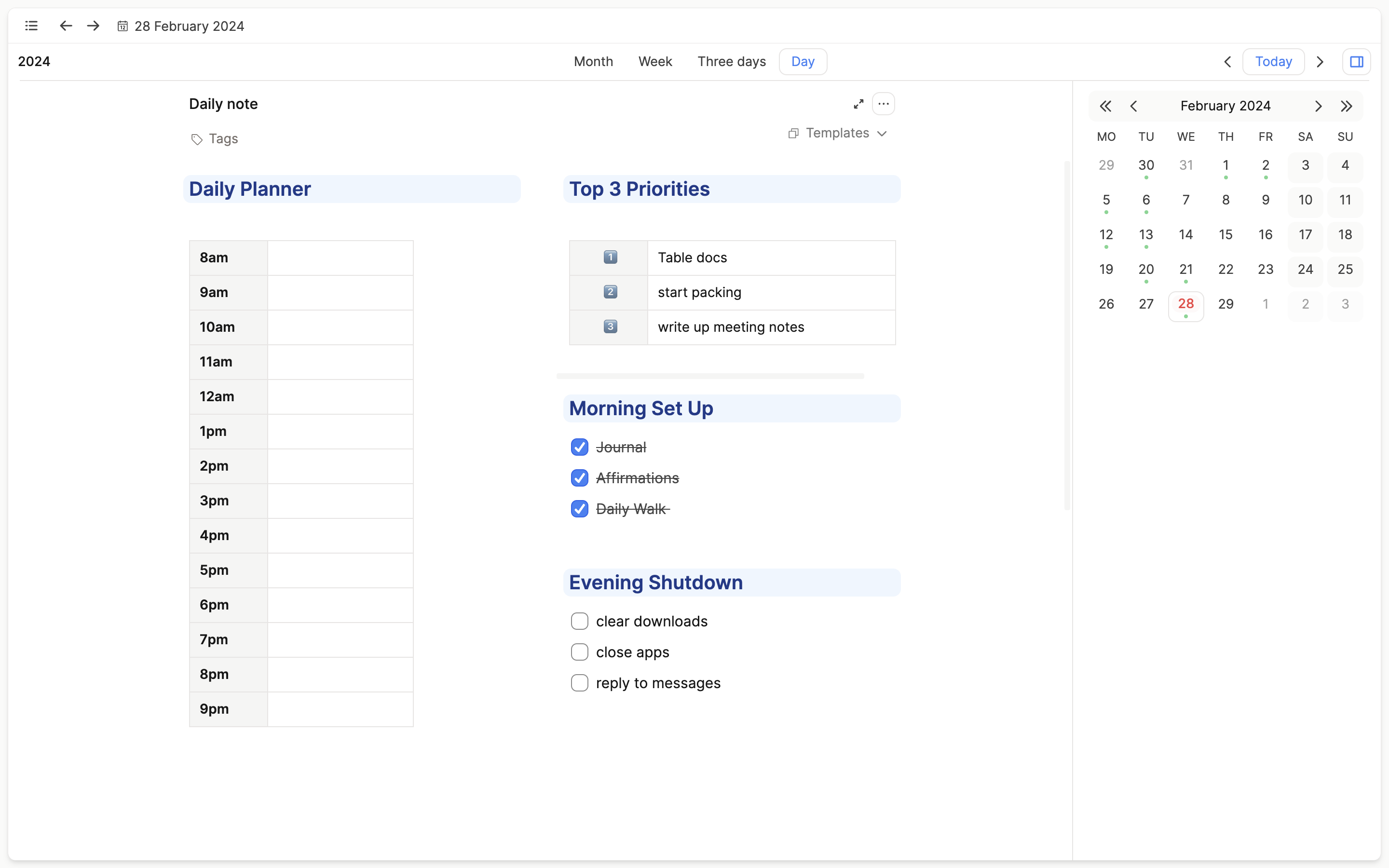
… or you could add tables to your notes to help you clearly visualize the information you’re working with.
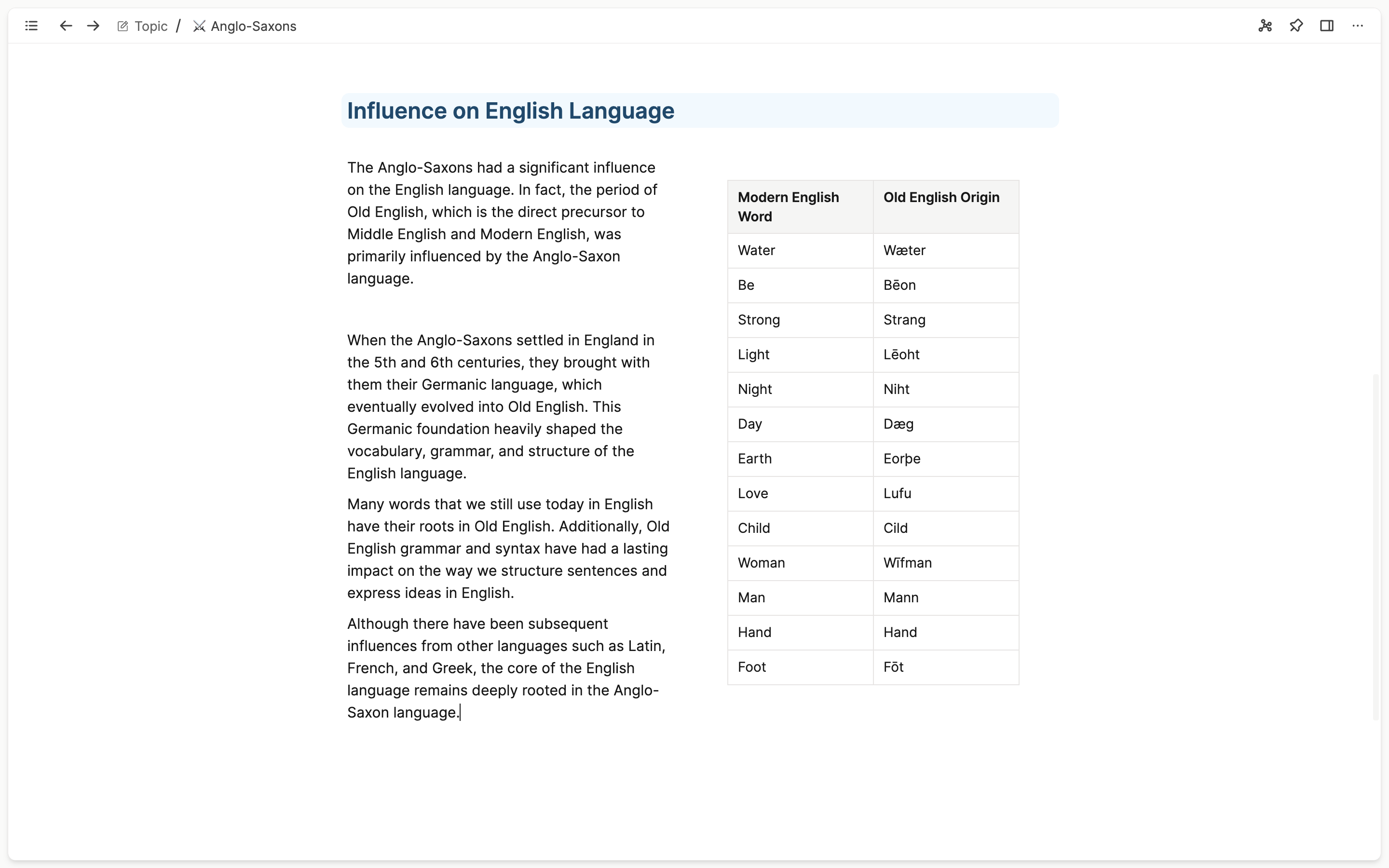
Your tables don’t need to be boring either: Add colors, backgrounds, formatting and links to your other objects to really integrate your tables with the rest of your Capacities space.
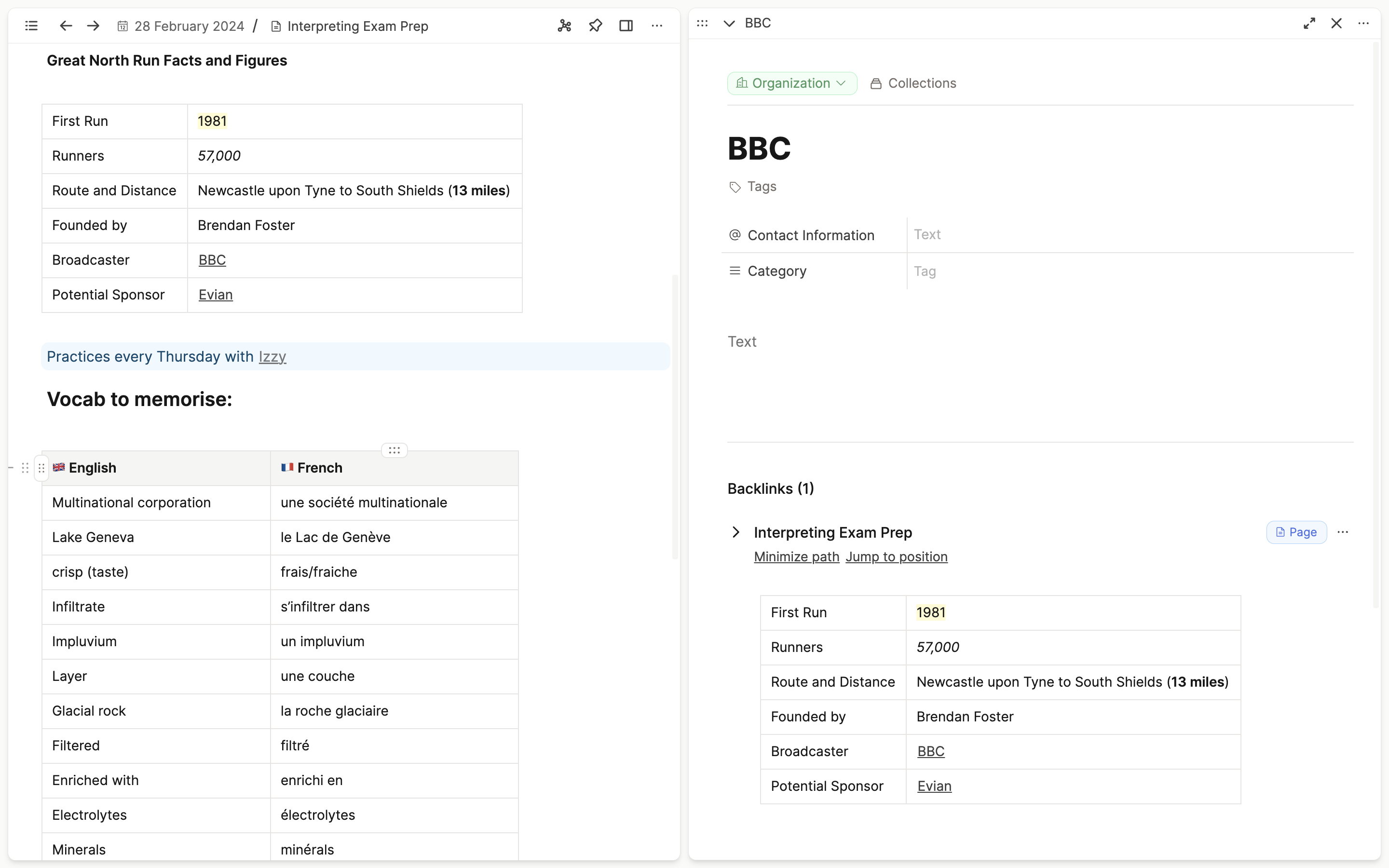
Number formatting in tables
We have revamped how you can display numbers in Capacities. You can now format table cells and rows as currencies or in percentages. You can even create progress bars!
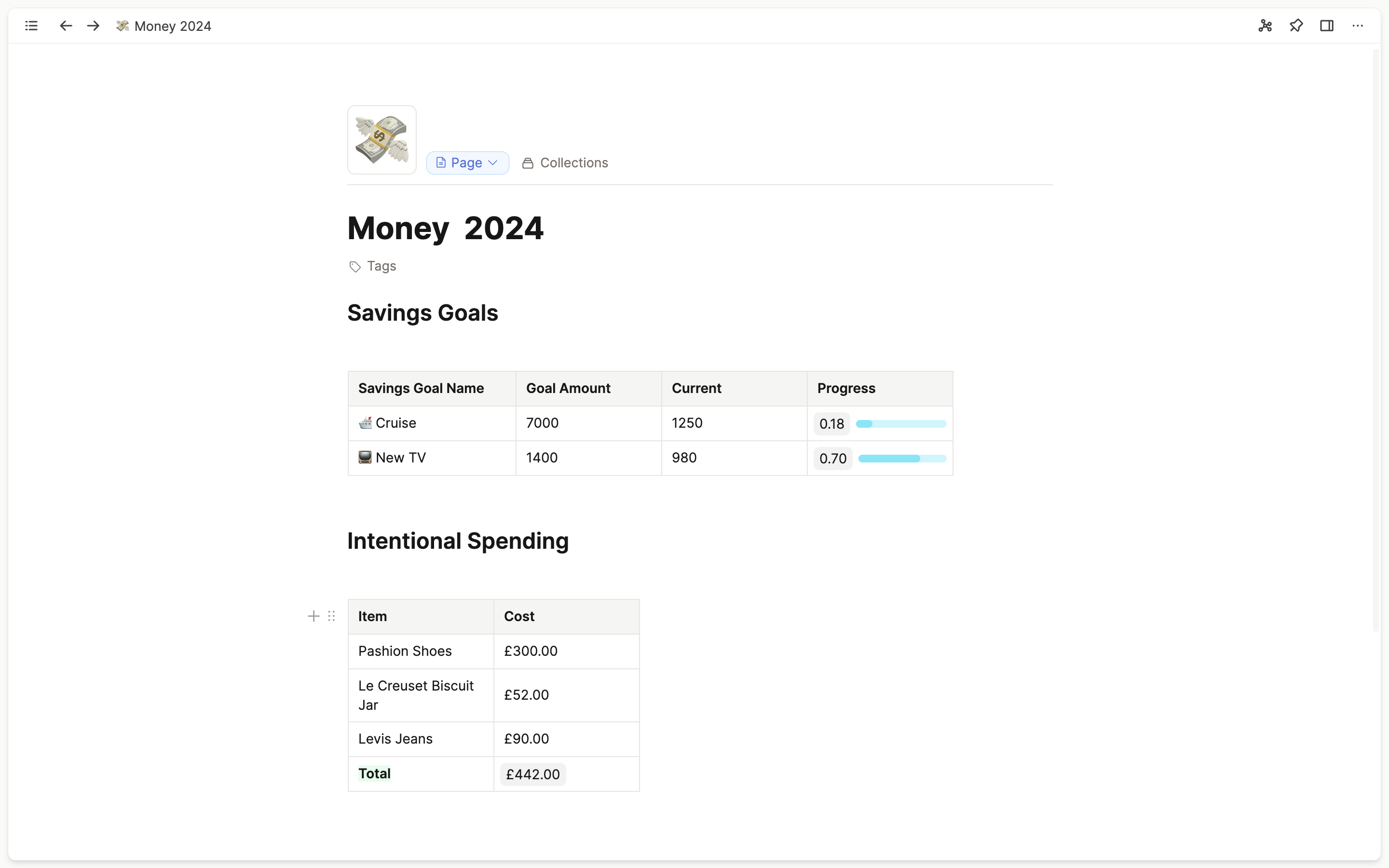
Save tables as objects
You can turn any table into an object to reuse them all over your Capacities space, wherever they might be useful.
Simply click ‘Turn into object’, give your table a title, then link to it from your other objects with @ or [[]].
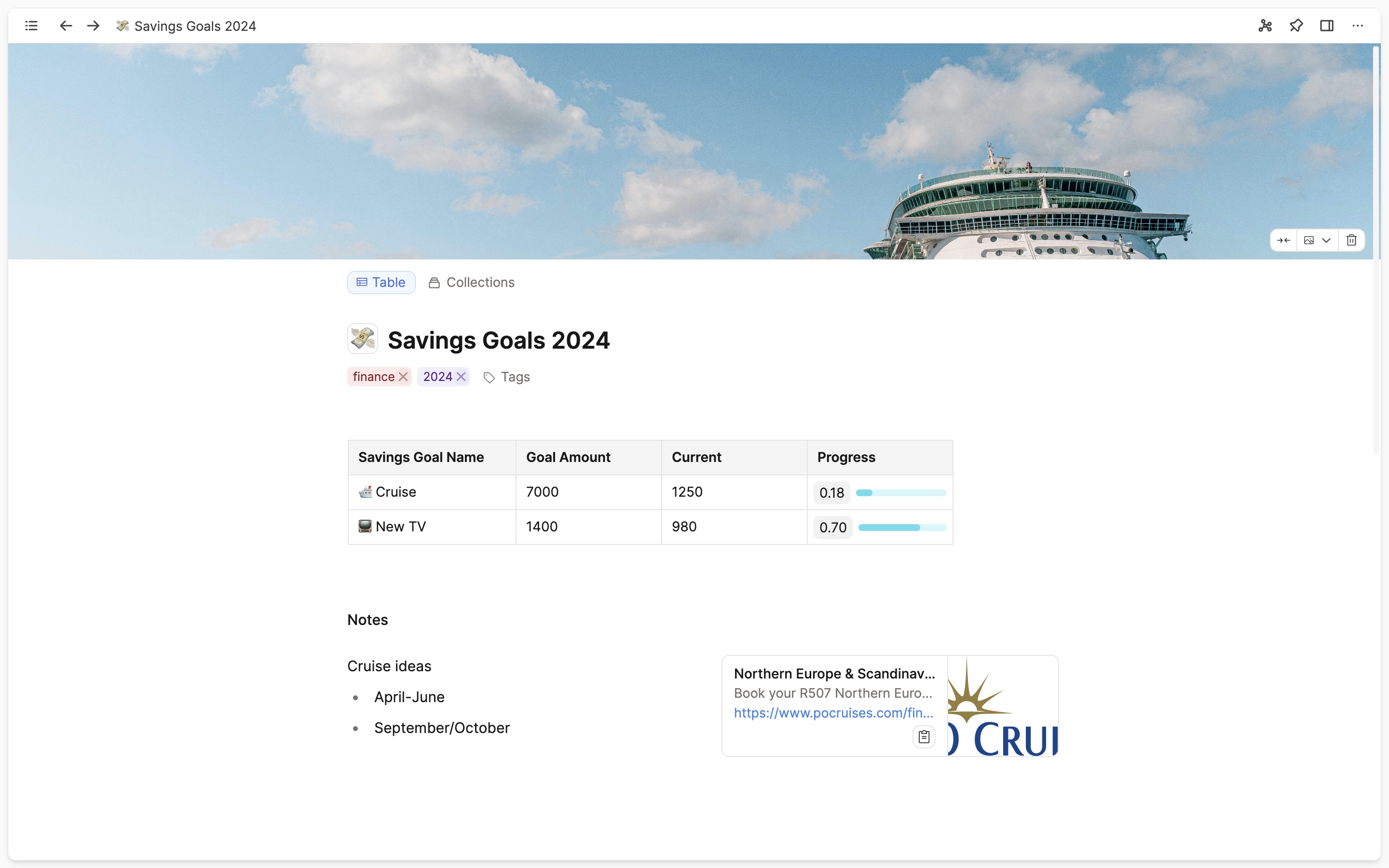
Formulas in Tables
Tables can be used for more than just lists. You can use formulas to calculate and process data.
❗️ INFO: Formulas are part of Capacities Pro. They will be a feature of Capacities Pro even after the early access period.
Formulas allow you, for example, to calculate the sum of a column, the average of a few cells, or round a number to two decimal places.
Simply press = from any cell in a table and choose the formula you want to apply. Formulas work similar to Microsoft Excel or Google Sheets. You can read more about it in our documentation.
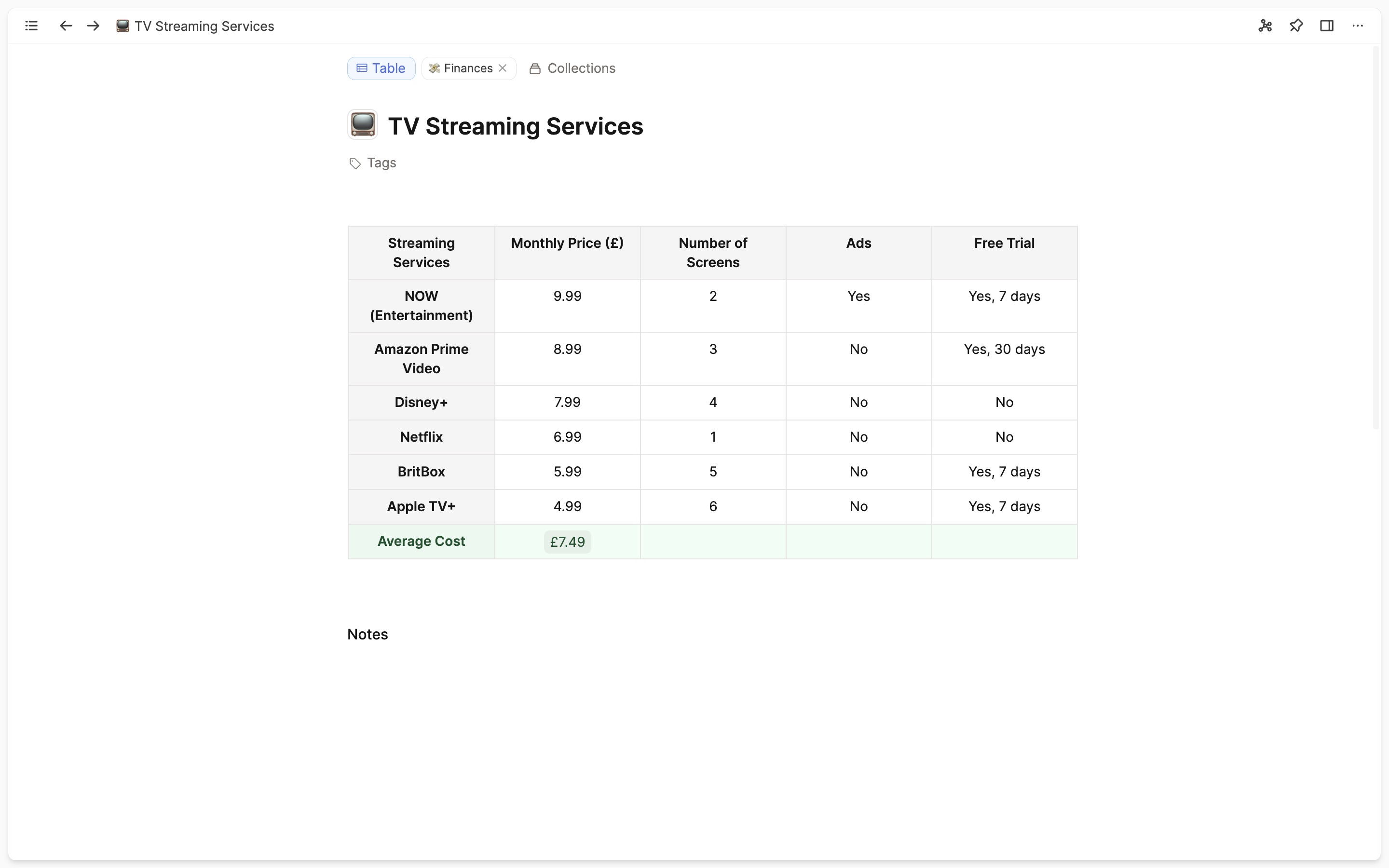
You can apply number formatting to your formulas, too. You can display the result as a percentage, a currency, or a progress bar.
To read all about tables in Capacities, check out our documentation or watch our Quick Tip video:
Number formatting for object properties
We also added number formatting for object properties. You can now format numbers in your object properties as currencies, percentages, or progress bars.
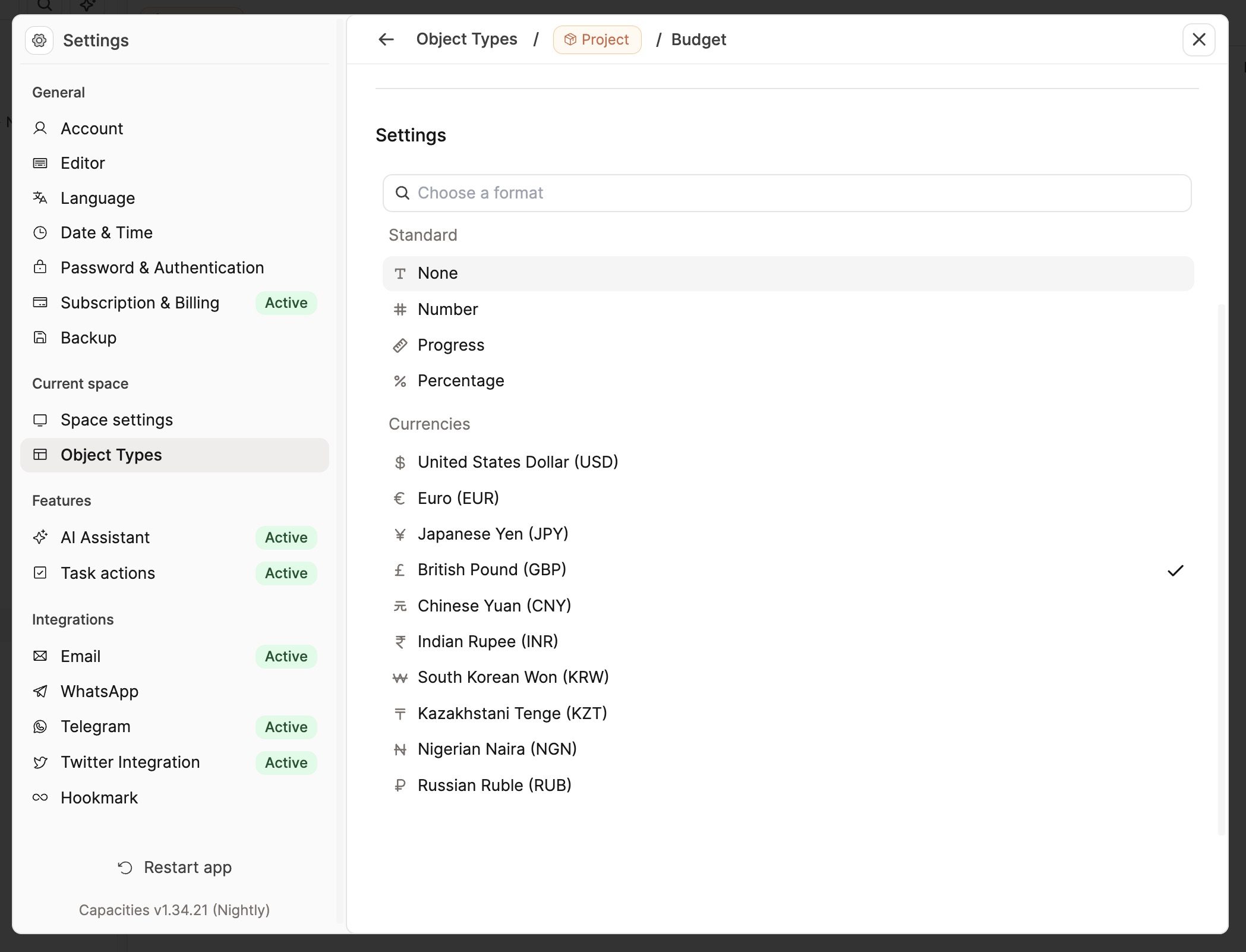
Your formatting settings will be applied to all objects of that type.
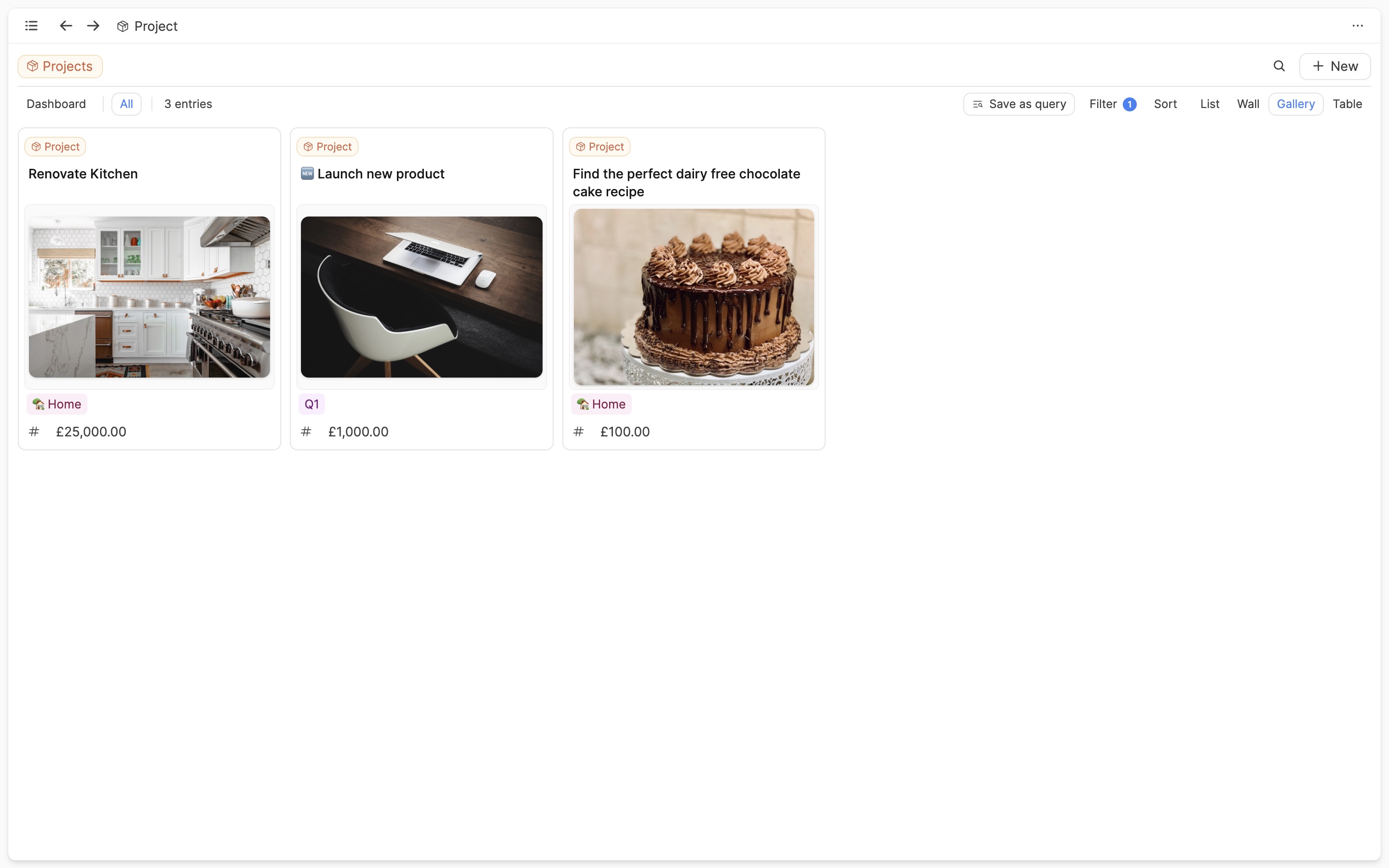
A new synchronization protocol
We completely reworked our synchronization mechanism. Updates will be streamed to other devices within a few seconds. Pages will updated automatically, and your spaces will be in sync across all your devices.
❗️ Important: Please make sure to update all your devices to the latest version to benefit from the new synchronization mechanism. You might be prompted to update your app when you open it. We’re sorry for the inconvenience, but it’s necessary to make sure everything works smoothly.
Quick Note: The synchronization protocol is not perfect yet, but we’re continuously improving it. Here’s what’s still missing:
Query pages and collections are not yet live updated all the time immediately. Most of the time, it works.
Synchronizing changes in one object across devices does not resolve conflicts yet. At the moment, the first write wins and the other changes are discarded.
We are working on solutions to both issues, which will also allow a better offline experience over time.
Small improvements and features
Support for the Mac service menu: On the desktop app, you can now use the service menu to use Capacities with other apps.
Search function in shortcut menu: You can now quickly search for shortcuts in the shortcut menu. Just type after you opened it.
Better Subscription Status for Early Believers: We improved the subscription status for Early Believers. You can now see your correct subscription status in the settings. As an Early Believer, you can sign up for Capacities Pro, and you will still have access to all Believer benefits.
Better display of TOC in right sidebar: Indentation based on hierarchy/size of heading, coloring based on color of heading, and display of icons in the TOC (if the heading block has one).
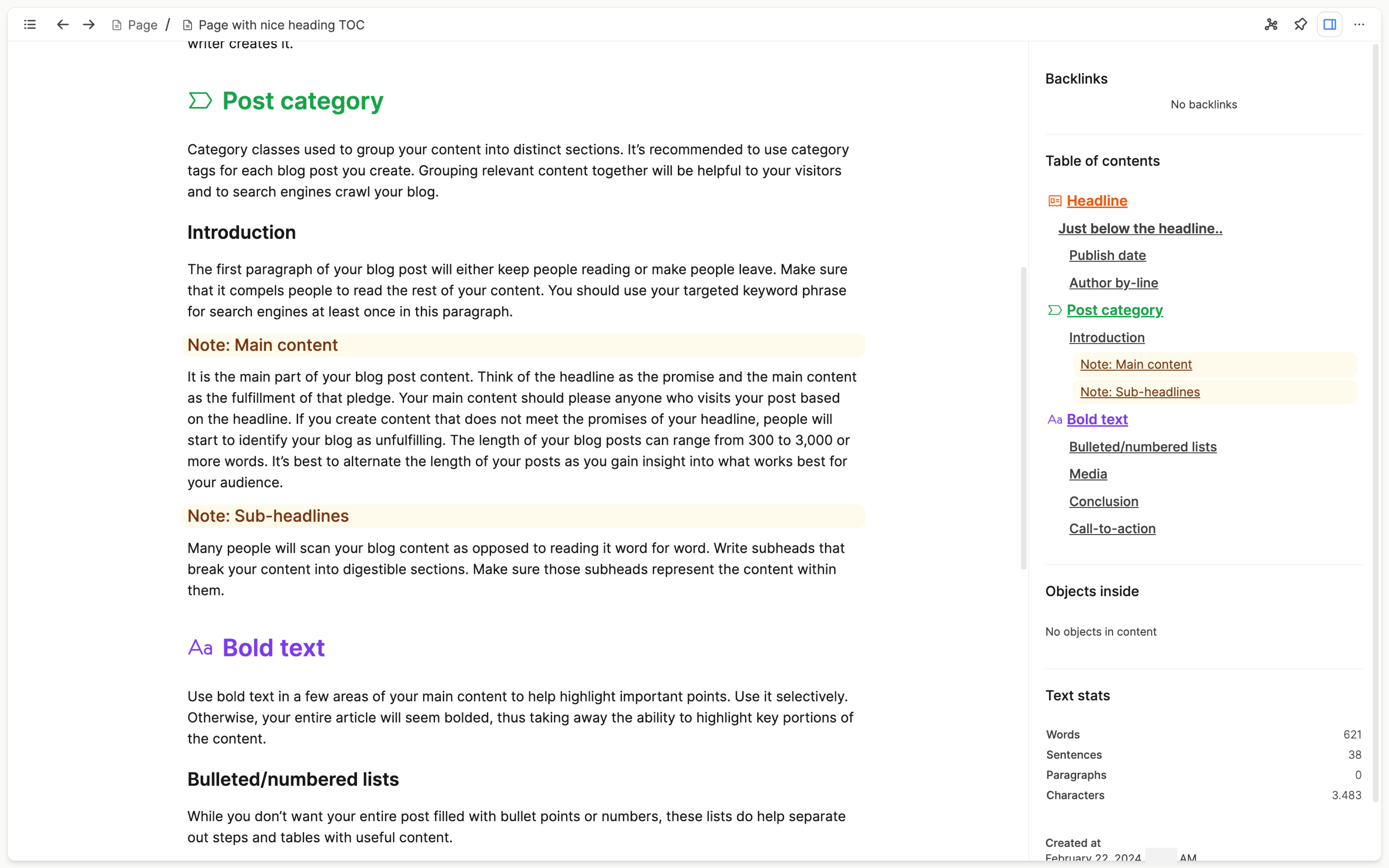
Fixed: Erratic display of PDFs
Fixed: Smooth selection of text in PDFs (without flickering/selecting the whole text of a page when dragging in between lines/paragraphs).
Added: Pinch to zoom in PDFs (not perfect yet, but a start).
Fixed: Working text selection from right to left/to the top without entering “block selection mode”.