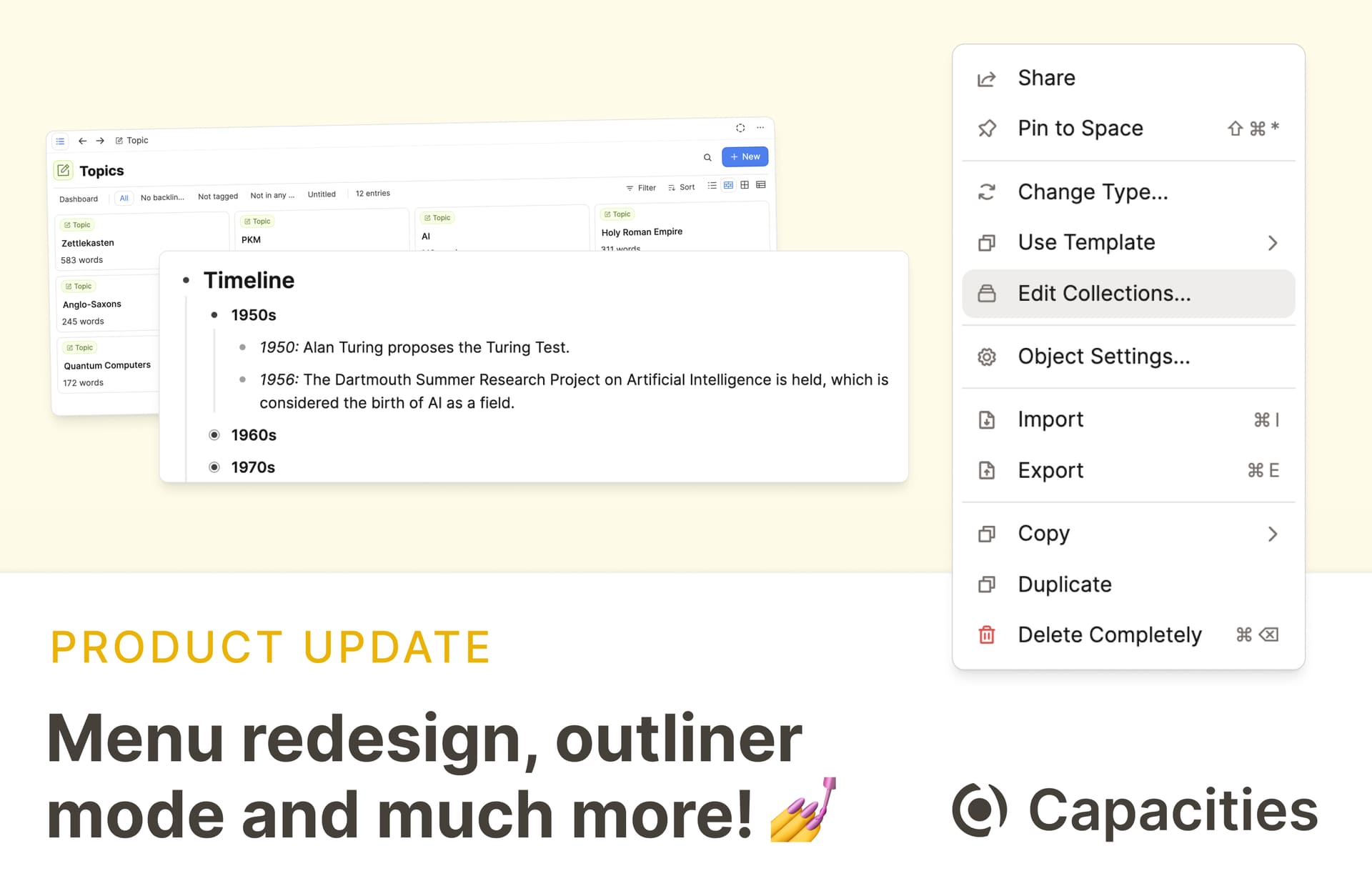

Lots of product improvements and polishing in this release! This release is part of our commitment to continuous product improvement and user feedback as described in our What’s next article.
Let’s start with the design improvements.
Design Improvements
Introducing a New Look for Menus and Dropdowns
We completely reworked all of our menus and dropdown throughout the app.
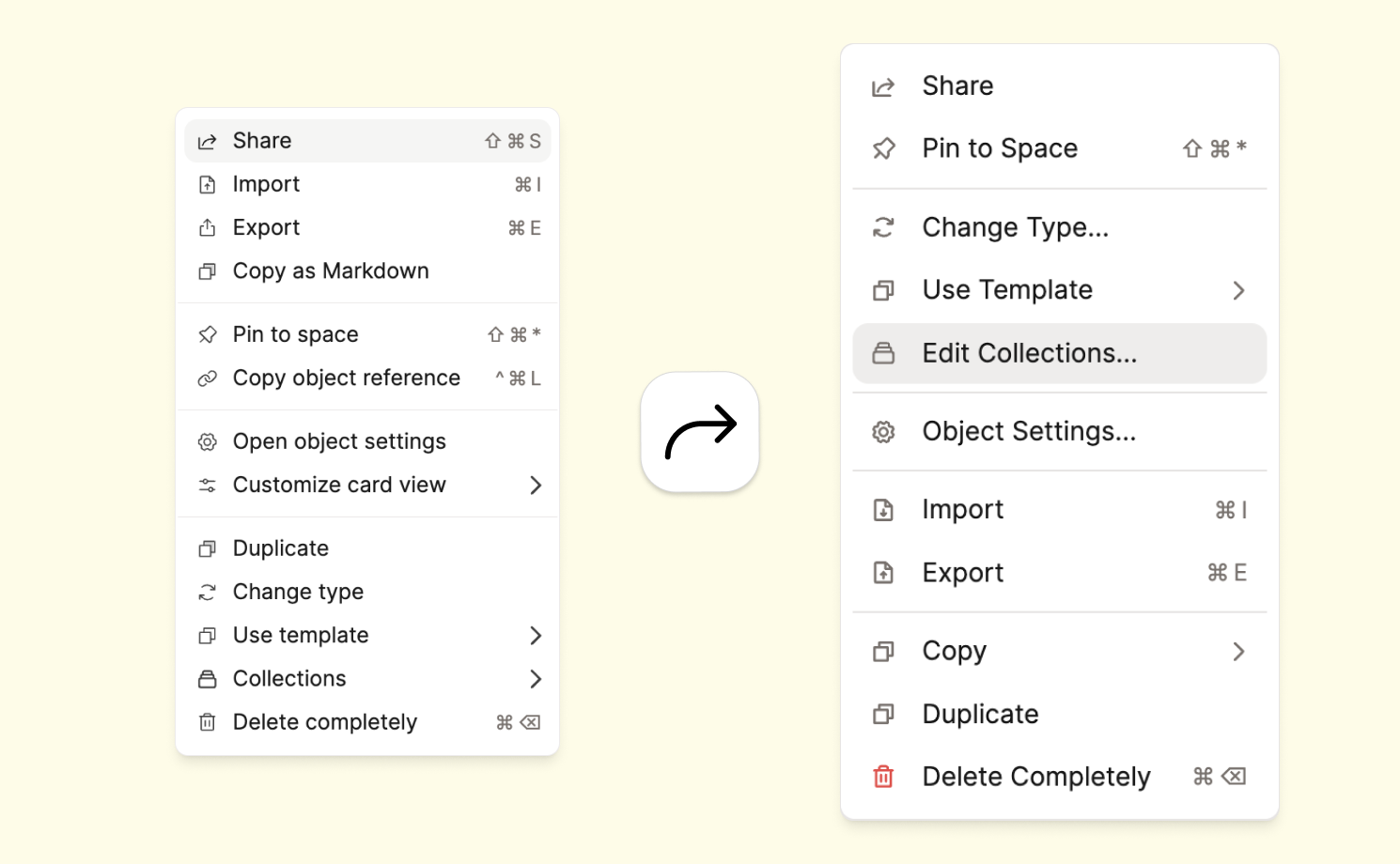
All menus are now displayed in a unified menu component with many UX improvements, such as a safety-triangle when navigating submenus with your mouse, improved keyboard accessibility, and much more.
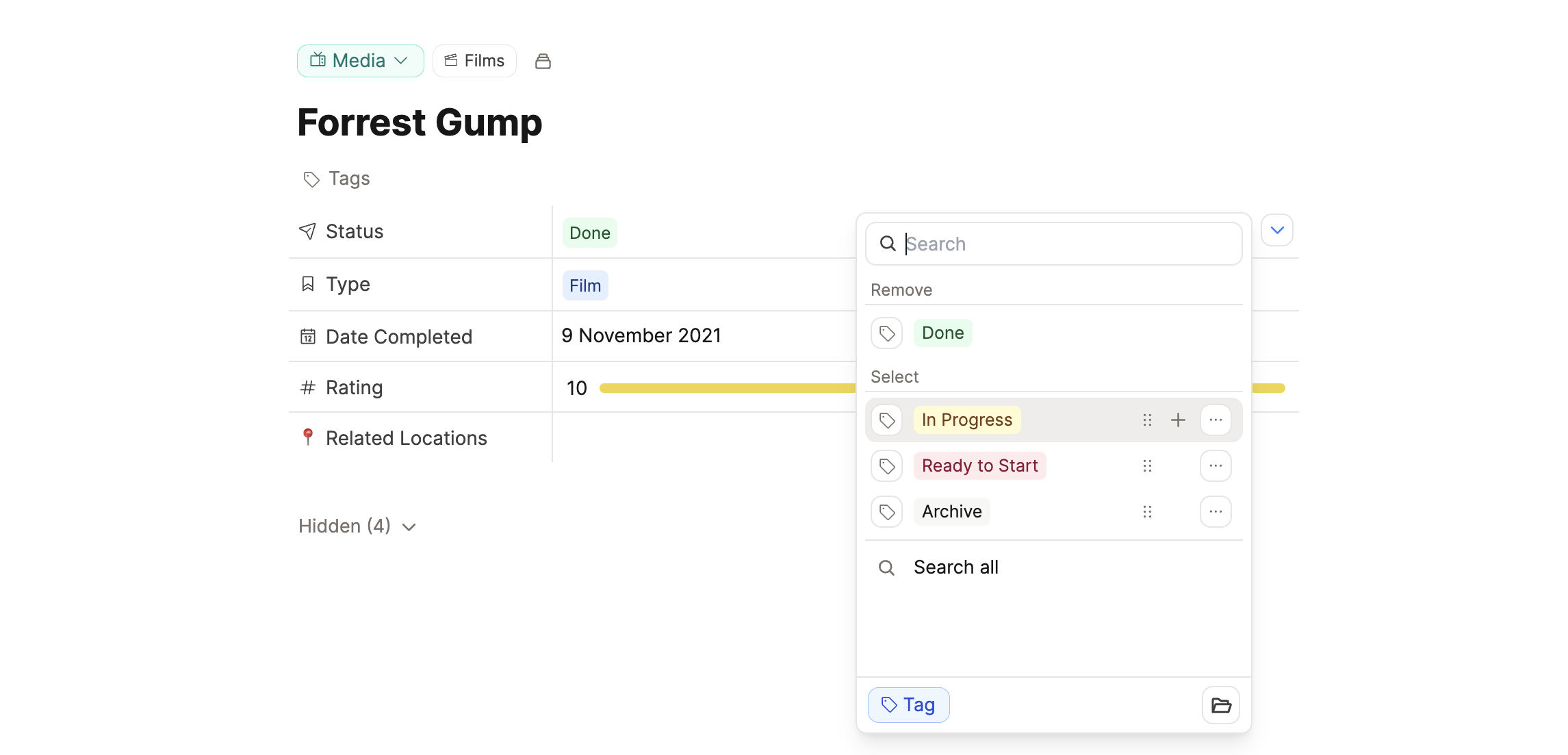
Better visual hierarchy in objects
Based on user feedback, we’ve improved the visual hierarchy and interaction of font sizes in the app. The main headings of data views are now larger and more prominent for better orientation.
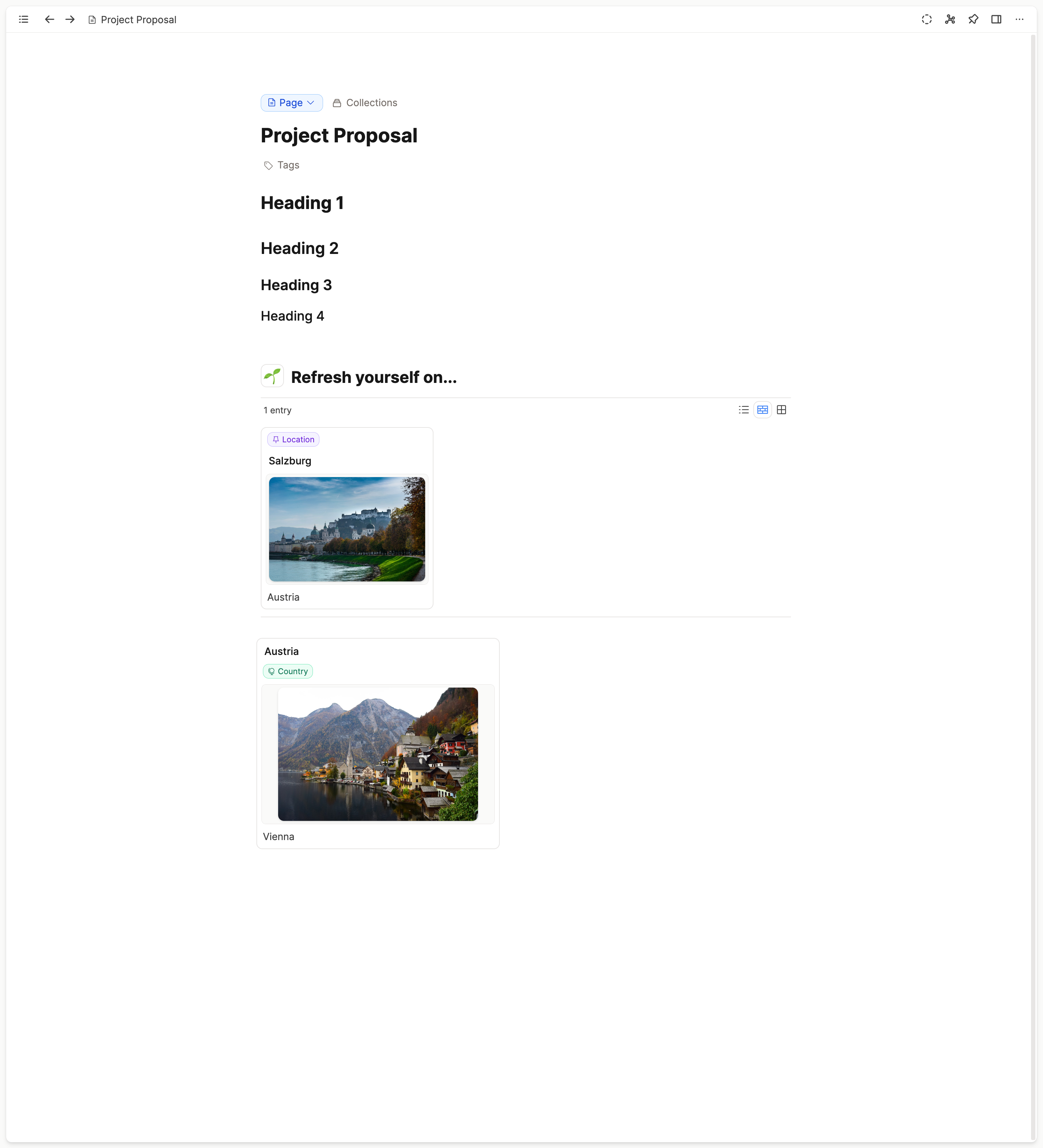
Updated object type look
The object type title is now bigger, the ‘new’ button is more prominent, and there are smaller buttons for the different data views.

Better arrangement in left sidebar
The elements in the left sidebar have been rearranged too, making the shortcuts cheat sheet more prominent. This is also were you’ll find the newly added trash (more about the trash below).
New features
We’ve added some new features too…
Outliner Mode - more control over how outlining looks
Toggles are a great way to get an outliner experience in Capacities, but we know some people prefer the look of bullet points to the original triangular toggles. Now you can choose your outliner style!
Head to Settings > Editor > Toggle Style.
In that same window, you can also choose to hide the vertical lines besides toggled blocks.
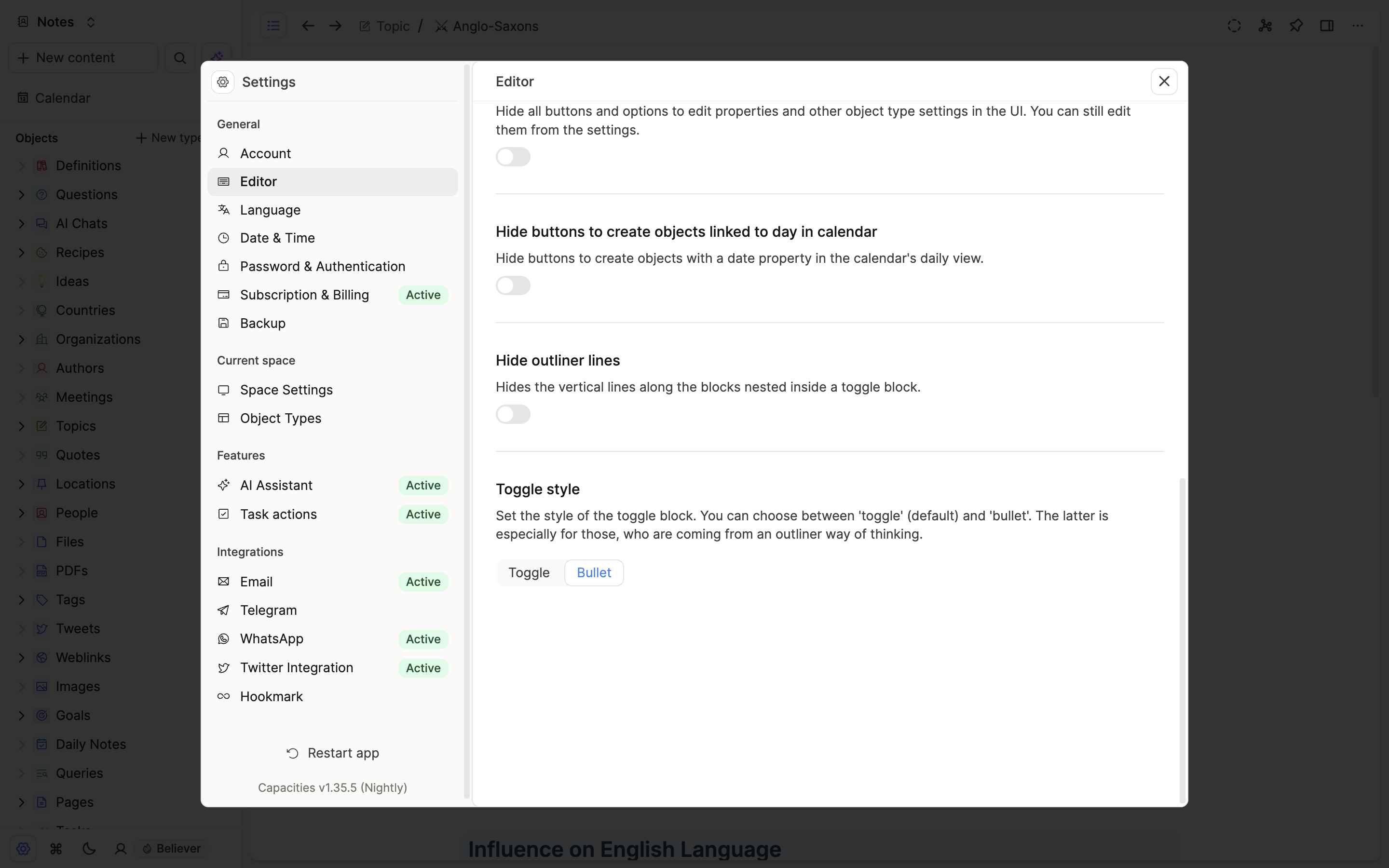
Changing the settings to the bullet point option also gives you the option to start outlining just with a simple -!
To open or close all toggles use Cmd O.
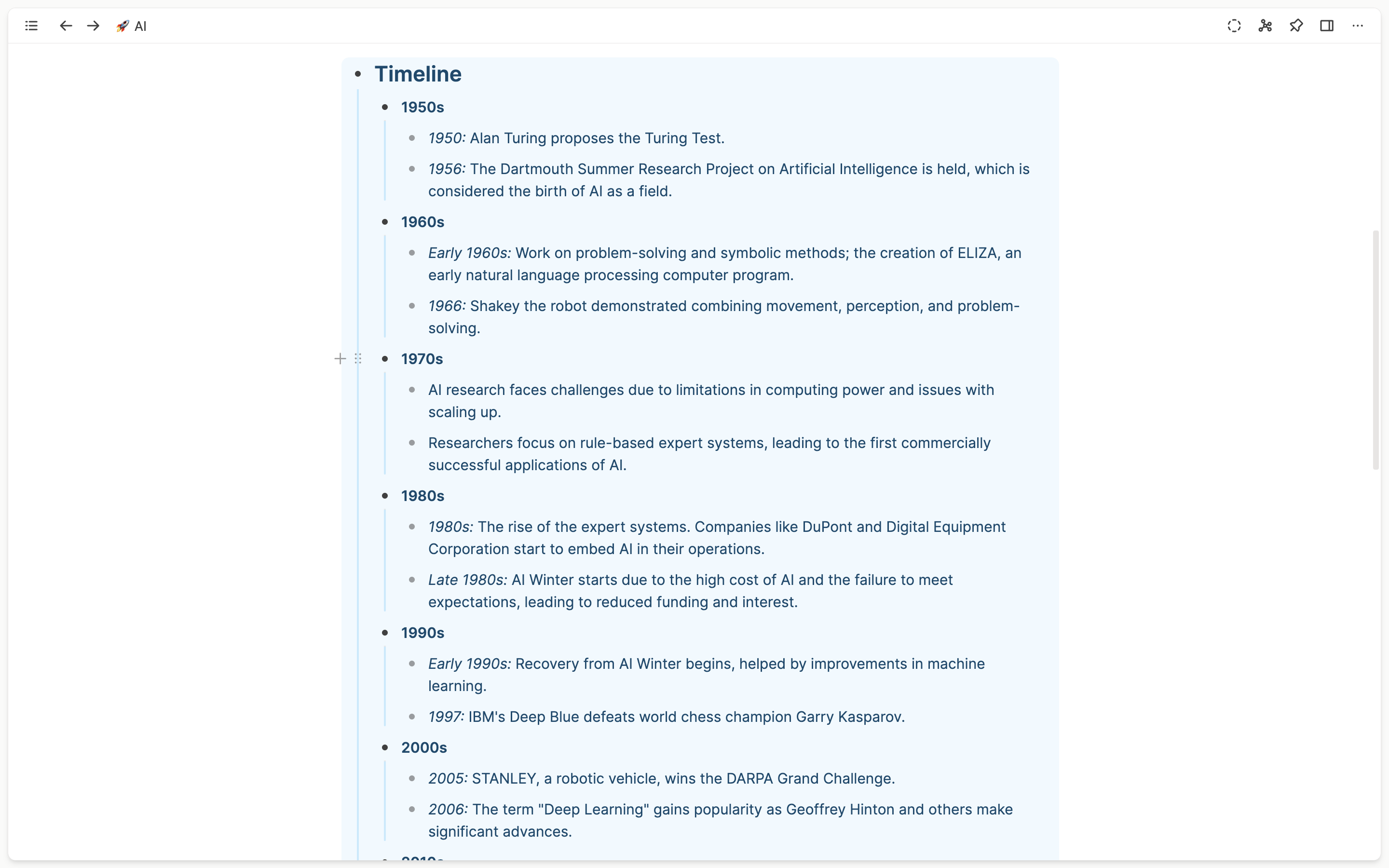
Focus Mode
Capacities ProHide all UI elements with the focus mode button, allowing you to focus on the work at hand. Great for getting things done! 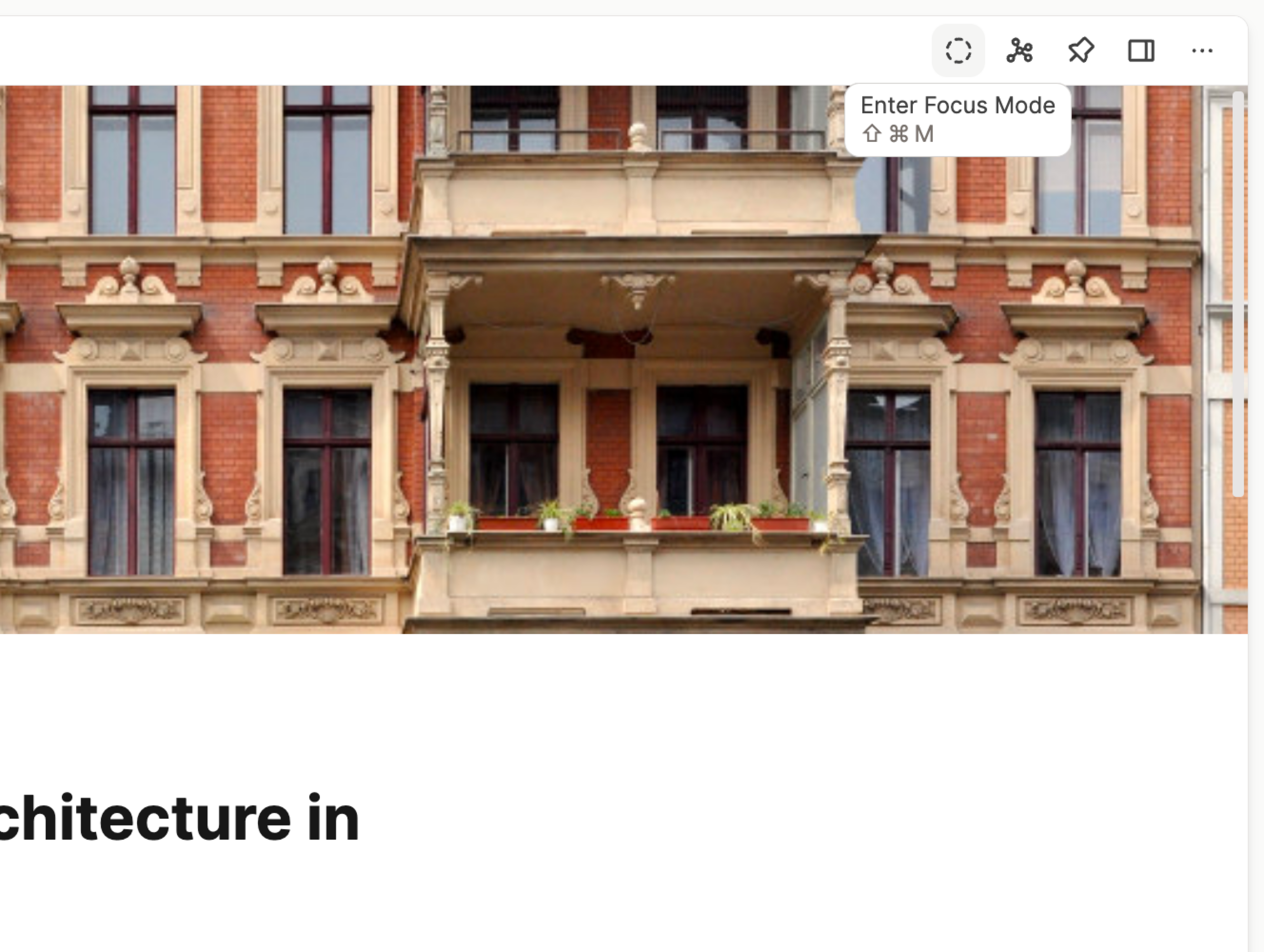
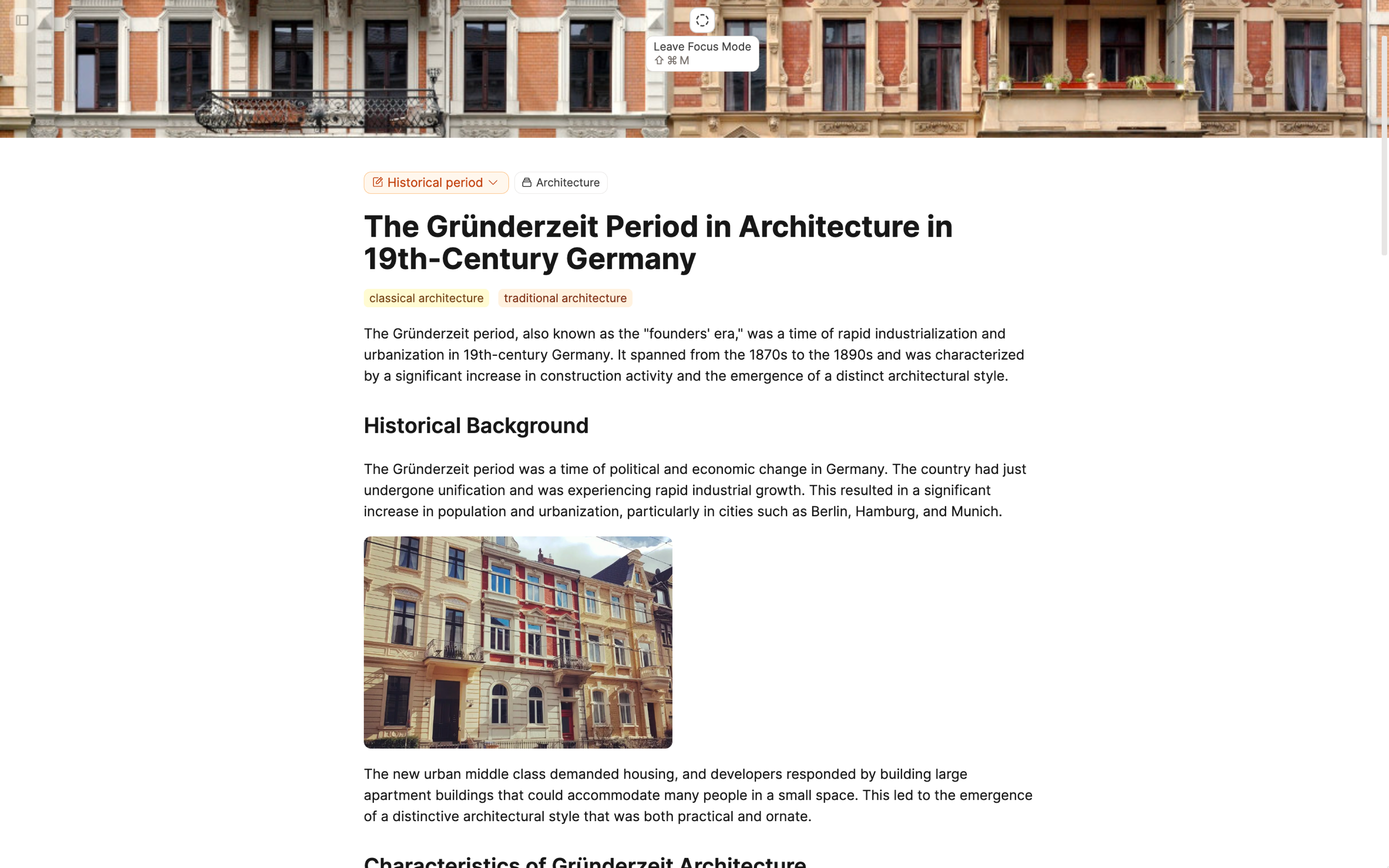
Trash
A trash bin for individual objects is now available in the left-hand sidebar. Objects will be kept in trash for 30 days and will then be removed completely.
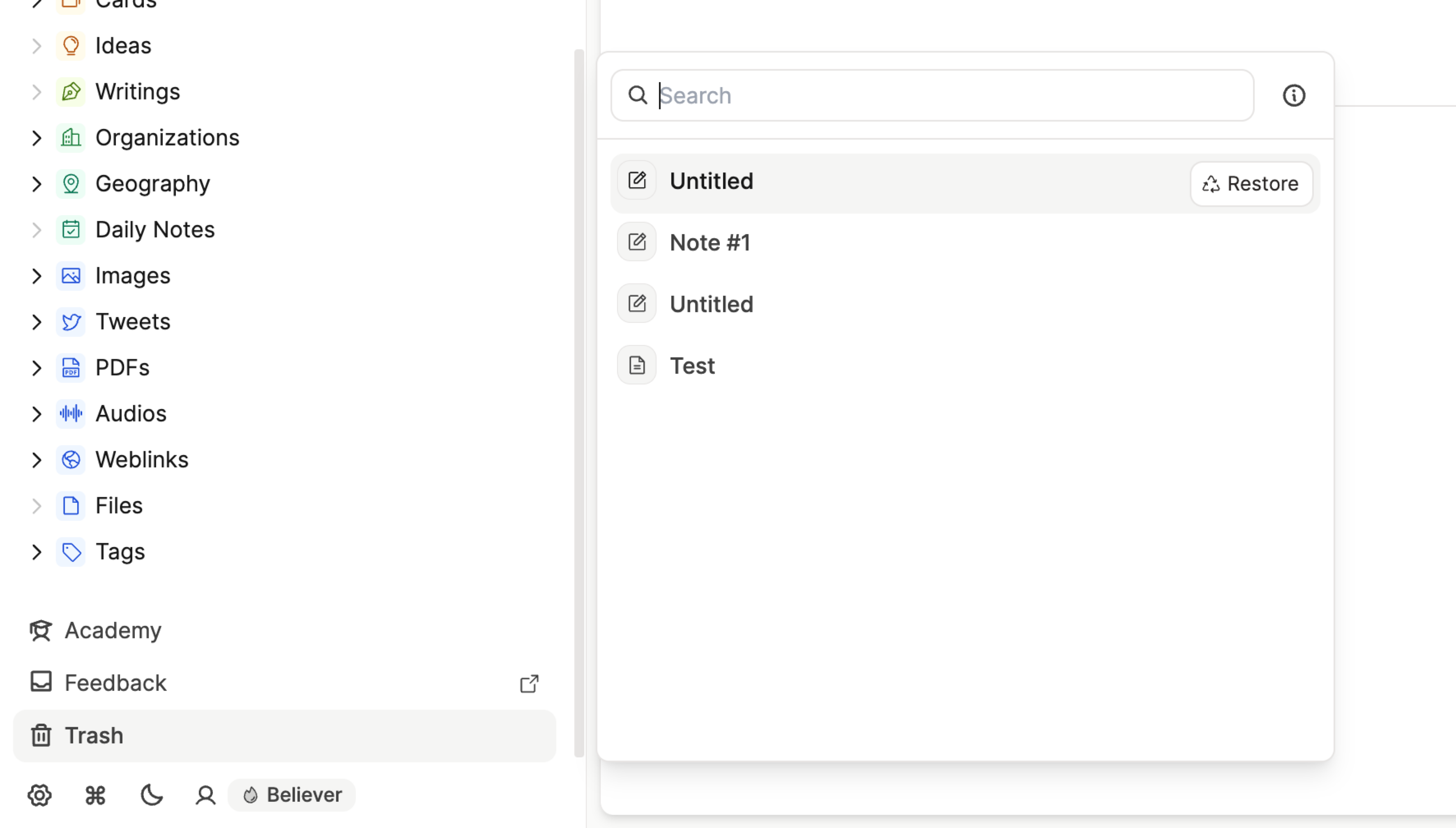
More PDF export settings
We have enhanced our PDF export functionality, giving you more choice over what your export looks like:
Show type labels (defaults to off)
Hide empty properties (defaults to on)
Include embedded content (defaults to off)
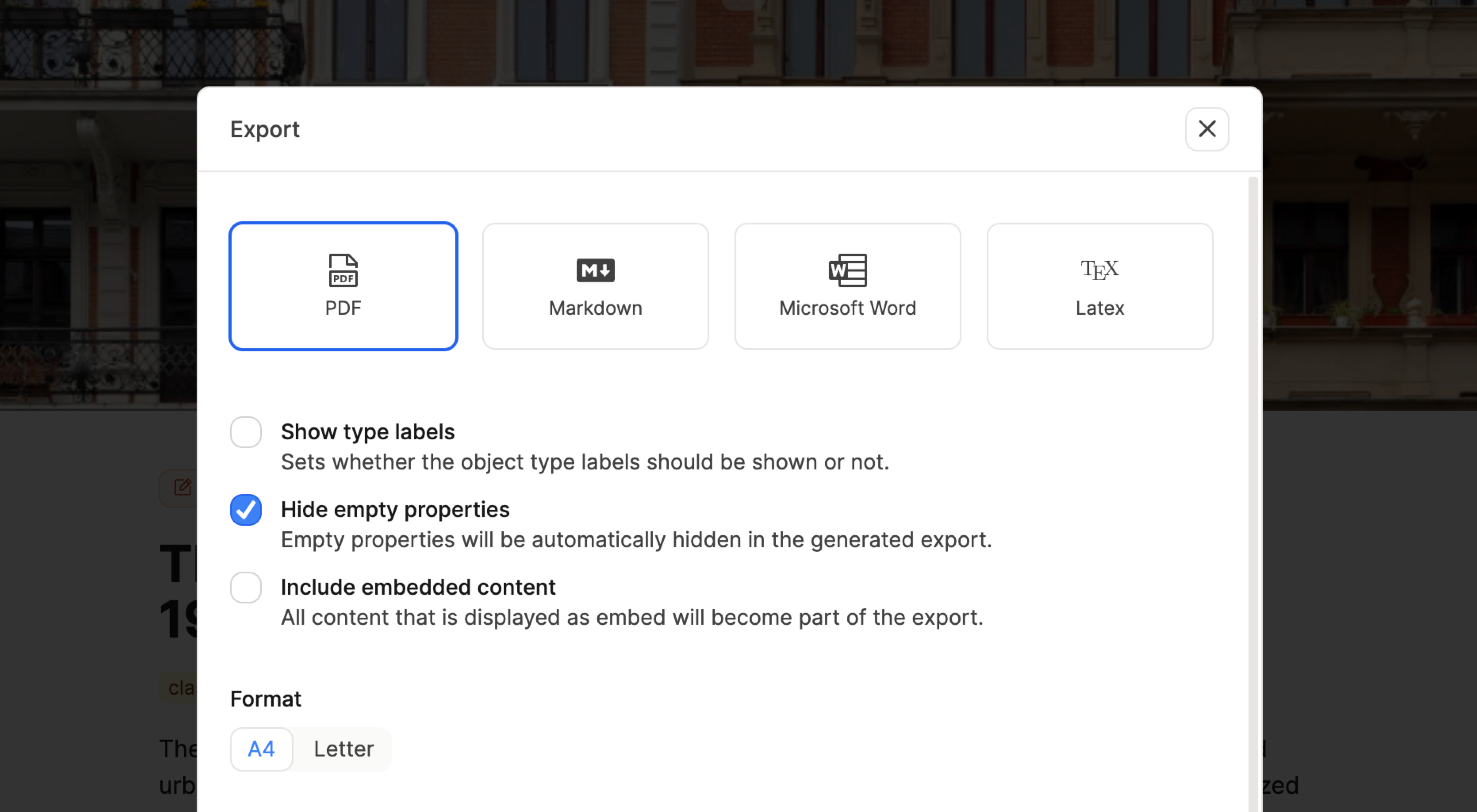
Search from text selection
Capacities ProPro users have access to extended search, which can now be easily accessed from a text selection.
Simply highlight the term you want to highlight and click the search button. Extended search will open in the right panel with that search term loaded. You can browse your results there and use as required.
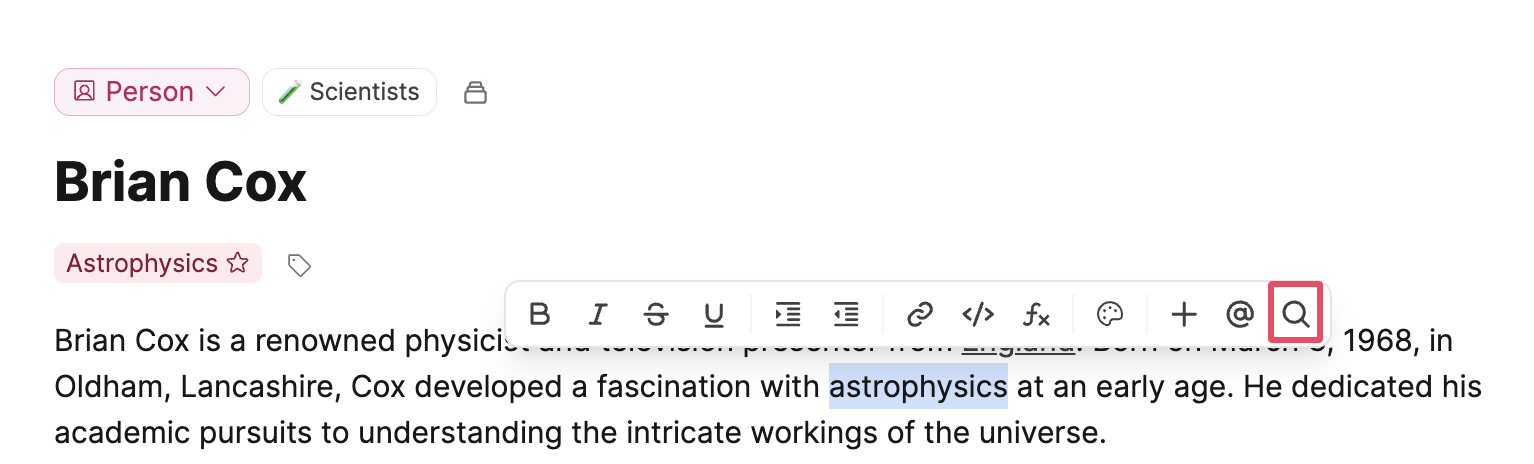
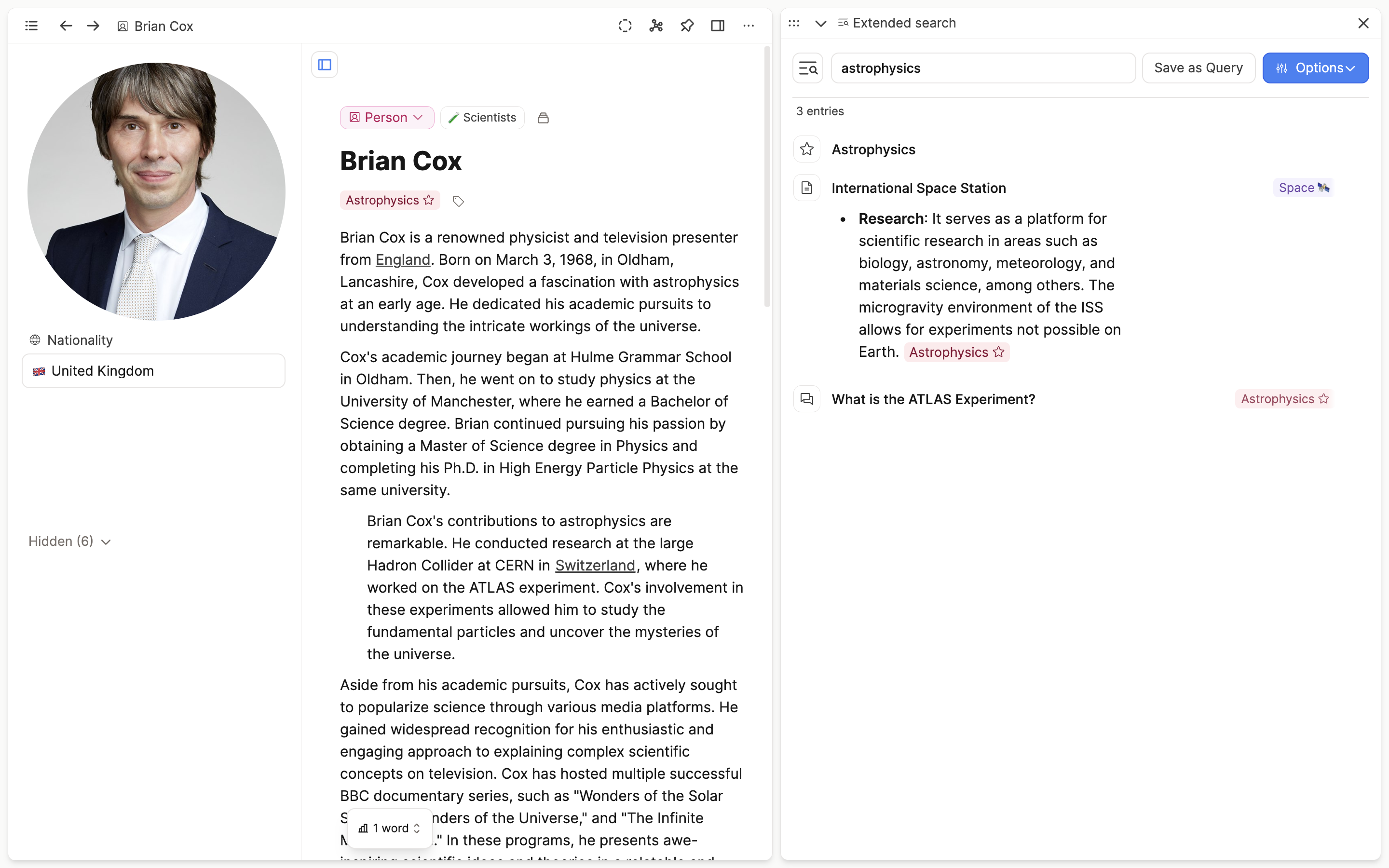
Update on Offline Support
We’re happy to announce that we’ll be working full steam on better offline support in the coming months. If you want to stay updated on the progress, please vote on the “Offline support” feature request.
We also released a Post-mortem on the server outage on March 25, 2024. We deeply apologize for any interruption of your work.
Update on Mobile App
We are also working full steam on the general release of the mobile app. We’re happy to confirm that this will be our next release. 🚀
We aim to release it this month, but we will make sure it’s perfect first!