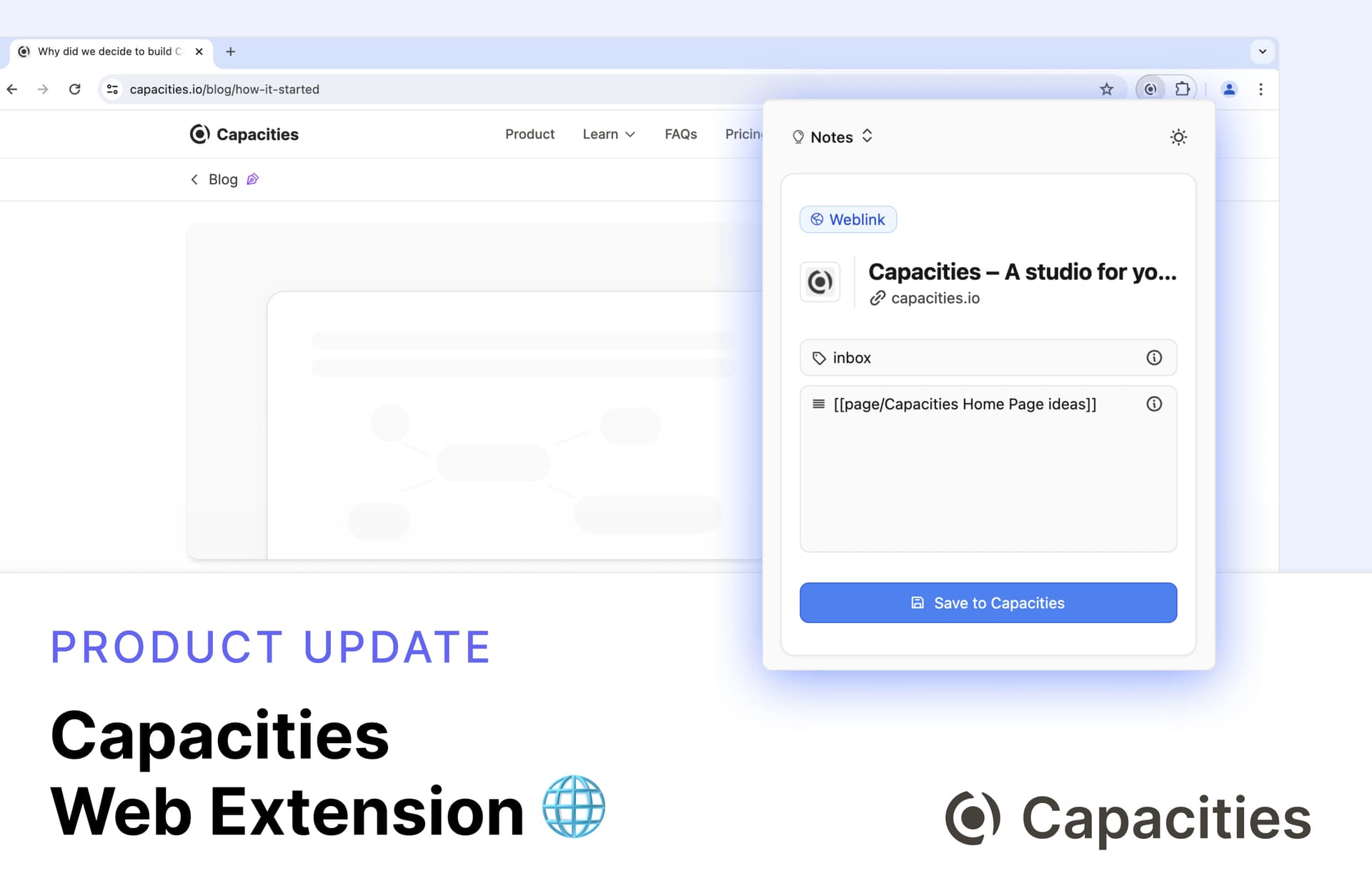

Lots of fun updates in this release 🚀
Introducing the Capacities Web Extension! 🌐
Save a URL, title and cover image to your Capacities from your browser in just two clicks. ✅
The Capacities Web Extension is now available on all major browser stores!
To use the Capacities Web Extension on Chrome, Edge, or Firefox, you need to be logged in to Capacities in your browser.
See how it works here:
Why a web extension?
We know how important it is to easily add content to Capacities, which is why we recently added a range of integrations. Starting today, you can now also connect Capacities with your web browser!
We’ve created a super simple interface that allows you to save any weblink to Capacities and easily integrate it into your current workflows, by tagging and adding notes to the weblink straight from the capture window.
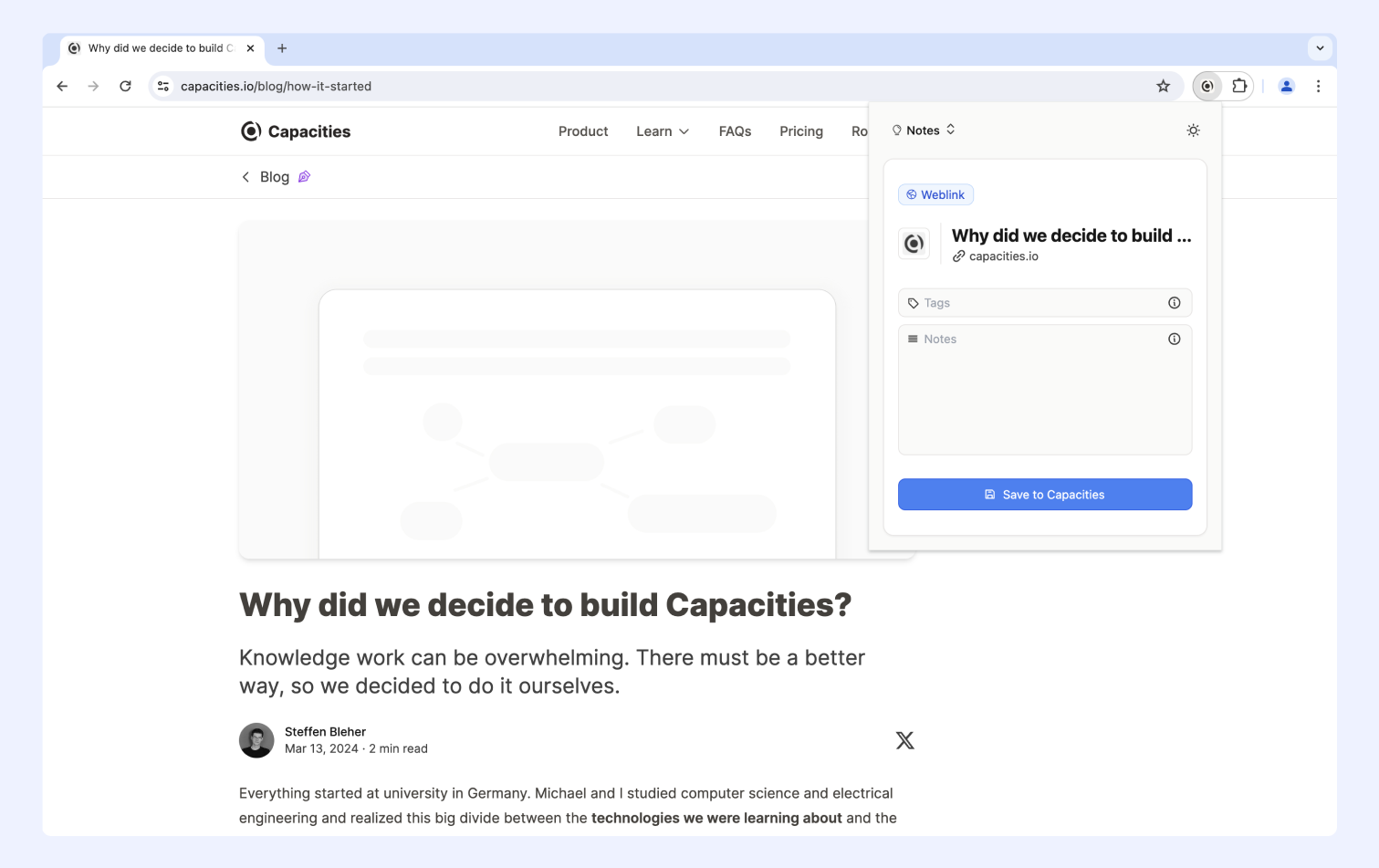
Then, it’s up to you what to do next. Either open your new weblink directly in Capacities, or carrying on browsing online, knowing the weblink is waiting for you when you return to Capacities.
We’d highly appreciate it if you could leave a review on the browser store of your choice. This will help us to reach more people and make the extension a success.
What’s next for the web extension?
We know that there have been requests for advanced web clippers that allow you to scrape whole webpages. But this isn’t the direction we have in mind for our web extension.
We want Capacities to remain a calm place that can be the best thinking environment for individuals. This means guarding against digital noise. We’ve already added a green tick to indicate whether or not you have already saved a weblink. No duplicates needed.
Nevertheless, the current version of the Capacities Web Extension is just the beginning. We envision it to become a true bridge between Capacities and the web.
Here’s what we have planned:
Integration with media: This will allow you to save images, capture YouTube videos, social media posts, and more. It will be tightly integrated with Capacities, so you can add notes to your saved media and work with them in Capacities.
Saving to a specific collection: You’ll be able to save weblinks to specific collections in Capacities. This will allow you to organize your saved weblinks in a way that makes sense to you.
Saving profiles: Define profiles for different spaces. This allows you to apply a set of tags to a weblink with a single click.
Summaries and better metadata: We want to make it easier to save weblinks by providing AI summaries of the content you’re saving. We’ll furthermore improve the metadata that is saved with the weblink.
Text highlighting: We are thinking about adding text highlighting and more advanced saving options but this won’t be our focus in the near future. We’ll most likely collaborate with other tools that are already doing this well to provide a seamless integration with Capacities.
We’re excited to keep developing this extension, but for now enjoy easily adding weblinks to your spaces!
More Icons available
We’ve added full support for all 1,248 icons in the Phosphor Icons set. You can now use these icons in the icon picker.
Hide tags mentioned in text
It is now possible to hide tags that are mentioned in the text. This is especially useful when you have a lot of tags in your text and you want to focus on the content. You can click the little eye icon to toggle the visibility of the tags.
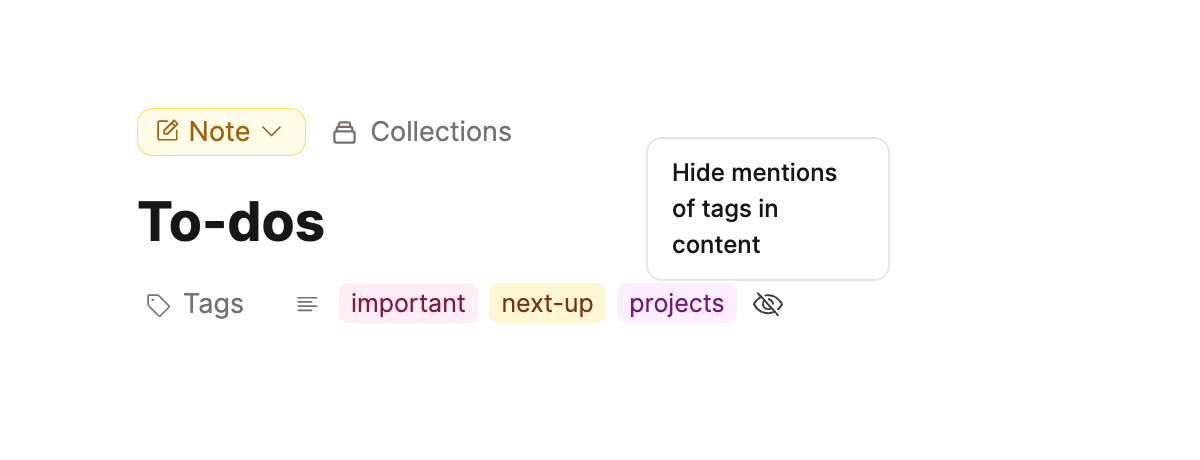
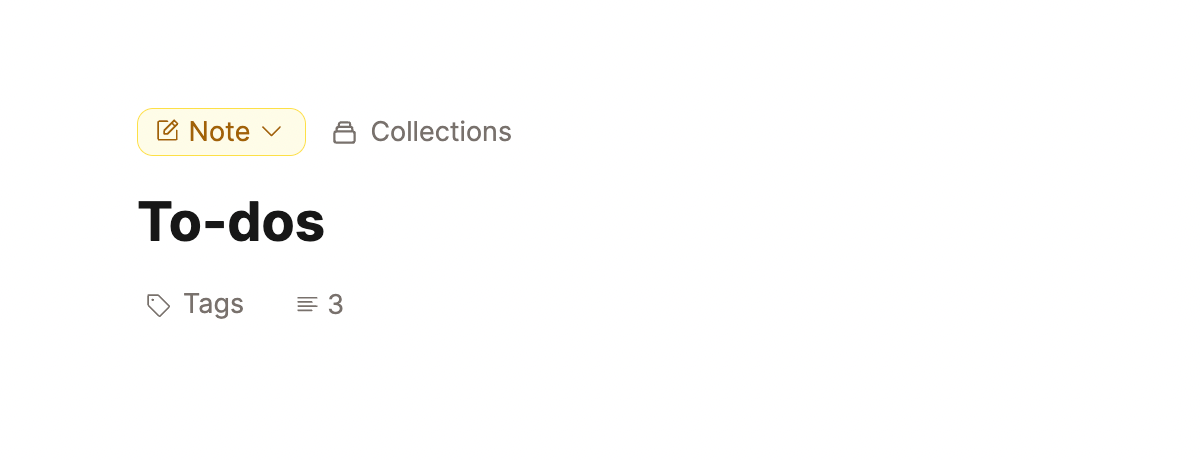
Better search accessibility
Search highlights in the extended search: When you search for a term, the search term is now highlighted in the search results. This removes the formatting but makes it easier to see where the search term is in the search results.
Search on object page and collection pages: We added a search field to the object page and collection pages. This allows you to search for a term within the current object or collection.
Windows menu bar
We added a new menu bar for Windows users. This allows you to zoom in and out, open the settings, and more. You can hide the menu bar in the editor settings.
Mobile App 2.0
We shipped the final iteration of the mobile app beta to all Believers and Pro users after which we will submit it to the App Store/Play Store for general availability as fast as possible. This huge update includes a complete mobile-friendly redesign of the app, intuitive gestures, and a great mobile UX. After one final round of testing, we’ll submit the app to the App Store and Google Play store where it will become available to everyone.
Right now, we are focusing on getting the app out to everyone as fast as possible. We will talk in detail about all the new stuff in the general release, including a walkthrough video and many screenshots. Until then, have fun exploring!
Better AI models
We updated the Capacities AI Assistant to the latest OpenAI model GPT-4o. This model is more accurate, faster, and you get more budget with your Capacities Pro subscription. You can learn more about the model here.
Integration of quick tips and tutorials into the app
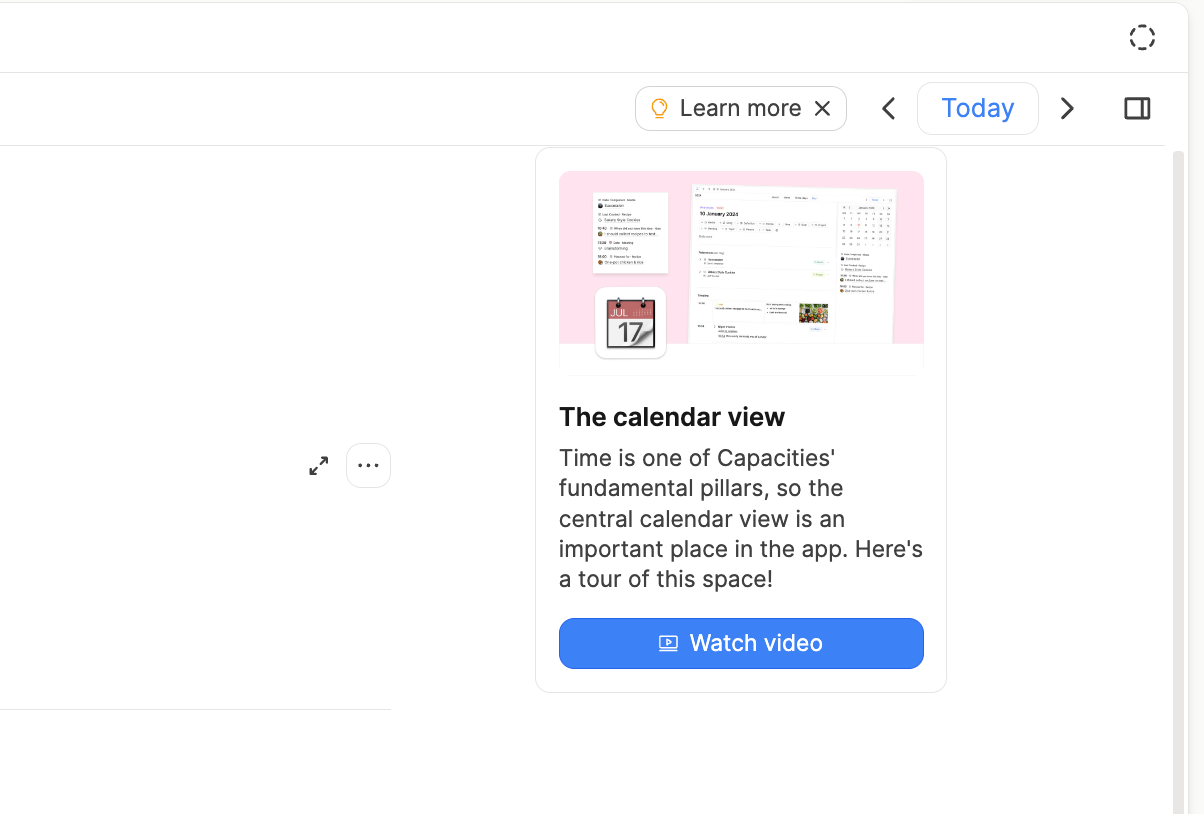
We’ve also integrated quick tips and tutorials right into the app to help users learn the ropes of Capacities faster.
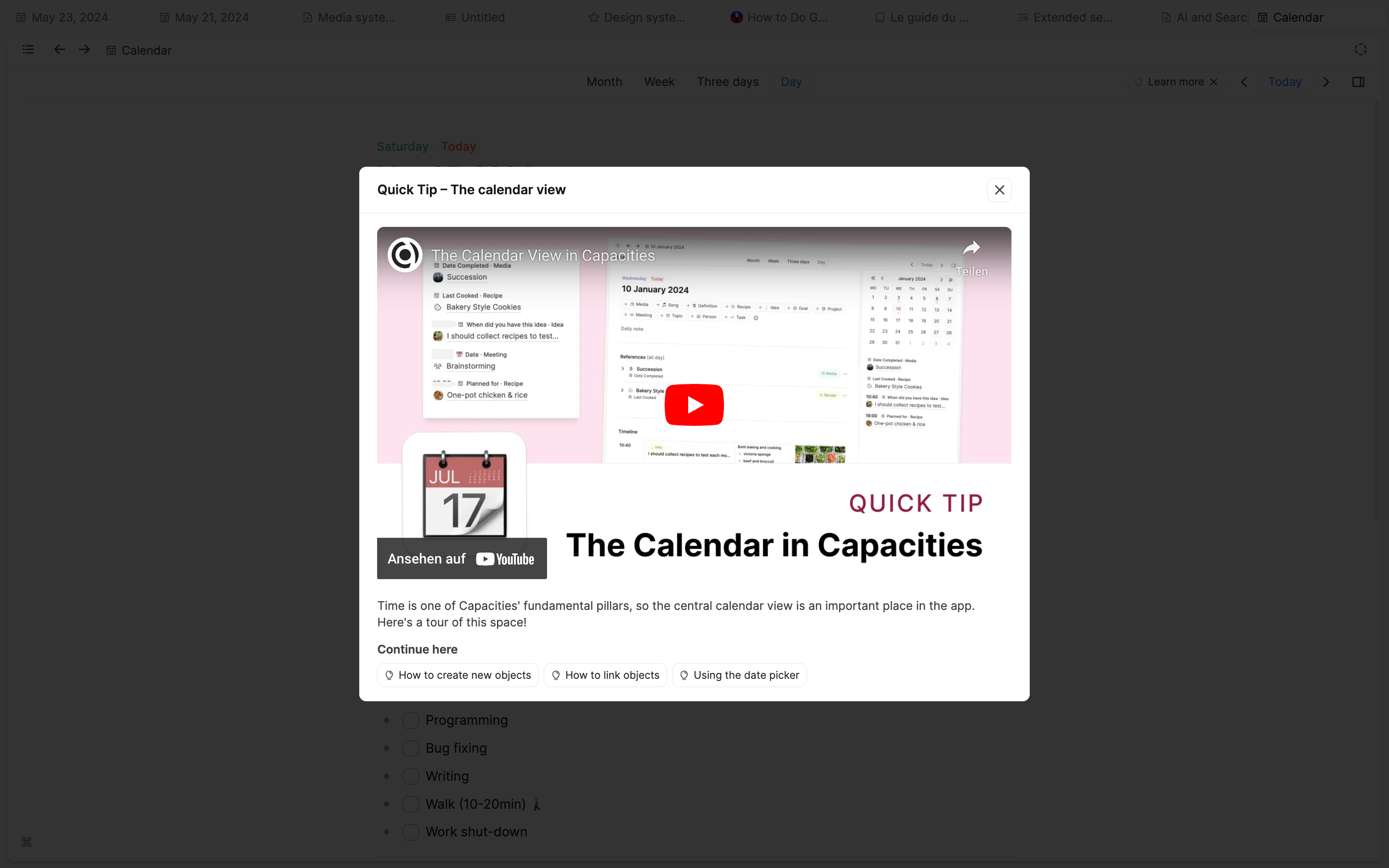
Capacities on Toolfinder
Capacities is listed on Toolfinder, a platform that helps you find the best tools for your needs.
We’d appreciate it if you could leave a review on Toolfinder to help us reach more people.
Small improvements and bug fixes
With this minor update, we’ve added an improved onboarding flow in preparation for the mobile app launch. We’ve added general design improvements and fixed many bugs.
Added: Allow the Delete key to bring text up from the line below it
Fixed: Copy and paste for inline table blocks.
Added: QoL improvement to quickly remove entity properties with x-button on hover in object cell.
Fixed: Spaces not displayed: Some users reported that spaces are not displayed in the overview. This should be fixed now. If you still encounter this issue, try “Settings > Account > Reset and reload”.
Fixed: Wrong item is focused when searching in the in-text- dropdowns.
Fixed: Bugs around object picker dropdown.
Added: New onboarding system.
Added: More quick tips integrations and added tutorials to the system.
Added: General design improvements.
Improved: Design of the AI Assistant chat.
Improved: Sidepanel design (more compact).
Fixed: Pixel-perfect bullet toggle rendering.
Fixed: Create dropdown replace text behavior.
Fixed: Windows object multi-select event handling (removed double triggering).
Fixed: Canny: Pinned items not clickable after drag-n-drop sorting
Improved: Reduced spacing between blocksProperties.
Fixed: Bug where clicking pinned item after reordering would not open the item.
Added: “Open today” button in daily note dashboard
Fixed: Create object from calendar one per day doesn’t work when time is specified
Fixed: WhatsApp Audio Blocks don’t use the time zone settings
Added: Embed FigJam iframe script
Fixed: “Learn more” link on the “Capture ideas from your phone” section of the start page leads to a 404
Fixed: Fix Capitalization of Tags
Fixed: Create another object type than “Pages” from a text selection
Fixed: Unable to create objects other than new pages using the plus (+) button on highlighted text
Fixed: Customize list view (e.g., don’t use cover images on icons)
Fixed: Multi select (bulk select) interferes with pre-existing keyboard shortcuts and features
Fixed: expanding left side panel to show hidden properties just repeats visible properties