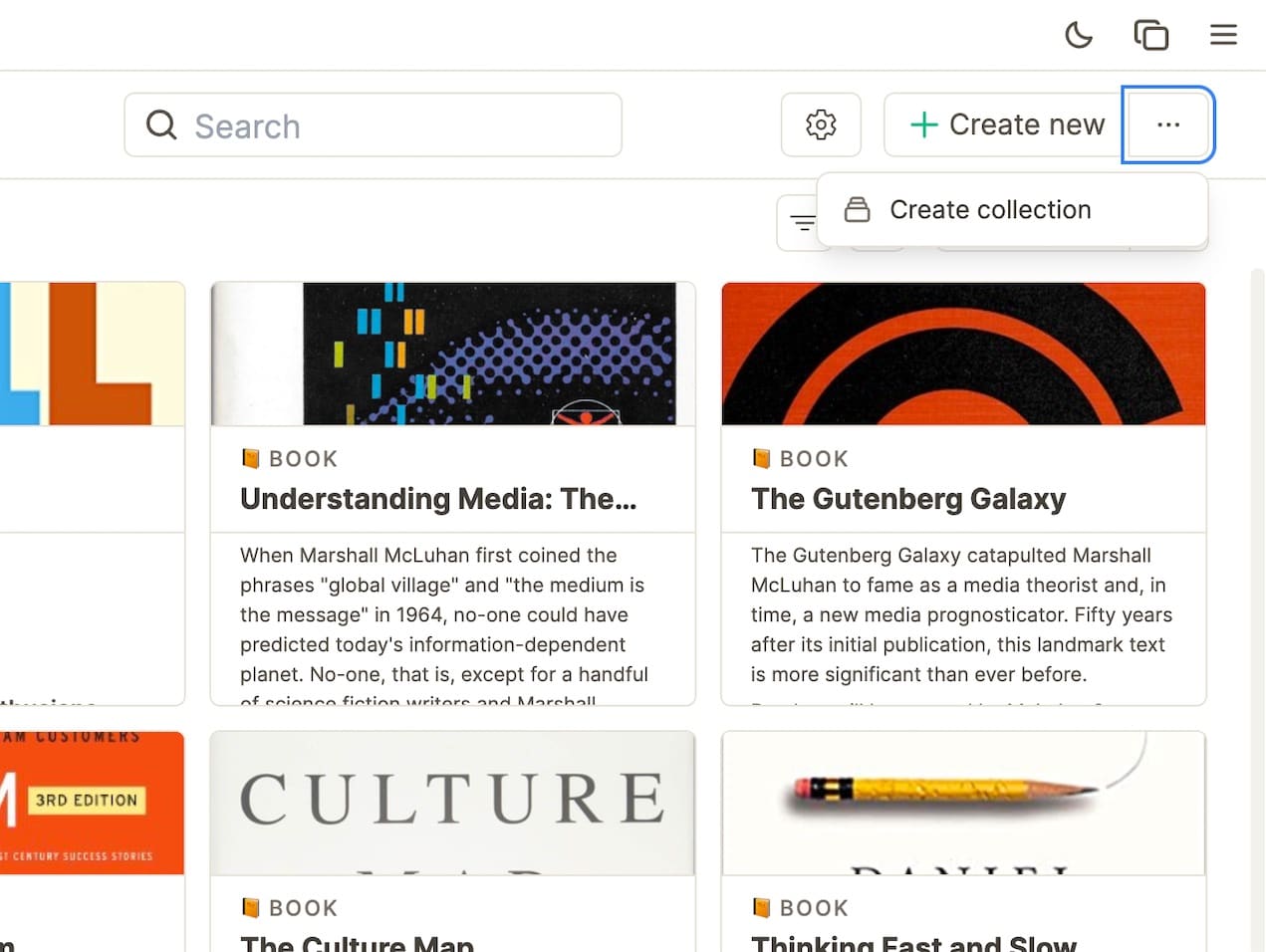
Custom object types and more

We worked on improving the text editing experience in Capacities and simplified the creation of custom types. 🎉👇
Simpler Creation of Content Types
You can now create your own types in Capacities with just two clicks. Modify them to your needs if you want.
“Turn Into” Operations
Turn your notes into objects within seconds and find them in your databases.
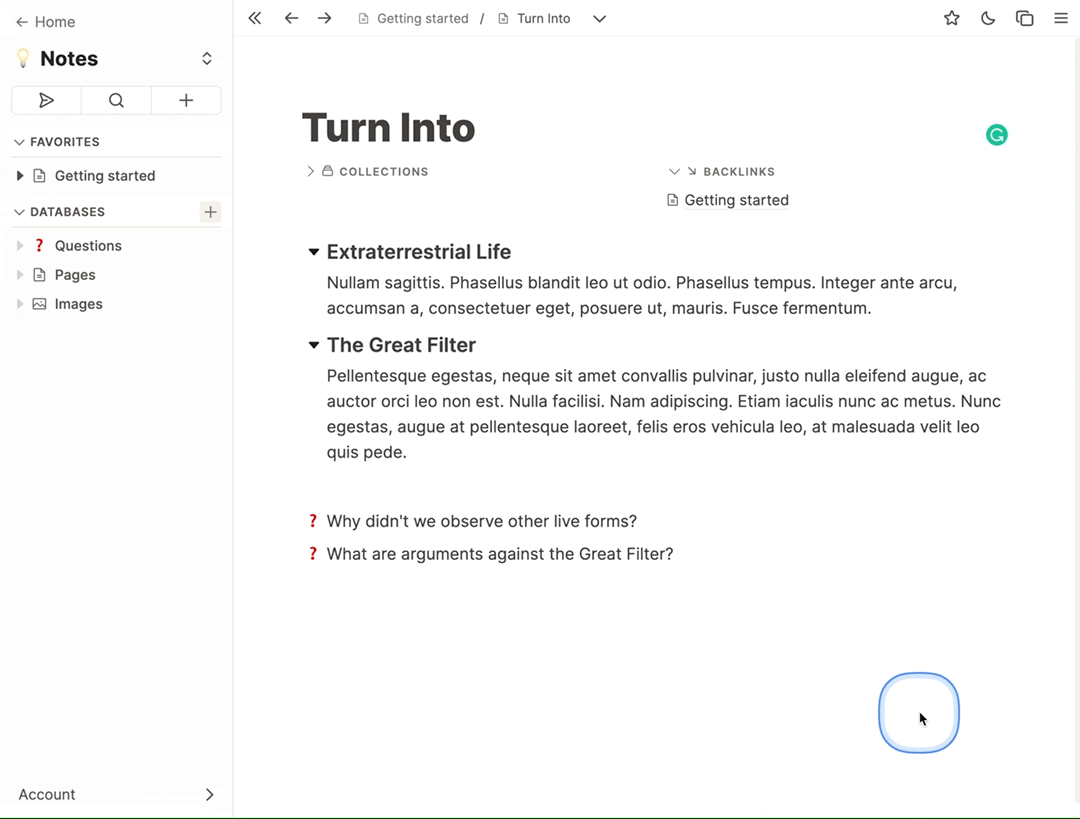
Filter and Sort in Search Modal
Simply filter and sort your content when you want to reuse it.
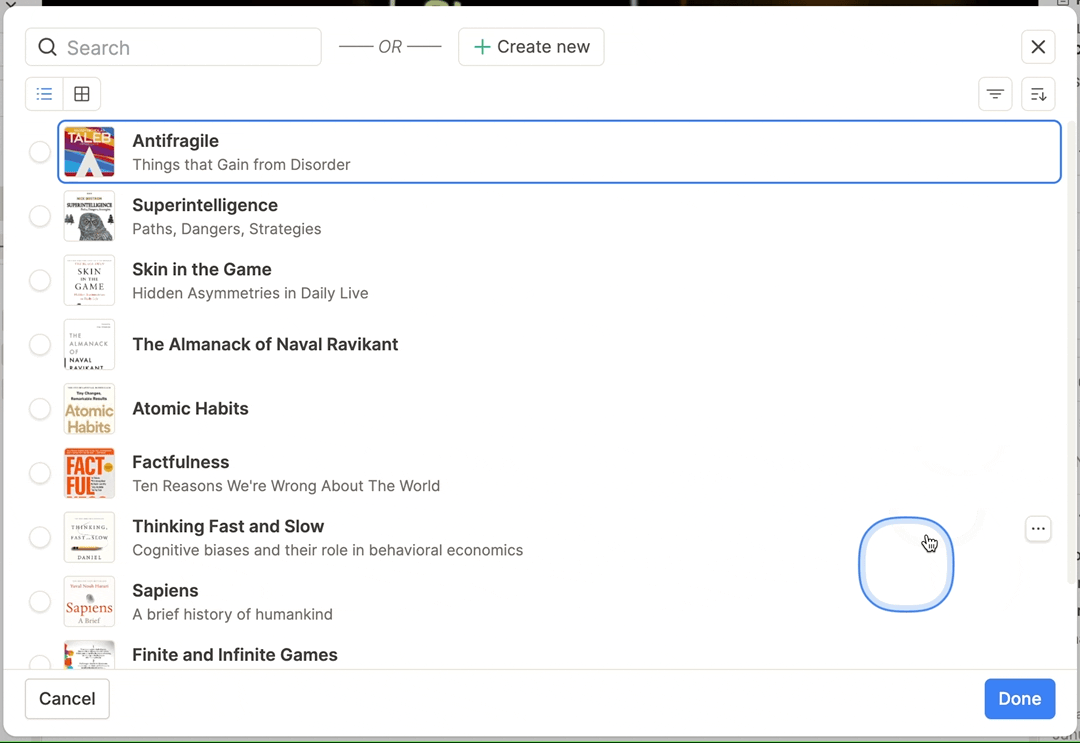
Unified shortcuts together with an in-app cheat-sheet
We’ve unified the conventions for shortcuts and put all of them in a cheat sheet that’s accessible from anywhere in the app.
Let us know what other shortcuts you would like to see!
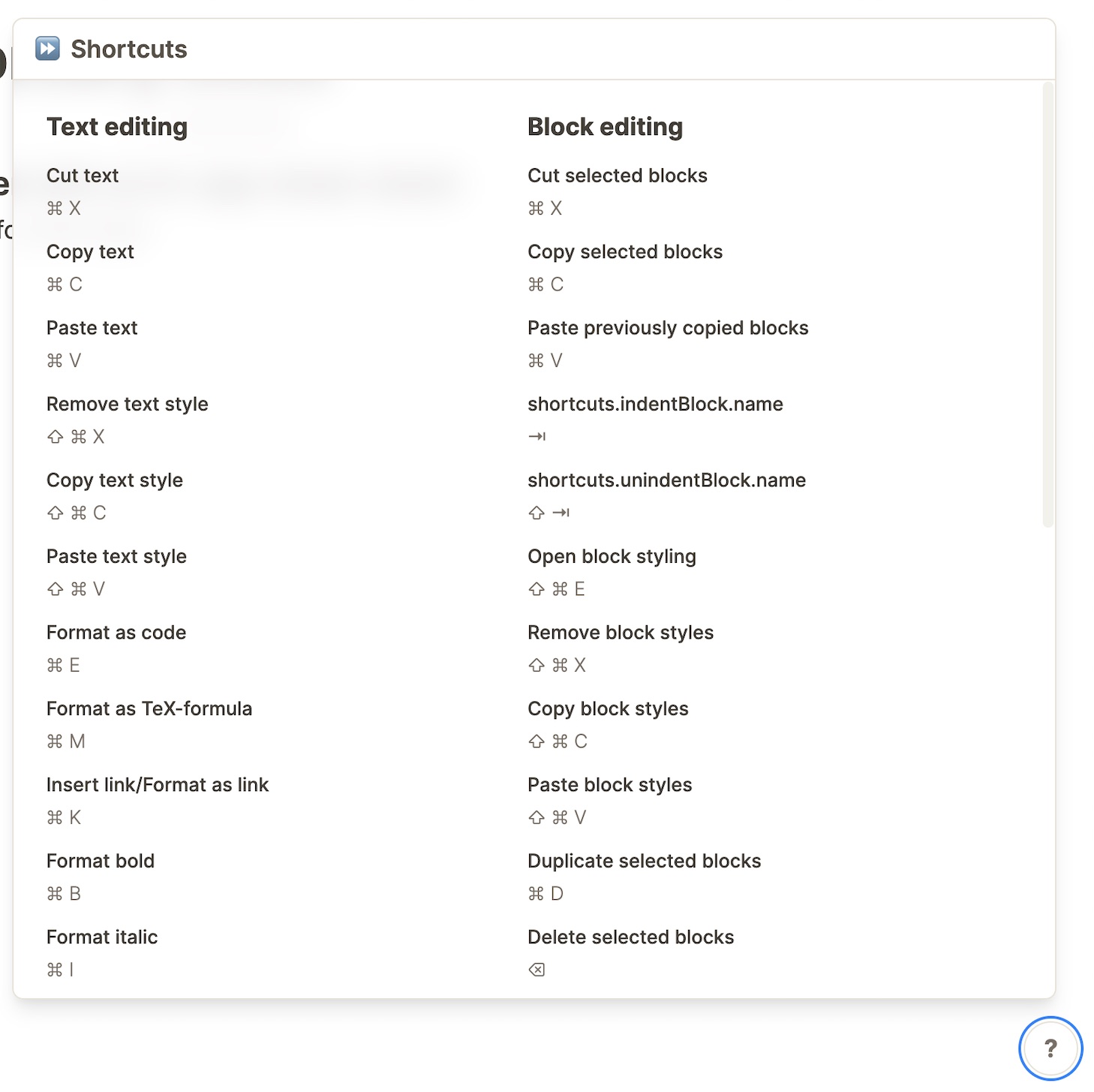
Improved Tooltips
Our tooltips now have a small arrow that points to the element it is referring to.
Changed: Renamed Workspace to Favorites
We renamed workspace to favorites to better reflect that those are pages marked for quick access and not the single source of truth for all content.
New section “Linked Content” in right sidebar
All the objects that are contained within your page are listed in the right sidebar. You can click on them to navigate to their position
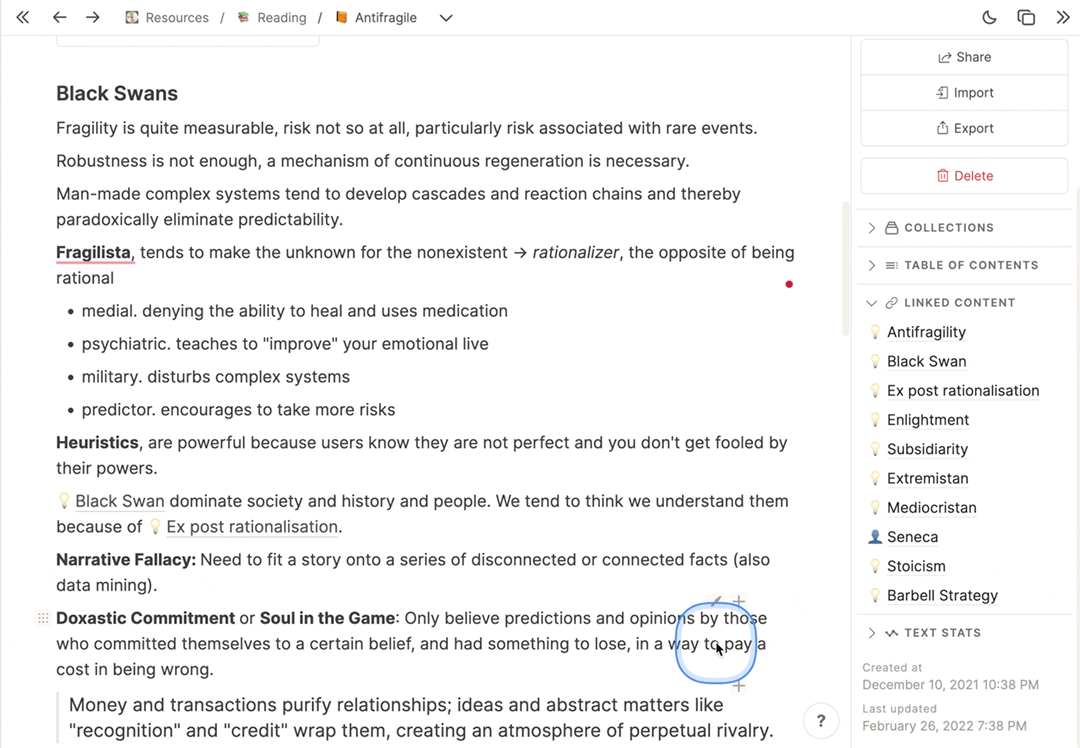
Alternative way to add collections in Database dashboard
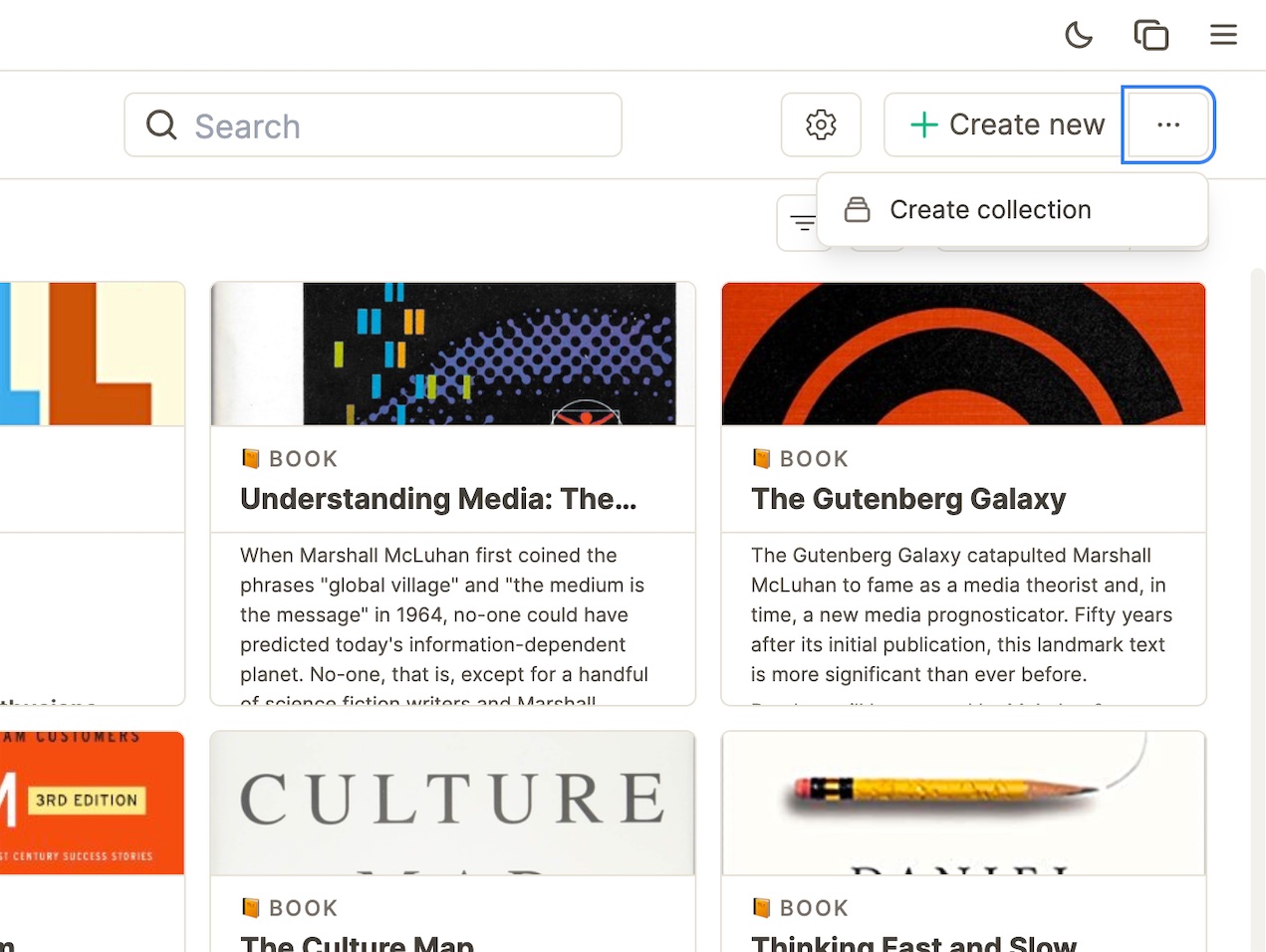
Improved Code Block
More supported languages with language features and syntax highlighting
Copy snippet do clipboard or download snippet
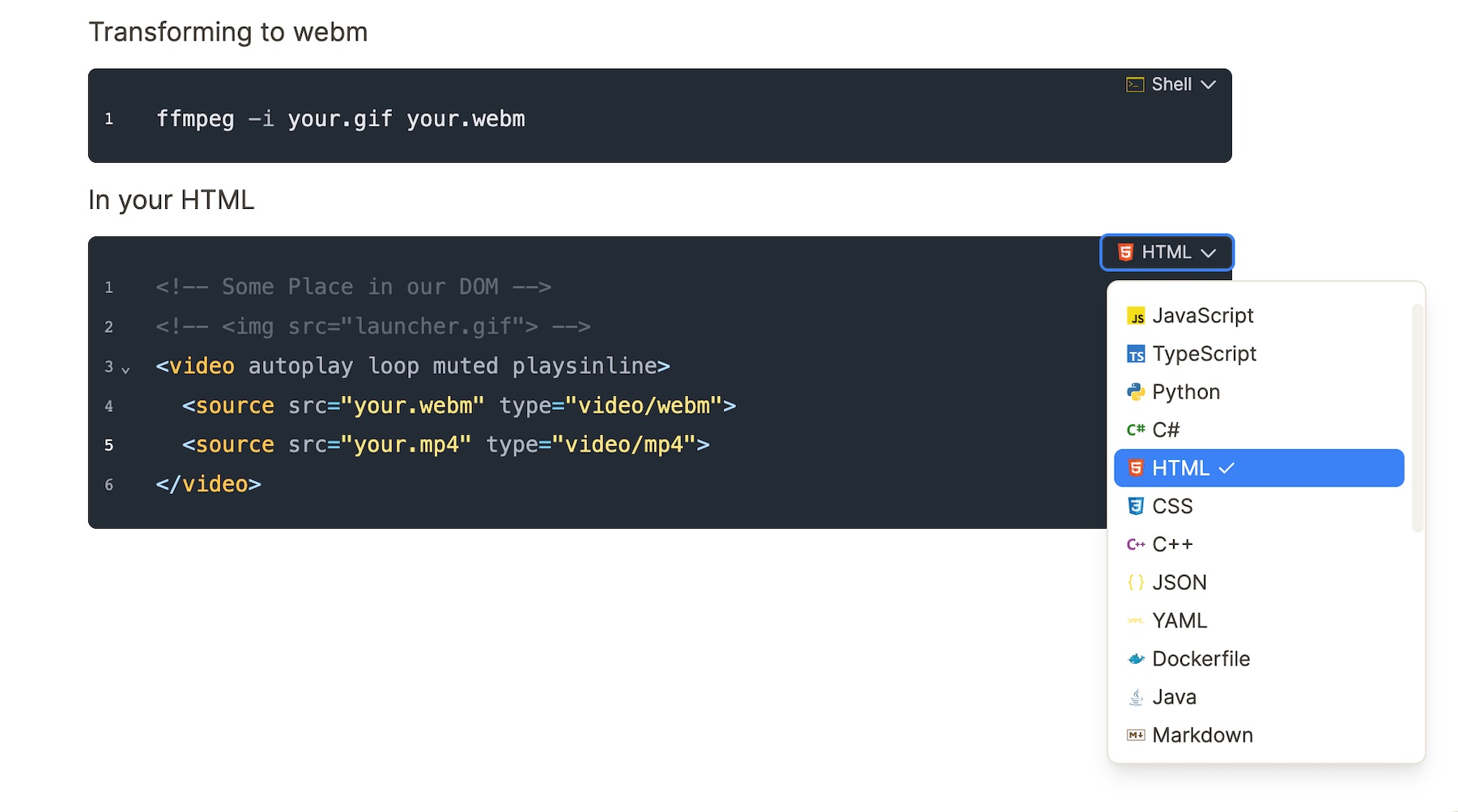
Several bug fixes and improvements
- Fixed: text-focus after copy and paste
- Database page navigation is persistent now
- Picker modal for content shows all selected content at the top
- Improved: Spacing and design of blocks