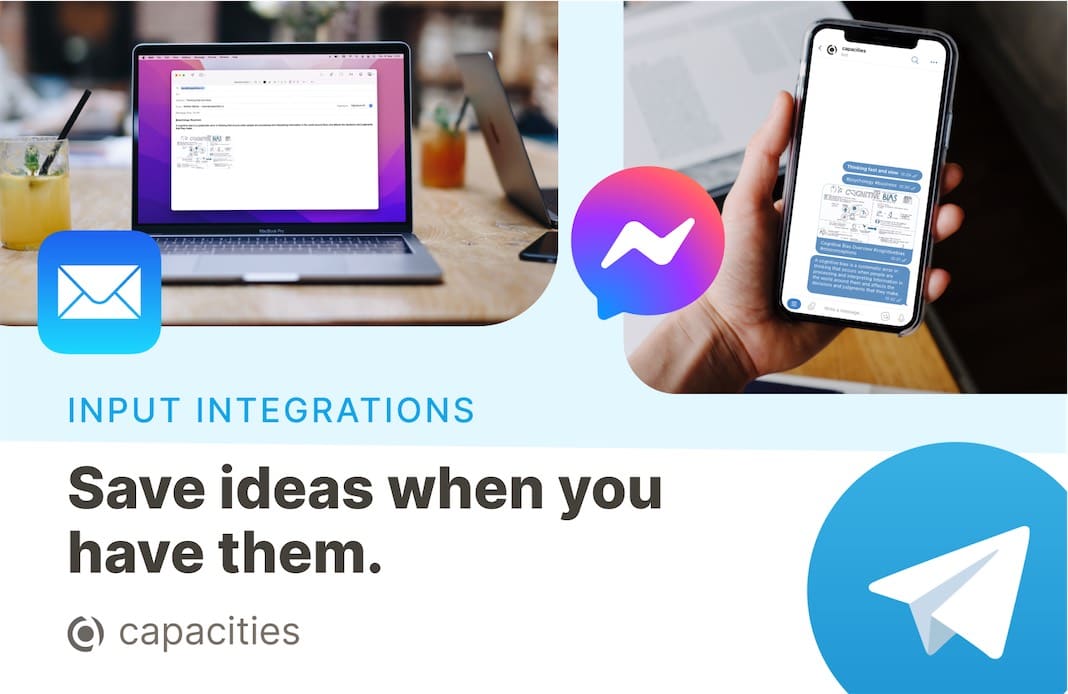

Random ideas, thoughts, or tasks can come up at any point, and that’s great. 💡 But we need to have a system to capture them fast, so that they don’t stick in our head and distract us from our current focus. That’s why we have a second brain. 🧠
With this release we introduce a frictionless input to your second brain: our input integrations. We bring Capacities into your pocket and into your inbox. You can now save text, messages, images, files, or voice messages by simply sending an email to Capacities, or open a chat with Capacities on Telegram or Facebook Messenger – and soon many more.
Save messages from the Telegram messenger
Telegram is our most powerful integration. Save text, images, files or voice messages to your daily note by sending a message to Capacities. You can automatically tag and name your media files or even send voice messages. Learn more.

Save messages from your email inbox
Send emails and attachments, or simply forward other emails to [email protected]. All your mails will be attached to your daily note. Learn more.
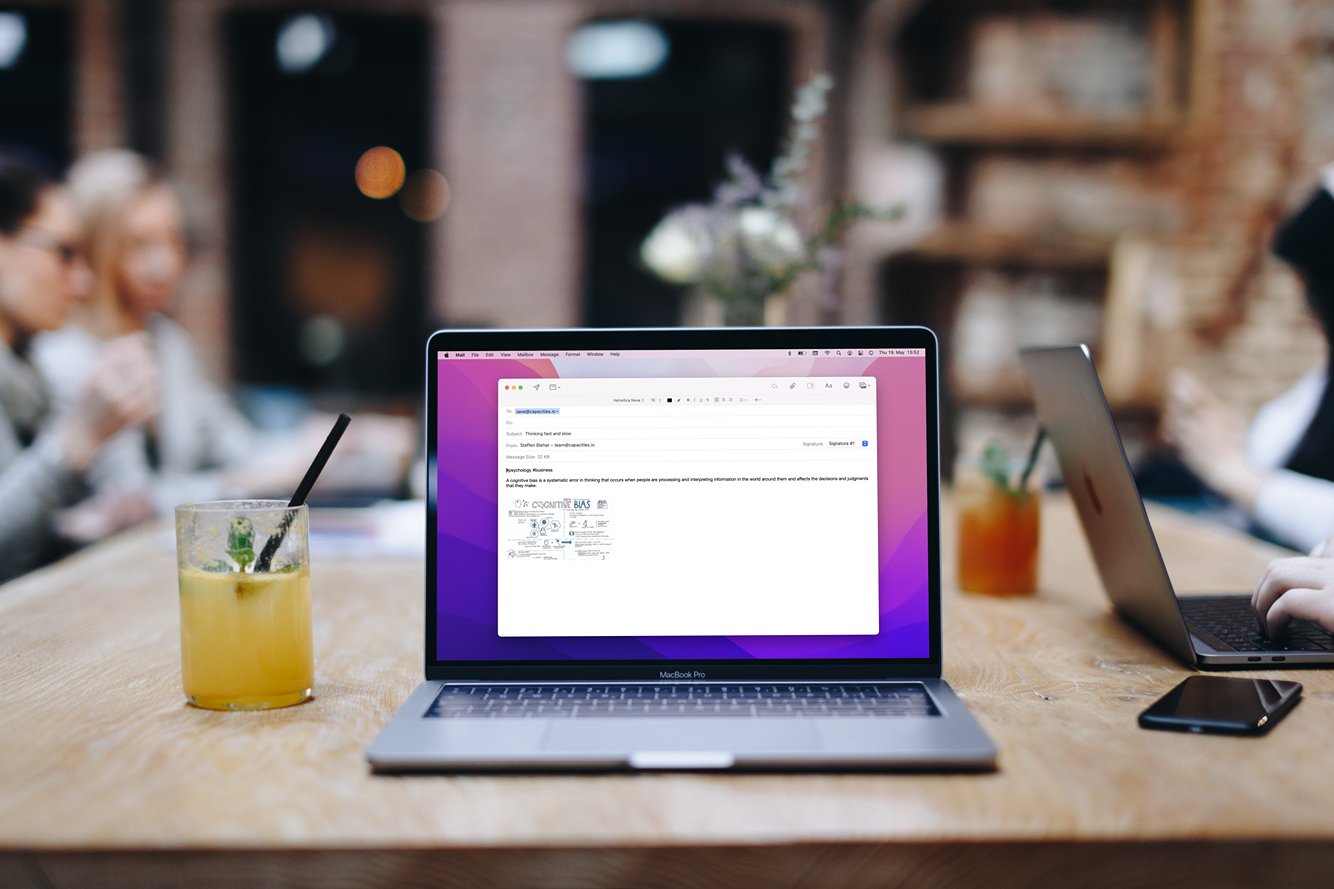
Improvements and small features
Setting up multiple Twitter accounts: Connect Capacities to all your Twitter accounts and save to different spaces by default. (24.05.2022)
Tagging tweets from Twitter When saving tweets to Capacities by commenting the tweet you can now also add tags by like “@capacitieshq save #tag1 #tag2”. (24.05.2022)
Trigger conditions for emoji dropdown (space before : needed and triggered by first character after :) (19.05.2022)
MediaWebResourceSmallCard design. (19.05.2022)
InteractiveToken breakpoints. (19.05.2022)
PreviewModal design. (19.05.2022)
QuoteInterface design. (19.05.2022)
SpaceSearch design. (19.05.2022)
Reduced size of SearchResult and ControlDropdown icons. (17.05.2022)
Better group-hover for add description buttons etc. on Page views. (17.05.2022)
Better PreviewModal design. (17.05.2022)
Better AddDatabase design. (17.05.2022)
Design of Preview modal and other design improvements. (15.05.2022)
Preview text details. (15.05.2022)
New, more compact design of audio player. (15.05.2022)
Downtime status page: Under https://status.capacities.io you now find uptime statistics for Capacities. (10.05.2022)
Learning guidance: In the top right you now have access to “Capacities learn”, a portal that will be enriched with tutorials, videos, and articles over time. A “Getting started” video for beginners. (10.05.2022)
New and improved onboarding (10.05.2022)
Improved design and spacing on daily note page (10.05.2022)
Moved language dropdown for code block to the top again (10.05.2022)
Added written label next to icons of layout types as well as sort and filter menus (10.05.2022)
Minor layout improvements throughout the app (04.05.2022)
Improved code block design: More sensible arrangement of language dropdown and buttons to copy/download snippet. (30.04.2022)
Better link handling when pasting: If text gets pasted links in text do not automatically get saved to database. You can click on the link and save it from there. This does prevent your web link database from being cluttered with unimportant links. (30.04.2022)
Tooltips for block interfaces: Hovering over heading 1, todo, etc. now shows helpful tooltips.
Extract links and images from tweets: Tweet media assets now have a button where you can save the image or link with one click to Capacities. The tweet and media asset are linked.
Pin any content to your space: On the top right you can now click the pin symbol to pin any content to the pinned section.
Fast access to block interfaces via dropdown: You can now type “+” and search to add a todo, toggle, heading, …
Better support for PDF from the web: If you have a link to a PDF you get full PDF support in Capacities (like when you uplaod it). Requires the website provider to allow it. If not you can still open it via a button.
Space Settings: Next to your space name on the top left you have access to settings on that space.
Account Settings: You can now change your password or delete your account.
Design of collection header
Object type properties can now be reordered in the page view
Detection of email and tel as Links with mailto: and tel:
Consistent opening behavior of links
Fixes:
- Language of web resources now matches users language
- Group shortcut fixed in daily note
- Shortcut for creating new content from “cmd + o” to “cmd + u”
… and much more.