Media

Most of us keep notes from media we have consumed: books, videos, podcasts, articles, and more.
In Capacities, you can organize these by either creating separate object types for each media form (e.g., a Book object type, a Podcast object type, an Article object type) or by creating a unified Media object type, in which you use a tag property like “type" to distinguish between them.
While both approaches are possible, using a single Media object type is a great option for simplifying your space and avoiding repetition.
1. Simpler Structure
Each object type you create in Capacities comes with its own templates, views, and settings. While they do not require heavy maintenance, setting up several object types for media could lead to unnecessary repetition.
You will likely want to track similar information across all types of media: where it came from, who is involved, when it was made, and when you consumed it.
With a single Media object type:
- You set up these properties once.
- You avoid duplication across multiple object types.
- You can still adapt it over time without restructuring several object types.
A Media object type is an ideal case for using the “Hide when empty” option for properties. For example, you could always display the “Type of Media” but only show a “Director” field when it is relevant (e.g., for films or documentaries).
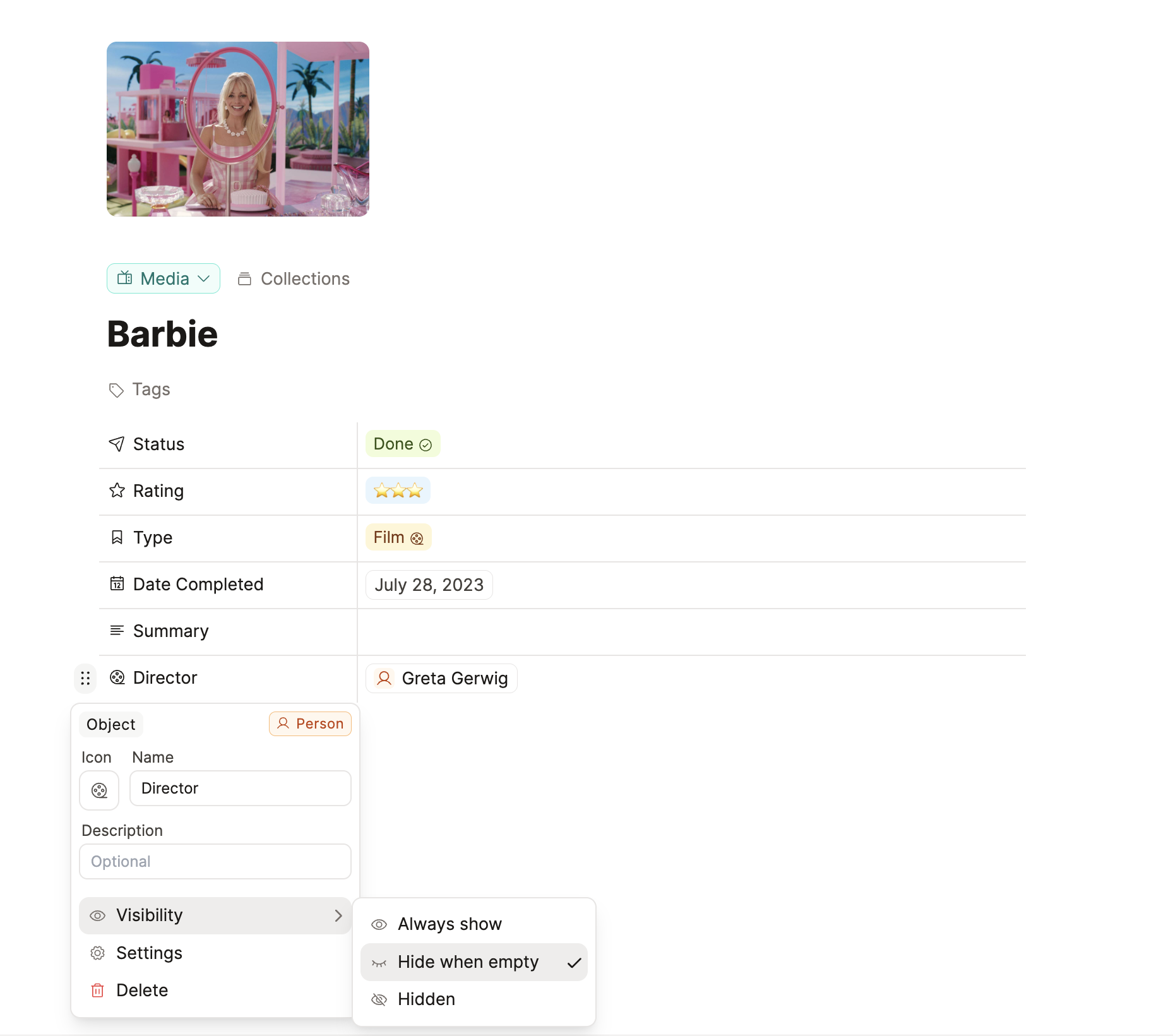
2. Powerful Filtering and Queries
Adding structured properties to your Media object type gives you powerful ways to filter and organize your notes.
For example:
- Filter by type to view only podcasts, videos, or books.
- Filter by consumption date to create dynamic lists, like a “Read in 2025” view.
- Combine filters to answer questions like “What documentaries did I watch this year?”
You can save useful filters as dedicated views or automatic collections.
If you had separate object types, you would have to create separate filters and queries for each, which becomes repetitive.
Flexibility Over Time
Your media tracking needs will likely change. Maybe today you track podcasts, videos, and books but tomorrow you might want to add articles, webinars, or documentaries.
With a single Media object type:
- You simply add a new Type tag, just by typing the name into the property.
- You do not need to create new object types or templates.
- Your existing filters, relations, and views continue to work with minimal adjustments.
With separate object types, expanding your system would require creating and maintaining new types, increasing complexity.
Recommended Setup
Use the Media object type template
Use a “Type tag to define what type of media it is.
Add additional properties like:
- Author/Creator
- Publication Date
- Duration
- Link
Use “Hide when empty” for properties that do not apply to all media.
Create queries for categories like “Podcasts, “Books,” “Videos,” etc.