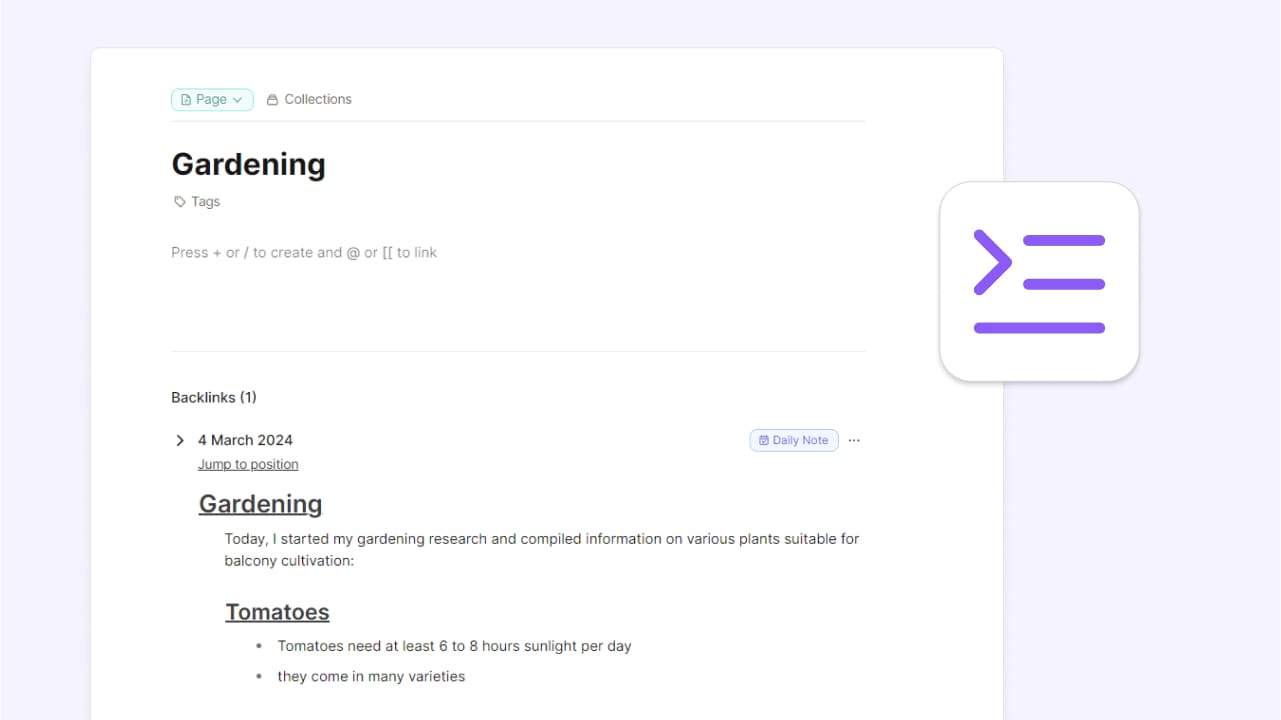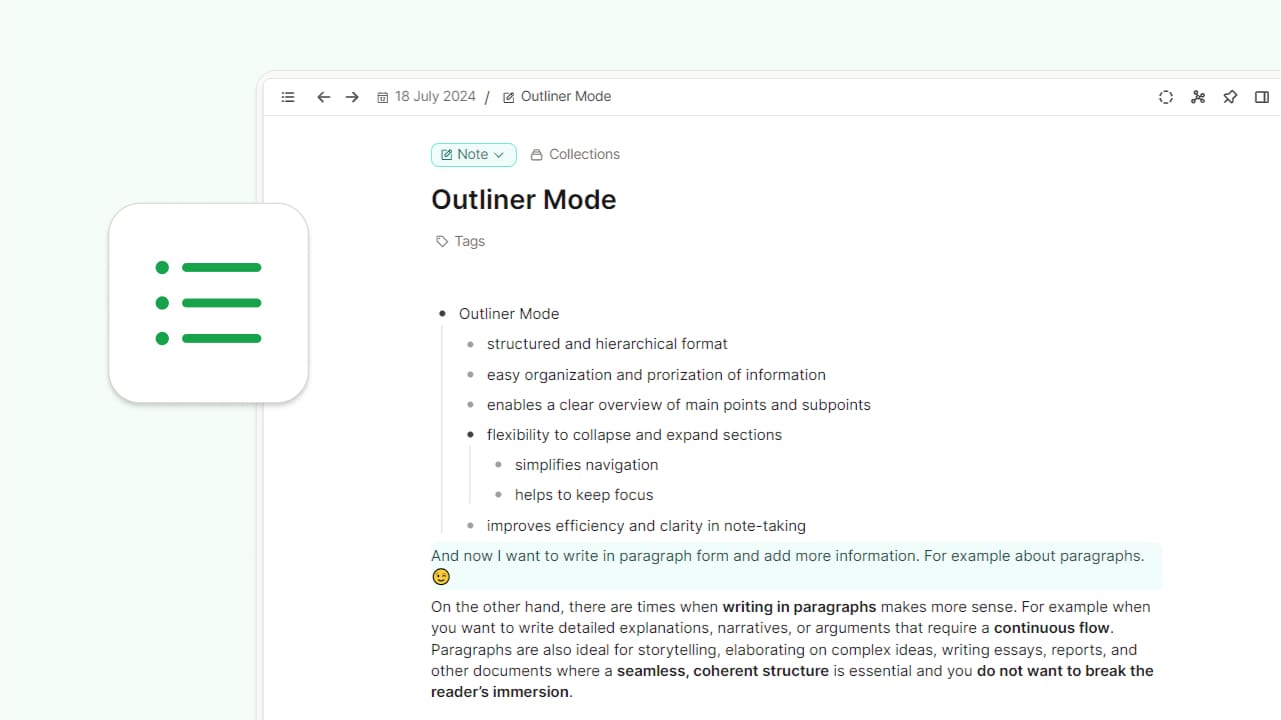
Capacities as an outliner
Sometimes we do not want to write in paragraph form but need more structure. For example, if we take reading notes, class notes, notes on complex topics, or if we want to brainstorm, or organize our thoughts.
Using an Outliner or outliner mode to take notes is highly practical for these use cases due to its structured and hierarchical format.
It allows for easy organization and prioritization of information, enabling a clear overview of main points and subpoints and enhancing focus by fostering a logical flow of thoughts. The difference to simple bullet points is the flexibility to collapse and expand sections, which simplifies navigation through complex information.
Overall, outliner mode can improve efficiency and clarity in note-taking and information retrieval. In the example below, you see a collection of thoughts with bullet points, and on the right, in outliner mode where you can collapse child blocks under their parent blocks.
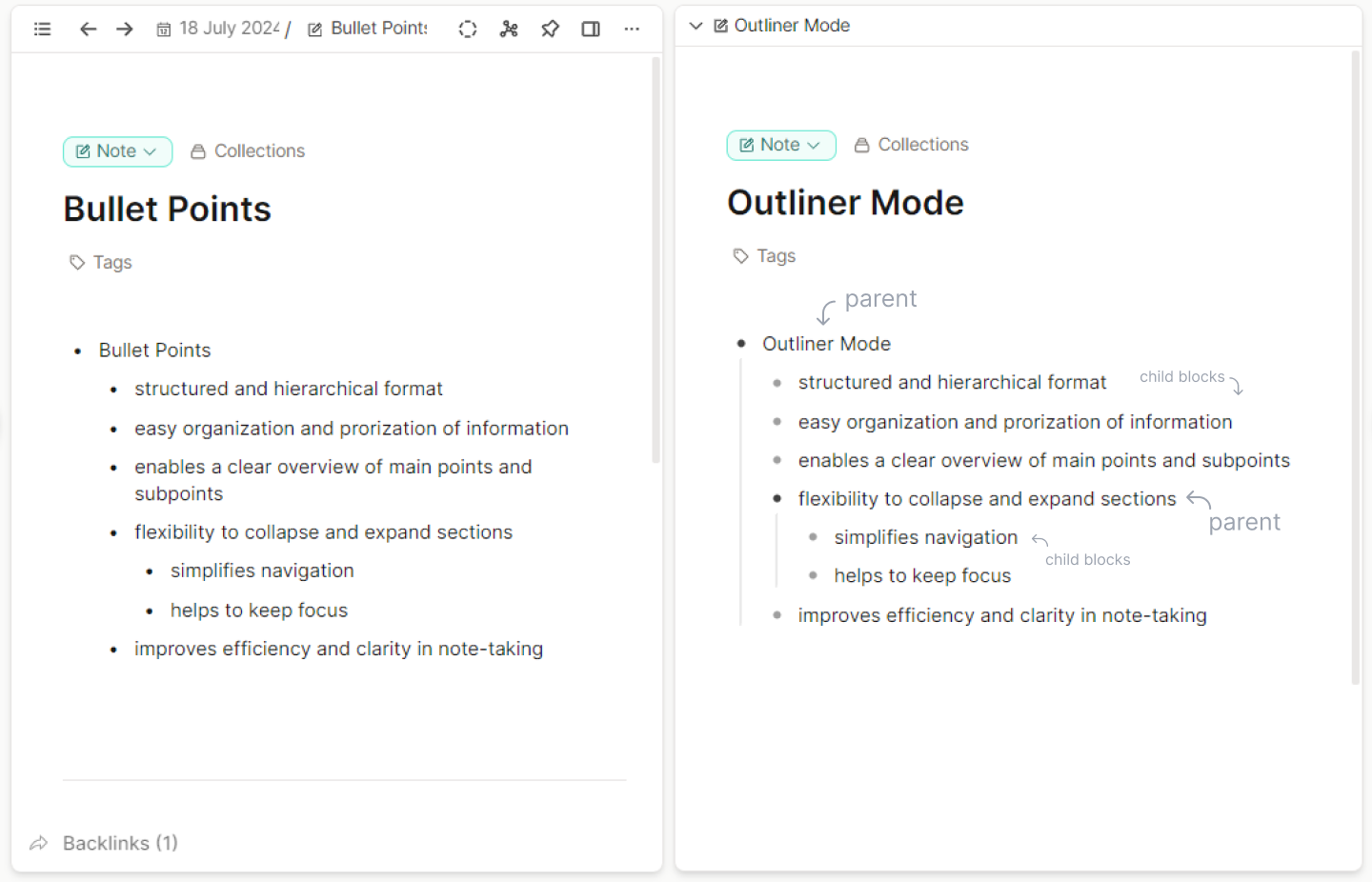
Well, now you know about the benefits of using outliner mode (or already did know) but how do we achieve this in Capacities?
Go to the settings, navigate to the “Editor” and select “Show full path above” for the default display of nested backlinks and “Bullet” for the way toggles behave, so you can collapse child blocks under their parent blocks.
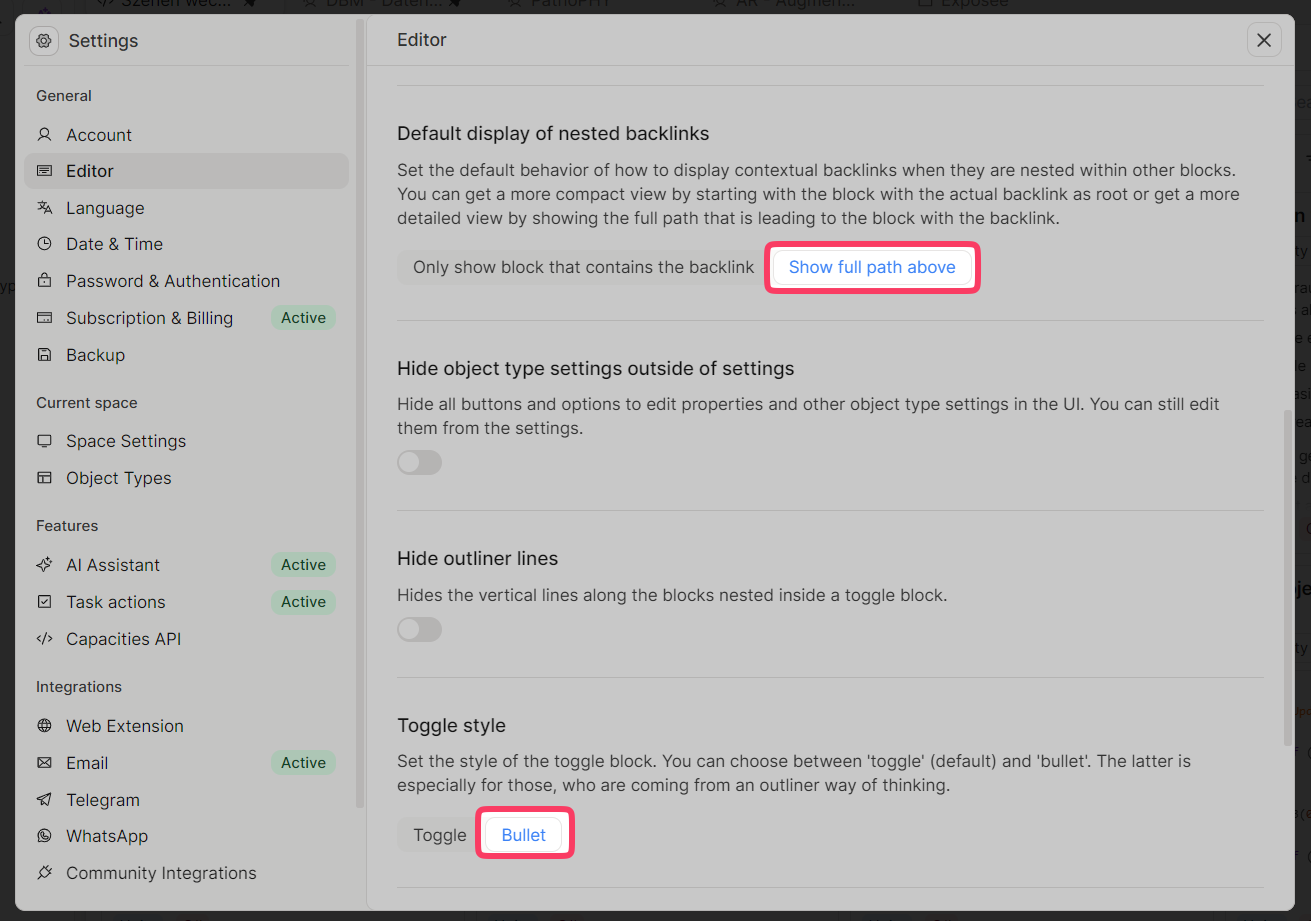
Writing with an outlining style where you indent information under its parent can be quite beneficial not only for logically and visually grouping and arranging information, thereby structuring your notes, but also for the usability in your backlinks section. You can read more about the benefits of indentation for the usability of your backlink section here.
On the other hand, there are times when writing in paragraphs makes more sense. For example when you want to write detailed explanations, narratives, or arguments that require a continuous flow. Paragraphs are also ideal for storytelling, elaborating on complex ideas, writing essays, reports, and other documents where a seamless, coherent structure is essential and you do not want to break the reader’s immersion.
The great thing about Capacities compared to dedicated Outliner Apps is how easy it is to switch between outlining and writing in paragraphs. If the settings are as described above you can start with a simple keyboard shortcut (> or -) and get outlining instantly. It gives you the best of both worlds: you can write in paragraph form and in outliner mode.
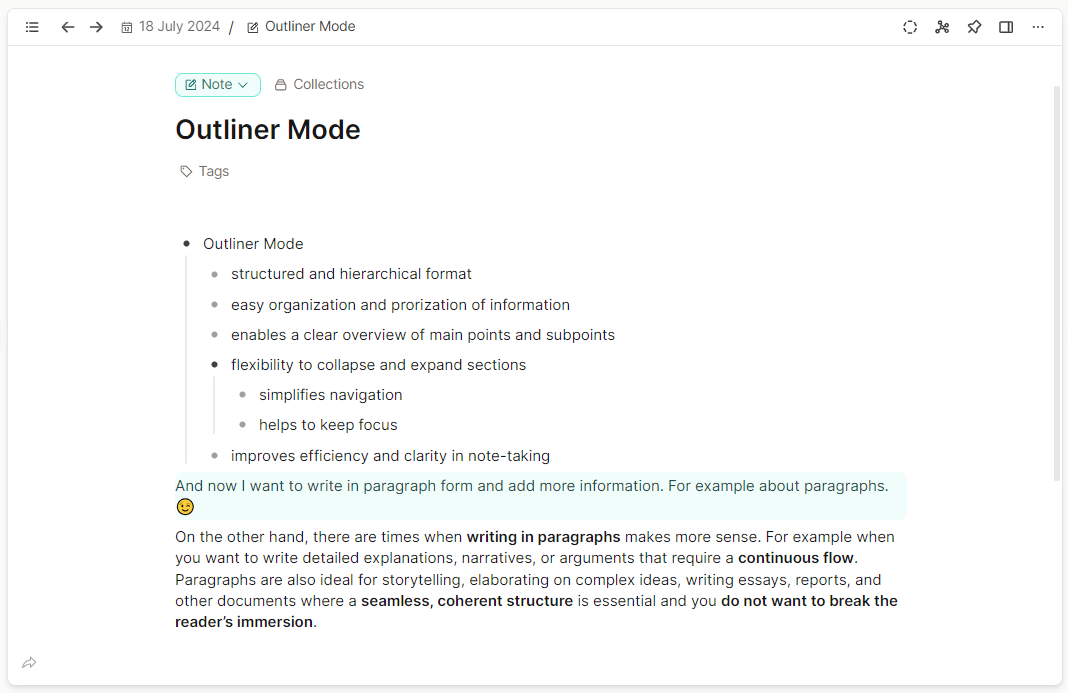 Plus there are many other options to structure your text: writing in columns, grouping paragraphs, using background colors etc. If you are curious you can find more about this in our documentation and on our Youtube channel.
Plus there are many other options to structure your text: writing in columns, grouping paragraphs, using background colors etc. If you are curious you can find more about this in our documentation and on our Youtube channel.
See you later for more tips, 😎
Anna