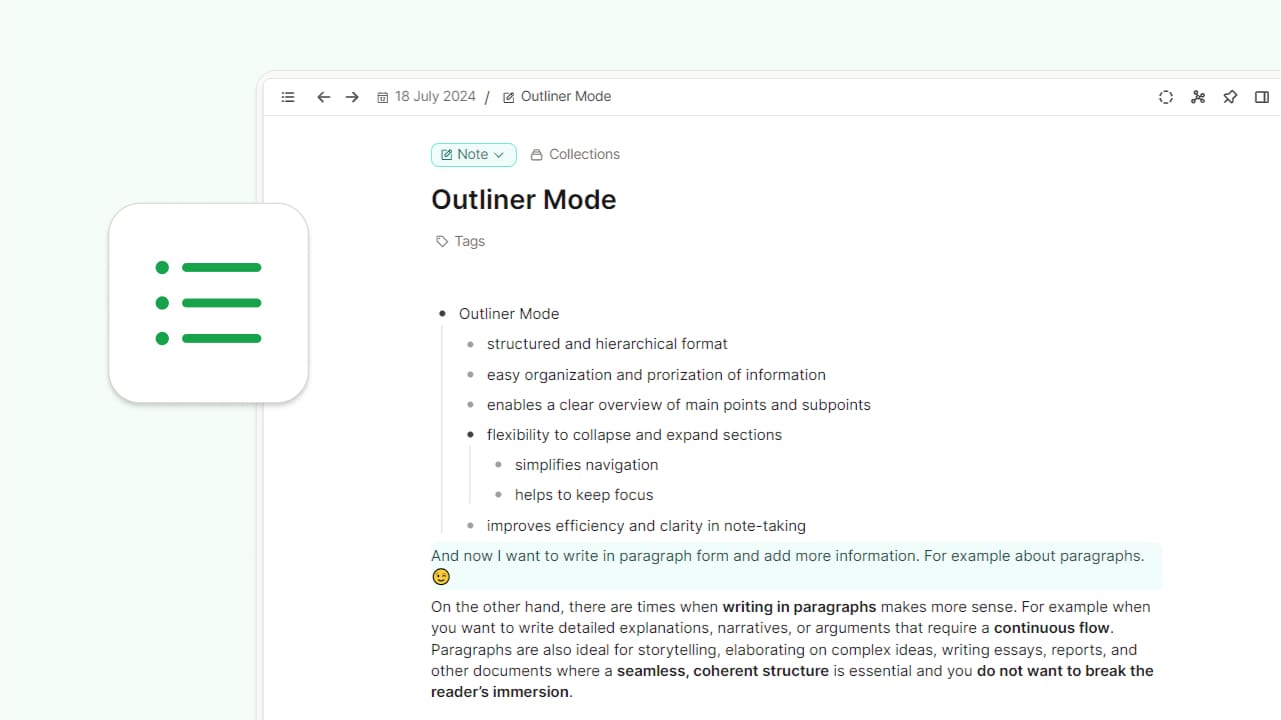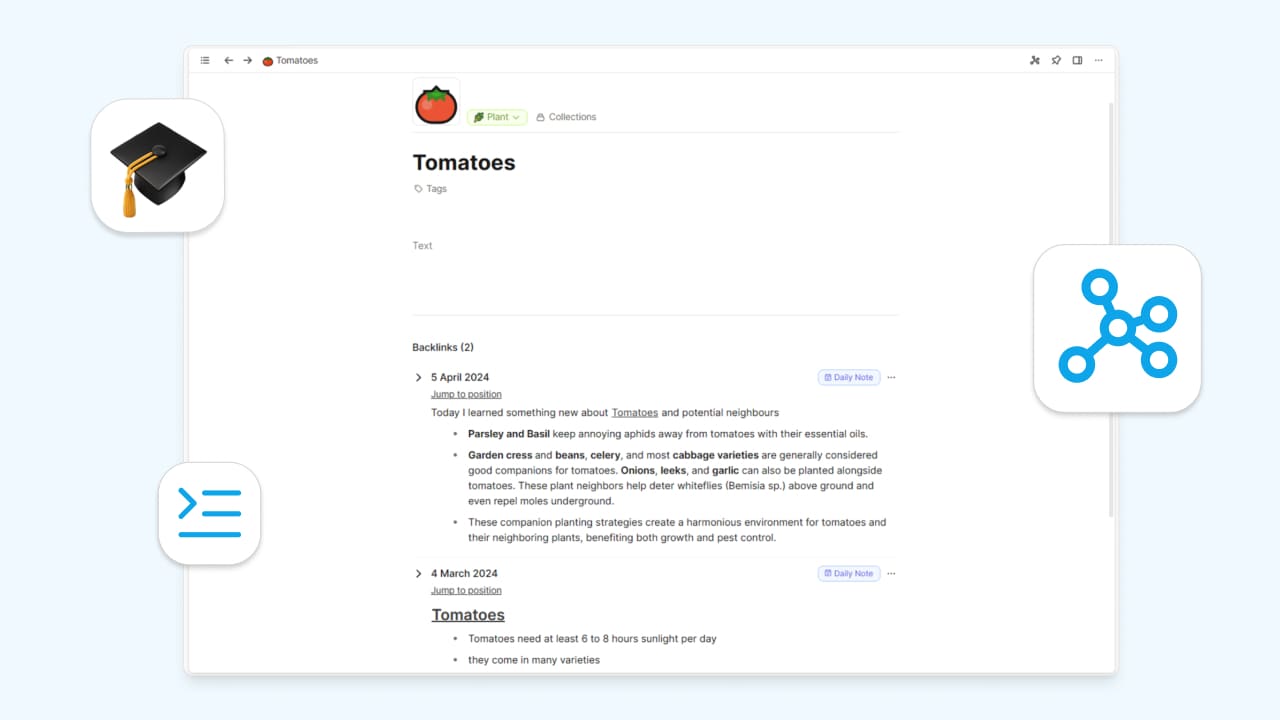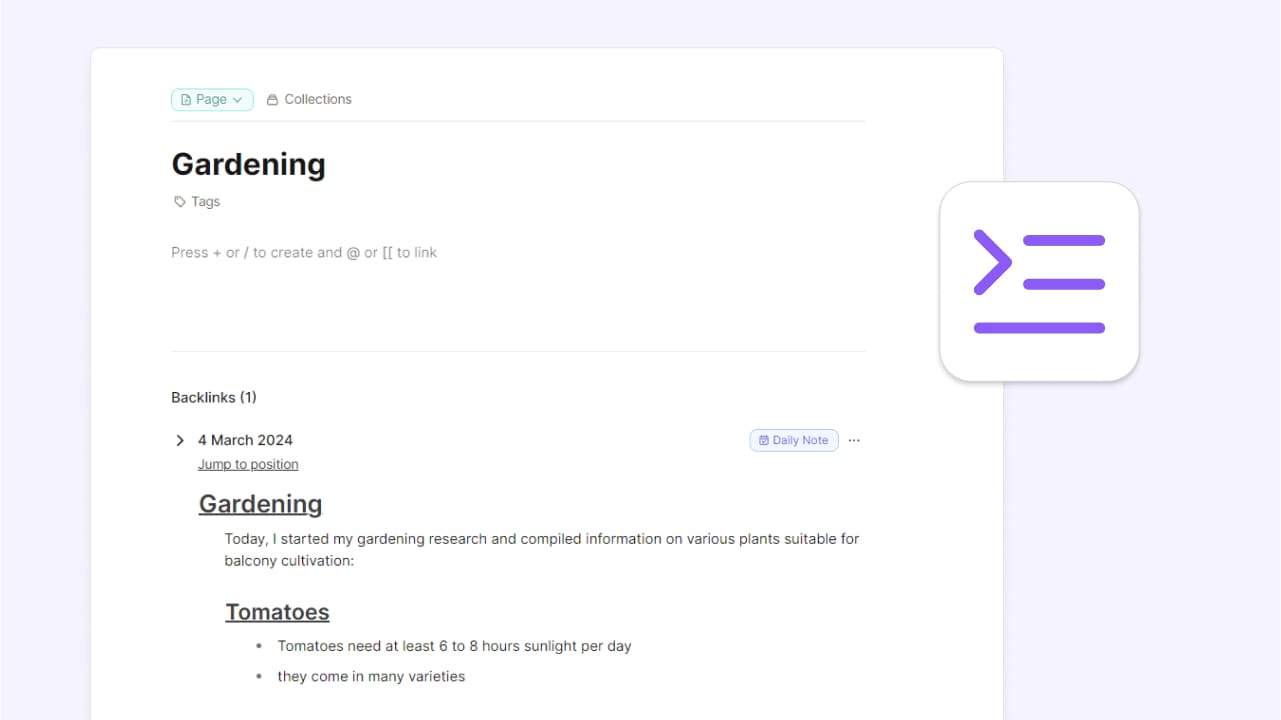
Take your backlinks to the next level with indentation
As you may already know, in Capacities, links and backlinks are highly beneficial for your note-taking. They enable you to connect notes and create associative links to related content, helping you build a deeper understanding of the information you’re working with. This is networked note-taking, which is one of Capacities’ core pillars.
Links point to related notes, while backlinks are links that lead back to the note from which the original link came. This system allows you to gather information in the backlink section effortlessly. But what if there was a way to maximize the usefulness of your backlink section?
Something as simple as properly indenting information under its parent block is key to ensuring that important context is included:
- Indentation signals to Capacities that the content that follows belongs to what is above! In other words, the subsequent content is related to the preceding content.
- Information that delves deeper into a topic should be nested as a child block under its parent block or heading (press tab).
To ensure this also affects your backlinks, go to the settings and select “Show full path above” as the default display of nested backlinks in the editor. This way, more context is provided in the backlinks section, making the information more useful.

Let’s illustrate this with an example.
In the image below, “Gardening” is the main heading (Heading 1) and “Tomatoes” is a subheading (Heading 2). Both are links to the respective pages “Gardening” and “Tomatoes”. Here, there is no indentation to signal to Capacities that the following content is related to the preceding content.
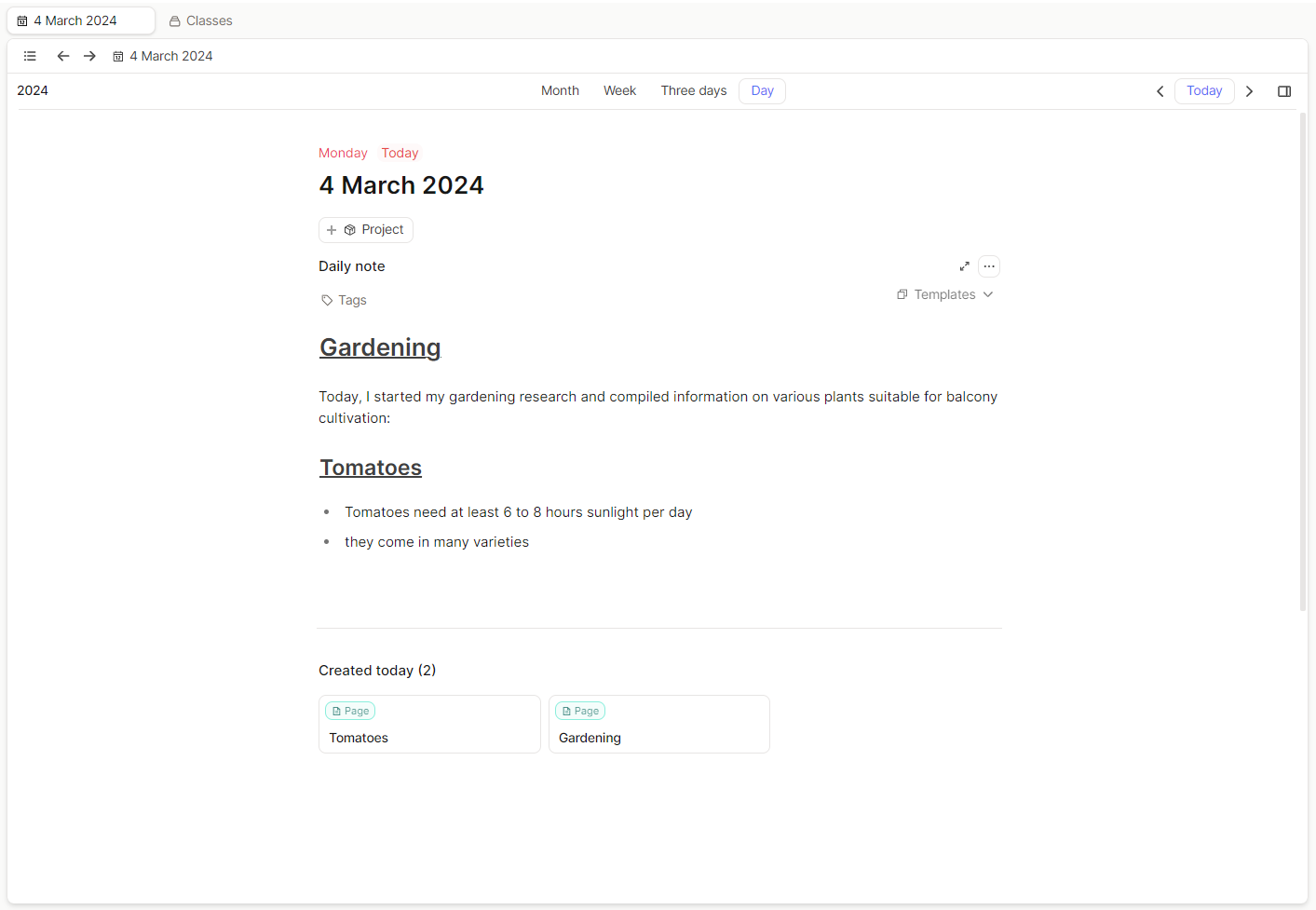
When we visit the Gardening page and examine the backlinks section, we find a link from the daily notes page, but that’s about it. The same goes for the “Tomatoes” page. The backlinks section offers little useful information for us in this context:
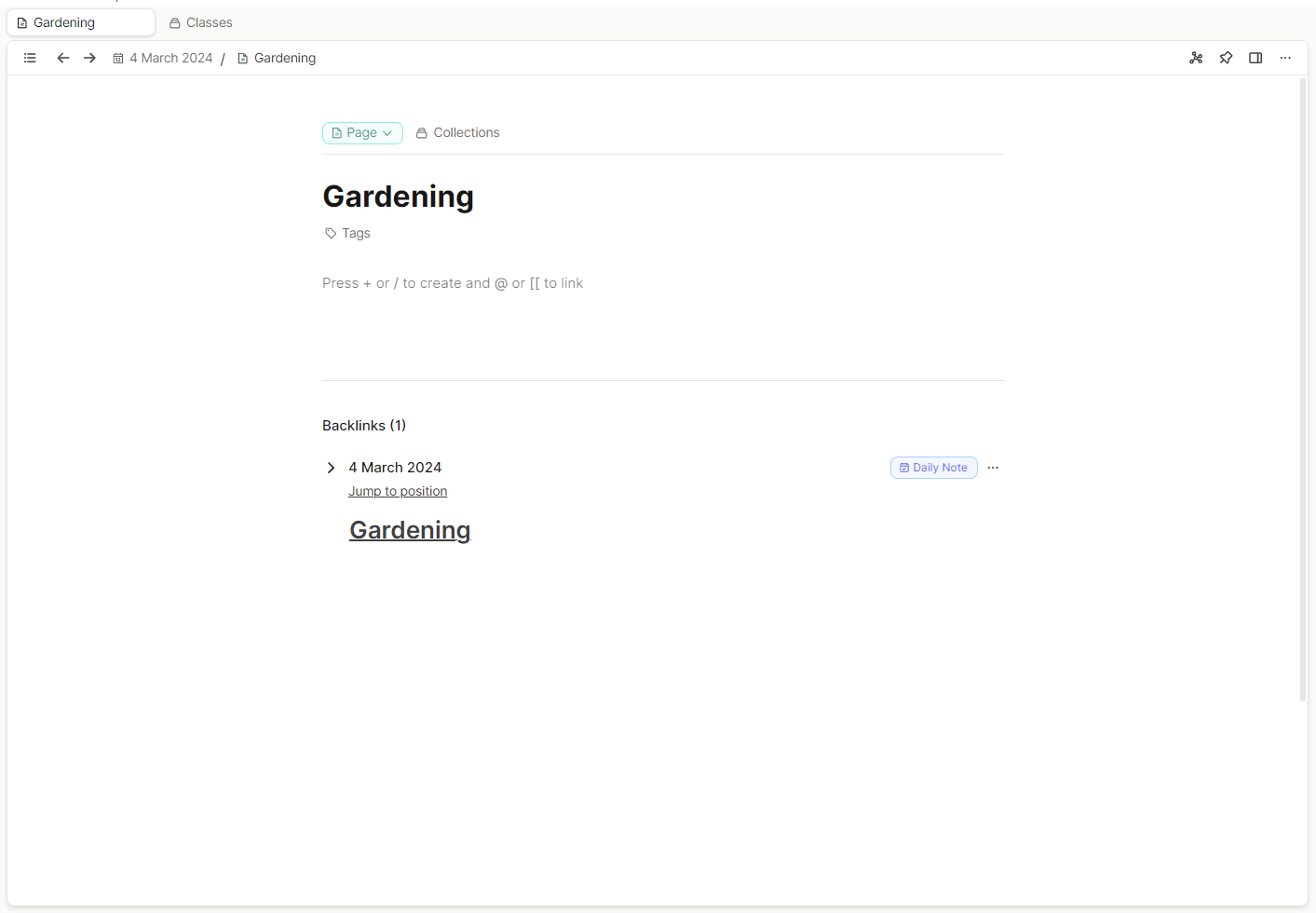
Now, let’s introduce some indentation.
In our second attempt, we’ll indent everything about tomatoes underneath the tomato link, and everything about gardening under the gardening link. This way we ensure that every child block is indented under its parent block.
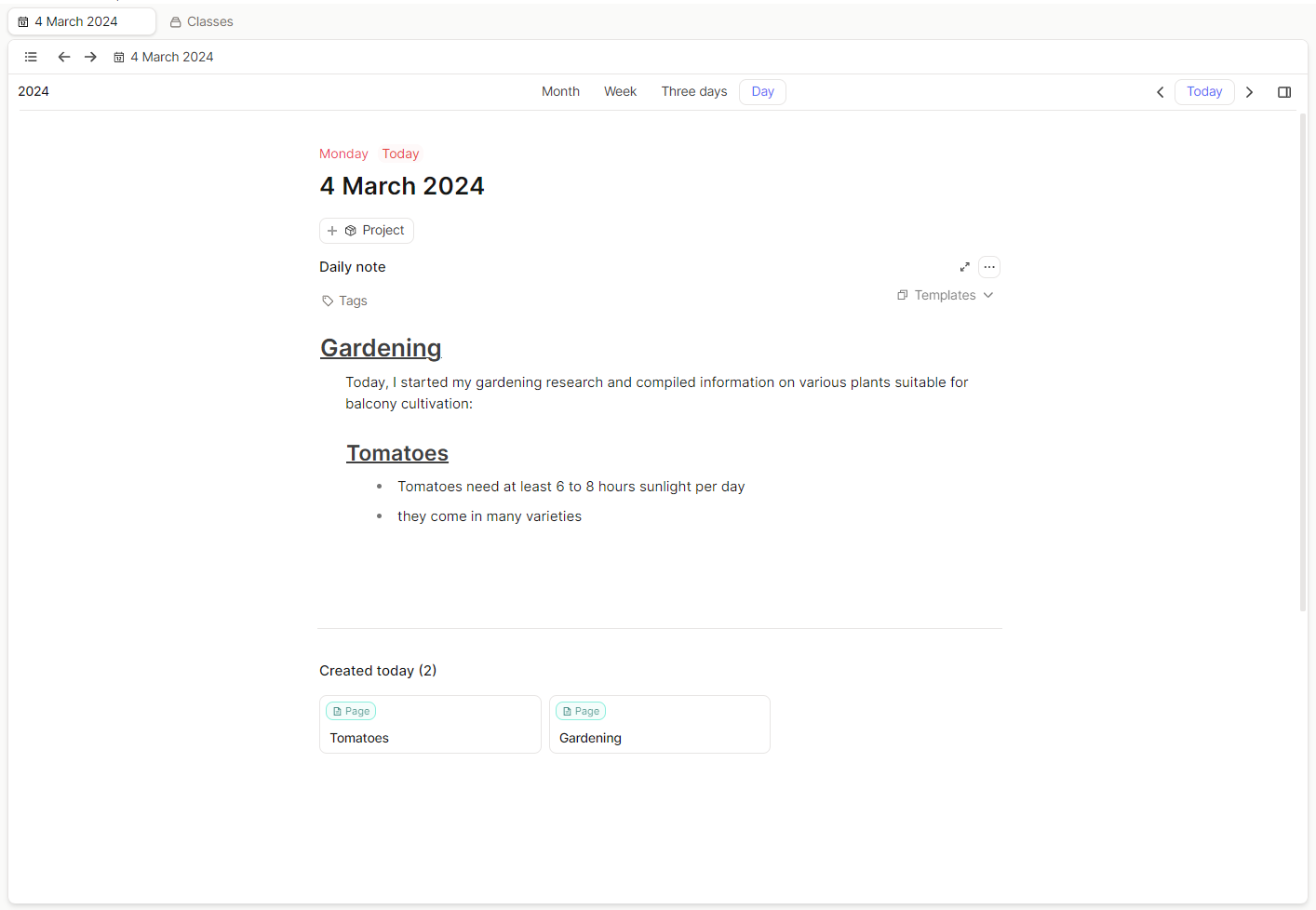
Revisiting the “Gardening” page and examining the backlinks section, we now see a link from the daily notes page AND all the information nested underneath.
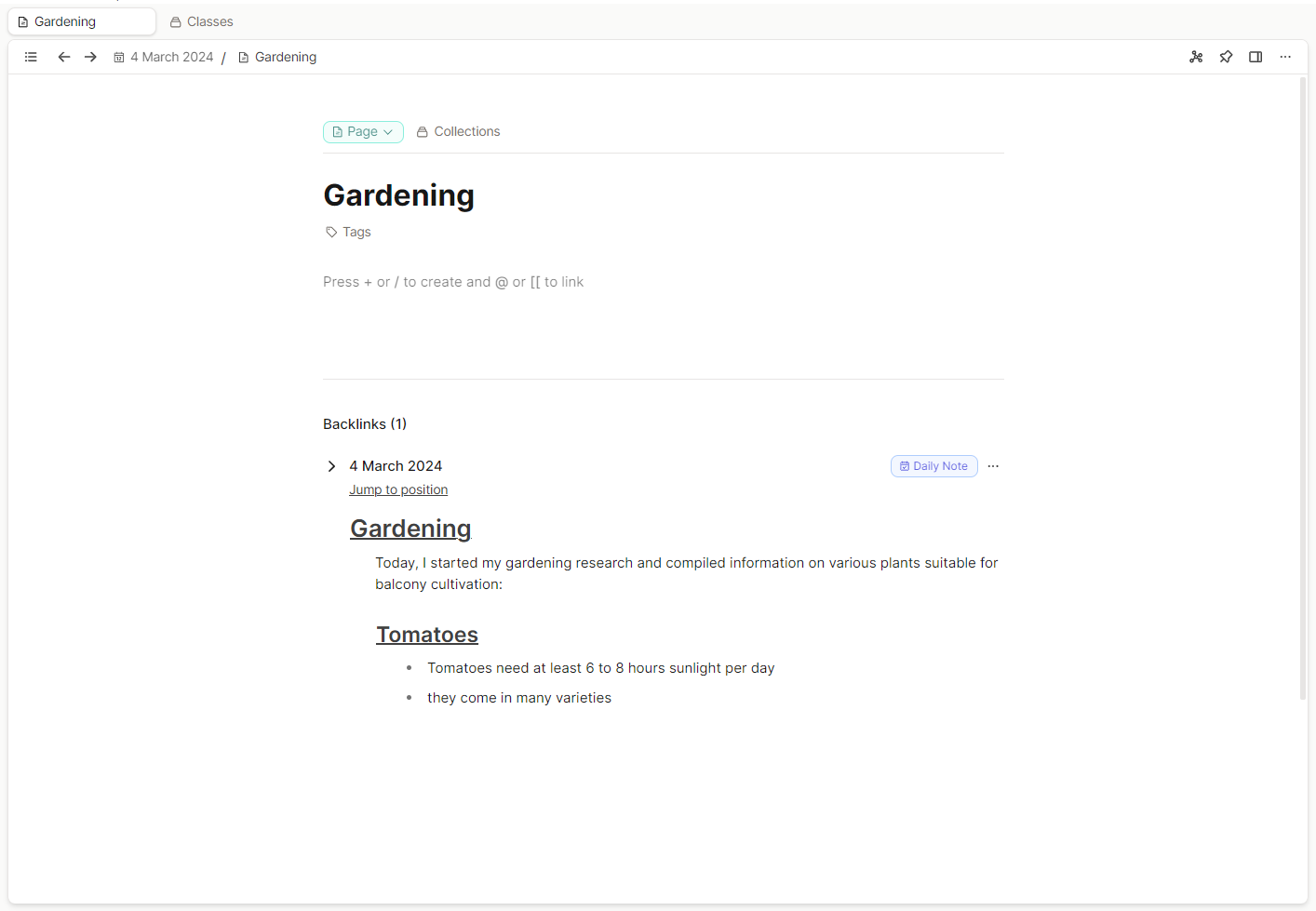
The same applies to the “Tomatoes” page. We can see everything written about tomatoes and the context in which tomatoes were mentioned (context: Gardening). Now, this is useful.
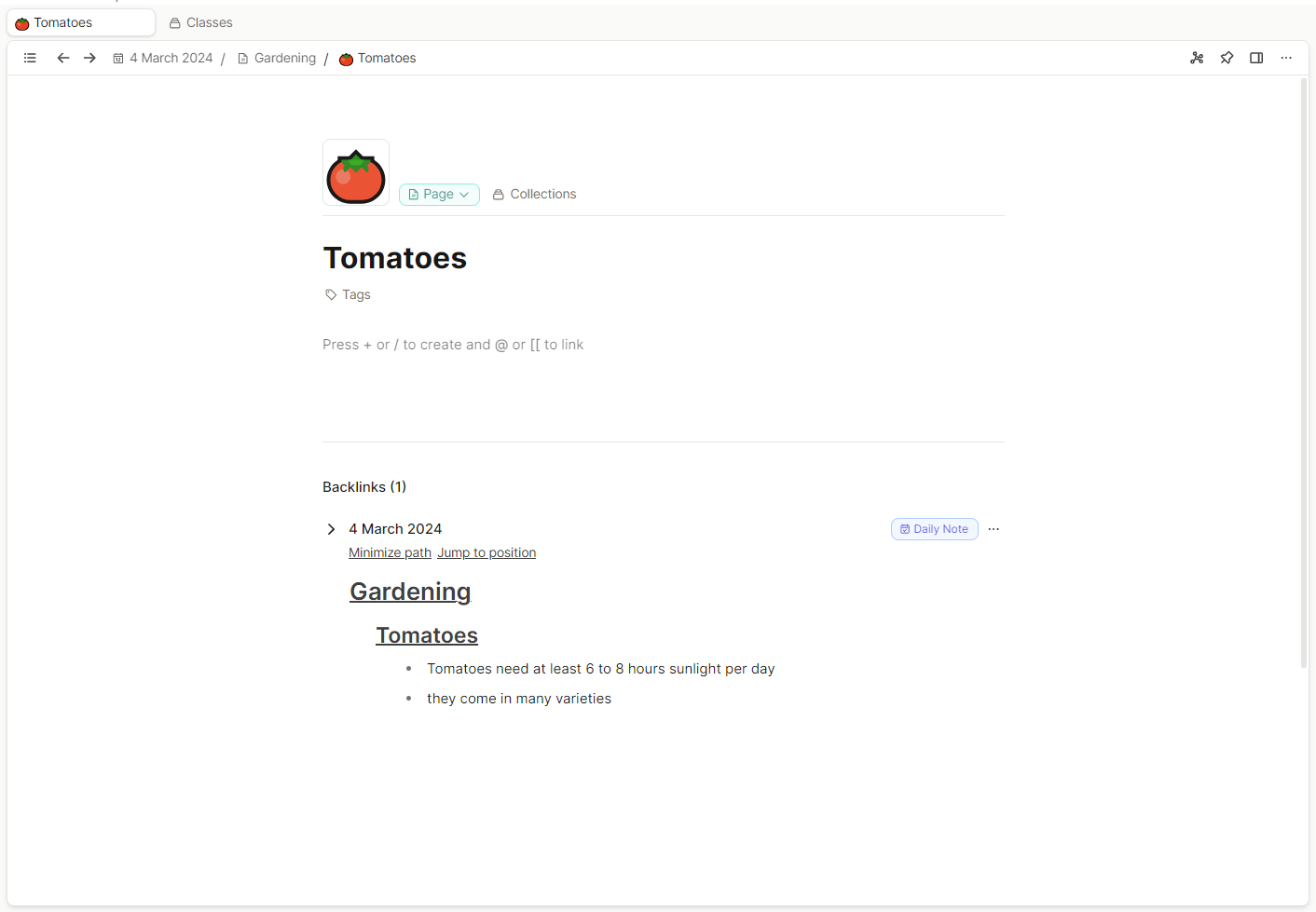
If you are using an outlining style for taking notes, indenting comes naturally, as it is an inherent part of outlining. You can learn more about using Capacities in Outliner Mode here.
I hope these examples have clarified why indentation is so useful and how it transforms the backlinks section into an even more powerful resource by automatically aggregating valuable information!
See you for more tips 💡
Anna