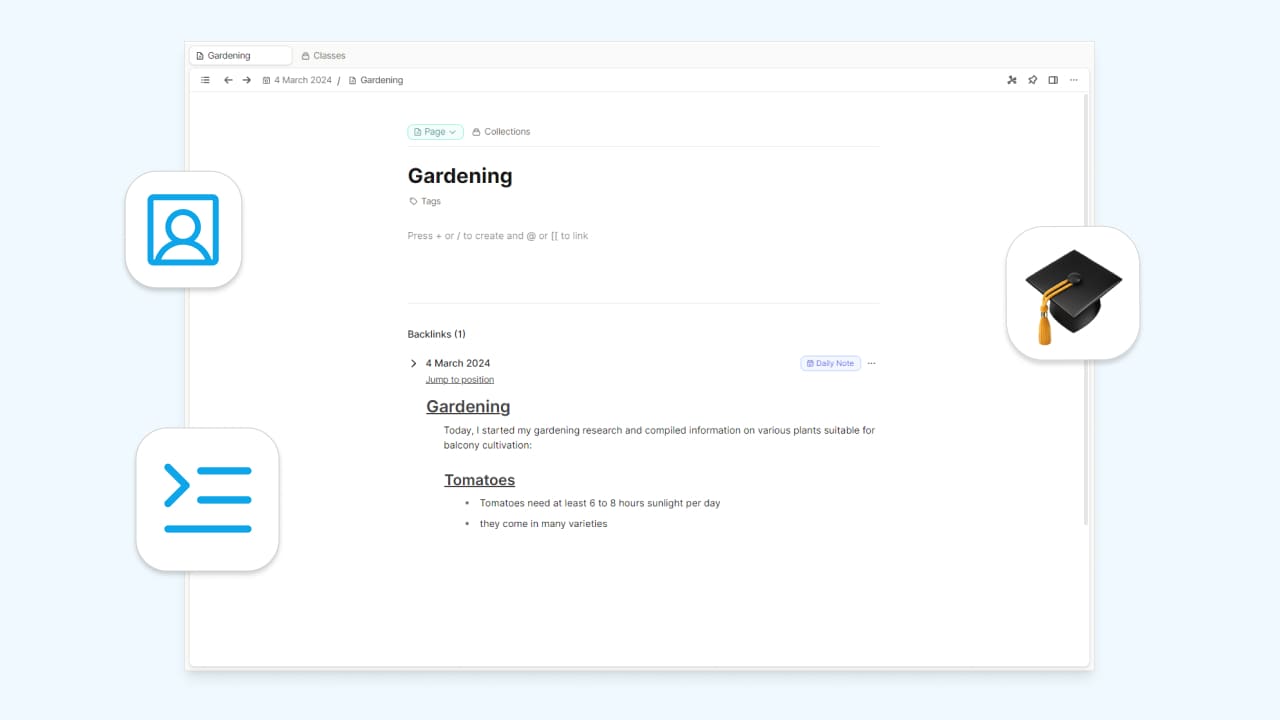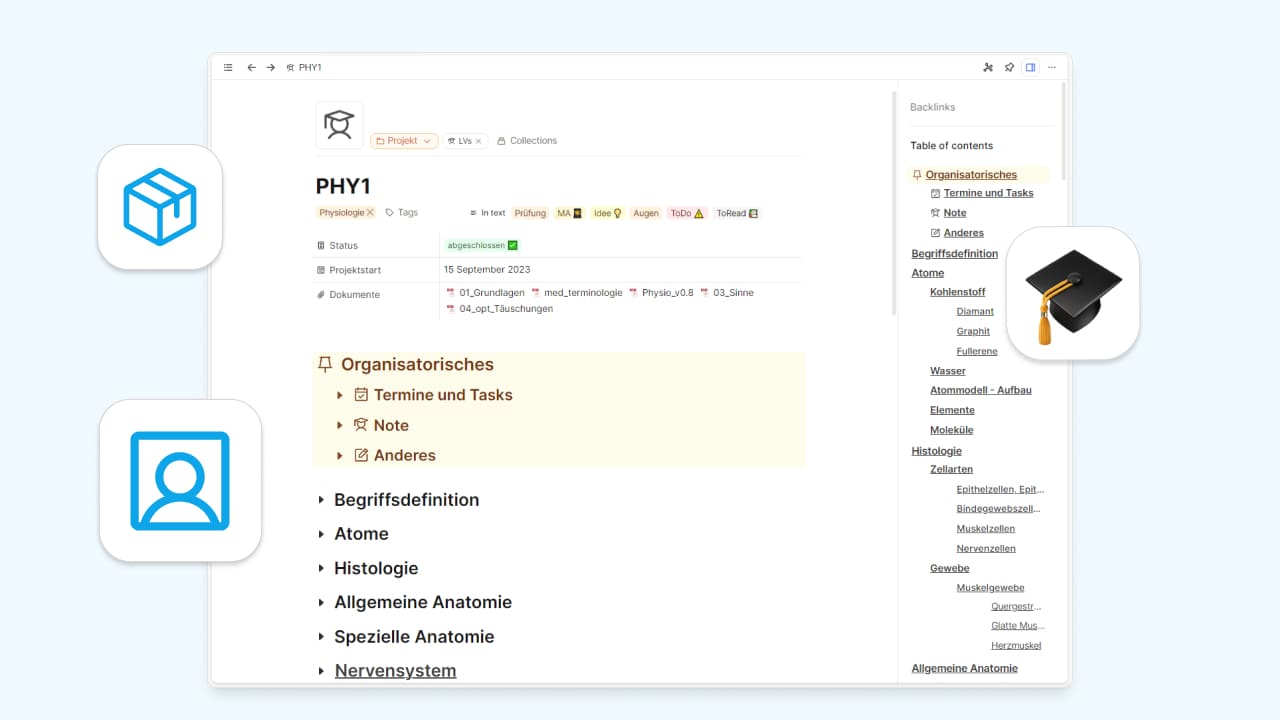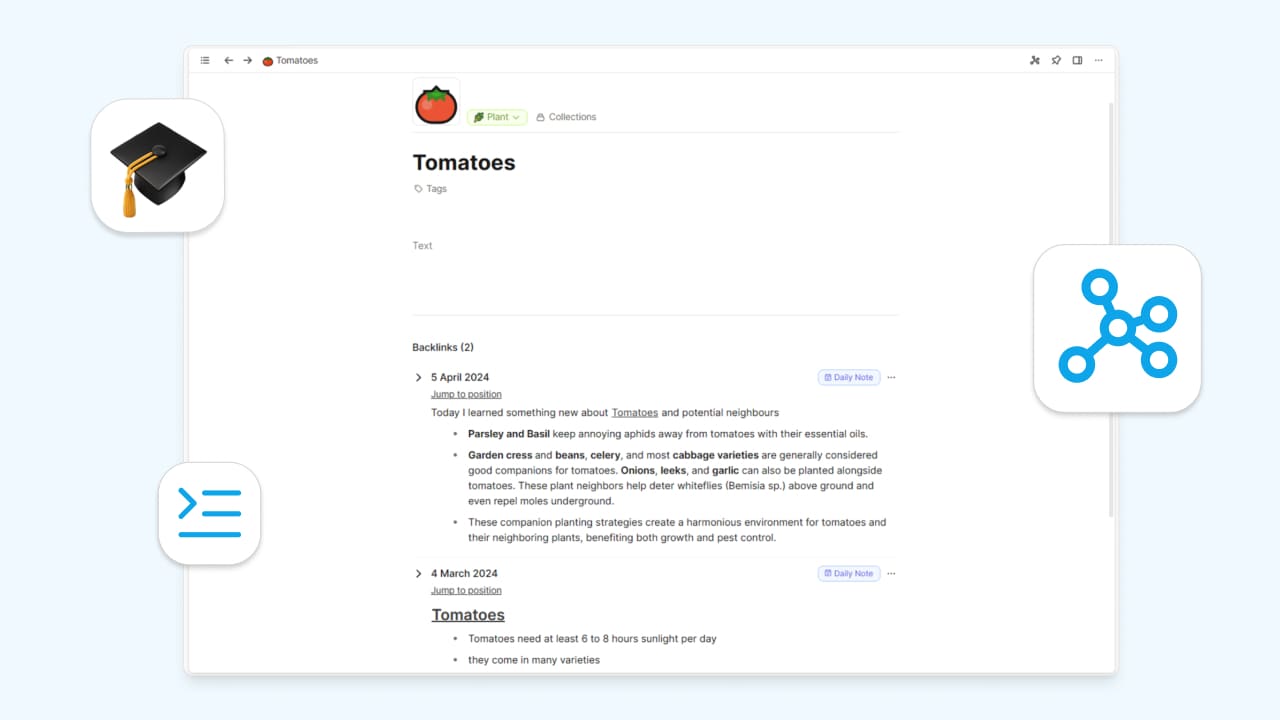
Part Three: Processing and Applying Class Notes

In the last two parts of this series, I showed you what my process looks like when I take notes for class sessions, developed over the years. Today, we’ll look at how to process these notes further to better understand a subject, prepare for an exam, or generally make them useful for your future self.
As always, there’s no one “right” way to do this! I constantly find inspiration and ideas by peeking into others’ processes and use cases, continuously adapting my own approach to meet my changing needs. And I hope, with this last instalment of the series, I can pass on a few ideas to you.
Revisiting Your Class Notes
Let’s start with the notes we took in Part 2.
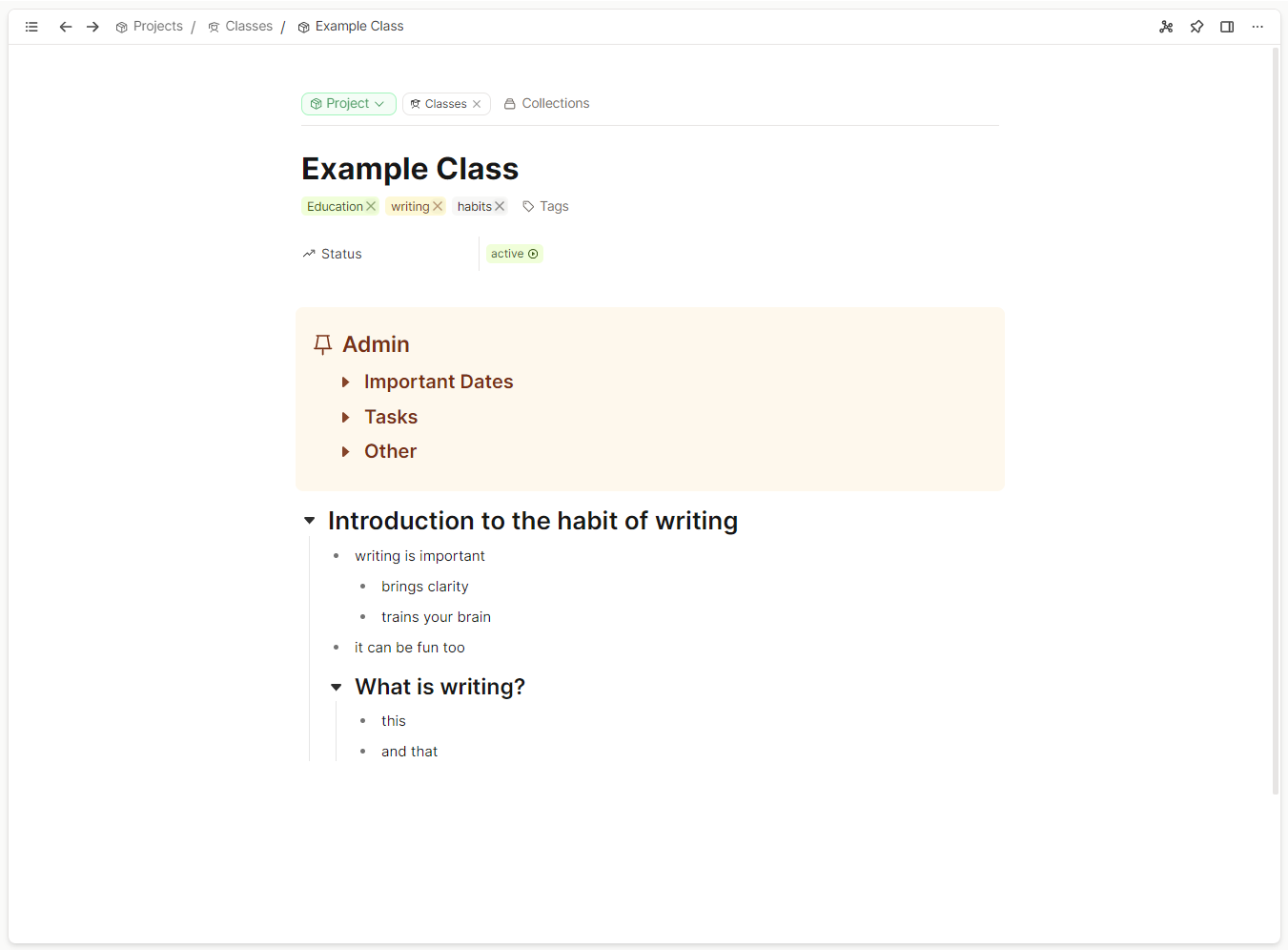
First I open the specific class (I’ve explained why I create projects for my classes here) and briefly go through my notes. I’ve tried to give them some structure right off the bat during lectures and now I do the work again if needed: link to existing concepts and terms or create new ones, and create headings and toggles to collapse content for a better overview.
I might adjust some structure by indenting content that provides detailed explanations on a specific point, creating headings and toggles to collapse content for a better overview. I also link to existing concepts and terms (with @ or [[]] ) or create new ones (with + or / ).
Side Note: Useful Object Types
- Linked terms can simply be created as page objects, or, depending on the subject and field, it makes sense to create your own object types that you use repeatedly.
- For example, I use the following object types:
- “Terms and Concepts” for general terms and concepts
- “Zettels” for specific aspects or facets regarding a topic
- In a class on physiology, I created an object type called "Biological and Physiological”.
- In a class on Java, I came up with an object type “Code Snippets”.
- I use tags for categories that don’t need further explanation (like Biology, Physics, Brain, etc.). If I decide to write about one of these tags in the future, then I’ll create an object for it.
Bringing Linked Terms and Concepts to Life
Remember in Part 2, I mentioned how indenting becomes important later on? This indenting is super helpful for processing our notes now!
Still in my class notes I go through the links created in my notes one by one. If I see a term or concept I want to work on, I open it. Most of the linked terms are empty, meaning there’s no definition or text yet.
But check out the backlinks section! Here, you automatically find the context in which the term was used. This is all because of your indentation. If you hadn’t indented your notes about the term, you wouldn’t see it. In the example below you can see the backlinks section of a plant object “Tomatoes”:
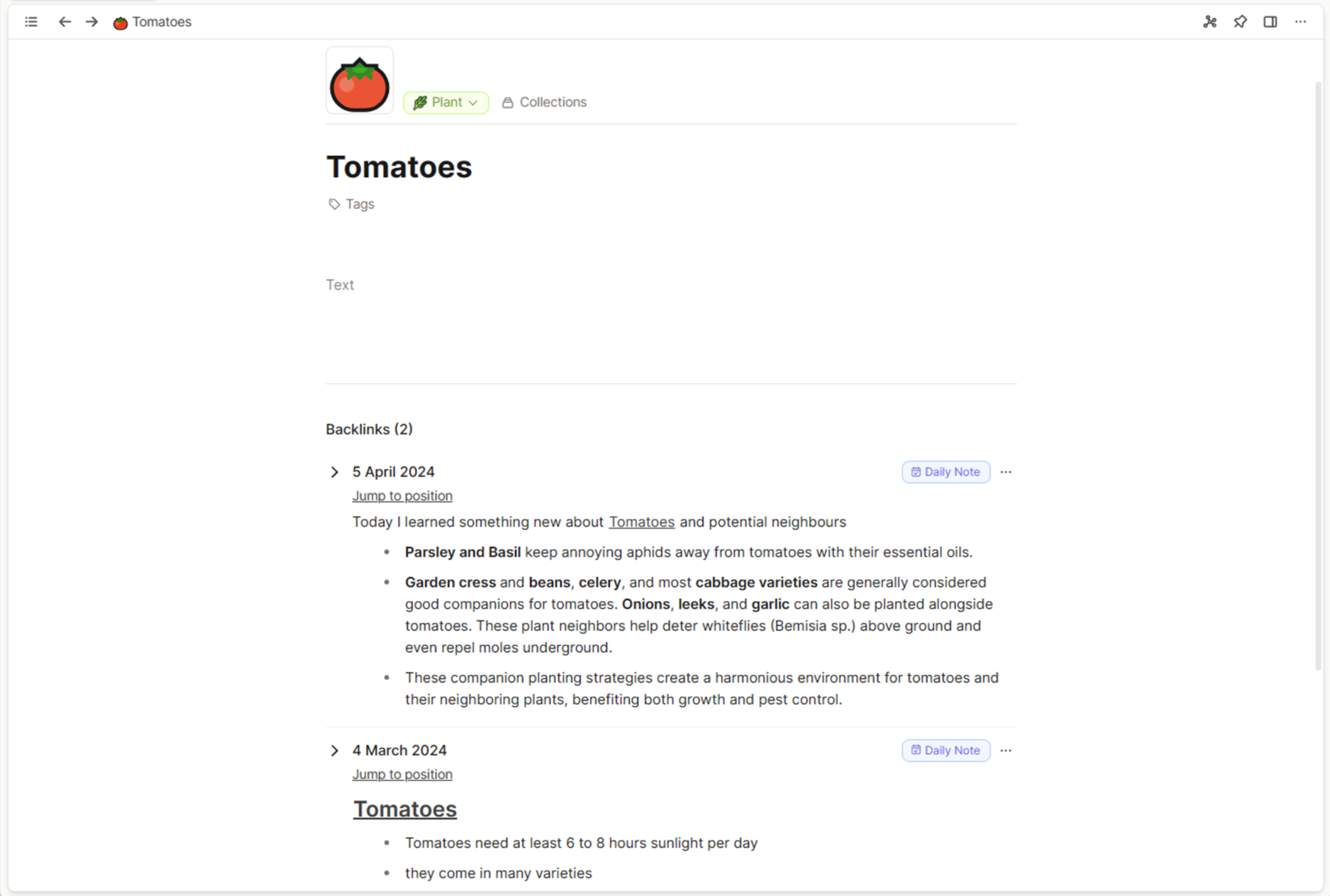
Now, you can write a solid definition and gather key information using all these references (in the example above you would now gather relevant information about tomatoes from different daily note entries). Either rephrase everything in your own words or simply copy the relevant sections from the backlinks section directly onto the page. (Capacities Pro: You can create a link directly to a block you want to transfer and make an embed, so there’s no need to copy and paste or rewrite. An embedded block is identical to the original and changes will be displayed in every “version” of it. Read more about that here).
The longer you use Capacities and the more often you use and link terms in various contexts, the richer your knowledge of a topic becomes!
Of course, you could google a topic and save all the writing. But the advantage here is: that you’re drawing from a context that’s personally relevant to you and, over time, creating an increasingly dense network of personalized knowledge on various topics. Besides, we remember new information much better when we incorporate it into our existing knowledge (a fabulous argument for linking content).
Make sure you don’t forget to tag new terms or concepts with any tag that fits, but especially with a word that fits the whole class, so you can find it again through many paths. For example, “Physio” or “Cognitive Psychology” or “Signal Processing”. Then, you can easily look up the tag later when reviewing and looking at all the key terms and notes in the gallery view.
Get an Overview
There are different options to revisit everything you have processed and learned during a class and through processing your notes:
- The easiest way to get an overview of all topics, concepts, etc. you learned and wrote about is the right sidebar of your class notes. There you’ll find a list of all objects you’ve linked to.
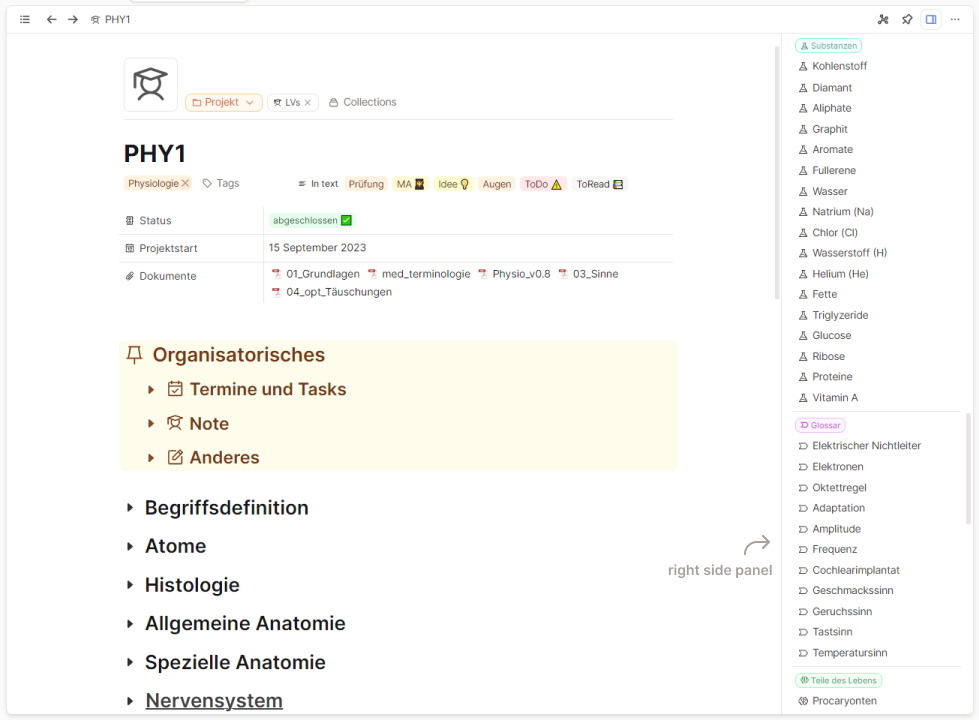
- Another option that I like, especially if I want to review the material for an exam, is visiting the tag section. As I wrote above, If you made sure to tag new concepts and terms, you can visit the tag later on and review those keywords and notes.
- You can even go further and create an overview page (a map of content or MOC) where you group all newly (and in the past) learned concepts and words as links in small card view with colors or in rows together manually as they make sense for you. It’s not a mind map, but it comes pretty close in its functionality and you are once more actively making sense of what you’ve learned.
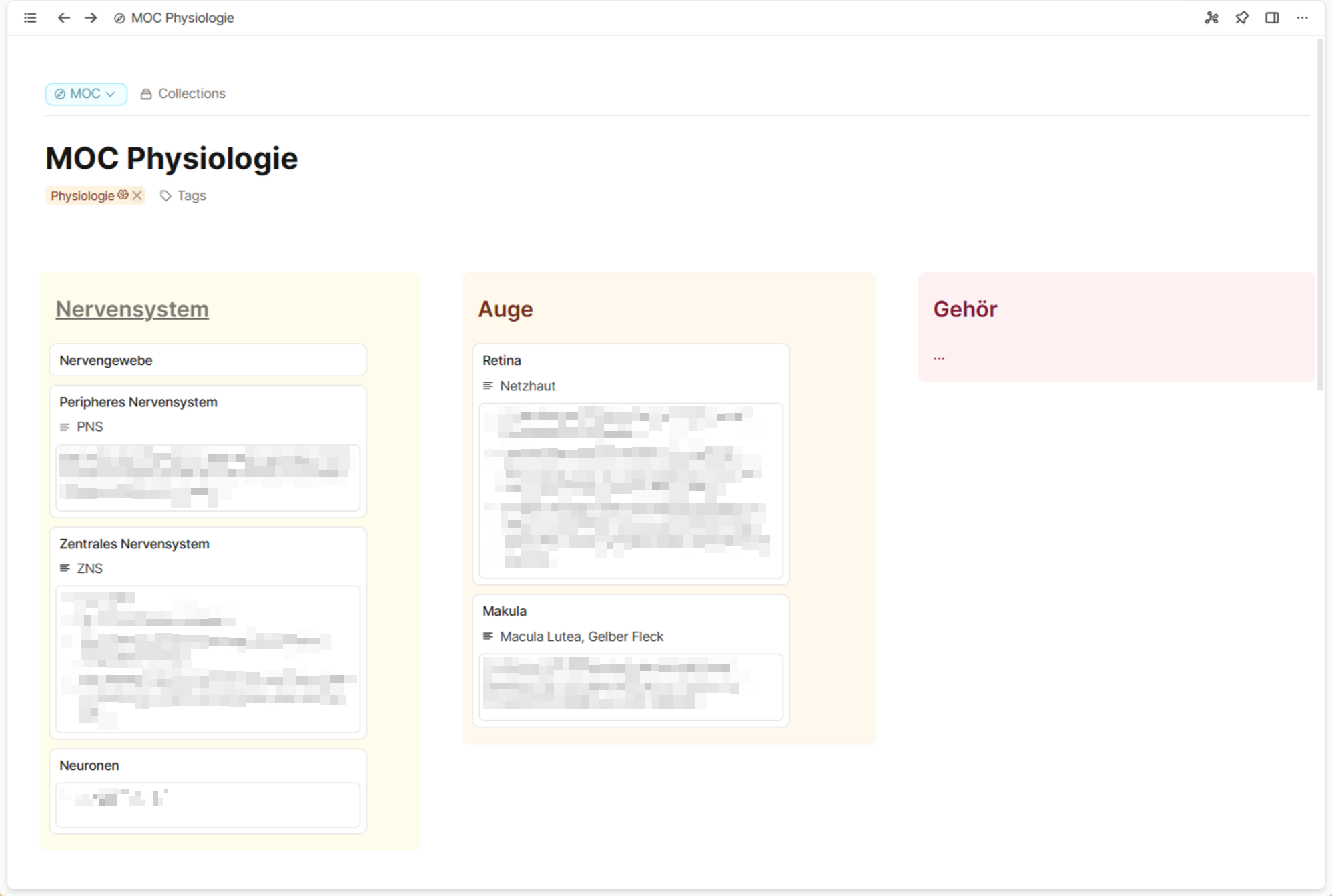
As you attend more classes in the future and link back to existing terms, you’ll gradually build a richer base of knowledge in various subject areas. All of it is linked to its source, and all of it builds your knowledge over time. This is so valuable not only for your exams and assessments but also for a long-term knowledge base with personalized information valuable to you preserved for your future self.
I hope you enjoyed this series and found some inspiration! See you soon!