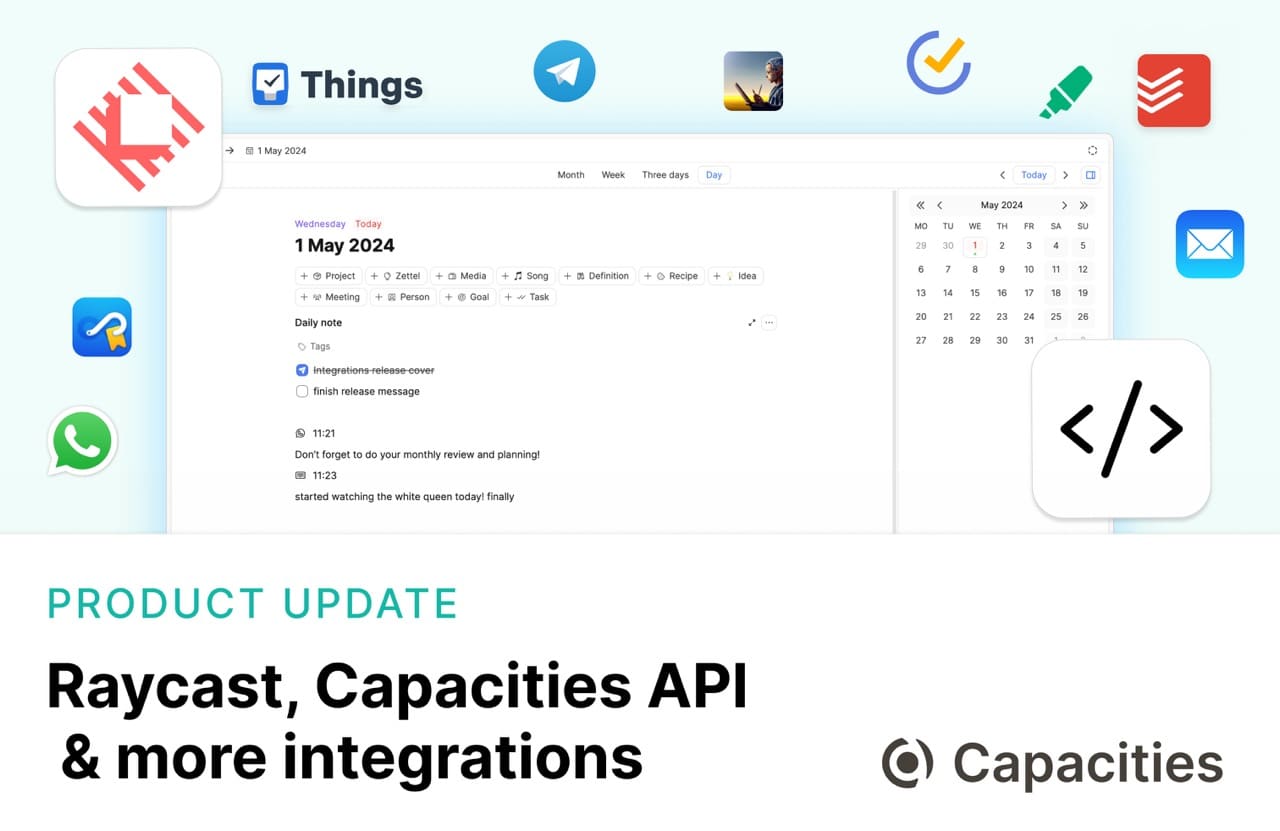

An update we’ve been working on behind the scenes for months… our API is here in Beta! This is a huge step towards integrating Capacities with the rest of your digital life.
Knowledge work is not just taking connected notes; it’s about truly integrating everything about our modern world into your work, so you are confident you are paying attention to what matters and ignoring what doesn’t.
To do this, you need to be aware of tasks from different sources and appointments across different calendars whilst working in an environment of lots of apps and workflows.
But there’s nothing to say that all must live in your note-taking app. We want to build the best thinking studio for individuals, so that means giving you the calm studio for your mind where you can cut this noise out, too.
So we know we aren’t building an all-in-one platform, but we can provide intuitive integrations between the calm of Capacities and the busier modern world beyond it that let you bring in what you need and ignore what you don’t.
And this is just the beginning! Think Calendar integrations, a Readwise integration and more. But now, let’s dive into what there is so far.
Capacities API (Beta)
A public API for Capacities is now available in Beta. An API allows you to interact with Capacities programmatically, enabling you to build custom integrations, automate workflows, and more.
You can read about it in our API documentation. Please note that the API will be evolving over time, so if you have any feedback or feature requests, please share them in our forum discussion
ℹ️ The API is currently in Beta and is subject to change. It is available to all Capacities Believers and Capacities Pro users. It will be a Pro feature for the foreseeable future, but we might make some endpoints available to everyone.
Raycast extension (Mac only)
Raycast is a Spotlight alternative that will superpower your Mac. It’s a highly extensible tool, and now the Capacities extension brings this power to Capacities!
📹 You can watch the Raycast Quick Tip here:
ℹ️ This integration is available to all Capacities Believers and Capacities Pro users.
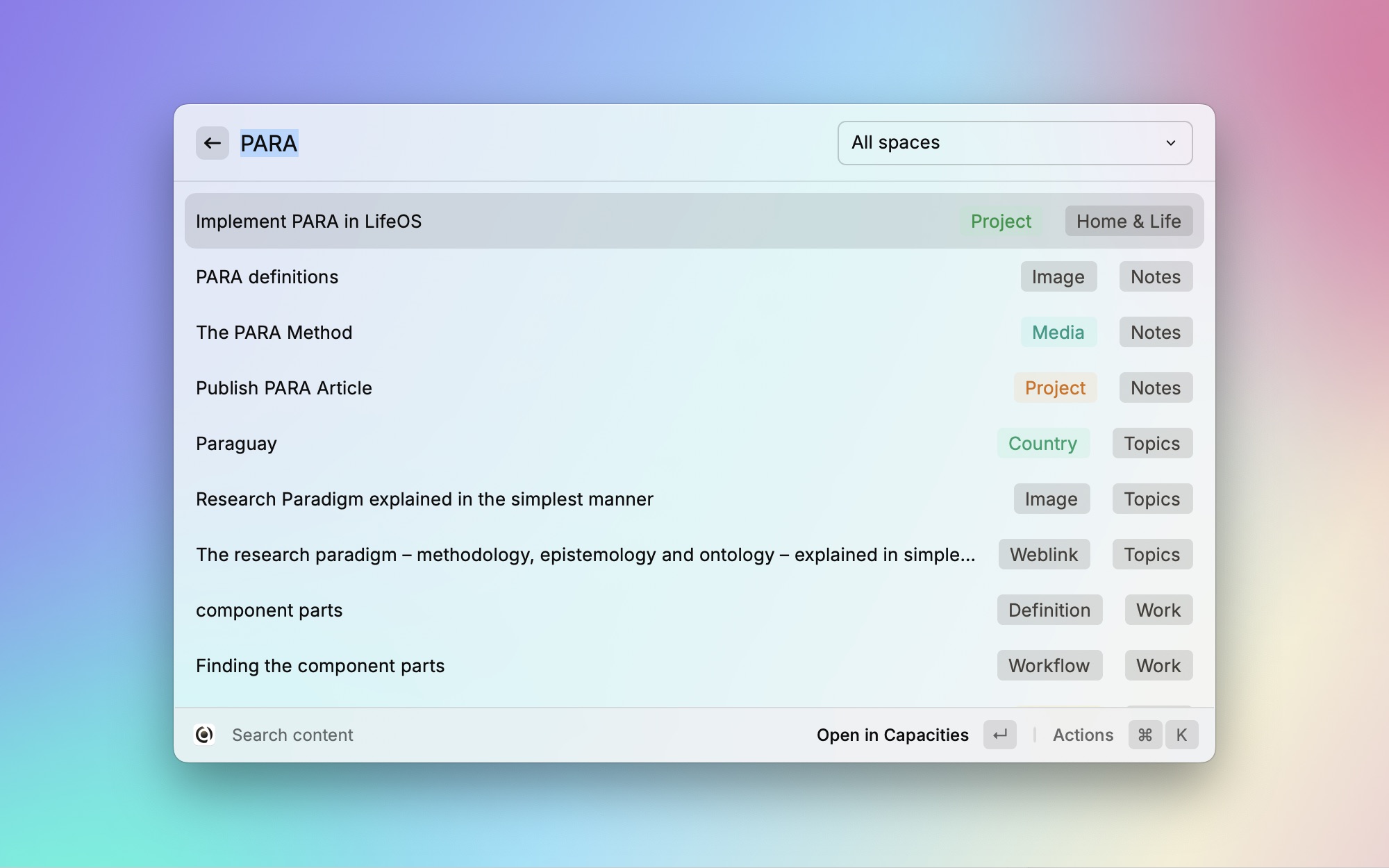
Introducing some incredibly powerful commands, all accessible from your toolbar:
Global search in Capacities: Search your notes from anywhere on your Mac using your Raycast. You can even search across all your spaces.
Save weblinks: Save a weblink to Capacities right from your toolbar. Open it in front of your browser, and it will automatically be prefilled with the URL.
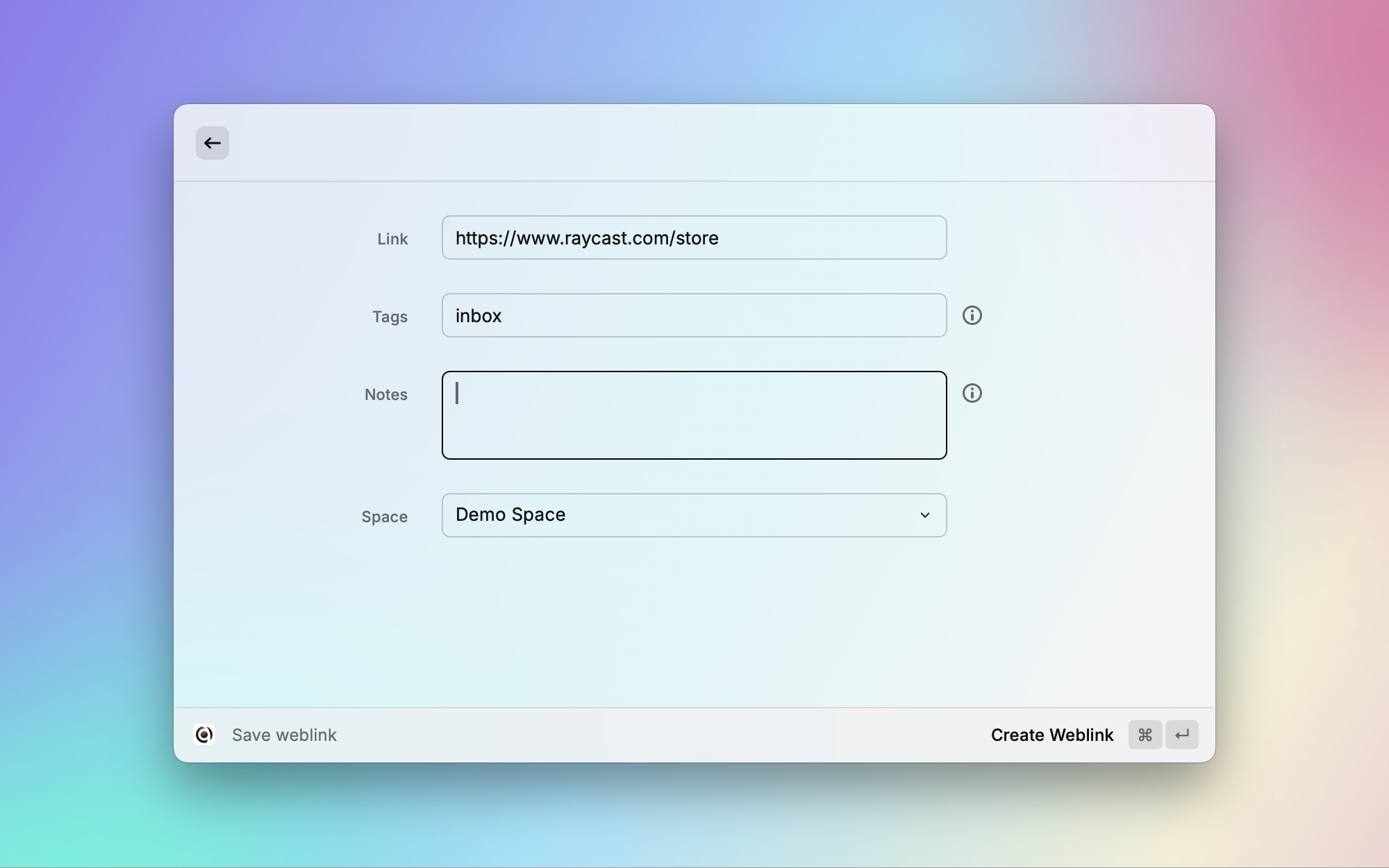
Save to daily note: Save quick thoughts and to-dos to your daily note from anywhere on your Mac.
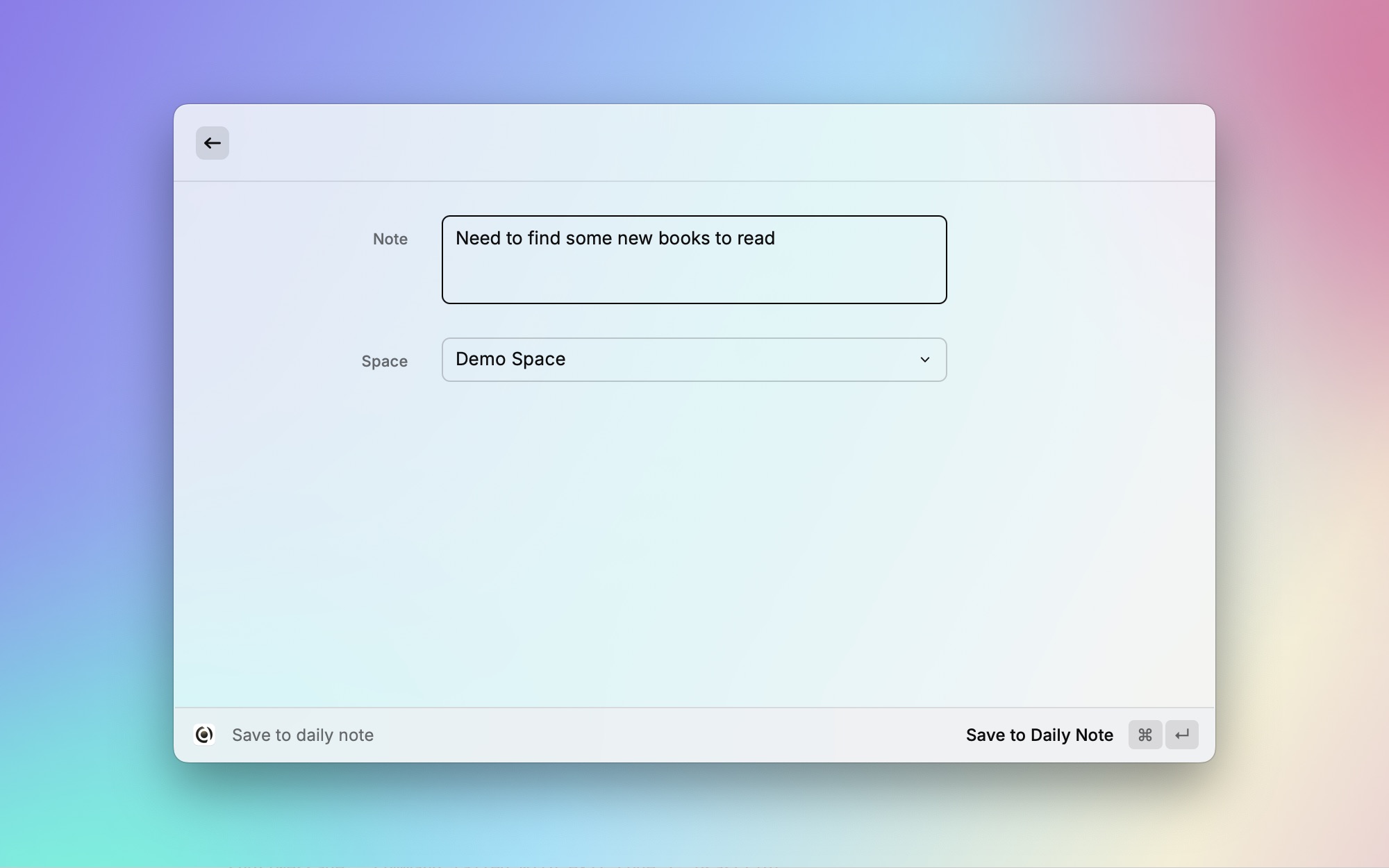
Open a space: Open any Capacities space from your toolbar.
➡️ Install the Capacities extension for Raycast
You can also read more about the integration and all commands in detail in our documentation.
A huge thank you goes to Mirko Poloni who built large parts of this integration. It will be maintained and further developed by Capacities.
Community Integrations
With the launch of our public API, we are announcing two exciting new integrations built by the Capacities community!
Community integrations are not part of the official Capacities product. We are reviewing and testing all integrations and are in contact with the developers to ensure the quality of the integrations. Some integrations use the Capacities API, they are only available to all Capacities Believers and Capacities Pro users.
Do you want to contribute your own integration? Here’s all you need to know.
Web highlights
Web Highlights is a popular Chrome extension that enables you to highlight websites. You can copy a markdown version of your highlights to Capacities to add it to your knowledge work.
Please note this is not a full integration. You will need to copy markdown to Capacities, and your notes will need some formatting when brought into Capacities. We’re in contact with the developer, and a Capacities integration is on the roadmap.
You can install it here or read more about it in our documentation.
A reminder of our existing integrations
Capacities already has a number of integrations that you can use to connect Capacities with other apps and services.
We created a Integrations Hub where you can find all the integrations we have available.
Here are some of the highlights:
Task Actions
Capacities is not a task manager, but that doesn’t mean it can’t talk to them!
Task actions offers a suite of integrations with popular task management apps so you can think of your tasks whilst working and send them straight to where they need to go for action.
This includes Todoist, Things3, TickTick, Apple Reminders and more! If your app isn’t featured there, you can use Webhooks to integrate it with many more.
WhatsApp, Telegram and Email to Capacities
Why not use messaging apps to send messages to Capacities too?
Open your app, send your message, and it’ll magically arrive to your daily note for you to process when you’re back in Capacities. It works with WhatsApp, Telegram and Email.
Hookmark
Mac users also have access to Hookmark, with which you can copy, paste and use two-way links between Capacities and other apps (files, web pages, emails, and more).
If there are specific integrations you’d like to see, do let us know by submitting a feature request!
Tables are here for everyone!
We’re excited to announce that tables are now available for all users! You can now create tables in your notes and use them to organize your content. You can read more about how to use tables here.
Toward offline support
We decided to transform Capacities into an offline-first application, and we are making progress! We’ve created a public roadmap to keep you updated on our progress. Here’s what we’ve added with this release:
Conflict resolution: As a first step towards better offline support, we’re introducing a simple mechanism to merge conflicts when syncing from different devices. If a note has been changed on two devices, you can now choose which version to keep. You can also copy the content of the other note to your clipboard to merge them if you need. This is a manual process and we’re working on making it more automated in the future.
Fail-safer syncing: We added huge improvements towards a more reliable syncing experience. These effects will come live over the next weeks as we’re rolling out the changes. You can expect to see basically no more sync conflicts anymore.
What’s next?
We’re working full steam on making the mobile app available to everyone. We’ll release a huge update of the mobile app to all Capacities Believers and Capacities Pro users in the next weeks. After some testing, we’ll submit it to the App Store where it will become available to everyone.
We’re also working on a web clipper which will be launched in the next weeks as well.
Small improvements and features
- Updated OpenAI models: The AI assistant now uses the new OpenAI GPT-4 Turbo model.
Fixes
Canny: Problem with bulk editing and selecting
Canny: bug that can’t (mass) select anything in tags unless in embed view
Canny: Duplicate Page Not Working
Canny: Dragging macOS app not working properly
Fix: calendar navigating to today with double click not working // tooltip - indicates otherwise // shortcut not working
Canny: /h4 to create heading creates new document instead since update
Canny: Formula shortcut colliding with focus mode shortcut
Canny: Double click to select text does not work anymore
Canny: Dialog window overlay