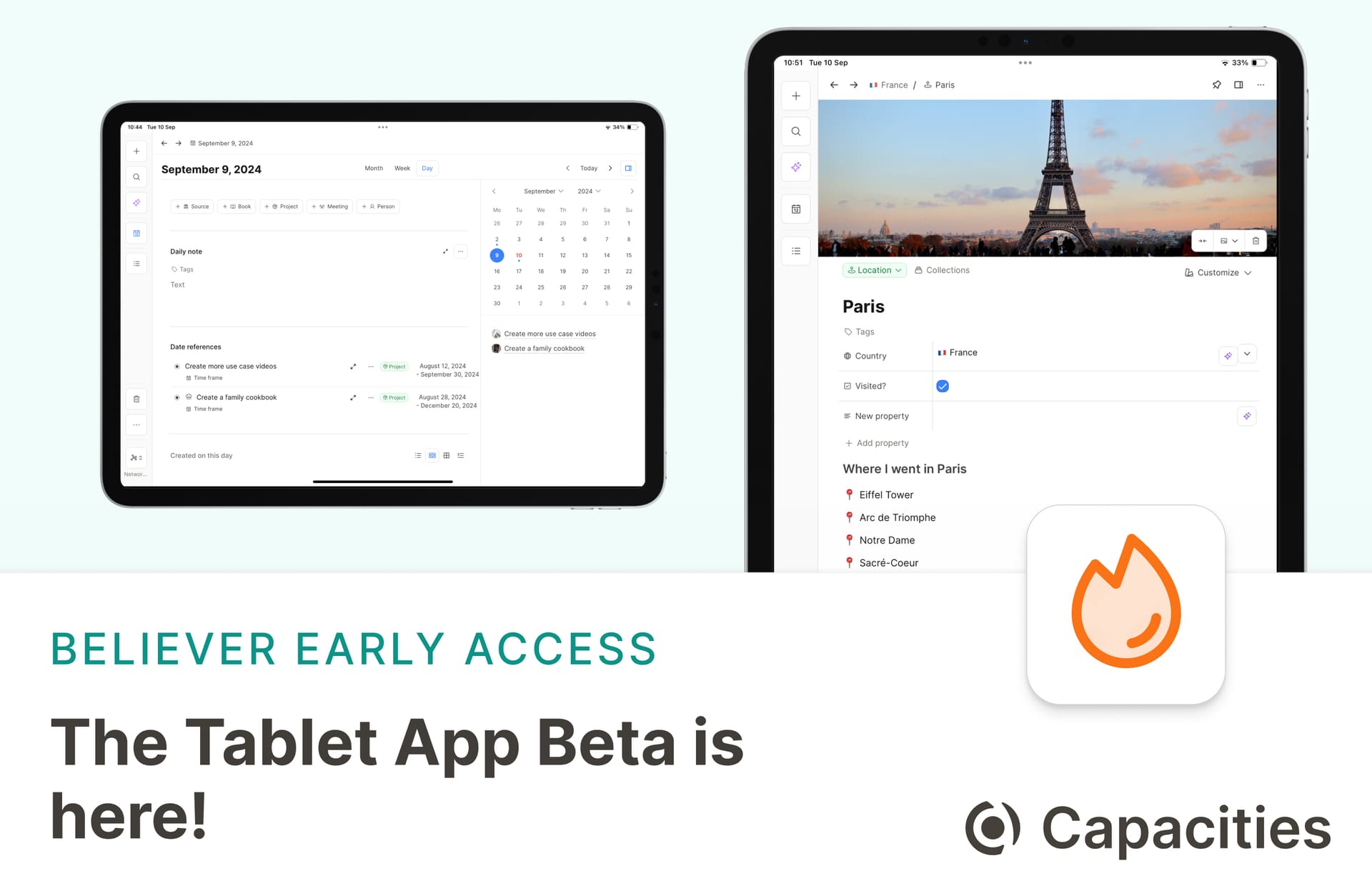

another exciting release. Let’s dive in!
Tablet App Beta for all Believers
The Tablet App Beta is here! Now in early access for all Believers!
It’s a powerful and intuitive combination of the desktop and mobile apps, to give you seamless Capacities experience for your tablet setup! Create new objects, new object types, edit settings, and more, all from the tablet in your hands.
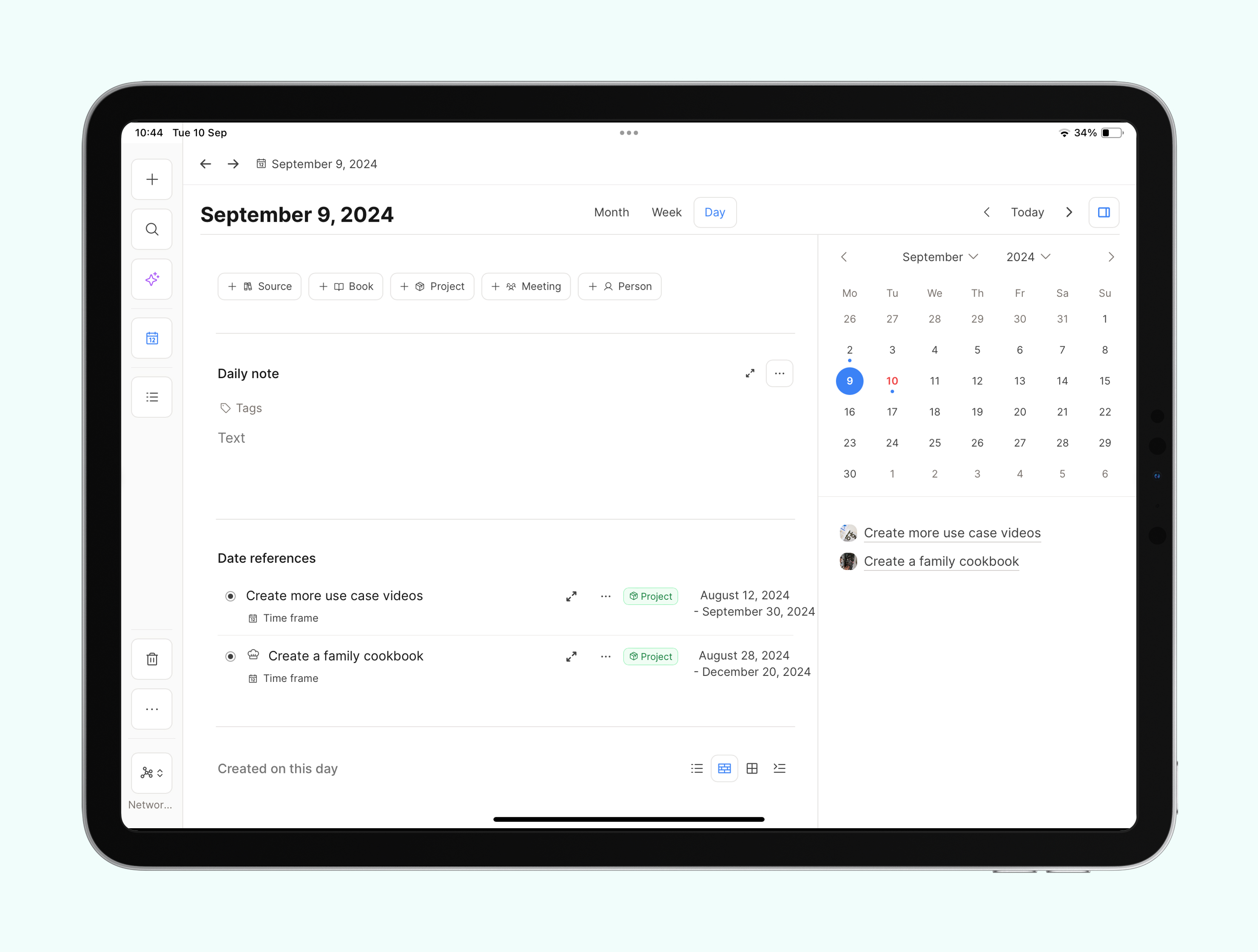
The Tablet app is now available in early access for all Believers. As a Believer, you can start using the Tablet app for both iPad and Android tablets by downloading the newest version in the iOS App Store or Google Play Store and logging in with your Capacities Believer account. All Believers will also receive an email with all the info very soon.
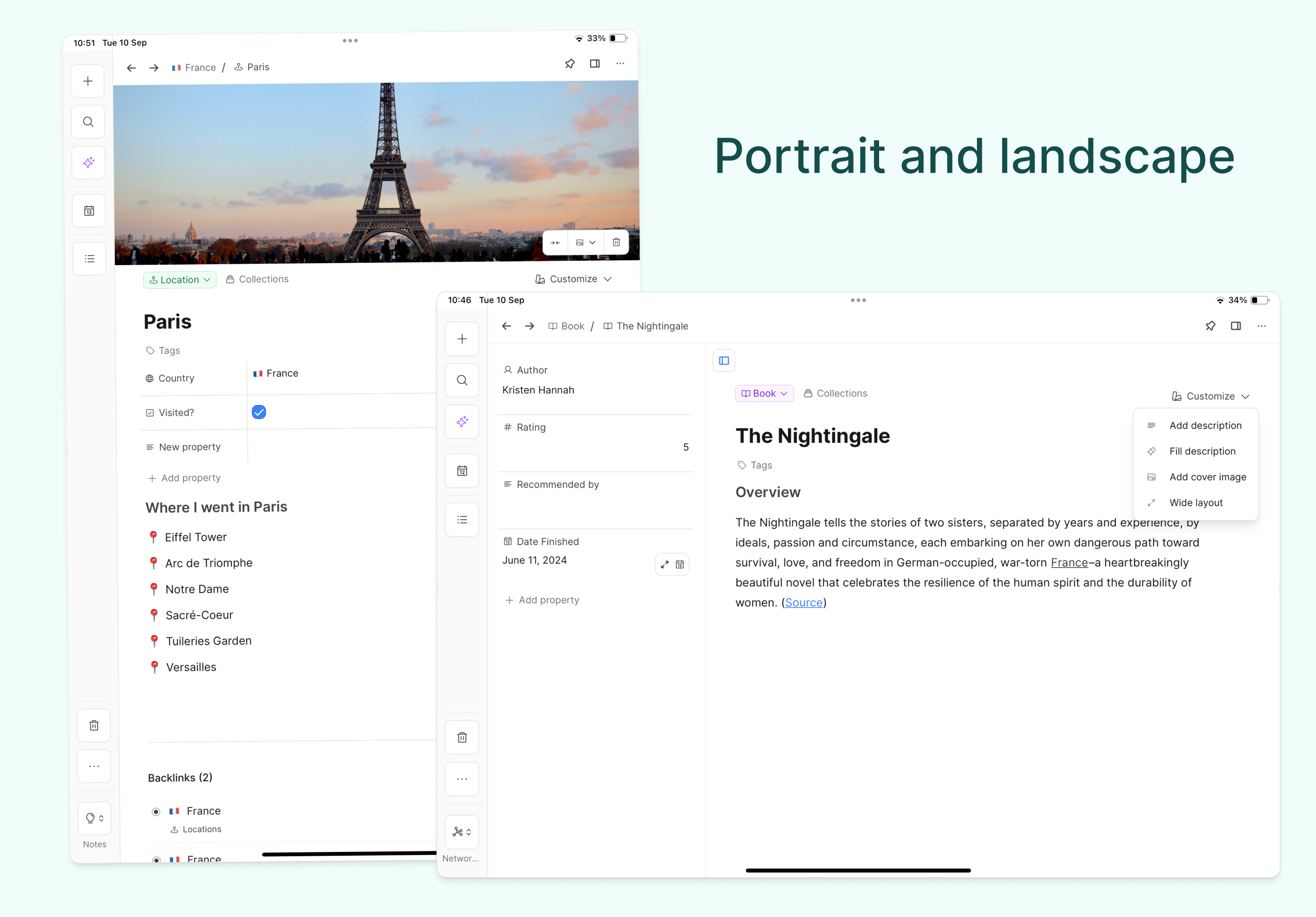
Here’s a look at what the Tablet App has:
- The full writing, editing, and browsing experience!
- Powerful search
- Pleasant reading experience
- The AI Assistant
- Capacities’ central calendar
- Portrait and landscape mode
- The ability to create spaces, object types, properties and templates
- All notes downloaded to your device for access on the go
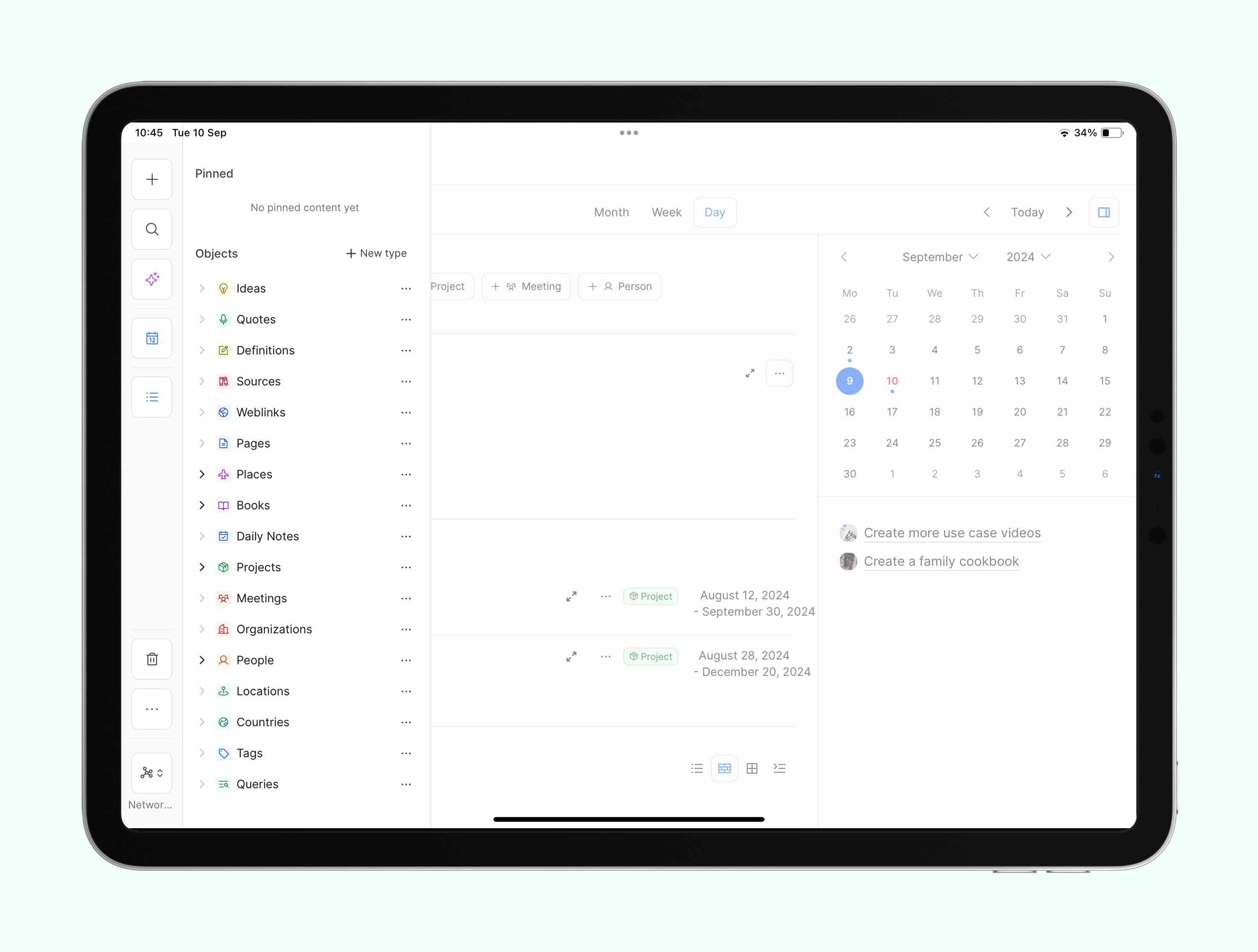
And much more! You can read about the tablet app in more detail in the docs.
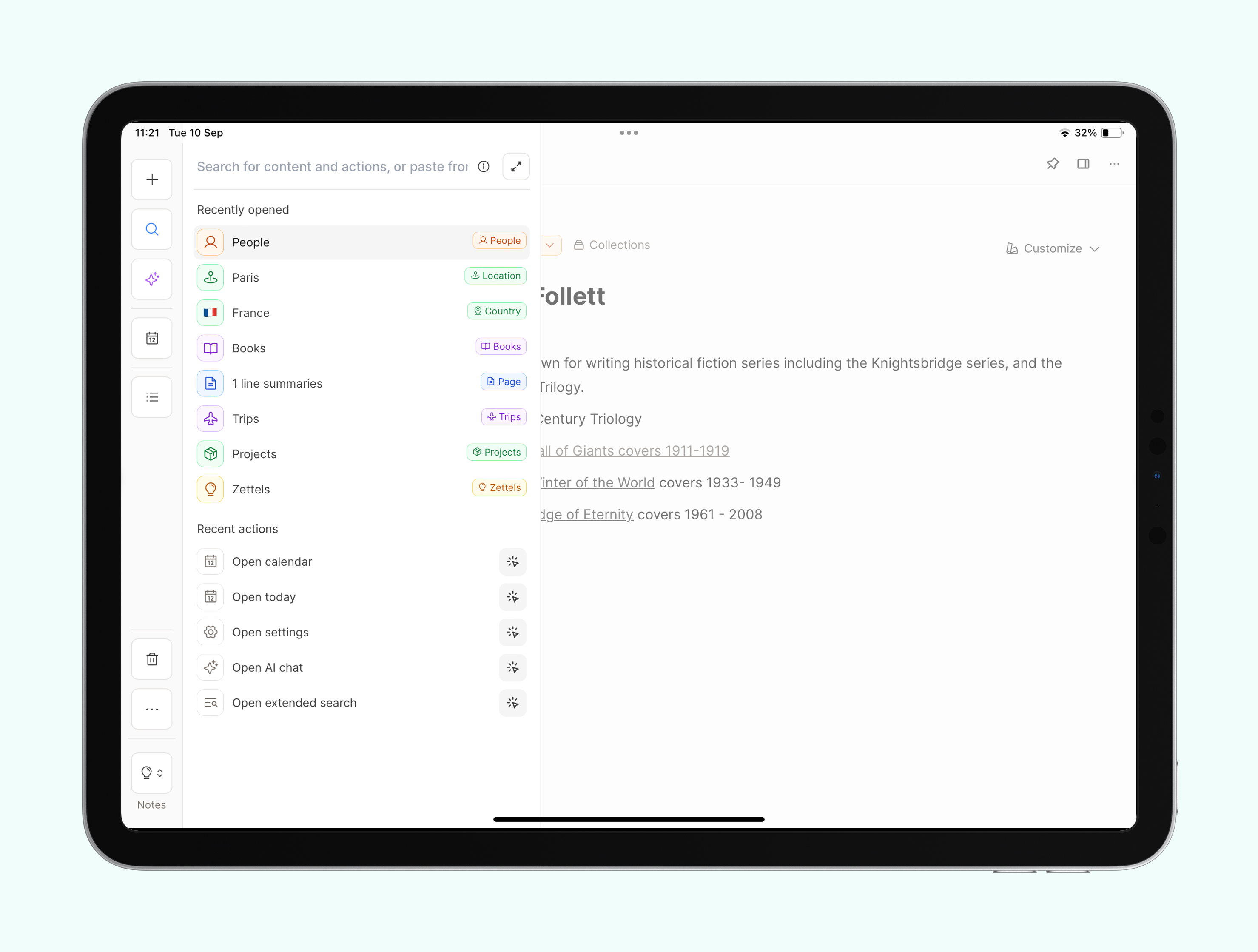
Going forward, we will listen to the feedback from our Believers to improve the Tablet app further. You can give feedback via the ‘Feedback’ link in the left sidebar of the Tablet app. We’re super excited to hear what you think!
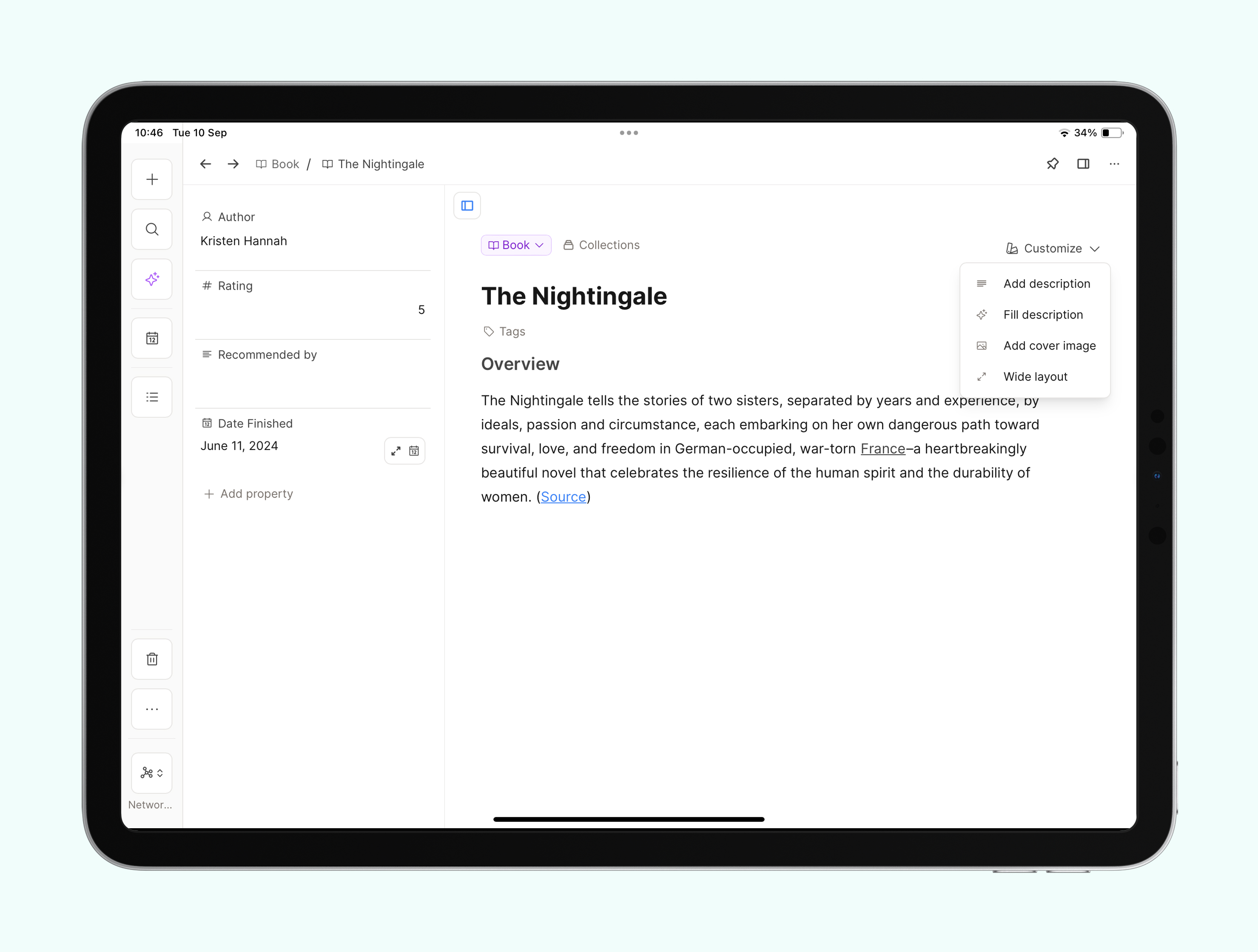
We intend to launch the Tablet to everyone by the end of the year. We can’t guarantee that, but that is our aim.
Reworked Media Layer
Media is an essential part of our knowledge and therefore also an important part of Capacities. To make the handling of all relevant files as effortless as possible, we have built a highly robust and optimized pipeline that ensures working with images, PDFs, audio recordings, and other files is as smooth as possible. This pipeline processes, optimizes, and synchronizes all your existing and future files in the background, so you don’t have to worry about anything anymore.
To enable you to work with your media from anywhere, even with a weak internet connection, all your media is stored locally and is thus available offline. Once a stable internet connection is restored, your files will be automatically uploaded and made available on all other devices. Read more about Offline Support here.
1. Offline Support
The new media layer is designed to work no matter where and when. It doesn’t matter whether you are at home with a stable internet connection or on a train without internet. The app works with locally cached files and synchronizes the files with all your devices as soon as a stable internet connection is restored.
2. Caching
All files added to Capacities are cached locally on your device if enough storage space is available. This reduces loading times immensely, especially with many and very large files. It also drastically reduces the internet load. If you do not have enough storage available on your device, this is also not a problem, as a fallback implementation is then used.
3. Queue-based Tasks
The queue running in the background takes care of restarting, optimizing, and scheduling tasks. If editing, uploading, or other relevant tasks fail, they can be restarted after a certain interval to function as robustly as possible. This all happens automatically in the background.
What’s Next?
Capacities does not automatically store all media locally yet. This update improves the upload and caching process of new files. Offline loading of all media will be part of a future update.
AI property autofill for dates, numbers, and collections
Similar to all other properties, you can now also autofill dates, numbers, and collections with AI.
Backlinks for Queries and Collections
You can now also see all places you are using a query or collection in from the query or collection page. Backlinks are shown next to the elements count in the top left.
What’s next
Based on many discussion here in the community, on the feedback board, and our internal meetings we drafted an updated “What’s next” article. 🛣️
On top, we created a comprehensive AI roadmap including short term features and long-term, more fuzzy ideas. We hope you like it! ✨
Read about our general roadmap here.
You can find the AI roadmap here.
Small Improvements & Fixes
Added: Editor setting to disable the navigation gestures.
Added: Pascal support for CodeMirror.
Added: Simple table now supports tab navigation.
Improved: Exiting group block as well as indent/unindent behavior within group block more intuitive now (same behavior as text block).
X-Callback-URL support for mobile: You can now also use X-Callbacks on mobile. You can read more about it in our documentation. We still recommend to use the API if possible as it’s more stable and offers more functionality.
X-Callback-URL schema change: The
createNewObjectnow usesnameinstead oftitleas a parameter. Please update your scripts accordingly.Fixed: “Unknown User” issue on our feedback board: If you’re displayed as “Unknown User” on our feedback board, you can change your name in the account settings. After you waited for a minute, you should see your new name on the feedback board. You can of course change it back to your old name afterwards.
Improved: Much better title search. Matches are more intuitive and accurate now.
Improved: Much better performance in views with many objects (object dashboards, queries, collections, etc.)
Improved: Offline loading state is more transparent now. You can get an overview on the current state in the account settings.
Improved: Deactivated shortcut to switch between spaces as it was causing issues on some devices. Will be added back in a future release.
Fixed: Timeline items not ordered correctly.
Fixed: Email verification working again for additional emails in the email integration settings. You might have to remove and add your email again.
Fixed: Log in to our feedback board is now working from all routes.
Community & Content Roundup
From Us