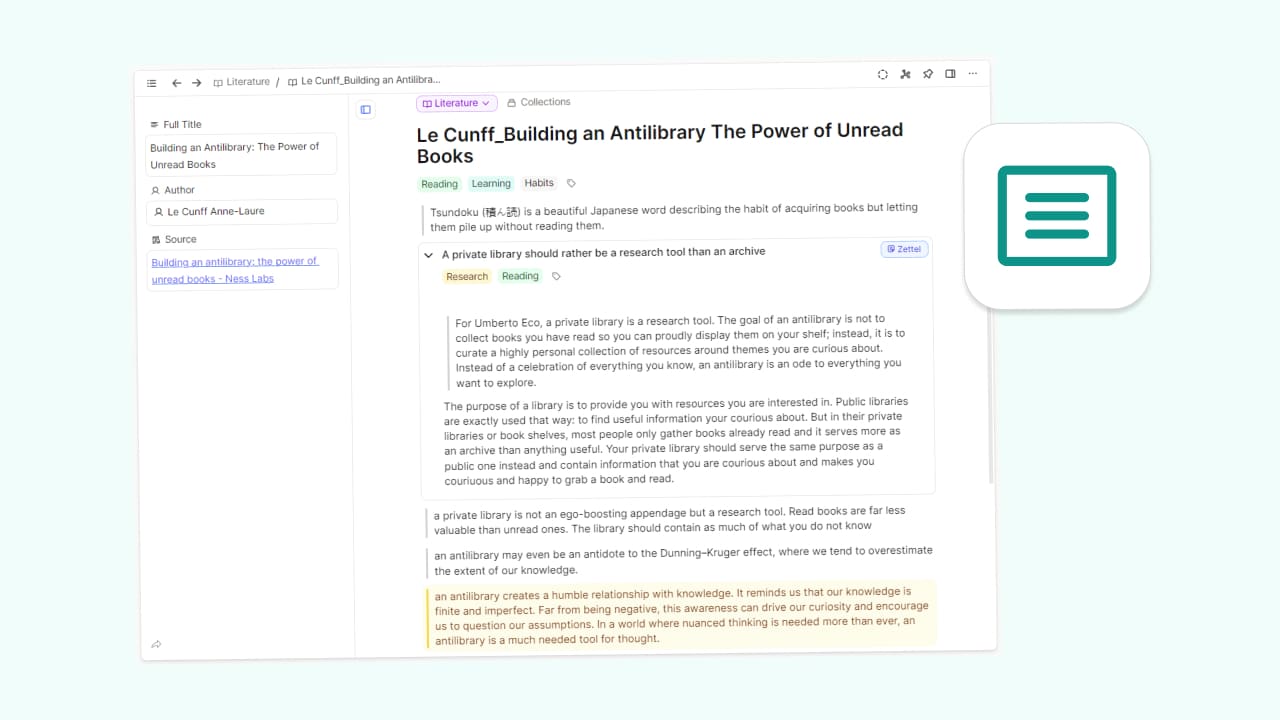
How to Actually Use the Notes You Take
Taking notes is one step in the right direction, but here’s the catch: if we jot down our thoughts, only to let those notes sit in forgotten corners of our notebooks or digital apps, there’s no benefit. They become digital dust, rarely revisited or even never seen again.
Let’s explore some options to organize and process our reading notes in a way that makes them useful in the long term, for our future selves!
Prerequisites
Before we start, let’s prepare some object types.
You might be wondering which object types you need. And it totally depends on your specific needs and context. Ask yourself which type of information you are dealing with. Do you save a lot of quotes? Or a lot of ideas? Or just general smaller notes?
You can create object types like “Ideas”, “Quotes”, or if you are reading something about physiology and collect information about body parts you could create an object type called “Body Structures” or “Physiological Parts”. If you are reading or watching something about programming and write down some code snippets, you can create a “Code Snippets” object type and turn those snippets into “Code Snippets”.
The possibilities are endless, but for now and for demonstration purposes let’s keep it simple and stick to the following types as they are quite useful in most cases:
- “People” or “Person”
- You can use the template in Capacities for this
- “Literature Note” or “Library Items”
- Properties: author, full title, tags
- Collections: books, papers, articles etc. or
- Choose the available “Book” template
- “Zettels” or “Cards”
- Choose the available “Zettel” template
- Optional additional properties: related Zettels, related definitions
- Tip : choose the index card layout for a flashcard look
- “Definitions”
- Properties: tags
One important tip! Don’t overthink it when you’re getting started. Pick only a few different object types that sound best to you and experiment with them.
One great feature of Capacities is the possibility to change object types. So if you decide at some point you want to introduce a new object type and want to change the type of existing notes, that’s always possible! Just make sure that the new type has the properties needed, so no information gets lost.
The First Step: Revisit Your Notes
Let’s assume we took some notes on a recently read article. Now let’s revisit those reading notes and organize them. Do whatever feels natural to you, but here are a few ideas.
You can format quotes in a special way, so they do not become misinterpreted as your own words and are clearly distinguishable: select a block and choose “Quote”.
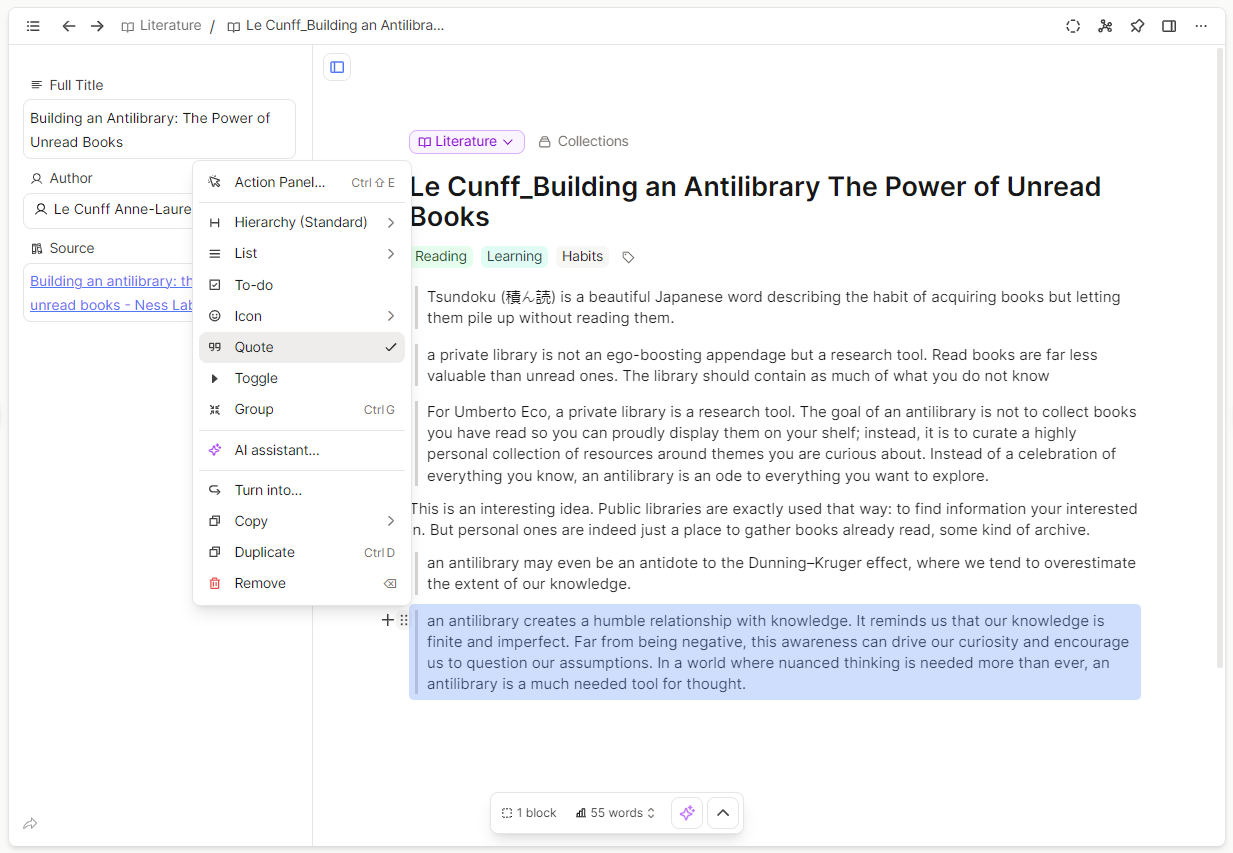
If you have bigger amounts of notes and quotes, outlining is a great way to get a better overview (Capacities as an Outliner):
- Add thoughts or delete paragraphs that do not resonate anymore.
- Summarize, distill and rewrite them into your own words, as this promotes understanding, clarity and precision.
- Use headings and subheadings, toggles, bullet points, colors, or whatever helps you to gain structure and make sense of your notes.
- We could think of these reading notes as a tree with different branches, where useful information is indented under summarizing topics or statements.
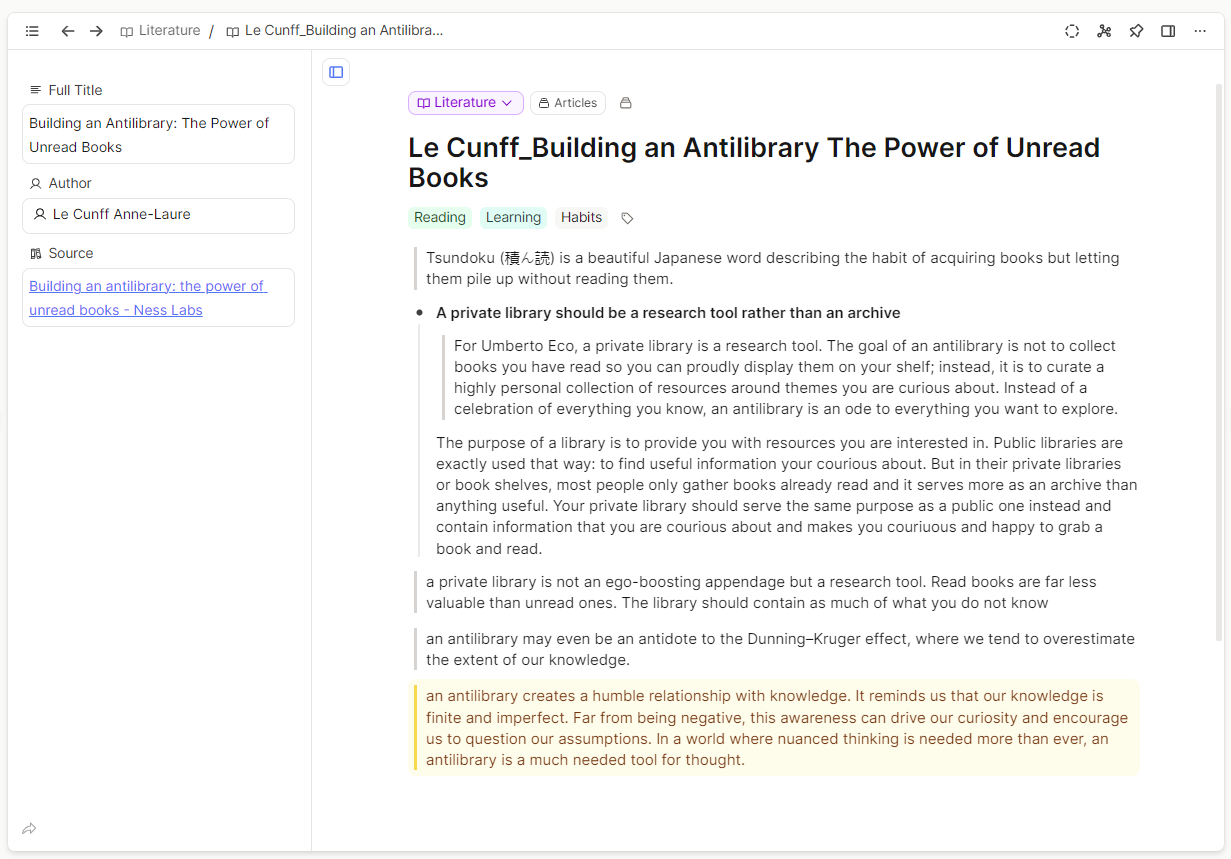
Now, you have well-organized reading notes, but it’s still hard to use those highlights and notes as they are, cause it’s still a bunch of information gathered in one place. Clunky to use and to play with. You can do more with them!
Second Step: The Introduction of Objects
It is important to break down larger amounts of information in your reading notes into smaller bits that are easier to handle and to process. For this we want to turn them into their own objects that we can develop and connect to other ideas.
In Capacities it’s pretty easy to turn text into objects, such as Zettels, definitions, ideas or quotes. There is a lot information available online on what Zettels exactly are and how you can evolve a whole system around it (the “Zettelkasten”) but for now we treat Zettels as small “evergreen” notes:
- compared to notes on the fly, they are well crafted to be of use for your future self in different contexts
- they contain one individual idea or concept each
- they can be easily linked to other ideas and concepts
You could also call the object type for this case “Note” if this feels more natural to you.
Now just select the blocks you want to turn into an object, in our example into a Zettel, choose “turn into” and “Zettel” and you instantly have a new “Zettel” generated. If you have some information indented under a parent and you can even turn the child block into an object with its parent as title.
💡 Pro-Tip: Try typing #Zettel at the end of the block and click ‘turn into Zettel’
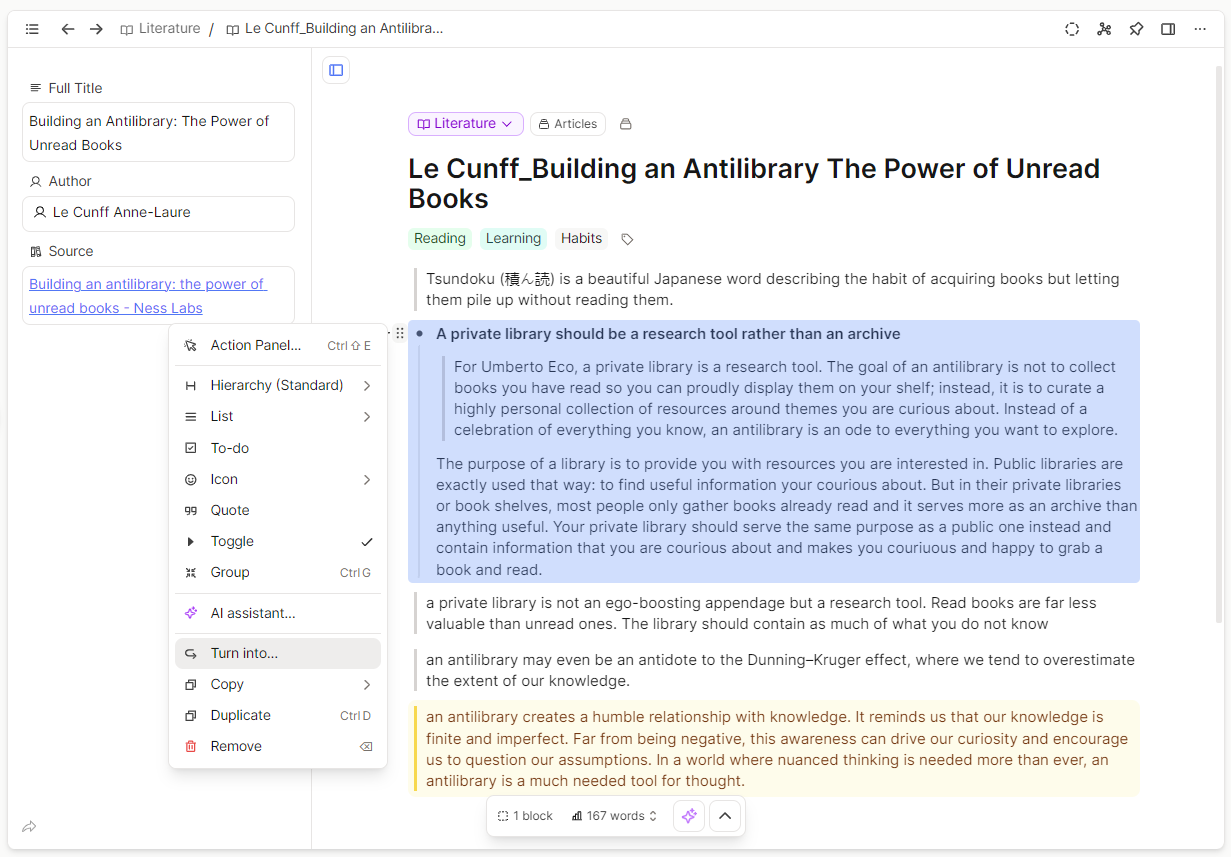
As you can see, I turned the whole block with its children into a Zettel called “A private library should be a research tool rather than an archive” and added some tags. This Zettel is now embedded in the object of the article and can be used in other contexts as well. This method does not only help to collect notes but also to actively use and develop them further. This way, they remain valuable and accessible in the future.
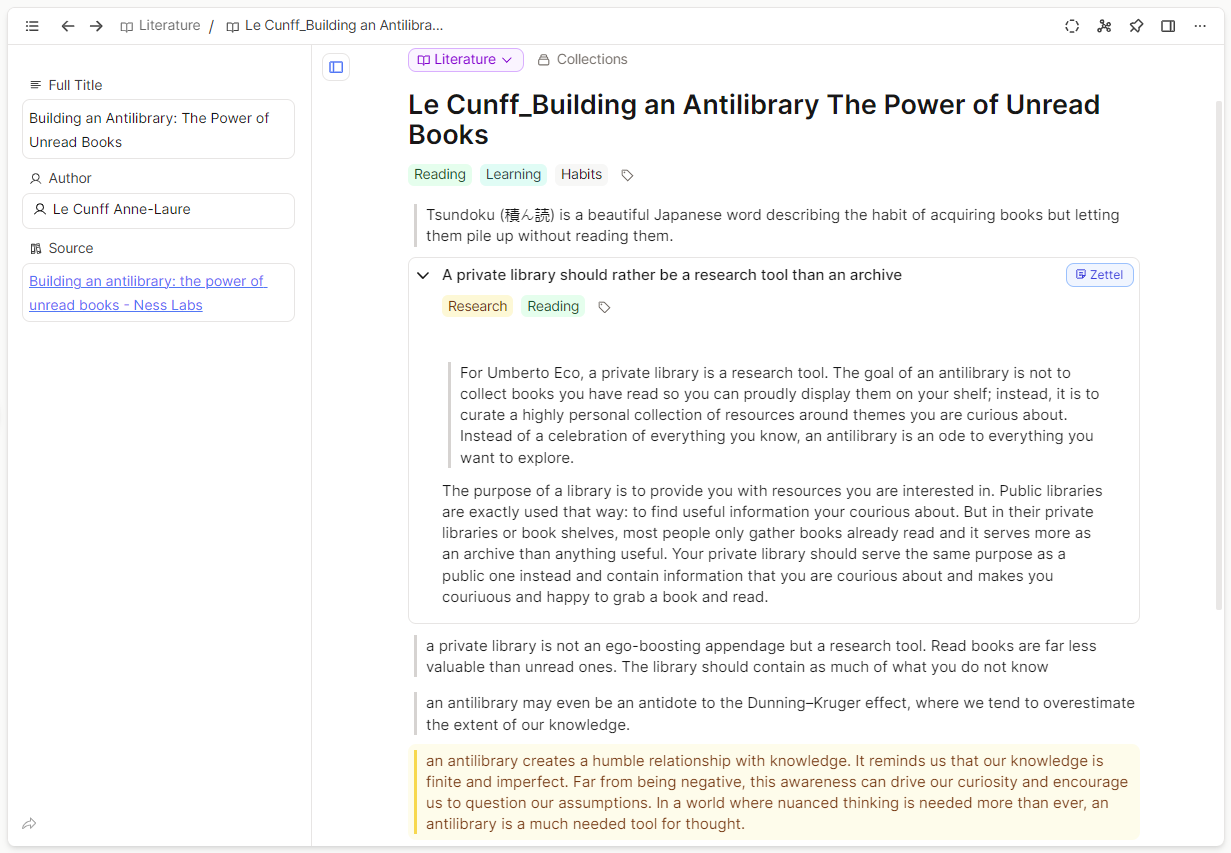
It also makes it easier to find information later, to create connections between different topics and to gain new insights. You can refer to other cards, link them through references and create a network of ideas that you have developed by processing your reading notes.
So, let’s move on. In our example we might find the “Dunning-Kruger effect” interesting and want to keep it as an object for future usage. For this we use the object type called “Definitions” or “Concepts”. Select “Dunning-Kruger effect”, press the plus and create a new definition.
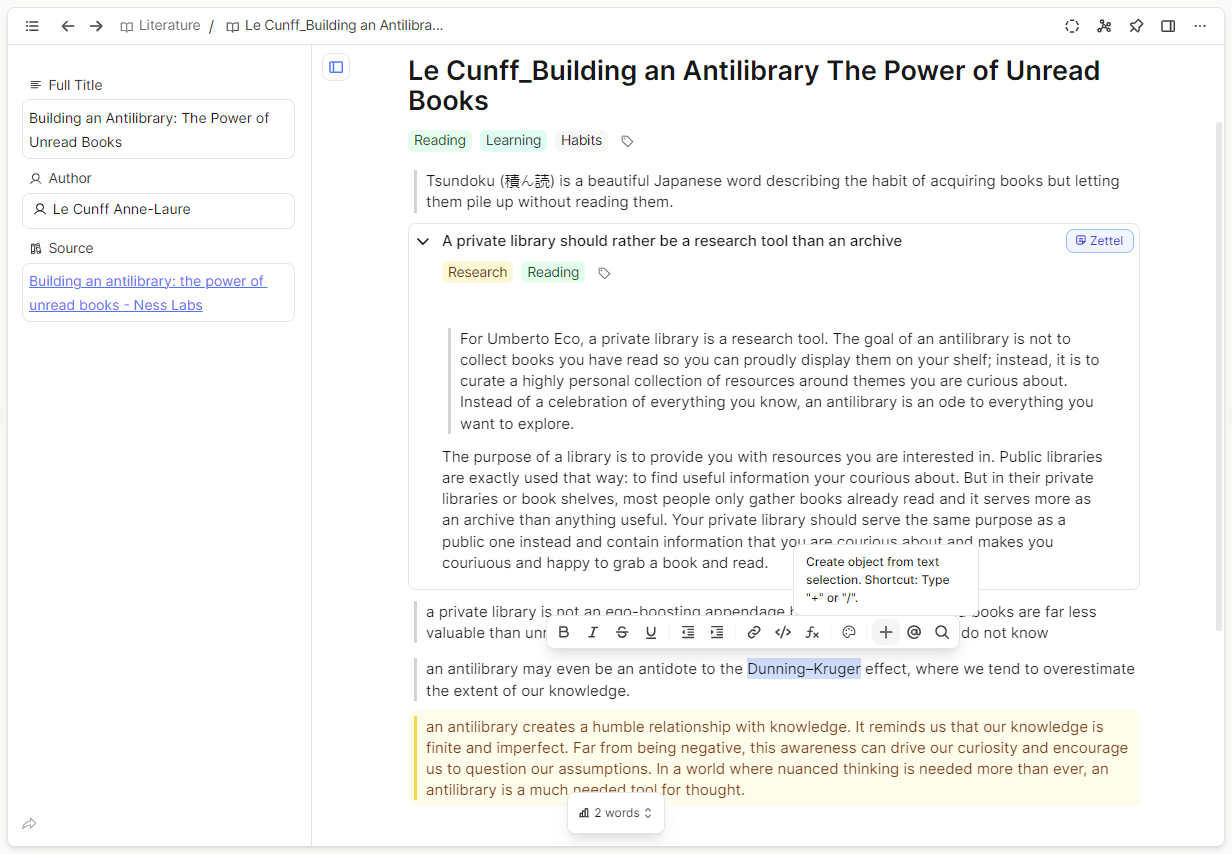
The selected words become a link to the definition. Sure, there’s no content yet, we have to add a proper one another time, but we already can see the connection to the article where the “Dunning-Kruger effect” was mentioned in the backlinks section.
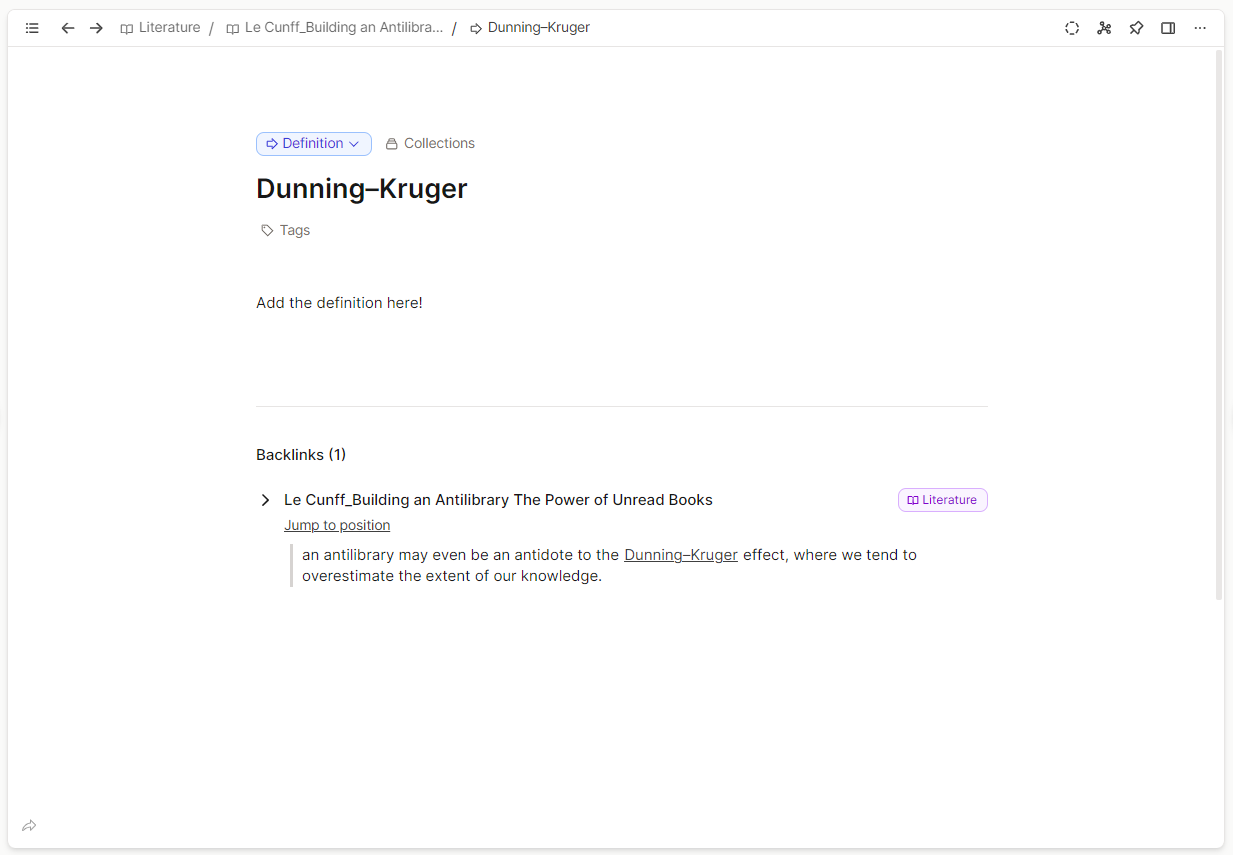
Now the article about the antilibrary is connected to the person “Le Cunff Anne-Laure”, to the Zettel “A private library should be a research tool rather than an archive”, to the definition of the “Dunning-Kruger effect” and to the tags “Reading”, “Learning” and “Habits”.

Let your network grow and evolve over time
Capacities is all about connecting your notes together. So if you create a new Zettel, definition, quote or idea, try to link another object that it reminds you of. Does one quote spark an idea? Link to that idea. Does one Zettle remind you of a quote you read elsewhere? You can link them together too in the body of the object.
This way you are starting to create an interconnected web of thoughts. One of the reasons why you are using a tool with linking functionality in the first place. And the best thing is you can always see which reading notes these ideas came from: in the backlinks!
The time spent processing the notes leads to deeper understanding of the reading notes, and by developing ideas from these notes, we can come up with new ideas and find new connections.
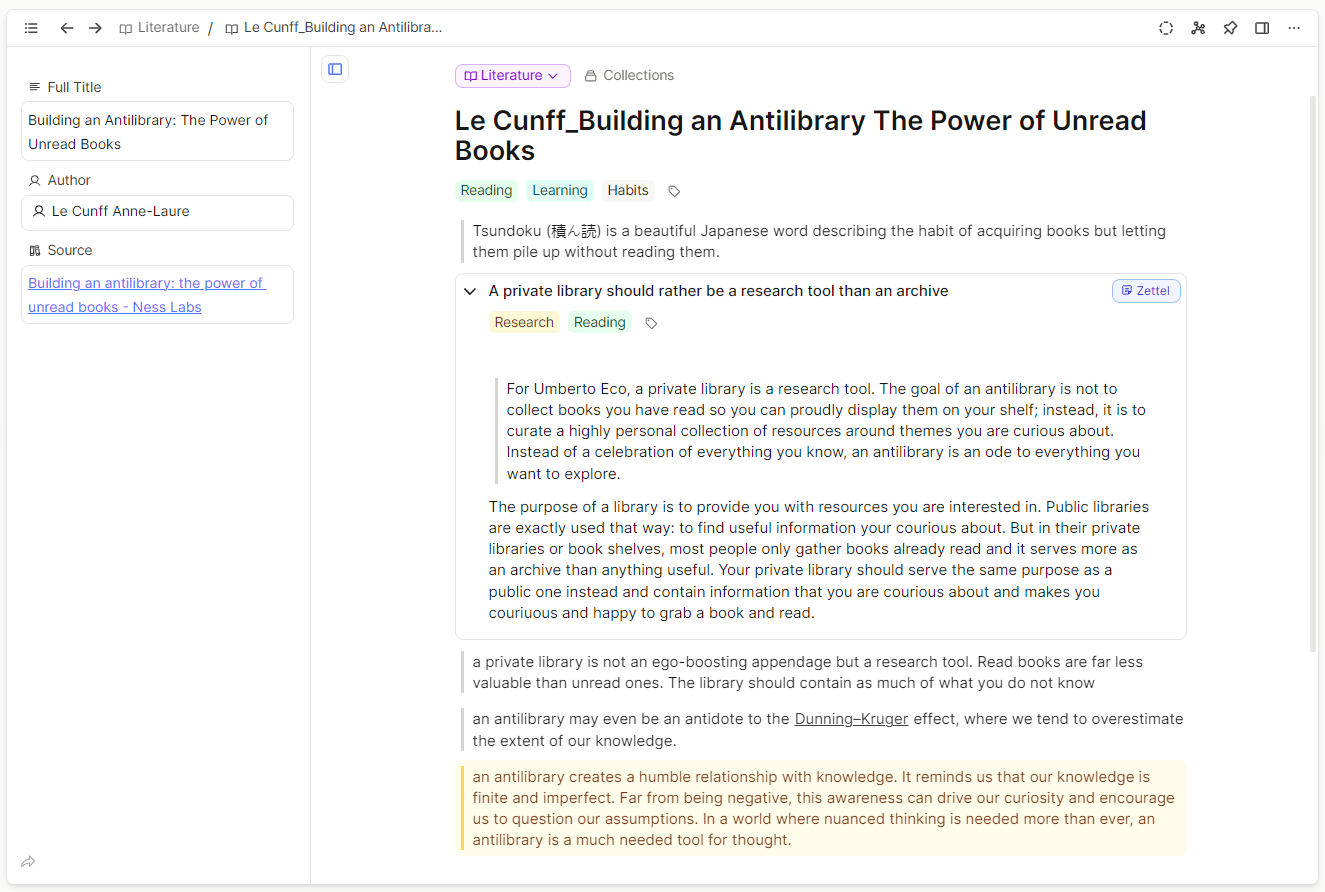
Conclusion
I hope this article gave you inspiration and a good place to start with your own processing of literature notes.
The process in short:
- Create small notes with individual ideas: Each note should contain a single, clearly defined, standalone idea.
- Organize: add tags to your notes to make them easier to find.
- Link: Link inline to other notes (like we did with the “Dunning-Kruger effect”), connect related Zettels, Definitions etc. to others, to create a network of ideas.
- Review regularly: Regularly go through your notes to discover new connections and revise existing ones.
If you want to dive deeper into advanced note-taking methods, there are further developed and elaborated methods to read about:
- Niklas Luhmann’s Zettelkasten method
- Andy Matuschak’s Evergreen Notes
- Söhnke Ahrens’ note-taking with Atomic Notes.
There has been already been written a lot about those paradigms so we leave it up to you to check them out for yourself if you have the feeling that you need more complexity or are just curious about those methods 🙂
Have fun with your notes and see you soon!
Anna
Read More:
Part Three: Processing and Applying Class Notes (capacities.io)
Creating new objects | Capacities Docs
How To Create New Objects in Capacities (youtube.com)
Define your own object types | Capacities Docs
Create a network of notes | Capacities Docs