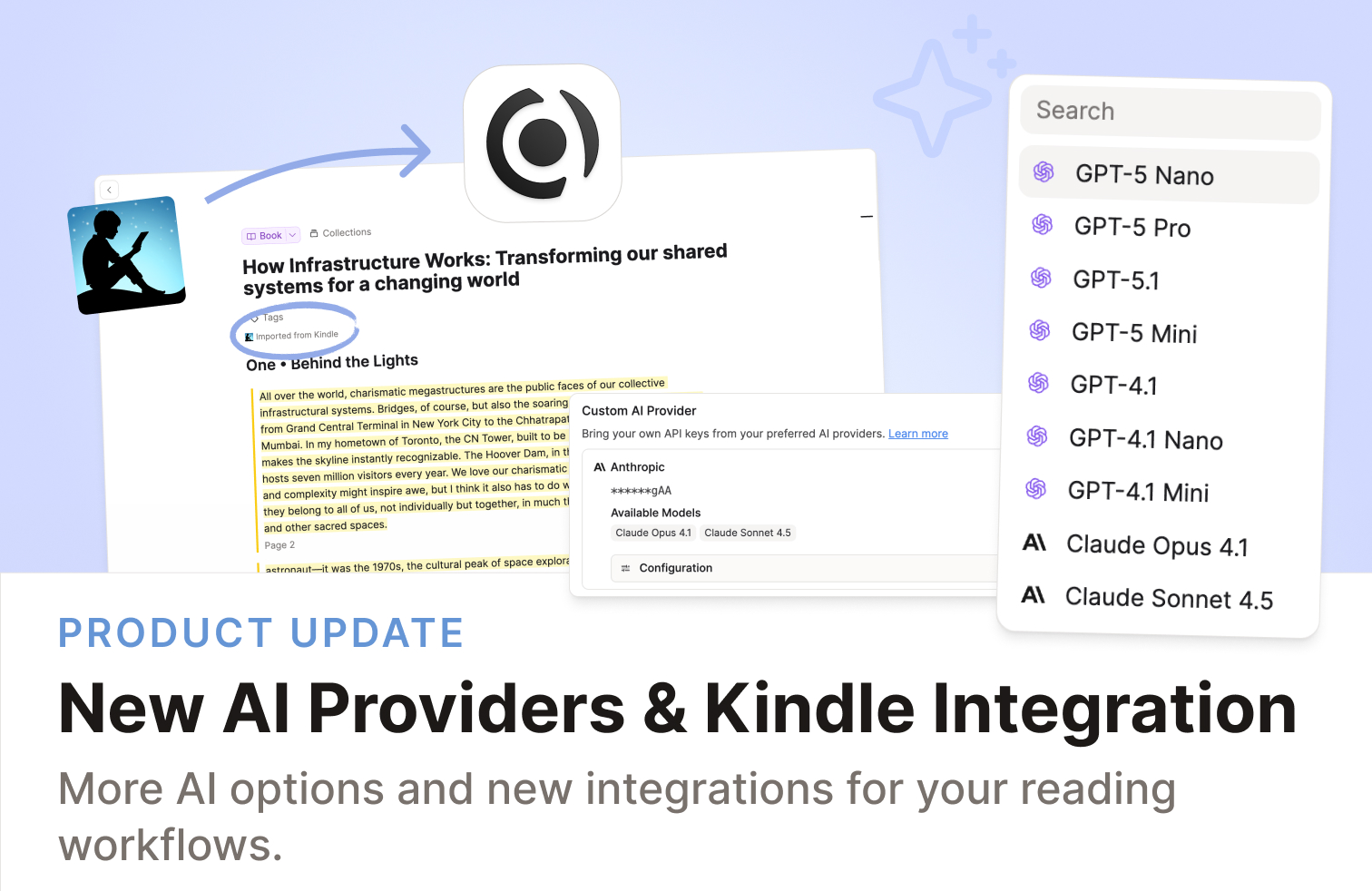

We are super excited to share this update with you. New features in AI, our Kindle integration, and a better Web Highlights integration make Capacities more connected and simpler to use every day.
Choose your own AI Model Provider
Capacities ProYou can now use Capacities AI with other model providers than OpenAI. You can now plug in your own API keys from OpenAI, Anthropic, Google, Mistral, or xAI.
We changed our AI infrastructure to a more versatile and flexible system:
You choose where you send your data: By selecting a model provider and making it the default, you are in full control over where your data is sent.
Benefit from the advantages of different model providers: Different providers have different strengths and weaknesses. By being able to choose, you can benefit from the best of each provider.
Get access to the latest models: With the new infrastructure we can quickly add new models as soon as they are released by the provider so you can use them in Capacities.
For the setup, head to the AI settings in Capacities then simply choose the models you prefer, set your own spending limits, and even assign keys to specific spaces. Just add a key in Settings > AI Assistant and you’re ready to go. 🚀
⚙️ For more information on setup, check out our docs or this video.
Kindle Integration
Capacities ProWe’re excited to launch our Kindle import integration!
You can now bring your Kindle highlights directly into Capacities via our email integration by emailing your highlight exports to [email protected].
The Kindle format preserves your book’s chapter structure, which can be super useful when reviewing your highlights, particularly in long books.
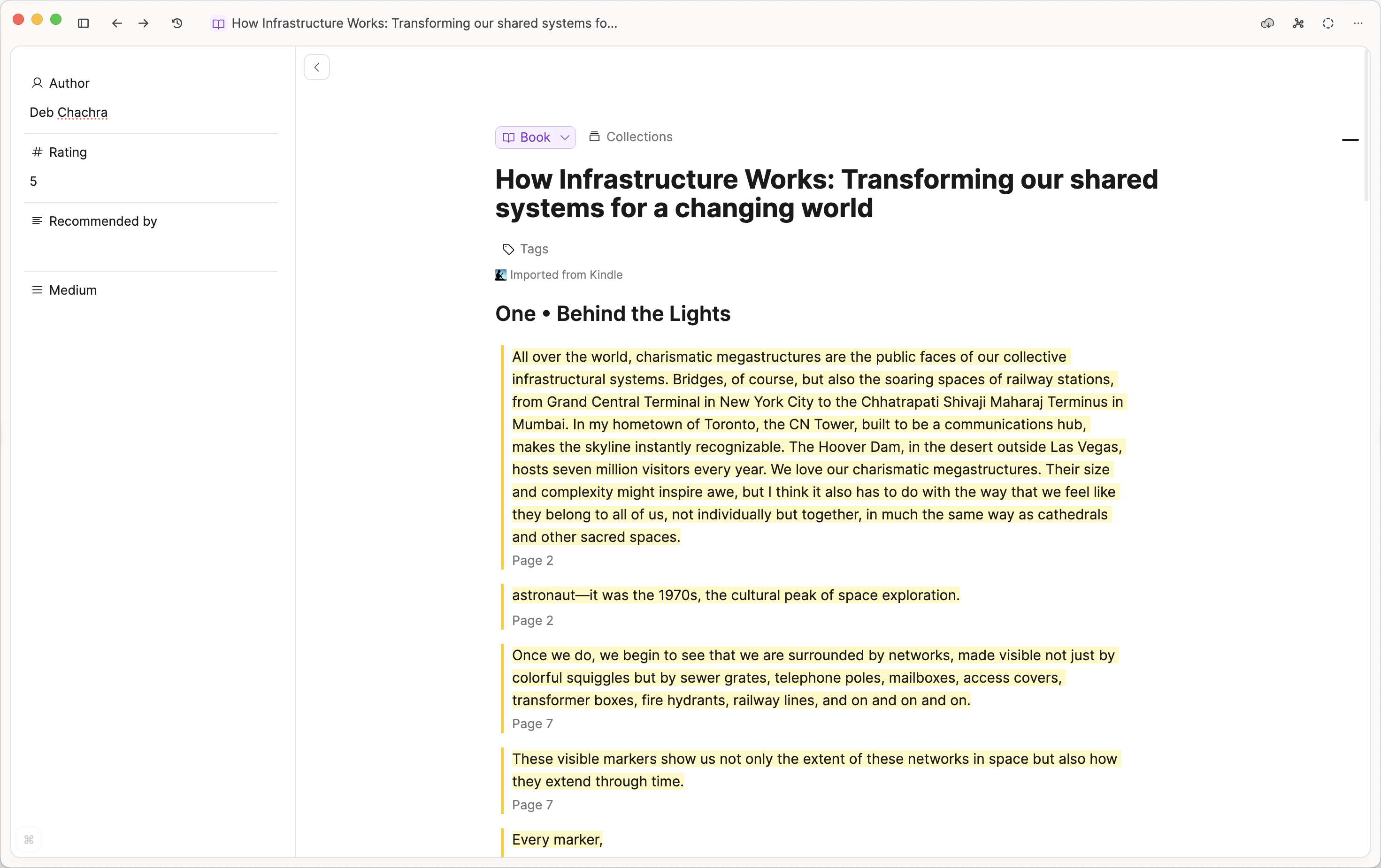
📺 For a 30-second intro, check out this video
⚙️ For the setup, check out our docs
💡 To understand the difference between our recently launched Readwise integration and Kindle imports, check out the docs
Web Highlights 2.0
Capacities ProWeb Highlighting got a big update in Capacities!
Thanks to Marius, we now have a Web Highlights 2.0 integration that combines the power of Web Highlights with the power of our highlight blocks.
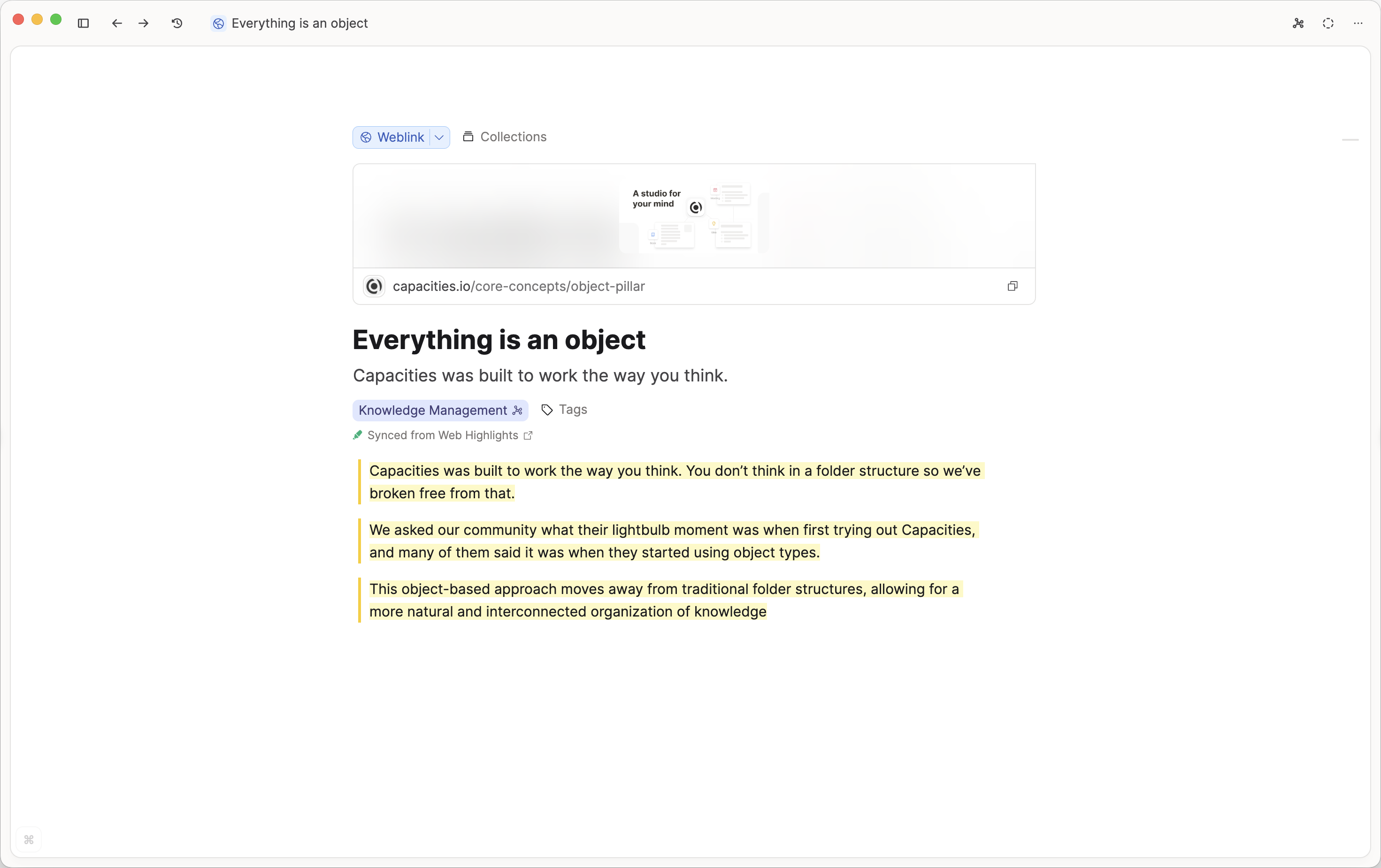
If you highlight a lot of web pages, check out the latest iteration of the integration.
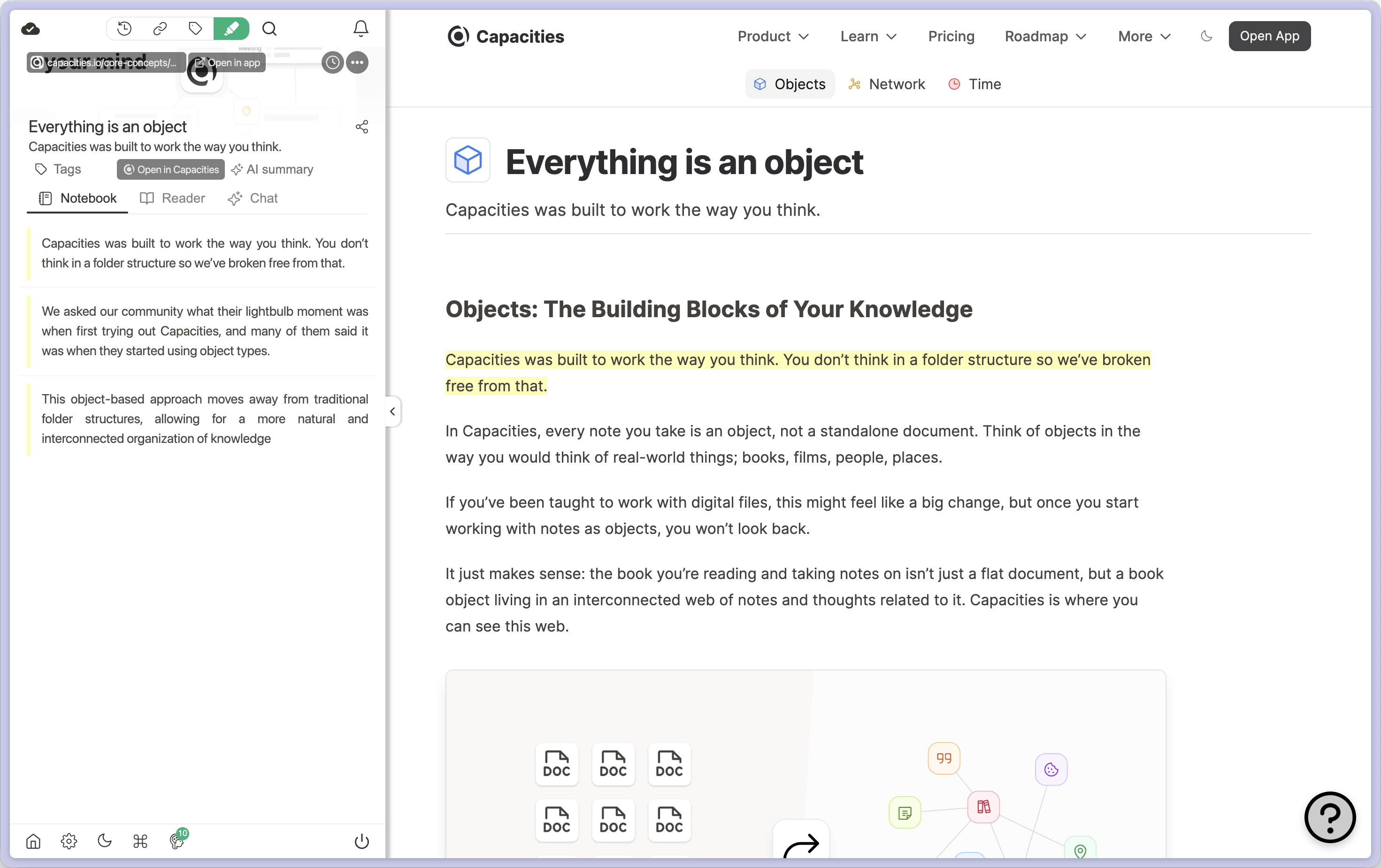
- 📺 To see this in action, check out this video
- ⚙️ For the setup, check out our docs
- 💡 To make a choice between the Capacities Web Extension, our Readwise Integration, and Web Highlights, check out our web extension documentation
Raycast for Windows
Capacities ProRaycast is a very powerful app based around a launcher that can supercharge the apps you interact with. Thanks to Syed, it’s now available on Windows too!
With it, you can search your notes, add to your daily note, and save web links without having to open Capacities.
Head over to the Raycast store to download it. 🚀
From the team
We’ve published lots of content recently!
📝 Using Collaborative Tools Alongside Capacities: Our Two-Phase Workflow
🤔 What challenges do we face in growing Capacities?
📺 How Réka Uses Sublime & Capacities
❓When To Create A New Object Type
📺 How to Export Your Highlights to Capacities from the Readwise team!
Improvements and Fixes
On top of our new integrations, we’ve also made some improvements and fixes to the app. We hope you like them!
✨ Improvements
We have adjusted the criteria for the media loading state under ‘Settings > Offline & Sync’ so that the severity is not as high if only a handful of media files fail to load.
Moved the “delete object type” option from the three-dot menu to the settings for clearer organization.
🐛 Fixes
- Fixed issues with text inputs in editor menus to prevent conflicts after using keyboard shortcuts.
- A problem has been fixed where some long-running tasks (e.g. a full export) were automatically canceled after a certain amount of time. These timeouts have now been adjusted.
- Fixed several accessibility and keyboard shortcut issues in the editor panel for smoother navigation. Ticket
- Resolved an issue preventing import of .md files on older macOS versions by updating accepted file extensions in the import menu. Ticket
- Corrected the create menu so that block creation options such as headings always appear at the top and sorting does not push them down. Ticket
- Fixed a broken ‘Learn More’ link in the documentation to ensure it directs correctly.