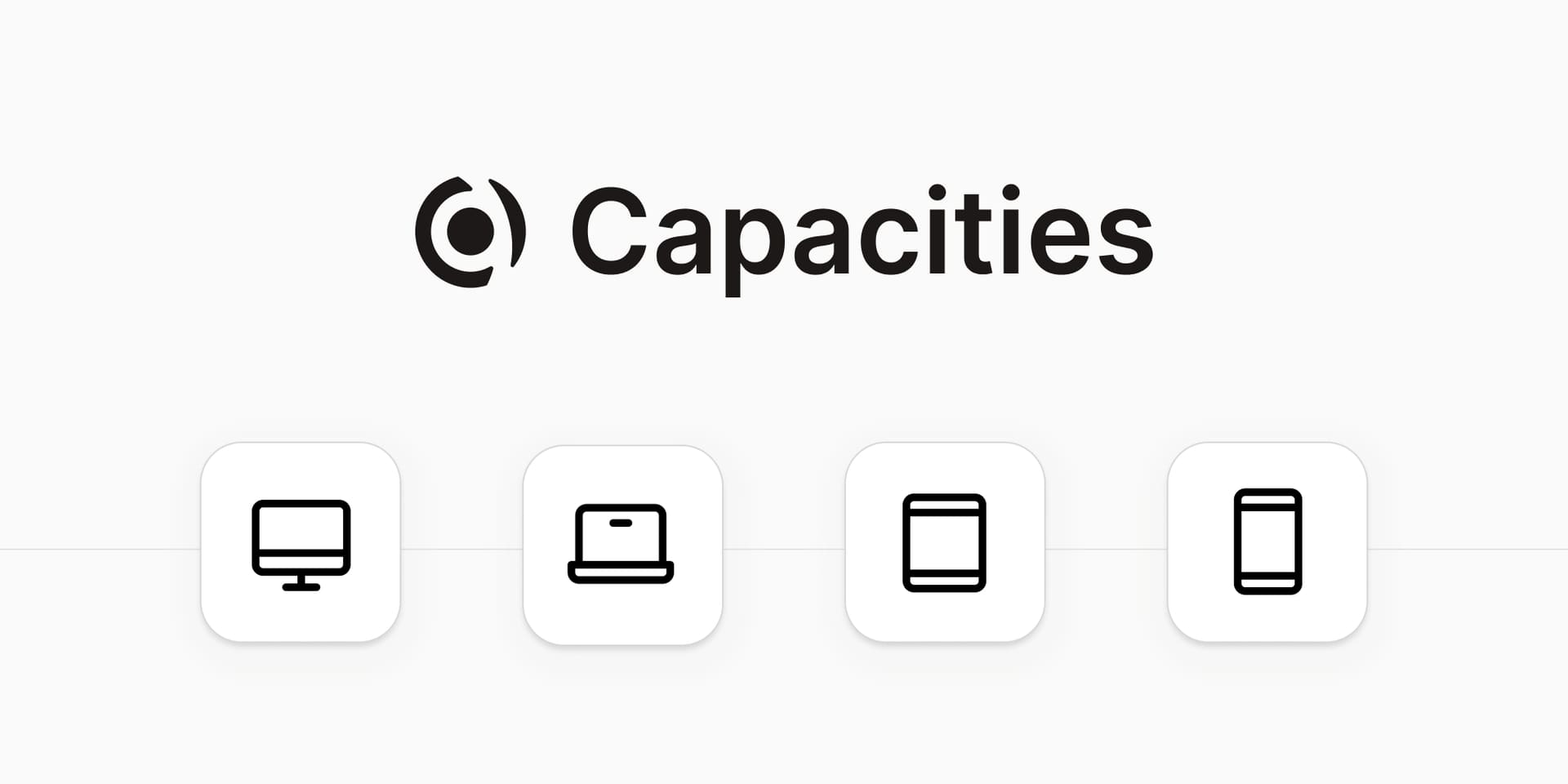
Our cross-platform approach
Going Cross-Platform as a Small Team
Updated September 19, 2024
We are developing Capacities using web technologies. Since the web is supported across all platforms, this enables us to maintain a single codebase for all our applications. This approach allows us to avoid duplicating code for implementing the same features across various platforms; we simply reuse the same code everywhere, writing customized code only for specific native features and interactions with the operating system, such as accessing the camera.
The web also offers rapid adoption of new technologies, a vast ecosystem of open-source libraries, and a strong community of developers.
In summary, web technologies empower a small team like us to operate efficiently and minimize maintenance overhead while supporting multiple platforms.
Supported Platforms
We currently offer:
A Desktop App for Mac, Windows and Linux. Our web version on desktop supports all major browsers (we recommend using Chrome for optimal performance).
A Mobile App available in the iOS App Store and Google Play Store for Android devices. While Capacities can also be accessed on mobile browsers, we highly recommend downloading the app for the best experience.
Currently, we do not have plans for a version of Capacities for smartwatches or support for spatial computers (such as the Apple Vision Pro), though this may change if this category gains mainstream adoption.
Soon, Capacities will provide a consistent “Capacities” look and feel across desktop, mobile, and tablet platforms.
Our Strategy for Each Platform
Here are some additional insights into our strategy for different platforms.
Desktop: The Most Powerful Version of Capacities
Desktop devices are where Capacities originated, making us fundamentally a desktop-first application. Consequently, the desktop version will likely always offer the most extensive features and advancements compared to other platforms.
Initially, we launched only the web version of Capacities. We later introduced a dedicated desktop app, which has now surpassed the web version in terms of capabilities.
There are significant differences between our web and desktop versions. Compared to the web version it offers:
Better offline capabilities
Better performance (esp. over time)
Better file and download interactions
More and better integrations (e.g. apple reminder, Raycast)
Deeplinking
In the future:
Better export capabilities
Can utilize more and more of the native operating system’s features
Mobile App Focus and Trade-Offs
When developing the mobile app, we recognized the need to simplify its functionality. Mobile use cases differ from those on desktop devices. Thus, we concentrated on key aspects like daily notes, quick search, browsing, reading notes on the go, and ensuring fast input.
For some users, access to the AI assistant while on the move can also be an important feature.
To enhance the mobile experience, we streamlined the app by removing certain features. Our goal is to provide the best experience tailored to the use cases that matter most on each device, rather than striving for complete feature parity.
Our Approach for the Tablet App
The tablet experience lies between that of desktop and mobile phones. Some users depend on their tablets for prolonged sessions and complex workflows. Consequently, the tablet app must be more sophisticated than the mobile version while still being less complex than the desktop version due to the virtual keyboard and smaller form factor.
Over time, based on user feedback, we will continue to enhance mobile and tablet functionalities to maintain a balance and address any gaps users may encounter in their workflows.
In summary, we aim to leverage the unique strengths and primary use cases of each platform while ensuring an overall balance among them as we evolve.
📚 Read more

Why we are focusing on integrations

Steffen Bleher

Why we focus on individuals

Steffen Bleher

Why Capacities will become offline-first

Steffen Bleher
