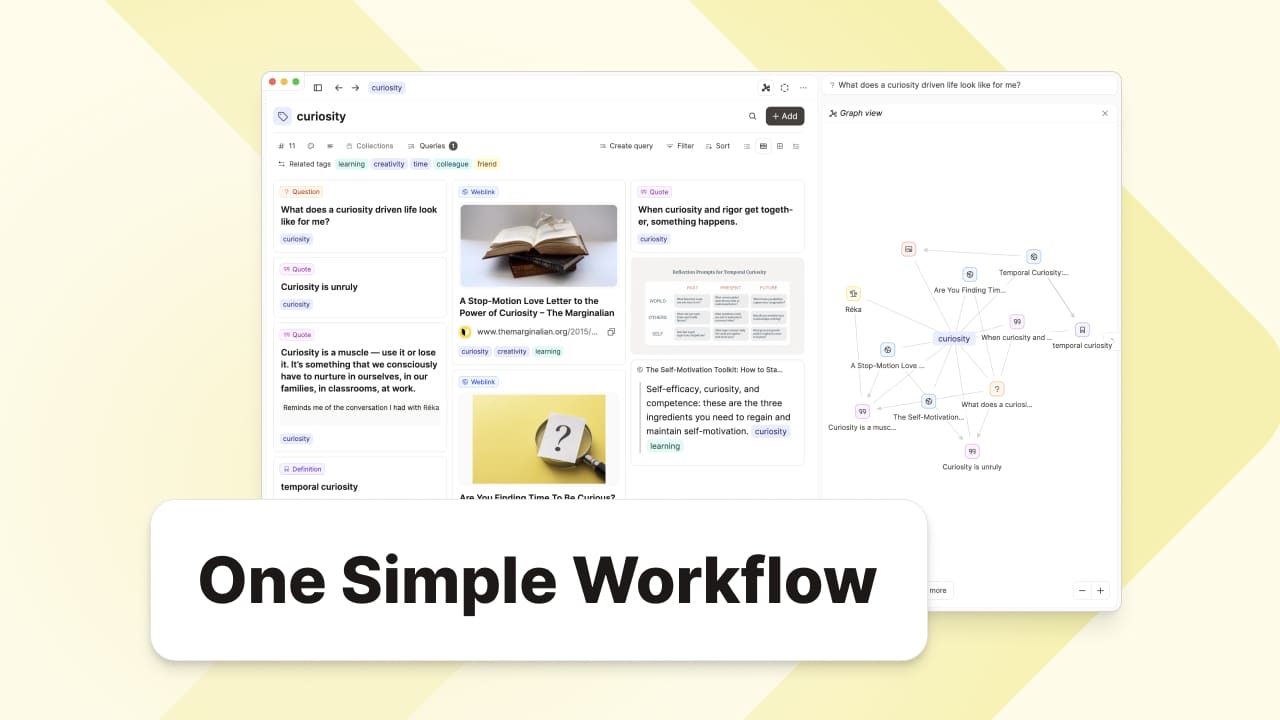
How to Capture, Review, and Use Your Notes
This post outlines a simple, repeatable workflow that supports both idea capture and long-term thinking.
Check out this video to see it in practice!
What to Capture
To decide whether something is worth capturing, apply two quick filters:
- Do you want to remember it?
- Is this interesting?
Early on, it’s better to capture too much than too little. Filtering can happen later during review.
A good place to start is with saved screenshots: convert them to text and import them into the system.
Send Everything to your Daily Note
To reduce friction, route all incoming material to the Daily Note. The Daily Note functions as a central hub where everything lands before further processing.
In Capacities, this can be done via WhatsApp, Telegram, email, Raycast (on macOS), or directly through our various app.
There’s no fixed format for a Daily Note. Some days will be dense; others may contain nothing. That’s expected. The goal is to reflect attention and activity, not maintain a specific standard.
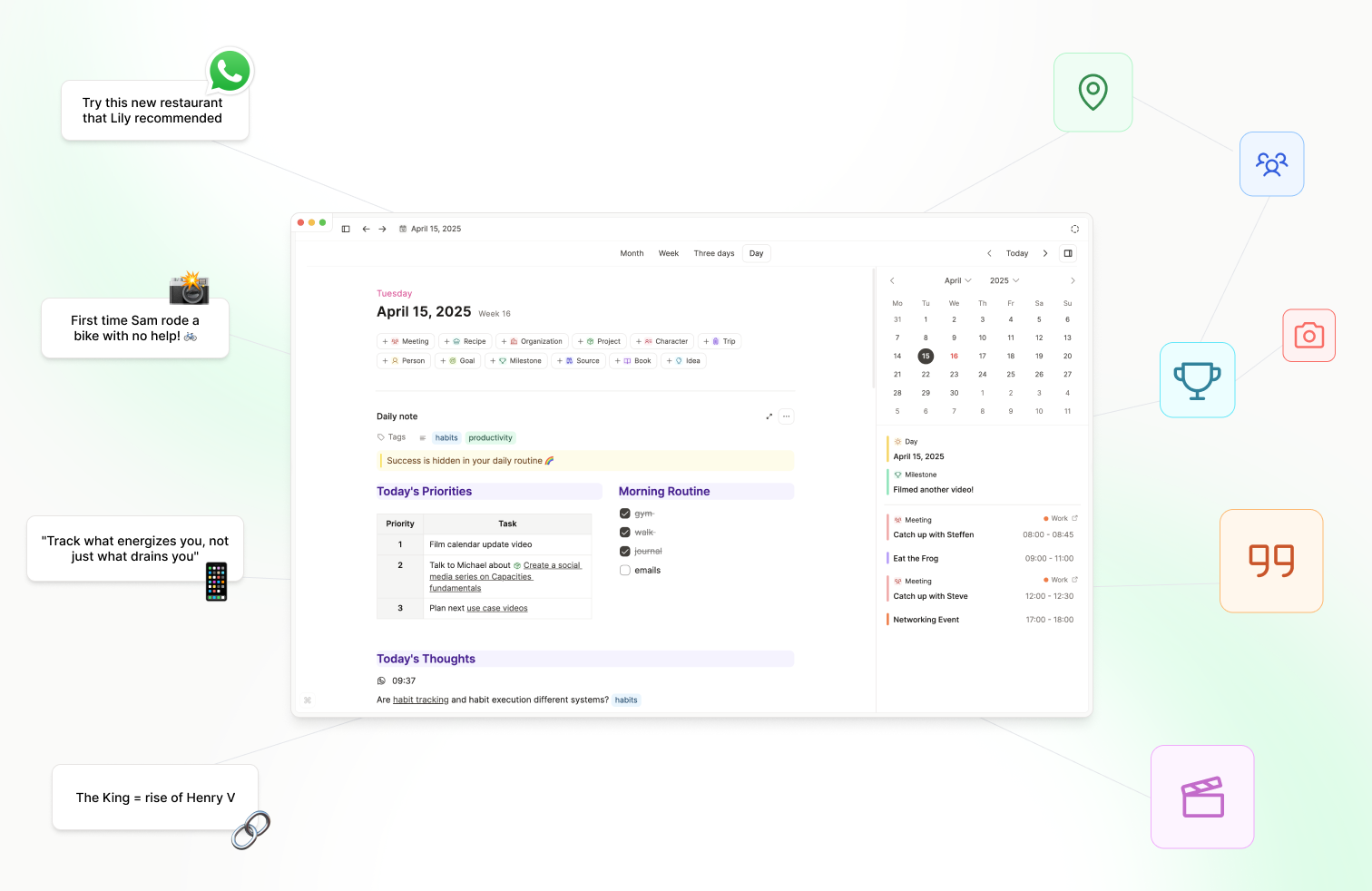
Review Practices
Regular review is essential. During review, apply a second filter:
- Is this useful right now?
- Could it be useful later?
Some notes will become new objects: a book, a definition, a project. Others might simply be tagged for future reference. If a note might be useful later, tag it with a relevant keyword like #habits or #productivity. Tags in Capacities are cross-type and show a visual wall of related items, making them helpful for thematic exploration over time.
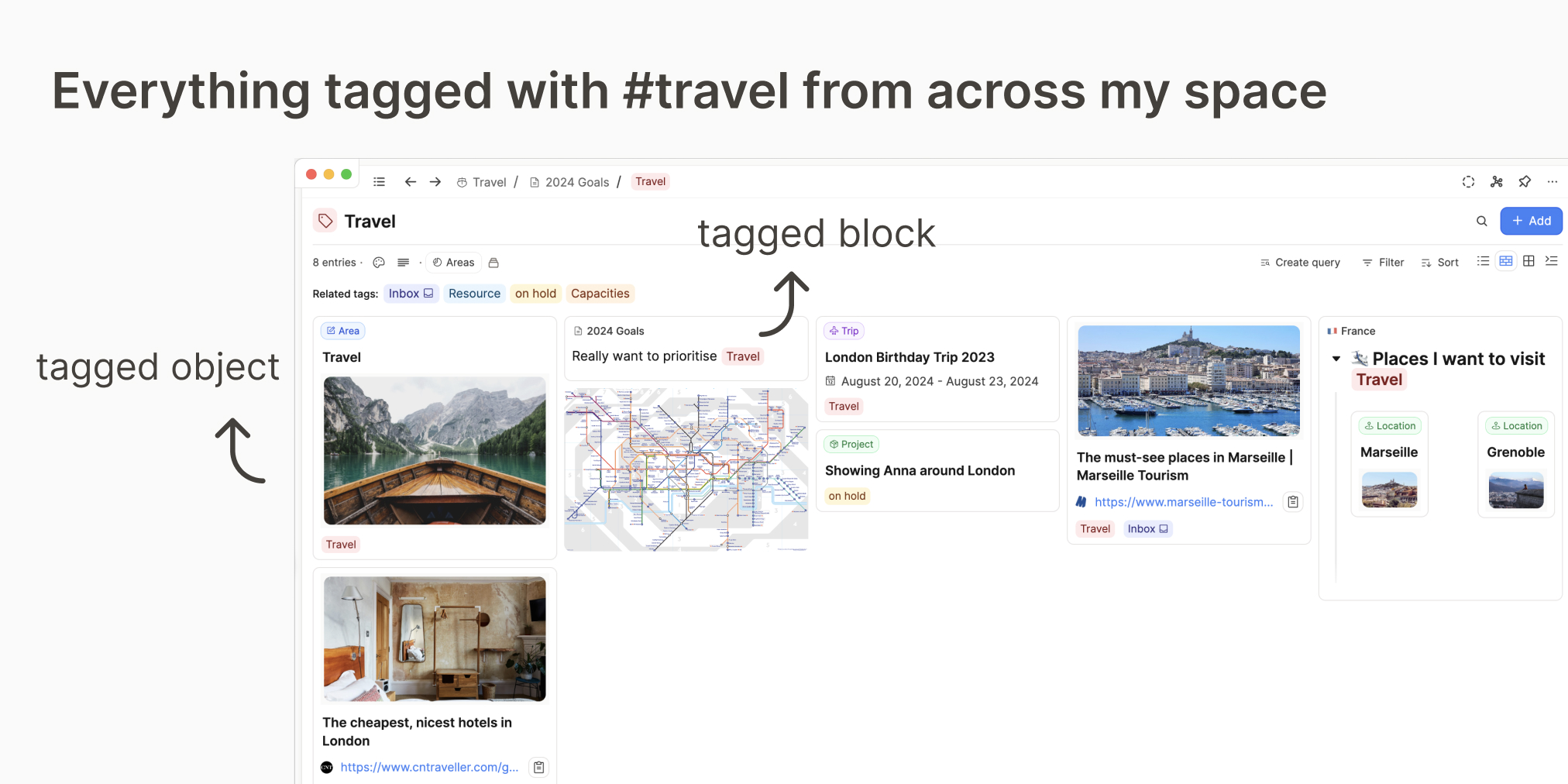
Tag pages also double as entry points for deeper thinking. Grouped notes become starting material when revisiting a topic or framing a new question.
If something isn’t useful, it can be left where it is. There’s no penalty for not acting on every capture, it remains searchable text within Capacities.
Working with Backlinks
Links create context. In Capacities, backlinks show where a note has been referenced, including both intentional links and mentions. These backlinks provide a view into related thinking and surface context that might otherwise be forgotten.
When reviewing backlinks, it’s not necessary to check everything. Focus on what’s relevant now. Past notes and mentions can be helpful, but they should support current focus rather than distract from it.
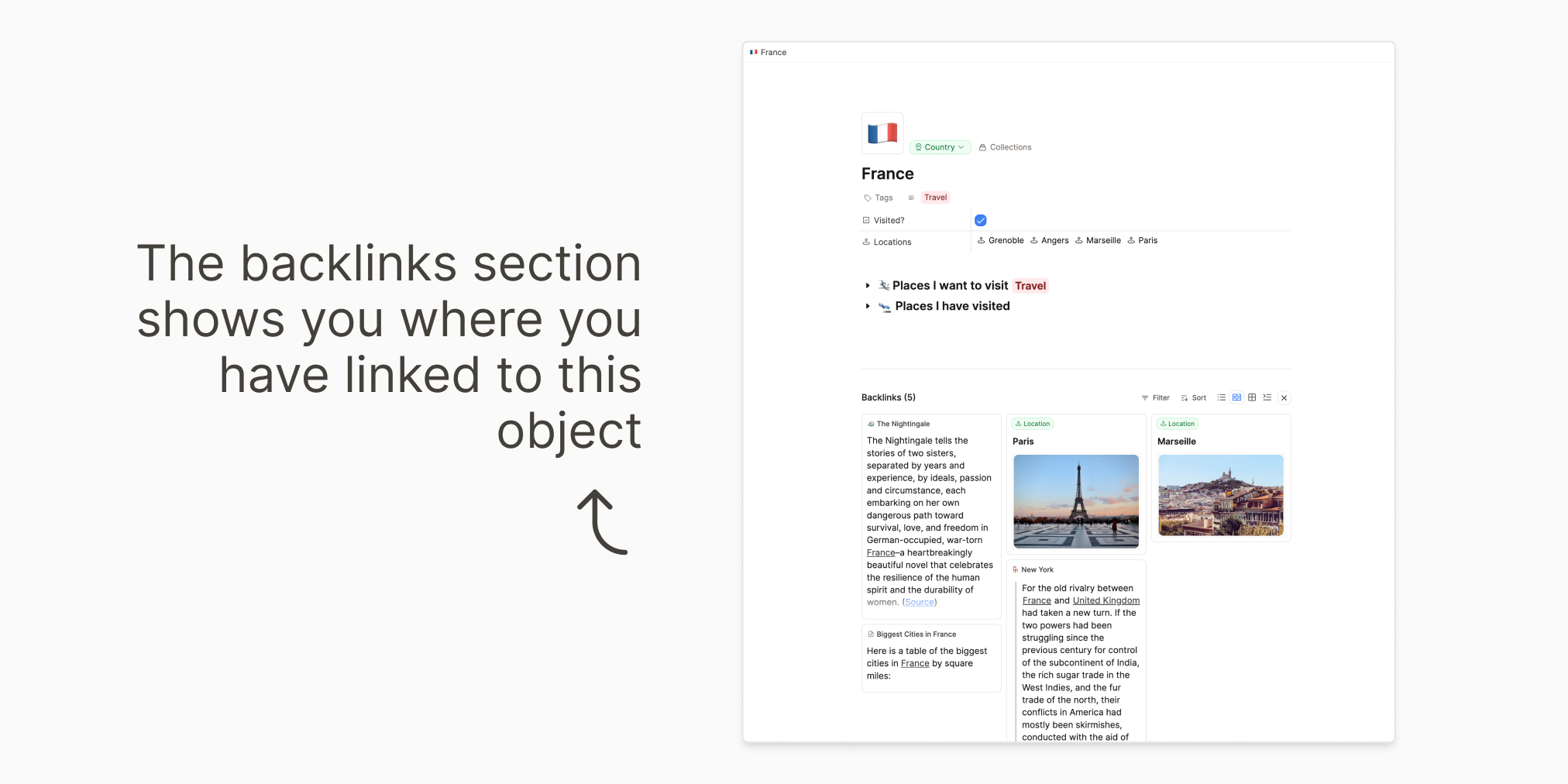
Creating from Notes
Over time, linked and tagged notes form a base for synthesis. A tag page like #curiosity might prompt a new question such as “What does a curiosity-driven life look like?” Rather than starting from scratch, this workflow makes it easy to build from previously captured material.
This method also applies to project work. Opening a project note alongside tagged references can support planning and reduce the friction of getting started.
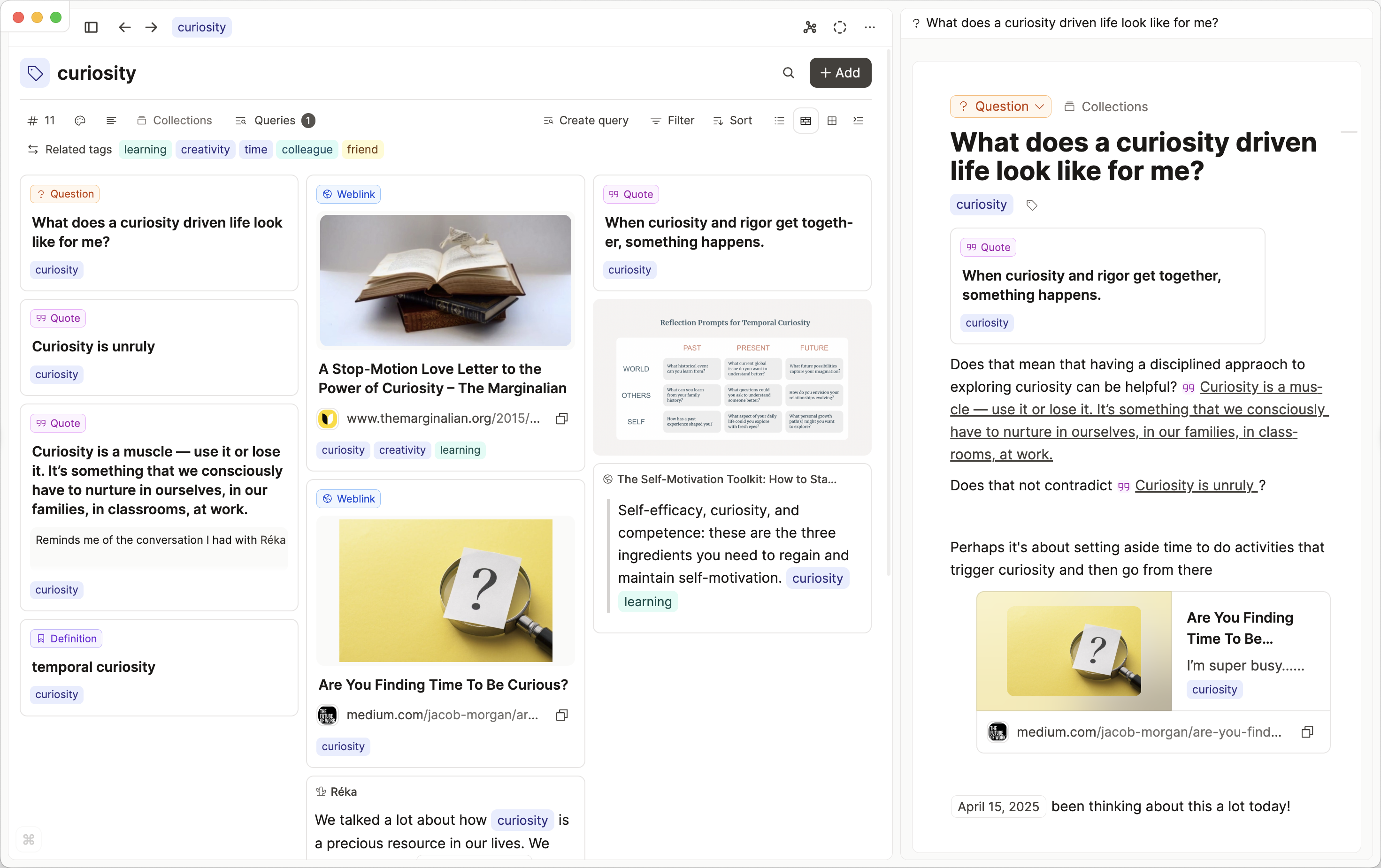
Core Practice
At the center of this workflow are a few consistent habits:
Capture what matters
Review regularly
Link related ideas
Create from accumulated insight if you’d like
This approach helps surface what’s meaningful, stay engaged with ideas over time, and avoid the trap of passive collection. As needs evolve, the system can evolve too, but these building blocks remain the same. 🧱
📚 Read more
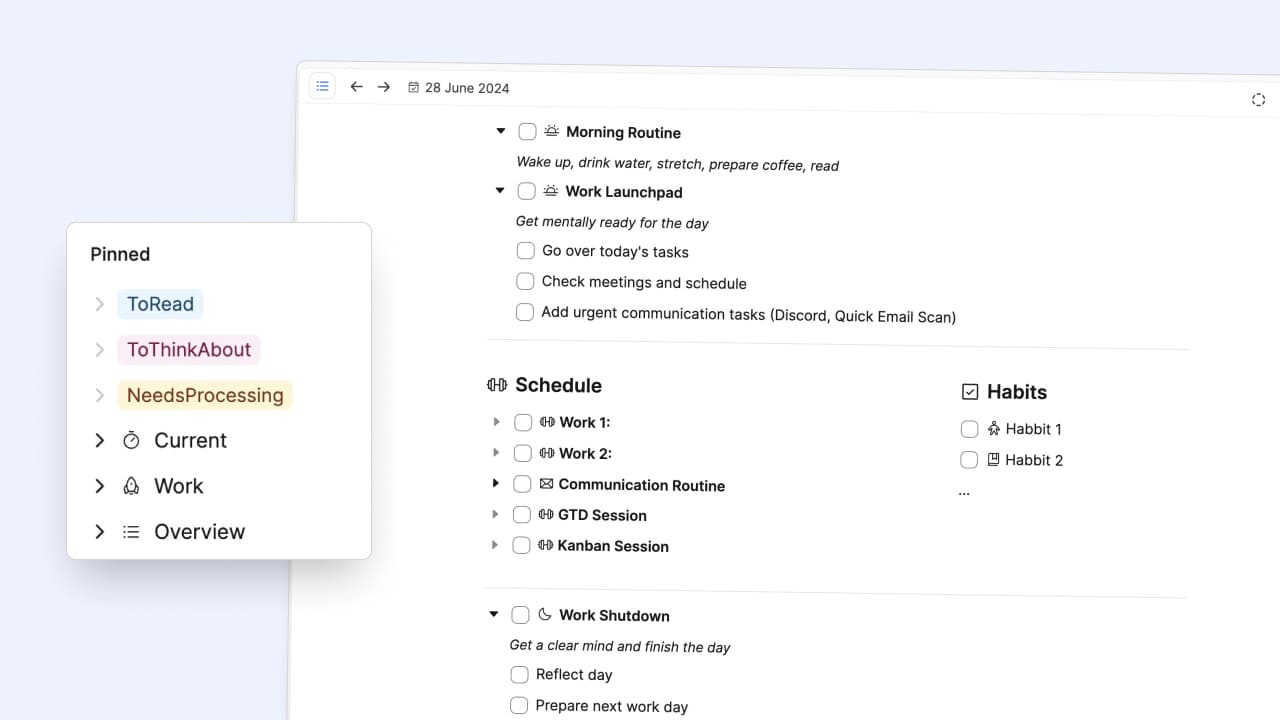
My simple but effective inbox and daily routines system

Steffen Bleher
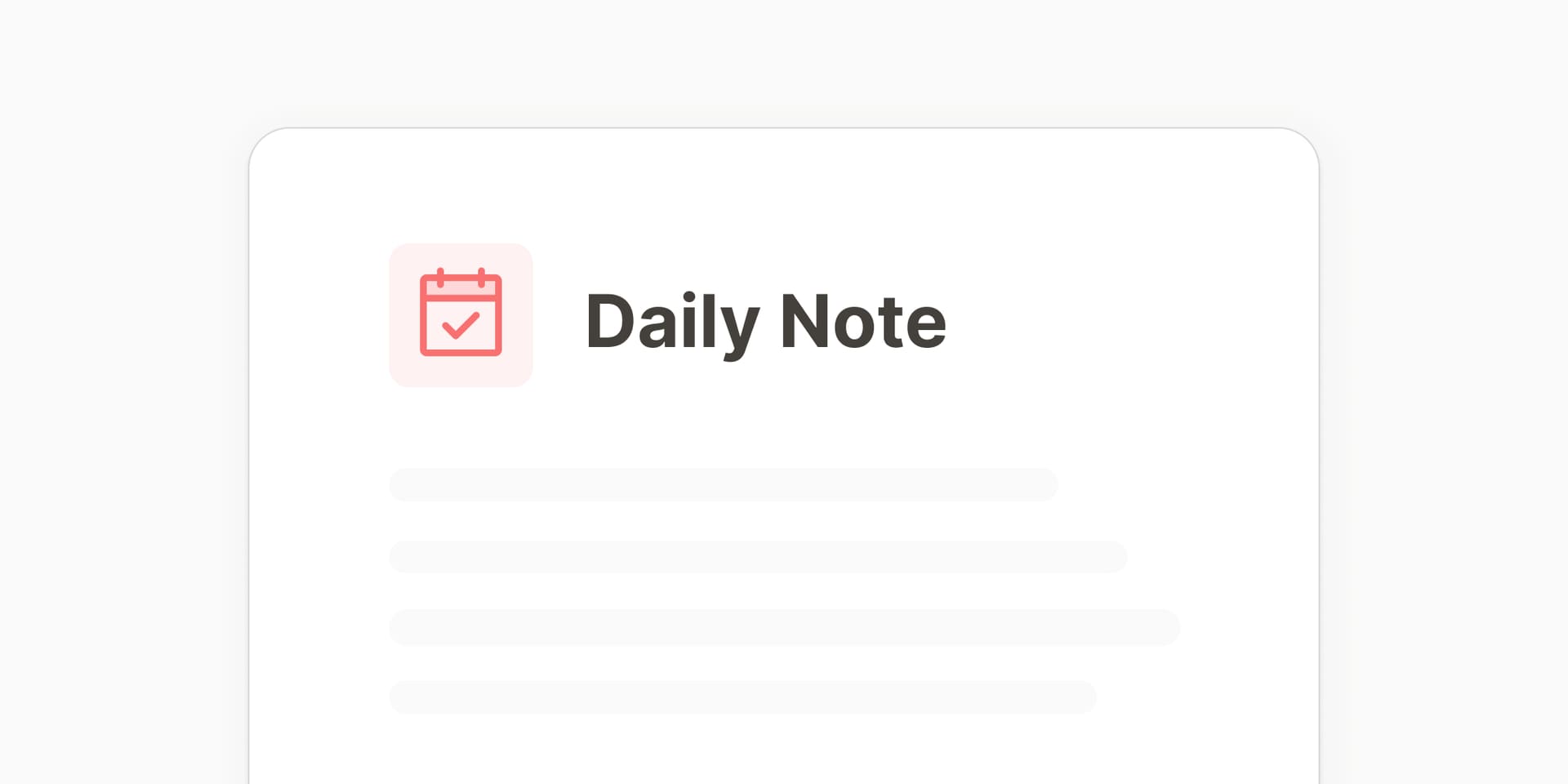
How I use daily notes in Capacities

Michael von Hohnhorst