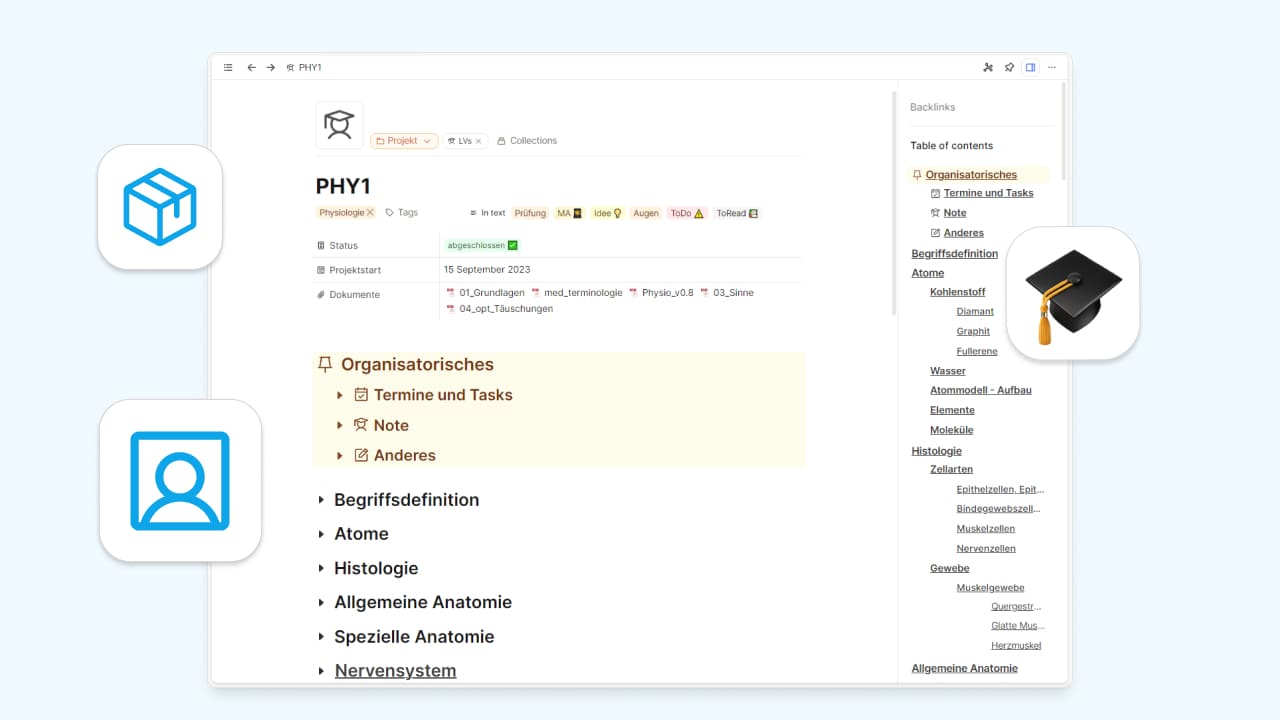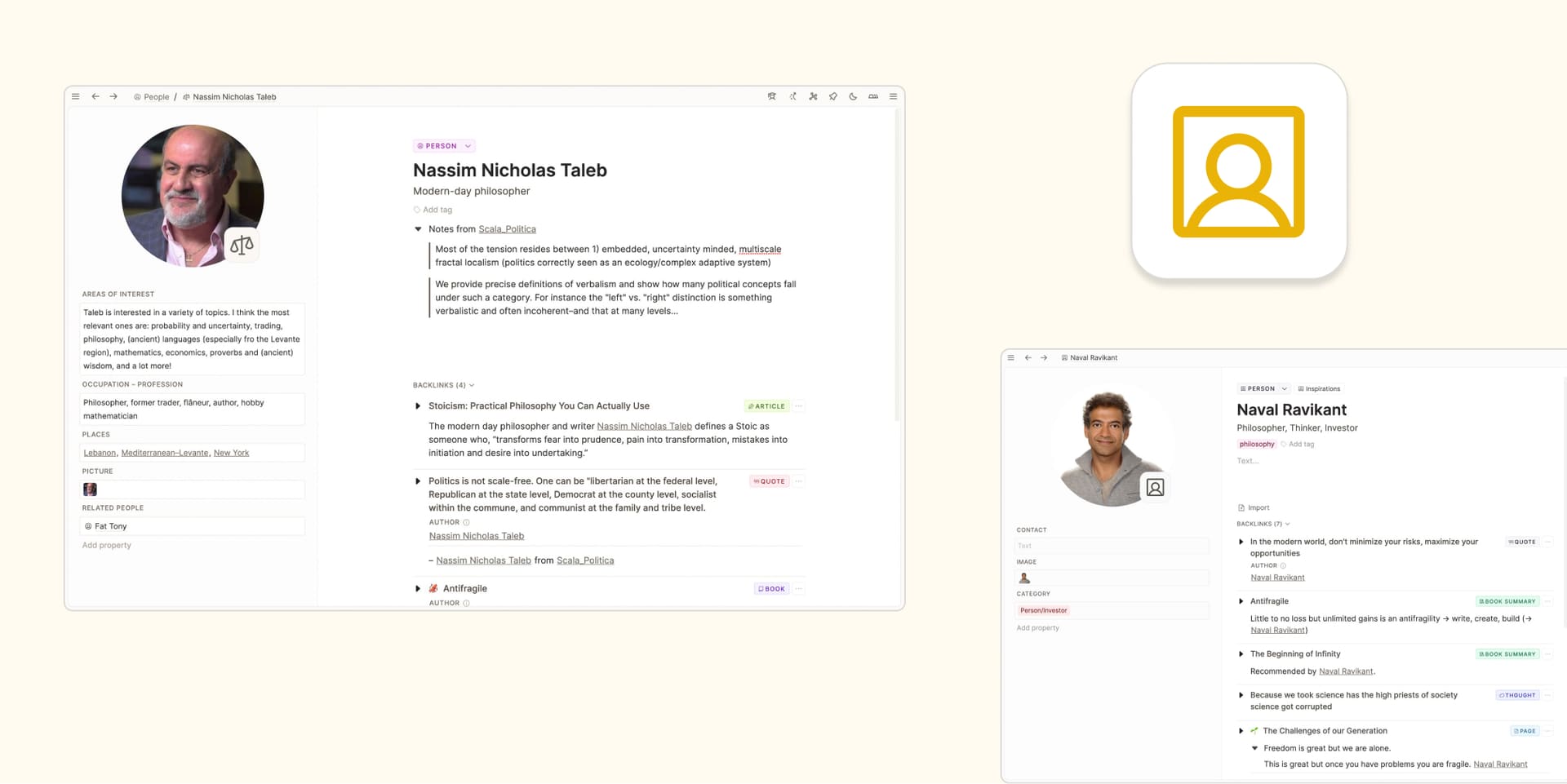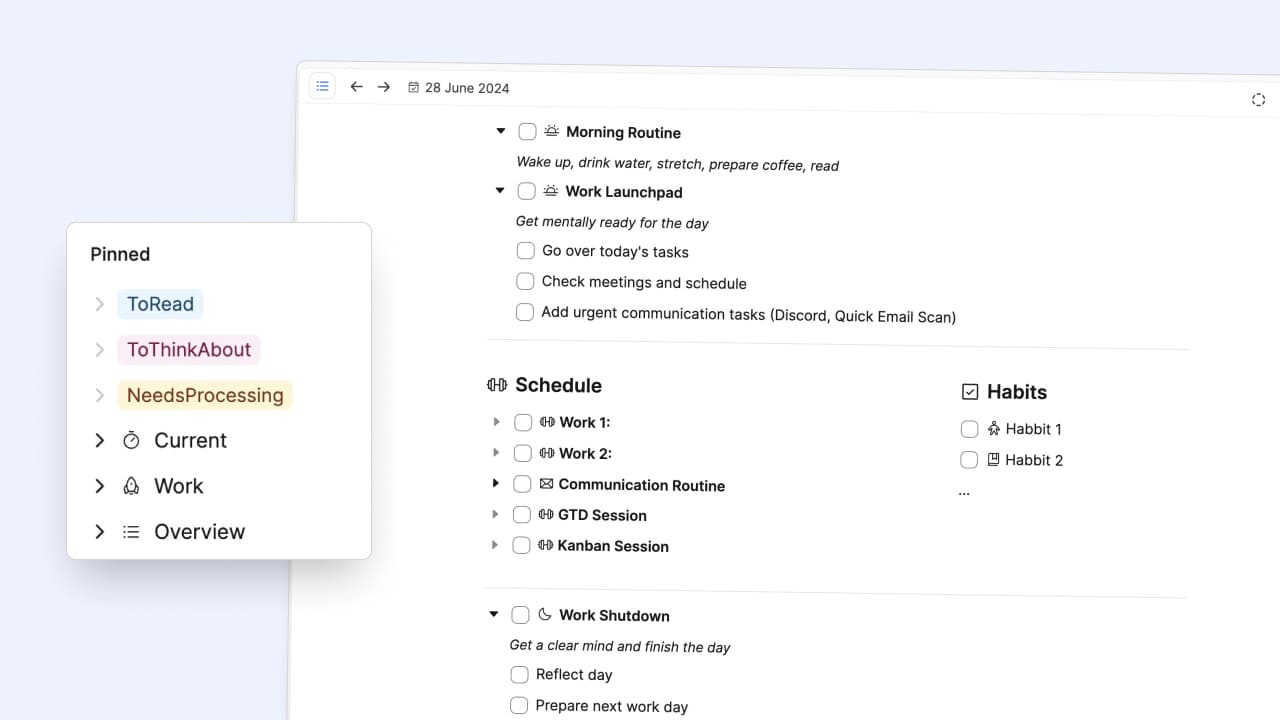
My simple but effective inbox and daily routines system
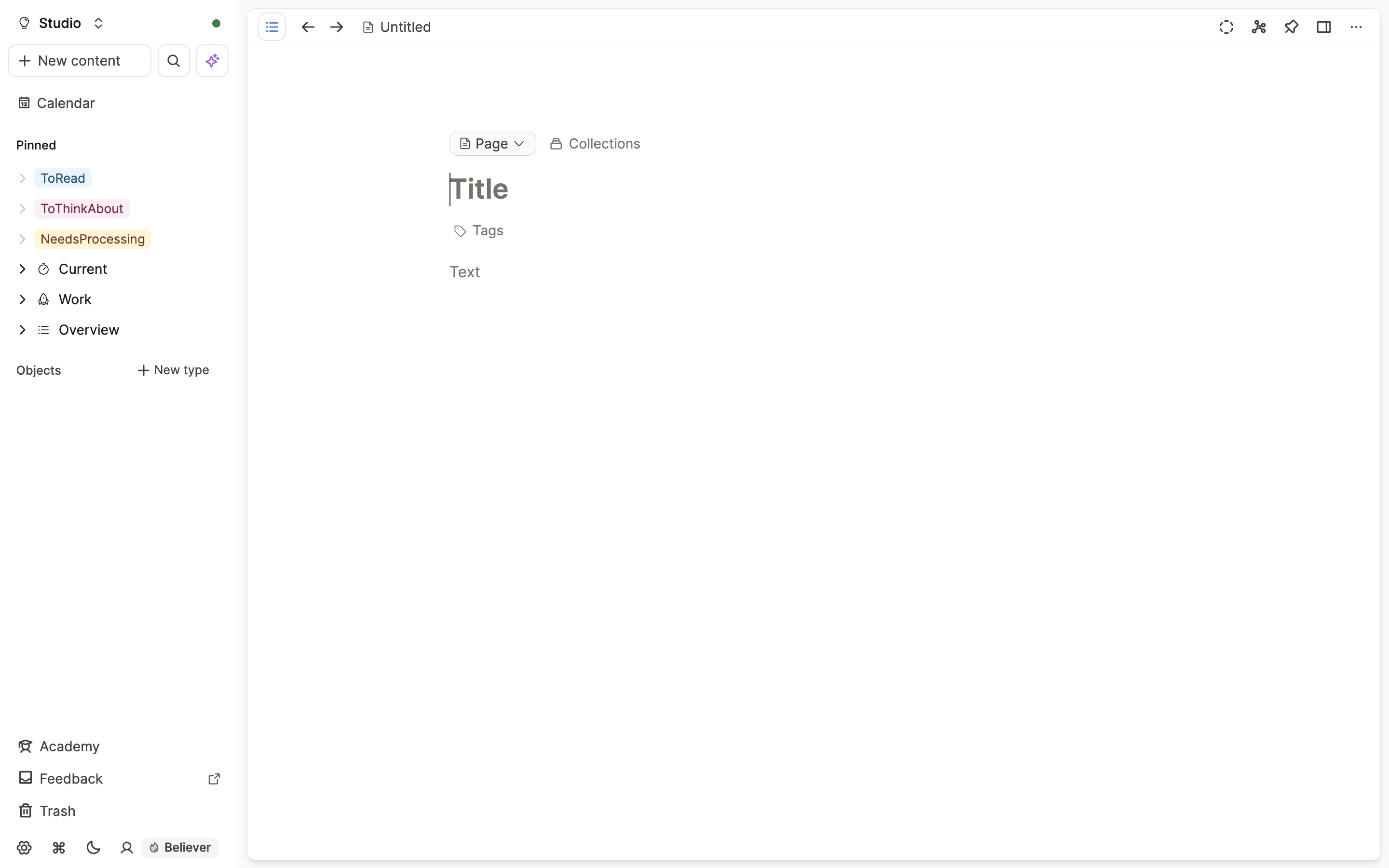
I basically use three tags for all incoming things. I used to have more but I boiled it down to the following:
ToRead
ToThinkAbout
NeedsProcessing
Whenever I save a web article or paper on my phone or come across a YouTube video, I share it with Capacities and add the #ToRead tag. This is basically my reading list. When I add too many items, I radically start pruning it from the bottom. Quite often, older stuff is not that relevant anymore and can be removed.
When I work on a project where some things are not clear yet but are not important at that moment, I tag it with #ToThinkAbout while taking notes. This happens quite often. It allows me to defer some thinking tasks. While on a walk or not in front of my computer, I browse my list of open thoughts and start thinking about them.
When I import my reading highlights from Kindle, I add the #NeedsProcessing tag to add additional notes and connect the highlights to existing notes when I have time. I also add this tag to notes or projects I want to review or rework soon. I have dedicated slots in my week where I work on this list.
For everything else, I heavily rely on two systems:
Daily notes
A simple “Current” page
I use the daily notes to plan my day and keep track of my routines. Here’s a simplified version of my daily note template.
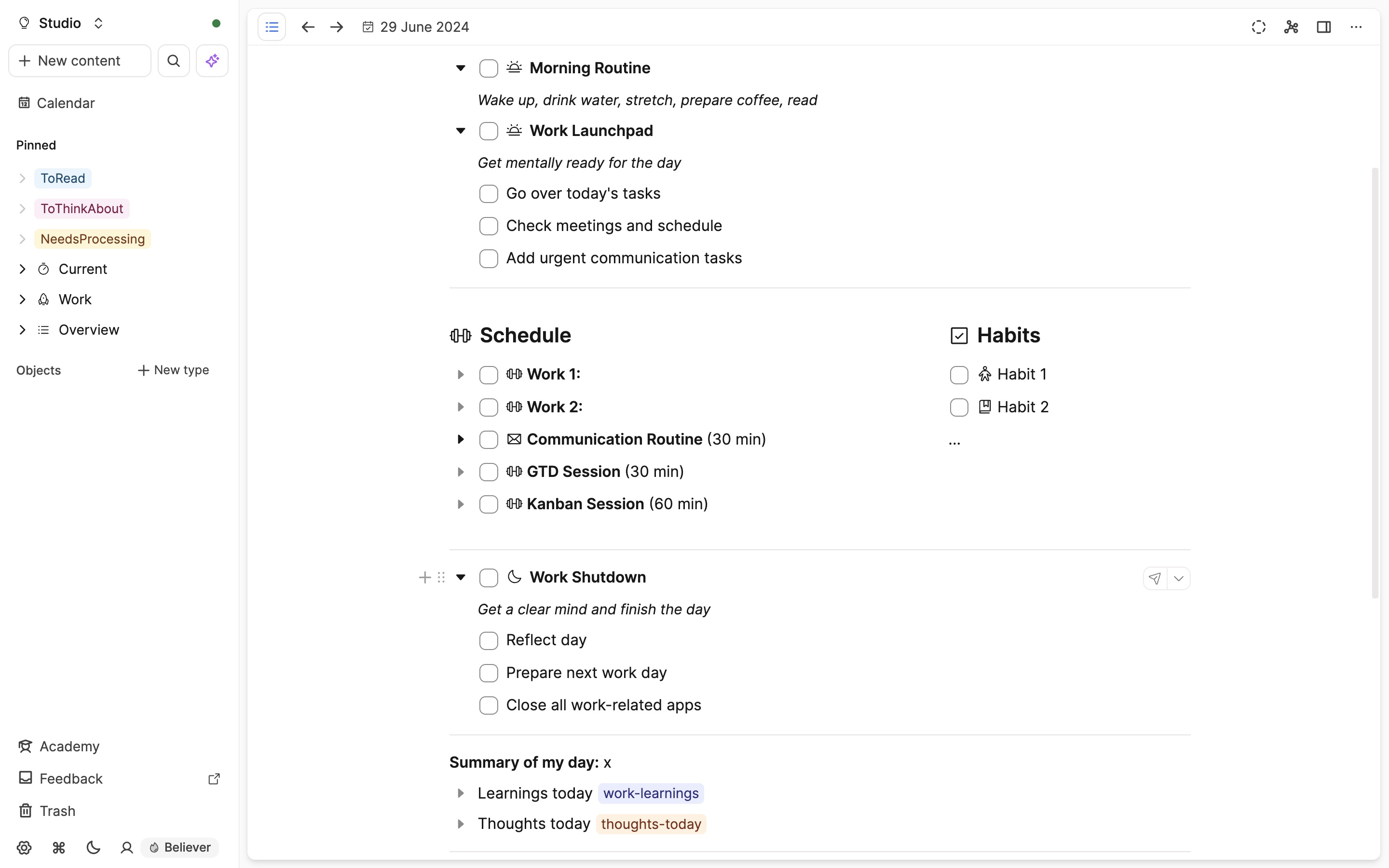
My day is structured around a morning routine, a work check-in, and a reflection phase in the evening. My morning routine happens at home; everything else happens at work.
My work day is divided into blocks. I rearrange them based on my mood. Each day includes one to two deep work sessions, during which I mostly work on our big projects. These projects are usually organized in separate project notes in Capacities or on our team’s Kanban board.
I also have a “Getting things done” session where I try to tick off small to-dos. Whenever I come across a task, I quickly add it to that section.
Next to my daily list of todo’s, I keep a simple “Current” page.
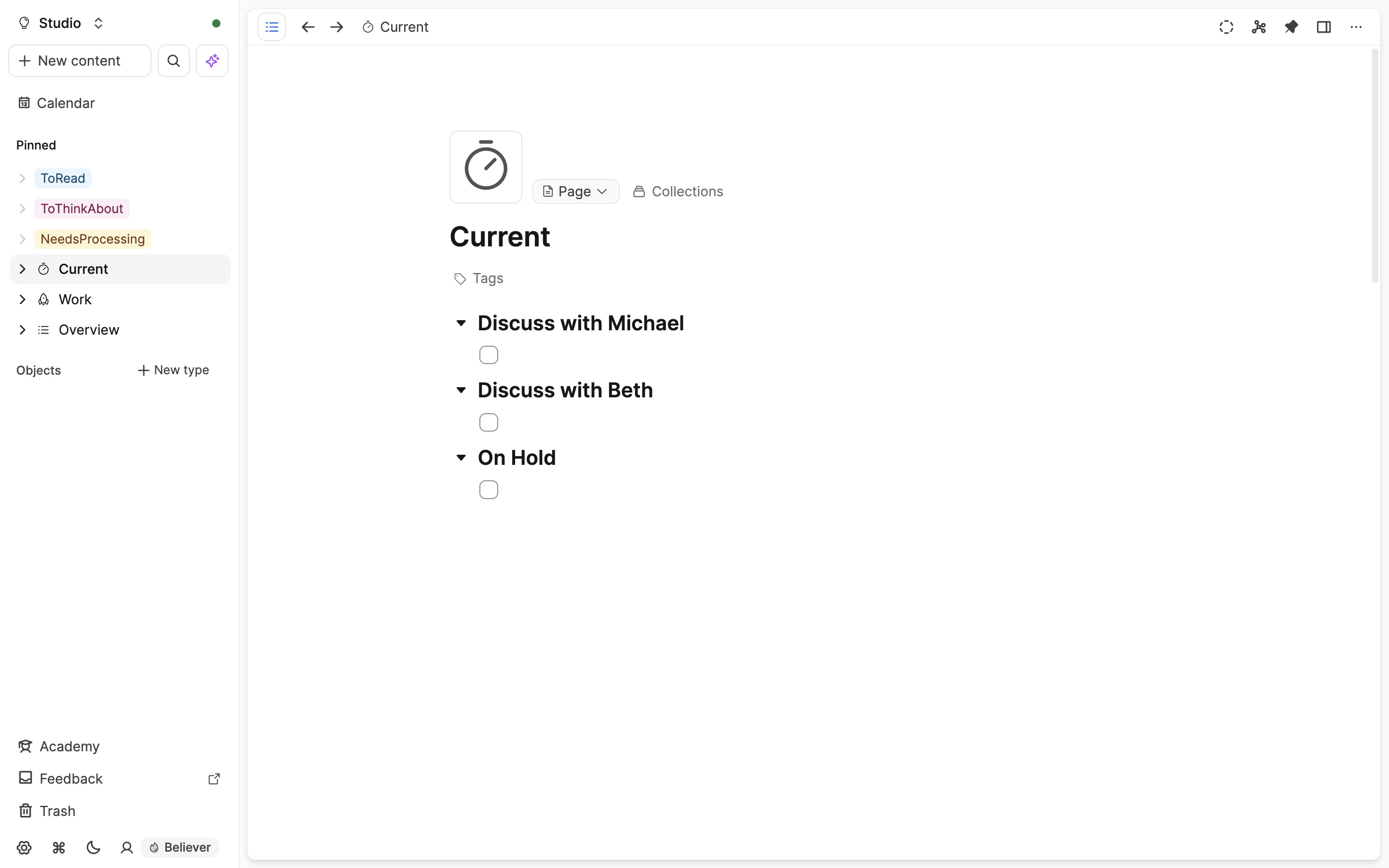
It contains sections for all the people I need to discuss things with the next time I speak to them and an “On Hold” section for tasks if I need to wait for an answer.
My “Kanban” section is my bug-fixing session, which I add to daily so I don’t get a backlog of problems. The duration of that session depends on the current workload in our ticket system.
My “Communication routine” session includes answering emails, checking socials, and more. I try to do these things in a deliberate session to not get constantly distracted by notifications and messages during my day. I keep these apps and tabs closed in other sessions.
On the right of my daily note is a section with habits. I try to tick them off during the day in my breaks. They help me stay fresh and focused during the day and add some fun.
At the end of my work day, I reflect on my day and write that down in a separate section at the bottom of my daily note. I structure my notes using two tags, #work-learnings and #thoughts-today. These tags give me amazingly valuable walls of my most important reflections. I try to link these thoughts to relevant topics and people, so my reflections also become part of these notes in the backlink section.
I move all my left-over todo’s from my GTD session to the next day and try to plan my work blocks for that day. After that, I delete everything in my daily notes except the reflection session. Everything else I accumulate on my daily note is irrelevant in the long term, so I don’t want to keep it.
While it took a bit to explain, it is, in the end, a relatively simple system. I cannot put into words how much it helps me with my work. I need structure; I automatically get it with that. I want to balance my day; I get it with my habits. I have a lot to think about; I cannot keep everything in my mind, but I can defer everything to where it belongs and work on it when ready. I don’t miss the small things; they get processed regularly, so people who rely on me get what they need.
This system is my system. It will most likely not work for you in that exact form, but I hope you took some ideas from it that might help you make your work more productive, less stressful and more meaningful.