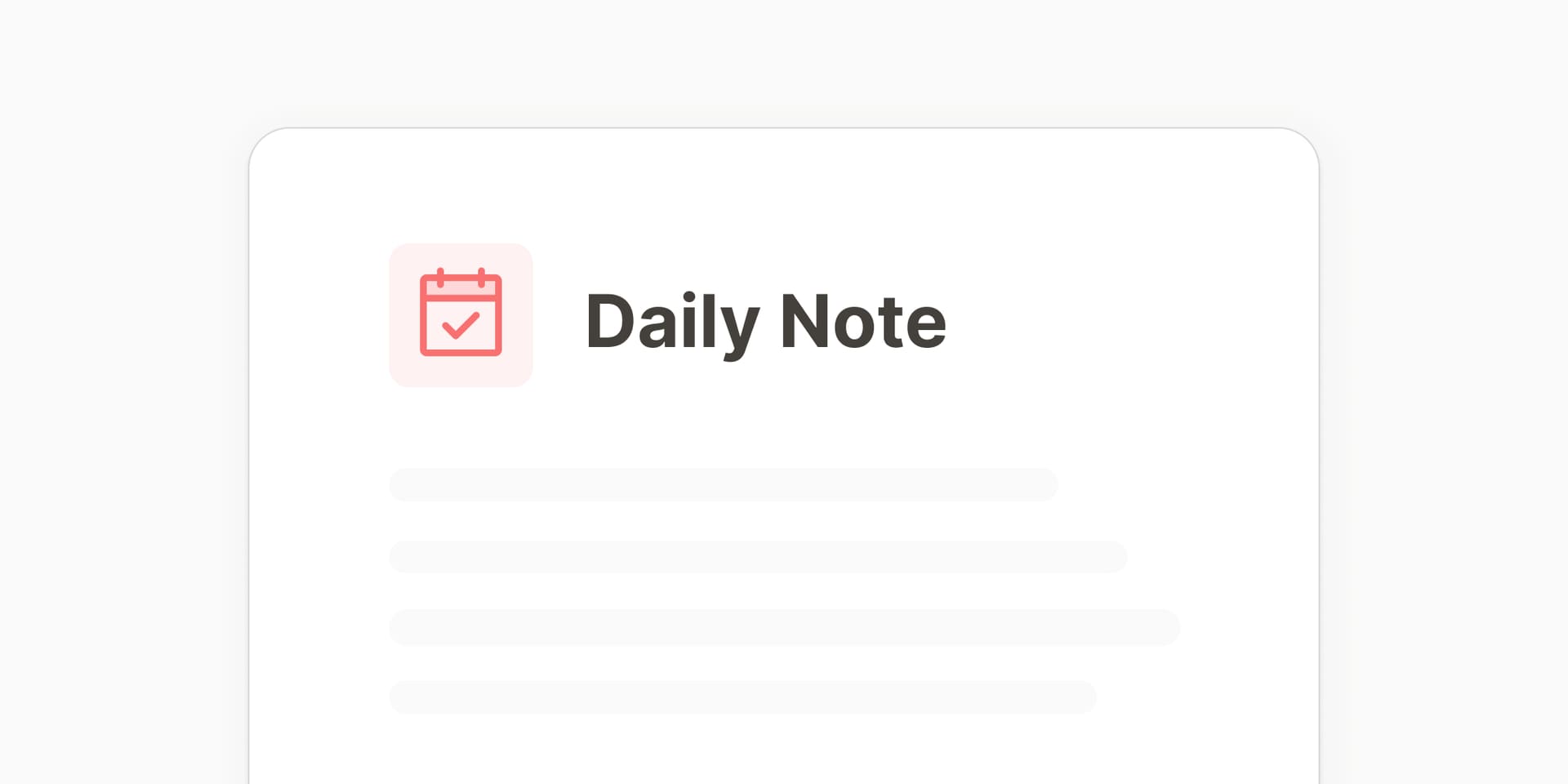
How I use daily notes in Capacities
I heavily rely on the daily note. I basically use it to structure my whole day and come back to it throughout the day. For this, I have a daily template. It looks like this:
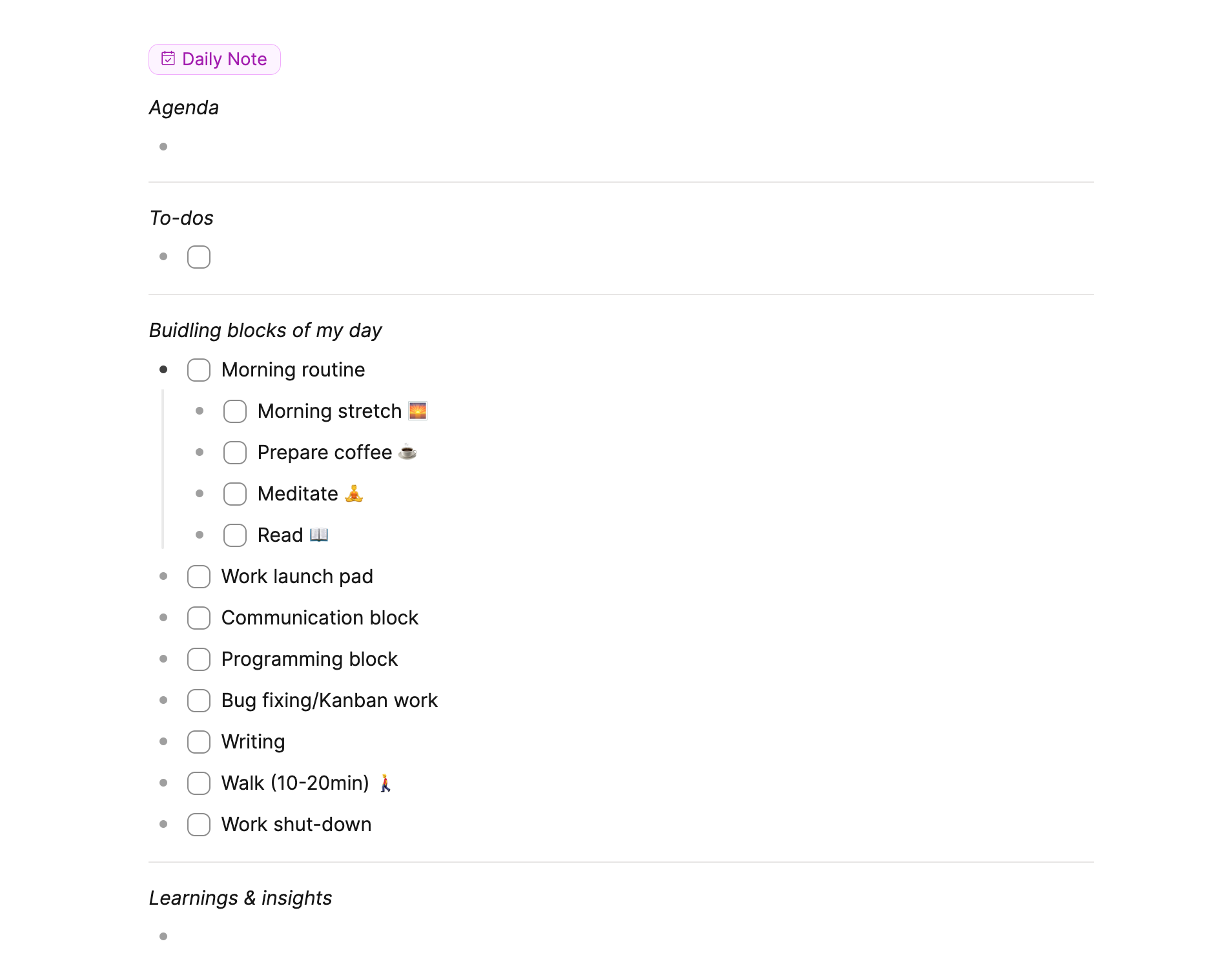
Agenda
At the top, I write down my agenda for the day. It’s the high-level, high-priority focus of that day. Basically, important things I want to achieve and set the mission for the day.
To-dos
After that, I keep a list of to-dos for that day. Those usually are small, urgent to-dos that just need to get done at some point. I do this manually every day because it keeps it simple and creates mental awareness.
Building blocks of my day
Below that comes the essential part: the building blocks of my day. I treat them as time blocks so I can put them in a sequential order and treat them as activities that I will do one after another. I arrange them based on priority and my energy level. During the day, I work through the items on my list and add timestamps to the one I am currently working on. I mostly do this to set my mental focus: wherever I put the timestamps, that’s the only thing I will be working on. This helps me to only work on one thing at a time and really block this activity from everything else – otherwise, my productivity tanks very quickly. This approach has served me well.
Among the building blocks are my daily routine, and recurring blocks for various activities: programming, writing, communication, or bug fixing. Depending on workload and priorities, these activities are weighted a bit differently every day.
Learnings & Insights
At the end, I have a section for learnings & insights. I don’t do heavy journalling, but I use this to write down interesting nuggets I encountered. I see the structure of this template as my daily “ladder” that guides me through the day while climbing it.
That’s it, my very simple and robust daily note setup that helps me be productive!
📚 Read more
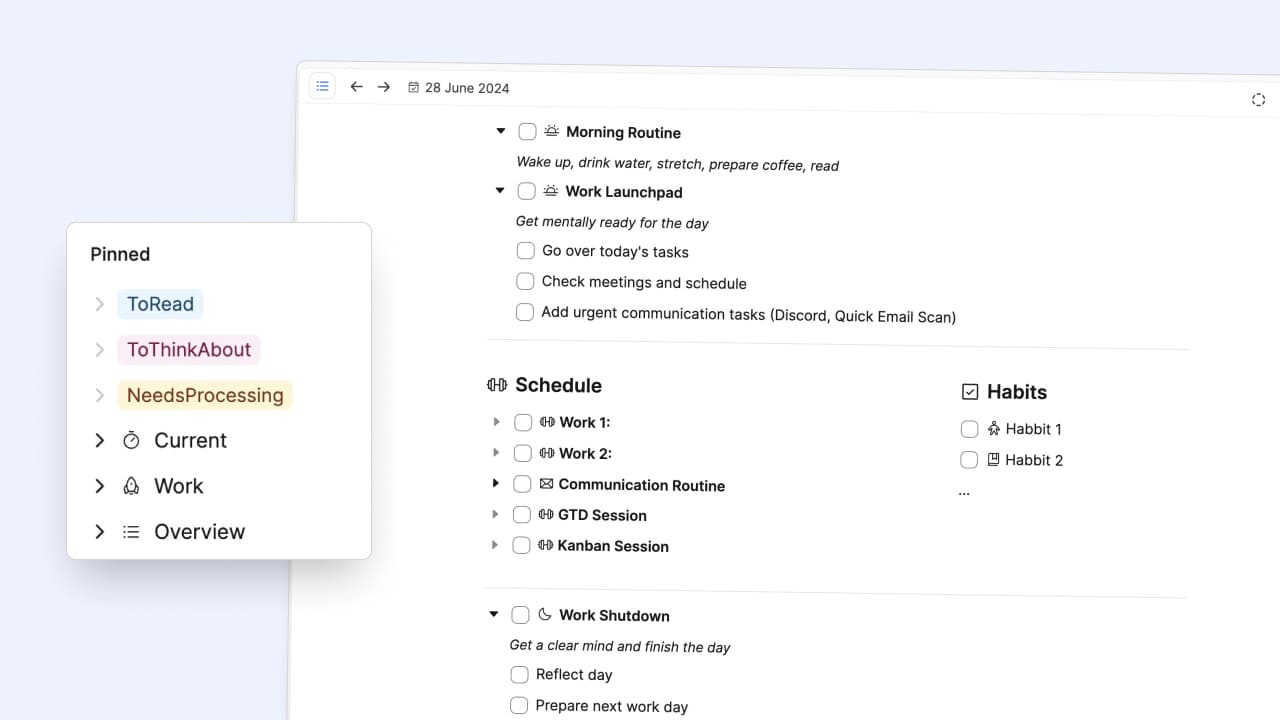
My simple but effective inbox and daily routines system

Steffen Bleher
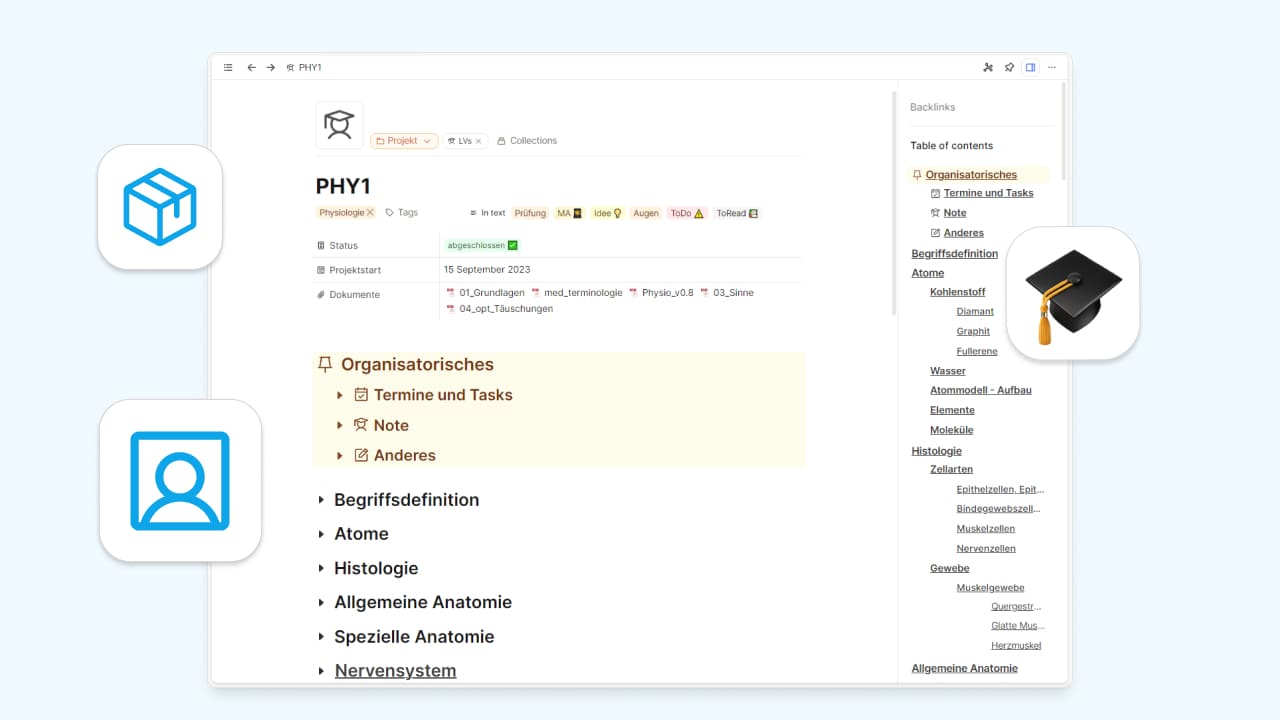
Part One: How to setup class notes as a student in Capacities

Anna N
