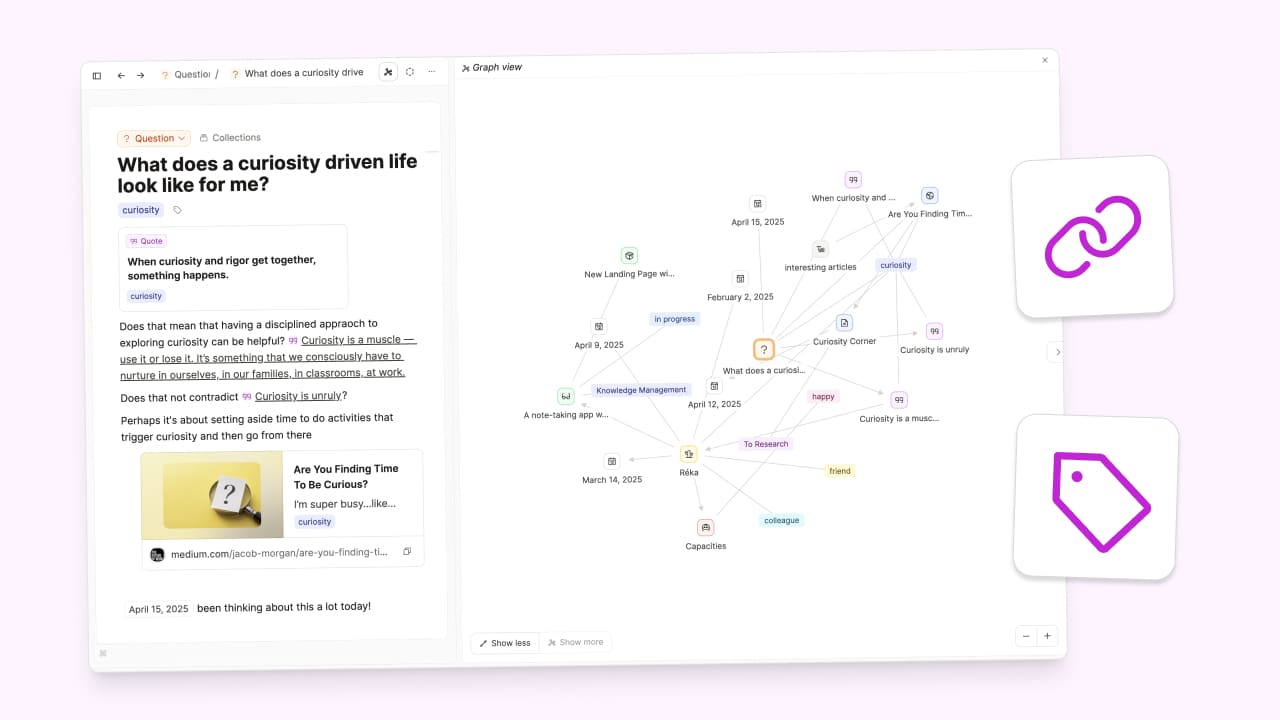
Why is it Helpful to Tag and Link?
Tagging and linking in a note-taking system isn’t just about organization. It serves two key purposes:
Improved Retrieval: Tags and links create extra paths back to the same content. In other words, one piece of content can be resurfaced in multiple ways.
Context Building: Linking content together creates a new context for your notes. Seeing related material side-by-side helps surface connections and insights that you wouldn’t find by looking at each piece in isolation.
You can watch the video here, or read on for more info!
Making your content easier to find
I recently highlighted an article about different styles of curiosity using a web highlight extension and sent the notes to Capacities. It was automatically classified as a weblink, and I can see it in today’s ‘Created on this Day’ section of the calendar.
That means I can always find this page in three ways: • By the calendar (the day it was created) • Under its object type (Web Links) • Through search (e.g., “style of curiosity”)
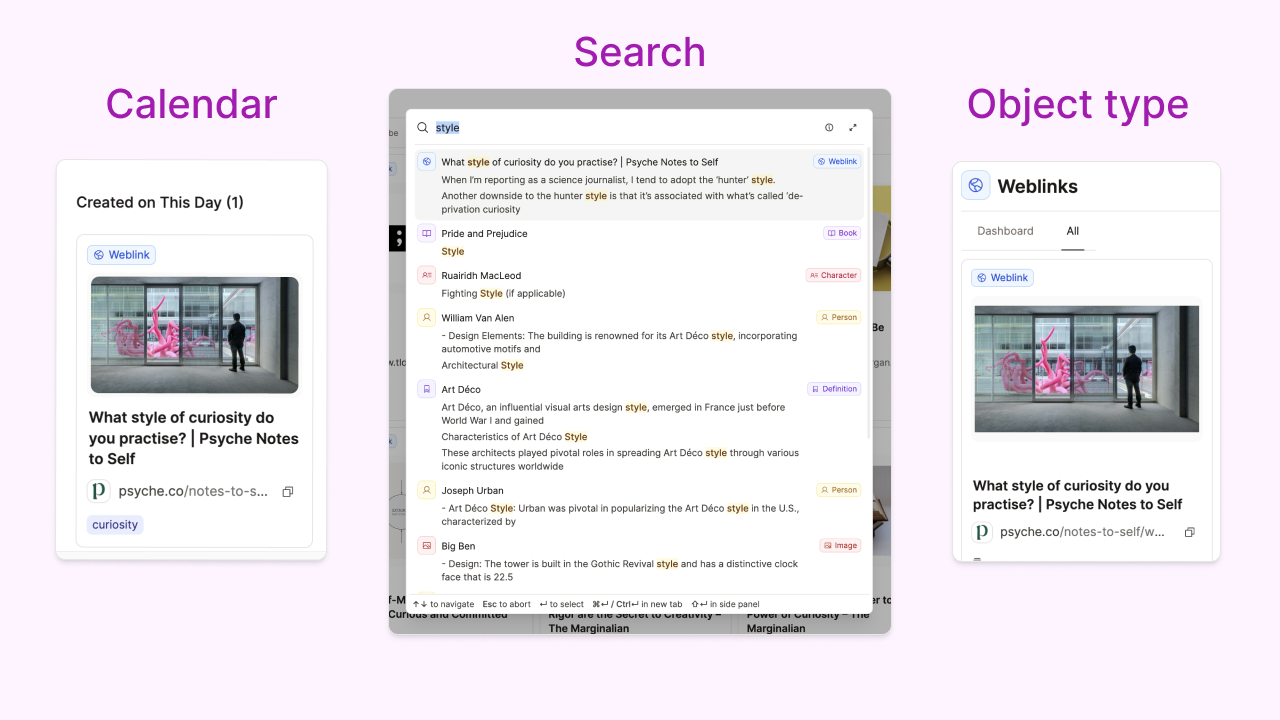
But I also want to think about the theme of the article. This is where tags come in.
Looking at my existing Weblinks, I have several links about curiosity, all tagged with “Curiosity”.
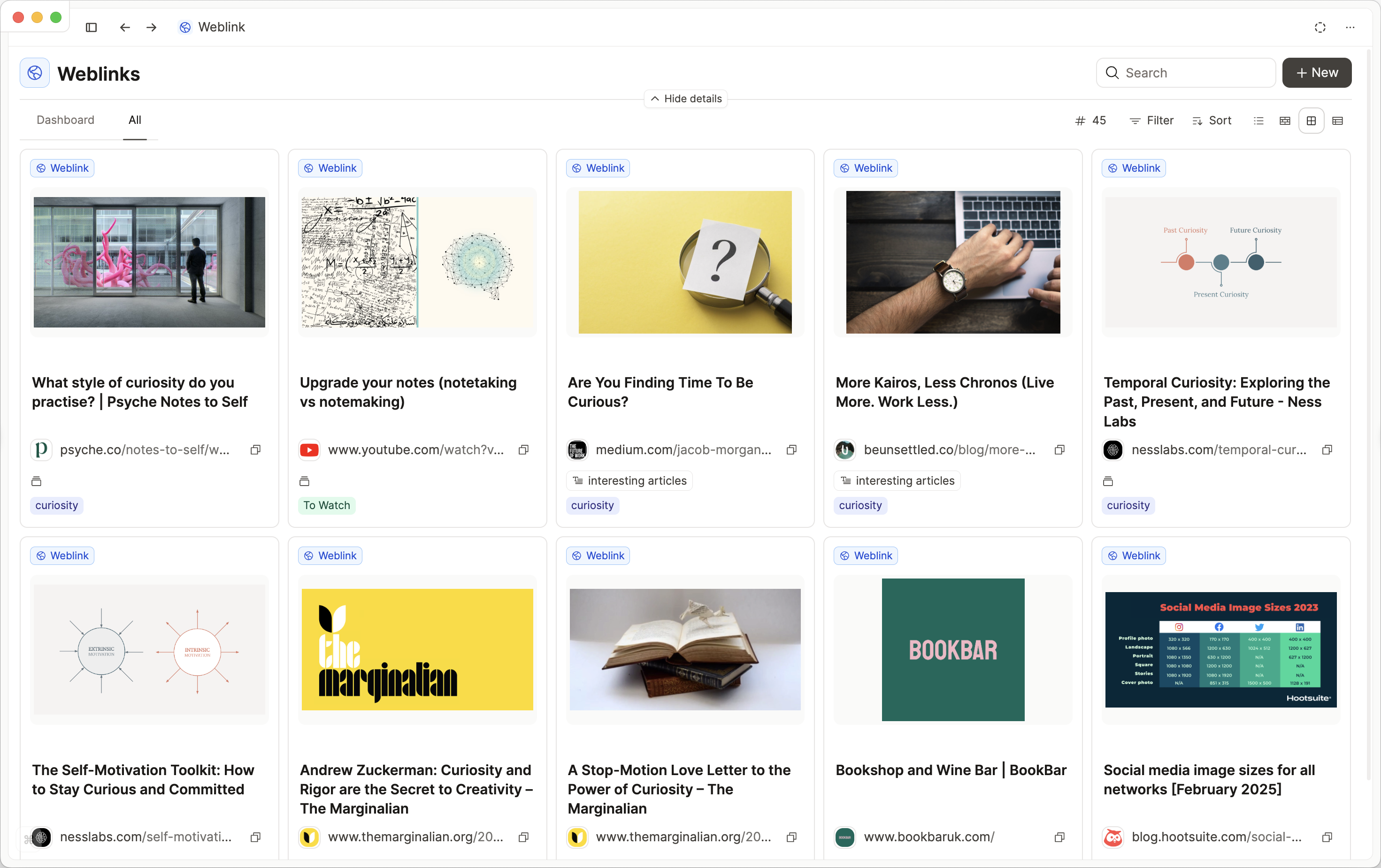
So by tagging the new article with “curiosity,” it instantly showed up on my curiosity tag page. Now I could view all my curiosity-related content together. This is where the second benefit becomes clear.
New contexts, new insights
By opening the “Curiosity” tag, I can see everything I’ve tagged with it (web links, PDFs, notes, quotes, and more) all in one place. This gives me a different way to view my content. Instead of looking at isolated items by type or source, I’m looking at a group of items that share a common theme. Reviewing content this way can surface patterns or insights that aren’t visible when reviewing items individually. Connections can emerge when related material is viewed together.
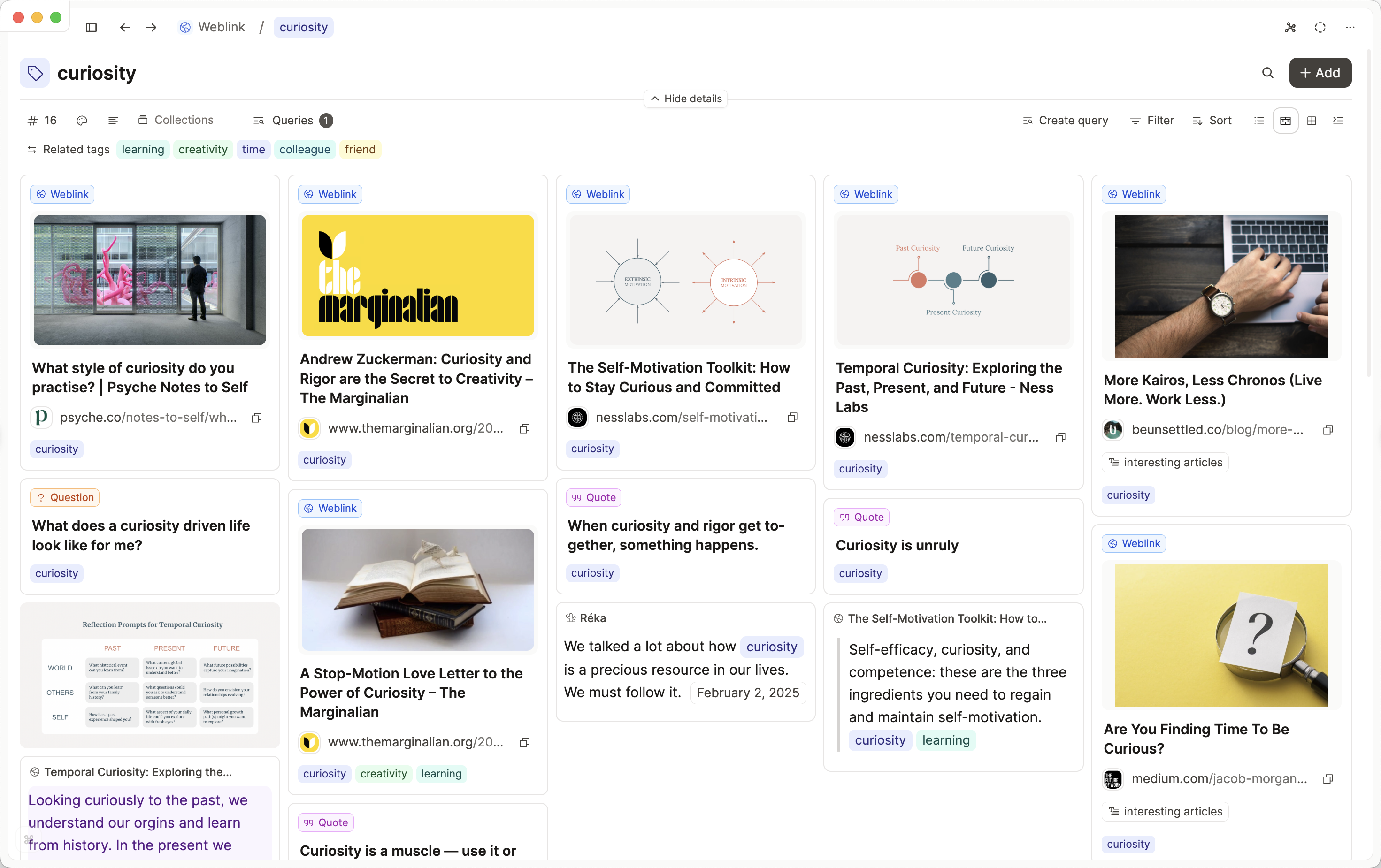
The same logic applies outside of web links. For instance, my location object for New York links to people, places, and topics like Art Deco and Raymond Hood. Seeing those links all in one place made it clear that I had a lot of material on New York’s architectural history. I could then update my notes on New York with that in mind.
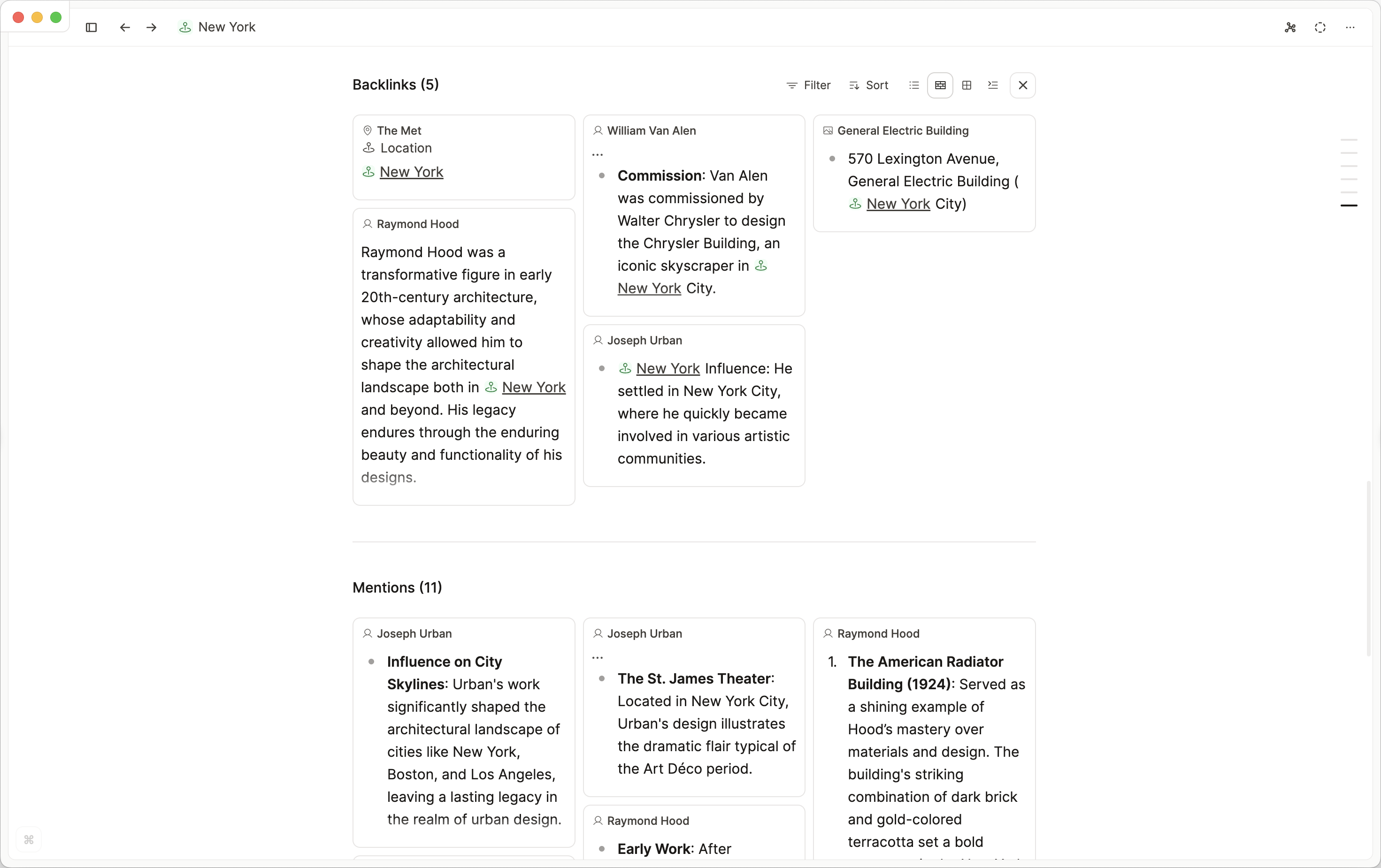
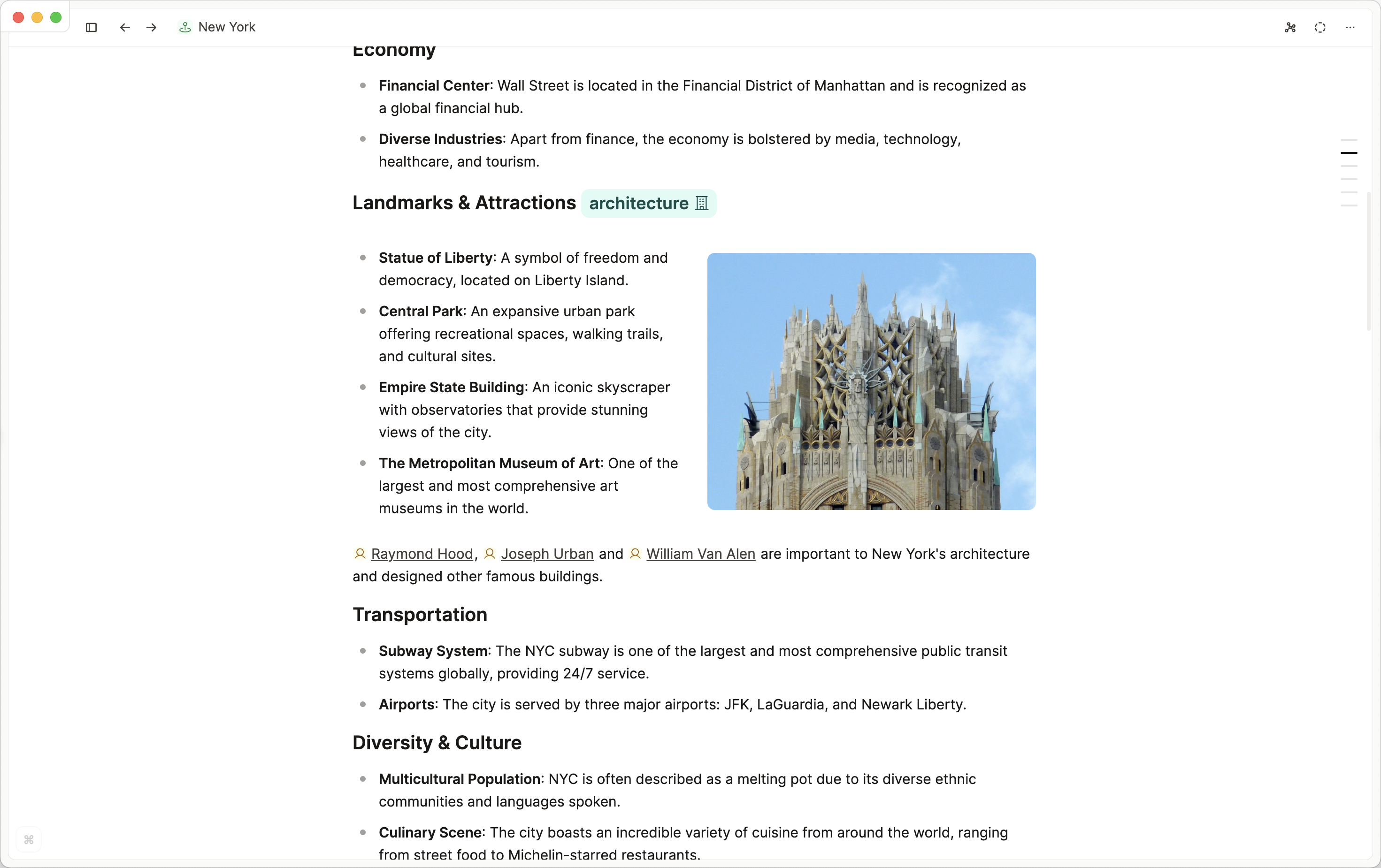
This shows how linking can group notes by what they have in common. Viewing these items together (through tags or backlinks) gives you a bigger picture and often leads to insights you wouldn’t get from a single note.
Building the habit of linking or tagging
When you add something to your space, ask yourself:
- Where else do I want this to show up?
- What themes, questions, or ideas does this relate to?
Add tags for those things, or link to pages about those things.
For example, I wanted to see this quote when thinking about knowledge management and ideas, so I added two tags for that.
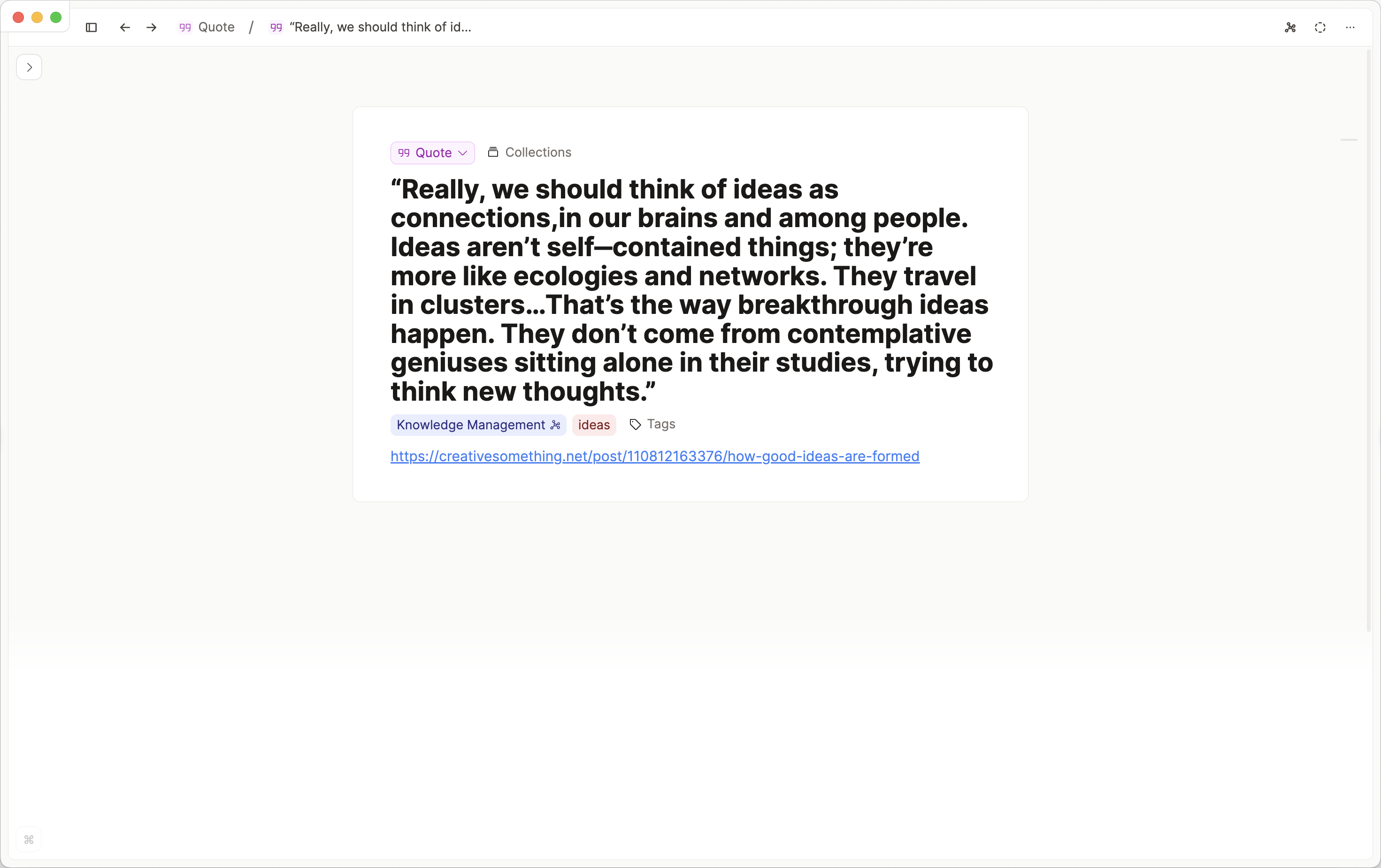
There’s no limit to how much you can link. The point is to ask yourself the right question: where and when do I want to encounter this note again?
If you consistently ask this question, you’re on the way to resurfacing great insights from your notes. 💫
📚 Read more
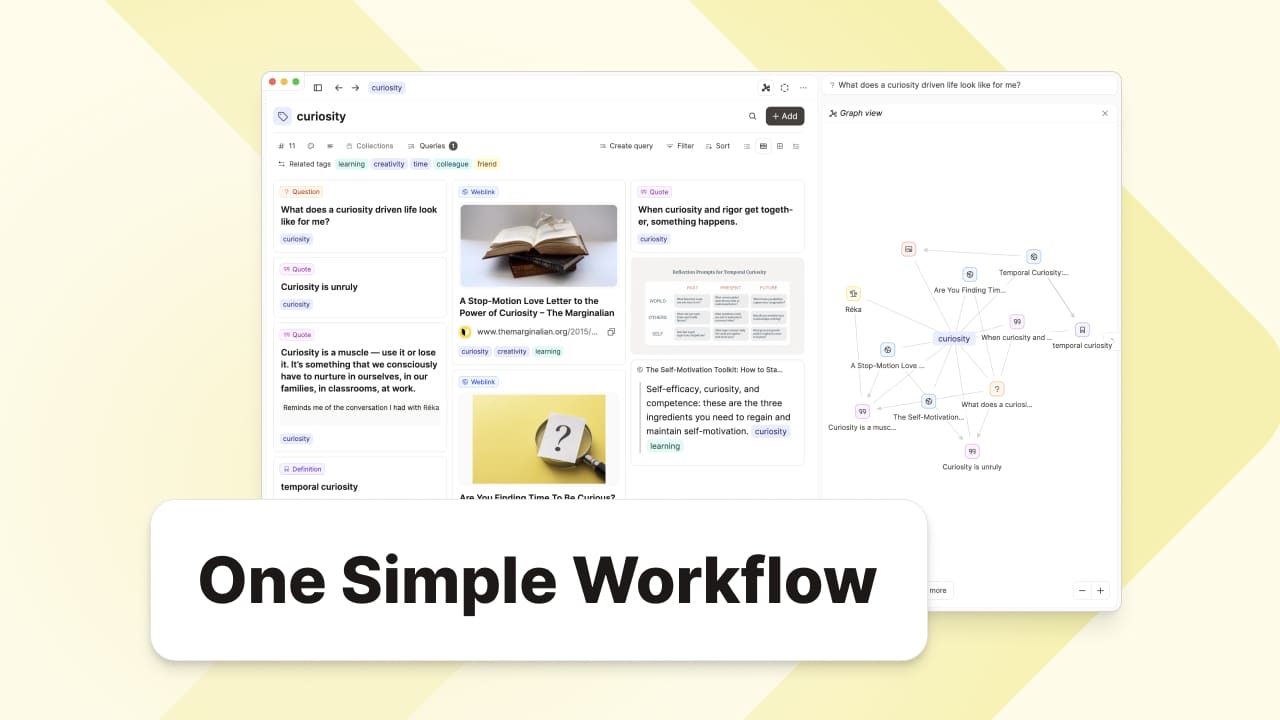
How to Capture, Review, and Use Your Notes
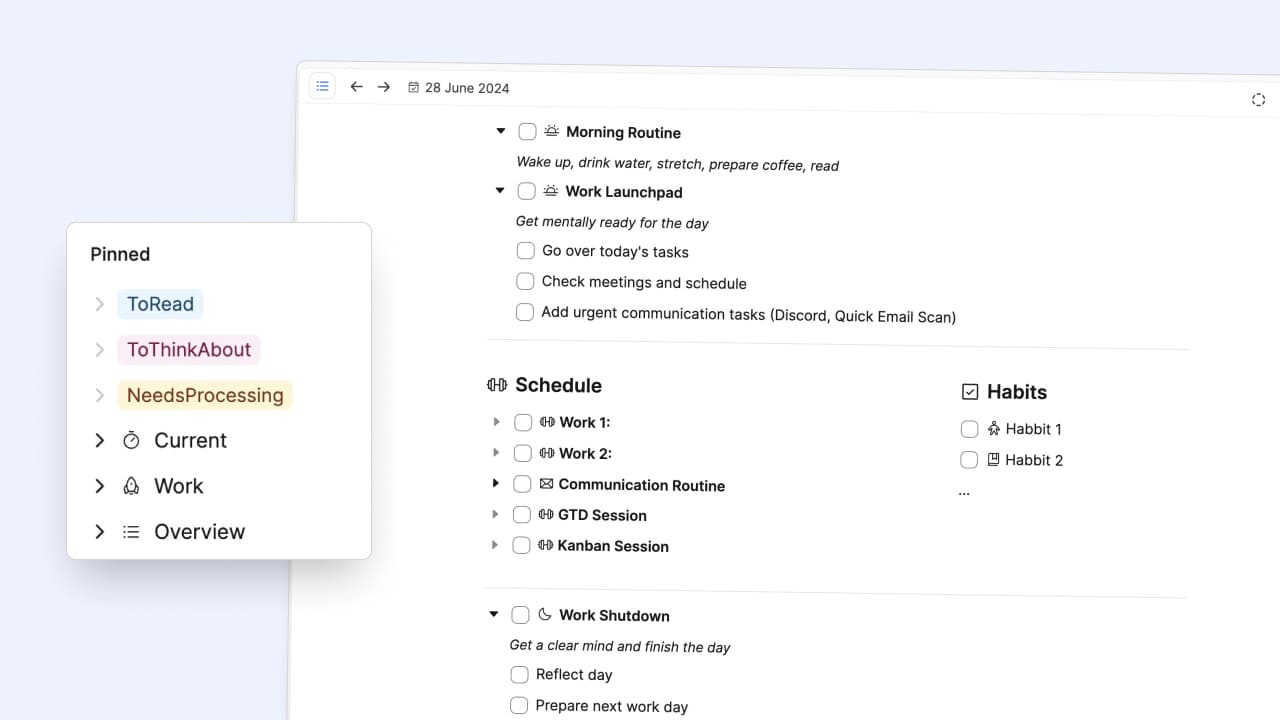
My simple but effective inbox and daily routines system

Steffen Bleher