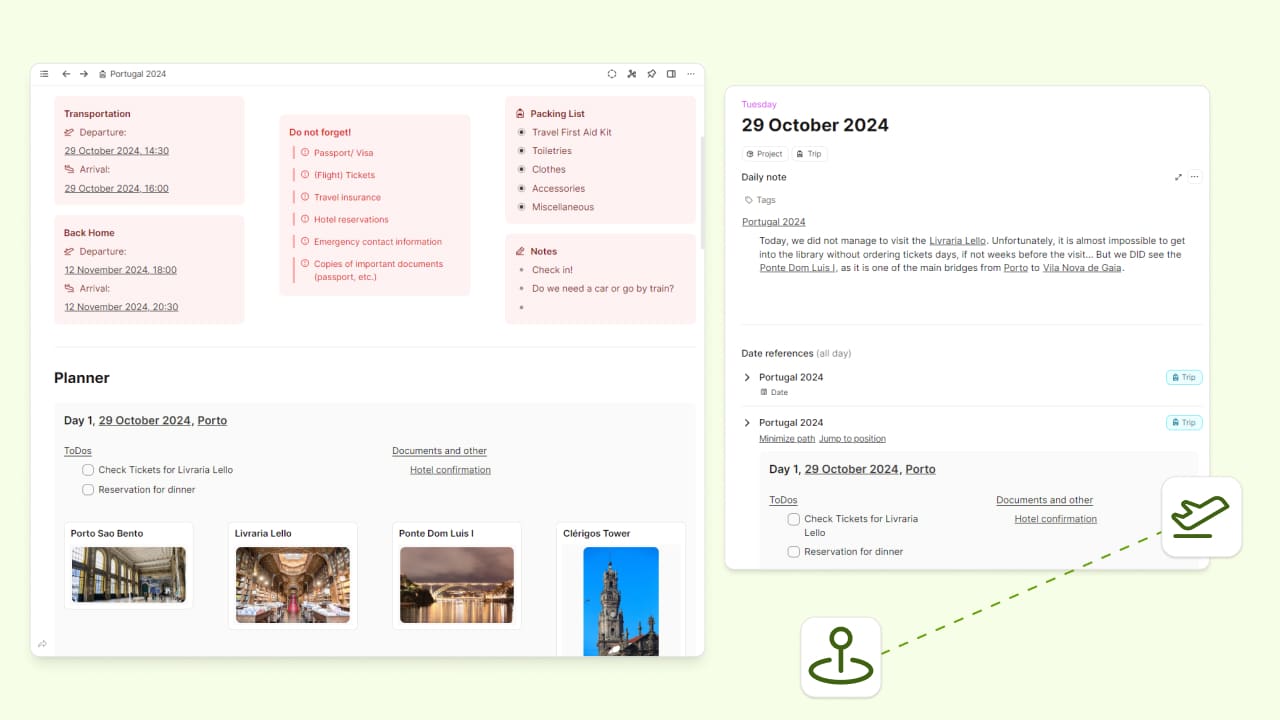Everything you do is connected to time
Our central calendar is your anchor in time
Capacities features a central calendar, which acts as a hub for time-based organization and reflection. Here is what the calendar view offers:
- Daily notes: A scratchpad for jotting down thoughts, reminders, or quick links to other objects. All our integrations flow into the daily notes too.
- Date references: Automatically gathers notes, meetings, and other objects associated with a specific day.
- Created on this day: Shows all notes created on a particular date, helping you review your content chronologically.
Our approach to time in Capacities
In Capacities, all of your notes and objects are linked to time via the daily note. Every object you create throughout your day in Capacities automatically shows up on your daily note in the Timeline, so you can see your notes chronologically. Our implementation of the calendar in Capacities is in line with this approach.
You will be able to see your calendar events in the right-hand side bar below the calendar, and you will also be able to see any objects you created that have a Date property that link to today’s date. You can use the quick add button next to the calendar events to create an object directly from that event, and you can use the same button next to objects with Date properties to create an event in your calendar. This functionality serves as a direct bridge between Capacities and your calendar.
Time runs through Capacities, but Capacities isn’t a calendar app
Capacities acts as a home for your ideas and notes; as a place to do your best work. While time is a central pillar in Capacities, we did not build Capacities to act as a dedicated calendar app. There are core elements of a dedicated calendar app that you cannot do in Capacities, by design. These are:
- creating new events
- scheduling and rescheduling events
- dragging and dropping events to different days
- inviting people to calendar events
Your chosen calendar provider knows how best to deal with your scheduling needs, but we’ll look after your notes.
📌 TL;DR
Capacities integrates time as a fundamental pillar by featuring a central calendar that organizes your notes and objects chronologically. Each day’s activities are captured in daily notes, which include thoughts, reminders, and links to other objects.
The calendar view offers: 
Daily notes - A space for jotting down thoughts and reminders. 
Date references- Automatically gathers notes, meetings, and other objects associated with a specific day. 
Created on this day - Displays all notes created on a particular date for chronological review. 
If you are a notetaker looking for a dedicated calendar app, Capacities isn’t right for you. But if you are looking for a way to seamlessly browse your notes through time, Capacities will work for your use-case.
📚 Read more
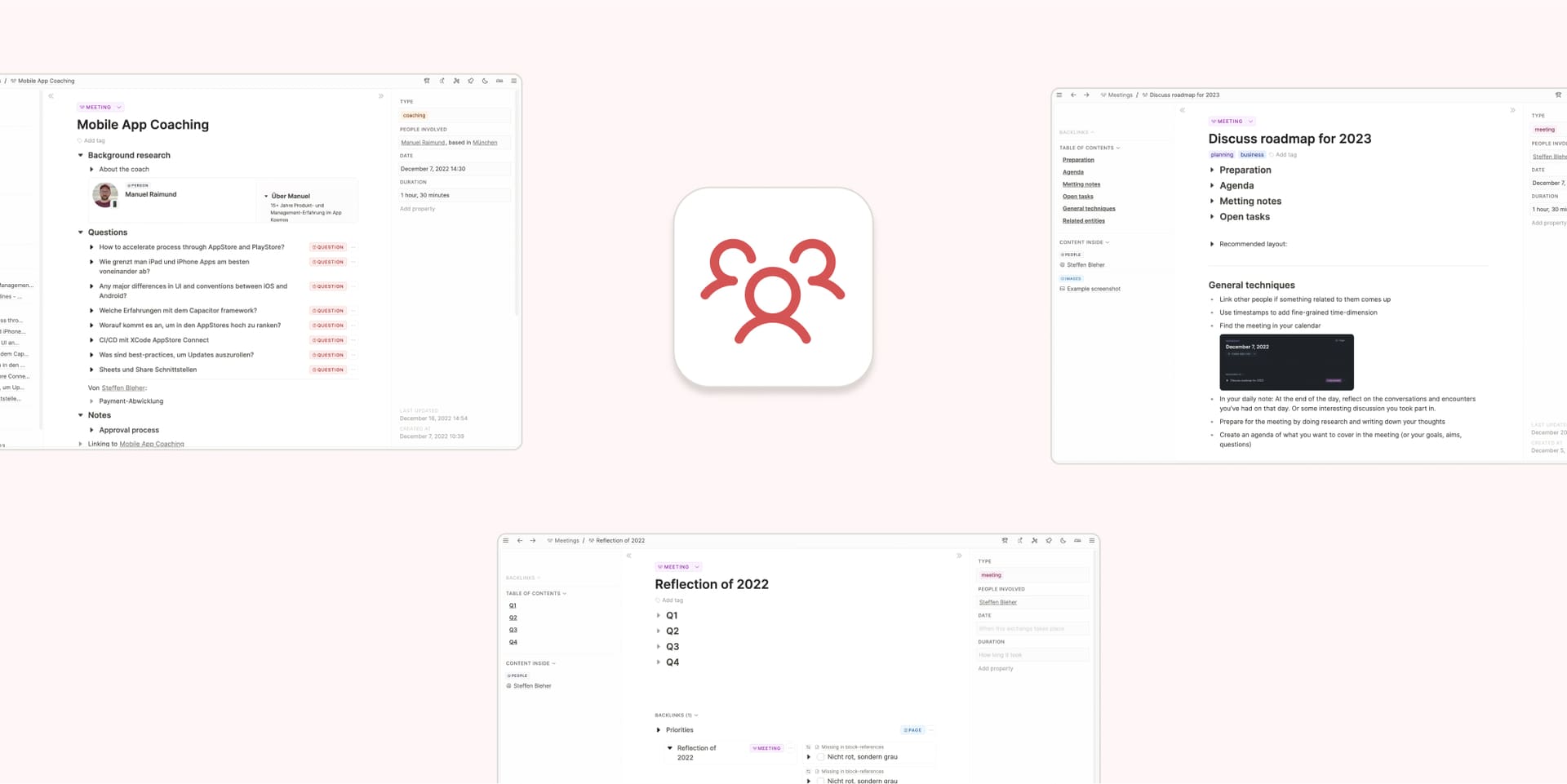
Master your meetings

Michael von Hohnhorst
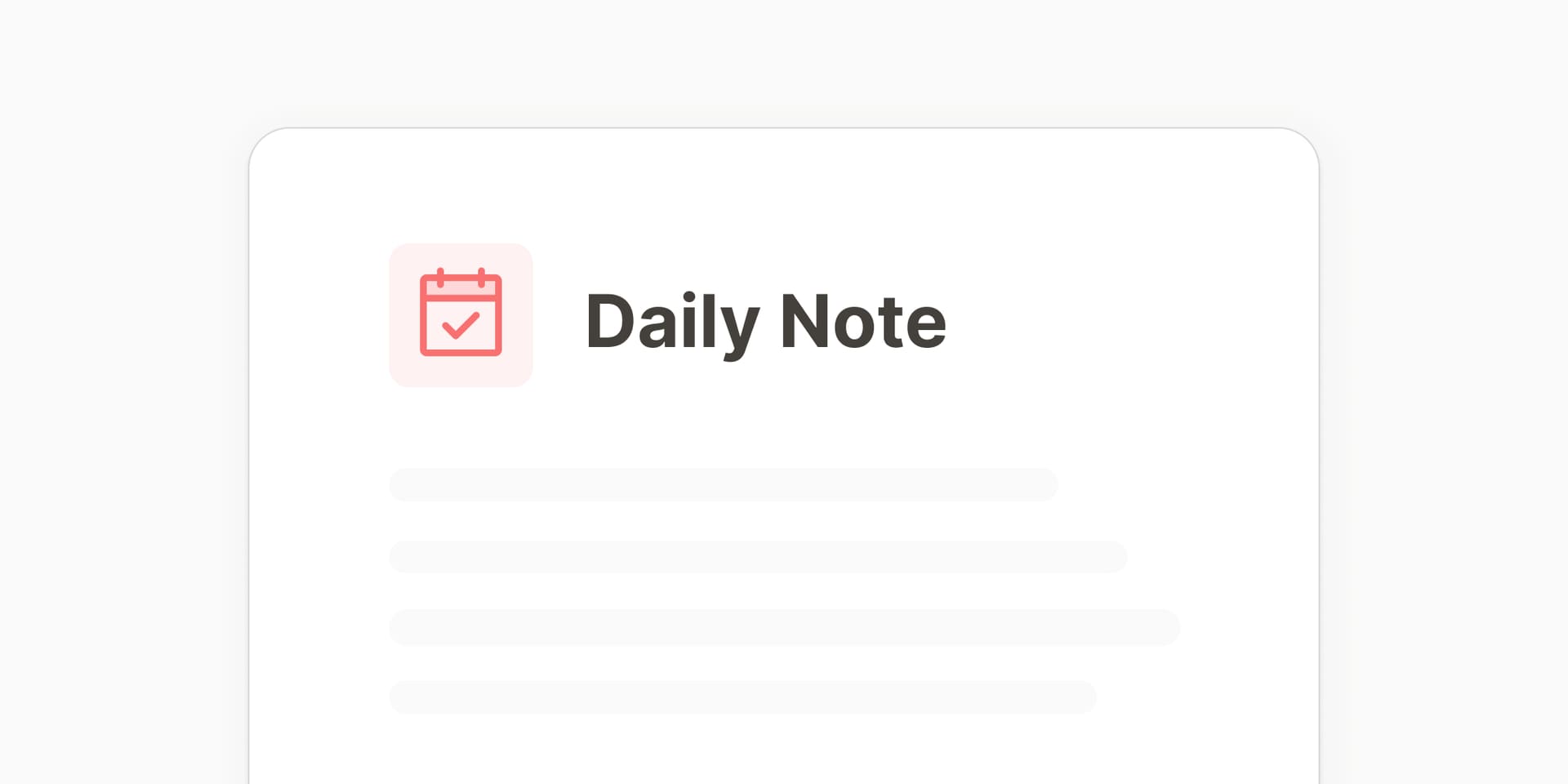
How I use daily notes in Capacities

Michael von Hohnhorst