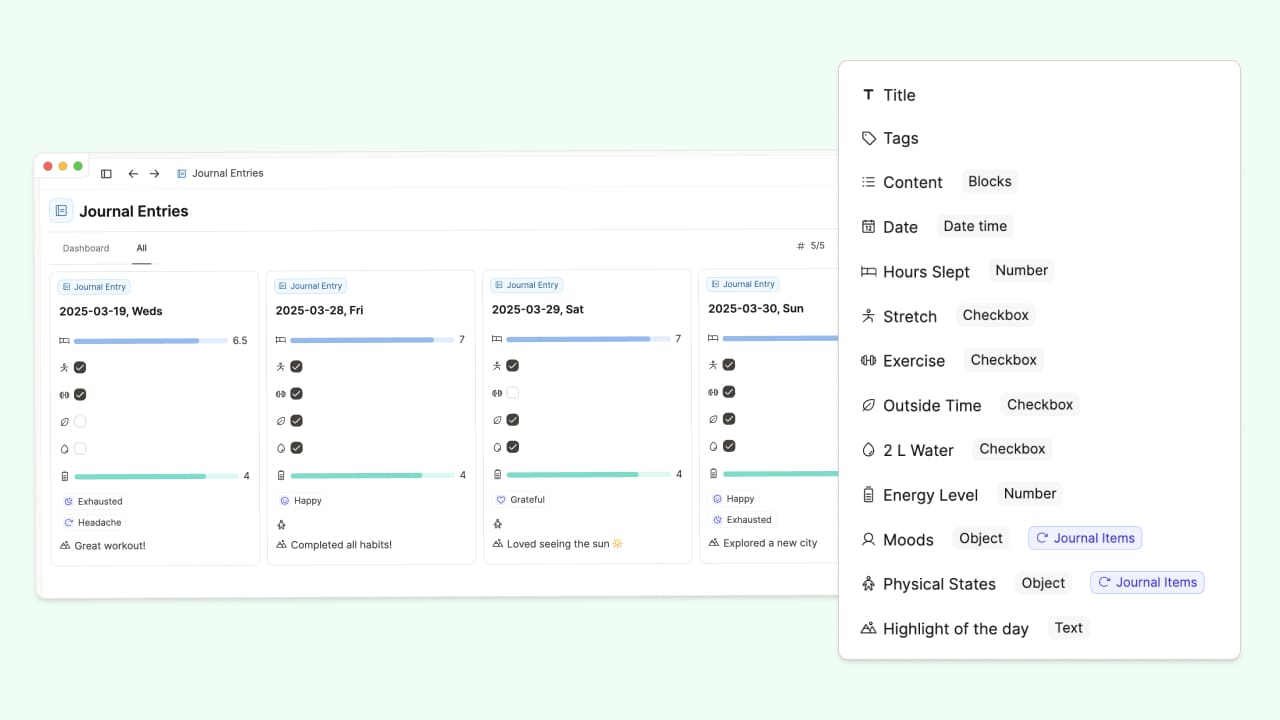
Create A Custom Journal Object Type
Properties are a great way to collect data in a structured way, and a block property opens space for a dairy, your thoughts, etc.
To keep everything organized, we’ll create at least two main object types: “Journal Entries” and “Journal Items.”
Journal Items
This is our object type for tracking categories, so we do not need tags.
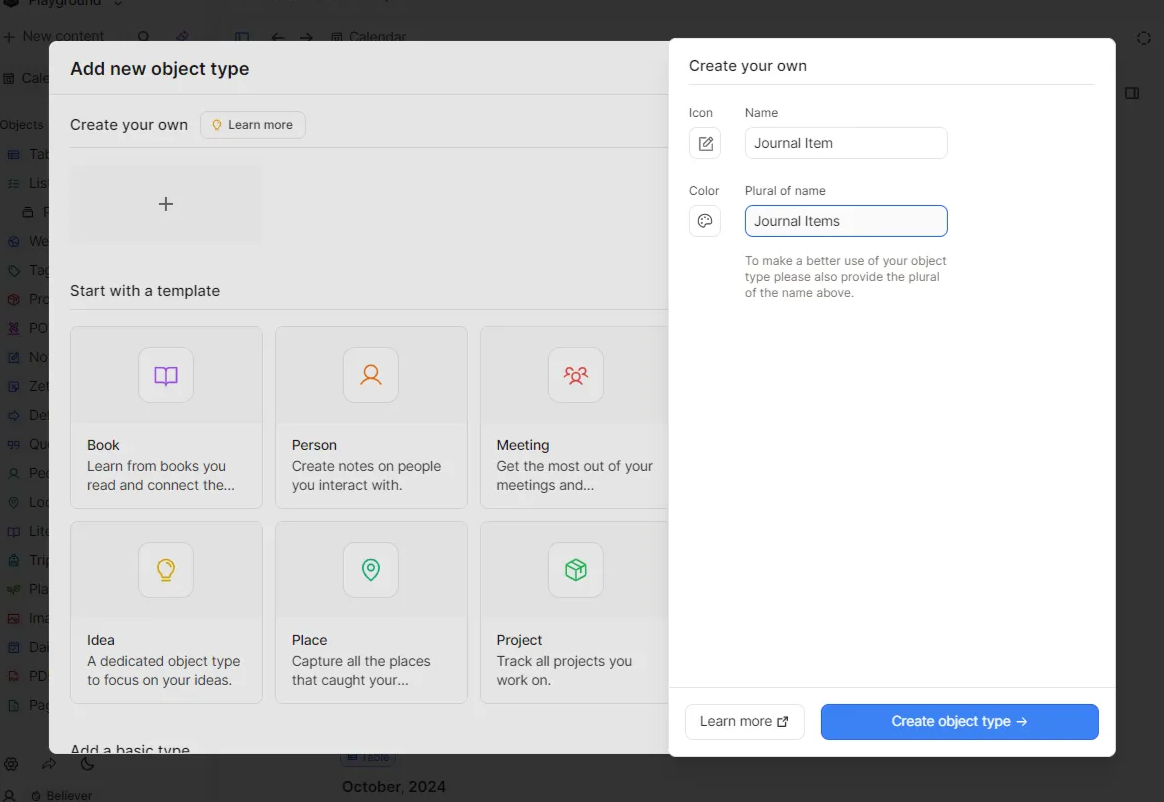
As we want to track our daily mood and physical states, we can create some objects and collections for similar items:
- Moods (objects: happy, motivated, meh, exhausted…)
- Physical states (objects: energized, headache, fatigue…)
Here, you can see the Physical States in gallery view
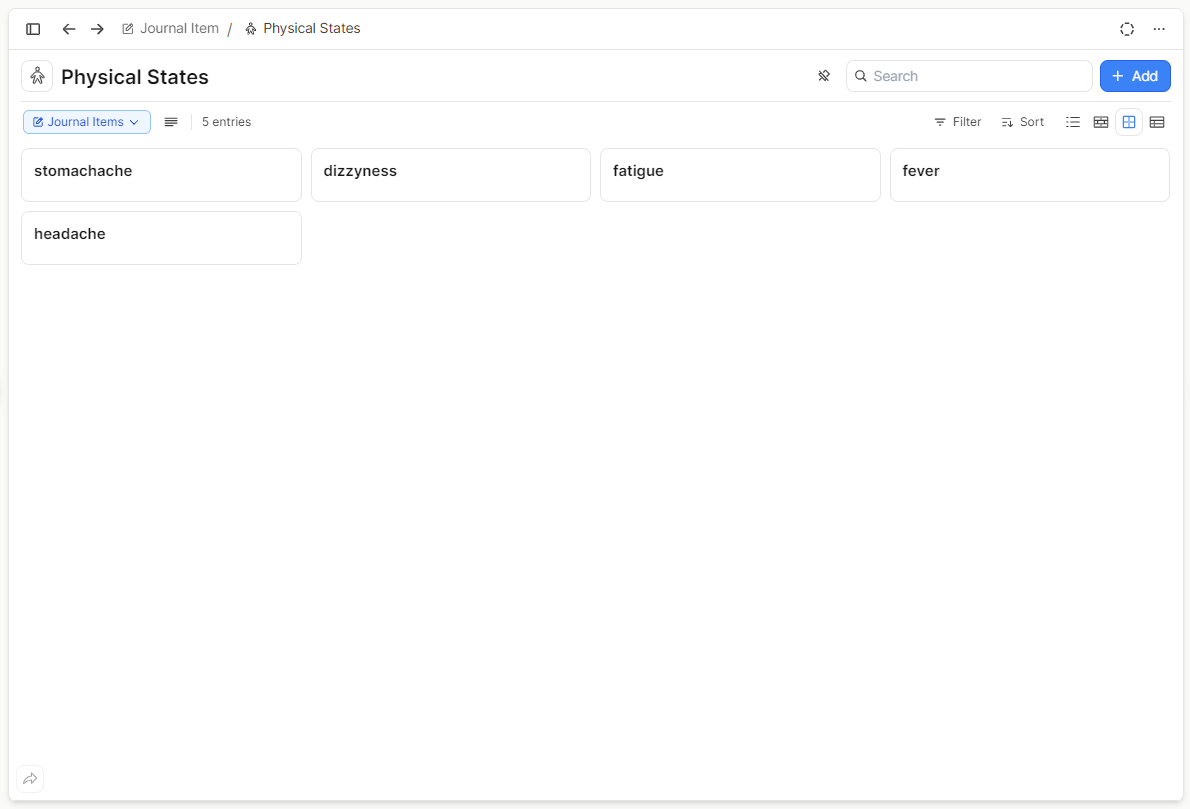
and here Moods in list view
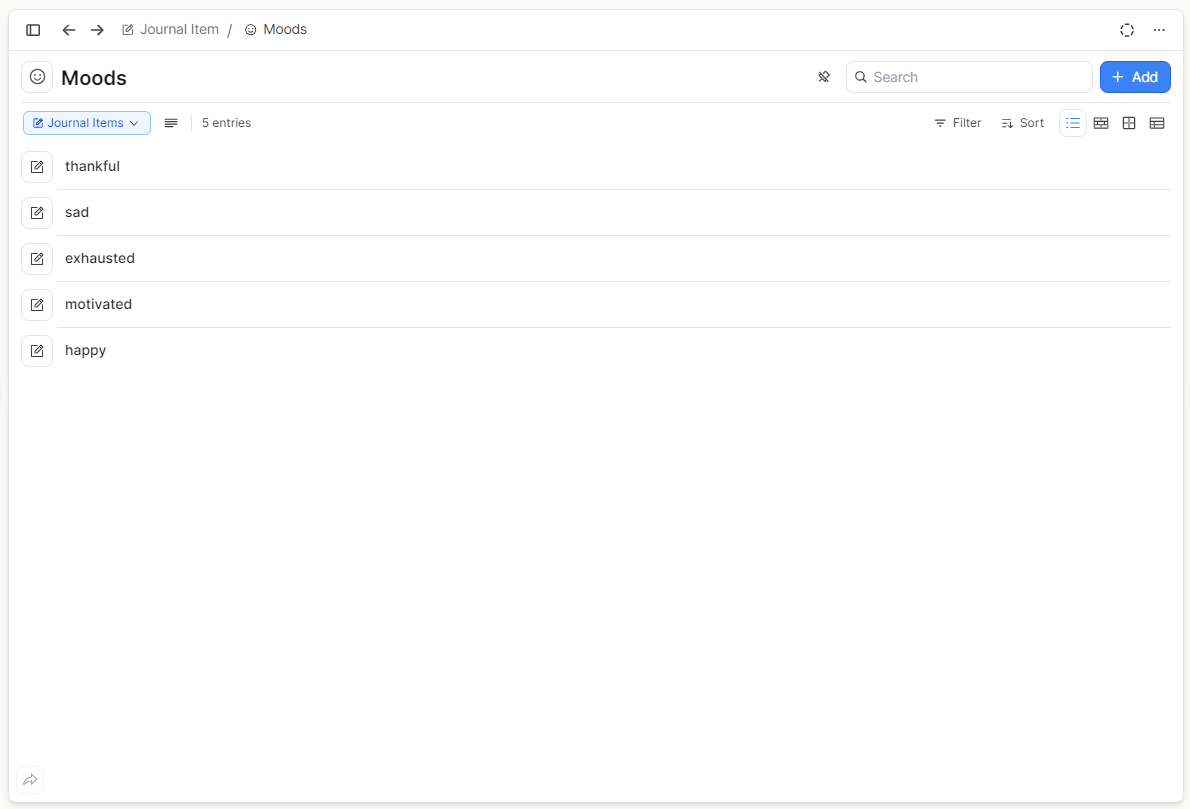
You want to have even more options? Create collections for medication, supplements or whatever makes sense to you.
- Start simple and expand as needed - you can always add more structure later!
- Use collections to group similar items and keep everything organized
- And if you want to go more granular you can even turn collections like supplements and medication into separate object types.
Journal Entries
This is where your daily records live. Think of it as your digital diary with superpowers!
First we need a date property. This way we know which day the entry belongs to. In addition to this, a date property creates a button in Capacities’ central calendar that allows us to create a journal entry with the correct date just by pushing a button.
In the object settings, go to the calendar settings and choose “Show for one per day”. This way, you will only see the button if an entry hasn’t been created already. This way, we avoid creating multiple entries a day, and your daily note doesn’t get cluttered with needless information.
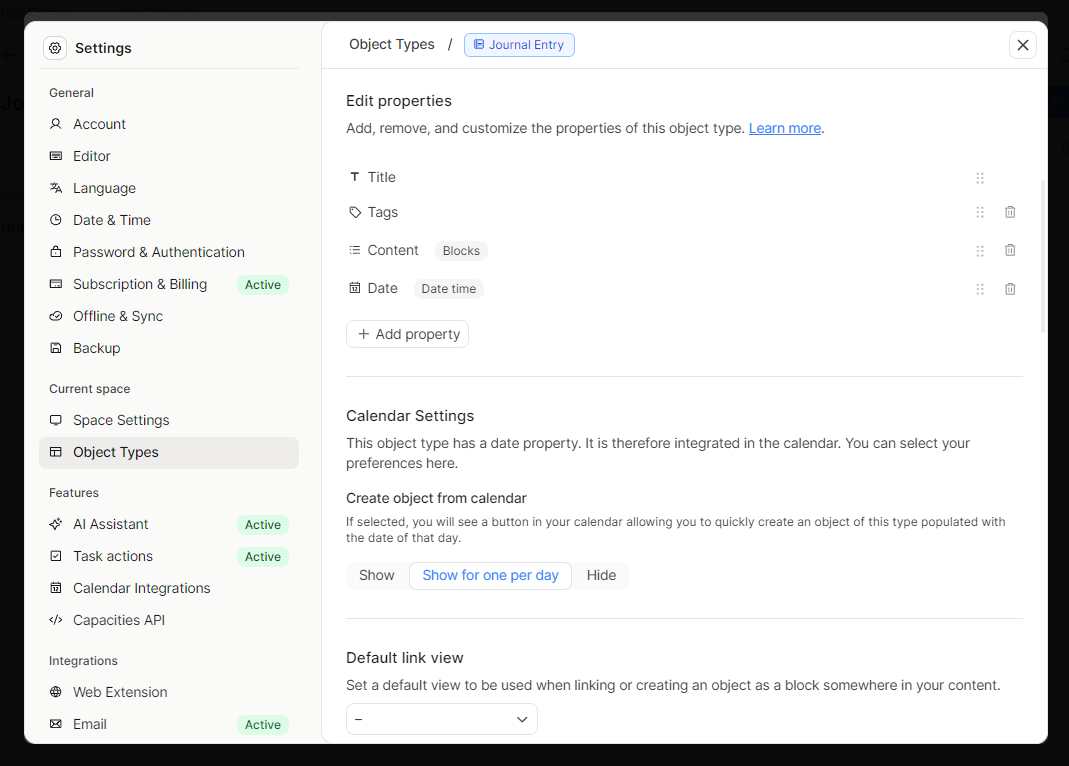
Besides the date, here’s what we’ll track:
Sleep Section
Hours slept (number property with progress bar, 0-8)
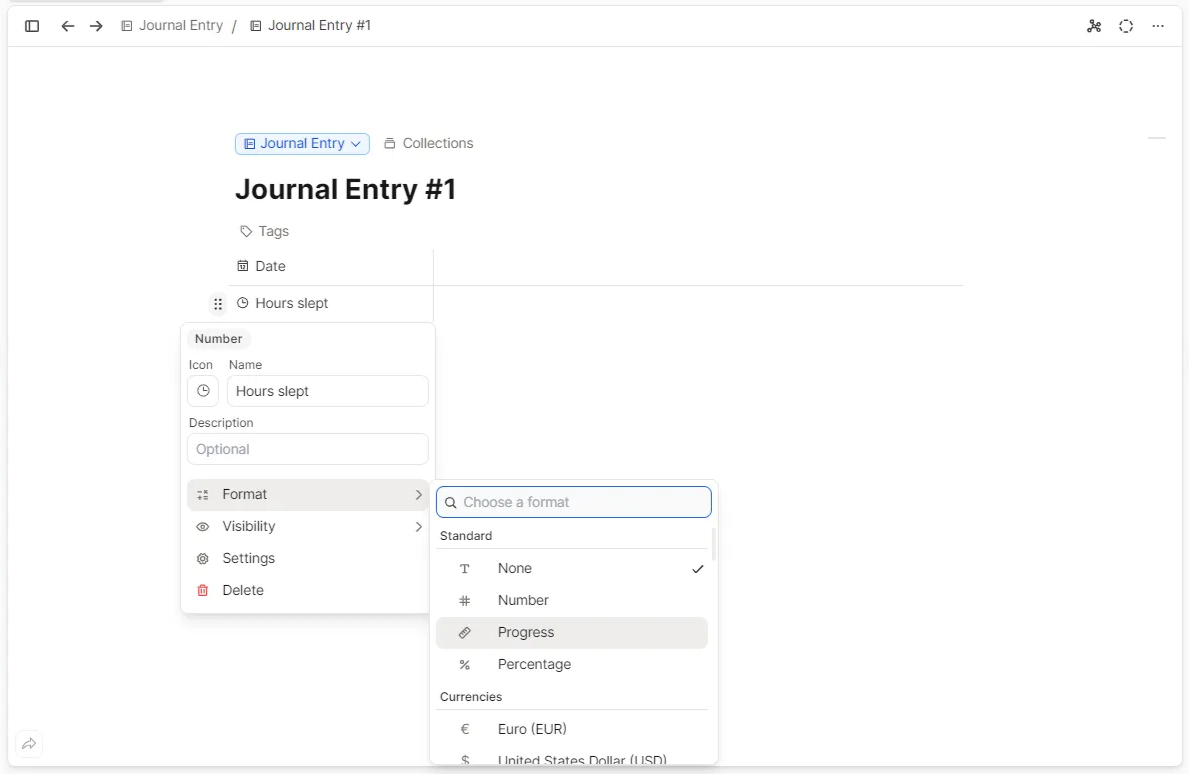
Sleep quality (number property with progress bar, 0-5)
Sleep notes (text property, for those nights when your cat decided 3 AM was party time or tracking your dreams, how you slept…)
Daily Habits
Checkboxes for quick tracking:
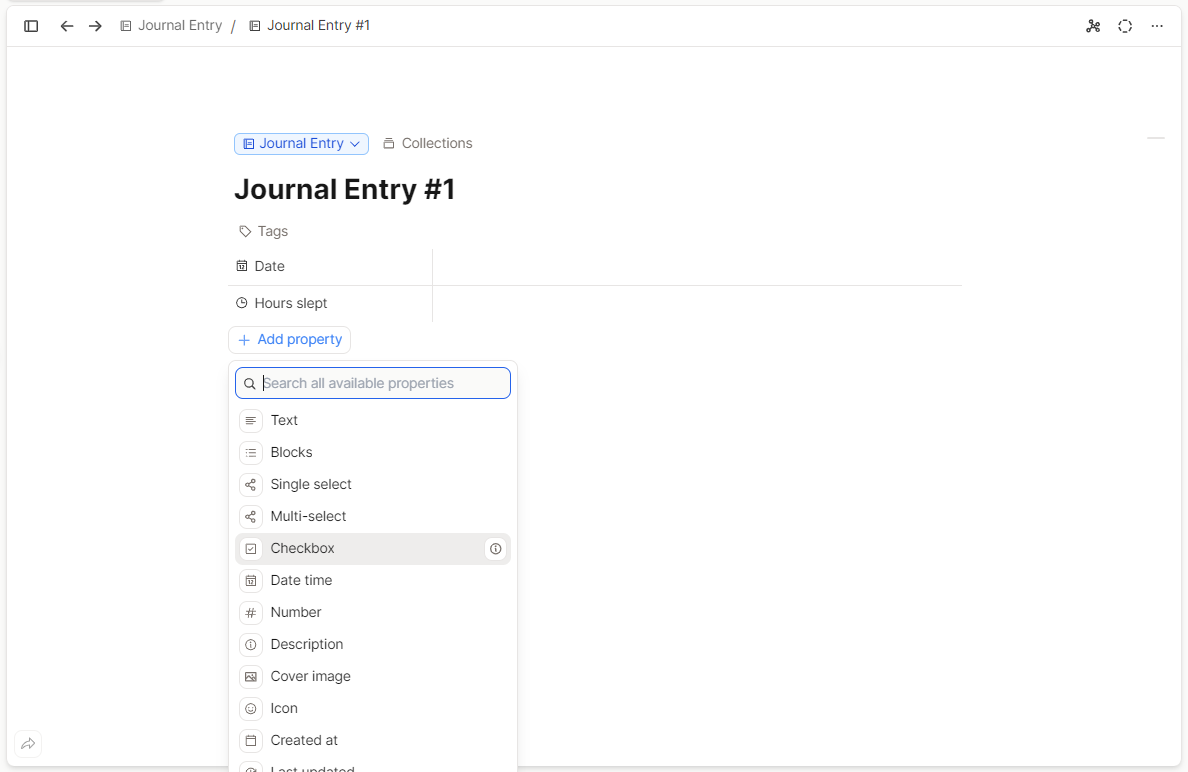
- Yoga ✨
- Workout 🏋️♂️
- Outdoor time 🌳
- Water intake 💧
- Add your own habits!
Wellness Metrics
- Energy level (number property with progress bar, 0-5)
- Mood (multi-select with fixed set to the “Journal Items” object type)
- Physical States (multi-select with fixed set to the “Journal Items” object type)
Reflection
- Highlight of the day (text property)
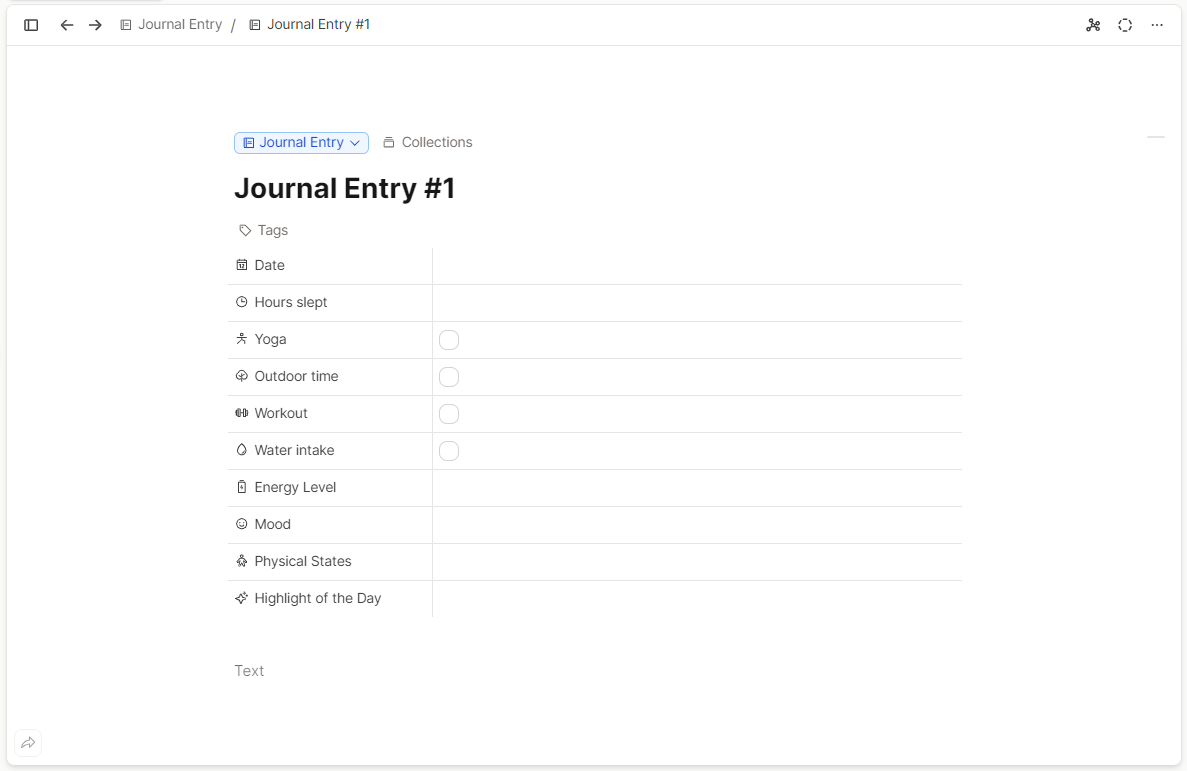
Here’s one special feature for your journal entries: Let’s create a template that auto-fills the title of the entry with the current day of the week and date!
Create a template and put in the following date syntax as title:
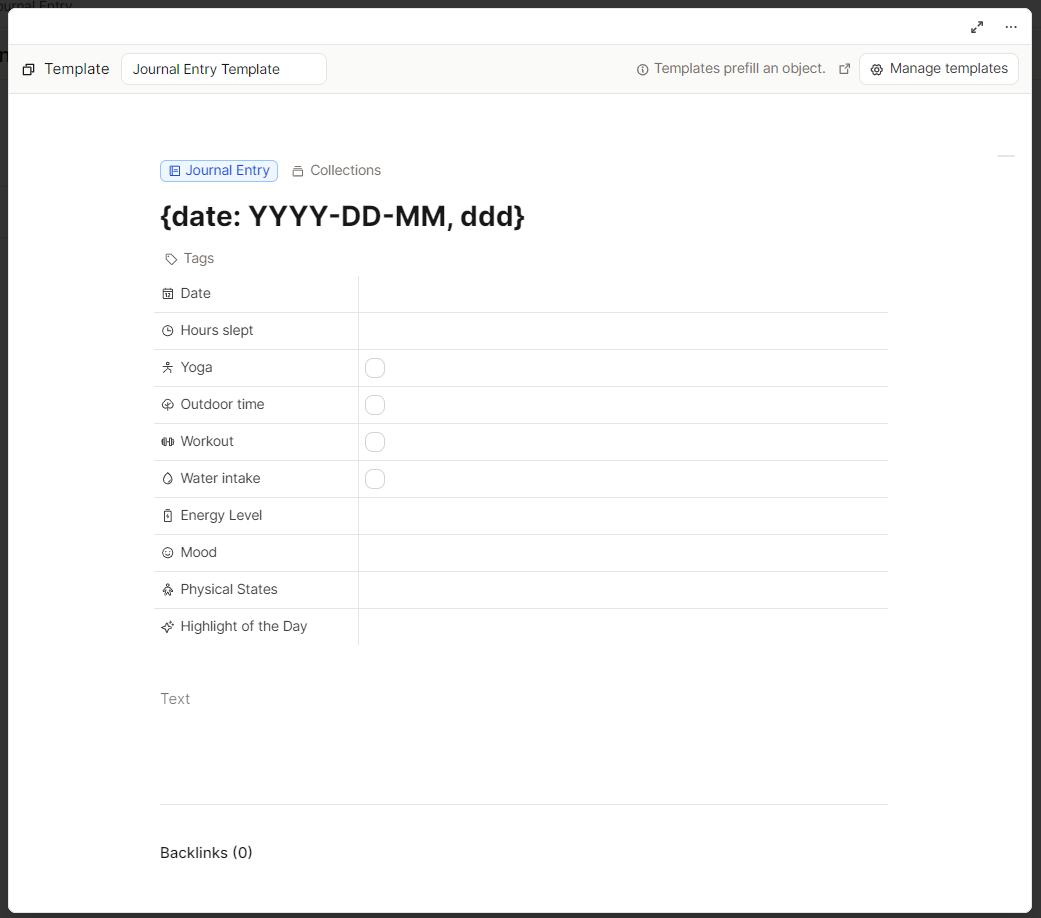
Now, let’s try this out! Each time you create a new journal entry from your daily notes, the date should automatically be filled in as the title as soon as you select the template.
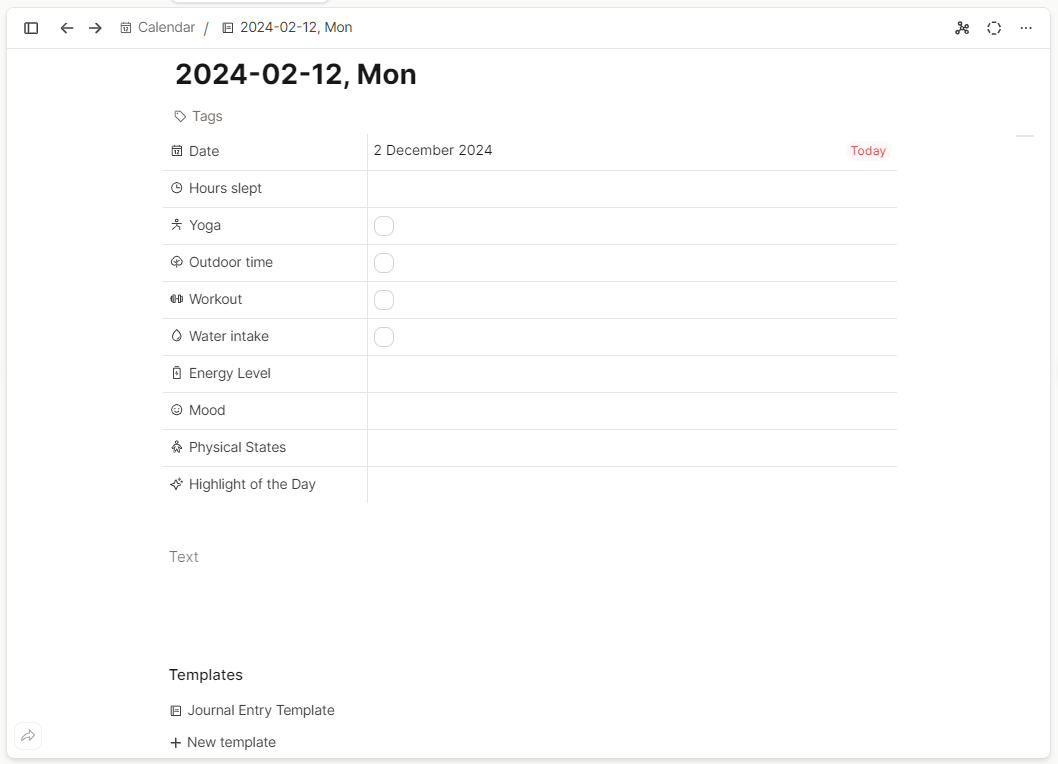
And finally, let’s create some collections in the “Journal Entries” object type for each month.
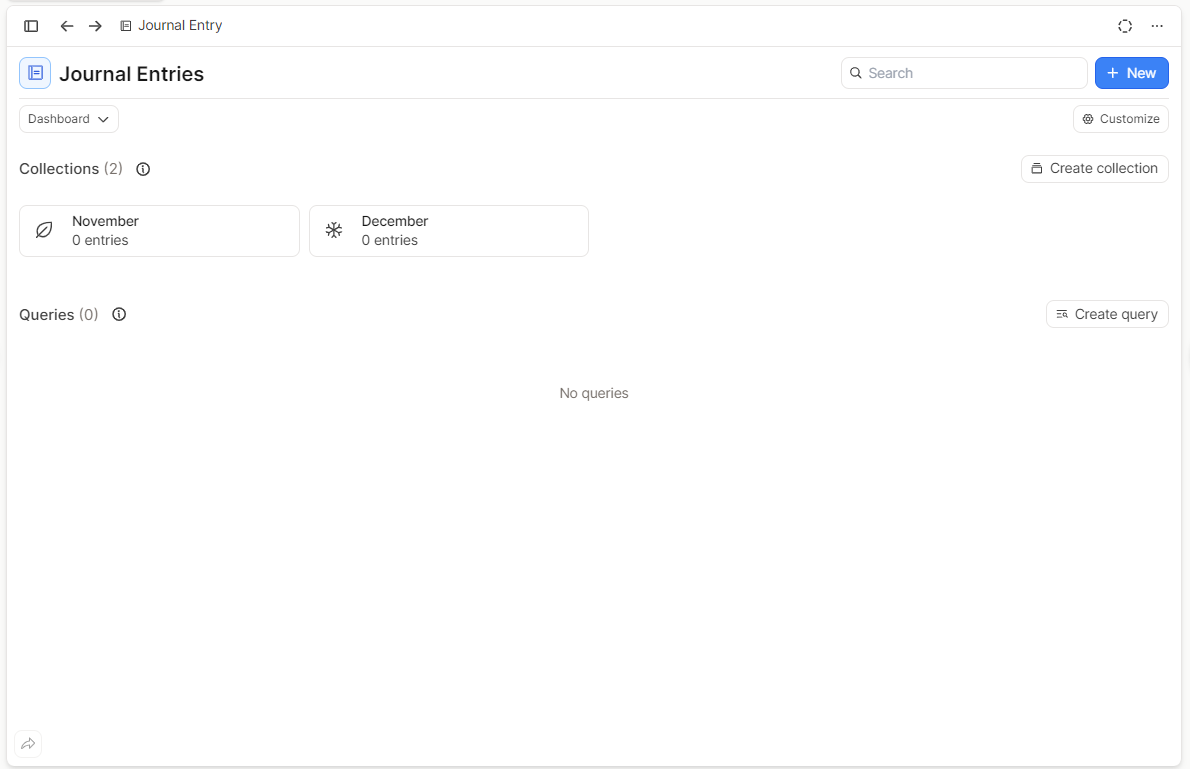
You can customize how you want to see your entries to have a nice overview. 🤩
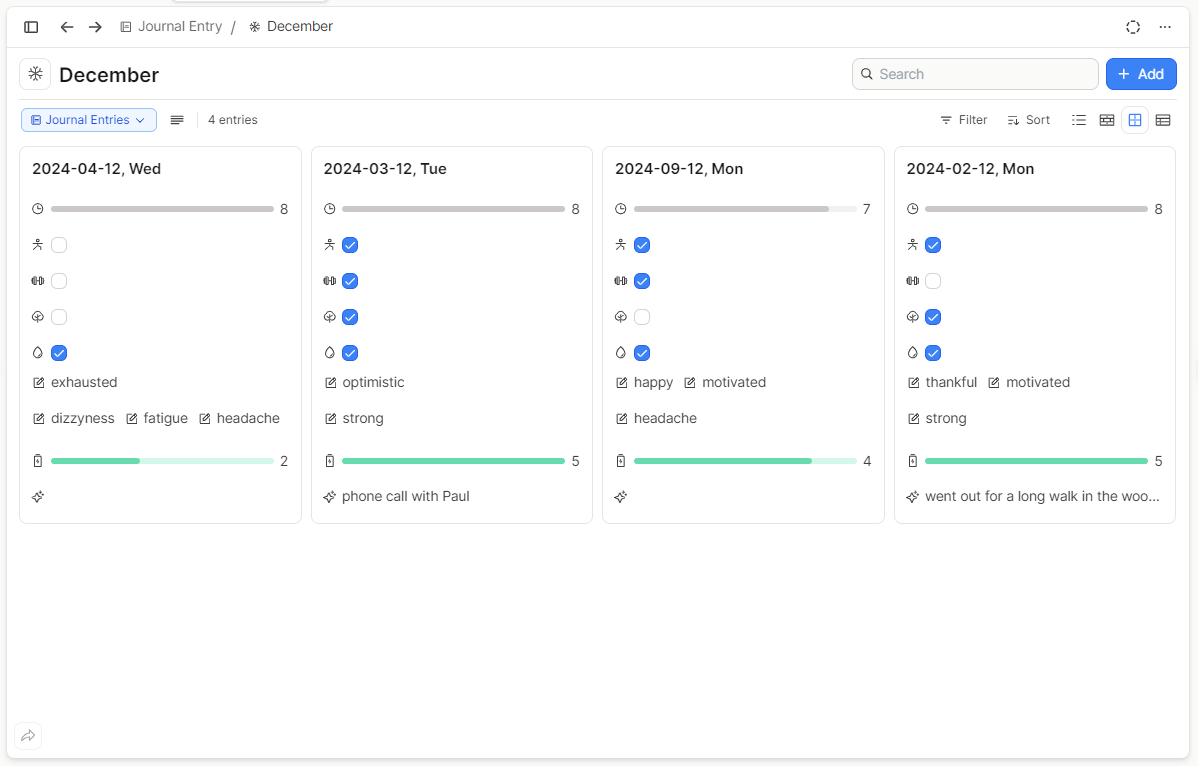
Remember: The best system is the one that works for you. Don’t be afraid to experiment and adjust until it feels just right! Capacities is flexible enough to adapt with you.
Once you’ve set this up, you’ll have a robust system for:
- Tracking daily patterns
- Spotting trends in your well-being
- Creating a meaningful record of your journey
📚 Read more
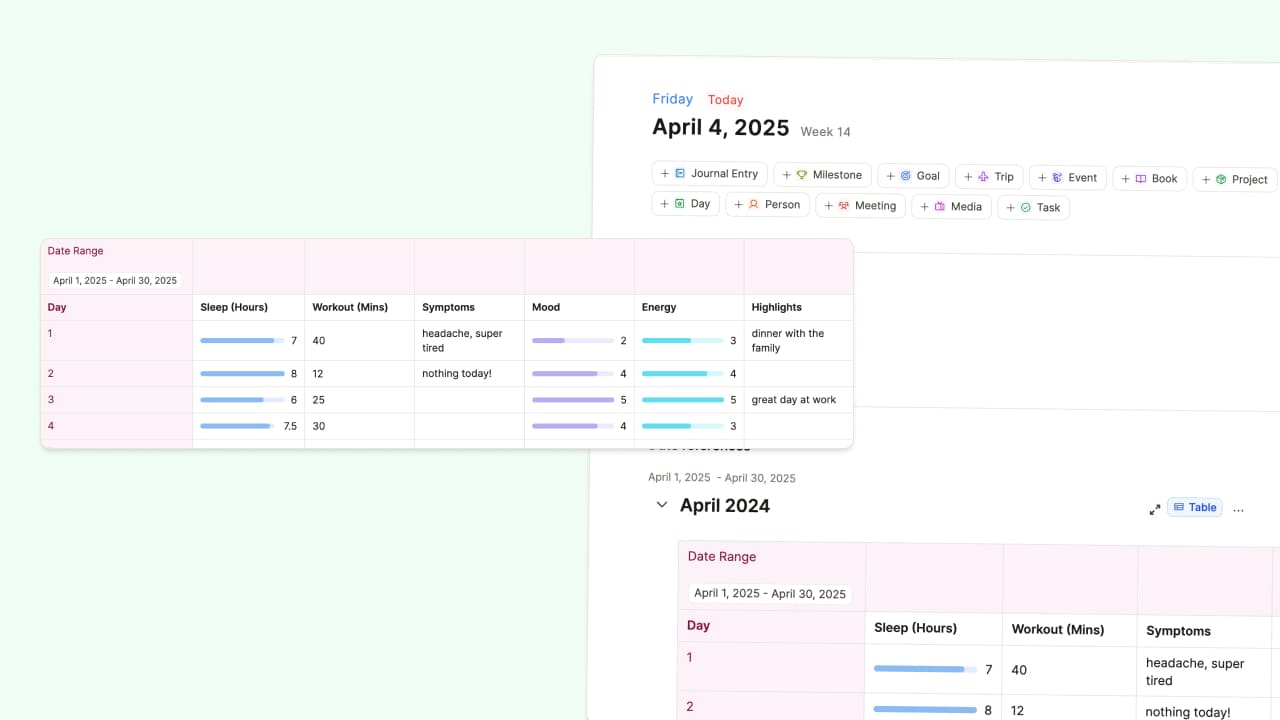
Daily Tracking in a Table
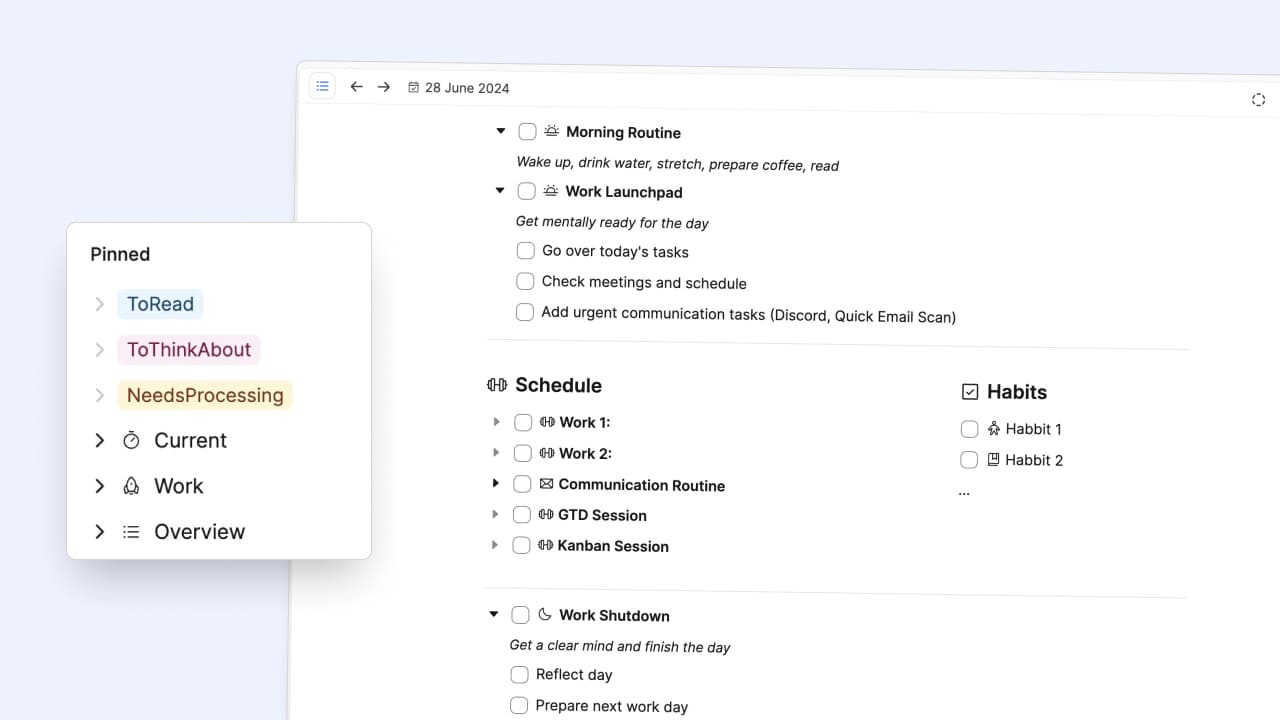
My simple but effective inbox and daily routines system

Steffen Bleher
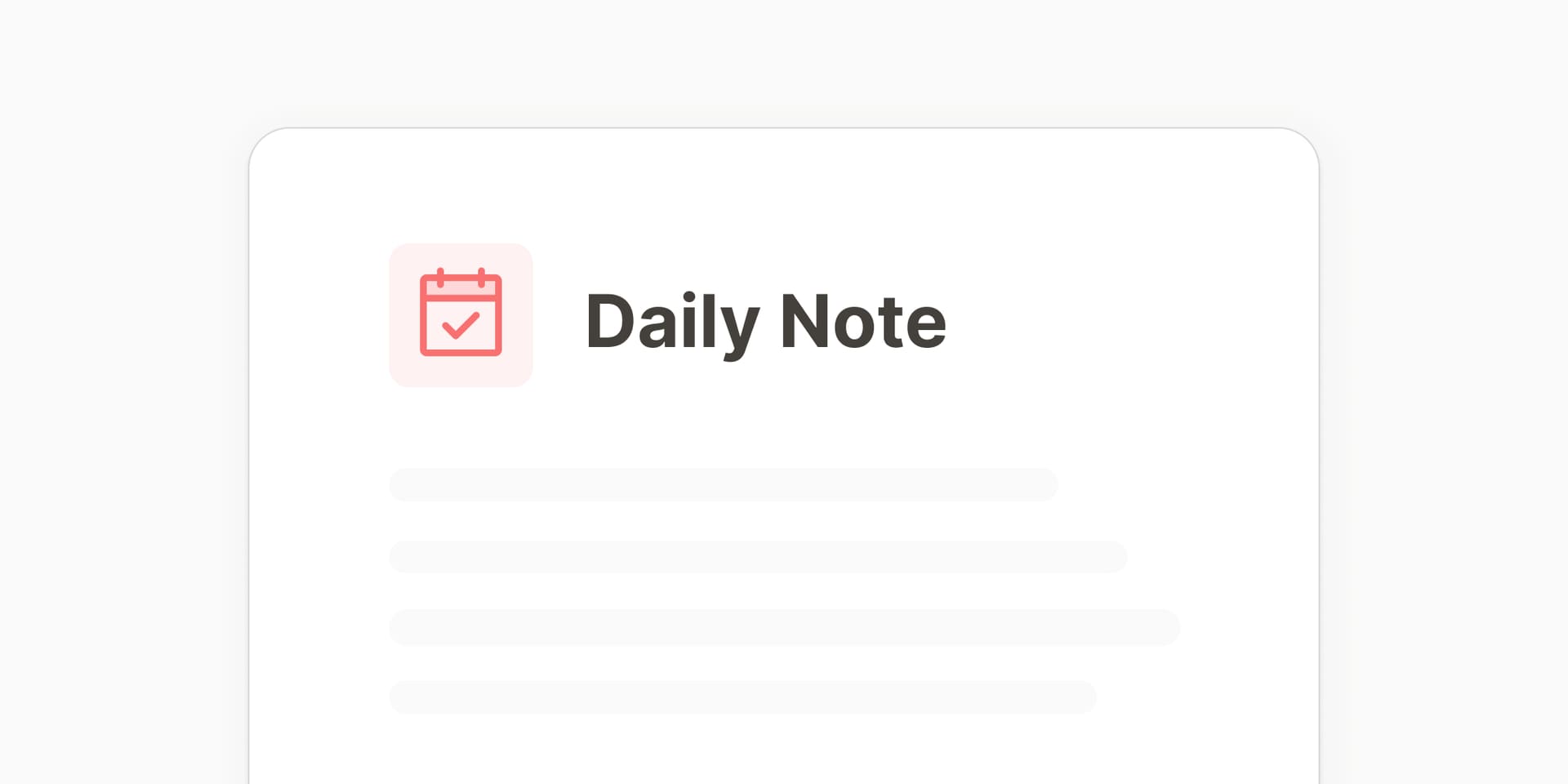
How I use daily notes in Capacities

Michael von Hohnhorst