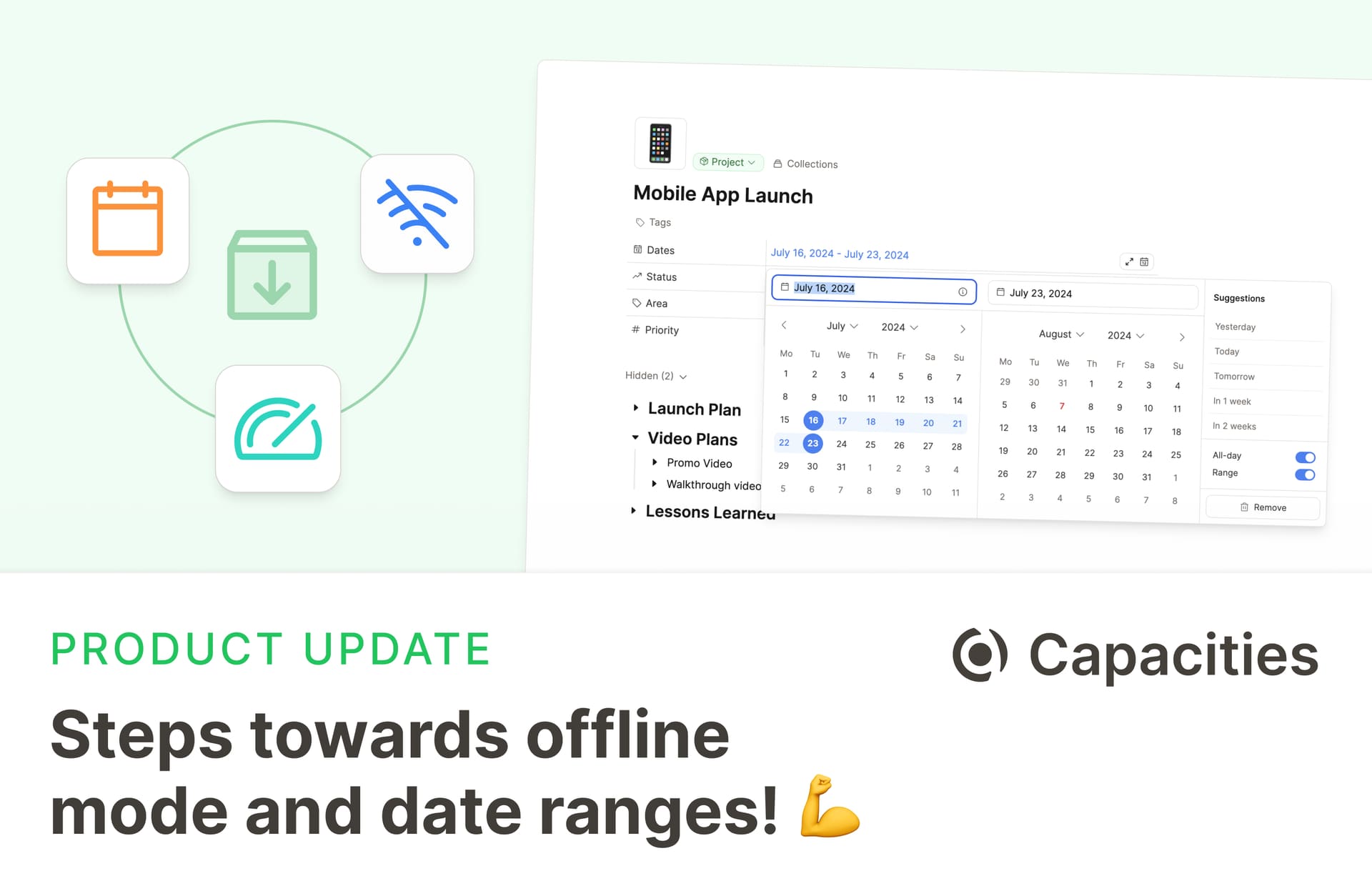

With this update, we’re introducing huge performance updates and a much more enjoyable overall note-taking experience!
- Performance updates and better offline support
- Brand new date picker, date ranges and natural language
- Improved Web Highlights Integration
- Small Improvements
- Bug Fixes
- Community & Content Roundup
- Thank you!
A small note before we start: There were some issues with displaying images and PDFs for some users last week. No data was lost, it’s just a display issue. We’ve fixed it, but some files might be cached as a broken version.
To resolve that, please try the following: “Settings > Account > Reboot”. If this does not fix it, uninstall the app and/or clear your browser cache.
Sorry for the inconvenience.
Performance updates and better offline support
ℹ️ These updates have been introduced in the background with the latest small updates. As long as you’re on the latest version, you should already be experiencing these improvements.
Better search
The search experience in Capacities just got a huge update. 🚀
Faster command palette search. Navigating between objects by using the command palette is much more fun now. Search results for object titles are close to instant. Full-text search results will be added to the result list as soon as they are available.
Linking search is much faster and more predictable. Based on extensive feedback from the community, we reworked how linking works, making the experience much more natural.
Faster loading of objects, collections, and queries
Working with your lists, wall views, and object overviews becomes much faster and more enjoyable. You can browse your content at the speed of thought.
Object dashboards, collections, and object queries are loading much faster. There’s no waiting for results anymore.
Faster browsing of notes. On top of that, you can simply scroll through our lists and wall views without delay. Objects appear nearly instantly.
Live views. When you work in collections or queries, sorting and filtering are applied automatically. Object queries are live updating.
A big step towards offline support
After startup, Capacities downloads and stores all your notes on your computer. This improves the overall experience under bad network conditions.
Reading, creation, and editing of all your notes. While on the go, you can continue working on your notes.
Collections, object dashboards, and object queries work offline. The core functions of Capacities now work offline like they do online.
Search and linking: There’s no compromise on linking. You can also use the command palette to search for titles and navigate to your notes without any delay.
These updates have been gradually introduced to desktop devices and will be introduced to mobile devices over time.
If you want to see if your notes are downloaded, you can do this on desktop devices under “Settings > Account”. You should see a small green icon next to “Reboot the app”. On mobile devices, you will see a small “Offline-ready” badge in the bottom left when you open the space overview.
Capacities currently only downloads your notes and not all your media files. We’re working on a solution to make media files available offline too. Also, your notes are not stored as plain text files on your computer. They are stored in a secure format in the Capacities app. If you log out, your notes will be removed from your computer.
By the way, we’re working full steam on full offline support for Capacities. We have more exciting updates planned for the coming weeks. You can find an updated roadmap here. Exciting times ahead!
A much improved date picker
Time is a central pillar in Capacities, so it is important dates and times are treated well. We’ve overhauled the date picker and introduced date ranges, natural language processing, smart suggestions and lots of shortcuts! You can choose dates before 1800 now too.
Watch this video to learn more, or read on!
This is just the beginning of the date/time updates, the calendar integrations are officially in progress! 🚀
Date Ranges and smart suggestions
Toggle on the ‘date range’ option (or use Cmd/Ctrl + R) to select your end date.
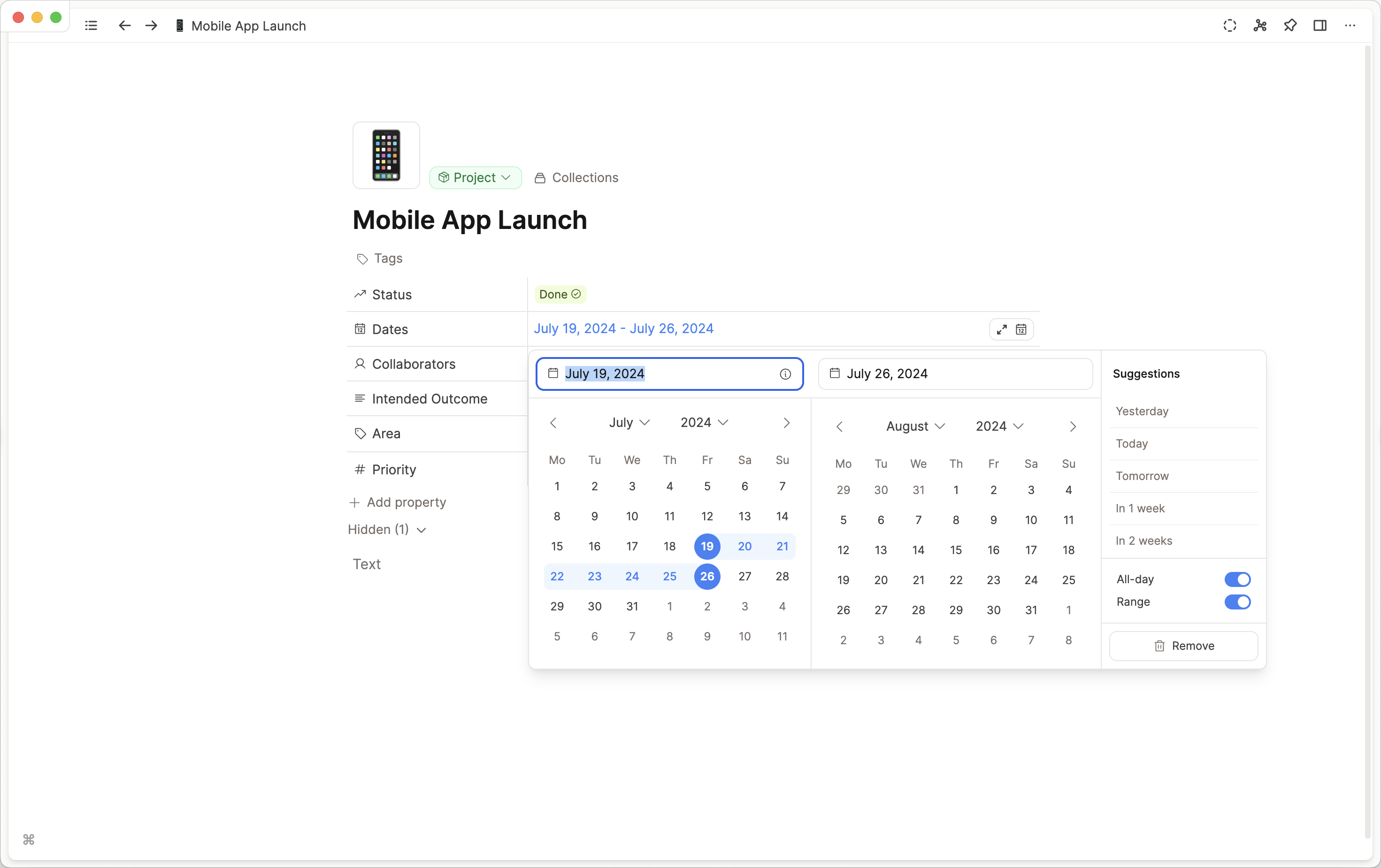
Whatever date you choose will create some smart suggestions for an end date. Similarly, there are smart suggestions for times too.
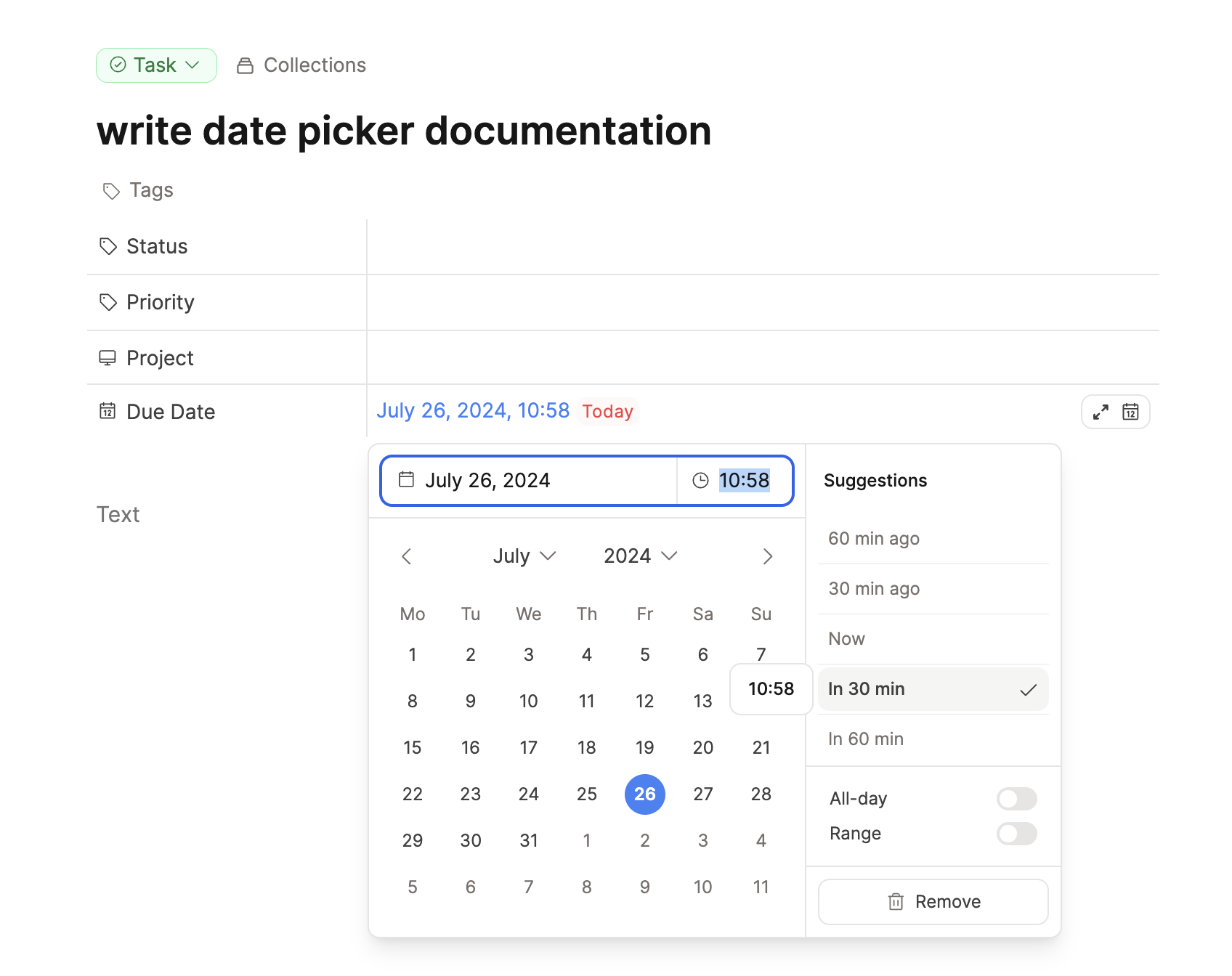
Natural language input
Do you ever wish you could just type something like ‘next Tuesday’ or ‘6th Aug 3pm’ when using the date picker? Now you can!
We’ve added natural language support to the date picker so give it a try! 🚀
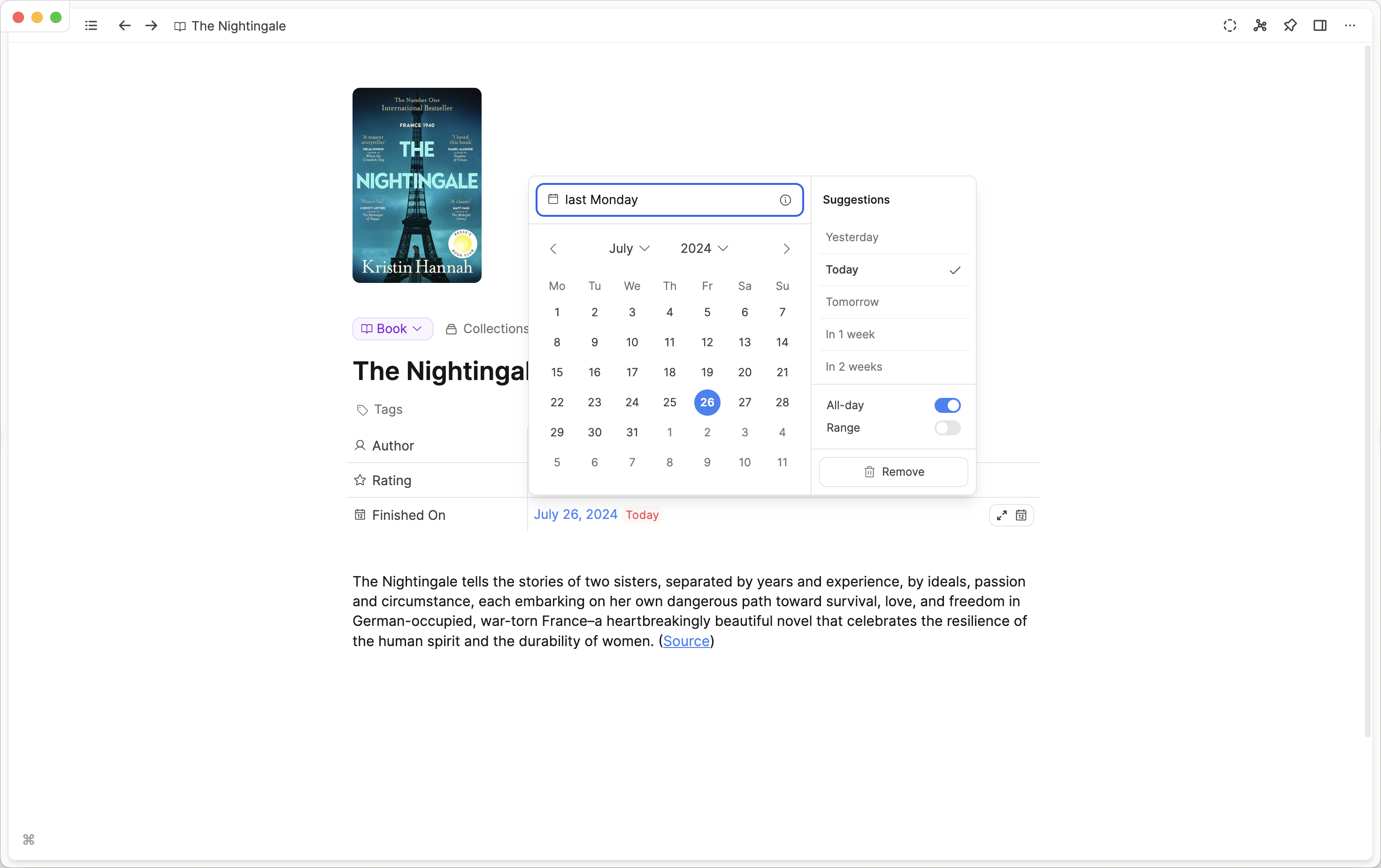
Shortcuts
We want this date picker to be easy and intuitive to work with so we’ve added lots of shortcuts too. You can view them all in the shortcuts button in your left sidebar, but some popular ones include:
- Cmd/Ctrl R ➡️ Toggle date range (adds end date)
- Cmd/Ctrl D ➡️ Toggle all day (removes time)
- Shift + choose date ➡️ Updates end date only
Date Property Settings
We want this date picker to be intuitive for you so we have added some settings to give you more control.
Open up a date property’s settings and you will see the option to choose the default option for times or date ranges. You may not always need to add a time to a date (perhaps with historical dates), but you might want one by default with your ‘date’ property in your meeting object. It’s up to you!
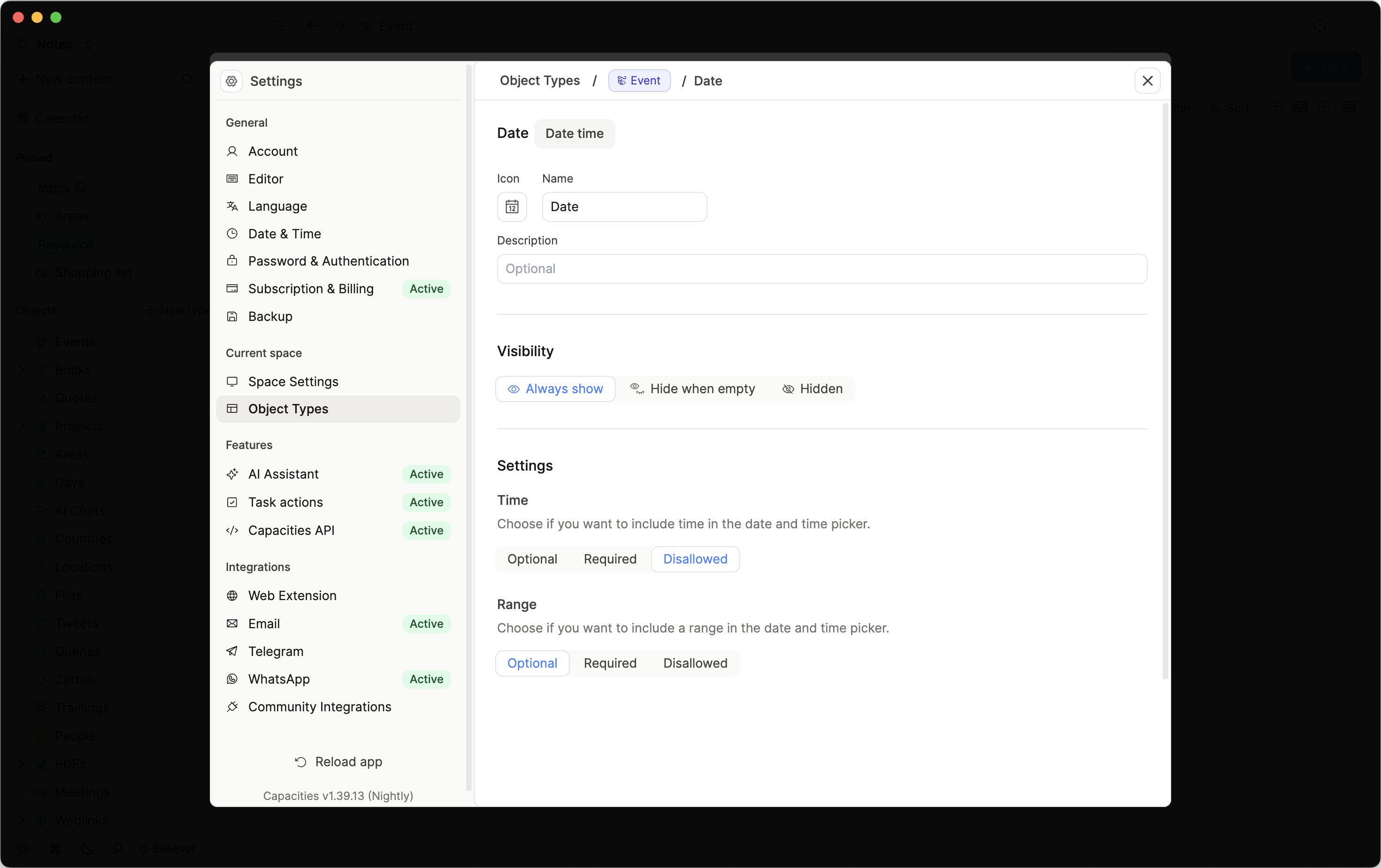
Improved Capacities x Web Highlights integration
Our integration with Web Highlights just got a huge upgrade!
You can now add an API key (Capacities Pro) to Web Highlights, which allows you to import your highlights and notes from a Web Highlights bookmark into a fully-formatted weblink in Capacities in just two clicks.
Learn how to set this up in our latest Youtube video or read the docs.
If you’re on the Capacities Basic plan, try using Web Highlights alongside our Web Extension for beautifully formatted weblinks that hold all your useful highlights. Read more about that here.
Small Improvements and Bug Fixes
Better AI models and more budget: We’ve updated the small AI model from GPT-3.5 Turbo to GPT-4o mini. This model is faster and more accurate. On top, we increased the budget for all AI models. From now on, you can use the GPT-4o mini model around 20 times as much as the GPT-3.5 Turbo model, or the GPT-4 model around two times as much as before.
Tables can now be copied and pasted into other apps in better formatting. You can copy a table from Capacities to Word or Excel for example, and it will be recognized as a table.
Improved logic in filters: If you filter for properties across objects, we needed to adjust the logic of these filters. You might need to adjust some of your filters. Before this update filters across objects were shown as true if you connected them with “and”. Now they are shown as false. If you want to keep the old behavior, you can use “or” instead of “and”.
Fixed: Text coloring on mobile working again.
Fixed: Broken buttons in top bar of preview modal on desktop version working again (they were not clickable).
Important Notice
Older versions of Capacities included a small bug which led to synchronization issues in rare circumstances. We resolved this bug with the latest version.
To avoid any issues, we prompted you in the app with an update modal. We usually don’t force you to update, and we apologize for that.
We ask you to update the app on all devices. The latest version of the app is 1.39.10. We’ll deprecate all older versions in two days, you’ll then need to update the app. Please update the app before that to avoid interruption.
We hope that works for you. Thanks! 🙏
What’s New Since the Last Update
From us
- Capacities vs Logseq
- Using Capacities in Outliner Mode
- Take your backlinks to the next level with indentation
- What offline first means for you
- How our co- founder, Steffen, uses his daily notes
- How our co- founder, Michael, uses his daily notes
- Why we limit customization
From the community
Thank you!
That’s all from this release, but we wanted to say thank you again for your support during the mobile launch! We really appreciate it and we’re happy to hear you like the app. 😁